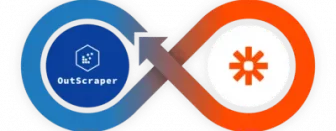Lead Scraper
If you can buy a leads database, so can everyone. But if you create the database yourself, it’s less likely that contacts have already received many cold reach outs.
Demo Extraction
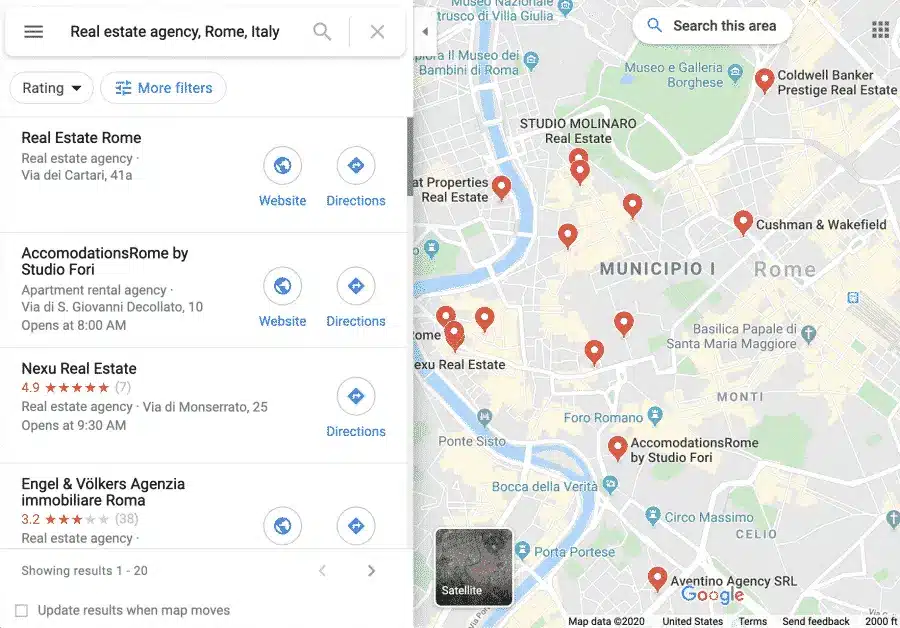
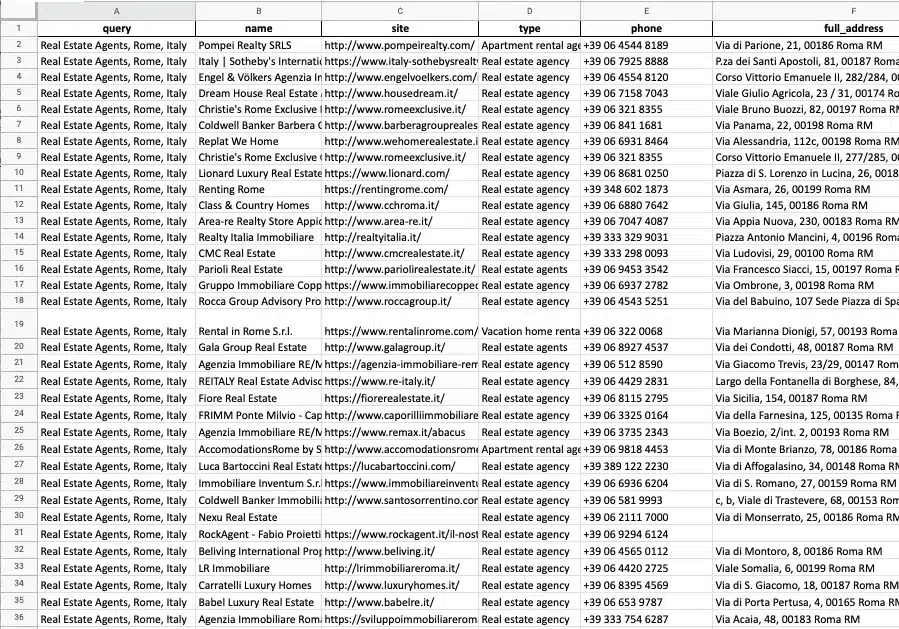
Pricing Plans
Pay as you go with monthly metered usage billing.
Free Tier
Usage before 500 leads- Free for the first 500 businesses
- Up to 3 email addresses per a lead
- Up to 3 phone numbers per a lead
- CSV/Excel/Parquet/JSON
- Social profiles
Medium Tier
Usage after 500 leads- Price per 1k records for the usage from 501 to 100k businesses
- Up to 3 email addresses per a lead
- Up to 3 phone numbers per a lead
- CSV/Excel/Parquet/JSON
- Advanced filters
- Social profiles
Business Tier
Usage after 100,000 leads- Price per 1k records for the usage after 100k businesses
- Up to 3 email addresses per a lead
- Up to 3 phone numbers per a lead
- CSV/Excel/Parquet/JSON
- Advanced filters
- Social profiles
- Unlimited
Data Dictionary
Columns names and descriptions for Google Maps.
- name – name of the place on Google Maps.
- site – website of the place.
- type – the type of the place under which it was found (can be any element from subtypes).
- subtypes – all types of the place.
- category – the main type of the place (sometimes might be in a local language).
- phone – place phone number.
- full_address – full address of the place location.
- borough – borough of the place location.
- street – street of the place location.
- city – city of the place location.
- postal_code – postal code of the place location.
- state – state of the place location.
- us_state – state of the place location (will be removed in future versions).
- country – country of the place location.
- country_code – country code of the place location.
- latitude – latitude of the place location.
- longitude – longitude of the place location.
- time_zone – timezone of the place location.
- plus_code – location plus code or open location code (works only for individual searches, e.g. query: “Hotel Colombo Berat”, “0x3e49a63f6b05fe3b:0xc73d6b1f31b2ccc8”, learn more).
- area_service – shows if the place is service without a physical location.
- rating – rating of the place.
- reviews – number of reviews
- reviews_link – link to the place’s reviews.
- reviews_per_score – JSON object with reviews per score.
- reviews_tags – most common review tags (works only for individual searches, e.g. query: “Hotel Colombo Berat”, “0x3e49a63f6b05fe3b:0xc73d6b1f31b2ccc8”, learn more).
- photos_count – number of photos from the place.
- photo – image link of the place.
- street_view – image link of the place street view (works only for individual searches, e.g. query: “Hotel Colombo Berat”, “0x3e49a63f6b05fe3b:0xc73d6b1f31b2ccc8”, learn more).
- located_in – name of the parent place where it’s located (works only for individual searches, e.g. query: “Hotel Colombo Berat”, “0x3e49a63f6b05fe3b:0xc73d6b1f31b2ccc8”, learn more).
- working_hours – JSON object with working hours of the place.
- working_hours_old_format – working hours of the place.
- popular_times – popular time of the place (works only for individual searches, e.g. query: “Hotel Colombo Berat”, “0x3e49a63f6b05fe3b:0xc73d6b1f31b2ccc8”, learn more).
- business_status – current status of the business.
- about – extra information about the place (e.g. Identifies as women-owned, LGBTQ+ friendly).
- description – place description (works only for individual searches, e.g. query: “Hotel Colombo Berat”, “0x3e49a63f6b05fe3b:0xc73d6b1f31b2ccc8”, learn more).
- range – price range of the place.
- posts – JSON object with posts from the place (works only for some places, learn more).
- verified – indicates if the place was claimed.
- owner_id – unique identifier of the place owner.
- owner_title – title of the owner’s profile page.
- owner_link – link to owner profile on Google Maps.
- reservation_links – link to make reservation.
- booking_appointment_link – link to book appointment.
- menu_link – link to menu (works only for individual searches, e.g. query: “Hotel Colombo Berat”, “0x3e49a63f6b05fe3b:0xc73d6b1f31b2ccc8”, learn more).
- order_links – link to place an order.
- location_link – link to the place on Google Maps.
- place_id – unique identifier of the place (Google might update it a couple of times per a year).
- google_id – unique identifier of the place, also known as Feature ID (Google might update it a couple of times per a year).
- cid – multi platform ID of a listing in Google ecosystem.
- reviews_id – unique identifier of the places’ reviews.
- located_google_id – google_id of the parent place where it’s located (works only for individual searches, e.g. query: “Hotel Colombo Berat”, “0x3e49a63f6b05fe3b:0xc73d6b1f31b2ccc8”, learn more).
Additional data that might be added by applying Emails & Contacts Scraper enrichment (select it with UI or use the “domains_service” parameter with API). You can learn more about enrichments in this article.
- domain – website domain.
- email_1 – the first email found associated with the place.
- email_2 – the second email found associated with the place.
- email_3 – the third email found associated with the place.
- Facebook – link to the Facebook page.
- Instagram – link to the Instagram page.
- Twitter – link to the Twitter page.
- Linkedin – link to the Linkedin page.
- Youtube – link to the Youtube page.
- phone_1 – first phone found from the website.
- phone_2 – second phone found from the website.
- phone_3 – third phone found from the website.
- website_title – title of the website (meta tag).
- website_generator – the platform the website is built on (WordPress, etc.).
- website_description – description of the website (meta tag).
- website_keywords – keywords from the website (meta tag).
- website_has_fb_pixel – shows if FB pixel was found.
- website_has_google_tag – shows if Google Tagmanager code was found.
Lead Scraper API Docs
Make use of your app's data for lead capture needs. For code examples, visit the API Lead Scraper Docs.
Video Tutorial
Why Scrape Leads With Outscraper?
Reliability
Outscraper is the trusted choice for lead scraping, serving a diverse range of satisfied customers globally, from individuals to prominent enterprises.
Cutting-Edge Technologies
Utilizing cutting-edge technologies, we redefine lead scraping, delivering high-quality data extraction that precisely meets your requirements, whether it's contact information, business leads, or sales prospects.
Regular Updates
Our dedicated team consistently updates our software to adapt to dynamic site changes, ensuring seamless lead scraping operations and reliable access to up-to-date data.
Swift Performance
Access our robust servers strategically positioned across multiple locations, ensuring swift and timely delivery of your scraped data, enabling you to stay ahead in your lead generation efforts.
Limitless
With Outscraper's specially designed core capable of handling millions of tasks simultaneously, experience limitless scalability for all your lead extraction needs, empowering your business to grow without constraints.
Cloud Scraping
Protect your IP address from compromise with Outscraper's secure cloud servers, providing a safe and confidential environment for lead scraping, ensuring your data remains protected at all times.
Try Outscraper for free with a monthly renewable Free Tier.
What Clients Say?










Your review will motivate our team a lot! Use Facebook, Product Hunt, Trustpilot, or Capterra to post it.
Our Clients
Trusted by thousands of happy customers worldwide.

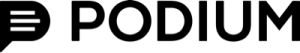
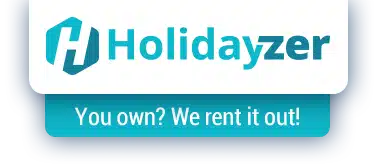



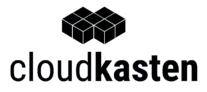
FAQ
Most frequent questions and answers
A lead scraper is a pivotal tool for businesses seeking to bolster their lead generation efforts. By employing web scraping techniques, this software efficiently gathers contact details from various websites, furnishing businesses with a robust database of potential leads. These extracted details are meticulously organized into file or database formats, simplifying their integration into your customer relationship management (CRM) system for seamless lead management and follow-up.
Identifying the ideal lead scraper tool hinges on several factors, including specific requirements, budget constraints, and personal preferences. Outscraper emerges as a dependable choice in the realm of lead scraping, renowned for its efficient data extraction capabilities. Nonetheless, it’s prudent to explore a spectrum of tools, evaluating features, pricing structures, and user feedback to pinpoint the solution that best suits your individual needs and objectives.
- Login to Google Maps scraper.
- Select categories you want to extract.
- Select locations from the dropdown.
- Select language and check other advanced parameters.
- Click “Scrape data”.
- Login to Google Maps scraper.
- Select categories you want to extract.
- Select locations from the dropdown.
- Select language and check other advanced parameters.
- Click “Scrape data”.
Scraping, harvesting, or extracting data from websites offers a multitude of benefits, including:
- Automation of manual data export processes.
- Comprehensive extraction of crucial information about businesses, including names, addresses, coordinates, websites, phone numbers, and operating hours.
- Streamlining lead generation efforts by swiftly compiling pertinent data for analysis and follow-up.
A lead scraping tool is a type of web scraping tool that is specifically designed to extract contact information from websites for sales and marketing purposes. Lead scraping tools can extract various data fields, such as names, job titles, email addresses, phone numbers, and company names, from websites such as social media platforms, business directories, and company websites.
Lead scraping tools can be useful for businesses and sales teams to generate leads, build prospect lists, and enhance their marketing efforts. By automating the process of data extraction, lead scraping tools can save time and resources compared to manual data entry.
Scraping a leads database refers to the process of extracting contact information from a database that contains leads or potential customers. Leads databases typically contain information about individuals or businesses that have shown interest in a product or service or have certain characteristics that make them potential customers.
- Define your target locations and categories.
- Start scraping task.
- Download the leads database.
a variety of online sources, ensuring you have access to comprehensive and accurate contact information.
Lead generation software streamlines the process, making it easy to gather potential customer data quickly and efficiently. Perfect for sales teams and marketers, this lead extraction tool enhances your prospecting efforts, helping you target the right audience and drive conversions.
With features like automated lead scraping, bulk data extraction, and real-time updates, lead scraper helps you stay ahead in the competitive market. The Outscraper tool provides a seamless and efficient way to enhance your business strategies. Start using this lead scraper today to boost your conversion rates and drive business growth.