Table of Contents
Is It Possible to Scrape Emails and Contacts From Google Maps?
It is the desire of many people to create a B2B lead list by scraping the Google Maps records of local businesses. Although Google Maps hosts a lot of data publicly, it does not share the email and contact information of businesses. So it is not possible to scrape emails and contacts from Google Maps normally.
But there is good news. Outscraper offers a great solution in this regard. It overcomes this obstacle with a service that enriches the Google Maps service. It is Emails & Contacts Scraper. Thanks to this service, email and contact information can be extracted from any place on Google Maps. Whether the place registered in Google Maps has a website or not.
How Outscraper Can Extract Contacts and Emails from Google Places?
Emails & Contacts Scraper service follows various ways to extract business emails and contact information from Google Maps. It has quite good logic behind it. It works with multiple steps and decides if it will go to another step after each step. Emails & Contacts Scraper service works by referencing Google Maps data. So the first step is to scrape the Google Maps data for extracting emails and contacts.
Scraping Google Maps
Extracting data from Google Maps is very simple with Outscraper. It is sufficient to set basic parameters to scrape businesses from specified categories and locations. Outscraper takes care of the rest.
Outscraper Google Maps Data Scraper service exports all public data of the company registered in Maps to the result file. Google Maps profiles of companies contain a lot of data. The result file also has columns containing all this information.
Reference data required for the Emails & Contacts Scraper service to work is found in this result list. There are two different ways of extracting emails depending on whether the place has a registered website or not in Google Maps. If there is a website, it is the first reference point.
Many businesses that create a profile on Google Maps register their websites here. This website information is also a good starting point for browsing email and contact information.
Scraping Emails from Company Website and Facebook Page
When the Google Maps scraping process ends, Emails & Contacts Scraper service in the same task starts crawling. First, it visits the extracted websites and collects emails and contacts from there.
It tries to include as much information as possible from the company’s website in the results file. Social media accounts, email addresses, and contact information.
As in the example, Outscraper adds all the data it finds on the website to the result file. It does this for all businesses individually.
Emails & Contacts Scraper service tries to extract 3 different email addresses, Email 1, Email 2, and Email 3. It collects email addresses from both its website and Facebook page and other sources.
In this example, the business website has a different email address, while the business Facebook page has a different email address. Outscraper enriches the result file by extracting both. Apart from these sources, Outscraper also benefits from search results and the existence of common email addresses.
Searching for Any Emails Associated With a Website on Google and Duckduckgo
Emails & Contacts Scraper service checks that an email address has been shared by mentioning the business’s website in Google search results. If it sees an email address associated with this website on Google and Duck Duck Go, it collects these email addresses.
Pinging Common Emails
One of the email detection methods of the Emails & Contacts Scraper service is pinging common email addresses. Like: info@outscrape.com, support@outscraper.com, hello@outscraper.com, etc.
Outscraper checks these email addresses with the “Bulk Email Verification” service. Thus, it quickly verifies dozens of email addresses.
What if Company Does Not Have a Website?
Of course, things are a little easier if the company has a website registered on Google Maps. But if not? This is where things get tricky and Outscraper’s cutting-edge technologies come in.
Many scraping bots don’t have the solution in this position. But Outscraper has developed its own special methods. First, Emails & Contacts Scraper service tracks whether the business has a Facebook page on Google.
When it finds a page that is likely to belong to the business, it verifies it by comparing the address registered on that Facebook page with the address on Google Maps. This way you can be confident that it only aligns with the correct data.
Service adds the email found on the Facebook page to the result file after verification. Outscraper uses its own Google Search Scraper and Facebook Pages Scraper services to do these operations.
Finally, email and contact information was extracted for most businesses and places extracted in the task. Regardless of whether or not their website is registered on Google Maps.
Extract Email From Google Maps With Outscraper Now
Outscraper continues to produce solutions to many problems with its various services. You can test Outscraper Google Maps Scraper and Emails & Contacts Scraper service by creating a free account now.
You can read our “How to Scrape Google Maps?” article to learn how to use the Google Maps Data Scraper service. And we also recommend that you take a look at our “How to Extract Emails from Google Maps?” blog post for details on how to use the Emails & Contacts Scraper service with the Google Maps Scraper service.
Outscraper defines a free usage limit every month under the ‘Free Tier’. You can check the Pricing page for pricing and free tier limits. Sign up and try the Outscraper Google Maps Data Scraper and Emails & Contacts Scraper service for free now and create your own B2B lead list with emails.
FAQ
Most frequent questions and answers
There are no emails publicly placed on Google Maps. However, Outscraper uses other public sources described in this article to find them (FB, SERP, websites, etc.).
Finding contacts for your business is easy on Google Maps. Google Maps hosts thousands of different categories of businesses in its database. These businesses can be found by searching by city and region. A website of businesses registered on Google Maps is listed. Contact information of businesses can be collected from this website.
It is not possible to search for someone on Google Maps, but a company can be searched. If the person being searched is working in a company, it would be the correct method to find the company with a name first. A way to reach that person can also be followed by the company’s contact information.
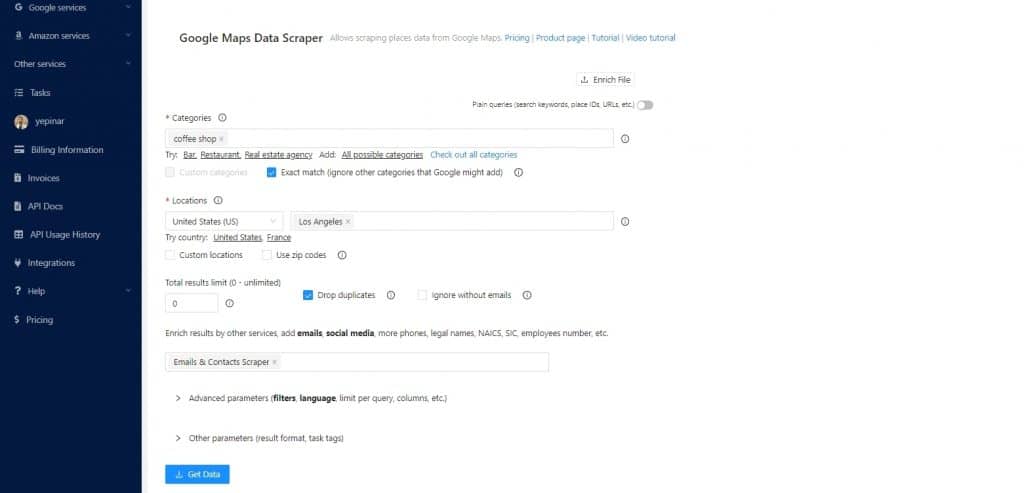
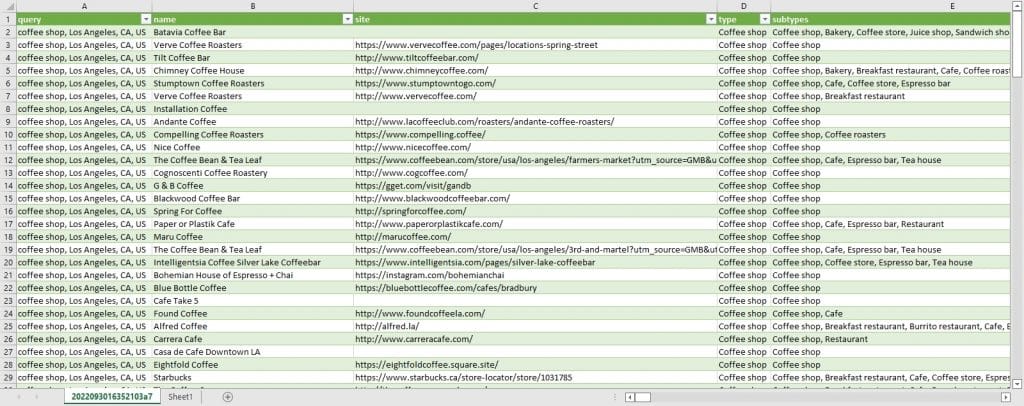
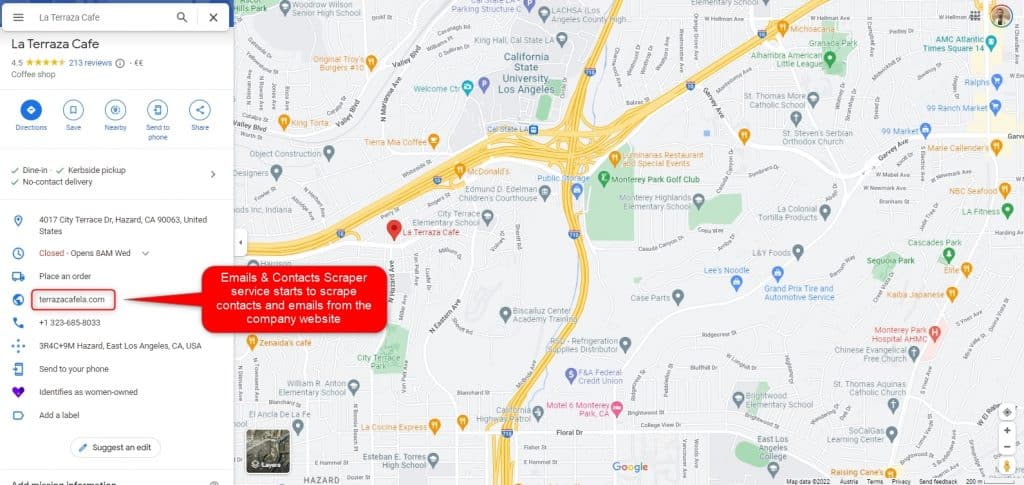
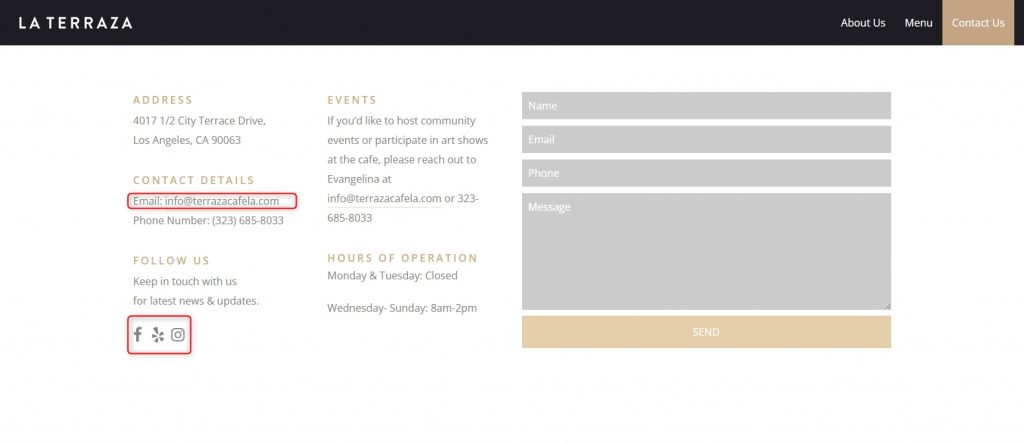
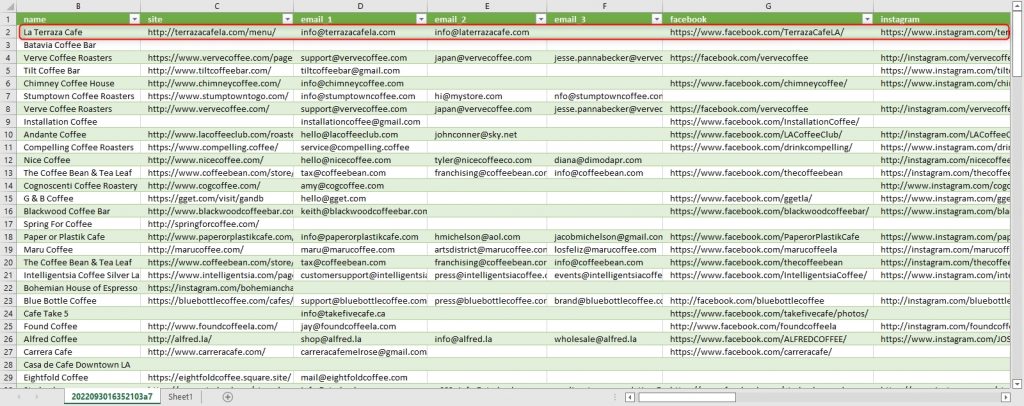
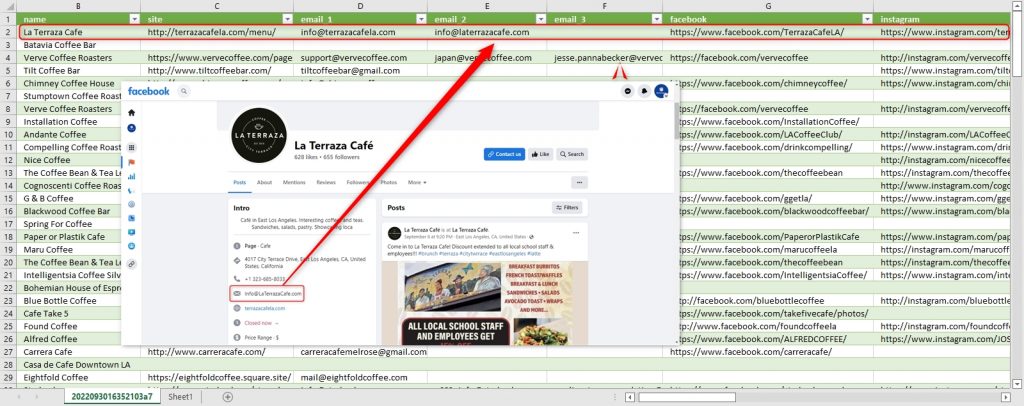
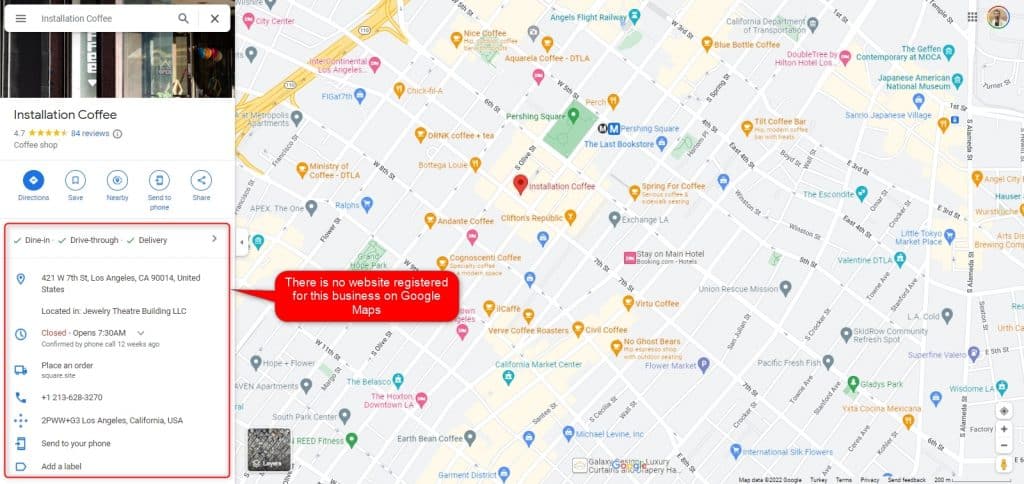
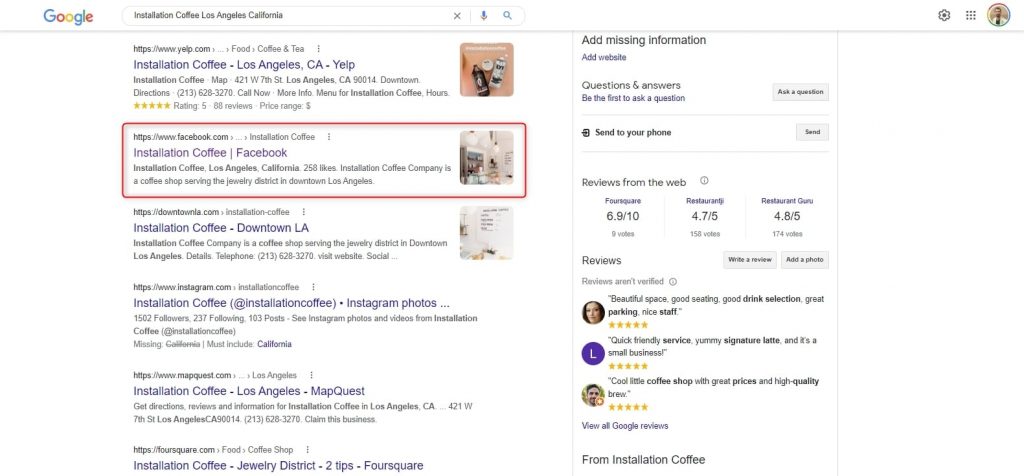
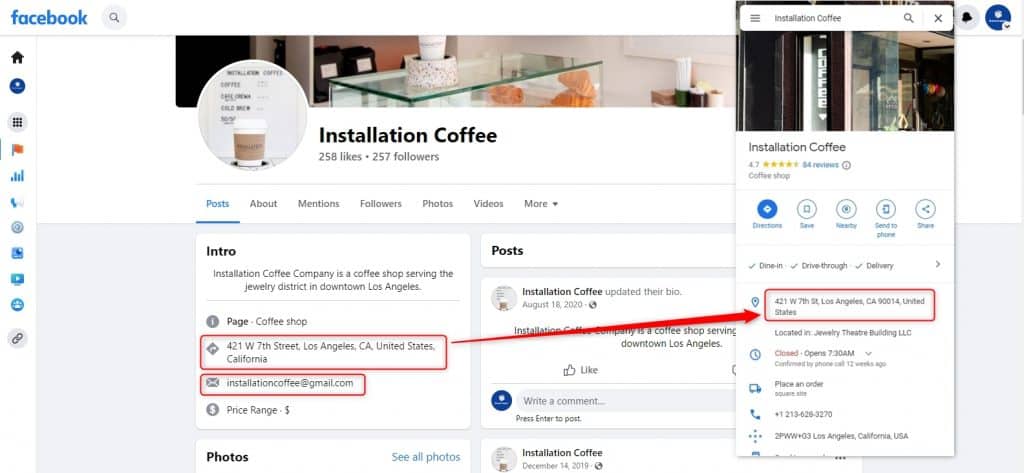
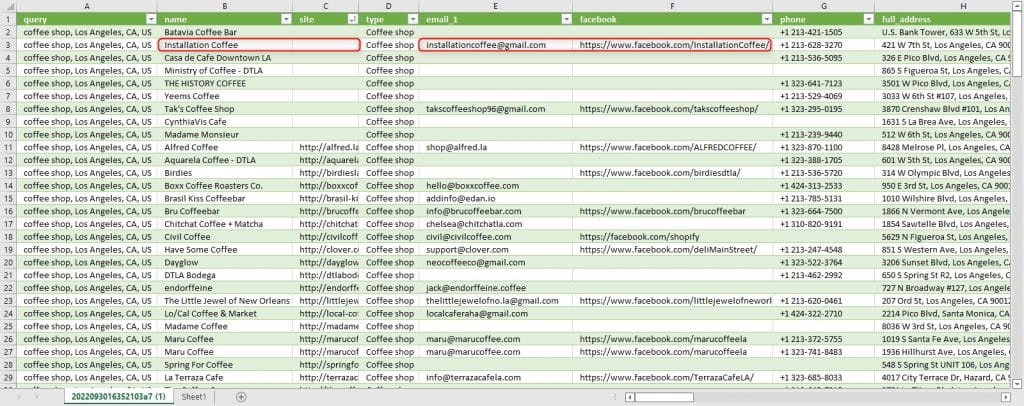


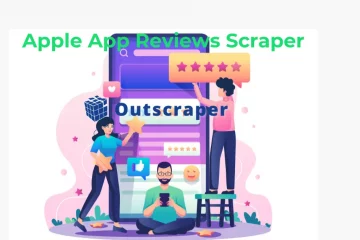
0 Comments