Google Images Scraper
Scrape images from Google Search. It only takes 6 minutes to sign up and get started.
Demo Extraction

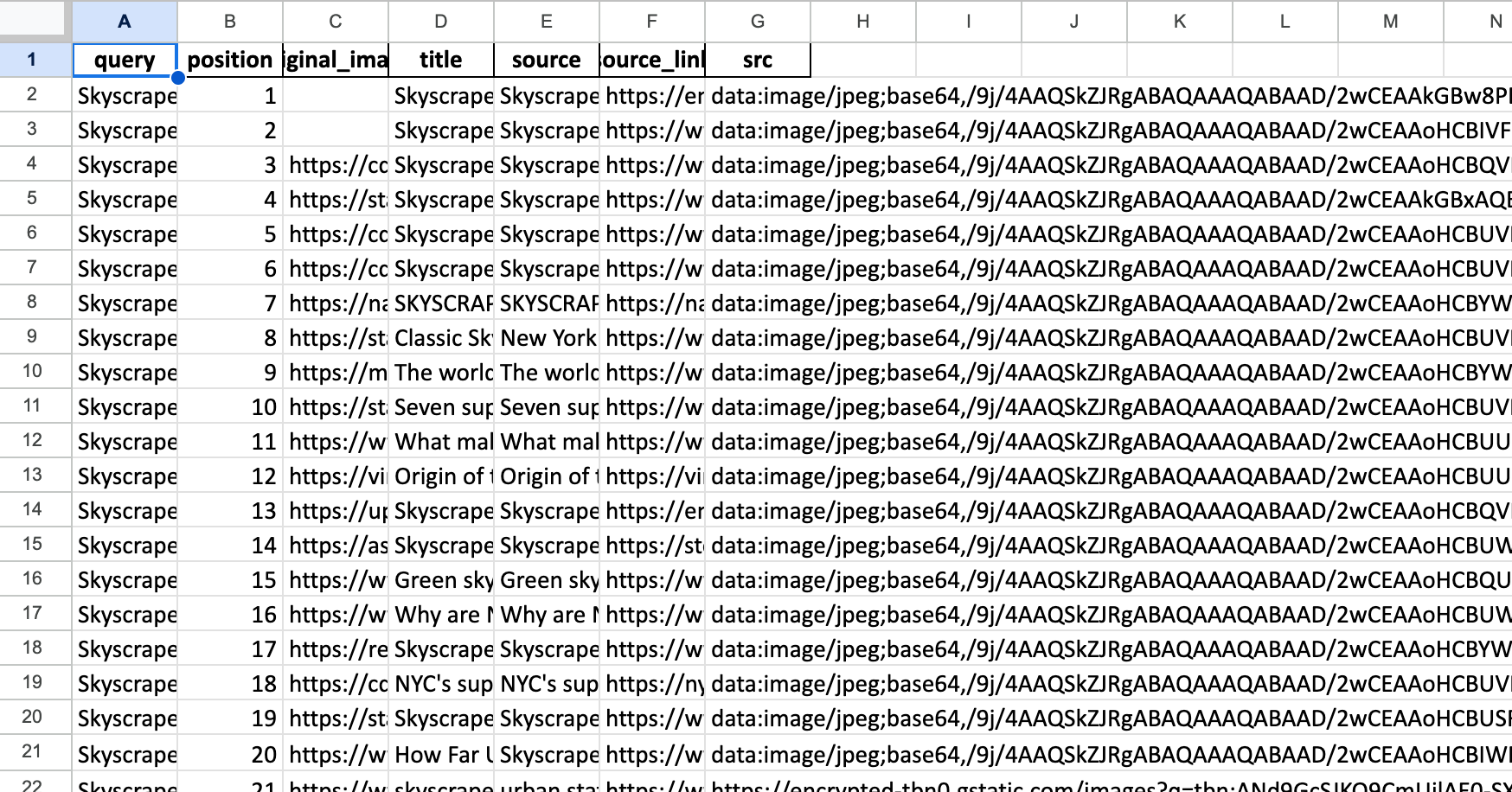
Why Scrape With Outscraper?
Fast and Reliable
Outscraper's cloud-based infrastructure and powerful servers ensure fast and reliable data scraping, delivering results in a timely manner.
Advanced Technology
Outscraper employs cutting-edge technology to ensure efficient and accurate data extraction from Google Images, providing users with high-quality results.
Customization Options
Outscraper offers customization options, allowing users to tailor their scraping tasks to meet their specific needs and preferences.
Compliance and Security
Outscraper prioritizes compliance with data protection regulations and ensures the security of user data throughout the scraping process.
User-Friendly Interface
With an intuitive user interface, Outscraper makes it easy for users to set up and manage their scraping tasks without any coding knowledge required.
Cost-Effective Solutions
Outscraper provides cost-effective scraping solutions, offering competitive pricing plans and flexible subscription options to suit varying business requirements.
Try Outscraper for free with a monthly renewable Free Tier.
API Docs
Use the data from your app. Check out the API Docs to see code examples.
What Clients Say?










Your review will motivate our team a lot! Use Facebook, Product Hunt, Trustpilot, or Capterra to post it.
Our Clients
Trusted by thousands of happy customers worldwide.

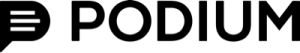
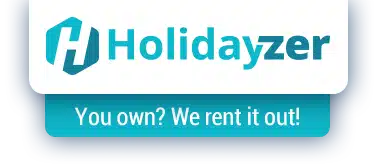



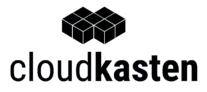
FAQ
Most frequent questions and answers
Scraping and extracting of public data is protected by the First Amendment of the United States Constitution. In fact, search engines companies like Google, Bing, Sogou are getting a big part of their data by scraping thousands of public websites.
- Login to Outscraper Google Images Scraper.
- Enter the queries to search on Google Images.
- Select the country you want to use (sometimes there might be different results based on the country).
- Select images limit if needed.
- Run the extraction.
- Go to the tasks page and wait for the results.
- Login to Outscraper Google Images Scraper.
- Enter the queries to search on Google Images.
- Select the country you want to use (sometimes there might be different results based on the country).
- Select images limit if needed.
- Run the extraction.
- Go to the tasks page and wait for the results.
effortlessly scrape Google Images for bulk download. Whether you need a reliable Google image downloader or a robust image data extraction solution, automated image scraper is your go-to software. Extract images in bulk, automate the image collection process, and enhance your projects with high-quality visuals. Outscraper Google Images Scraper is perfect for web developers, digital marketers, and researchers looking to scrape images efficiently and accurately.
Experience the convenience of automated image extraction and optimize your workflow with the cutting-edge image scraper software. Try Google Images Scraper today and simplify your image harvesting process.

