Google Maps Traffic Extractor
Need to extract traffic from Google Maps? It only takes 6 minutes to sign up and get started.
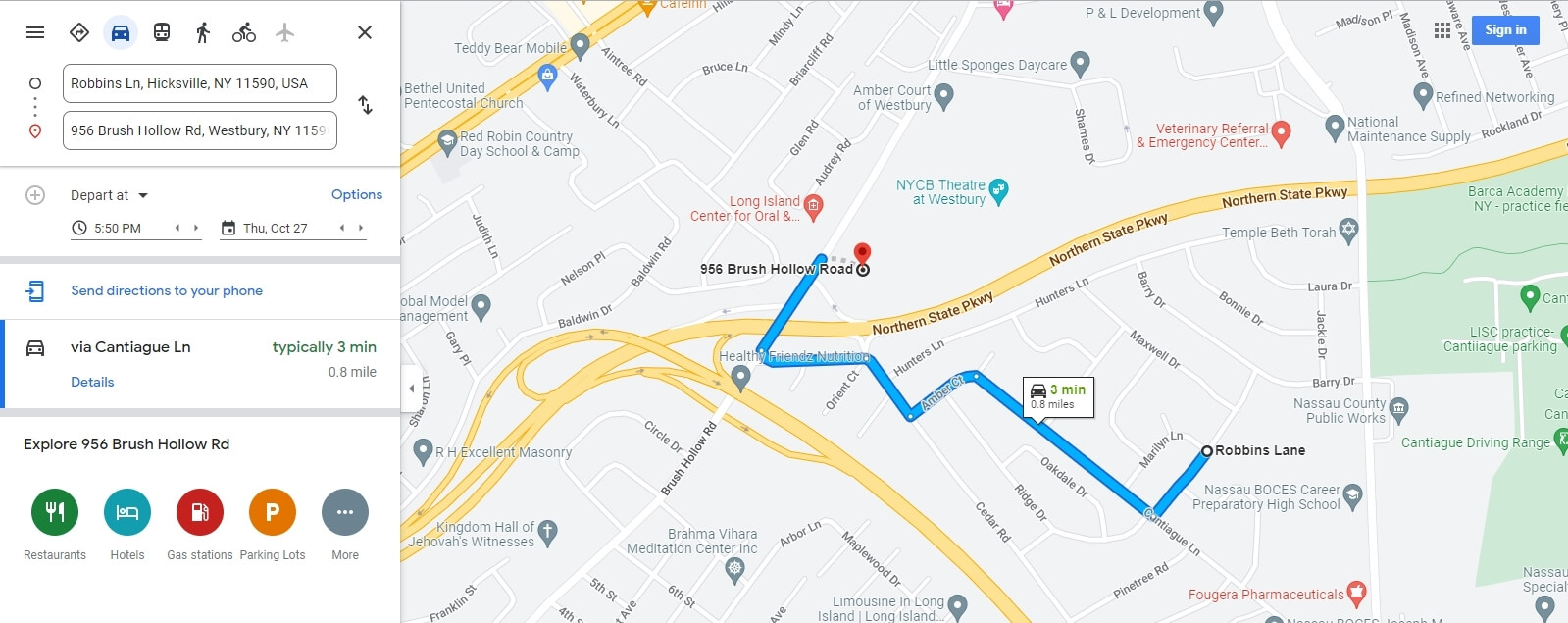
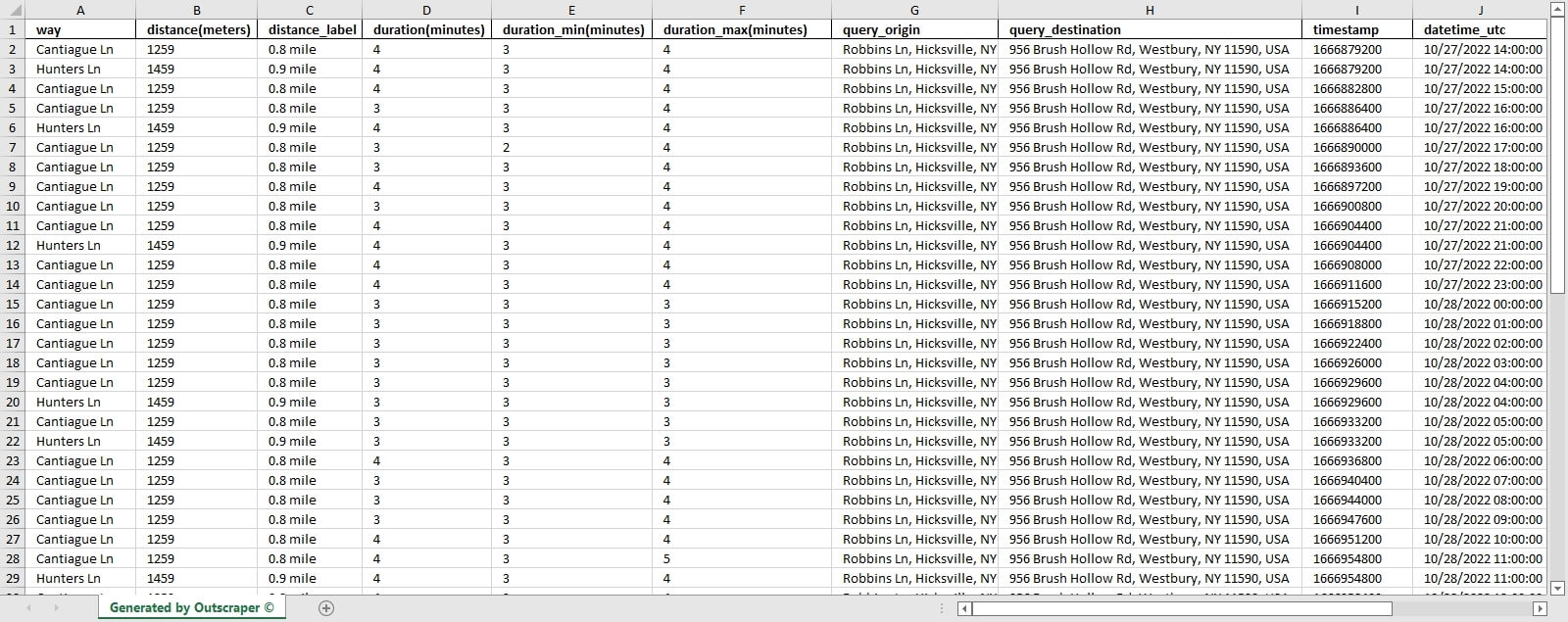
Features
Historical Data
Scrape all the traffic data since 2001. Historical data is available for all countries covered by Google Maps.
Bulk Input
Upload a file with queries, coordinates, or place names splited by tab to get the data from thousands of locations.
Use of Coordinates
You can use coordinates as an input between two locations.
Pricing Plans
Pay as you go with monthly metered usage billing.
Free Tier
Usage before 500 requests- Price per one request for the usage from 1 to 500 requests
- Historical data from 2001
- CSV/XLSX export
- API access
Medium Tier
Usage after 500 requests- Price per 1k requests for the usage from 501 to 5k requests
- Historical data from 2001
- CSV/XLSX export
- API access
Business Tier
Usage after 5,000 requests- Price per 1k requests for the usage after 5k requests
- Historical data from 2001
- CSV/XLSX export
- API access
* One request equals to the data for a specific route and specific time. For example, the bot will make 24 requests to extract data from "Intersection of 19th Ave and Santiago St" to "Intersection of 19th Ave and Irving St" with 1-hour interval during a day (1 day * 24 hours * 1 route).
Traffic Data Dictionary
Column names and descriptions for Google Directions.
- road – name of the route.
- distance – distance between two points in meters.
- distance_label – label of the distance that you would see on Google Maps.
- duration – average duration of the trip in minutes.
- duration_min – minimum duration of the trip in minutes.
- duration_max – maximum duration of the trip in minutes.
- road_distance_timing – represents the traveling speed on each segment of the road. It indicates what time (seconds) it takes to pass certain distances of the trip (meters). Can be used to calculate the speed.
- origin – starting point.
- origin_coordinates – starting point coordinates.
- destination – destination point.
- destination_coordinates – destination point coordinates.
API Docs
Use the data from your app. Check out the API Docs to see code examples.
Why Scrape Google Maps Traffic With Outscraper?
Reliability
Trusted by a global user base, Outscraper's Google Maps Traffic Extractor is the go-to solution for reliable traffic data extraction.
Cutting-Edge Technologies
Leveraging cutting-edge methodologies, our traffic extractor guarantees precise and efficient scraping of real-time traffic data from Google Maps.
Regular Updates
Our dedicated team continuously updates the software to adapt to any changes on the Google Maps platform, ensuring uninterrupted traffic data extraction.
Swift Performance
With access to powerful servers strategically located in various locations, our traffic extractor delivers traffic data in real-time, meeting your time-sensitive needs.
Limitless
Outscraper's core infrastructure is specially designed to handle millions of scraping tasks simultaneously, offering limitless scalability for your traffic data extraction requirements.
Cloud Scraping
Ensure the security of your IP address with Outscraper's cloud servers, protecting your privacy while extracting traffic data from Google Maps.
Try Outscraper for free with a monthly renewable Free Tier.
What Clients Say?










Your review will motivate our team a lot! Use Facebook, Product Hunt, Trustpilot, or Capterra to post it.
Our Clients
Trusted by thousands of happy customers worldwide.

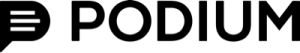
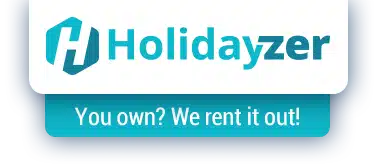



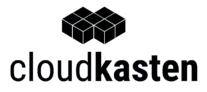
Outscraper’s traffic data scraping tool, designed for accuracy and efficiency. With the Google Maps Traffic Data Extractor, you can access real-time traffic data, analyze traffic patterns, and gain insights into traffic congestion and density.
Automate your traffic data collection with the robust Traffic Data Mining from Google Maps. Outscraper’s tool offers seamless API integration for easy access to Google Maps Real-Time Traffic Data. Optimize your traffic analysis with the Traffic Data Extraction Software, perfect for businesses, researchers, and urban planners.
Stay ahead with accurate Google Maps Traffic Information, and leverage the tool for comprehensive traffic data collection and analysis. Experience the benefits of real-time traffic data with this Google Maps Traffic Data Extractor and make smarter, data-driven decisions.
Try Google Maps Traffic Data Extractor by Outscraper now and transform the way you analyze traffic data!

