Ekstraktor Lalu Lintas Google Maps
Perlu mengekstrak lalu lintas dari Google Maps? Hanya butuh 6 menit untuk mendaftar dan memulai.
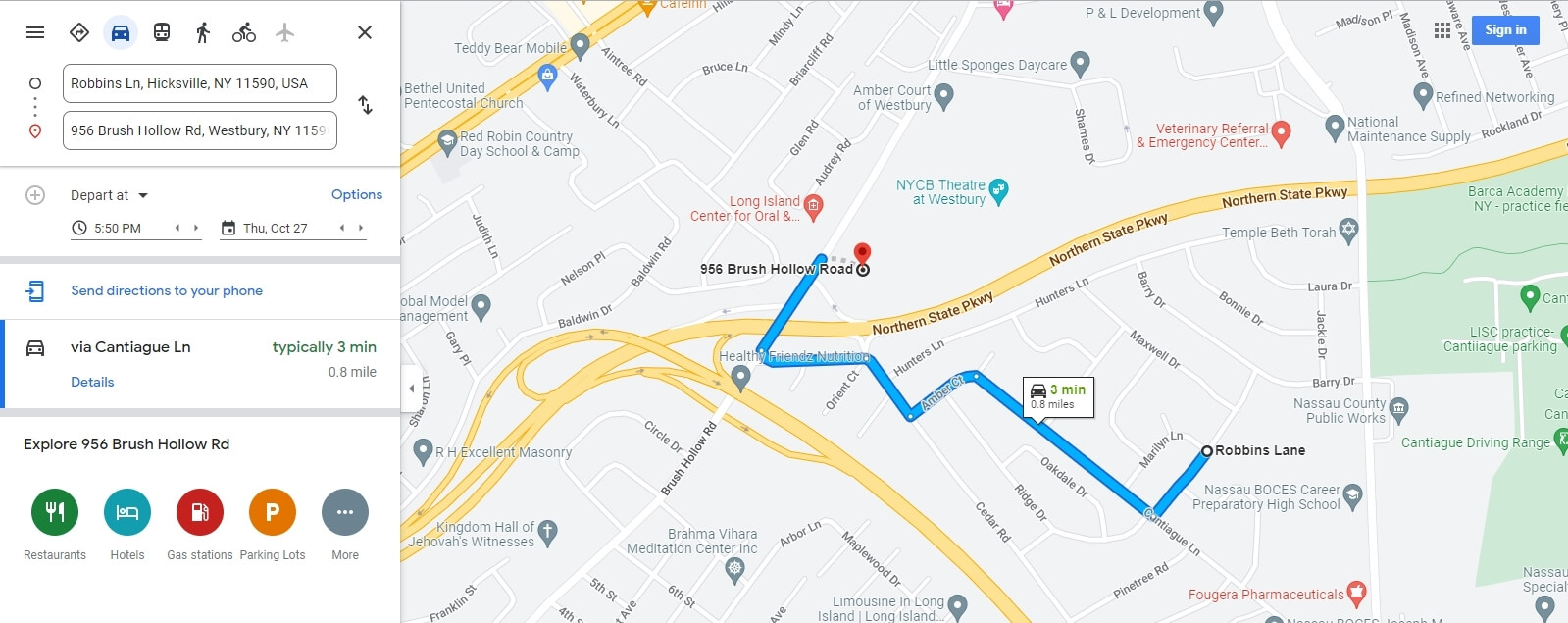
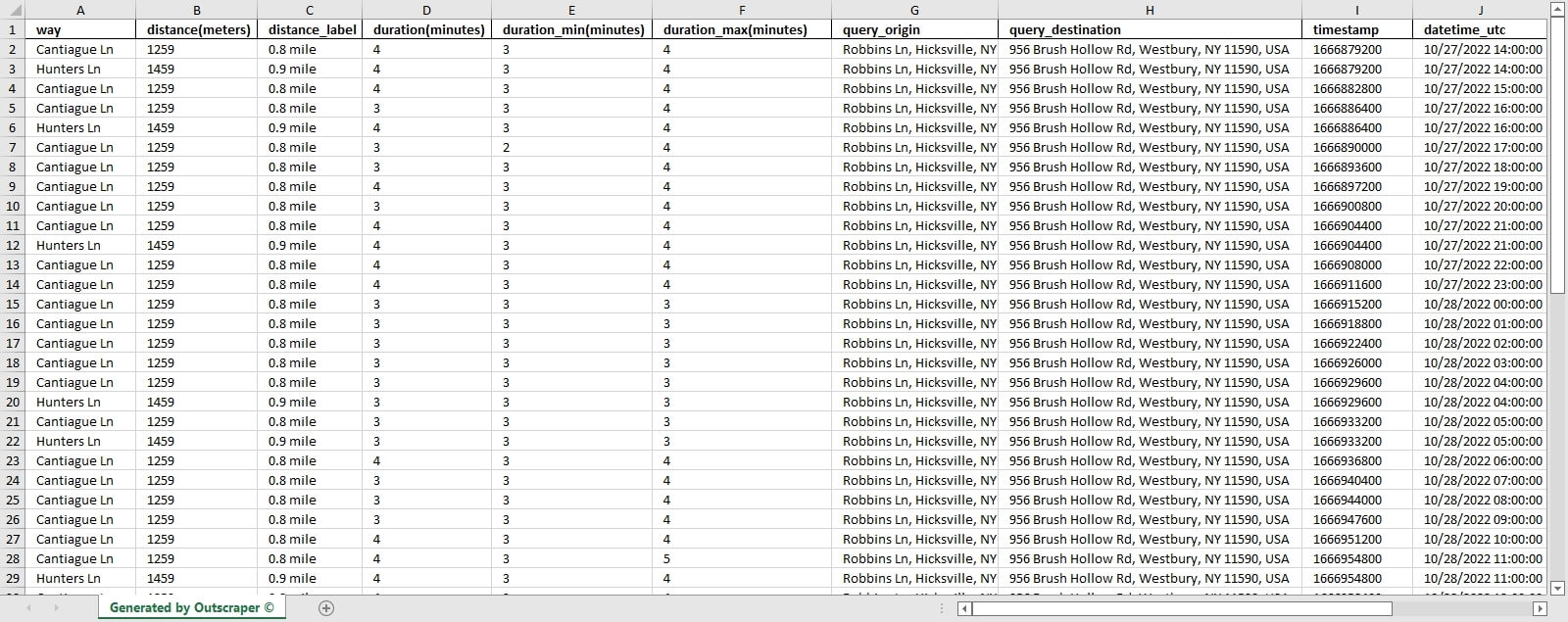
Fitur
Data Historis
Mengikis semua data lalu lintas sejak tahun 2001. Data historis tersedia untuk semua negara yang dicakup oleh Google Maps.
Masukan Massal
Unggah file dengan kueri, koordinat, atau nama tempat yang dipisahkan oleh tab untuk mendapatkan data dari ribuan lokasi.
Penggunaan Koordinat
Anda bisa menggunakan koordinat sebagai input antara dua lokasi.
Paket Harga
Bayar sesuai pemakaian dengan tagihan penggunaan meteran bulanan.
Tingkat Gratis
Penggunaan sebelum 500 permintaan- Harga per satu permintaan untuk penggunaan dari 1 hingga 500 permintaan
- Data historis dari tahun 2001
- Ekspor CSV/XLSX
- Akses API
Tingkat Menengah
Penggunaan setelah 500 permintaan- Price per 1k requests for the usage from 501 to 5k requests
- Data historis dari tahun 2001
- Ekspor CSV/XLSX
- Akses API
Tingkat Bisnis
Penggunaan setelah 5.000 permintaan- Price per 1k requests for the usage after 5k requests
- Data historis dari tahun 2001
- Ekspor CSV/XLSX
- Akses API
* Satu permintaan sama dengan data untuk rute dan waktu tertentu. Misalnya, bot akan membuat 24 permintaan untuk mengekstrak data dari "Persimpangan 19th Ave dan Santiago St" ke "Intersection of 19th Ave dan Irving St" dengan interval 1 jam selama sehari (1 hari * 24 jam * 1 rute) .
Kamus Data Lalu Lintas
Nama kolom dan deskripsi untuk Google Directions.
- jalan raya – name of the route.
- jarak – distance between two points in meters.
- distance_label – label of the distance that you would see on Google Maps.
- durasi – average duration of the trip in minutes.
- durasi_min – minimum duration of the trip in minutes.
- duration_max – maximum duration of the trip in minutes.
- jarak_jalan_waktu - merepresentasikan kecepatan perjalanan pada setiap segmen jalan. Ini menunjukkan berapa waktu (detik) yang diperlukan untuk melewati jarak tertentu dari perjalanan (meter). Dapat digunakan untuk menghitung kecepatan.
- asal – starting point.
- origin_coordinates – starting point coordinates.
- tujuan – destination point.
- koordinat_tujuan – destination point coordinates.
Dokumen API
Gunakan data dari aplikasi Anda. Lihat Dokumen API untuk melihat contoh kode.
Why Scrape Google Maps Traffic With Outscraper?
Keandalan
Trusted by a global user base, Outscraper's Google Maps Traffic Extractor is the go-to solution for reliable traffic data extraction.
Cutting-Edge Technologies
Leveraging cutting-edge methodologies, our traffic extractor guarantees precise and efficient scraping of real-time traffic data from Google Maps.
Pembaruan Reguler
Our dedicated team continuously updates the software to adapt to any changes on the Google Maps platform, ensuring uninterrupted traffic data extraction.
Swift Performance
With access to powerful servers strategically located in various locations, our traffic extractor delivers traffic data in real-time, meeting your time-sensitive needs.
Tanpa batas
Outscraper's core infrastructure is specially designed to handle millions of scraping tasks simultaneously, offering limitless scalability for your traffic data extraction requirements.
Cloud Scraping
Ensure the security of your IP address with Outscraper's cloud servers, protecting your privacy while extracting traffic data from Google Maps.
Coba Outscraper secara gratis dengan Tingkatan Gratis bulanan yang dapat diperbarui.
Apa Kata Klien?










Ulasan Anda akan sangat memotivasi tim kami! Gunakan Facebook, Perburuan Produk, Trustpilot, atau Capterra untuk mempostingnya.
Klien Kami
Dipercaya oleh ribuan pelanggan yang bahagia di seluruh dunia.

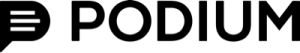
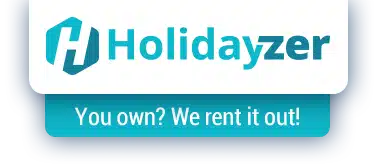



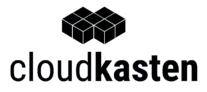
Outscraper’s traffic data scraping tool, designed for accuracy and efficiency. With the Google Maps Traffic Data Extractor, you can access real-time traffic data, analyze traffic patterns, and gain insights into traffic congestion and density.
Automate your traffic data collection with the robust Traffic Data Mining from Google Maps. Outscraper’s tool offers seamless API integration for easy access to Google Maps Real-Time Traffic Data. Optimize your traffic analysis with the Traffic Data Extraction Software, perfect for businesses, researchers, and urban planners.
Stay ahead with accurate Google Maps Traffic Information, and leverage the tool for comprehensive traffic data collection and analysis. Experience the benefits of real-time traffic data with this Google Maps Traffic Data Extractor and make smarter, data-driven decisions.
Try Google Maps Traffic Data Extractor by Outscraper now and transform the way you analyze traffic data!

