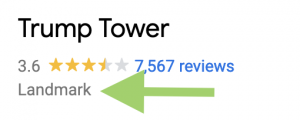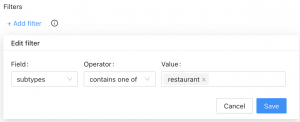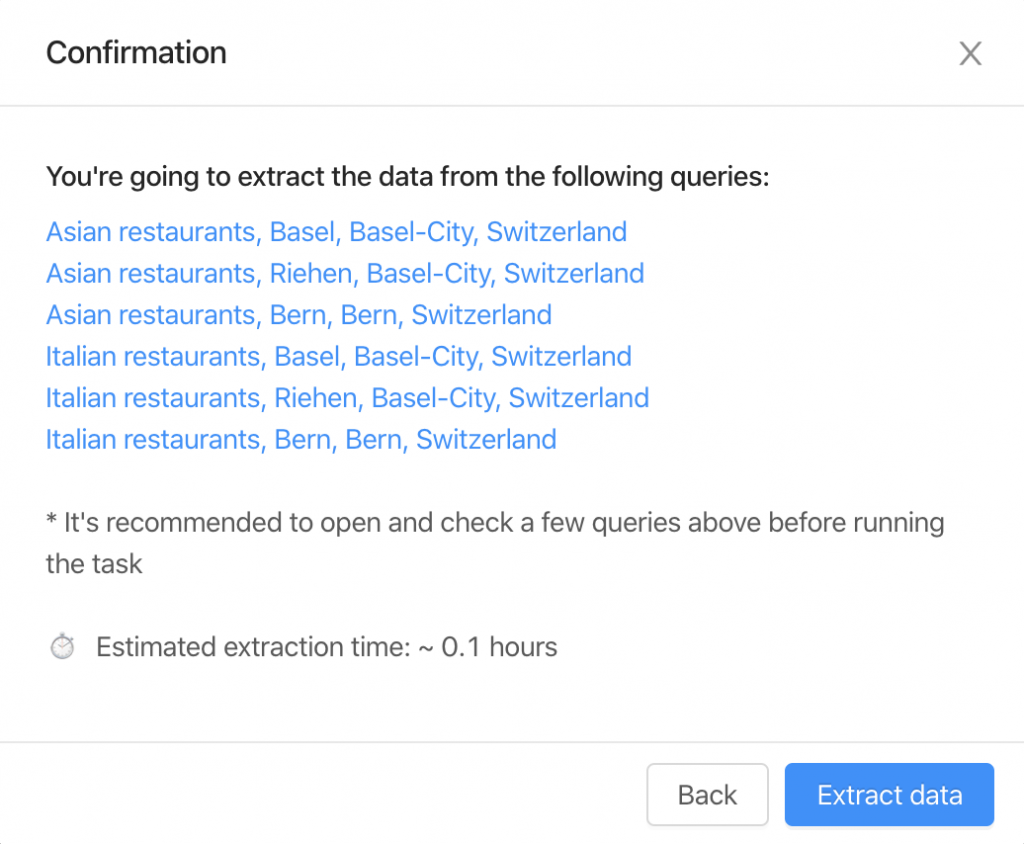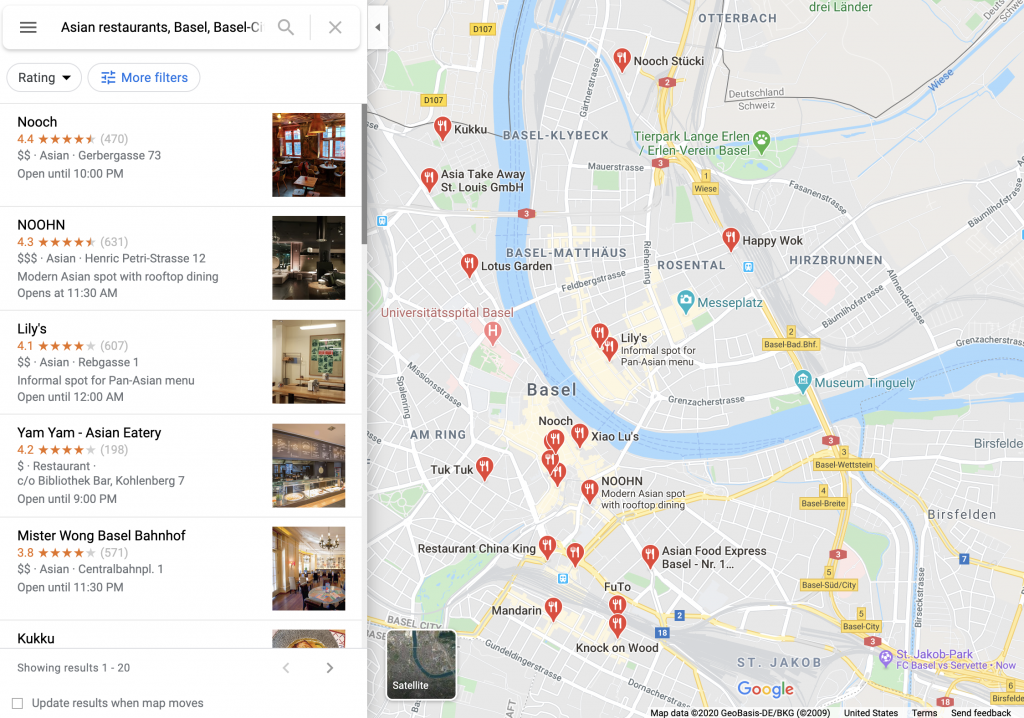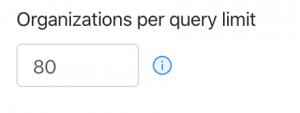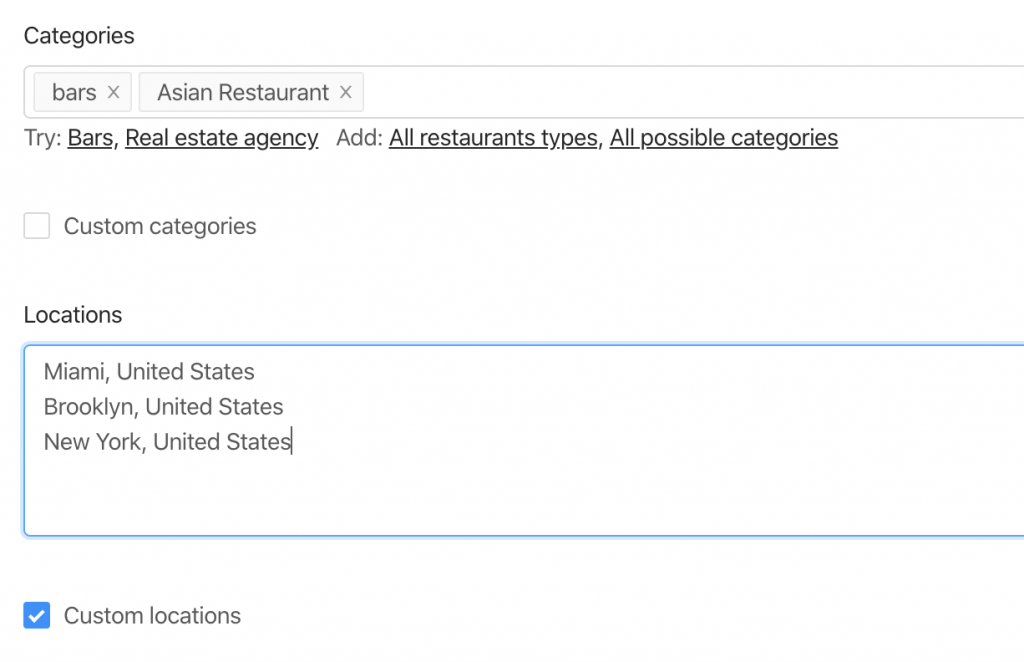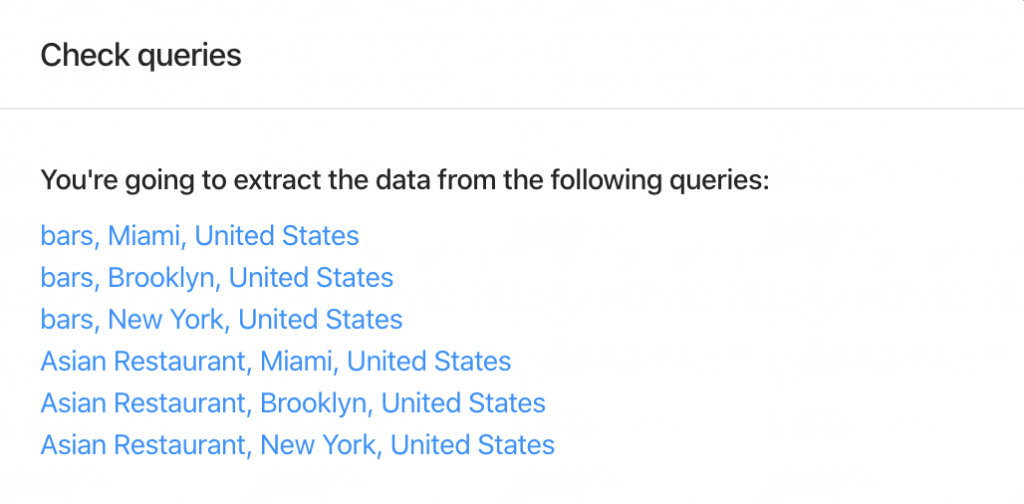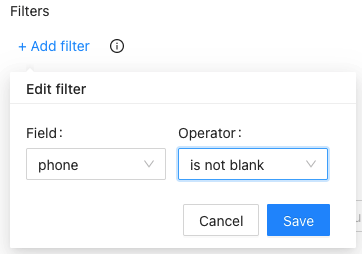Outscraper FAQ
Umum
Scraping, harvesting, or extracting is the process of getting all the information from some public site. It automates manual exporting of the data.
The scraping and extracting of public data is protected by the First Amendment of the United States Constitution. The Ninth Circuit Court of Appeals ruled that automated scraping of publicly accessible data does not violate the Computer Fraud and Abuse Act (CFAA). Although, you should seek the counsel of an attorney on your specific matter to comply with the laws in your jurisdiction.
Every scraping task is running in the cloud. Your IP address will not be affected by the scraping.
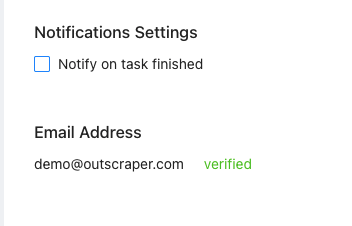
Kami hanya mengekstrak data yang tersedia untuk umum, dan scraper berfungsi sebagai browser untuk ilmuwan data, pengembang, dan pemasar.
Mekanisme untuk menjamin data bebas PII adalah dengan memilih kolom apa yang ingin Anda kembalikan.
No. All scraping activities occur on Outscraper servers, ensuring that your IP address is not utilized for data scraping. It also means your computer can be turned off when extraction tasks are running.
Pembayaran & Langganan
The invoice will be generated based on the usage of the services during the billing period (30 days). The prices are listed on the page.
Tingkat Gratis adalah jumlah penggunaan yang dapat Anda gunakan secara gratis setiap bulan. Misalnya, beberapa produk X memiliki Tingkat Gratis dengan 500 permintaan per bulan. Ini berarti penggunaan produk di bawah 500 permintaan selama sebulan akan gratis.
When a subscription is finalized, you will receive an invoice for the usage of the services during the subscription period.
In the event that you’re not able to make a payment within 3 days the system will try to charge you automatically.
- Before adding credits, make sure you entered your details on the billing information page (in case you need it in invoices or PO).
- Navigate to your profile page.
- Enter the number of credits you want to add.
- Choose the payment method you want to use in order to add credits (credit card, PayPal, etc.).
- After clicking the button with your payment method, follow the steps of the payment method provider.
Once you have some usage, you can see the upcoming invoice on the Profile Page. Once you have the amount due, you can generate the invoice manually by clicking “Generate Invoice”, or it will be generated automatically within 30 days.
Once you add credits to your account (prepaid option), you will receive the receipt for the transaction by email.
Invoices with the usage of specific services will be generated after each billing period (30 days). Alternatively, once you have the amount due, you can generate the invoice manually by clicking “Generate Invoice” on the Profile Page.
Ya. Outscraper akan membebankan saldo akun Anda untuk $10 dan mengeluarkan faktur tambahan dengan jumlah yang harus dibayar.
Tugas akan selesai dan jika penggunaan tugas akan lebih besar dari kredit akun Anda, Anda hanya akan menerima faktur dengan penggunaan yang belum dibayar.
Anda bisa menggunakan limit untuk membatasi jumlah data yang diekstrak.
- Open Outscraper Platform.
- Arahkan ke Billing Information page.
- Enter the necessary billing information you want to see on your invoices.
- Click the Save button. All your future invoices will be created with the information you have entered.
Referensikan teman dan mulailah menerima 35% dari pembayaran referral Anda ke saldo akun Anda. Referral Anda akan menerima 25% diskon untuk pembayaran pertama mereka. Dapatkan tautan rujukan Anda sekarang.
API
The limit of queries per second depends on the nature of the requests, the service, and the request parameters (amount of results, number of queries, etc.). The average QPS is about 20 (soft limit). However, Outscraper can scale according to your needs. Please contact the team in case you need a higher QPS.
Yes. API supports batching by sending arrays with up to 25 queries (e.g., query=text1&query=text2&query=text3). It allows multiple queries to be sent in one request and saves on network latency.
Navigate to the API Usage History page to see your latest requests.
Arahkan ke halaman profil->API token untuk membuat kunci baru.
Waktu respons rata-rata adalah 3-5 detik. Tetapi mungkin tergantung pada jenis layanan (kecepatan dioptimalkan atau tidak) dan jumlah kueri per permintaan (opsi batch).
There are a few key points you should follow to increase the throughput of the API.
- Make sure you are using the latest versions of the API endpoints. For example, prefer using Places API V2 instead of Places API V1. In the case of using SDK the last version of API will be used by default (e.g. google_maps_search()).
- Use batching to send up to 25 queries per one request (e.g., query=text1&query=text2&query=text3). It allows multiple queries to be sent in one request and save on network latency time.
- Run requests in parallel. Check out this example.
- Use a webhook to fetch results once it’s ready.
Some tasks can take time to extract the data. There are a few ways to handle timeouts.
- Use retries. Expect that some number of scraping requests might return an error or timeout. Usually, trying one more time solves the issue.
- Use async requests. A good practice is to send async requests and start checking the results after the estimated execution time. Check out this Python implementation as an example.
- Use a webhook to fetch results once it’s ready.
Pengikis Google Maps
Sometimes Google adds other categories to your searches. For example, when you search for restaurants, you might see bars, coffee shops, or even hotels. This might lead to irrelevant data, especially when you are using minor categories like swimming pools.
Outscraper memberi Anda dua alat yang dapat Anda gunakan untuk menghilangkan kategori tersebut.
Kategori tengara di Google Maps
Gunakan "kecocokan yang tepat” checkbox. The parameter specifies whether to return only the categories you selected or everything that Google shows. Make sure you are using the right categories by opening similar places on Google and checking the category.
Menyaring hasil
Filter results by applying Filters to the subtypes column. Such filters can eliminate all the irrelevant data and return only what you need. To avoid empty results, make sure you are familiar with the values of the fields before using the Filters.
Ada beberapa kasus ketika lokasi atau/dan kategori yang telah ditentukan sebelumnya tidak cukup. Gunakan opsi "Lokasi khusus" atau/dan "Kategori khusus" untuk memasukkan kategori atau/dan lokasi yang Anda butuhkan.
Ada batasan dari Google Maps yang hanya menampilkan hingga 400-500 tempat per satu pencarian kueri. Ini mungkin menjadi masalah ketika ada lebih banyak perusahaan dalam satu kategori. Misalnya, untuk kueri “restoran, Brooklyn”.
Untuk mengatasinya kami sarankan untuk membagi lokasi menjadi sub-lokasi. Misalnya dengan menggunakan kode pos:
”restoran, Brooklyn 11203”,
”restoran, Brooklyn 11211”,
”restoran, Brooklyn 11215”,
…
Atau menggunakan kueri dengan subkategori:
…
Check the “Use queries” switcher and enter the queries.
Untuk memaksa Google mencari perusahaan tertentu saja, lampirkan istilah di antara tanda kutip ” “. NS ” “ operator biasanya digunakan di sekitar kata berhenti (kata-kata yang akan diabaikan oleh Google) atau ketika Anda ingin Google mengembalikan hanya halaman yang sama persis dengan istilah pencarian Anda.
Setelah mengklik tombol "Ekstrak data ..." Anda akan melihat perkiraan tugas dan kueri.
Disarankan untuk mengklik dan membuka beberapa kueri untuk memeriksa tampilannya di situs Google Maps.
Ada dua hal yang harus Anda ikuti untuk mengontrol jumlah hasil yang diharapkan.
1. Organizations per query limit – the limit of organizations to take from one query.
2. Number of queries – the amount of search queries you’re going to make.
Ada 6 kueri yang akan dibuat bot untuk mengekstrak data dari 2 kategori dan 3 lokasi.
Oleh karena itu, jumlah yang dihasilkan tidak akan lebih dari 480 organisasi (batas 80 * 6 kueri).
Anda bisa menghapus duplikat dalam satu tugas dengan memilih kotak centang "Drop duplicates".
Ya, Anda dapat menjatuhkan duplikat di dalam satu tugas dengan menggunakan kotak centang "Jatuhkan duplikat" (parameter lanjutan). Atau, Anda dapat menjatuhkannya sendiri dengan menggunakan bidang "google_id" atau "place_id" sebagai pengidentifikasi unik untuk suatu tempat.
Jumlah pasti hasil akan diketahui hanya setelah ekstraksi.
Anda dapat menggunakan "Batas tempat total" untuk membatasi jumlah hasil akhir yang tergores.
Yes. You can use the following link as a query: “https://www.google.com/maps/search/real+estate+agency/@41.4034,2.1718413,17z” where you can specify a query (real+estate+agency), the coordinates (41.4034,2.1718413) and zoom level (17z). You can find these values while visiting Google Maps.
Alternatively, you can use the “coordinates” parameter if you are using the API.
Yes. You can use Emails & Contacts Scraper along with Google Maps scraper to enrich the data from Google. In order to do so, select “Emails & Contacts Scraper” in the “Enrich by other services” section on the Google Maps Scraper page.
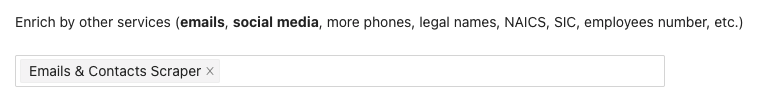
You will pay only for the results you extract, no matter how many queries you make.
Tidak. Tidak ada informasi publik tentang email yang terhubung dengan daftar di Google Maps. Outscraper menggunakan sumber eksternal untuk menemukan email tersebut.
Ya. Anda bisa menggunakan filter dari parameter lanjutan dengan operator berikut ini.
You can split your tasks by city/state or some other unique attributes. For example, you can extract places from New York in the first task and places from California in the second task.
Ya. To find businesses without websites, you can use our advanced search filters. Choose the ‘site’ field and set it to ‘is blank’. This will show you businesses that don’t have a website. If you want to see businesses with websites, just set the ‘site’ field to ‘is not blank’ instead.
To learn more about filters, please visit this article: https://outscraper.com/google-maps-data-scraper-filters/
Hubungi kami
Pertanyaan, kebutuhan khusus, masalah... Selalu senang mendengar dari Anda.