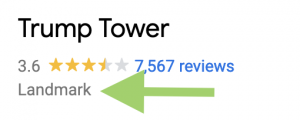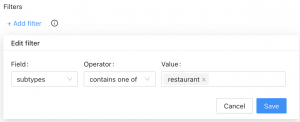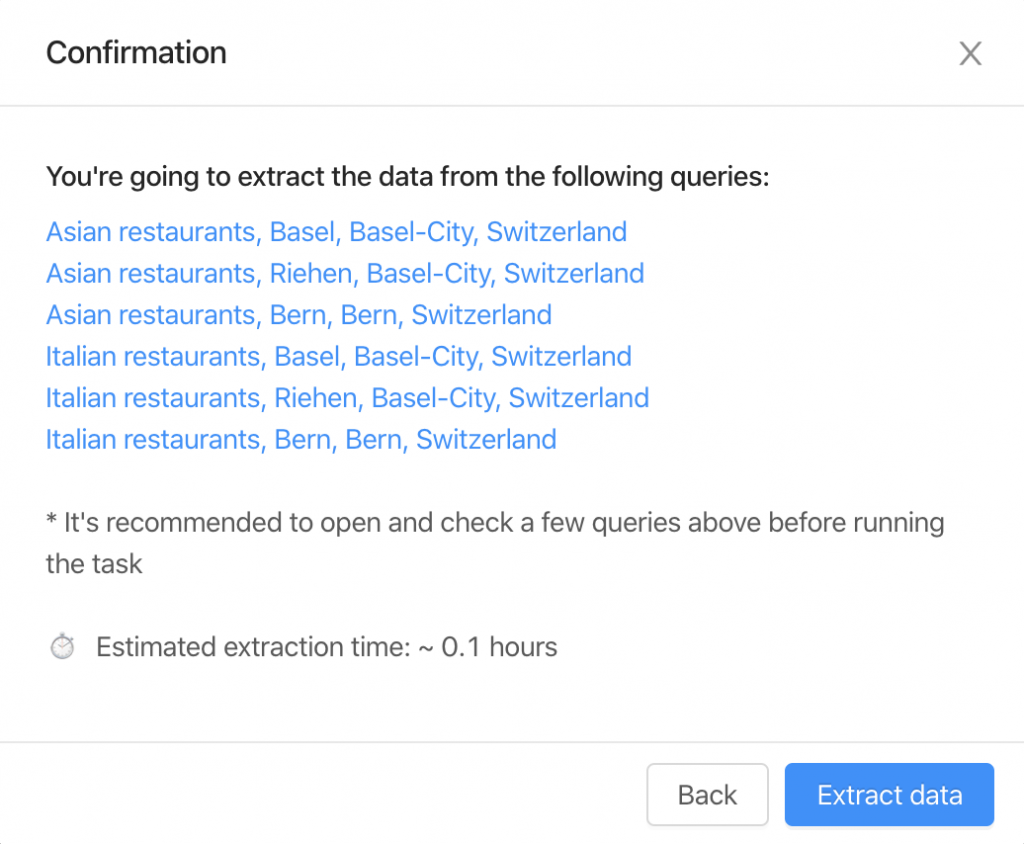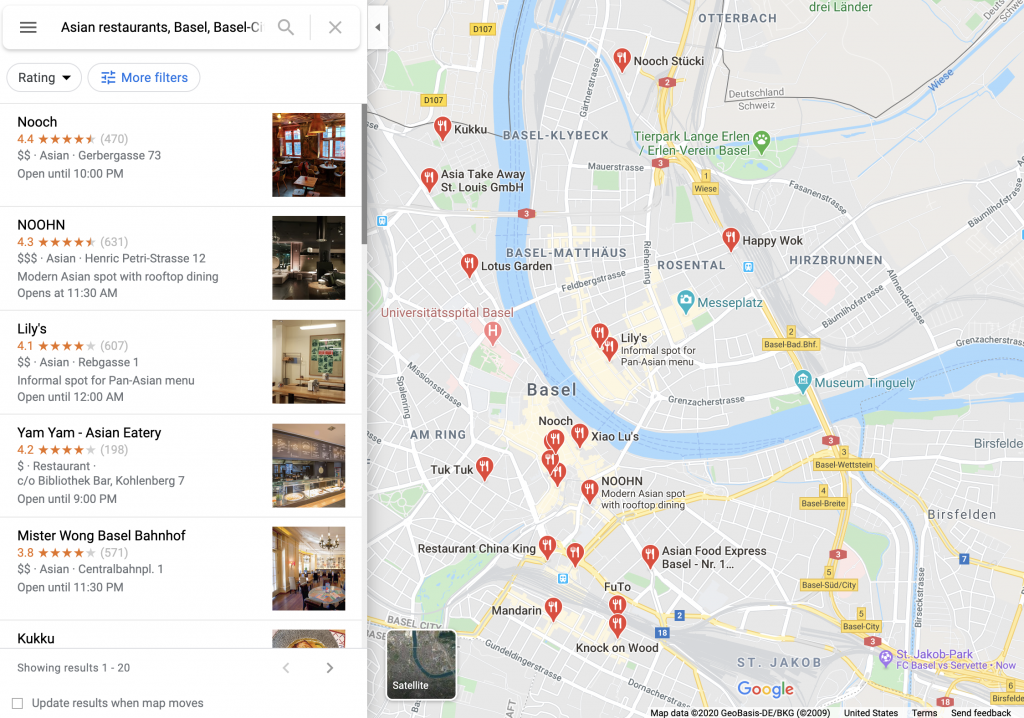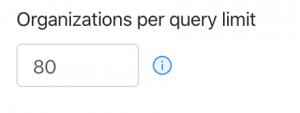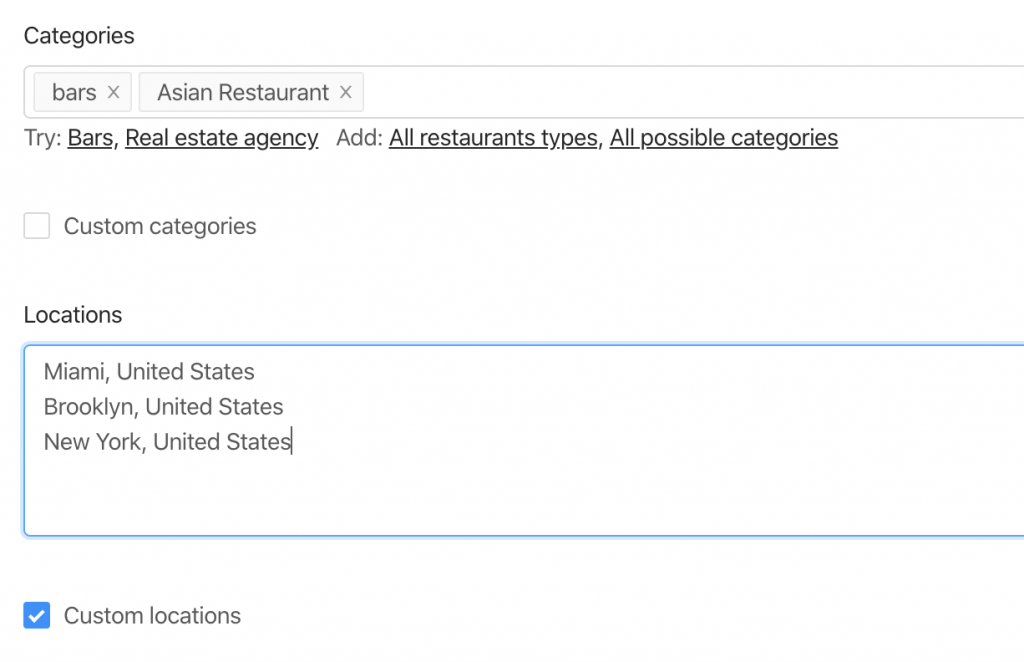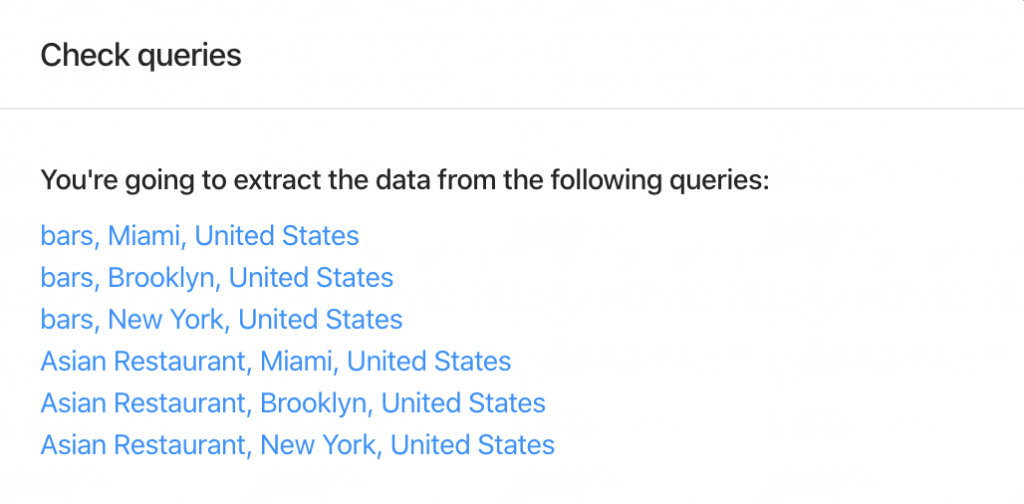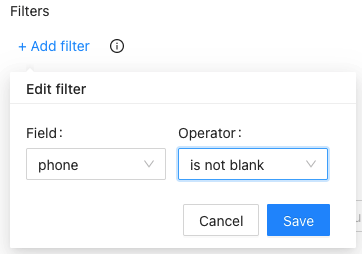Outscraper 자주 묻는 질문
일반적인
스크래핑, 수집 또는 추출은 일부 공개 사이트에서 모든 정보를 가져오는 프로세스입니다. 데이터 수동 내보내기를 자동화합니다.
The scraping and extracting of public data is protected by the First Amendment of the United States Constitution. The Ninth Circuit Court of Appeals ruled that automated scraping of publicly accessible data does not violate the Computer Fraud and Abuse Act (CFAA). Although, you should seek the counsel of an attorney on your specific matter to comply with the laws in your jurisdiction.
Every scraping task is running in the cloud. Your IP address will not be affected by the scraping.
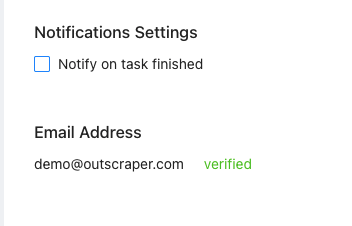
공개적으로 사용 가능한 데이터만 추출하며, 스크레이퍼는 데이터 과학자, 개발자, 마케터를 위한 브라우저로 작동합니다.
PII가 없는 데이터를 보장하는 메커니즘은 반환할 열을 선택하는 것입니다.
No. All scraping activities occur on Outscraper servers, ensuring that your IP address is not utilized for data scraping. It also means your computer can be turned off when extraction tasks are running.
Payments & Subscriptions
The invoice will be generated based on the usage of the services during the billing period (30 days). The prices are listed on the page.
프리 티어는 매월 무료로 사용할 수 있는 사용량입니다. 예를 들어, 일부 제품 X에는 매월 500개의 요청이 있는 프리 티어가 있습니다. 즉, 한 달 동안 요청이 500건 미만이면 제품을 무료로 사용할 수 있습니다.
When a subscription is finalized, you will receive an invoice for the usage of the services during the subscription period.
In the event that you’re not able to make a payment within 3 days the system will try to charge you automatically.
- Before adding credits, make sure you entered your details on the billing information page (in case you need it in invoices or PO).
- Navigate to your profile page.
- Enter the number of credits you want to add.
- Choose the payment method you want to use in order to add credits (credit card, PayPal, etc.).
- After clicking the button with your payment method, follow the steps of the payment method provider.
Once you have some usage, you can see the upcoming invoice on the Profile Page. Once you have the amount due, you can generate the invoice manually by clicking “Generate Invoice”, or it will be generated automatically within 30 days.
Once you add credits to your account (prepaid option), you will receive the receipt for the transaction by email.
Invoices with the usage of specific services will be generated after each billing period (30 days). Alternatively, once you have the amount due, you can generate the invoice manually by clicking “Generate Invoice” on the Profile Page.
Yes. Outscraper will charge your account balance $10 and issue an additional invoice with the amount due.
No. The task will be finished, and if the task usage is greater than your account credits, you will simply receive an invoice with the outstanding usage.
You can use limits to limit the amount of extracted data.
- Open Outscraper Platform.
- Navigate to the Billing Information page.
- Enter the necessary billing information you want to see on your invoices.
- Click the Save button. All your future invoices will be created with the information you have entered.
Refer a friend and start receiving 35% of your referral payments to your account balance. Your referral will receive a 25% discount on their first payment. Get your referral link now.
API
The limit of queries per second depends on the nature of the requests, the service, and the request parameters (amount of results, number of queries, etc.). The average QPS is about 20 (soft limit). However, Outscraper can scale according to your needs. Please contact the team in case you need a higher QPS.
Yes. API supports batching by sending arrays with up to 25 queries (e.g., query=text1&query=text2&query=text3). It allows multiple queries to be sent in one request and saves on network latency.
Navigate to the API Usage History page to see your latest requests.
로 이동합니다. 프로필 페이지->API token to create a new key.
The average response time is 3-5 seconds. But it might depend on the service (speed optimized or no) type and the number of queries per request (batch option).
There are a few key points you should follow to increase the throughput of the API.
- Make sure you are using the latest versions of the API endpoints. For example, prefer using Places API V2 instead of Places API V1. In the case of using SDK the last version of API will be used by default (e.g. google_maps_search()).
- Use batching to send up to 25 queries per one request (e.g., query=text1&query=text2&query=text3). It allows multiple queries to be sent in one request and save on network latency time.
- Run requests in parallel. Check out this example.
- Use a webhook to fetch results once it’s ready.
Some tasks can take time to extract the data. There are a few ways to handle timeouts.
- Use retries. Expect that some number of scraping requests might return an error or timeout. Usually, trying one more time solves the issue.
- Use async requests. A good practice is to send async requests and start checking the results after the estimated execution time. Check out this Python implementation as an example.
- Use a webhook to fetch results once it’s ready.
Google 지도 스크레이퍼
Sometimes Google adds other categories to your searches. For example, when you search for restaurants, you might see bars, coffee shops, or even hotels. This might lead to irrelevant data, especially when you are using minor categories like swimming pools.
Outscraper는 이러한 범주를 제거하는 데 사용할 수 있는 두 가지 도구를 제공합니다.
The landmark category on Google Maps
Use the “exact match” checkbox. The parameter specifies whether to return only the categories you selected or everything that Google shows. Make sure you are using the right categories by opening similar places on Google and checking the category.
Filtering the results
Filter results by applying Filters to the subtypes column. Such filters can eliminate all the irrelevant data and return only what you need. To avoid empty results, make sure you are familiar with the values of the fields before using the Filters.
사전 정의된 위치 또는/및 범주가 충분하지 않은 경우가 있습니다. "사용자 지정 위치" 또는/및 "사용자 지정 범주" 옵션을 사용하여 필요한 범주 또는/및 위치를 삽입합니다.
Google 지도에는 하나의 쿼리 검색당 최대 400-500개의 장소만 표시하는 제한이 있습니다. 이는 한 범주에 더 많은 회사가 있는 경우 문제가 될 수 있습니다. 예를 들어 쿼리의 경우 “레스토랑, 브루클린”.
이를 극복하기 위해 위치를 하위 위치로 분할하는 것이 좋습니다. 예를 들어 우편 번호를 사용하여 다음을 수행합니다.
"레스토랑, 브루클린 11203",
"레스토랑, 브루클린 11211",
"레스토랑, 브루클린 11215",
…
또는 하위 카테고리가 있는 쿼리 사용:
…
Check the “Use queries” switcher and enter the queries.
Google에서 특정 회사만 검색하도록 하려면 해당 용어를 따옴표 " "로 묶습니다. NS ” “ 연산자는 일반적으로 중지 단어(Google에서 무시할 단어) 주위에 사용되거나 검색어와 정확히 일치하는 페이지만 Google에서 반환하도록 할 때 사용됩니다.
"데이터 추출..." 버튼을 클릭하면 작업 견적과 쿼리가 표시됩니다.
Google 지도 사이트에서 어떻게 보이는지 확인하려면 몇 가지 쿼리를 클릭하고 여는 것이 좋습니다.
예상 결과 수를 제어하기 위해 따라야 할 두 가지 사항이 있습니다.
1. Organizations per query limit – the limit of organizations to take from one query.
2. Number of queries – the amount of search queries you’re going to make.
봇이 2개의 카테고리와 3개의 위치에서 데이터를 추출하기 위해 수행할 6개의 쿼리가 있습니다.
따라서 결과 양은 480개 조직(80 * 6 쿼리 제한)을 넘지 않습니다.
You can remove duplicates in one task by selecting the “Drop duplicates” checkbox.
Yes, you can drop duplicates inside one task by using the “Drop duplicates” checkbox (advanced parameters). Alternatively, you can drop it yourself by using the “google_id” or “place_id” fields as unique identifiers for a place.
정확한 결과 수는 추출 후에만 알 수 있습니다.
"총 자리 제한"을 사용하여 스크랩한 결과의 최종 양을 제한할 수 있습니다.
Yes. You can use the following link as a query: “https://www.google.com/maps/search/real+estate+agency/@41.4034,2.1718413,17z” where you can specify a query (real+estate+agency), the coordinates (41.4034,2.1718413) and zoom level (17z). You can find these values while visiting Google Maps.
Alternatively, you can use the “coordinates” parameter if you are using the API.
Yes. You can use Emails & Contacts Scraper along with Google Maps scraper to enrich the data from Google. In order to do so, select “Emails & Contacts Scraper” in the “Enrich by other services” section on the Google Maps Scraper page.
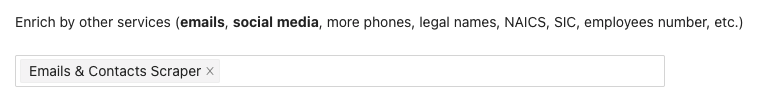
You will pay only for the results you extract, no matter how many queries you make.
No. There is no public information about emails connected with the listing on Google Maps. Outscraper uses external sources to find those emails.
예. 다음 연산자를 사용하여 고급 매개변수의 필터를 사용할 수 있습니다.
You can split your tasks by city/state or some other unique attributes. For example, you can extract places from New York in the first task and places from California in the second task.
예. To find businesses without websites, you can use our advanced search filters. Choose the ‘site’ field and set it to ‘is blank’. This will show you businesses that don’t have a website. If you want to see businesses with websites, just set the ‘site’ field to ‘is not blank’ instead.
To learn more about filters, please visit this article: https://outscraper.com/google-maps-data-scraper-filters/
문의하기
질문, 특별한 요구 사항, 문제... 항상 귀하의 의견을 기쁘게 생각합니다.