
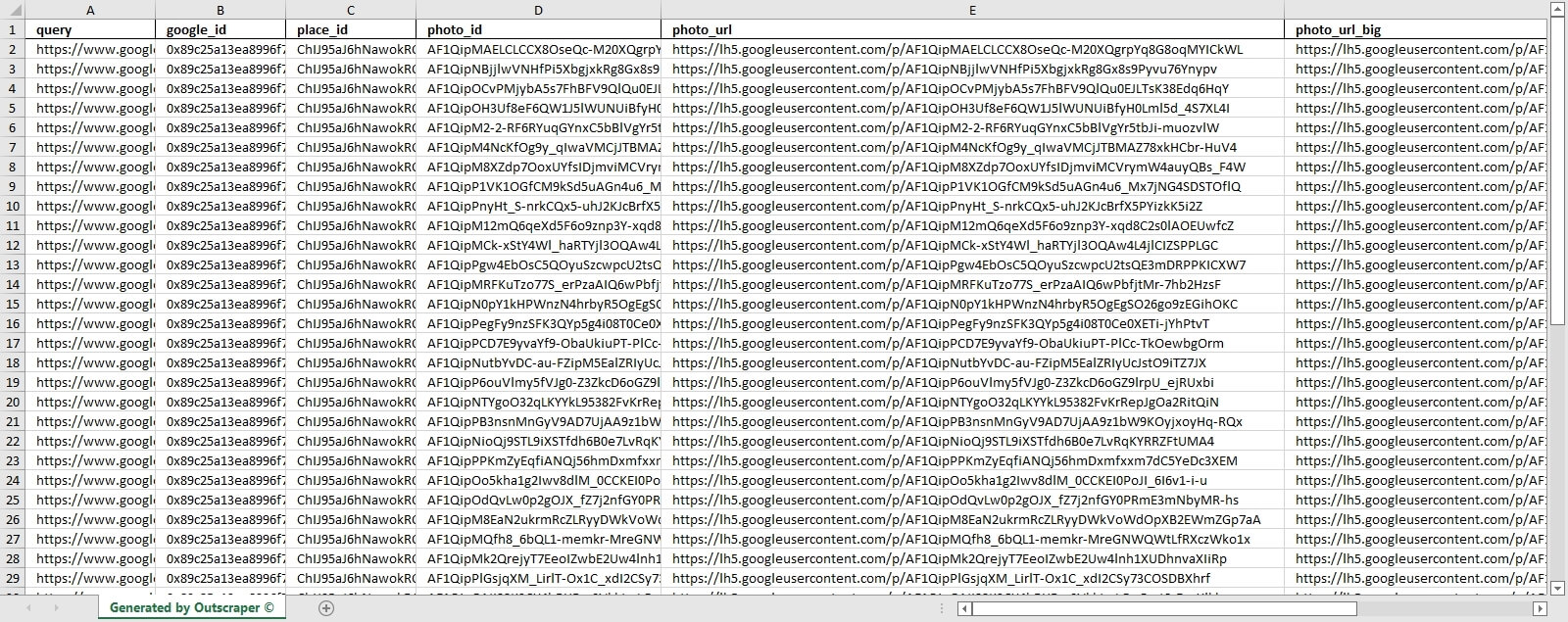
왜 Outscraper로 스크래핑해야 하나요?
Full Automation
Outscraper services help to fully automate the process of extracting photos from Google Photos without any need for time-consuming manual work.
최첨단 기술
Leverage state-of-the-art technologies in web scraping to ensure precise and tailored data extraction tailored to your specific requirements.
Effortless Download
Simplify your experience with our streamlined process - easily download all your photos at once with just a few clicks.
속도
Benefit from our robust network of servers strategically positioned across multiple locations, ensuring timely delivery of your data every time.
클라우드 스크래핑
Protect your IP from compromise by securely scraping data through Outscraper's cloud servers.
무한한
Outscraper's core infrastructure is tailor-made to manage millions of tasks concurrently, ensuring seamless extractions every time..
Guide on how to use Google Maps Photo Downloader
Google 지도 사진을 다운로드하는 방법은 무엇인가요?
Table of Contents Best Way to Mass Download Google Maps Photos There are several...
매월 갱신되는 무료 티어로 Outscraper를 무료로 체험해 보세요.
API 문서
앱의 데이터를 사용합니다. 체크 아웃 API 문서 를 클릭하여 코드 예제를 확인하세요.
고객의 의견은?










고객사
전 세계 수천 명의 행복한 고객이 신뢰합니다.

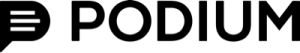
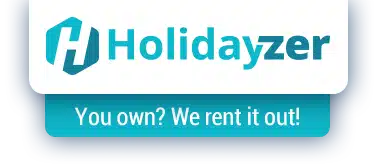



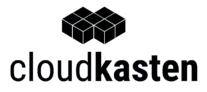
자주하는 질문
가장 자주 묻는 질문과 답변
- Open Outscraper Google Maps Photo Scraper service on the dashboard
- Copy/paste the location link
- Define the photos limit per one place
- Start the task
Outscrasper Google Maps Photos Scraper lets you download any image from Google Maps. You only need the location link. Outscraper service takes care of the rest. It is possible to download as many photos as you want.
Yes, it is possible with scraping services. Outscraper Google Maps Photo Scraper service lets you scrape as many photos as you want from any location. All you need is the Google Maps link of the location and specify how many photos you want.
- Visit the place on Google Maps
- Copy the location link from the browser
- Open Outscraper Google Maps Photo Scraper service
- Paste the location link
- Set the photo limit parameter
- Start task and reach download links of pictures
Outscraper scraping services allow you to scrape a lot of Google Maps data. Photos are included in this. Thanks to the Google Maps Photos Scraper service, you can extract all the photos of a business without any limits.
the powerful image extractor tool. Whether you need high-quality images for research, marketing, or competitive analysis, this Google Maps photo scraper tool automates the process, saving you time and effort.
Experience efficient and bulk Google Maps photos extraction with the advanced photo scraping software. Utilize Google Maps photo scraping API for seamless integration into your projects.
Download photos from Google Maps in bulk and enhance your datasets with accurate visual information. Discover the benefits of using Outscraper Google Maps image scraping service for comprehensive photo data mining and analysis. Access a user-friendly Google Maps photo extraction tool and download high-quality images effortlessly. Try Google Maps image scraping service now to boost your visual data capabilities.


