Table of Contents
What is Matched Audiences?
LinkedIn Matched Audiences are custom audience segments you can use as targeting selections in your advertising campaigns. You can check out details and frequently asked questions on LinkedIn’s help pages.
How You Can Use LinkedIn Matched Audiences for Your Business?
LinkedIn creates leverage for improving collaborations, creating a new environment, and strengthening existing relationships.
LinkedIn, the international directory of the business world, has become a $26.2 billion channel for networking and managing your digital first impression with its millions of members.
Reaching your potential customers on LinkedIn is also an effective method when you do a B2B business.
An ad on LinkedIn can reach 13% of the world’s population. For this reason, it may be the right strategy to use LinkedIn ads to reach your potential customers.
“There are more than 200 characteristics you can choose from as you narrow down your precise professional audience on LinkedIn. You’ll find them all listed in the infographic below, spanning the following categories:
- Job Experience
- Education
- Firmographics
- Interest
- Matched Audiences
- Demographics”
You can scrape the data of your targeted clients with Outscraper on Google Maps and use it in LinkedIn ads to create matched audiences.
Creating a Match Audience
LinkedIn has a company list template for uploading your company list. There are a few identifiers on that list such as companyname, companywebsite, companyemaildomain, linkedincompanypageurl, stocksymbol, industry, city, state, companycountry, and zipcode.
The data you get from Outscraper meets most of these identifiers. However, it will be sufficient to use the linkedincompanypageurl or companywebsite identifier.
Let’s say you want to create a LinkedIn ad to show to digital marketing agencies.
First, you create a B2B Lead List with Outscraper. You can read how we did here.
Download Digital Marketing Agency B2B Lead List Sample: Digital Marketing Agencies
(Scraped with Google Maps Scraper and enriched with Emails & Contact Scraper)
The result file contains all the websites of digital marketing agencies registered on Google Maps. The data in this column can be used for the companywebsite identifier.
In addition, the result file contains the LinkedIn company page URLs. This data can also be used for the linkedincompanypageurl identifier.
Let’s continue with the linkedincompanypageurl identifier in this example. Copy all the data in the linkedin column from the Outscraper result file and paste it into a new excel file. Write linkedincompanypageurl on the first line of the data.
Save the new file as a CSV file. It has to be like this: Digital-Marketing-Agency-LinkedIn-URL.csv
After preparing this file, open the campaign manager on LinkedIn.
And choose the “Upload a List (company/contact)” option in the “Create audience” dropdown menu. The “Upload a list” menu will appear.
The list has been uploaded and is currently being processed by LinkedIn. It takes approximately 48 hours.
LinkedIn Notification: Your audience is currently building, and it may take up to 48 hours (on a rare occasion, longer) to start delivery. Include this audience in a campaign at any time and it will automatically start serving when ready.
Tip: If excluding an audience, the audience must be fully processed for the exclusion to apply.
You can either create a lookalike audience with the matched audience created after the list building is finished, or you can create ads directly for this matched audience.
Find Your Potential Clients with Outscraper Now to Use on LinkedIn
Outscraper Google Maps Scraper and Emails & Contacts Scraper services were used in this article. Check out these services and start using them for yourself right now!
FAQ
Most frequent questions and answers
To target matched audiences on LinkedIn, simply upload your audience list. LinkedIn will take care of the rest. It will guide you step by step while creating the campaign. Outscraper Google Maps Data Scraper service can be used to create a well-matched audience list of local companies.
“How To Create Matched Audience On LinkedIn For Your Business?” The tutorial explains how to create a campaign step by step. Laser-targeted audiences can be easily found and used on LinkedIn using Outscraper services.
To create a lookalike audience, a reference list is needed first. This reference has the email addresses of customers who are similar to the target leads. When you upload this list to LinkedIn, it will do the work for you to find lookalike audiences.
The service pricing tool can be found in the right section.
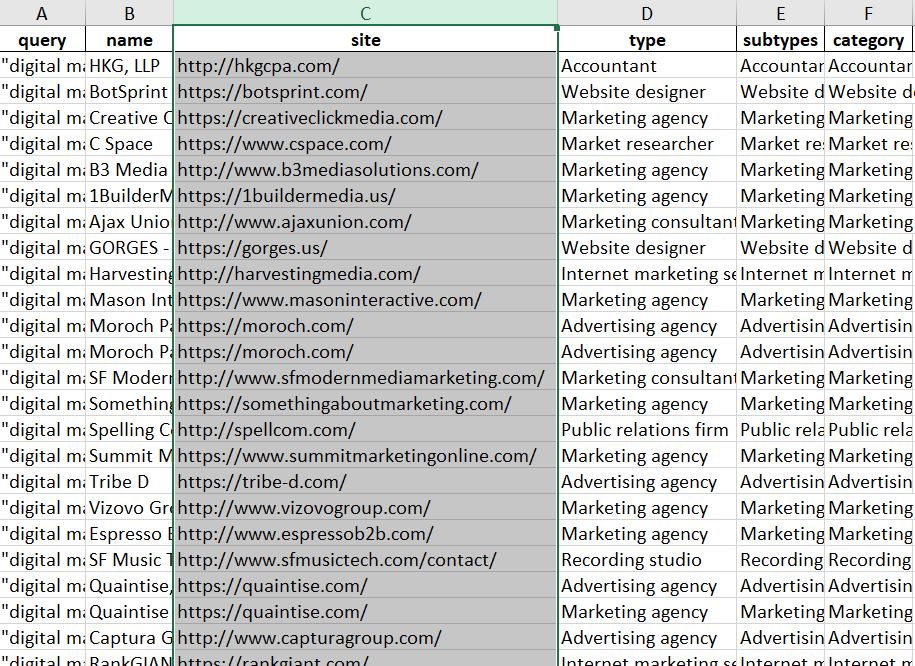
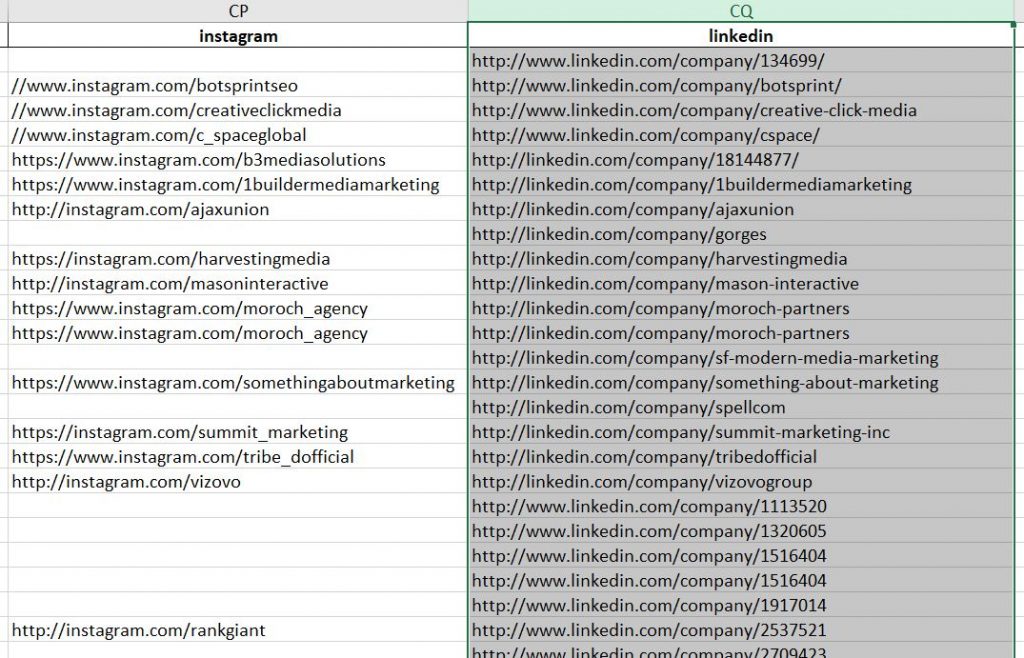
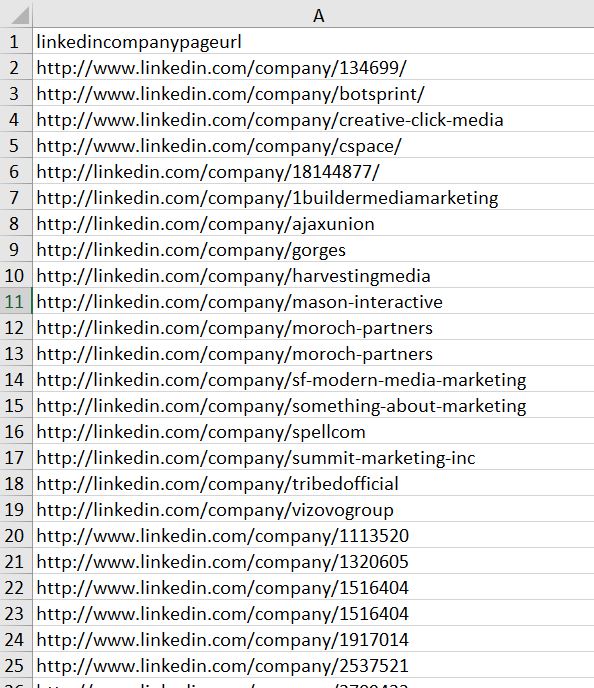

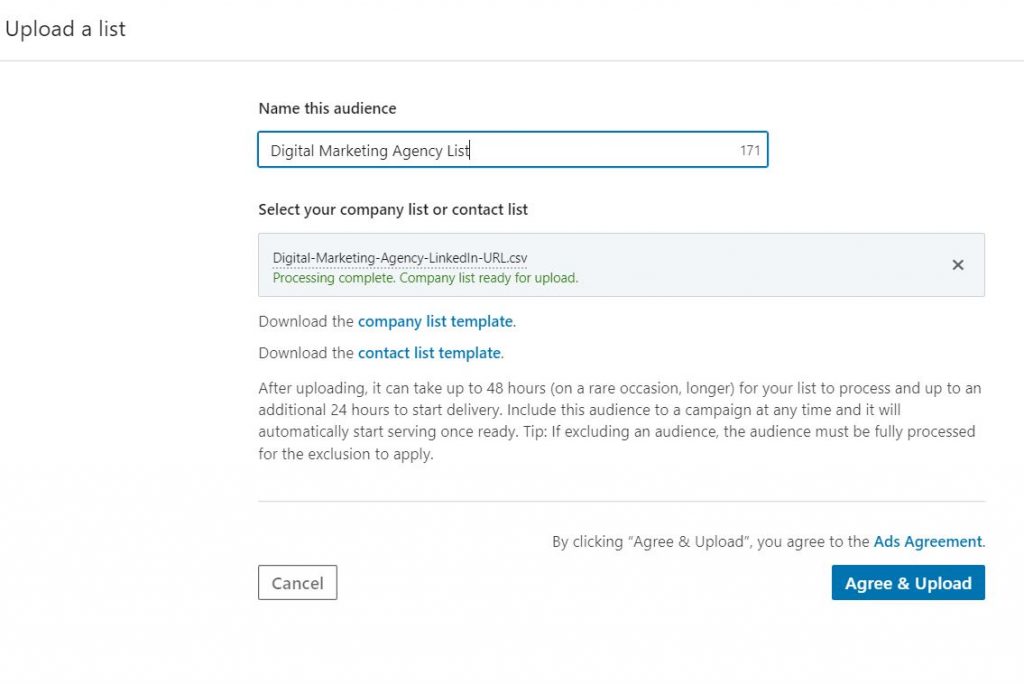


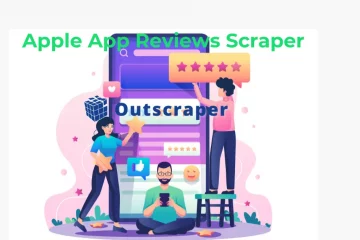
0 Comments