Table of Contents
What is B2B Lead Generation?
Business-to-business (B2B) lead generation is the process of generating leads and traffic which can be converted into sales.
Leads are generated from a wide range of sources such as seminars, conferences, webinars, trade shows, networking events, and through referrals.
Some of the most common ways to generate leads are:
– Finding new prospects on social media platforms such as LinkedIn or Facebook;
– Creating lead lists of potential clients by searching for them on Google;
– Recruiting referrals from business partners.
There are many tools that can help to generate B2B Lead Lists. They help marketers find lists they didn’t know existed by focusing on industries and regions.
Lead generation can be a time-consuming task unless marketers take advantage of lead list tools. These tools help to find leads that would have been impossible for marketers to find on their own, such as lists of prospects based on industry and region. It is also cost-effective by not having to purchase long lists from other companies.
Outscraper Services provide great convenience to marketers in lead generation.
How to Generate B2B Leads?
Google Maps as a B2B Lead Source

Google Services has become so important for a business that it is inconceivable not to be registered on Google My Business.
Google Maps has records of millions of businesses. Moreover, thousands of businesses continue to register themselves on Google Maps every day.
Businesses registered on Maps are a unique resource for those who want to create a B2B lead list. Thanks to Maps, you can reach the full address, phone number, and web pages of the businesses.
An example search query: Digital Printing Service near Santa Barbara, CA, USA
All results contain verified information by the business owner. You can effectively carry out your Telemarketing and Direct Mail Marketing campaigns with the address and telephone information in the B2B Lead Lists you will create with Google Maps.
Everything is great, but you need the information of hundreds of businesses. You will create a B2B Lead List. Can all these jobs be done manually one by one? Of course not. This takes an incredible amount of time. This is where Outscraper comes to your aid.
Outscraper Google Maps Extractor
Outscraper searches all businesses registered on Google Maps with the parameters you specify and lists them for you. You can search and scrape thousands of businesses with a single task.
Let’s continue with the example from the above query “Digital Printing Service near Santa Barbara, CA, USA”.
Due to your job, you may need to reach all “Digital Printing Service” businesses in the US by phone or email.
Normally, with this query, you have to visit Google Maps and collect all business details one by one and save their information in an excel file.
As described above, this will take hours and days. Let’s take a look at how easy it is with Outscraper.
Generating B2B Lead Lists with Outscraper
First, visit the Outscraper Dashboard and navigate to the Google Maps Scraper service.
Set all parameters to get results like in the example query.
While you focus on your work, Outscraper will do all the work for you in the background. You can follow the progress of the scrape on the Tasks page. Outscraper will also send you an email when the process is finished.
The task is finished and the result is downloaded. The list includes 50 “Digital Printing Service” businesses in California that we want them to scrape as an example.
Almost all businesses have fully defined web page, address and phone number information. That’s why Outscraper Google Maps scraper can provide us with a very high quality B2B Lead List.
To examine the sample list in detail, you can download it here: Digital Printing Service B2B Lead List
This list includes websites, addresses, and phone numbers, but what is missing? Emails and Social Media Accounts
You don’t have to worry about it, because the Outscraper Emails & Contacts Scraper service finds this information for you.
Emails & Contacts Scraper
You can combine this service with the Google Maps Scraper service while creating tasks on the Outscraper Dashboard.
If you select the Emails & Contacts Scraper service from the “Enrich by other services (emails, social media, more phones, legal names, NAICS, SIC, employees number, etc.)” box while specifying the parameters, the results will be enriched with email addresses, social media accounts, and contact names.
When you check the “Ignore without emails” box next to the “Drop duplicates” box, no business without email will be listed in your results.
Outscraper queues tasks to deliver results as quickly as possible. You can check the process at any time and download the results from the Tasks Page.
This task is also over and the results are ready. The list includes the results of Facebook, Instagram, LinkedIn, Medium, Reddit, Skype, Snapchat, Telegram, Whatsapp, Twitter, Vimeo, YouTube, GitHub, and CrunchBase, which can be found on the website, along with their email addresses.
You can also download the sample file from: Digital Printing Service B2B Lead List With Emails
Pricing
One of the best things about Outscraper is you only pay for what you use. Thanks to the “Pay As You Go” pricing model if you want to buy email-only lists, you only pay for them. To learn more about billing and subscriptions, you can visit the pricing page.
Create Your B2B Lead List Now
You are ready to create your own B2B Lead Lists now. Sign up and start to scrape Google Maps. In addition, a detailed video about how the Google Maps Scraper service works can be found on our YouTube Account.
Video Tutorial
FAQ
Most frequent questions and answers
You can create a B2B lead list of companies that are relevant to your industry, location, size, etc. by utilizing LinkedIn, Facebook, Instagram, Google, and Google Maps.
Outscraper finds your potential customers on Google Maps with the categories you specify, visits their websites, extracts the contact information, and allows you to create a B2B Lead List.
Outscraper finds your potential customers on Google Maps with the categories you specify, visits their websites, extracts contact information, and allows you to create a B2B Lead List.

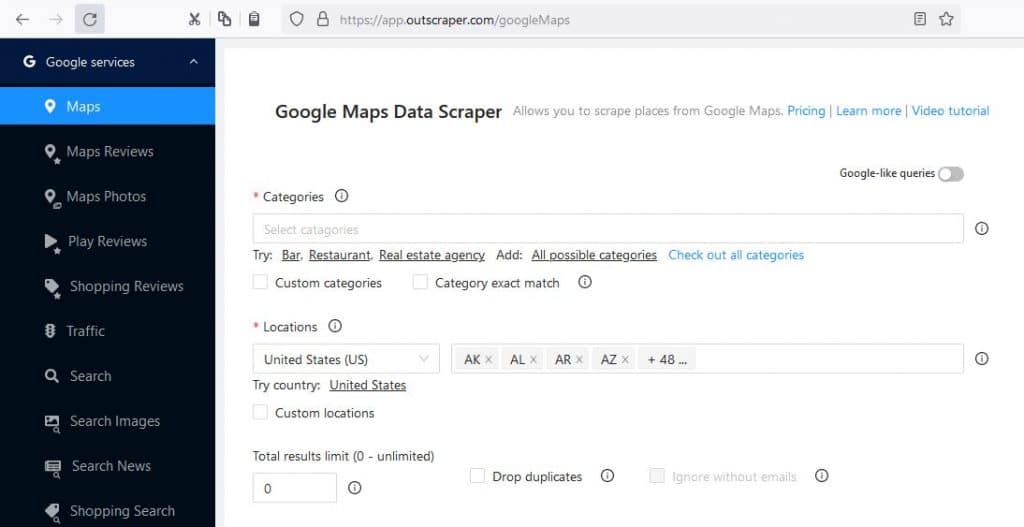
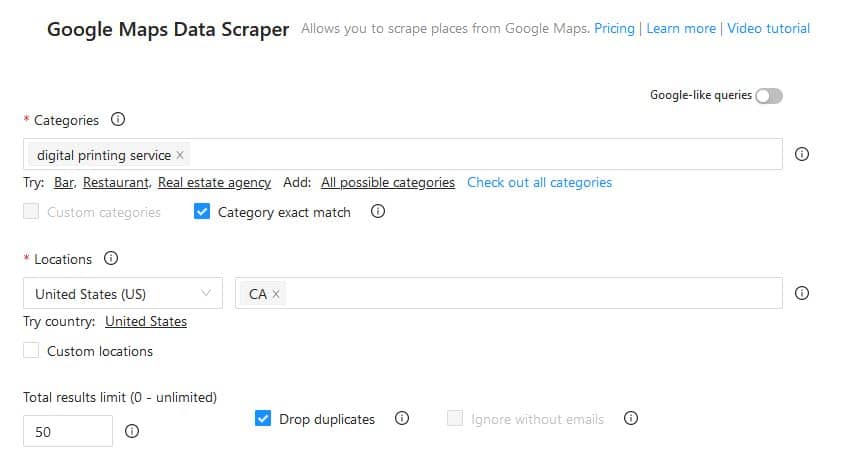
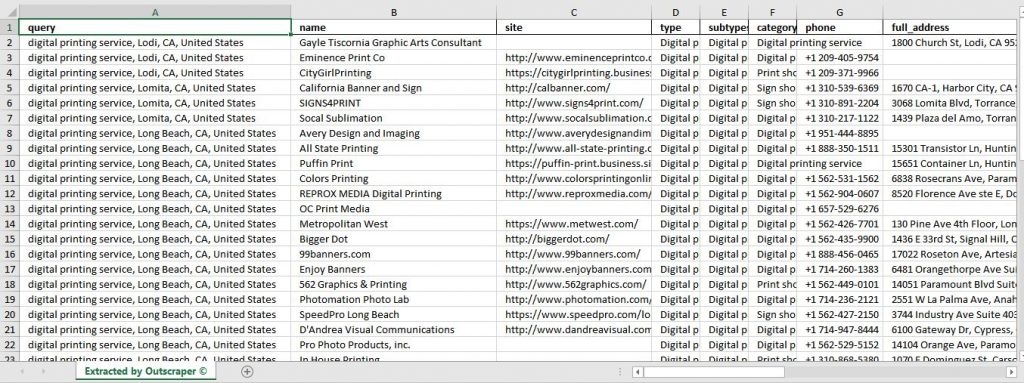
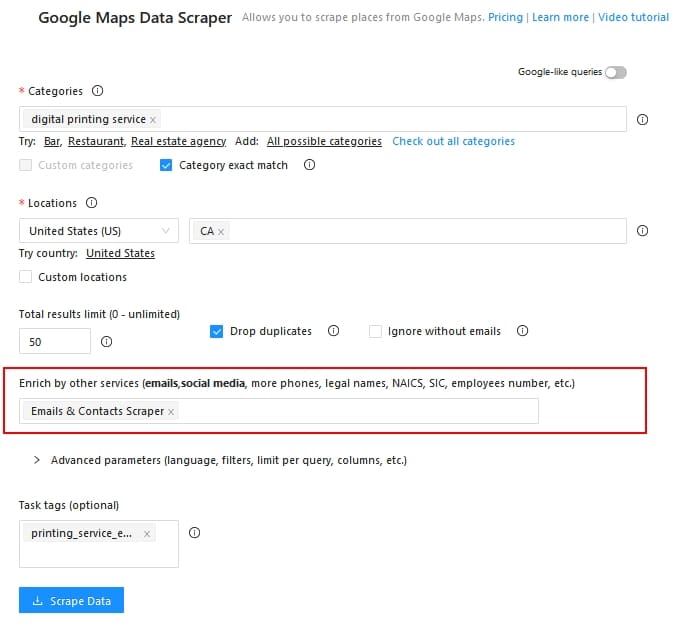

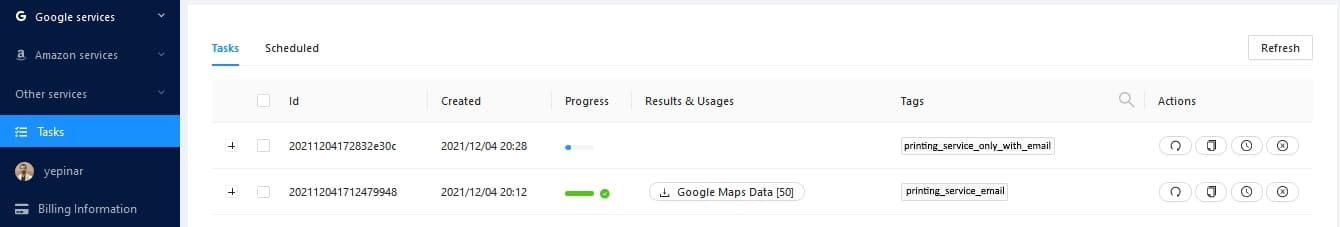
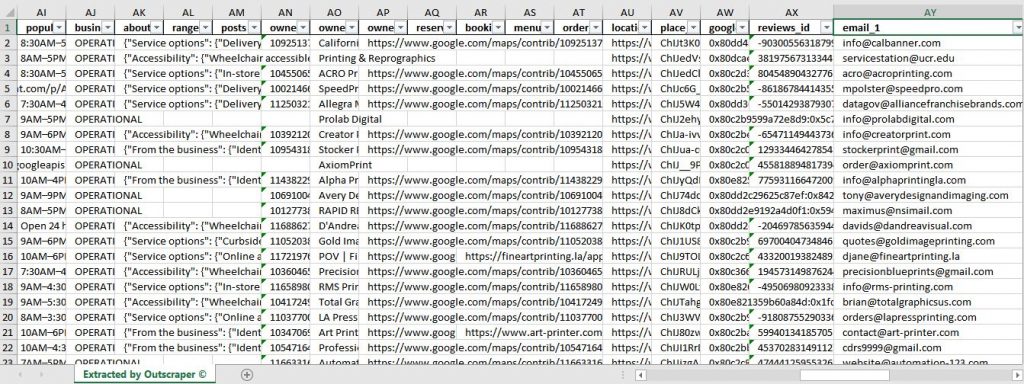
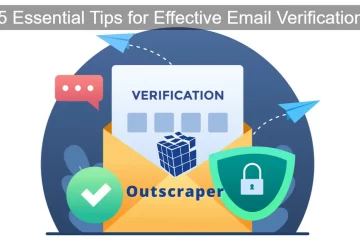


0 Comments