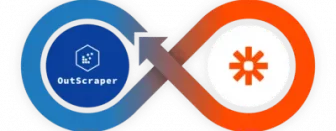Local Businesses Extractor
Scrape business information from Google Maps into CSV/XLSX files.
Demo Extraction
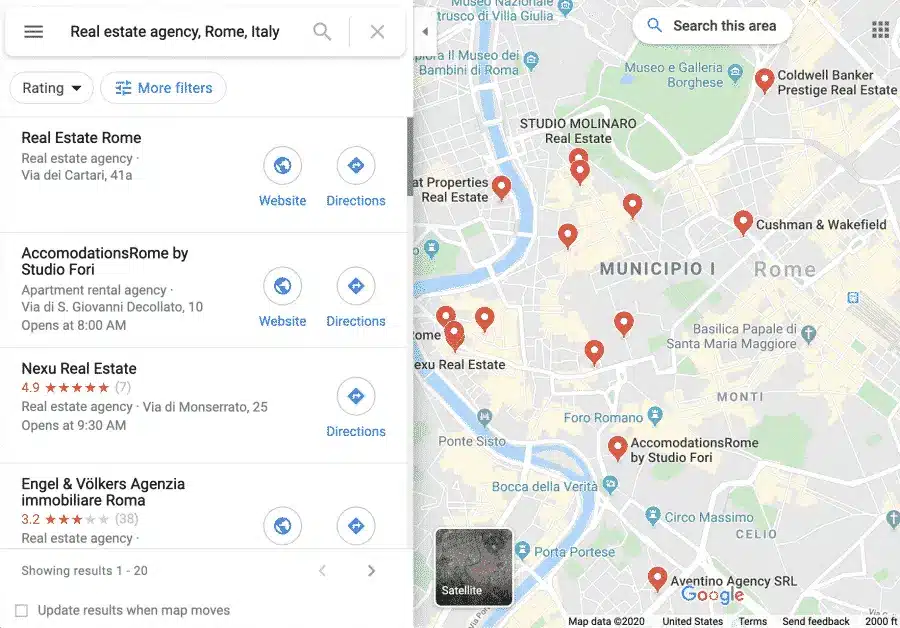
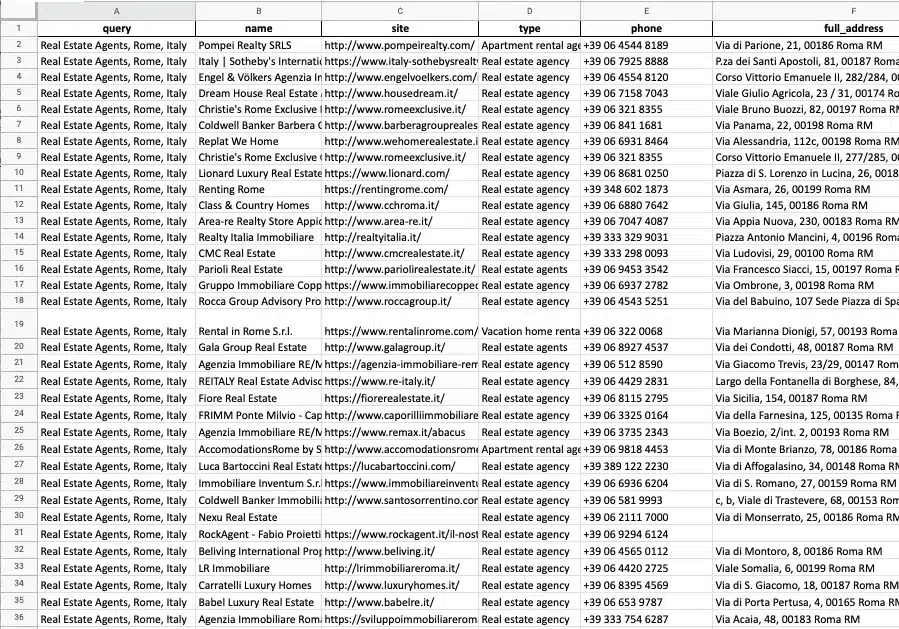
Pricing Plans
No monthly fees. Pay as you go only for the records you extracted.
Free Tier
Usage before 500 businesses- Free for the first 500 businesses (places)
- CSV/Excel/Parquet/JSON
- Enrichments
Medium Tier
Usage after 500 businesses- Price per 1k records for the usage from 501 to 100k businesses (places)
- CSV/Excel/Parquet/JSON
- Advanced filters
- Enrichments
- API access
Business Tier
Usage after 100,000 businesses- Price per 1k records for the usage after 100k businesses (places)
- CSV/Excel/Parquet/JSON
- Advanced filters
- Enrichments
- API access
- Unlimited
Data Dictionary
Columns names and descriptions for Google Maps.
- name – name of the place on Google Maps.
- site – website of the place.
- type – the type of the place under which it was found (can be any element from subtypes).
- subtypes – all types of the place.
- category – the main type of the place (sometimes might be in a local language).
- phone – place phone number.
- full_address – full address of the place location.
- borough – borough of the place location.
- street – street of the place location.
- city – city of the place location.
- postal_code – postal code of the place location.
- state – state of the place location.
- us_state – state of the place location (will be removed in future versions).
- country – country of the place location.
- country_code – country code of the place location.
- latitude – latitude of the place location.
- longitude – longitude of the place location.
- time_zone – timezone of the place location.
- plus_code – location plus code or open location code (works only for individual searches, e.g. query: “Hotel Colombo Berat”, “0x3e49a63f6b05fe3b:0xc73d6b1f31b2ccc8”, learn more).
- area_service – shows if the place is service without a physical location.
- rating – rating of the place.
- reviews – number of reviews
- reviews_link – link to the place’s reviews.
- reviews_per_score – JSON object with reviews per score.
- reviews_tags – most common review tags (works only for individual searches, e.g. query: “Hotel Colombo Berat”, “0x3e49a63f6b05fe3b:0xc73d6b1f31b2ccc8”, learn more).
- photos_count – number of photos from the place.
- photo – image link of the place.
- street_view – image link of the place street view.
- located_in – name of the parent place where it’s located (works only for individual searches, e.g. query: “Hotel Colombo Berat”, “0x3e49a63f6b05fe3b:0xc73d6b1f31b2ccc8”, learn more).
- working_hours – JSON object with working hours of the place.
- working_hours_old_format – working hours of the place.
- popular_times – popular time of the place (works only for individual searches, e.g. query: “Hotel Colombo Berat”, “0x3e49a63f6b05fe3b:0xc73d6b1f31b2ccc8”, learn more).
- business_status – current status of the business.
- about – extra information about the place (e.g. Identifies as women-owned, LGBTQ+ friendly).
- description – place description (works only for individual searches, e.g. query: “Hotel Colombo Berat”, “0x3e49a63f6b05fe3b:0xc73d6b1f31b2ccc8”, learn more).
- range – price range of the place.
- posts – JSON object with posts from the place (works only for some places, learn more).
- verified – indicates if the place was claimed.
- owner_id – unique identifier of the place owner.
- owner_title – title of the owner’s profile page.
- owner_link – link to owner profile on Google Maps.
- reservation_links – link to make reservation.
- booking_appointment_link – link to book appointment.
- menu_link – link to menu (works only for individual searches, e.g. query: “Hotel Colombo Berat”, “0x3e49a63f6b05fe3b:0xc73d6b1f31b2ccc8”, learn more).
- order_links – link to place an order.
- location_link – link to the place on Google Maps.
- place_id – unique identifier of the place (Google might update it a couple of times per a year).
- google_id – unique identifier of the place, also known as Feature ID (Google might update it a couple of times per a year).
- cid – multi platform ID of a listing in Google ecosystem.
- reviews_id – unique identifier of the places’ reviews.
- located_google_id – google_id of the parent place where it’s located (works only for individual searches, e.g. query: “Hotel Colombo Berat”, “0x3e49a63f6b05fe3b:0xc73d6b1f31b2ccc8”, learn more).
Additional data that might be added by applying Emails & Contacts Scraper enrichment (select it with UI or use the “domains_service” parameter with API). You can learn more about enrichments in this article.
- domain – website domain.
- email_1 – the first email found associated with the place.
- email_2 – the second email found associated with the place.
- email_3 – the third email found associated with the place.
- Facebook – link to the Facebook page.
- Instagram – link to the Instagram page.
- Twitter – link to the Twitter page.
- Linkedin – link to the Linkedin page.
- Youtube – link to the Youtube page.
- phone_1 – first phone found from the website.
- phone_2 – second phone found from the website.
- phone_3 – third phone found from the website.
- website_title – title of the website (meta tag).
- website_generator – the platform the website is built on (WordPress, etc.).
- website_description – description of the website (meta tag).
- website_keywords – keywords from the website (meta tag).
- website_has_fb_pixel – shows if FB pixel was found.
- website_has_google_tag – shows if Google Tagmanager code was found.
API Docs
Use the data from your app. Check out the API Docs to see code examples.
Use Cases
Development
Use our API to build new apps. Integrate an unlimited amount of data into your existing platform.
Data Science
Build cutting-edge technologies with relevant data. Power data into your AI and Machine learning models.
Marketing & Lead Generation
Use Google Maps for prospecting new customers.
Why Scrape With Outscraper?
Reliability
Outscraper services are trusted by thousands of happy customers worldwide — from individuals to big enterprises.
Cutting-edge Technologies
Apply cutting-edge technologies to scraping in order to make sure you get exactly what you need.
Regular Updates
Our team keeps the software up to date so you can keep on scraping despite any site changes.
Speed
Access powerful servers placed in many locations to make sure you receive the data in time.
Cloud Scraping
Avoid getting your IP compromised by scraping the data via Outscraper cloud servers.
Limitless
All extractions are handled by Outscraper's core which was specially designed to be able to handle millions of tasks simultaneously.
Try Outscraper for free with a monthly renewable Free Tier.
What Clients Say?










Your review will motivate our team a lot! Use Facebook, Product Hunt, Trustpilot, or Capterra to post it.
Our Clients
Trusted by thousands of happy customers worldwide.

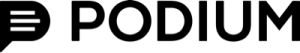
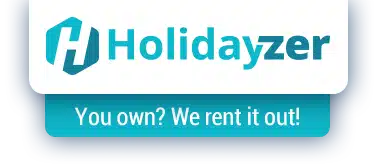



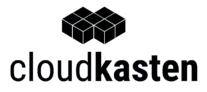
Contact Us
Questions, special needs, issues... Always happy to hear from you.
FAQ
Most frequent questions and answers
- Login to Google Maps scraper.
- Select categories you want to extract.
- Select locations from the dropdown.
- Select language and check other advanced parameters.
- Click “Scrape data”.