Table of Contents
Place ID
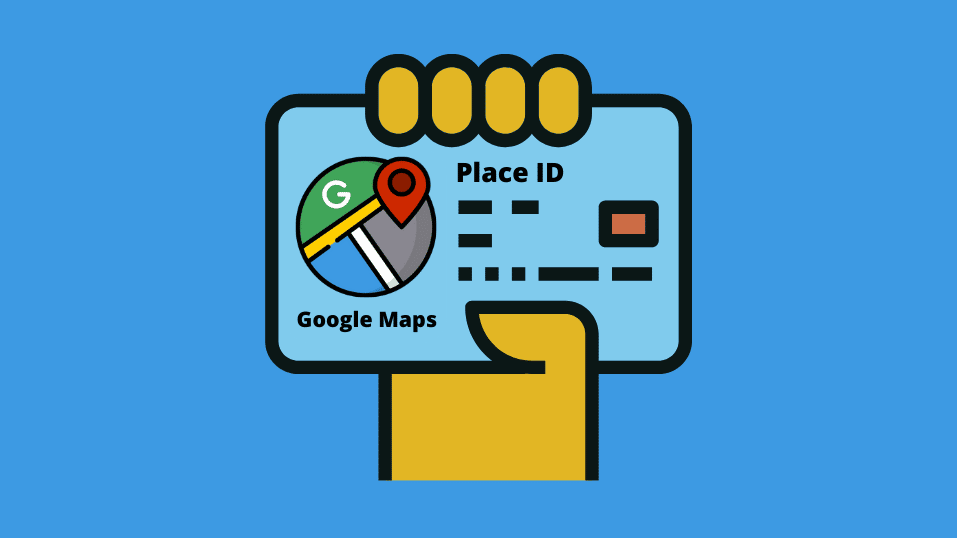
What is Place ID?
Accordingly, to Google’s documentation, a Place ID is a unique identifier for a place on Google Maps in the Google Places database. Place IDs are accepted in requests to the Google Maps APIs.
Example of the Place ID: ChIJgUbEo8cfqokR5lP9_Wh_DaM.
Although Place IDs uniquely identify a place, Google recommends refreshing place IDs if they are more than 12 months old. This means your Place IDs might be outdated after 12 months, and the same place might have another Place ID within that time.
Using Place ID with Outscraper
You can use Place IDs as queries to identify unique places with Outscraper Platform, Outscraper API, or Outscraper SDKs.
Open a place on Google Maps by Place ID
The syntax to open Google Maps with Place ID has the following structure, where ChIJgUbEo8cfqokR5lP9_Wh_DaM is your Place ID:
https://google.com/maps/place/?q=place_id:ChIJgUbEo8cfqokR5lP9_Wh_DaM
Feature ID (A.K.A. Google ID, Data ID)
What is Feature ID?
Feature ID is a unique identifier of items or features on Google (Search, Maps, Hotels, etc.).
Example of Feature ID: 0x89aa1fc7a3c44681:0xa30d7f68fdfd53e6.
Feature IDs can be used to identify places on Google Maps, but the same as Place IDs, they can be outdated within 12 months.
Using Feature ID (Google ID) with Outscraper
In the same way as Place IDs, you can use Feature IDs as queries to identify unique places with Outscraper Platform, Outscraper API, or Outscraper SDKs.
Open a place on Google Maps by Feature ID (Google ID)
In order to open a place by Feature ID you will need to create the following URL, where 0x89aa1fc7a3c44681:0xa30d7f68fdfd53e6 is your Feature ID:
https://www.google.com/maps/place/data=!3m1!4b1!4m5!3m4!1s0x89aa1fc7a3c44681:0xa30d7f68fdfd53e6!8m2!3d40!4d90
Extract CID from Feature ID
It is possible to get CID from Feature ID with a bit of coding. In our Python example, we will take the left part from the Feature ID and convert that hexadecimal value to a decimal.
feature_id = '0x89aa1fc7a3c44681:0xa30d7f68fdfd53e6'
cid_hexadecimal = feature_id.split(':')[-1]
cid = str(int(cid_hexadecimal, 16))
CID
What is CID?
CID (Client ID Number) is a unique identifier of a business on Google. It’s used to identify a business account across all Google services (Ads, Shop, Analytics, Maps, etc.).
Example of CID: 10547968956387762884.
FAQ
Most frequent questions and answers
Accordingly, to Google’s documentation, a Place ID is a unique identifier for a place on Google Maps in the Google Places database. Place IDs are accepted in requests to the Google Maps APIs.
Google ID is a unique identifier of items or features on Google (Search, Maps, Hotels, etc.).
CID (Client ID Number) is a unique identifier of a business on Google. It’s used to identify a business account across all Google services (Ads, Shop, Analytics, Maps, etc.).
You can find Place ID in the results from Outscraper (place_id). Alternatively, you can find Place ID in the page source while visiting Google Maps place via your browser.



0 Comments