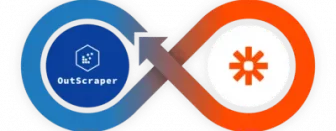Google 지도 스크레이퍼
Get places from Google Maps into a CSV/Excel/JSON file. Only 6분 to start extracting.
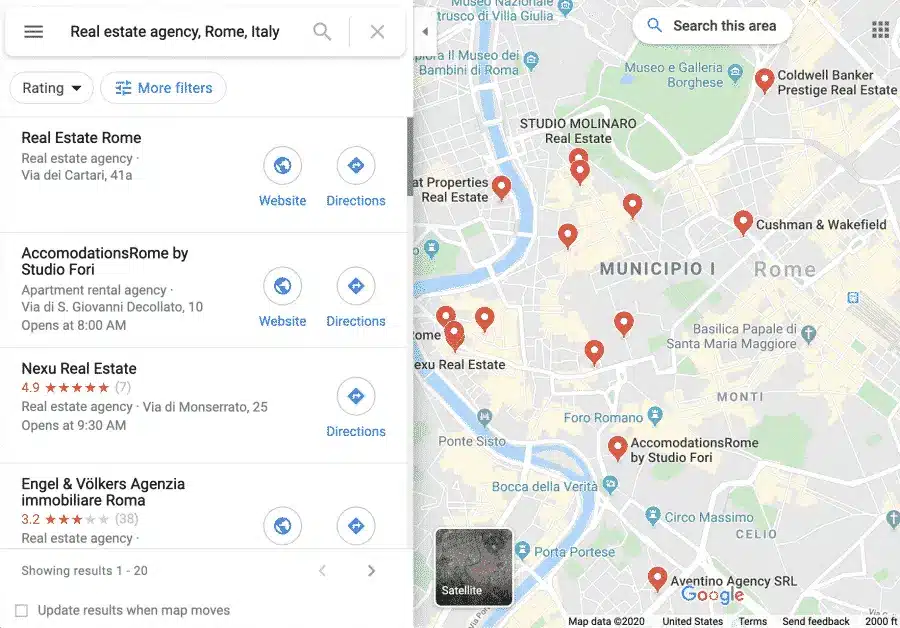
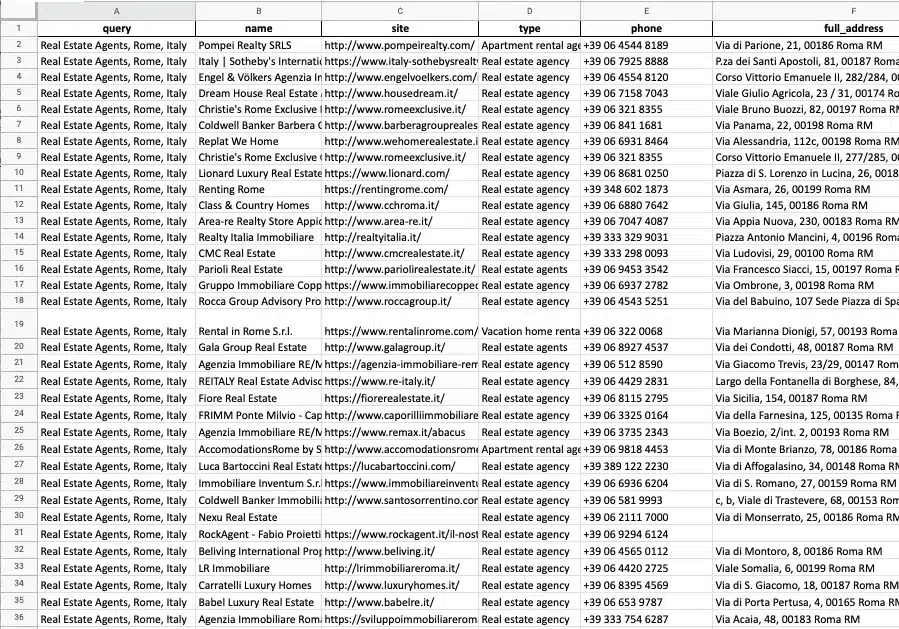
요금제
No monthly fees. 당신이가는대로 지불 only for the records you extracted.
프리 티어
500개 기업 이전 사용량- Free for the first 500 businesses (places)
- CSV/Excel/Parquet/JSON
- Enrichments
중간 계층
500개 기업 이후 사용량- Price per 1k records for the usage from 501 to 100k businesses (places)
- CSV/Excel/Parquet/JSON
- 고급 필터
- Enrichments
- API 액세스
비즈니스 계층
100,000개 기업 이후의 사용량- Price per 1k records for the usage after 100k businesses (places)
- CSV/Excel/Parquet/JSON
- 고급 필터
- Enrichments
- API 액세스
- Unlimited
Why Use Outscraper for Google Maps Scraping?
Full Coverage
Maintaining a comprehensive list of Points of Interest (POIs) is crucial for industries such as location intelligence, GIS, and mapping.
Emails & Contacts
Expand beyond single-source data by enriching it with comprehensive details such as emails, phone numbers, social media links, contact information, company insights, and more, for more robust and informative campaigns.
Real Time Data
With our cutting-edge technology, the data you receive isn't just up-to-date, it's live. This means the moment a change occurs, you know about it, allowing for immediate action and decision-making.
Limitless Speed
Tap into our high-performance, globally distributed servers for fast and reliable data access. Outscraper's core technology is designed to efficiently manage millions of tasks simultaneously.
리드 생성
Elevate your lead generation strategies using the data. Our insights help you identify and target potential leads more effectively, turning data into opportunities.
Cloud Scraping Advantages
Safeguard your IP by utilizing Outscraper's cloud servers for data scraping. Our dedicated team continuously updates the software, ensuring seamless scraping even with changes on target sites.
데이터 사전
Google 지도의 열 이름 및 설명입니다.
- 이름 – name of the place on Google Maps.
- 사이트 – website of the place.
- 유형 - 발견된 장소의 유형(하위 유형의 모든 요소일 수 있음).
- 하위 유형 – all types of the place.
- 카테고리 - 장소의 주요 유형(현지 언어로 표시되는 경우도 있음).
- 전화 – place phone number.
- 전체_주소 – full address of the place location.
- 자치구 – borough of the place location.
- 거리 – street of the place location.
- 도시 – city of the place location.
- 우편번호 – postal code of the place location.
- 상태 – state of the place location.
- us_state – state of the place location (will be removed in future versions).
- 국가 – country of the place location.
- 국가_코드 – country code of the place location.
- 위도 – latitude of the place location.
- 경도 – longitude of the place location.
- 시간대 – timezone of the place location.
- plus_code – location plus code or open location code (works only for individual searches, e.g. query: “Hotel Colombo Berat”, “0x3e49a63f6b05fe3b:0xc73d6b1f31b2ccc8”, 자세히 알아보기).
- area_service – shows if the place is service without a physical location.
- 평가 – rating of the place.
- 리뷰 – number of reviews
- 리뷰_링크 – link to the place’s reviews.
- 리뷰_당_점수 – JSON object with reviews per score.
- reviews_tags – most common review tags (works only for individual searches, e.g. query: “Hotel Colombo Berat”, “0x3e49a63f6b05fe3b:0xc73d6b1f31b2ccc8”, 자세히 알아보기).
- 사진 수 – number of photos from the place.
- 사진 – image link of the place.
- street_view – image link of the place street view (works only for individual searches, e.g. query: “Hotel Colombo Berat”, “0x3e49a63f6b05fe3b:0xc73d6b1f31b2ccc8”, 자세히 알아보기).
- located_in – name of the parent place where it’s located (works only for individual searches, e.g. query: “Hotel Colombo Berat”, “0x3e49a63f6b05fe3b:0xc73d6b1f31b2ccc8”, 자세히 알아보기).
- working_hours – JSON object with working hours of the place.
- 근무_시간_오래된_형식 – working hours of the place.
- 인기_시간 – popular time of the place (works only for individual searches, e.g. query: “Hotel Colombo Berat”, “0x3e49a63f6b05fe3b:0xc73d6b1f31b2ccc8”, 자세히 알아보기).
- 비즈니스 상태 – current status of the business.
- 약 - 장소에 대한 추가 정보(예: 여성 소유, 성소수자 친화적임을 밝힘).
- 설명 – place description (works only for individual searches, e.g. query: “Hotel Colombo Berat”, “0x3e49a63f6b05fe3b:0xc73d6b1f31b2ccc8”, 자세히 알아보기).
- 범위 – price range of the place.
- 게시물 – JSON object with posts from the place (works only for some places, 자세히 알아보기).
- 확인됨 – indicates if the place was claimed.
- 소유자_ID – unique identifier of the place owner.
- 소유자_제목 – title of the owner’s profile page.
- 소유자_링크 – link to owner profile on Google Maps.
- 예약_링크 – link to make reservation.
- 예약_약속_링크 – link to book appointment.
- 메뉴_링크 – link to menu (works only for individual searches, e.g. query: “Hotel Colombo Berat”, “0x3e49a63f6b05fe3b:0xc73d6b1f31b2ccc8”, 자세히 알아보기).
- 주문_링크 – link to place an order.
- 위치_링크 – link to the place on Google Maps.
- 장소_ID – unique identifier of the place (Google might update it a couple of times per a year).
- google_id - 장소의 고유 식별자(기능 ID라고도 함)입니다(Google에서 1년에 두어 번 업데이트할 수 있음).
- cid – multi platform ID of a listing in Google ecosystem.
- 리뷰_ID – unique identifier of the places’ reviews.
- located_google_id – google_id of the parent place where it’s located (works only for individual searches, e.g. query: “Hotel Colombo Berat”, “0x3e49a63f6b05fe3b:0xc73d6b1f31b2ccc8”, 자세히 알아보기).
적용하여 추가할 수 있는 추가 데이터 이메일 및 연락처 스크레이퍼 enrichment (select it with UI or use the “domains_service” parameter with API). 인텐시티에 대한 자세한 내용은 다음에서 확인할 수 있습니다. 이 문서.
- 도메인 – website domain.
- email_1 – the first email found associated with the place.
- email_2 – the second email found associated with the place.
- email_3 – the third email found associated with the place.
- 페이스북 – link to the Facebook page.
- 인스타그램 – link to the Instagram page.
- 트위터 – link to the Twitter page.
- 링크드인 – link to the Linkedin page.
- 유튜브 – link to the Youtube page.
- phone_1 – first phone found from the website.
- phone_2 – second phone found from the website.
- phone_3 – third phone found from the website.
- 웹사이트_제목 – title of the website (meta tag).
- 웹사이트_제너레이터 – the platform the website is built on (WordPress, etc.).
- 웹사이트_설명 – description of the website (meta tag).
- 웹사이트_키워드 – keywords from the website (meta tag).
- 웹사이트_해당_FB_픽셀 – shows if FB pixel was found.
- 웹사이트_가_구글_태그 – shows if Google Tagmanager code was found.
API 문서
앱의 데이터를 사용합니다. 코드 예제를 보려면 API Docs에서 확인하세요.
비디오 튜토리얼
지도 스크랩 방법 가이드
Importance of Google Maps Reviews in Reputation Management
Google Maps reviews are not just feedback mechanisms but powerful tools for reputation management....
Mastering Google Maps: Strategies for Effective POI Scraping
Google Maps is a valuable source of Points of Interest (POI) data through web...
9 Best Google Maps Scrapers
Google Maps Scrapers services are available online but only few of these tools could...
Outbound Lead Scraping Tools: Everything You Need to Know
Everything you need to know about Outbound Lead Scraping Tools using Google Maps. This...
매월 갱신되는 무료 티어로 Outscraper를 무료로 체험해 보세요.
고객의 의견은?










고객사
전 세계 수천 명의 행복한 고객이 신뢰합니다.

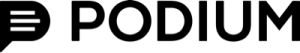
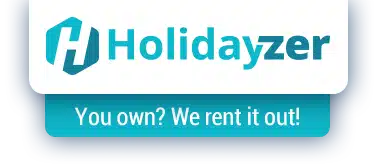



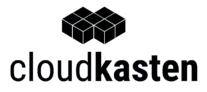
자주하는 질문
가장 자주 묻는 질문과 답변
구글 맵 스크래핑, 수집, 추출은 구글 맵 사이트에서 장소에 대한 모든 정보(이름, 주소, 좌표, 사이트, 전화번호, 근무시간 등)를 가져오는 과정이다. 데이터 수동 내보내기를 자동화합니다.
공개 데이터의 스크랩 및 추출은 미국 수정 헌법 제1조에 의해 보호됩니다.
- Login to Google Maps scraper.
- 추출할 카테고리를 선택하세요.
- 드롭다운에서 위치를 선택합니다.
- 언어를 선택하고 다른 고급 매개변수를 확인하십시오.
- "데이터 스크랩"을 클릭하십시오.
Google 지도의 데이터는 많은 분야에서 사용될 수 있습니다. 가장 일반적인 경우는 비즈니스의 새로운 고객을 발굴하거나 AI 및 기계 학습에 데이터를 사용하는 것입니다. 또한 Google 지역 정보 데이터는 애플리케이션을 빌드하기 위한 소스가 될 수 있습니다.
Yes. You can use Emails & Contacts Scraper along with Google Maps scraper to enrich the data from Google. In order to do so, select “Emails & Contacts Scraper” in the “Enrich by other services” section on the Google Maps Scraper page.
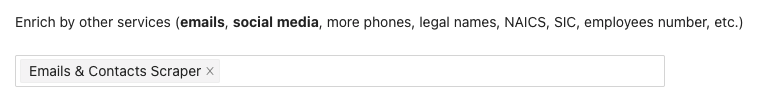
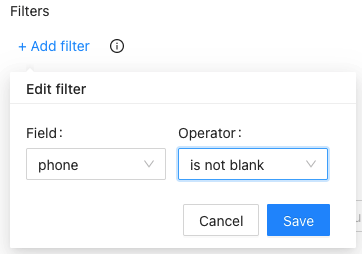
No. All scraping activities occur on Outscraper servers, ensuring that your IP address is not utilized for data scraping. You can close your computer an the scraping task will still be running.
business details, contact information, reviews, and location data from Google Maps. Designed for efficiency, this automated Google Maps scraping tool ensures quick and accurate data extraction, making it an ideal choice for businesses seeking to enhance their local data mining and business intelligence efforts.
Utilize Google Maps API scraper to gather comprehensive business listings, POIs, and other crucial data. Whether you need to scrape bulk data or perform targeted extractions, this software delivers precise results every time. Perfect for digital marketers, data analysts, and researchers, our Google Maps Scraper simplifies the process of data collection, providing you with actionable insights to drive your strategies.
With features like bulk data extraction, automated scraping, and an intuitive online interface, Google Maps data scraping service stands out as a reliable solution for your data needs. Start using Google Maps Data Scraper today and transform the way you collect and analyze local business information. Enhance your data-driven decisions and gain a competitive edge with the powerful scraping tool. Try it now and experience the ease of extracting data from Google Maps seamlessly with Outscraper.