목차
Outscraper Google 지도 데이터 스크레이퍼
Outscraper Google 지도 데이터 스크레이퍼 service has a wide range of capabilities. Outscraper owes this to its advanced filters and enrichment services.
Advanced filtering allows only records with certain properties to be listed in the result file. Businesses without a phone, businesses without a website, places with only a certain word in their name, and more.
All these filtering scenarios are described in detail in the “Google Maps Data Scraper Filters” tutorial.
https://outscraper.com/google-maps-data-scraper-filters/
Enrichment services add extra details to the extracted basic Google Maps data. There are 4 different enrichment services can be added to the Google Maps Data Scraper service.
When creating a task with Google Maps Data Scraper, one of these 4 services can be added from the drop-down list in the “Enrich results by other services” option. All of them can be selected at the same time, or only the desired service can be added of course. Enrichment services have different usage costs. The cost of the enrichment service will be added to the cost of the Google Maps Scraper service.
Enrichment Services
이메일 및 연락처 스크레이퍼
https://outscraper.com/emails-scraper/
Emails & Contacts Scraper service is the most preferred enrichment service. Thanks to the power of this service, it gives you the ability to extract emails to Google Maps scraping task.
Normally, Google Maps does not publicly list any business’s email address and social media accounts. It only shows the company website. This makes it difficult for those who want to extract emails from Google Maps. But the combination of Google Maps Data Scraper service and Emails & Contacts Scraper service overcomes this difficulty.
With the addition of this service, the “ignore without emails” and “drop email duplicates” options are also enabled. This way, you can only extract for records that has emails or even eliminate duplicate emails, and only pay for them.
Outscraper works in two steps with this enrichment service. First of all, the Outscraper Google 지도 데이터 스크레이퍼 service crawls the websites of businesses from the Google Maps search query results. Then, 이메일 및 연락처 스크레이퍼 service visits these crawled websites one by one and extracts email addresses and social media accounts.
Emails & Contacts Scraper service is offers many perks. It extracts not only email addresses and social media accounts but also many different data. Adds them all to the result file. These data are listed in the following columns:
- 도메인 – website domain.
- email_1 – the first email found associated with the place.
- email_2 – the second email found associated with the place.
- email_3 – the third email found associated with the place.
- 페이스북 – link to the Facebook page.
- 인스타그램 – link to the Instagram page.
- 트위터 – link to the Twitter page.
- LinkedIn – link to the LinkedIn page.
- 유튜브 – link to the Youtube page.
- phone_1 – first phone found on the website.
- phone_2 – second phone found from the website.
- phone_3 – third phone found from the website.
- 웹사이트_제목 – title of the website (meta tag).
- 웹사이트_제너레이터 – the platform the website is built on.
- 웹사이트_설명 – description of the website (meta tag).
- 웹사이트_키워드 – keywords from the website (meta tag).
- 웹사이트_해당_FB_픽셀 – shows if Facebook pixel was found.
- 웹사이트_가_구글_태그 – shows if the Google Tag manager code was found.
Download sample result file of a Google Maps scraping task with “Emails & Contacts Scraper” enrichment service: Emails and Contacts Scraper Result File
이메일 유효성 검사기
Emails Validator enrichment service is ultimately a bulk email verification system. It cannot be added to the Google Maps Data Scraper service by itself. It should definitely be used with the “Emails & Contacts Scraper” service. Only then, it can verify the extracted emails in the same task.
When using this tool, the Google Maps Data Scraper service scrapes the websites first, followed by the Emails & Contacts Scraper service, which extracts the emails. This type of Emails Validator service may validate the extracted emails.
The whole process is split into 4 stages.
- Validating email format.
- Searching to see if the email is on the blacklist.
- Checking DNS records.
- SMTP 요청을 실행하여 서버에 이메일이 있는지 확인합니다.
Download the sample result file of a Google Maps scraping task with “Emails Validator” enrichment service: Emails Validator Result File
전화 강화기
This service can be added as a standalone Google Maps Scraper service. Because it is used for businesses that have a number on Google Maps.
The intended use of this enrichment service is to get information about phone numbers, check carrier types and names, and validate phone numbers.
Service validated all numbers extracted from Google Maps and enriched the data. It determines which numbers are mobile numbers, fixed lines, and VoIP.
Download the sample result file of a Google Maps scraping task with “Phones Enricher” enrichment service: Phones Enricher Result File
US Companies Data Enricher
There is basic information on Google Maps for US companies. To learn more about companies and enrich the data, Outscraper offers the “US Companies Data Enricher” service.
This enrichment service can only be used on scraping tasks covering the United States. It doesn’t work with other countries. A US city must be selected in Locations.
Company information is enriched from other sources by referencing business information scraped from Google Maps. Many details, such as the number of employees, sales volume, and NAICS code are added to the result file. Download the sample result file of a Google Maps scraping task with “US Companies Data Enricher” enrichment service: US Companies Data Enricher Result File
자주하는 질문
가장 자주 묻는 질문과 답변
You need a tool or online service to scrape data from Google Maps. It takes a very long time to manually crawl public data in Google Maps. With the Outscraper Google Maps Data Scraper service, you can scrape data effortlessly.
Various services have been developed to export Google Maps data to Excel. Outscraper Google Maps Data Scraper service allows users to download data extracted from Google Maps in .XSLX or .CSV format.
Gmap extractor is the name of the tool developed to collect Google Maps data. Various tools are used to automatically crawl Google Maps data. Outscraper Google Maps Data Scraper is one of them.
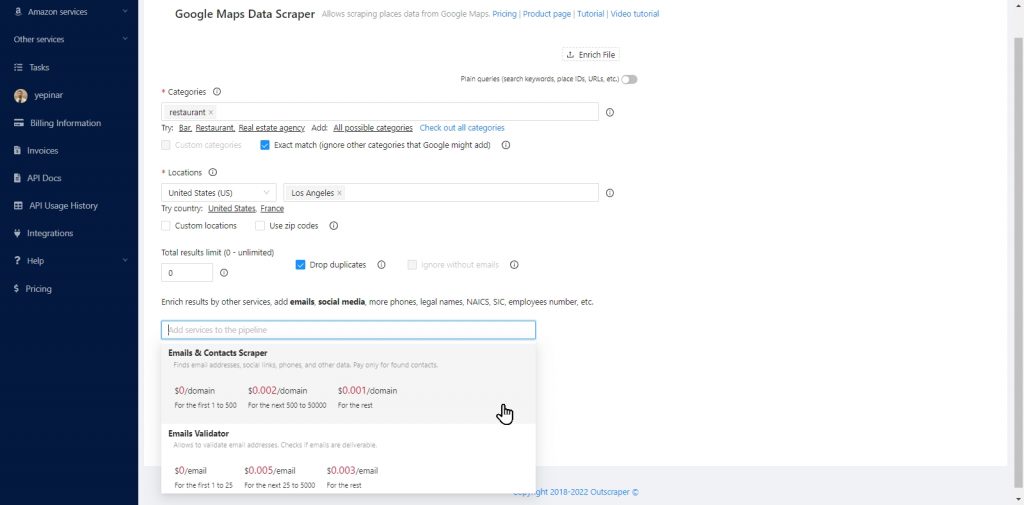
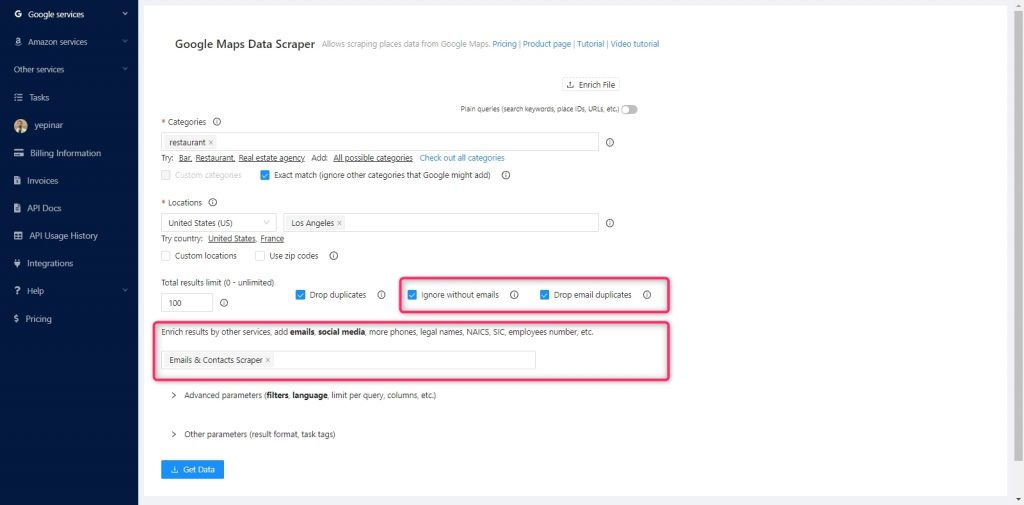
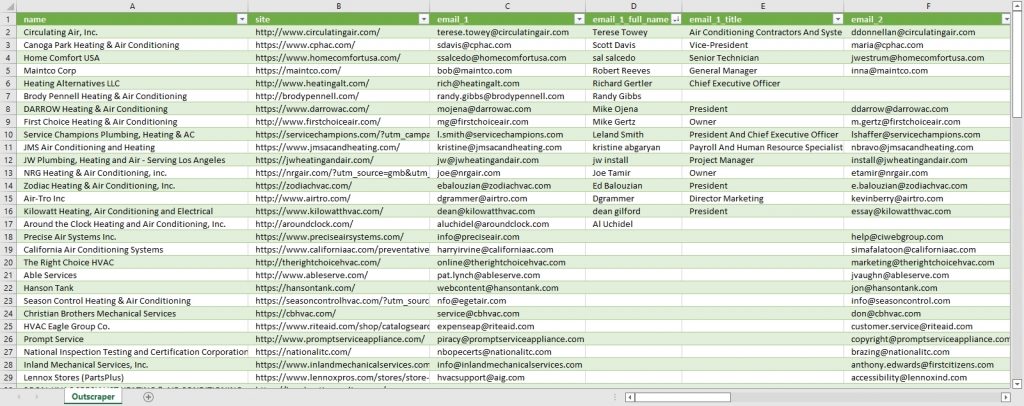
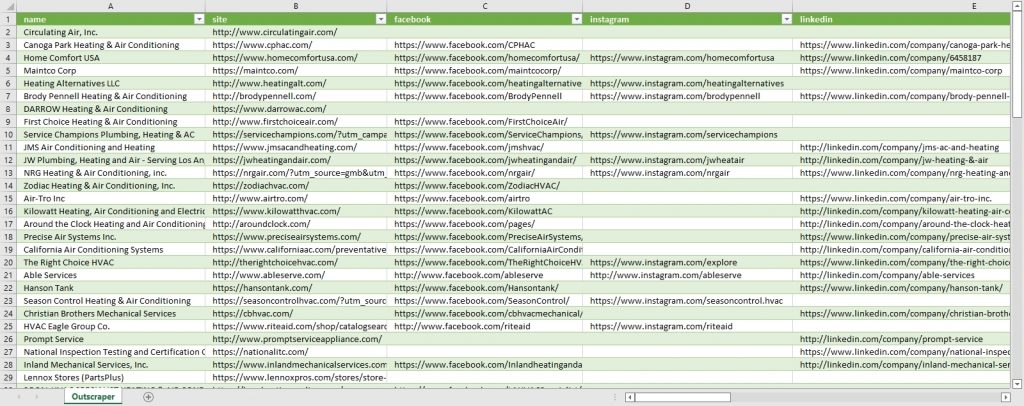
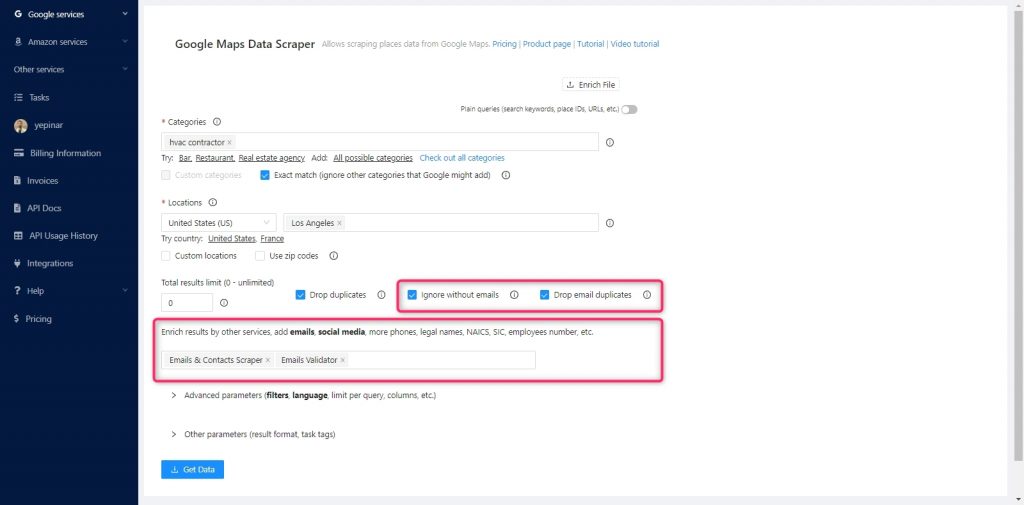
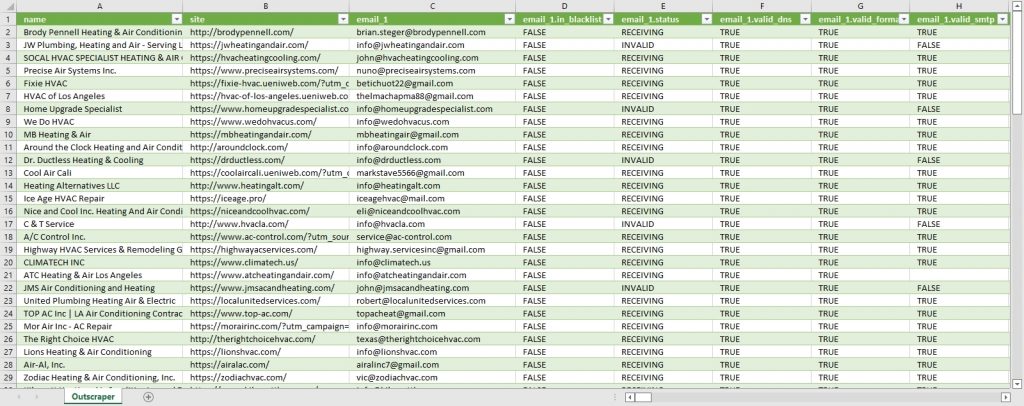
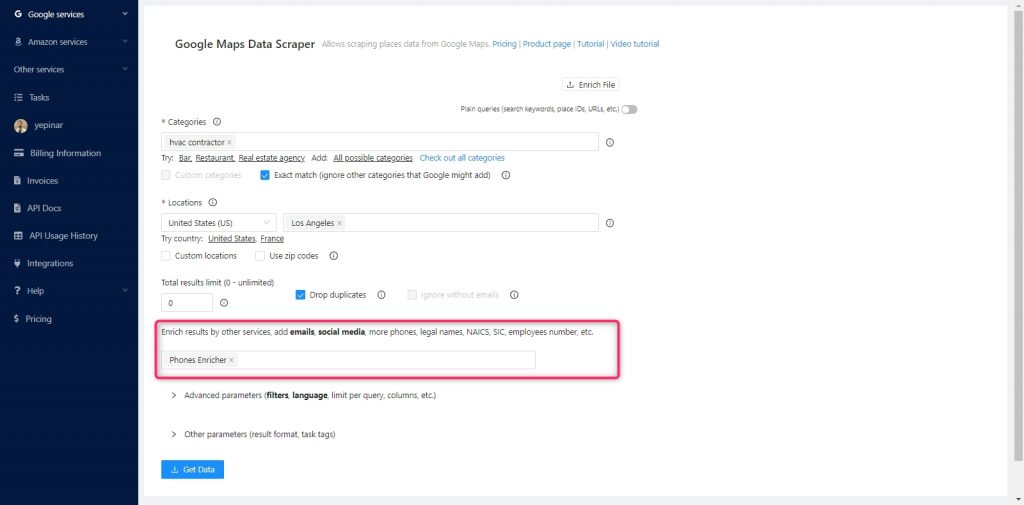
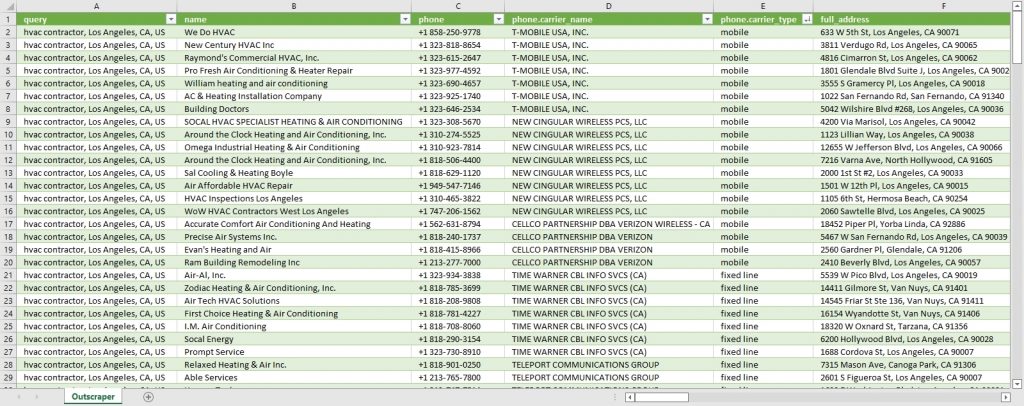
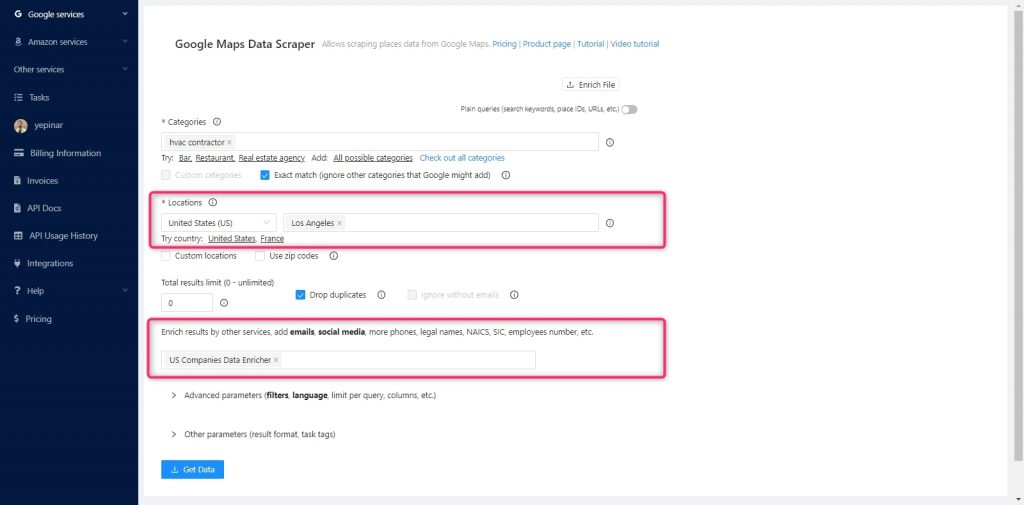
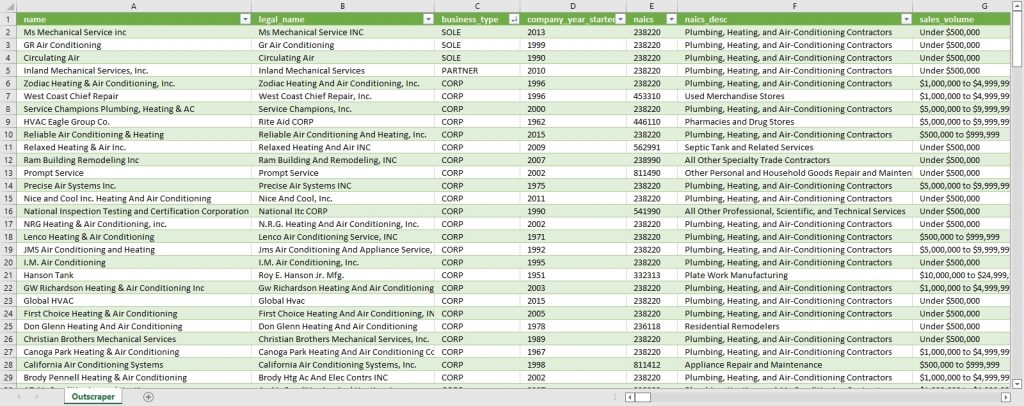



0 댓글