Table of Contents
B2B Lead Generation for Digital Marketing Agencies
Digital marketing agencies and professionals generate and create lists of potential B2B clients for their clients. The process starts with finding companies that might be interested in their product or service. Once they have identified the companies, they then reach out to them to arrange a meeting.
To create a list of B2B leads, digital marketing agencies research each industry to find potential clients for their clients. They do this by searching directories for contact information and websites for company information. They also conduct research outside of the internet to find potential leads for their list by speaking with industry professionals.
We understand how critical it is for Digital Marketing Agencies to offer quality leads to their customers. As Outscraper, we wanted to write a guide for digital marketing agencies on how to create effective B2B lead generation lists using Outscraper services.
Outscraper offers a variety of tools (online services) to help Digital Marketing Agencies find leads for their clients. Google Maps Scraper, Email & Contact Scraper, and Outscraper Business Lead Generation Hub are a few of them.
B2B Lead Generation Tools
Outscraper Google Maps Scraper

Google Services are vital for any business to be successful—they are often at the forefront of trends in technology, and it is critical to be registered with them. Google Maps has a database of over 50 million businesses. Thousands of these businesses register themselves on Google Maps every day.
Businesses registered on Maps are an excellent resource for those looking to create a B2B lead list. All of the businesses’ full addresses, phone numbers, and web pages are easily accessible.
As an agency, you are well aware of the potential customers your clients are targeting. Based on this information, you guide your clients.
It is very possible to find new leads in your customer’s target market via Google Maps. If your client is doing B2B business, the target audience is definitely registered on Google Maps.
For this reason, you may have thought of preparing a lead list for your customers with Google Maps data. And with the same thought, you may have noticed that doing it manually would take an incredible amount of time.
Outscraper automates all these processes for you. Thus, after you define the parameters, the service starts scraping for you in the background.
How will it work for you?
Imagine you have a client who sells toner and ink for digital printing services. This client tells you that they want to reach all the digital printing services in the USA, and they want to do a marketing campaign with you.
When you do such a search on Google Maps, you will see the results requested by the client.
“Digital Printing Service near Santa Barbara, CA, USA”.
You want to generate leads such as “Reflections a Digital Lab” for your client, but it seems almost impossible to list them by searching one by one on Google Maps.
The “How will it work for you?” question makes sense here. Outscraper Google Maps Scraper will make this scraping job extremely easy for you. You will get your B2B Lead List in only 3 steps.
Sign Up
You can create an account by visiting https://app.outscraper.com/signup and activate your account in just 2 minutes.
Define Parameters and Create Task
We will look at how to define the query “https://www.google.com/maps/search/Digital+Printing+Service+near+Santa+Barbara,+CA,+USA/@34.4335197,-119.8020989,13z/data=!3m1!4b1” into system parameters and create a task.
Open the Outscraper Dashboard and navigate to the Google Maps Scraper service.
We will fill all the boxes here according to our query.
Categories: Digital Printing Service
Category exact match: Checked ( scraper focuses only on ‘that’ category)
Location: California, US
Total Result Limit: 50 (This is only to show a small example task; you can use much bigger limits).
After defining all the parameters, we will start the task and confirm it. We get ourselves a coffee and happily return to our marketing business while Outscraper works for us.
Download the Results
On the Tasks page, you can track the tasks you have started. You can also download the completed tasks’ results from here.
Taking a look at the outcome. The results are exactly what we wanted. There are full addresses, phone numbers, and web pages of Digital Printing Services.
You can download sample results here: Digital Printing Service B2B Lead List
The results in this list are more than enough for Telemarketing and Direct Mail Marketing. But we do “Digital Marketing” and one more step is needed. Outscraper takes you this one step further. It is called Emails & Contacts Scraper
2 - Emails & Contacts Scraper
Emails & Contacts Scraper allows you to find email addresses, social media accounts, and contacts in seconds.
Emails & Contacts Scraper can be used in 2 different ways.
- You can scrape any potential client webpage lists directly from the service.
- You can enrich the result list by combining this service with the Google Maps Scraper service.
How will it work for you?
1) If you already have a list of websites for your potential clients, simply copy the URLs on this list and paste them into the box.
Hit the “Scrape Domains” button, sit back and enjoy the process. That’s it. Your results will also appear on the Tasks page in the same way.
2) As the second way, you can enrich the result list by combining this service with the Google Maps Scraper service.
On the Google Maps Scraper app page, if you select the ‘Emails & Contacts Scraper’ service from the ‘Enrich by other services’ section, Outscraper automatically starts scraping the websites of all businesses after scraping companies from Google Maps.
When you choose an enriching service, Outscraper will add the Email addresses and the ‘Facebook, Instagram, Linkedin, Medium, Reddit, Skype, Snapchat, Telegram, Whatsapp, Twitter, Vimeo, Youtube, Github, Crunchbase’ accounts to your results.
If you want to see what an enriched list looks like, you can download the sample here: Digital Printing Service B2B Lead List With Emails
Pricing
One of the best things about Outscraper for your agency is its pricing policy. “Pay As You Go” billing applies to all Outscraper services. More details about billing can be found on our price page.
https://outscraper.com/pricing/
Using Outscraper Services on Digital Marketing Campaigns
Email Marketing
When you use the Emails & Contacts Scraper service, Outscraper completely crawls the business website and scrapes all emails.
If your sole purpose is to ‘Email Marketing’ while creating Lead Lists using Outscraper, you can list results containing only email by checking the ‘Ignore without emails’ box in the Google Maps Scraper service.
This way, you will get a result file containing only email, and you will be charged for results containing only email.
We recommend Gmass.co for cold email marketing campaigns. Here’s how you can transfer the B2B leads to generate with Outscraper to Gmass.
Facebook & Instagram
DMs and Following Strategy
Emails & Contacts Scraper provides you with links to businesses’ Facebook and Instagram accounts.
If you also manage your client’s social media accounts, these account links will be an opportunity for you. Following up on potential clients and sending DMs will provide your client with business opportunities.
If you have high-volume lists and want to automate this job, you can use Phantombuster’s Facebook Message Sender and Instagram Auto Follow automation.
Facebook Ads Custom Audience
When using the Outscraper Google Maps Scraper service, you can set the output format as XLSX, CSV, and Parquet.
If you specify the output format as CSV, you can use the downloaded file while creating a Facebook Customer List Custom Audience.
You can check out the Facebook Create a Customer List Custom Audience article here: https://www.facebook.com/business/help/170456843145568?id=2469097953376494
As an example, I created a 50-result limited task for the “Bakery” query in NJ.
I set the output format to CSV and it downloaded that way. Follow the steps on Facebook Ads Manager Audience dashboard for uploading the result file.
- Create Audience
- Custom Audience
- Customer List
Upload your CSV file by following the steps. The values that Facebook will use will be automatically mapped. If there are other data in the list that you want Facebook to use, you can manually map them.
You can create your ‘Custom Audience’ by clicking the Import & Create button.
“Your Customer List is Hashed and Uploaded.”
Now your list is ready. Based on this list, you can ‘Create an Ad’ or ‘Create a Lookalike Audience’.
With its cutting-edge technologies, Outscraper provides you with powerful web services to better serve your clients as a Digital Marketing Agency.
You can find new clients for your agency by using Outscraper Services. And you can also offer outstanding service to all your existing clients.
Get Started Right Away
You can Sign Up to use Outscraper right now and create tasks in only two minutes.
FAQ
Most frequent questions and answers
With Outscraper, you can find local businesses in the category you want, from your region or from any region of the world. Most of these businesses need digital marketing. All are potential leads.
Outscraper Google Maps Data Scraper service works together with Outscraper Emails & Contacts Scraper service to provide a quality lead generation service. These services can be used to create lead generation for digital marketing services.
Google Maps is a good idea for local lead generation. There are millions of local companies and leads on Google Maps. Outscraper Google Maps Data Scraper service allows you to extract leads from these companies.

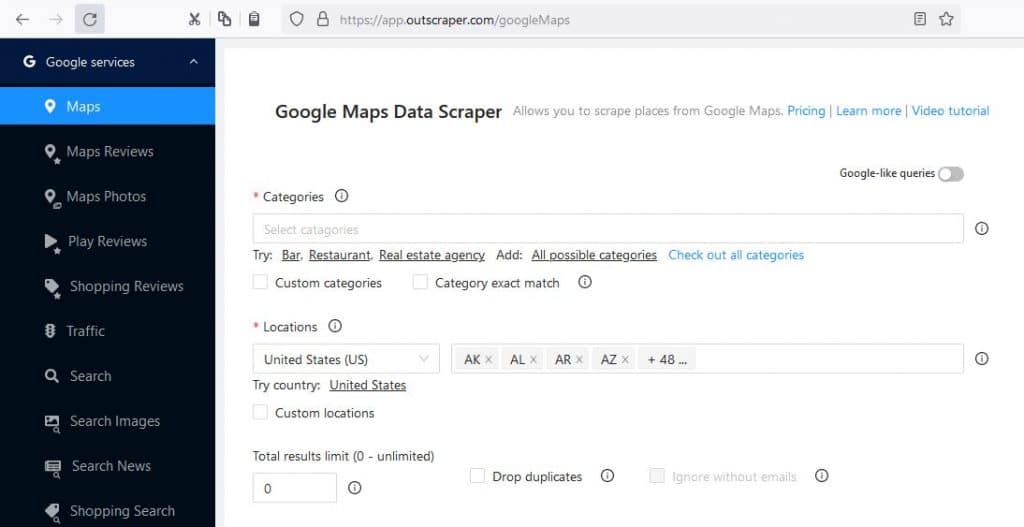
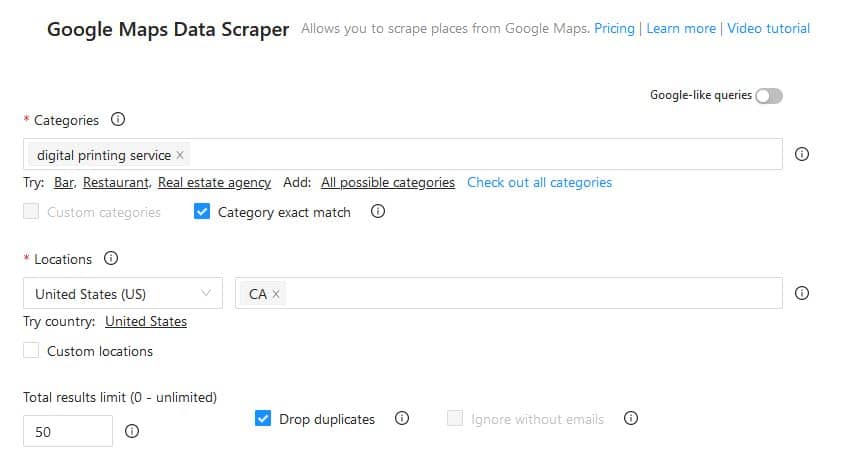
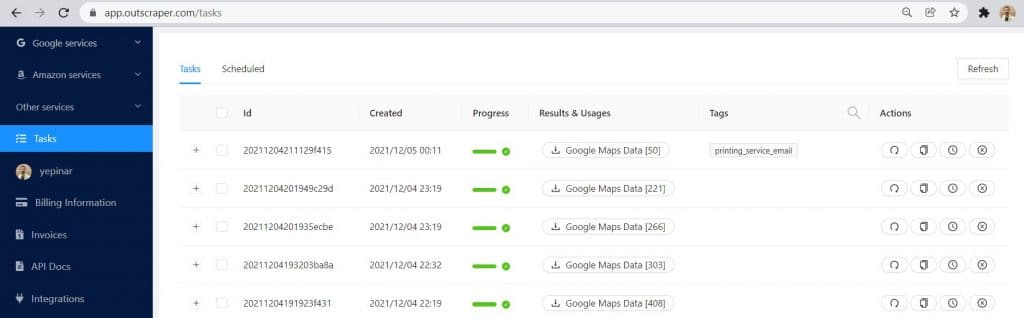
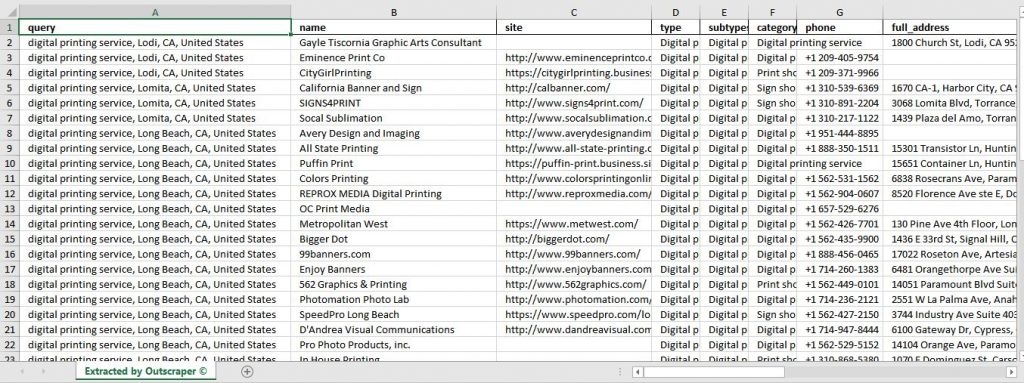
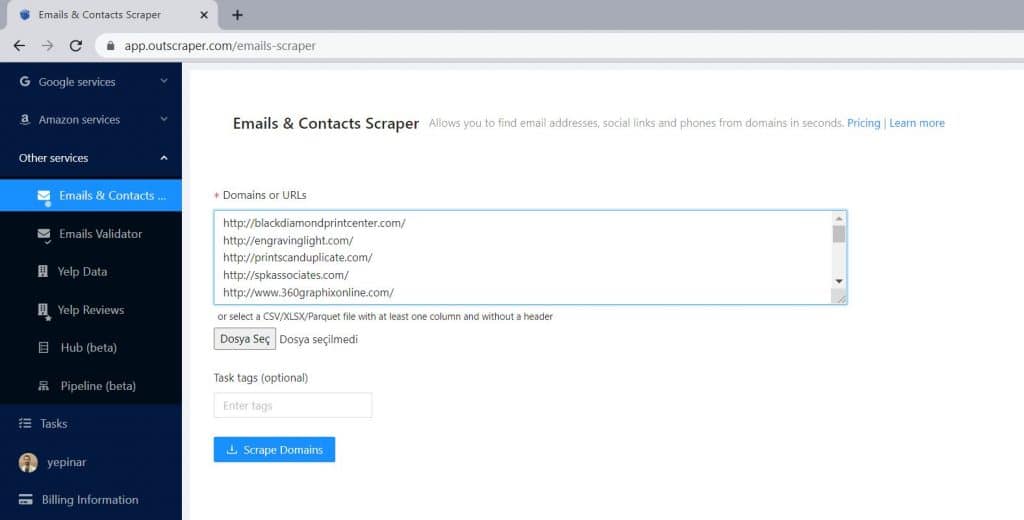
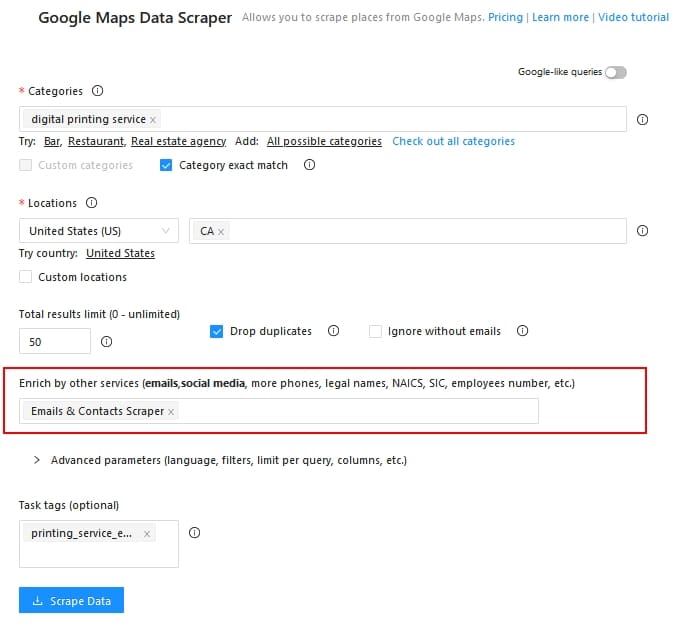

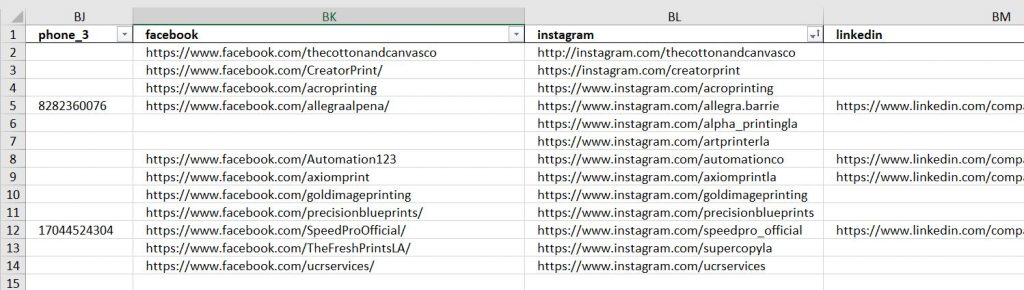
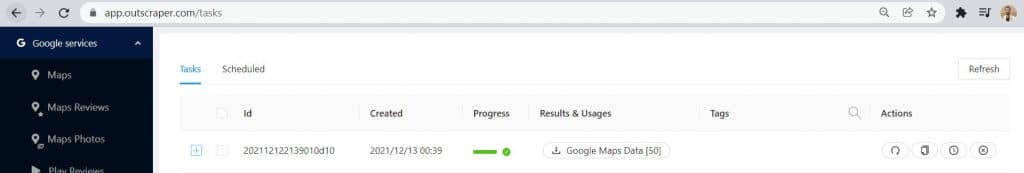
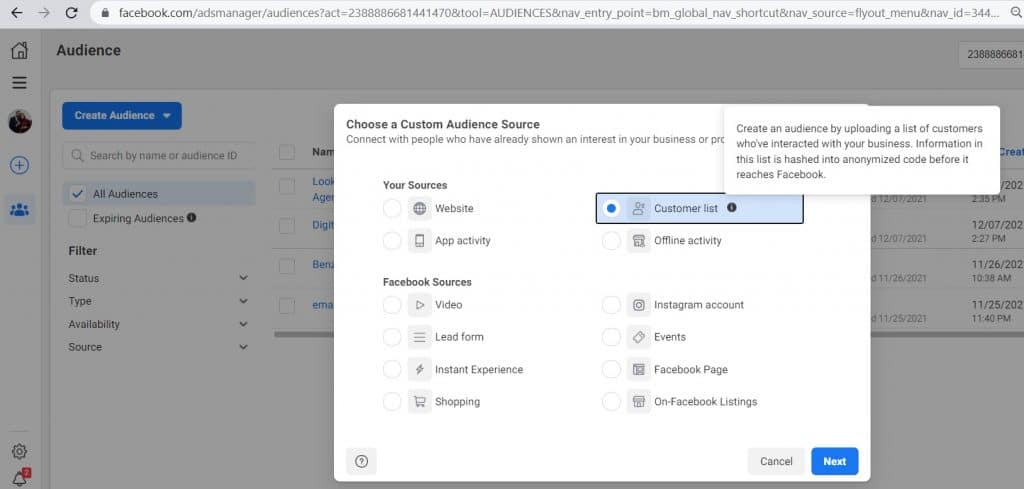
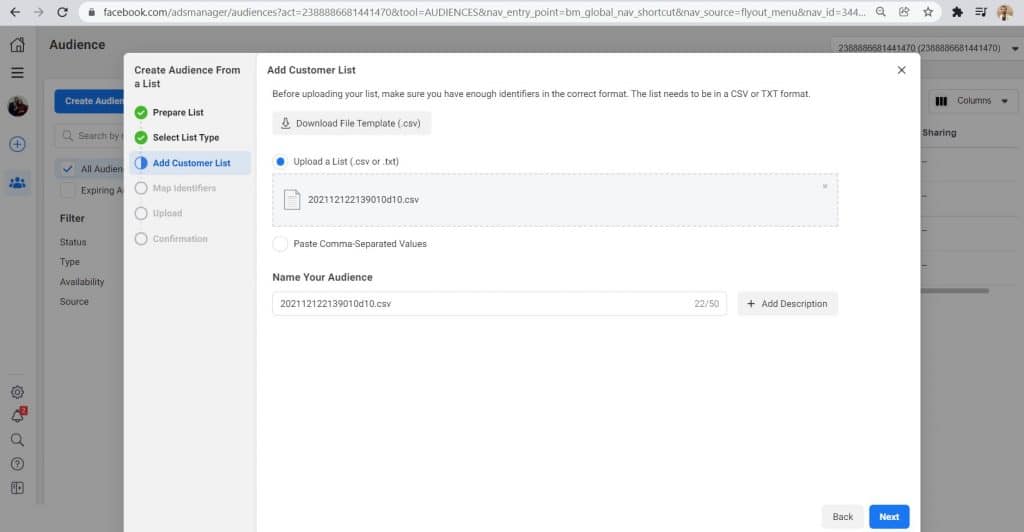
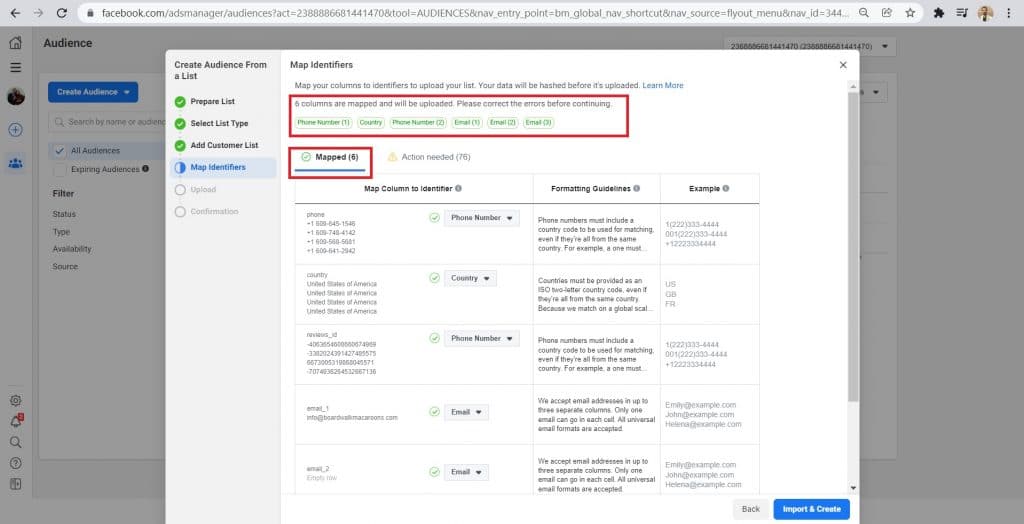
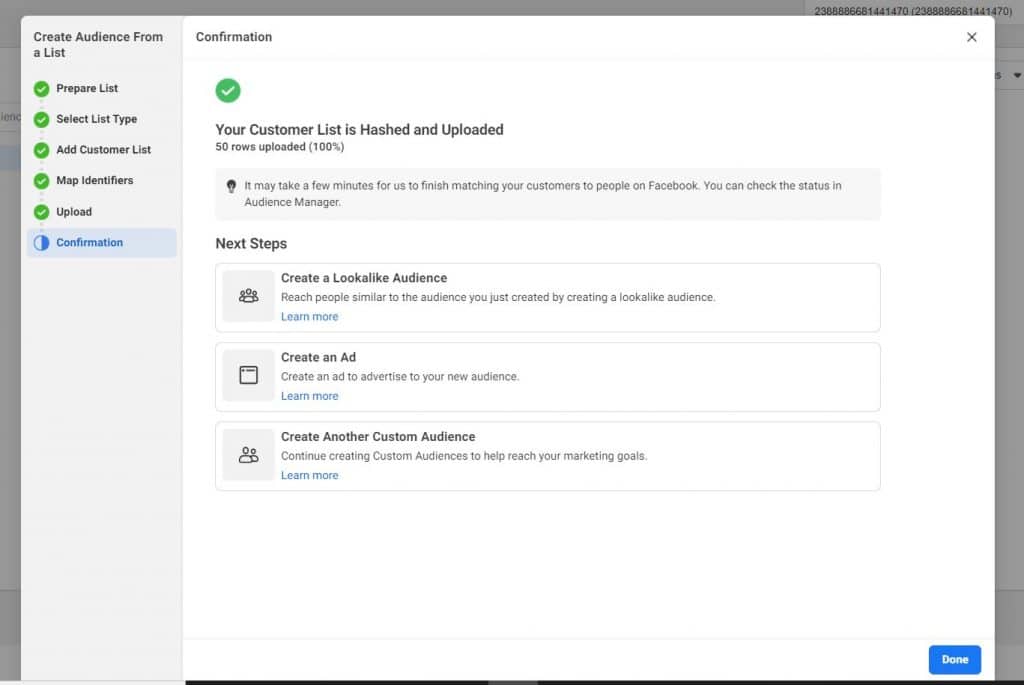


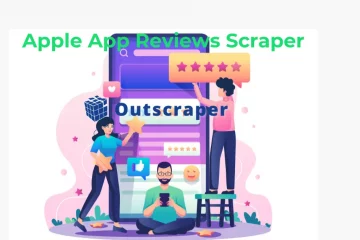
0 Comments