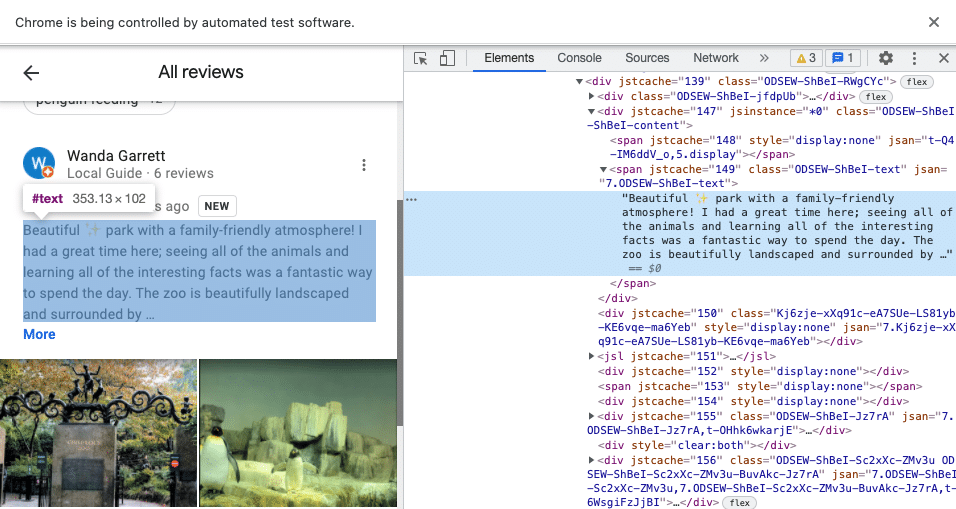Table of Contents
As you might already know, the Official Google Places API is limited to 5 reviews per place only. Therefore developers are looking into scraping to have the ability to fetch all the reviews from any business on Google Maps.
Scraping Google with all its protections and dynamically rendering pages might be a challenging task. Fortunately, there are many tools that you can use to scraper reviews in python or any other programming language. In this blog post, you will see the two most common tools for scraping Google Reviews: browser emulation and Outscraper Platform. Each of them is sufficient to get all the reviews from any listing from maps.
Scraping Google Reviews in Python by Using Browser to Render Dynamic Content
We will use Selenium to control the Chrome browser. The browser will render the dynamic pages of Google Reviews. To get started with building the reviews scraper with Selenium, we’ll need the following:
- Python 3+.
- Chrome browser installed.
- Selenium 3.141.0+ (python package).
- Chrome Driver (for your OS).
- Parsel or any other library to extract data from HTML, like Beautiful Soup.
Install Selenium And Other Packages
Install Selenium and Parsel packages by running the following commands. We will use Parsel later when we will parse content from HTML.
pip install selenium
pip install parsel # to extract data from HTML using XPath or CSS selectors
Start the Browser
Before starting the driver, make sure you did the previous steps and you have the path to your chromedriver file. Initialize the driver by the following code. You should see the new browser window open.
from selenium import webdriver
chromedrive_path = './chromedriver' # use the path to the driver you downloaded from previous steps
driver = webdriver.Chrome(chromedrive_path)
You might see the following on mac: “chromedriver cannot be opened because the developer cannot be verified.” To overcome this, control-click the chromedriver in Finder, choose Open from the menu and then click Open in the dialog that appears. You should see “ChromeDriver was started successfully” in the opened terminal windows. Close it, and after this, you will be able to start ChromeDriver from your code.
Download All Reviews Page
Once you start the driver, you are ready to open some pages. To open any page, use the “get” command.
url = 'https://www.google.com/maps/place/Central+Park+Zoo/@40.7712318,-73.9674707,15z/data=!3m1!5s0x89c259a1e735d943:0xb63f84c661f84258!4m16!1m8!3m7!1s0x89c258faf553cfad:0x8e9cfc7444d8f876!2sTrump+Tower!8m2!3d40.7624284!4d-73.973794!9m1!1b1!3m6!1s0x89c258f1fcd66869:0x65d72e84d91a3f14!8m2!3d40.767778!4d-73.9718335!9m1!1b1?hl=en&hl=en'
driver.get(url)
Parse Reviews
Once your page is opened, you will see the page in your Chrome window that is controlled by your code. You can run the following code to get the HTML page content from the driver.
page_content = driver.page_source
To comfortably see the HTML content open the developer console in Chrome by opening the Chrome Menu in the upper-right-hand corner of the browser window and selecting More Tools > Developer Tools. Now you should be able to see elements of your page.
You can parse the content from the HTML page by using your favorite parsing tools. We’ll use Parsel in this tutorial.
from parsel import Selector
response = Selector(page_content)
Iterate over the reviews.
results = []
for el in response.xpath('//div/div[@data-review-id]/div[contains(@class, "content")]'):
results.append({
'title': el.xpath('.//div[contains(@class, "title")]/span/text()').extract_first(''),
'rating': el.xpath('.//span[contains(@aria-label, "stars")]/@aria-label').extract_first('').replace('stars' ,'').strip(),
'body': el.xpath('.//span[contains(@class, "text")]/text()').extract_first(''),
})
print(results)
Output from the Google Reviews Crawler (shortened).
[
{
'title': 'Wanda Garrett',
'rating': '5',
'body': 'Beautiful ✨ park with a family-friendly atmosphere! I had a great time here; seeing all of the animals and learning all of the interesting facts was a fantastic way to spend the day. The zoo is beautifully landscaped and surrounded by …'
},
{
'title': 'Bernadette Bennett',
'rating': '4',
'body': 'Worth going for the seals! They are the main attraction and located in the center of the zoo. We watched a live feeding and it was great. The kids loved it. The zoo is well manicured surrounded by gorgeous gardens. Lots of benches to rest …'
},
{
'title': 'Mary Cutrufelli',
'rating': '3',
'body': "So not gonna lie... We came from PA. My kid expected to see lions and hippos and zebra from Madagascar. None of that which is there. It's clean it's a nice zoo. I wouldn't go again though."
},
...
]
Stop The Browser
It’s important to start and stop the driver before and after the scraping accordingly. It’s the same as opening and closing your browser before and after surfing the internet. Stop the browser by running the following code.
driver.quit()
Despite the tricky HTML structure of Google Reviews, with Selenium and good knowledge of XPath and CSS selectors, you can achieve quite good results in scraping. This method of using a browser emulator should protect you from getting blocked. However, if you scale your application, consider using proxies to avoid unexpected problems.
Multiprocessing And Other Recommendations
It’s possible to run drivers in multiprocessing (not multithreading), but each driver will consume one CPU. Make sure you have enough of them.
The Easiest Way of Scraping Google Reviews in Python
Extracting data from Google with browsers has its pros and cons. Although you can develop the scraper by yourself, during scaling, it might lead to big expenses for using servers with huge amounts of CPUs in order to handle browser emulations. Additionally, there should be a person who maintains the crawler and updates it during Google site changes.
By using Outscraper Platform, API, or SDKs, Outscraper provides the easiest solution for businesses and individuals to start Scraping Reviews from Google without handling proxies, browser emulation, and investing in developing.
Scrape Reviews In Python By Using SDK
1. You will need python3+ and this python package. Install the package by running the command.
pip install google-services-api
2. Get your API key from the Profile page.
3. Import the package and initialize it with the key.
4. Specify the location by providing a link, place Id, or name.
from outscraper import ApiClient
api_cliet = ApiClient(api_key='KEY_FROM_OUTSCRAPER')
response = api_cliet.google_maps_reviews(
'https://www.google.com/maps/place/Do+or+Dive+Bar/@40.6867831,-73.9570104,17z/data=!3m2!4b1!5s0x89c25b96a0b10eb9:0xfe4f81ff249e280d!4m5!3m4!1s0x89c25b96a0b30001:0x643d0464b3138078!8m2!3d40.6867791!4d-73.9548217',
language='en',
limit=100
)
5. Wait a few seconds till the reviews are fetched.
[
{
"name": "Do or Dive Bar",
"full_address": "1108 Bedford Ave, Brooklyn, NY 11216, United States",
"borough": "Bedford-Stuyvesant",
"street": "1108 Bedford Ave",
"city": "Brooklyn",
"postal_code": "11216",
"country_code": "US",
"country": "United States of America",
"us_state": "New York",
"state": "New York",
"plus_code": null,
"latitude": 40.686779099999995,
"longitude": -73.9548217,
"time_zone": "America/New_York",
"site": "https://www.doordivebedstuy.com/",
"phone": "+1 917-867-5309",
"type": "Bar",
"rating": 4.5,
"reviews": 425,
"reviews_data": [
{
"google_id": "0x89c25b96a0b30001:0x643d0464b3138078",
"autor_link": "https://www.google.com/maps/contrib/115539085325450648866?hl=en-US",
"autor_name": "Sam Grjaznovs",
"autor_id": "115539085325450648866",
"autor_image": "https://lh3.googleusercontent.com/a-/AOh14GgxmEH7a10v6Bo8AFb6OkbyxxfIBPXbMYVAxeSIRA=c0x00000000-cc-rp-ba3",
"review_text": "Cozy shin dig with an assortment of drinks. They have a strong specialty for 10bucks and merch too. They have out side dining as well as back yard area. Ask for Brandon every other Saturday. He\u2019s hella cute!",
"review_img_url": "https://lh5.googleusercontent.com/p/AF1QipPNs8QvvdkBonV5wuxdoylFjLY3k7L6muepbDq-",
"owner_answer": null,
"owner_answer_timestamp": null,
"owner_answer_timestamp_datetime_utc": null,
"review_link": "https://www.google.com/maps/reviews/data=!4m5!14m4!1m3!1m2!1s115539085325450648866!2s0x0:0x643d0464b3138078?hl=en-US",
"review_rating": 5,
"review_timestamp": 1603781021,
"review_datetime_utc": "10/27/2020 06:43:41",
"review_likes": 0,
"reviews_id": "7222934207919784056"
},
{
"google_id": "0x89c25b96a0b30001:0x643d0464b3138078",
"autor_link": "https://www.google.com/maps/contrib/110571545135018844510?hl=en-US",
"autor_name": "Arabella Stephens",
"autor_id": "110571545135018844510",
"autor_image": "https://lh3.googleusercontent.com/a-/AOh14GisqDfheDO0Aq0cu1Z7YBTbzLyvSEvM3IMDKg3q=c0x00000000-cc-rp",
"review_text": "Great atmosphere, always fun vibe and good beers. I live in the area and this is a very reliable standby. Would recommend to anyone who is not pretentious and likes a bit of clutter in their watering hole.",
"review_img_url": "https://lh3.googleusercontent.com/a-/AOh14GisqDfheDO0Aq0cu1Z7YBTbzLyvSEvM3IMDKg3q",
"owner_answer": null,
"owner_answer_timestamp": null,
"owner_answer_timestamp_datetime_utc": null,
"review_link": "https://www.google.com/maps/reviews/data=!4m5!14m4!1m3!1m2!1s110571545135018844510!2s0x0:0x643d0464b3138078?hl=en-US",
"review_rating": 5,
"review_timestamp": 1614111762,
"review_datetime_utc": "02/23/2021 20:22:42",
"review_likes": 0,
"reviews_id": "7222934207919784056"
},
{
"google_id": "0x89c25b96a0b30001:0x643d0464b3138078",
"autor_link": "https://www.google.com/maps/contrib/101725757133547547783?hl=en-US",
"autor_name": "Jack Parker",
"autor_id": "101725757133547547783",
"autor_image": "https://lh3.googleusercontent.com/a-/AOh14GjFK9CLb8__u5PtJzH1rGuX4DVgPvjaEeIkSJnCNw=c0x00000000-cc-rp",
"review_text": "All the bartenders are rad. Cheap drinks, and a nice backyard. They have space heaters, but I would still recommend bundling up if you plan on spending a while there. Jeopardy night is always fun too. Can\u2019t wait to sit inside again!",
"review_img_url": "https://lh3.googleusercontent.com/a-/AOh14GjFK9CLb8__u5PtJzH1rGuX4DVgPvjaEeIkSJnCNw",
"owner_answer": null,
"owner_answer_timestamp": null,
"owner_answer_timestamp_datetime_utc": null,
"review_link": "https://www.google.com/maps/reviews/data=!4m5!14m4!1m3!1m2!1s101725757133547547783!2s0x0:0x643d0464b3138078?hl=en-US",
"review_rating": 5,
"review_timestamp": 1611947492,
"review_datetime_utc": "01/29/2021 19:11:32",
"review_likes": 0,
"reviews_id": "7222934207919784056"
},
...
]
]
Python package ► https://pypi.org/project/google-services-api
API ► https://app.outscraper.com/api-docs
Video Tutorial
FAQ
Most frequent questions and answers
Thanks to Outscraper’s Google Maps Reviews API, it is possible to scrape all Google Maps reviews. Outscraper API services allow you to scrape without any limits.
There is an API service for Google Maps reviews. This is Outscraper’s Google Maps Reviews API. Thanks to Outscraper services, you can export and download all Google Maps reviews.
Reviews can be scraped with Python and Selenium. It is explained in detail in the article “Scraping of All Google Reviews in Python“.