Indice
Finding Companies That Have Negative Reviews and Ratings on Google Maps
Think back to a time when you were looking for a product online. Isn’t it true that you search for its reviews and try to scrutinize them before you actually make a purchase? Consumers check the reputation of companies online before getting a service or product. For this reason, reviews of businesses online directly affect the company’s reputation.
Gestione della reputazione has become so important that it directly affects the profitability of businesses. A customer who sees negative reviews on Google Maps can immediately turn to another competitor nearby. Therefore, online reputation management, review tracking, and negative review removal services are becoming increasingly popular.
All business owners, of course, want to ensure the stability of their business and in order not miss a single potential customer from negative reviews. Because of these concerns, businesses started to work with a company that provides an online reputation management service for review tracking. So once there is an insulting or abusive review that does not comply with the rules, they would also receive service from these companies to remove these comments.
Outscraper provides great services for Online Reputation Management service providing companies. With the Outscraper Scraper di recensioni di Google Maps service, you can extract the reviews of all the businesses: Bad reviews with low ratings or good reviews with high ratings. And with Scraper di dati di Google Maps service, you have a great opportunity to find new customers with bad ratings and scale your business.
Scraping Companies With Bad Ratings
Businesses with bad ratings are potential customers for online reputation management. By using the Google Maps Data Scraper service, businesses with bad ratings in the desired category can be easily found. All you need is to add a filter when creating the scraping task.
Creating Scraping Task to Find Companies With Bad Ratings With Filters
Let’s say you want to find all real estate agencies in Los Angeles with a rating of less than 4. For this, it is enough to add a filter as in the example:
When a task is created with this filter, only real estate agencies with ratings around 1, 2, and 3 will be listed in the result file. The filter can be arranged in any way according to the desired rating value.
Risultati del campione
Download the sample result file: Los Angeles Real Estate Agencies With Bad Ratings
When the scraping task is created according to the above parameters, businesses with the desired ratings are listed in the result file. Outscraper has different kinds of advanced filtering capabilities. Thanks to these filtering options, it is possible to do data scraping with many different use case scenarios. Please read for more information about filters:
Scraping Negative Reviews From Google Maps
Scraper di recensioni di Google Maps service can scrape all reviews on Google Maps with text, review author, and rating details. There are two ways to use Google Maps Reviews Scraper to extract reviews from places. You can either scrape the locations first with the Google Maps Data Scraper service and extract the reviews by using the IDs of these locations in the Google Maps Review Scraper service. Please check to see how this is done in this article: Raschiare le recensioni di Google Maps da un grande rivenditore
As a second way, you can extract the reviews as you want using various filters by directly using the Google Maps Reviews Scraper service. In the examples below you can see ways to scrape bad rated reviews and reviews that contain a specific word.
Creating Filters for Scraping Negative Reviews
Google Maps Reviews Scraper can work for a niche market specific to the categories you target. There are general categories used on Google Maps. Outscraper will give you the best results once you select your niche market from these categories. Check out all those categories on the “Elenco alfabetico delle categorie di imprese elencate su Google Maps" pagina.
As explained in the product tutorial, using the Scraper di recensioni di Google Maps è molto semplice. È sufficiente impostare la categoria, il luogo e i parametri di ordinamento. È anche possibile limitare le attività a un solo luogo.
Setting a rating limit will do the trick, especially to screen for negative reviews. Selecting the “Do not extract reviews with ratings greater than” option enables this filtering. This option does the most critical work. Thus, it allows you to collect badly rated reviews.
Se siete interessati solo alle recensioni che contengono testo, la funzione "Ignora le recensioni senza testo" nella sezione dei parametri avanzati vi permette di farlo.
Risultati del campione
Outscraper analizzerà le recensioni di tutte le aziende "Immobiliari" di Los Angeles e aggiungerà solo le recensioni di queste aziende al di sotto di 2 valutazioni al file dei risultati con questi parametri. Tutte le attività create possono essere seguite sul sito Attività page, and result files can be downloaded from here.
Download the sample result file: Stato_reale_Rating_LA
È inoltre possibile analizzare tutte le recensioni presenti nel file dei risultati con il proprio browser internet utilizzando i link della colonna reviews_link.
Creare filtri per trovare parole chiave specifiche nelle recensioni di Google Maps
Ci sono centinaia di milioni di commenti testuali su Google Maps. Questi commenti possono essere raschiati direttamente con Outscraper, come nell'esempio precedente. Tuttavia, se si desidera effettuare lo scraping di testi di recensioni che contengono solo determinate parole, è per lo più troppo difficile farlo per i servizi di scraping. Ma Outscraper Scraper di recensioni di Google Maps service lets you create filters to scrape reviews with specific keywords.
Google ha alcuni restrizioni on comments made in Maps. Questi contenuti proibiti e limitati possono riguardare il discorso civile, i contenuti ingannevoli, i contenuti maturi, quelli regolamentati, pericolosi e illegali e la qualità delle informazioni.
Reviews are automatically processed by Google to detect inappropriate content like fake reviews and spam. Also, Google deletes flagged reviews in order to comply with its policies or legal obligations.
A volte le persone possono fare recensioni che non rispettano le politiche e gli obblighi legali. E queste recensioni possono anche danneggiare la reputazione delle aziende. Le aziende che offrono servizi di gestione della reputazione online aiutano a eliminare queste recensioni che contengono parole chiave vietate.
Alcune parole chiave possono essere filtrate non solo per eliminare le recensioni vietate, ma anche per tenere traccia di questioni come la qualità del servizio. Tutti questi lavori fanno parte della gestione della reputazione online.
Scraping reviews with a keyword filter is very easy in Outscraper Google Maps Reviews Scraper. For example, you can scrape only bathroom-related reviews for restaurants with this filtering capability. You just need to type a keyword into the “Reviews query search” box on the Advanced Parameters menu, such as “toilet”. You can find the same results by using the search bar in Google Maps manually.
La parola chiave da filtrare deve essere scritta nella casella "Ricerca di recensioni" del menu "Parametri avanzati". Tutte le altre impostazioni devono essere nuovamente impostate come desiderato.
Risultati del campione
Questa volta, l'Outscraper scannerizzerà le recensioni di quello specifico branch in London, and it will only list the reviews that contain the “toilet” keyword in the text. Download the result on the Attività e controllare il file dei risultati.
Download the sample result file: Parola chiave filtrata
Come si può vedere, nel file dei risultati sono elencate solo le recensioni che contengono la parola "toilette". Grazie a questa capacità di filtraggio, è possibile monitorare la qualità dei servizi come la toilette, il Wi-Fi, il servizio o individuare facilmente le recensioni contenenti contenuti vietati.
Online reputation management companies can find new clients to remove their bad reviews easily with the Outscraper Google Maps Reviews Scraper service. You can test the service for free by creating an account.
Iscriviti e prova gratuitamente
Outscraper offre un limite di utilizzo gratuito ogni mese nell'ambito del "Free Tier". È possibile controllare il Prezzi pagina per i prezzi e i limiti dei livelli gratuiti.
Iscriviti e prova il Outscraper Google Maps Reviews Scraper service for free now!
Domande frequenti
Domande e risposte più frequenti
There are several places where you can find negative reviews of a company:
Consumer review websites: Websites such as Yelp, TripAdvisor, and Consumer Reports allow customers to leave reviews of businesses, and you can filter these reviews to see the negative ones.
Social media: Many businesses have social media accounts, and customers can leave reviews or comments on these accounts. You can also search for the company’s name on social media platforms like Twitter and Facebook to see if there are any negative comments.
Google Reviews: Google allows customers to leave reviews for businesses, and you can filter these reviews by rating. Outscraper lets you scrape all of these Google Maps Reviews.
Business listing sites: Websites like Yellow Pages and Angie’s List also allow customers to leave reviews of businesses.
Industry-specific review sites: Many industries have review websites that are specific to that industry, like Glassdoor for company reviews, Trustpilot for eCommerce, and more.
Blogs and forums: You can also search for the company’s name on blogs and forums to see if there are any negative comments or reviews.
If comments made by the user on Google Maps do not comply with Google Maps rules, these comments can be deleted. There are online reputation management services that do this. These agencies download all the reviews by using services such as Outscraper Google Maps Reviews Scraper service and detect the comments that are against the rules with word-based filtering.
Google Maps provides a feature that allows you to sort and filter reviews left by customers. If you need to collect a large number of reviews in one go, you can use a service like Outscraper’s Google Maps Reviews Scraper. This service allows you to filter reviews based on your needs and scrapes them automatically, making it an efficient way to gather a large number of reviews.
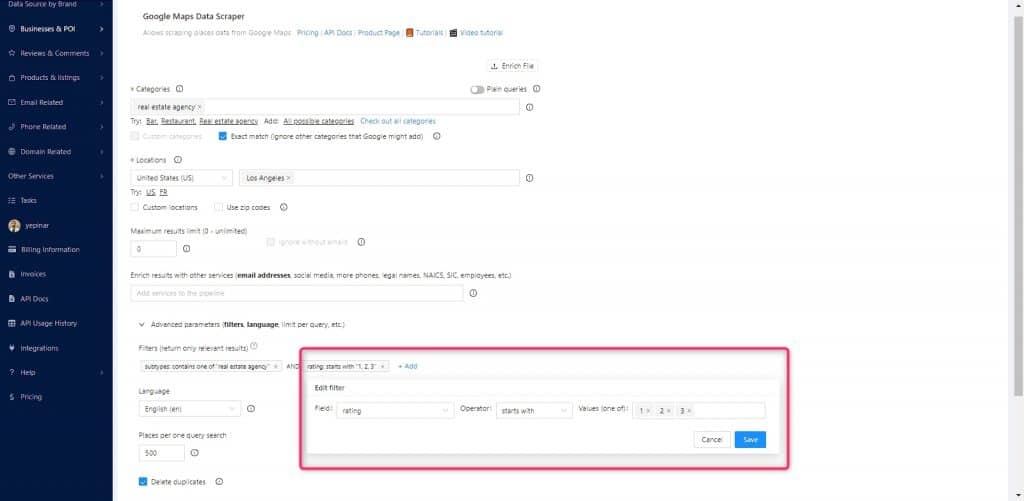
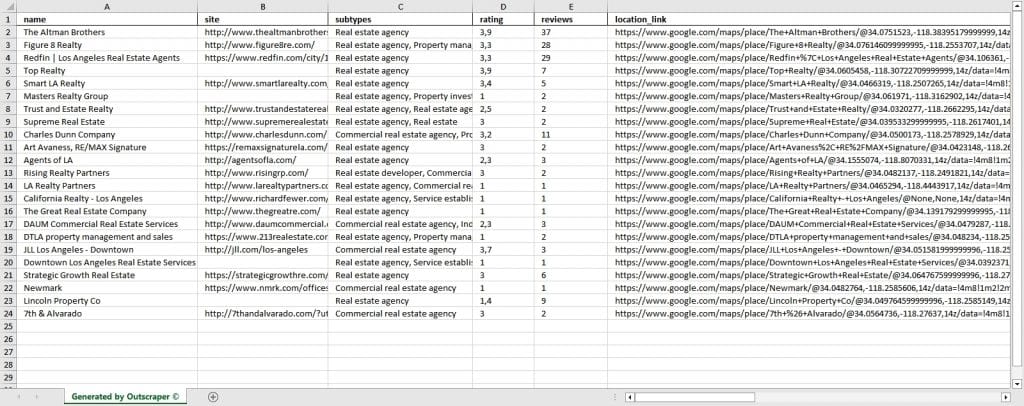
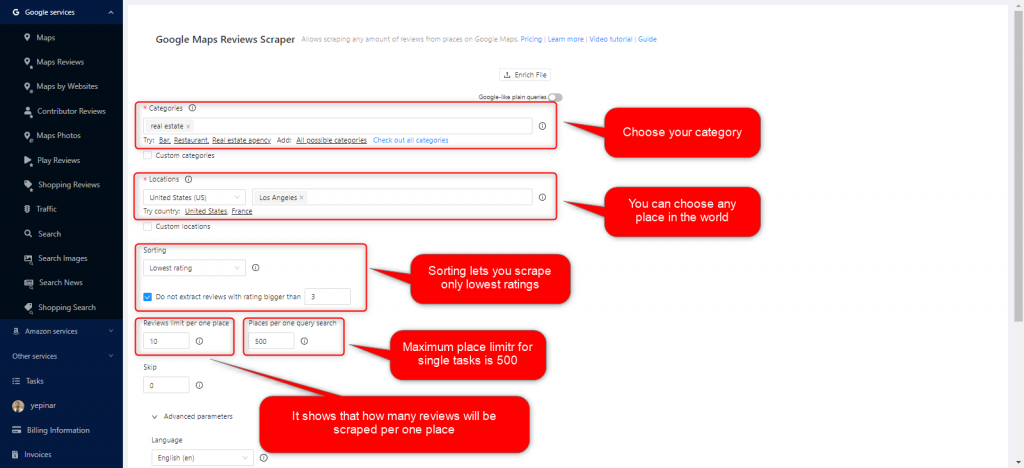

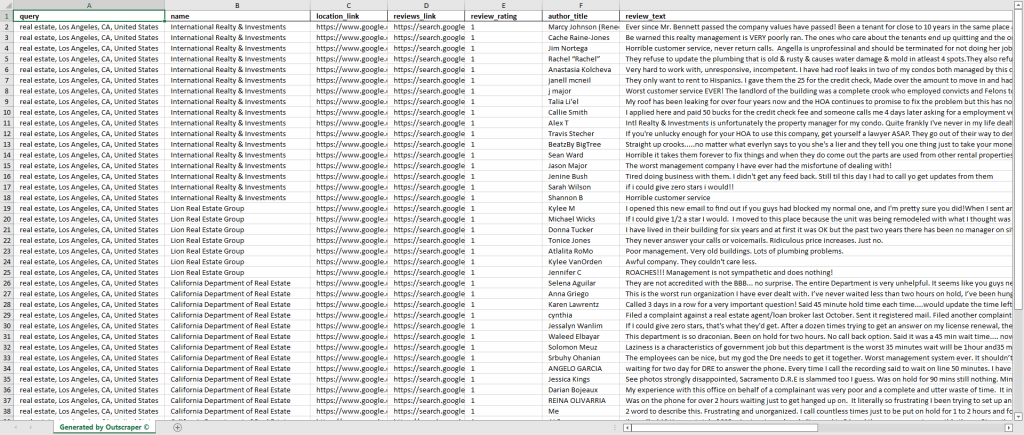
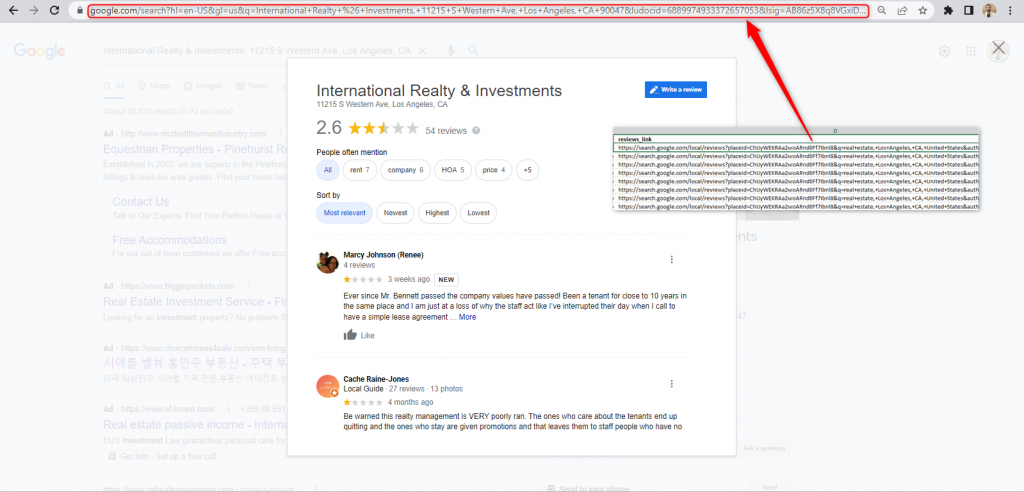
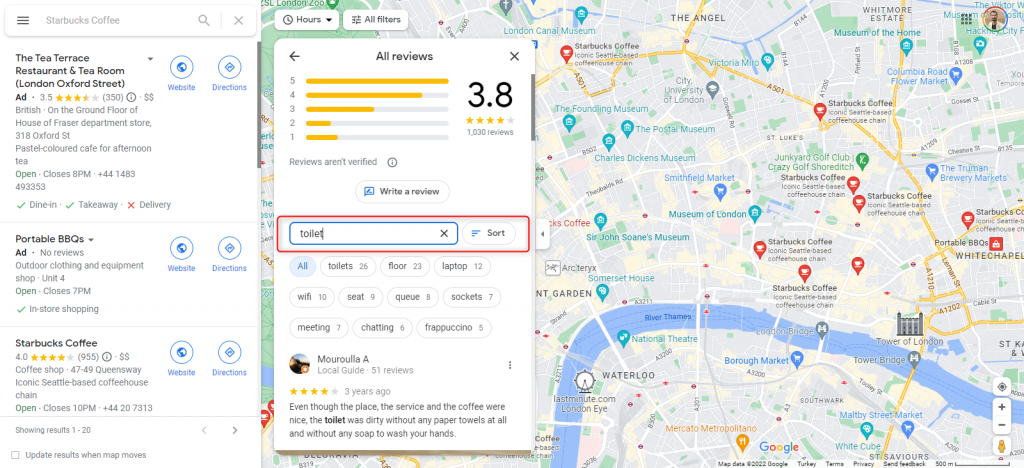
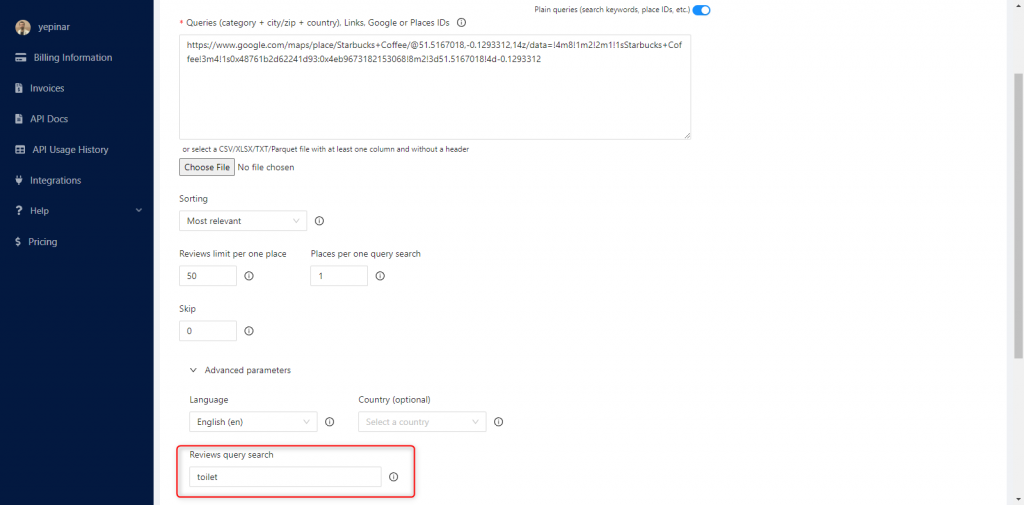
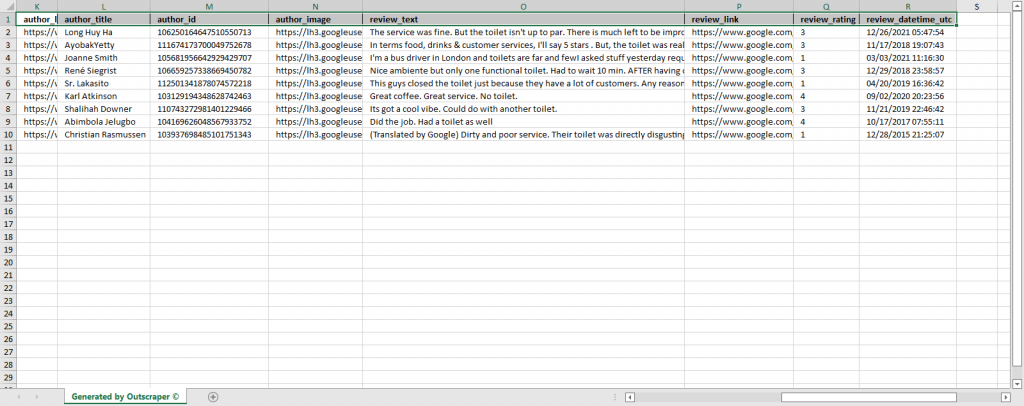
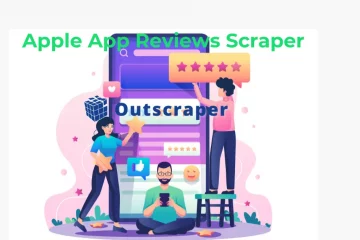


0 Comments