Table of Contents
What is Email Scraping?
With the rise of the online economy, most businesses now rely heavily on email marketing. One of the most common challenges faced by marketers is keeping up with new leads and staying in touch.
Email addresses are an important source of leads for any business. Email scraping is the process of extracting this data from web pages to create a
database of leads.
Email scrapers are designed to extract email addresses from web pages. They are specifically designed to search multiple links and find any email addresses that are mentioned on those pages.
Email scraper automates the process of finding emails on webpages by scanning for patterns in the HTML code and text. The extraction of email addresses is done without visiting each webpage individually, which saves time and provides more accurate results.
Scrapers can find a lot of information on webpages. The most common pieces are email addresses, social media accounts, phone numbers, and Telegram/WhatsApp connection links.
Outscraper Email Scraper has the ability to scrape all of this information for you in just 3 easy steps.
How Does the Outscraper Email Scraper Service Works?
Outscraper Emails Scraper visits the domains and scans for possible pages where email and contact information can be found. It extracts the emails, contacts, and social media account details it finds on these pages.
How to Scrape Emails Only in Just 3 Steps?
Step 1: List the Websites You Want to Scrape
Visit the Outscraper Email Scraper service on the dashboard. List the addresses of the websites you want to scrape one by one.
You can copy and paste your web pages one after the other in the box or you can directly upload the service.
Step 2: Start the Email Scraping Task
Tag your task to identify it on the list. Click the “Scrape Domains” button to start your ‘Email Scraping’ task.
You can always track your tasks on the Tasks Page in the left-panel.
Step 3: Download the Result File
Results will be listed on the “Tasks Page,” sorted by date.
The result file can be downloaded directly by clicking the “Domains” button.
Save the file on your drive and check the results.
You have got all the details of your domains now. Outscraper Email Scraper worked perfectly for you.
Scrape Emails Now
Outscraper has a free tier for all users. You can scrape some emails every month for free. Now it’s your turn to scrape all emails from your domain list. Try for free now.
FAQ
Most frequent questions and answers
Yes. You can copy and paste your domain list to Outscraper Email Scraper for scraping all of them. Also, you can upload your list as a CSV/XLSX/TXT/Parquet file with at least one column and without a header.
Yes, Outscraper Email Scraper lets you to scrape emails from landing pages.
Outscraper has free tiers for all users. You can scrape 500 domains for emails every month for free.
Outscraper Email Scraper helps you to find emails and social media accounts of businesses from company websites.
You can scrape emails from websites free with Outscraper Email Scraper free tier.
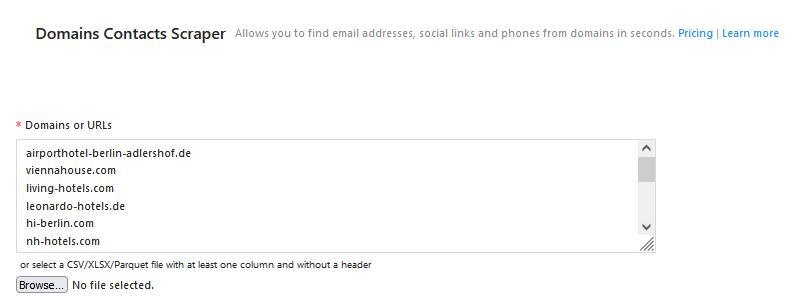
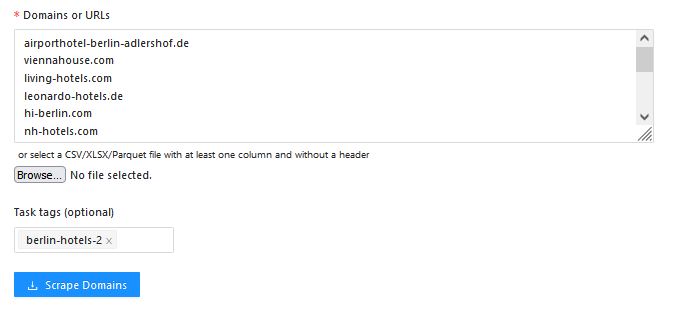
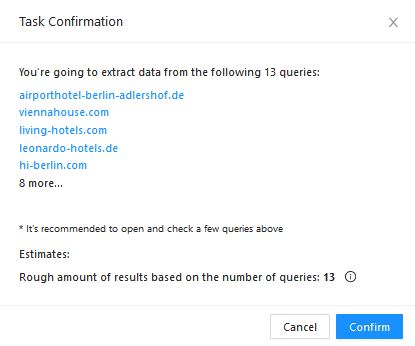
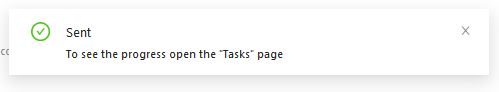
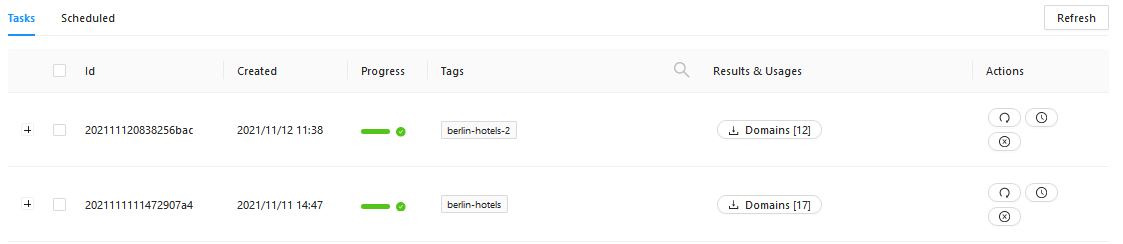
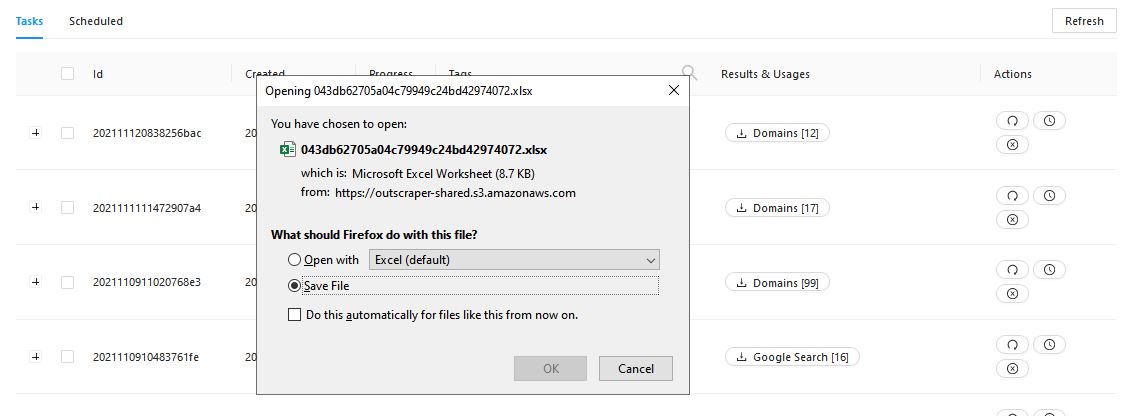



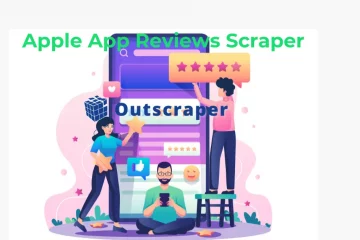
0 Comments