Table of Contents
There are densely populated areas in many parts of the world. Brooklyn, New York, is one of them. Many businesses and places are located side by side in these areas. For example, there can be hundreds of restaurants in a small area like Brooklyn.
Restaurants in different parts of Brooklyn are listed on Google Maps as you scroll down the left-side panel. Also, other restaurants can be found by moving the maps. Thus, Google Maps allows you to reach many different businesses.
But Google Maps has defined a limit per query search. Even if there are more restaurants in the area, it only lists up to that limit. This prevents you from listing all restaurants in a single search.
What is Google Maps Query Search Limit?
When you search for a query such as “Restaurants, Brooklyn, New York, United States” on Google Maps, you want all restaurants in that area to be listed. But if you’re searching for a highly populated area, you won’t be able to see all the restaurants in Google Maps results. Google only shows you a specific list based on its own established relevance. This list includes up to 500 places.
New restaurants are listed as you scroll down the left-side panel. But Google Maps indicates that at some point, you’ve reached the end of the list.
With Outscraper Google Maps Data Scraper, this limitation prevents you from extracting all results from very populated areas like Brooklyn. Let’s examine this situation and the solution through examples.
How Google Maps Data Scraper Service Works for Selected Locations?
In the first task, we will directly select Brooklyn from the locations list and examine the result. Outscraper will extract all the results that Google Maps has shown us.
In this task, Outscraper will scrape the results of the query search using the following link:
https://www.google.com/maps/search/restaurant%2C+Brooklyn%2C+NY%2C+United+States/?hl=en&gl=US
Sample Task Result
Outscraper has scraped 381 restaurants. Google Maps showed the results for a single query (restaurant, Brooklyn, New York), and Outscraper extracted them.
Google Maps Scraping Sample Task Result File: Download ( XLSX File )
We know there is a lot more to it than that, but Google Maps’ restrictions limit the result file. The way to go over these limits and restrictions is to create search queries using zip codes.
Using Zip Codes To Get All the Data
There are more than 4,000 restaurants in Brooklyn. If we want to scrape all of these restaurants, we need to use multiple unique queries. The most reasonable way to do this is to use zip codes on queries while creating tasks.
Pre-define Zip Codes
Outscraper has its own list of ready-made zip codes. This list of zip codes is available for the United States and some major countries only. Here, we can select a zip code for use in a Google Maps search query on a scraping task.
Through Google search, zip codes for any region of the world can be found. Many different websites share zip code lists. A query list can be created to search a region in detail with these zip codes.
Let’s do it for Brooklyn and create a task using zip codes. We will use queries containing zip codes by choosing the “Custom Locations” option.
We wrote 45 different custom location queries for Brooklyn with the zip codes we got from the website. This way, Outscraper will scrape each region separately at these links:
Important Reminder: Selecting the “Drop Duplicates” option is very important in these tasks, as zip codes represent areas that are very close to each other.
Sample Task Result
Google Maps Scraper service extracted more than 4,000 results. The results differ significantly when the scraping task is created by selecting Brooklyn from the location list.
Thanks to the zip codes, it was able to scan the entire Brooklyn area and all of the restaurants are listed.
Google Maps Scraping Sample Task Result File: Download ( XLSX File )
You can view the result file by downloading it. Many parts of the world, such as Brooklyn, have densely populated areas. The cities of the Netherlands and Belgium are other examples of these. We recommend using this strategy when creating the scraping task for these regions.
सामान्य प्रश्न
अक्सर पूछे जाने वाले प्रश्न और उत्तर
Yes, you can do it with Outscraper. Outscraper’s Google Maps Data Scraper service lets you extract all data from any Google Places. You can extract phone numbers, full addresses, working hours, and more.
With the Outscraper Google Maps Places API and Python library, it is very easy to scrape Google Maps. The library provides convenient access to the Outscraper API from applications written in the Python language. Allows using Outscraper’s services from your code.
A scraper service is needed to pull data from Google Maps. Outscraper Google Maps Data Scraper will be your solution in this regard. Outscraper has a Zapier integration that works with this service. Thus, you can pull Google Maps data to Google Sheets.
In addition to Outscraper’s service that scrapes Google Maps data, it also has a separate service that scrapes Google Maps reviews. With the Outscraper Google Maps Reviews Scraper service, Google Maps reviews can be extracted without any limits.
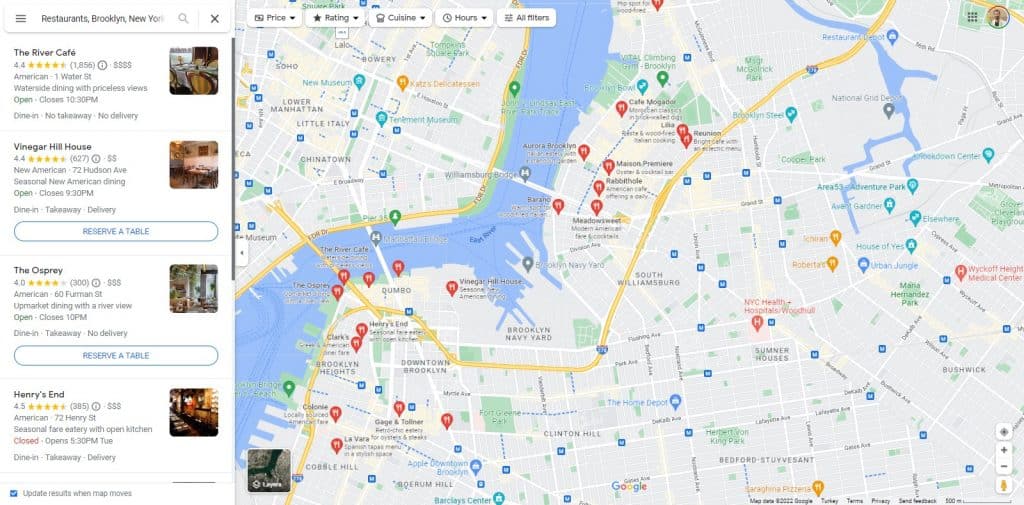
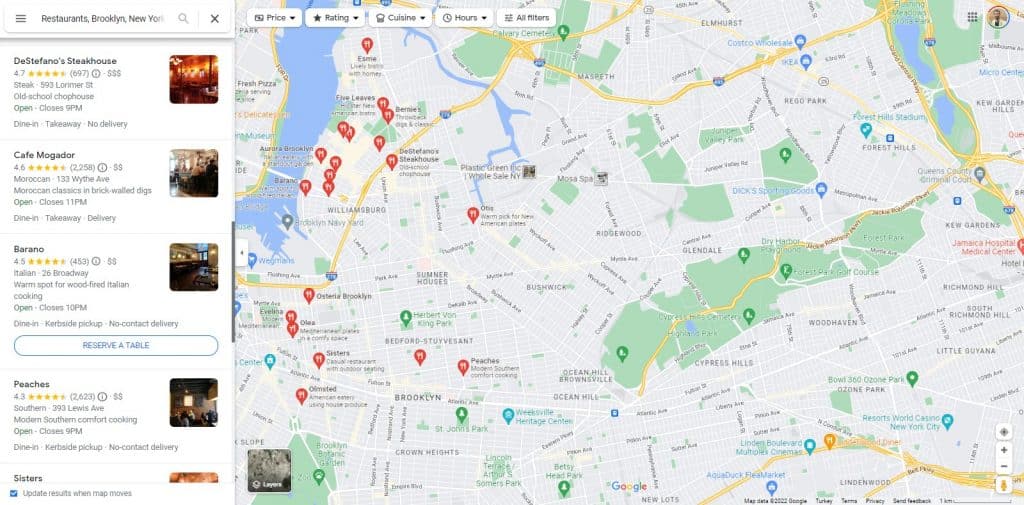

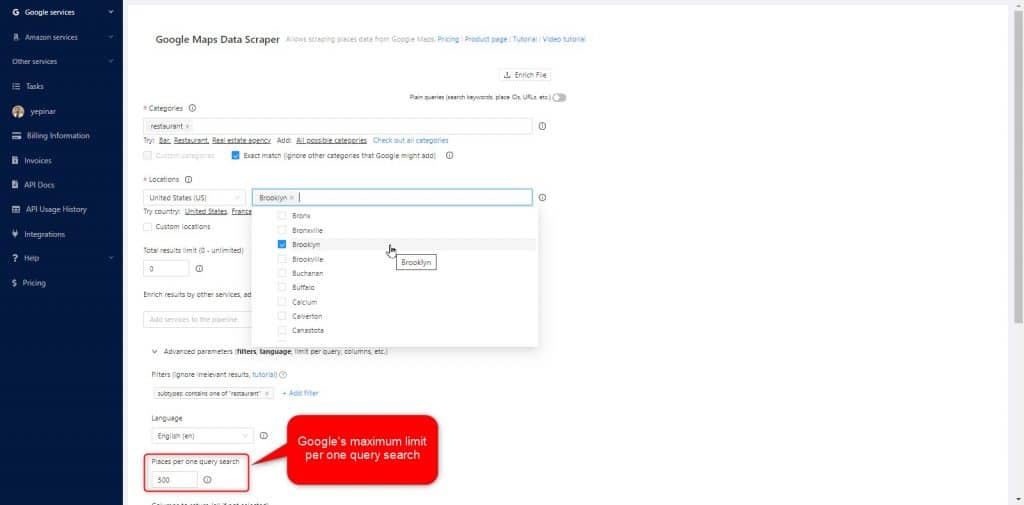
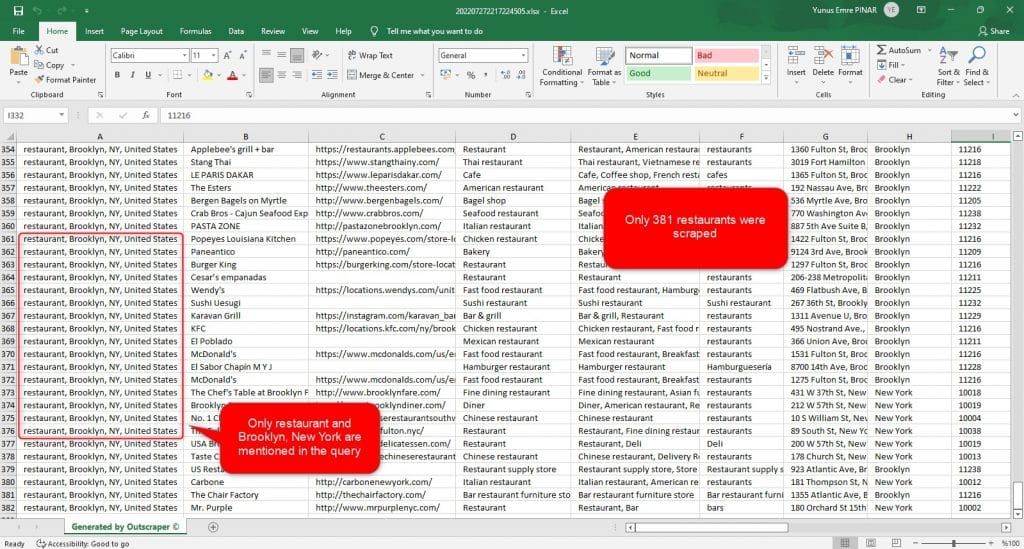
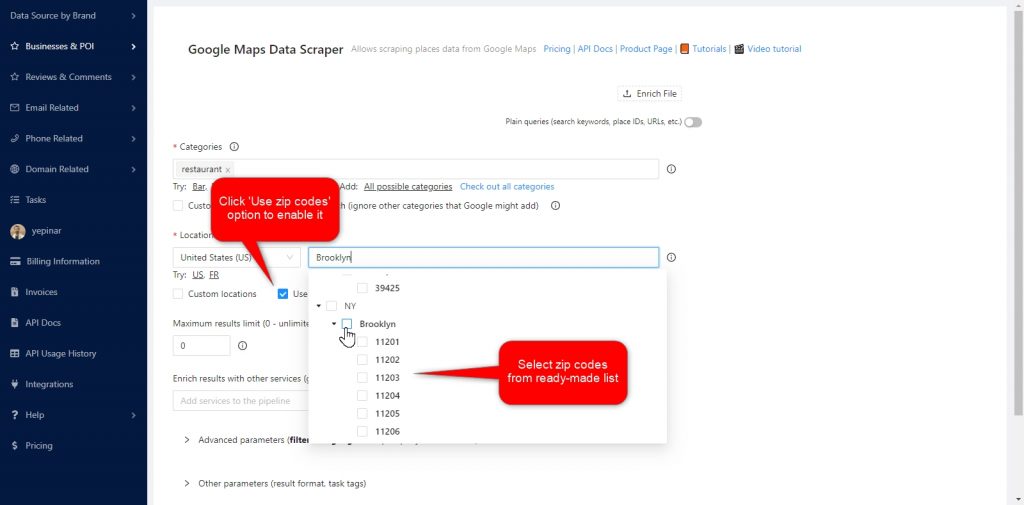


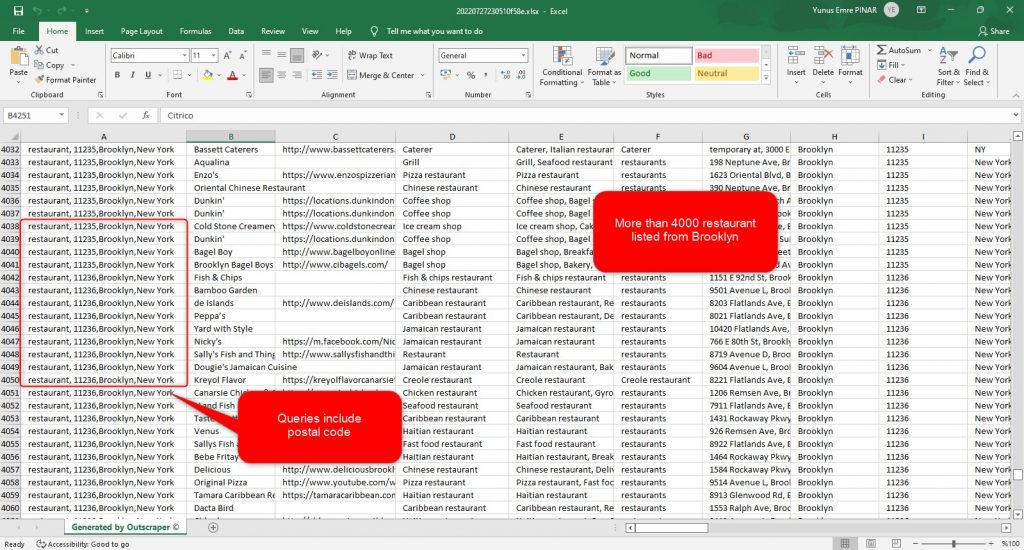



0 टिप्पणियाँ