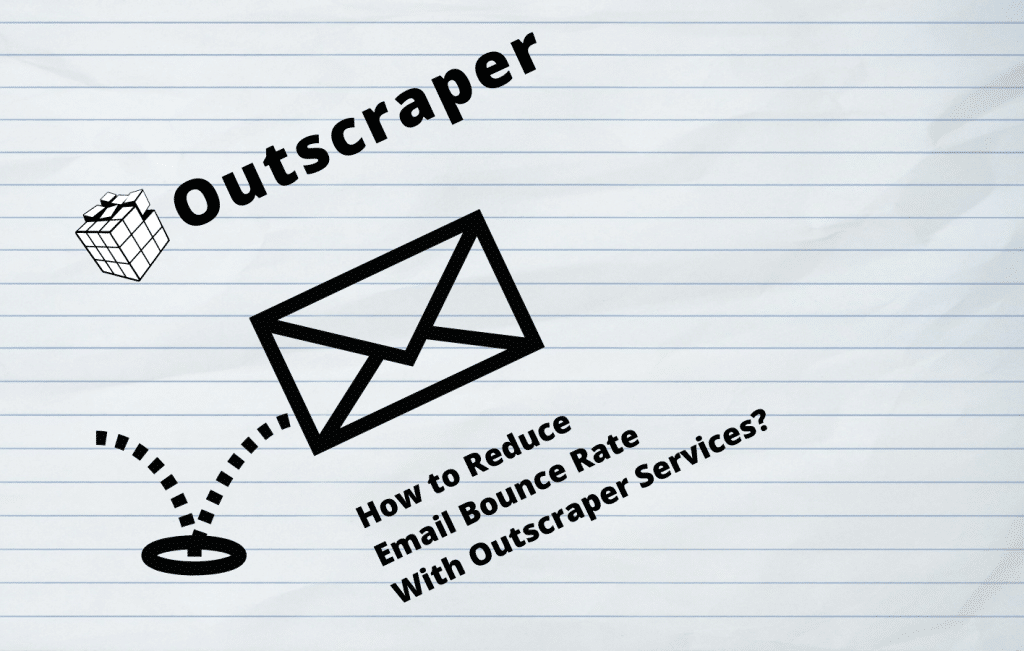Bulk Email List Cleaning
Validates and cleans mailing lists in bulk. Checks if email addresses are deliverable. Reduces the risk of getting into spam..
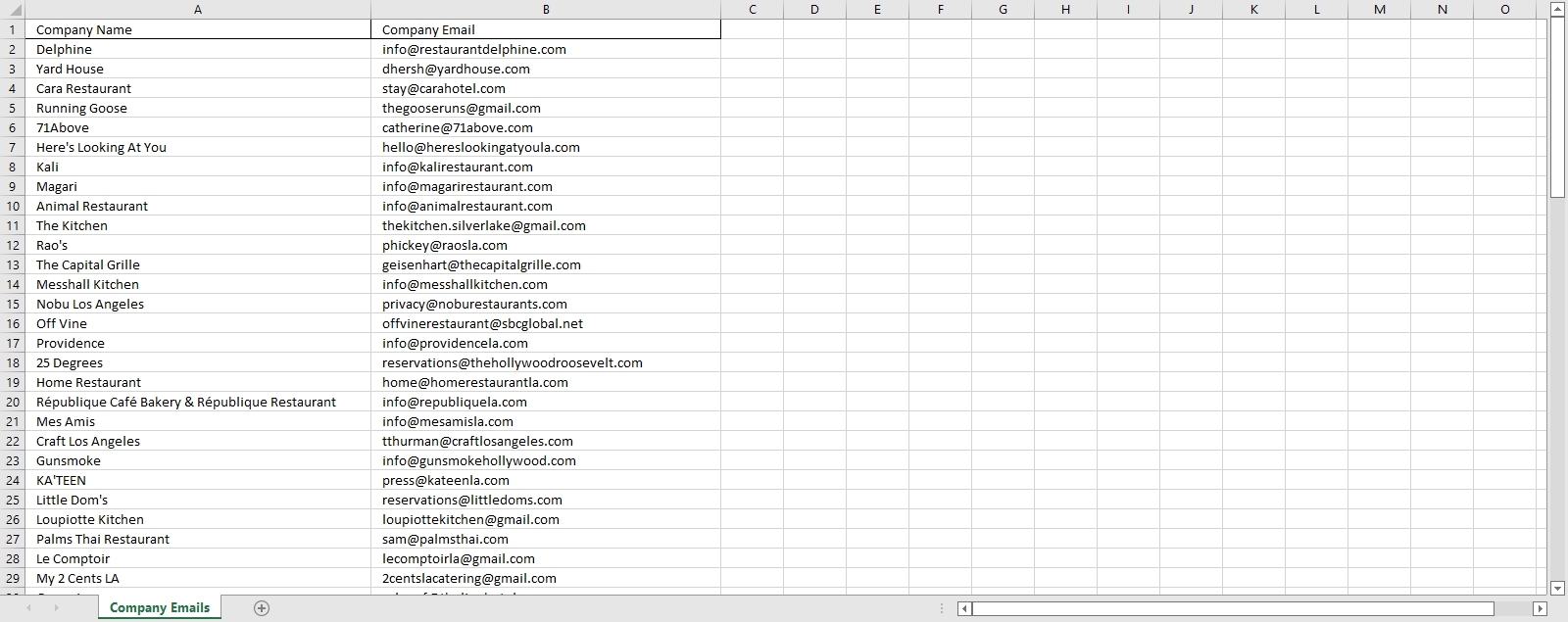
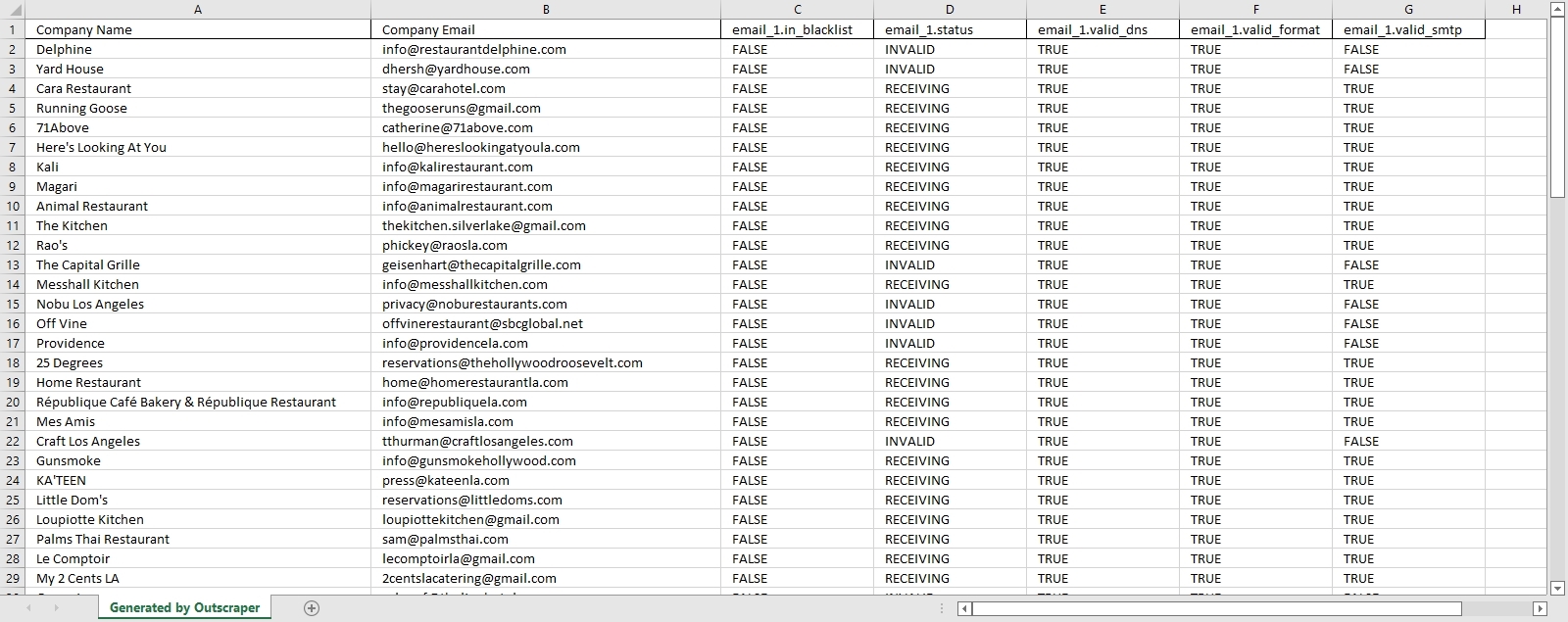
मूल्य निर्धारण योजनाएं
Pay as you go with monthly metered usage billing.
फ्री टियर
Usage before 25 emails
$0 /email
- Price per one email for the usage from 1 to 25 emails
Medium Tier
Usage after 25 emails
$3/1,000 emails
- Price per 1k emails for the usage from 501 to 100k emails
Business Tier
Usage after 100,000 emails
$1/1,000 emails
- Price per 1k emails for the usage after 100k emails
Data Dictionary
Columns names and descriptions for Email Validator.
- status – status of an email: RECEIVING – email is valid, INVALID – email is invalid, BLACKLISTED – email was found in a blacklist, UNKNOWN – the service cannot determine if the email is valid or not.
- valid_format – specifies if the general format of an email is correct.
- in_blacklist – specifies if an email was found on a blacklist (complainers, email traps).
- valid_dns – specifies if the DNS records of the email domain are valid.
- valid_smtp – specifies if an email accepts emails via SMTP.
Guides on How to Clean Mailing Lists
How to Reduce Email Bounce Rate With Email List Cleaning Service?
Table of Contents What is Email Bounce Rate? Email bounce...
How to Clean Your Email List?
Table of Contents What is Email List Cleaning? Email list...
What Clients Say?

Read More
आउटस्क्रैपर एक सरल और सहज इंटरफ़ेस में Google मानचित्र स्थानों पर तेज़ और विश्वसनीय डेटा प्रदान कर रहा है। प्लेटफ़ॉर्म में उन्नत सुविधाएँ हैं, फिर भी यह उपयोगकर्ता के अनुकूल है। पिछले 12 महीनों में, हमने 120,000+ स्थानों से संबंधित प्रासंगिक सार्वजनिक डेटा निकालने के लिए आउटस्क्रैपर का उपयोग किया।

Read More
As a Digital Marketing Consultancy, Outscraper has truly been a gamechanger for both our business and our clients. It has allowed us to reach new potential clients and deliver breath-taking ROI campaigns for our clients. Anyone considering using Outscraper I would strongly recommend using it

Read More
अन्य विकल्पों की तुलना में आउटस्क्रैपर का उपयोग करना बहुत आसान रहा है, और इसने मुझे कुछ बेहतरीन जानकारी प्रदान की है। जब मुझे इसकी आवश्यकता हुई तो उनकी ग्राहक सेवा भी मददगार रही है।
Read More
Outscraper is the best API service I’ve ever had to discover by pure luck (in an article from Medium.com) - was seeking something like this since 2019 and this platform is the only one actually working and doing the job.

Read More
Thank you very much for your reply and help! If you don't mind please
deliver my thanks to the developer team. I hope you all thrive!

Read More
कुछ ही मिनटों में बड़ी मात्रा में डेटा खोजने के लिए एक शानदार मंच "आउटस्क्रैपर" प्रदान करने के लिए बहुत-बहुत धन्यवाद, मेरी बिक्री को बढ़ावा देने के लिए भी धन्यवाद

Read More
I've been testing and using Outscraper for a few weeks now. I'm incredibly happy with their current offerings and I'm looking forward to them adding more public sources. Its stupid easy to use and so affordable. Thanks guys!

Read More
What an awesome tool for getting marketing lead prospects. It's much faster than the estimates they give when doing a scrape. (It's always good to under-promise & over-deliver to your customers)...

Read More
This service has been extremely helpful for me. Apart from their super fast API for various services, their amazing support is something that would make you go back to them. Dana from Outscraper team had helped me tirelessly for 3 days when I got into an issue and the dev team even made a spot update in their SDK package to suit my requirements. Highly recommended!

Read More
I wish I had found it sooner. I've been manually collecting data from Google Maps for the past 15 months!
The first search produced more usable data in 20 minutes than my 15 months did altogether.

Read More
Outscraper is the best scraper I've found. I cannot believe how well it works, how much data I get back, with no errors or headaches. I can make any directory site I want now
Previous
Next
Your review will motivate our team a lot! Use Facebook, Product Hunt, Trustpilot, or Capterra to post it.
Our Clients
Trusted by thousands of happy customers worldwide.

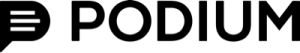
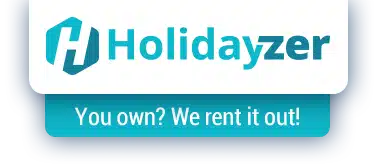



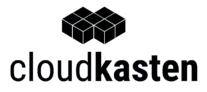
सामान्य प्रश्न
Most frequent questions and answers.
Email clean is the process of testing if the email is receivable. The whole process spited into 4 stages.
- Validating email format is valid.
- Searching if the email is on blacklists.
- Checking DNS records are valid.
- Checking if email exists on the server by running SMTP requests.
- में प्रवेश करें Outscraper Platform.
- Insert your email in the textbox on the page.
- Click validate.
- में प्रवेश करें Outscraper Platform.
- Insert your emails or select a file with emails in the first column.
- Click validate.
- में प्रवेश करें Outscraper Platform.
- Select your file with emails.
- Click “Validate” button.
- Wait till the validation process is finished.
- Remove all emails with “invalid” status from the result file that you receive after the validation process.
Outscraper offers a free tier that you can use each month to clean emails for free.