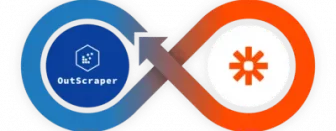YouTube Comments Scraper
Extract all the comments from YouTube into a CSV/XLSX file. It only takes 6 मिनट साइन अप करने और आरंभ करने के लिए।
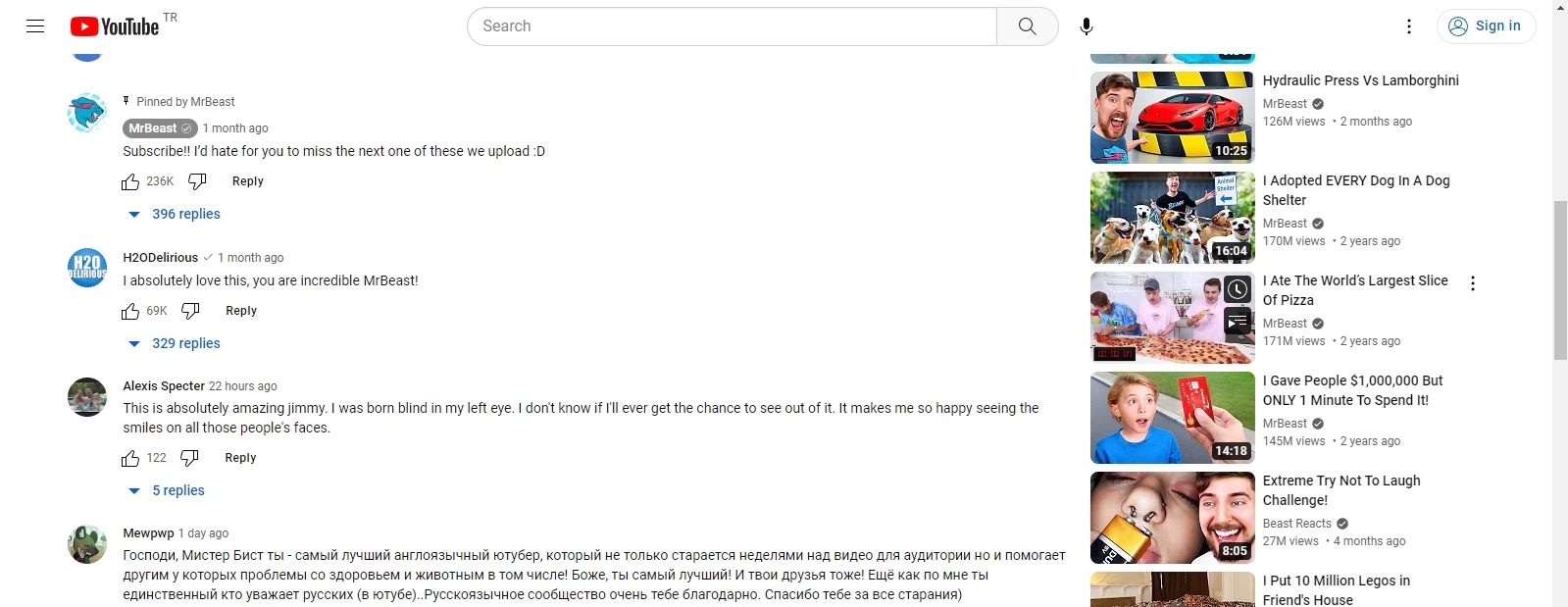
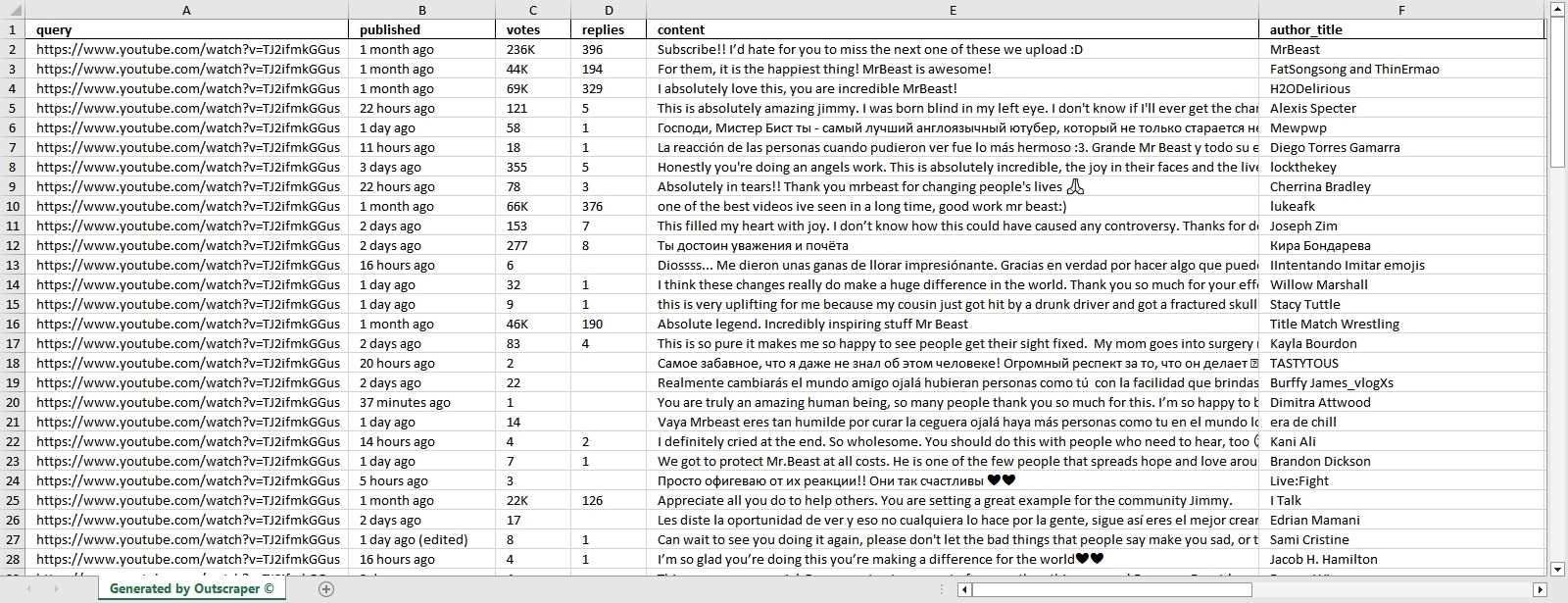
मूल्य निर्धारण योजनाएं
Pay as you go with monthly metered usage billing.
फ्री टियर
Usage before 500 comments- Free for the first 500 comments
- CSV/XLSX export
- API access
Medium Tier
Usage after 500 comments- Price per 1k records for the usage from 501 to 5k comments
- CSV/XLSX export
- API access
Business Tier
Usage after 5,000 comments- Price per 1k records for the usage after 5k comments
- CSV/XLSX export
- API access
Why Scrape Youtube Comments With Outscraper?
Advanced Filtering Capabilities
Utilize advanced filtering options to refine your search parameters and extract relevant comments based on factors such as date, engagement metrics, keywords, and more, enabling precise data extraction tailored to your needs.
User-Friendly Interface
Enjoy a seamless user experience with Outscraper's intuitive interface, designed for ease of use and efficiency, allowing you to navigate through the scraping process effortlessly.
Reliable and Timely Updates
Stay informed with the latest changes on Youtube with regular updates to our scraping tools, ensuring consistent and reliable access to comment data, even amidst site modifications.
Speed and Efficiency
Benefit from swift data retrieval with access to powerful servers strategically located in multiple locations, ensuring timely delivery of comment data to support your analysis and decision-making processes.
Scalability
Scale your scraping operations effortlessly with Outscraper's scalable infrastructure, capable of handling large volumes of data extraction tasks simultaneously, empowering you to extract insights efficiently and effectively.
Secure Cloud Scraping
Safeguard your IP address and maintain anonymity while scraping YouTube comments by leveraging Outscraper's secure cloud servers, providing enhanced security and peace of mind during your scraping activities.
Try Outscraper for free with a monthly renewable Free Tier.
एपीआई डॉक्स
Use the data from your app. Check out the API Docs to see code examples.
What Clients Say?










Your review will motivate our team a lot! Use Facebook, Product Hunt, Trustpilot, or Capterra to post it.
Our Clients
Trusted by thousands of happy customers worldwide.

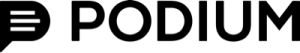
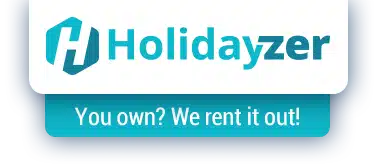



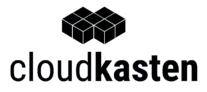
सामान्य प्रश्न
अक्सर पूछे जाने वाले प्रश्न और उत्तर
- Login to YouTube Comments Scraper.
- Enter links to the video or channel.
- "स्क्रैप डेटा" पर क्लिक करें।
सार्वजनिक डेटा को स्क्रैप करना और निकालना संयुक्त राज्य अमेरिका के संविधान के पहले संशोधन द्वारा संरक्षित है।
- Login to YouTube Comments Scraper.
- Enter links to the video or channel.
- "स्क्रैप डेटा" पर क्लिक करें।
Yes. You can export all comments from any video by using YouTube Comments Scraper.