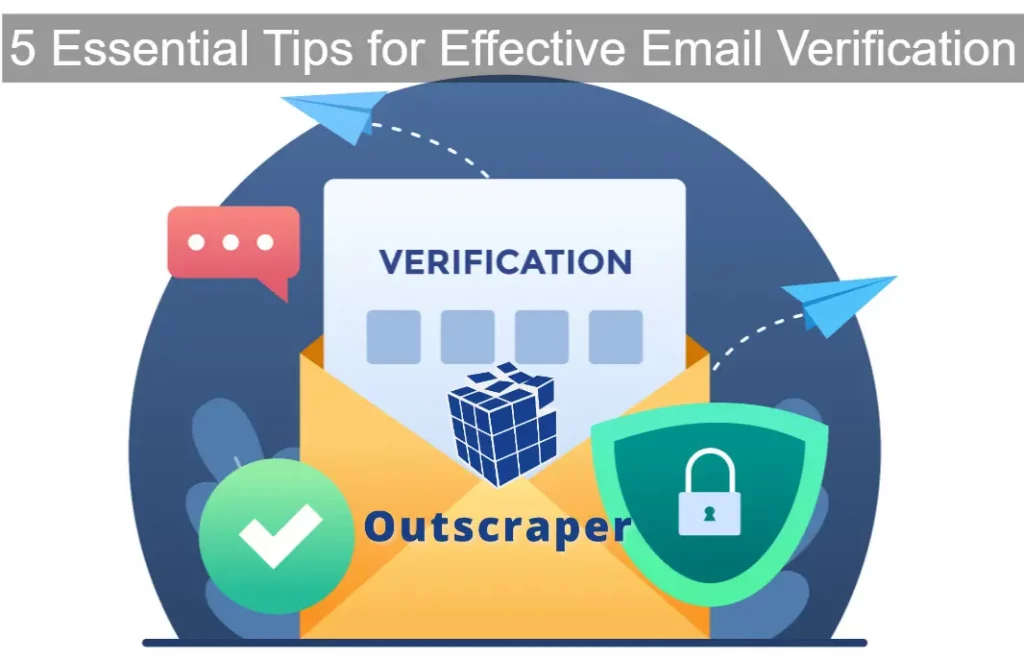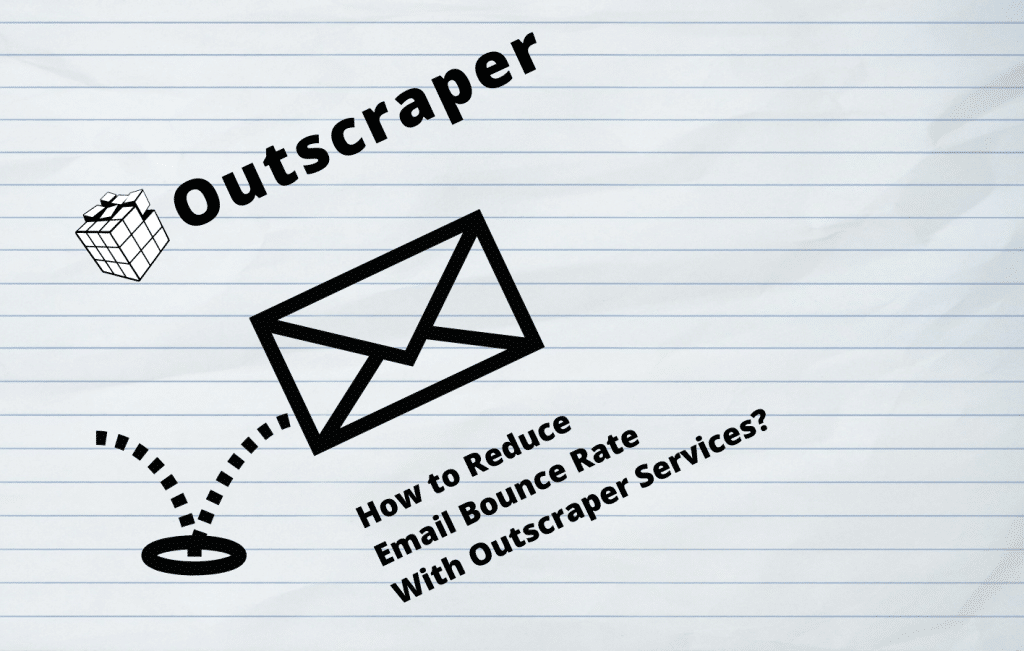Bulk e-mail lijst schoonmaken
Validates and cleans mailing lists in bulk. Checks if email addresses are deliverable. Reduces the risk of getting into spam..
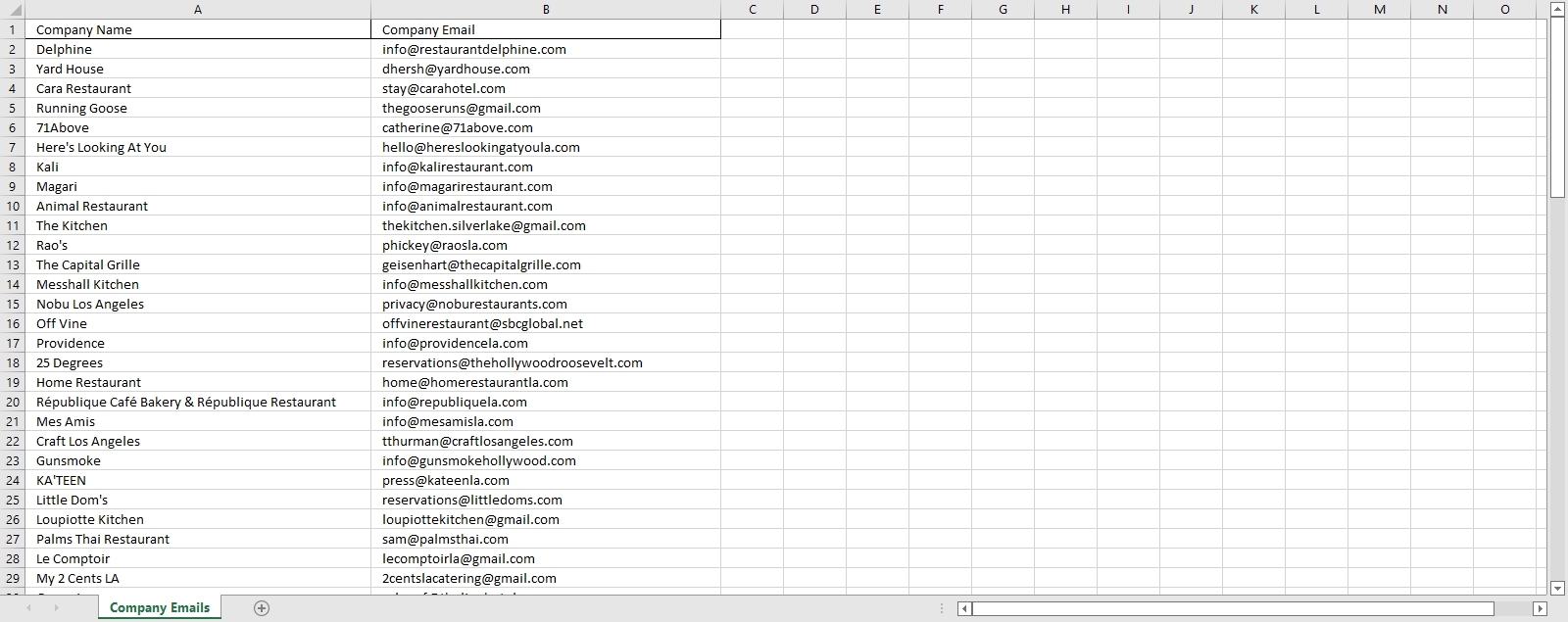
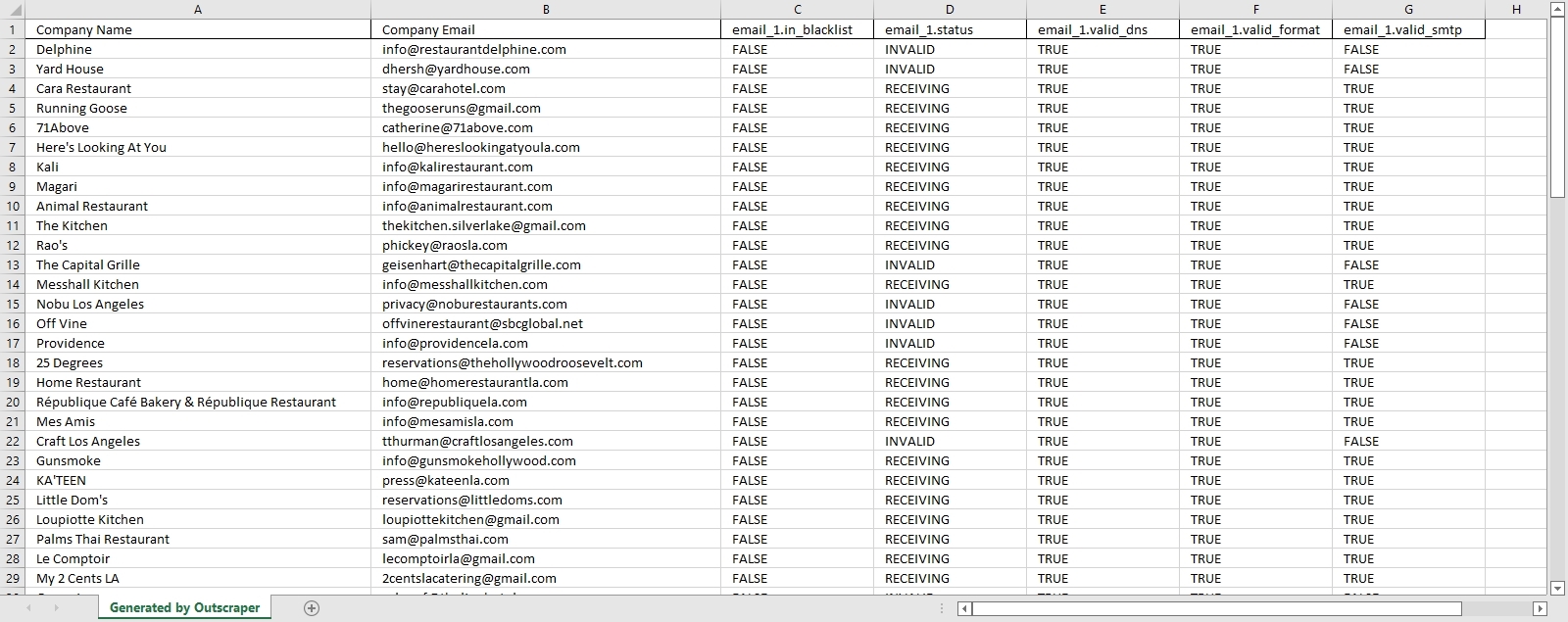
Prijsplannen
Pay as you go met maandelijkse facturering op basis van verbruik.
Gratis niveau
Gebruik voor 25 e-mails- Prijs per e-mail voor het gebruik van 1 tot 25 e-mails
Gemiddeld niveau
Gebruik na 25 e-mails- Price per 1k emails for the usage from 501 to 100k emails
Zakelijk niveau
Gebruik na 100.000 e-mails- Price per 1k emails for the usage after 100k emails
Gegevenswoordenboek
Columns names and descriptions for Email Validator.
- status – status of an email: RECEIVING – email is valid, INVALID – email is invalid, BLACKLISTED – email was found in a blacklist, UNKNOWN – the service cannot determine if the email is valid or not.
- valid_format – specifies if the general format of an email is correct.
- in_blacklist – specifies if an email was found on a blacklist (complainers, email traps).
- valid_dns – specifies if the DNS records of the email domain are valid.
- valid_smtp – specifies if an email accepts emails via SMTP.
Guides on How to Clean Mailing Lists
5 Essential Tips for Effective Email Verification: Keep Your Email List Healthy and Deliverable
The Five Tips for Effective Email Verification is composed of...
Hoe verlaag je het bouncepercentage van je e-mail met de Email List Cleaning Service?
Table of Contents What is Email Bounce Rate? Email bounce...
How to Clean Your Email List?
Table of Contents What is Email List Cleaning? Email list...
Wat zeggen klanten?










Uw review zal ons team enorm motiveren! Gebruik Facebook, Product Hunt, Trustpilot, of Capterra om het te plaatsen.
Onze klanten
Vertrouwd door duizenden tevreden klanten wereldwijd.

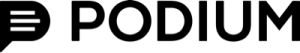
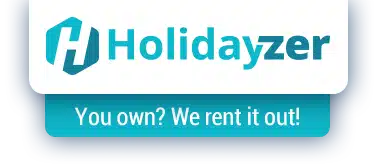



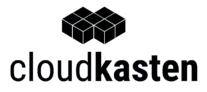
FAQ
Meest voorkomende vragen en antwoorden.
Email clean is the process of testing if the email is receivable. The whole process spited into 4 stages.
- Valideren dat het e-mail formaat geldig is.
- Zoeken of de e-mail op zwarte lijsten staat.
- Controleren of DNS records geldig zijn.
- Controleren of e-mail bestaat op de server door SMTP-verzoeken uit te voeren.
- Inloggen op Outscraper Platform.
- Voer uw e-mail in het tekstvak op de pagina in.
- Klik op valideren.
- Inloggen op Outscraper Platform.
- Voeg uw e-mails in of selecteer een bestand met e-mails in de eerste kolom.
- Klik op valideren.
- Inloggen op Outscraper Platform.
- Selecteer uw bestand met e-mails.
- Klik op de knop "Valideren".
- Wacht tot het validatieproces klaar is.
- Verwijder alle e-mails met de status "ongeldig" uit het resultatenbestand dat u ontvangt na het validatieproces.
Outscraper offers a free tier that you can use each month to clean emails for free.