Google Jobs Scraper
Scrape job listings from Google. It only takes 6 minutes to sign up and start extracting.
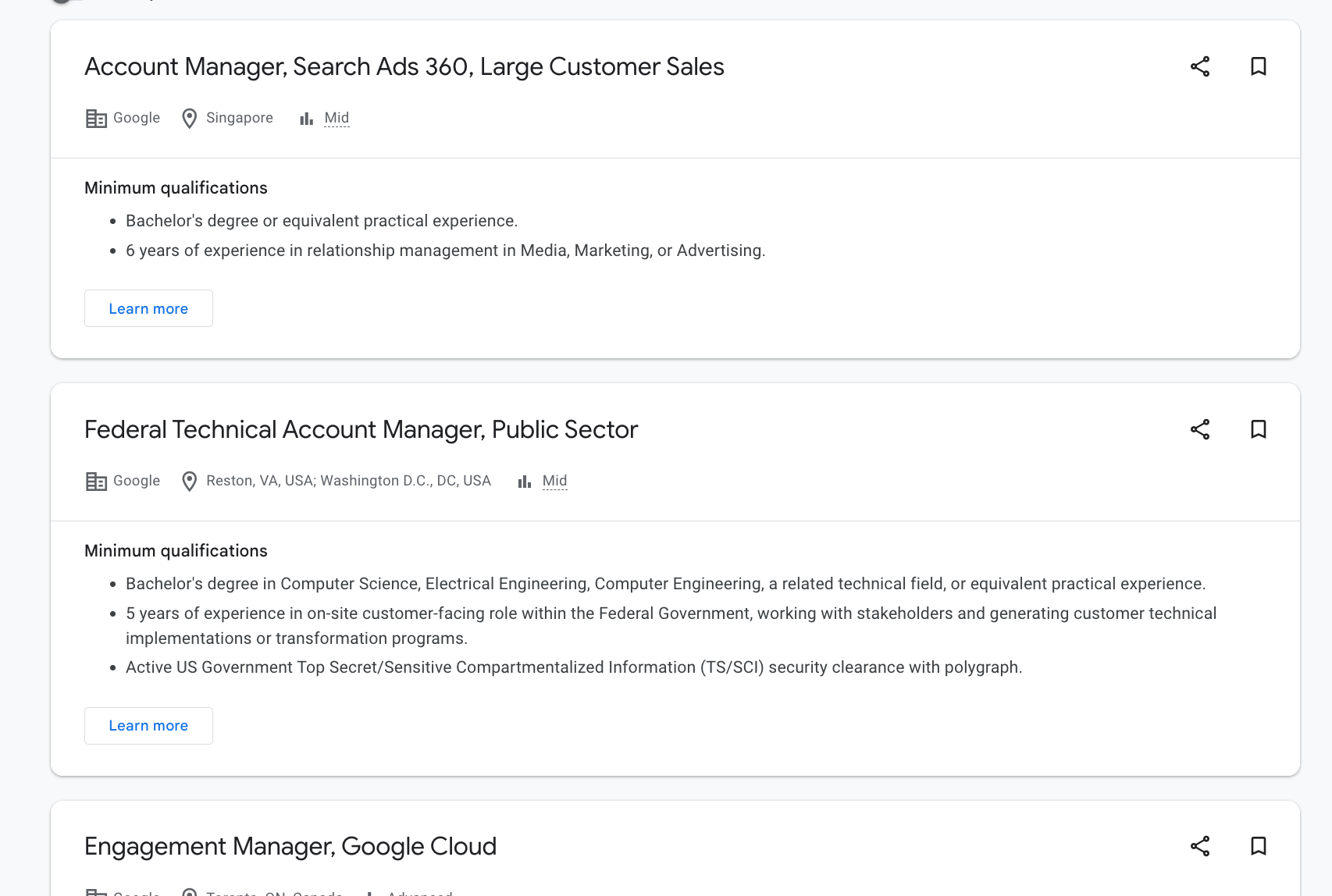
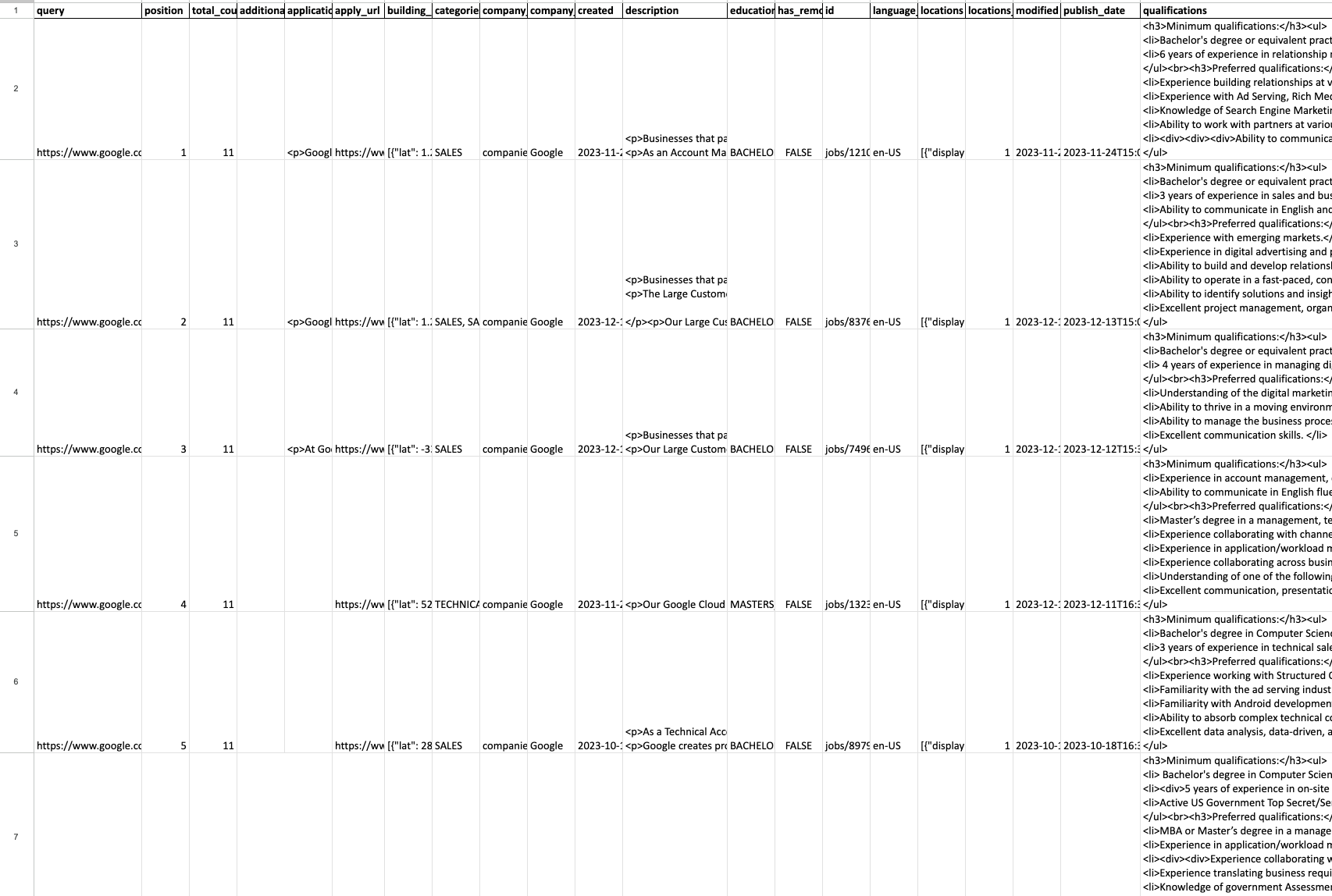
Pricing Plans
Pay as you go with monthly metered usage billing.
Free Tier
Usage before 50 searches- Free for the first 50 searches (pages)
- CSV/XLSX export
- API access
Medium Tier
Usage after 50 searches- Price per each search for the usage from 51 to 5,000 searches (pages)
- CSV/XLSX export
- API access
Business Tier
Usage after 5,000 searches- Price per each search for the usage after 5,000 searches (pages)
- CSV/XLSX export
- API access
Why Scrape Google Jobs With Outscraper?
Job Listings
Access a vast array of job postings directly from Google, covering multiple industries, locations, and job types to meet your diverse hiring needs.
Real-Time Data Extraction
Receive the latest job listings with real-time scraping, ensuring your job database is always up-to-date and accurate.
Filtering Options
Utilize sophisticated filters to target job postings based on criteria such as job title, location, salary range, and company, ensuring you capture relevant data.
High Accuracy
Benefit from advanced scraping algorithms that ensure precise and reliable job data collection, minimizing errors and enhancing data quality.
Dedicated Support
Rely on our dedicated customer support team to assist you with any questions or issues, ensuring a smooth and efficient job data extraction process.
Data Enrichment
Enrich your scraped job data with additional details such as contact information, company insights, and more for a comprehensive overview.
API Docs
Use the data from your app. Check out the API Docs to see code examples.
Try Outscraper for free with a monthly renewable Free Tier.
What Clients Say?










Your review will motivate our team a lot! Use Facebook, Product Hunt, Trustpilot, or Capterra to post it.
Our Clients
Trusted by thousands of happy customers worldwide.

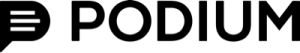
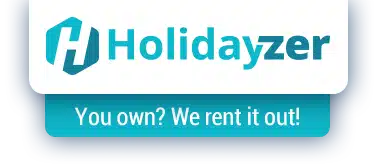



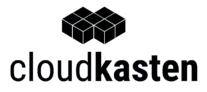
FAQ
Most frequent questions and answers
Yes. You can scrap job postings with Outscraper.
- Navigate to Google Jobs Scraper;
- Enter Google Careers search URLs with with your search parameters;
- Click the “Get Data” button;
- Wait till the task is finished, download results from the tasks page.
Yes. You can use Outscraper API to scrape Google Jobs from your code.
advanced job scraping tool, designed to streamline job data extraction. Perfect for recruiters, job boards, and HR professionals, automated job scraping software simplifies the process of gathering comprehensive job data from Google. With Outscraper’s Google Jobs Scraper, you can perform in-depth job market analysis, enhance your job listing database, and gain valuable insights into the job market trends. Utilize Google Jobs Scraper for seamless integration and efficient job data collection.
Experience the ease of bulk job listings extraction and stay ahead in the competitive job market with the reliable job scraping service. Whether you need to extract job postings, automate job searches, or aggregate job listings, Google Jobs Scraper is the ultimate solution for all your job data mining needs. Try Outscraper job scraper for Google today and revolutionize your job data collection process!
