Table des matières
What Data Does Google Maps Provide?
Google Maps holds a lot of information about a location. Photos, reviews, addresses, working hours, website, phone number, plus code are the data shared on the main screen.
Although it is not visible on the main screen, there are many data about the location on Google Maps. Longitude and latitude are two of them. A scraping service must be used to extract all Google Maps data about the location. Outscraper Google Maps Data Scraper is one of these services. Outscraper extracts more than 45 data from a place on Google Maps. The data list is as follows:
- name - name of the place on Google Maps.
- site - le site web du lieu.
- type - the type of the place under which it was found (can be any element from subtypes).
- subtypes - tous les types du lieu.
- category - le type principal du lieu (parfois dans une langue locale).
- phone - le numéro de téléphone du lieu.
- full_address - l'adresse complète du lieu.
- borough - arrondissement de l'emplacement du lieu.
- street - rue de l'emplacement du lieu.
- city - ville du lieu.
- postal_code - code postal du lieu.
- state - l'état du lieu.
- us_state - l'état du lieu. (sera supprimé dans les futures versions).
- country - pays du lieu.
- country_code - code du pays du lieu.
- latitude - la latitude du lieu.
- longitude - la longitude du lieu.
- time_zone - le fuseau horaire du lieu.
- plus_code - code plus de l'endroit ou code de l'endroit ouvert (ne fonctionne que pour une recherche individuelle, par exemple la requête : "Hotel Colombo Berat", "0x3e49a63f6b05fe3b:0xc73d6b1f31b2ccc8").
- rating - l'évaluation du lieu.
- reviews - nombre d'avis
- reviews_link - lien vers les avis du lieu.
- reviews_per_score - Objet JSON avec les avis par score.
- photos_count - nombre de photos du lieu.
- photo - lien d'image du lieu.
- street_view - lien image du lieu avec street view.
- working_hours - Objet JSON contenant les heures de travail du lieu.
- working_hours_old_format - les heures de travail du lieu.
- popular_times - l'heure populaire de l'endroit (ne fonctionne que pour une recherche individuelle, par exemple la requête : "Hotel Colombo Berat", "0x3e49a63f6b05fe3b:0xc73d6b1f31b2ccc8").
- business_status - le statut actuel de l'entreprise.
- about - des informations supplémentaires sur l'établissement (par exemple, s'il est détenu par des femmes ou s'il est accueillant pour les personnes LGBTQ+).
- description - la description du lieu.
- range - la gamme de prix du lieu.
- posts - Objet JSON contenant les publications de l'endroit (fonctionne uniquement pour certains endroits).
- verified - indique si le lieu a été revendiqué.
- owner_id - identifiant unique du propriétaire du lieu.
- owner_title - titre de la page de profil du propriétaire.
- owner_link - lien vers le profil du propriétaire sur Google Maps.
- reservation_links - lien pour faire une réservation.
- booking_appointment_link - lien pour prendre un rendez-vous.
- menu_link - lien vers le menu.
- order_links - lien pour passer une commande.
- location_link - lien vers le lieu sur Google Maps.
- place_id - identifiant unique du lieu (Google peut le mettre à jour plusieurs fois par an).
- google_id - Identifiant unique du lieu, également appelé Feature ID (Google peut le mettre à jour plusieurs fois par an).
- cid - ID multiplateforme d'une fiche dans l'écosystème Google.
- reviews_id - identifiant unique des avis des lieux.
Using Outscraper and extracting data is very easy. It is much faster than collecting data manually. It saves time. Let’s look at ways to manually and automatically collect longitude and latitude data from Google Maps.
Collecting Longitude and Latitude Data on Google Maps Manually
Google Maps does not directly show the location’s longitude and latitude information on the home screen. But it can be seen in the right-click menu.
Clicking on the “Longitude and Latitude” line will copy this data to the clipboard. The data “40.7432294426243494, -73.98741247232803” is expressed in a text like this.
So what should you do if you want to find the coordinates of multiple places, for example, all museums in New York? Or from the Google Maps URL list of your locations?
For each location, “hover over the location pin, right-click, copy and paste” steps take a lot of time. Outscraper offers a solution to this issue with its Google Maps scraping service. Le Scraping de données Google Maps d'Outscraper service can extract the longitude and latitude data from both categories and URLs in bulk.
How to Extract Longitude and Latitude From Google Maps in Bulk?
There are two ways to extract longitude and latitude with Outscraper’s Google Maps Data Scraper service cumulatively. The first is to create a scraping task by specifying a location and category. The second is to create a task using location URLs.
When creating a scraping task, selecting the location and category is enough. If you need to create more complex tasks, it is recommended that you look at this article: “Démarrer avec Google Maps Scraping.”
The service will find all the museums in New York and list the coordinates of these museums one by one. It will extract both coordinates and all other data.
The data of all museums are sorted and listed in the result file. Each place and its data are listed one below the other. The result file can be in CSV/XLSX/JSON/Parquet format. And it can be opened with a spreadsheet viewer like Google Sheets.
“Plain queries” mode must be activated to extract coordinates with Google Maps links. In this mode, a category and location do not have to be selected. It is sufficient to just copy and paste the Google Maps links of the places.
Results will be listed in the same way. It is possible to extract coordinates collectively in both ways. Whichever way is suitable for the intended use is preferred. You can try these two ways by signing up for Outscraper now.
Try for Free Now
It is free to try Le Scraping de données Google Maps d'Outscraper service with the free tier. Outscraper bills with the pay-as-you-go model. You only pay for what you use. There is no fixed monthly fee. Test first and then use more for your project.
FAQ
Questions et réponses les plus fréquentes
The only way to search and list all restaurants without skipping any of them is to use zip codes. For this, we recommend that you take a look at the “Scraping All Places From Google Maps” tutorial.
There are more than 650,000 restaurants in the US. The list and dataset of all these restaurants can be obtained with the Outscraper Google Maps Data Scraper service.
The best way to find restaurant data is with Google Maps. Restaurants in all states and cities can be easily found on Google Maps. The data of these restaurants can be extracted with the Outscraper Google Maps Data Scraper service.
There are more than 5,000 categories in Google Maps. Dozens of different categories determine the types of restaurants. Results can be filtered by choosing from these catégories.
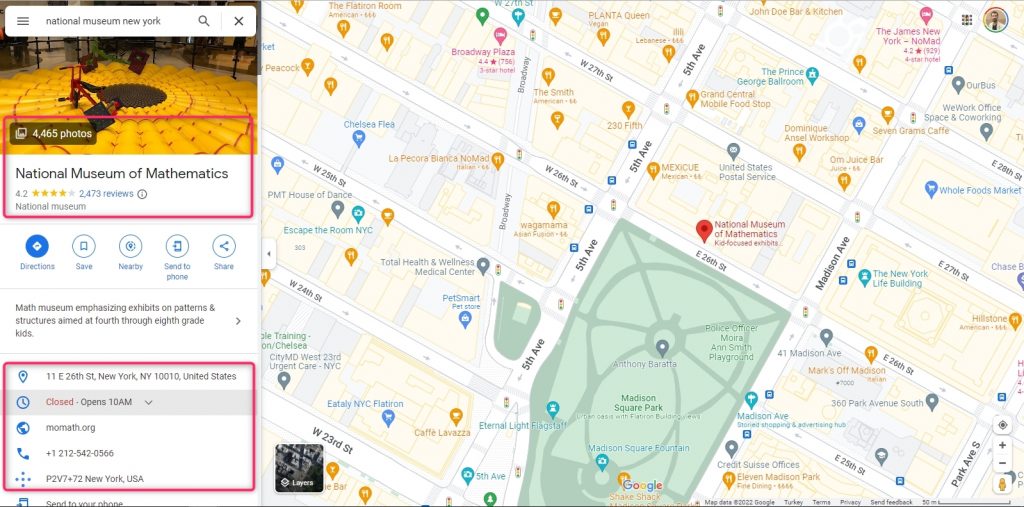
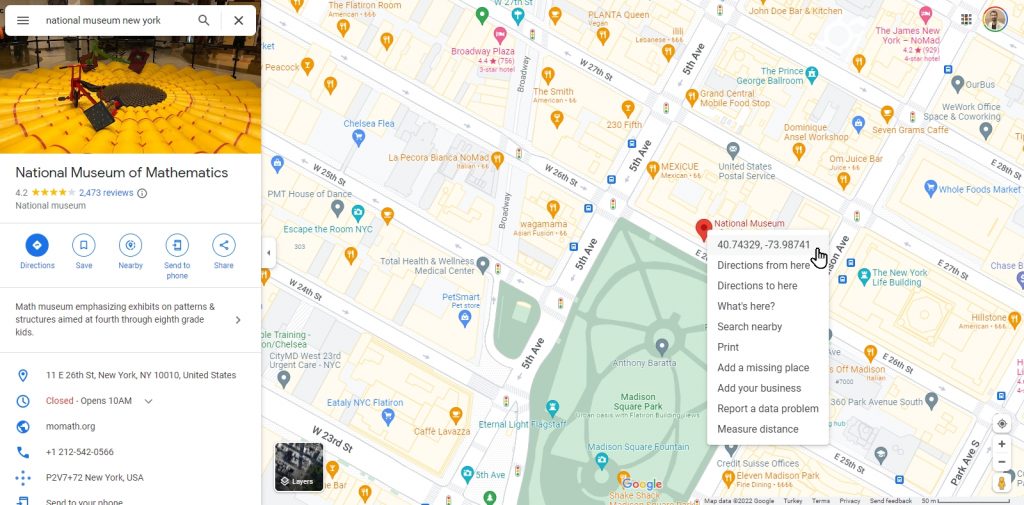
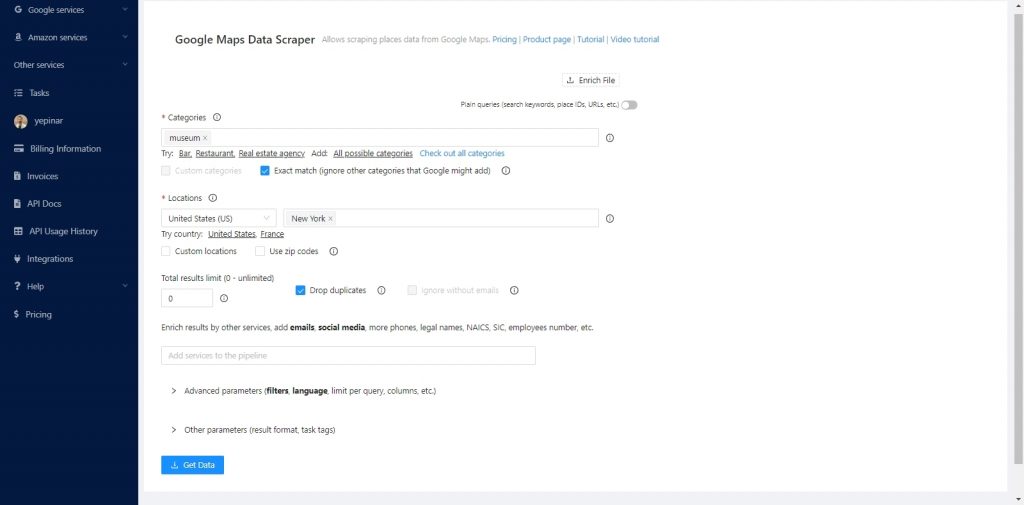
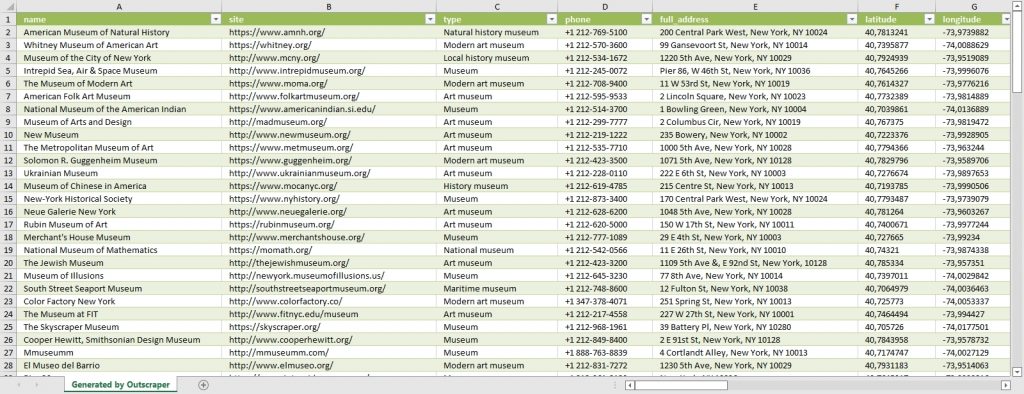
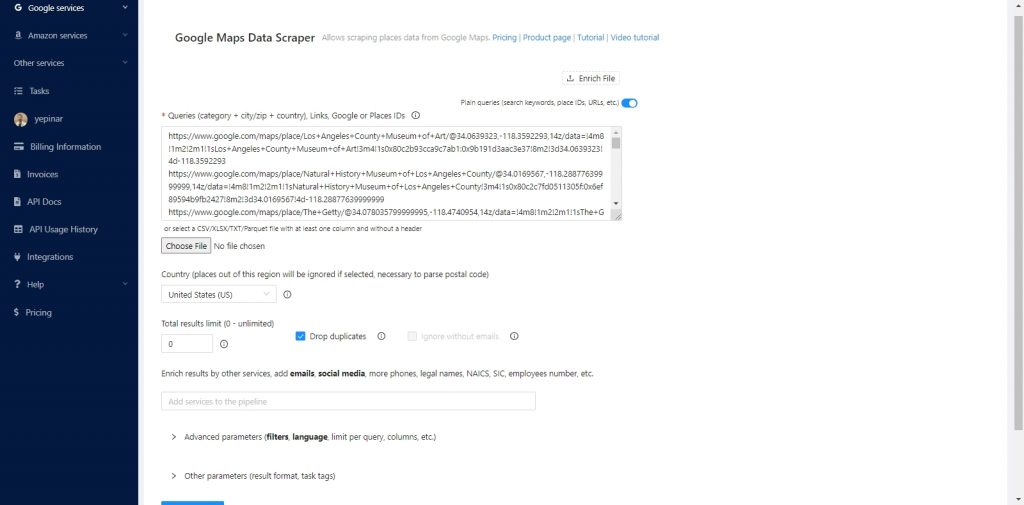
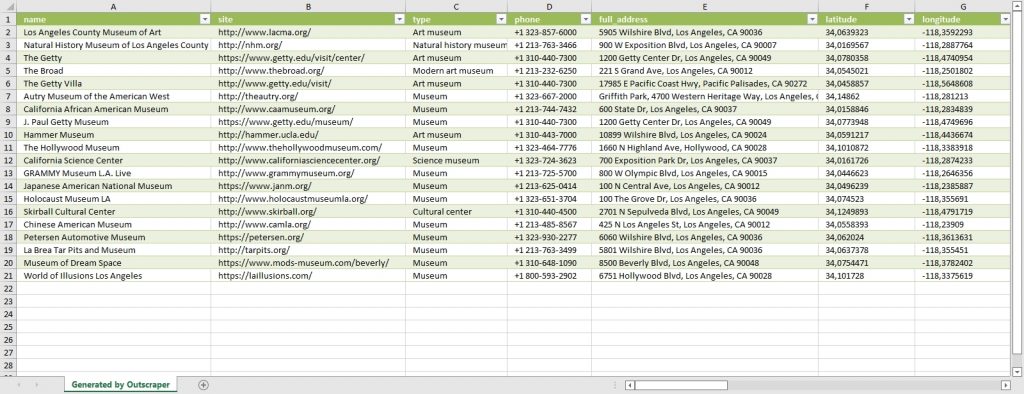



0 Commentaire