目次を見る
What Data Does Google Maps Provide?
Google Maps holds a lot of information about a location. Photos, reviews, addresses, working hours, website, phone number, plus code are the data shared on the main screen.
Although it is not visible on the main screen, there are many data about the location on Google Maps. Longitude and latitude are two of them. A scraping service must be used to extract all Google Maps data about the location. Outscraper Google Maps Data Scraper is one of these services. Outscraper extracts more than 45 data from a place on Google Maps. The data list is as follows:
- name - Googleマップ上の地名。
- サイト - その場所のウェブサイト。
- type-発見された場所のタイプ(subtypesから任意の要素を指定できる)。
- サブタイプ - 場所のすべてのタイプ。
- カテゴリ - その場所の主要なタイプ(現地語で書かれている場合もあります)。
- 電話 - の場所の電話番号です。
- full_address - 場所の位置のフルアドレス
- 自治区 - borough of the place location
- 街 - 場所の位置の通り。
- 市 - 場所の位置の都市。
- 郵便番号 - 場所の位置を示す郵便番号
- 州 - の状態になっています。
- us_state - 場所の状態(将来のバージョンでは削除される予定です)。
- 国 - 場所の位置の国。
- country_code - 場所のロケーションの国コード
- 緯度 - 場所の位置の緯度。
- 経度 - 場所の位置の経度。
- time_zone - 場所の位置のタイムゾーン。
- plus_code - 位置情報プラスコードまたはオープン位置情報コード(個別の検索にのみ機能します、例:クエリ。"Hotel Colombo Berat", "0x3e49a63f6b05fe3b:0xc73d6b1f31b2ccc8") といった具合です。
- 評価 - の評価を受けています。
- レビュー - レビュー数
- reviews_link - のリンクをクリックすると、その場所のレビューが表示されます。
- reviews_per_score - スコアごとのレビューを持つJSONオブジェクト。
- photos_count - の写真の数は、その場所から
- 写真 - の画像リンクをクリックすると、その場所の
- ストリートビュー - の画像リンクをクリックすると、その場所のストリートビューが表示されます。
- 労働時間 - その場所の労働時間を示すJSONオブジェクト。
- working_hours_old_format - 所の労働時間。
- ポピュラー・タイムズ - その場所の人気時間(個別の検索に対してのみ機能します、例:クエリ。"Hotel Colombo Berat", "0x3e49a63f6b05fe3b:0xc73d6b1f31b2ccc8") といった具合です。
- business_status - ビジネスの現在の状況
- だいたい - その場所に関する特別な情報(例:女性が経営している、LGBTQ+に配慮しているなど)。
- 記述 - 場所の説明
- 範囲 - の価格帯の場所です。
- 投稿 - その場所からの投稿を含むJSONオブジェクト(一部の場所でのみ動作します。)
- 検証済み - は、その場所が要求されたかどうかを示します。
- owner_id - 場所の所有者の一意の識別子。
- owner_title - オーナーのプロフィールページのタイトルです。
- owner_link - Googleマップのオーナープロフィールにリンクします。
- 予約リンク - のリンクをクリックして予約してください。
- Booking_appointment_link - のリンクから予約をしてください。
- menu_link - メニューへのリンク
- ORDER_LINK - のリンクからご注文いただけます。
- location_link - グーグルマップの場所にリンクしています。
- place_id - 場所のユニークな識別子(Googleは年に数回更新することがあります)。
- google_id - Feature IDと呼ばれる、その場所固有の識別子(Googleは年に数回更新する可能性があります)。
- 酸塊 - GoogleエコシステムにおけるリスティングのマルチプラットフォームID。
- reviews_id - プレイスのレビューのユニークな識別子。
Using Outscraper and extracting data is very easy. It is much faster than collecting data manually. It saves time. Let’s look at ways to manually and automatically collect longitude and latitude data from Google Maps.
Collecting Longitude and Latitude Data on Google Maps Manually
Google Maps does not directly show the location’s longitude and latitude information on the home screen. But it can be seen in the right-click menu.
Clicking on the “Longitude and Latitude” line will copy this data to the clipboard. The data “40.7432294426243494, -73.98741247232803” is expressed in a text like this.
So what should you do if you want to find the coordinates of multiple places, for example, all museums in New York? Or from the Google Maps URL list of your locations?
For each location, “hover over the location pin, right-click, copy and paste” steps take a lot of time. Outscraper offers a solution to this issue with its Google Maps scraping service. Outscraper Google Mapsデータスクレイパー service can extract the longitude and latitude data from both categories and URLs in bulk.
How to Extract Longitude and Latitude From Google Maps in Bulk?
There are two ways to extract longitude and latitude with Outscraper’s Google Maps Data Scraper service cumulatively. The first is to create a scraping task by specifying a location and category. The second is to create a task using location URLs.
When creating a scraping task, selecting the location and category is enough. If you need to create more complex tasks, it is recommended that you look at this article: “Googleマップスクレイピングをはじめよう.”
The service will find all the museums in New York and list the coordinates of these museums one by one. It will extract both coordinates and all other data.
The data of all museums are sorted and listed in the result file. Each place and its data are listed one below the other. The result file can be in シーエスブイ/XLSX/JSON/Parquet format. And it can be opened with a spreadsheet viewer like Google Sheets.
“Plain queries” mode must be activated to extract coordinates with Google Maps links. In this mode, a category and location do not have to be selected. It is sufficient to just copy and paste the Google Maps links of the places.
Results will be listed in the same way. It is possible to extract coordinates collectively in both ways. Whichever way is suitable for the intended use is preferred. You can try these two ways by signing up for Outscraper now.
Try for Free Now
It is free to try Outscraper Google Mapsデータスクレイパー service with the free tier. Outscraper bills with the pay-as-you-go model. You only pay for what you use. There is no fixed monthly fee. Test first and then use more for your project.
よくある質問
最も頻繁な質問と回答
The only way to search and list all restaurants without skipping any of them is to use zip codes. For this, we recommend that you take a look at the “Scraping All Places From Google Maps” tutorial.
There are more than 650,000 restaurants in the US. The list and dataset of all these restaurants can be obtained with the Outscraper Google Maps Data Scraper service.
The best way to find restaurant data is with Google Maps. Restaurants in all states and cities can be easily found on Google Maps. The data of these restaurants can be extracted with the Outscraper Google Maps Data Scraper service.
There are more than 5,000 categories in Google Maps. Dozens of different categories determine the types of restaurants. Results can be filtered by choosing from these カテゴリー.
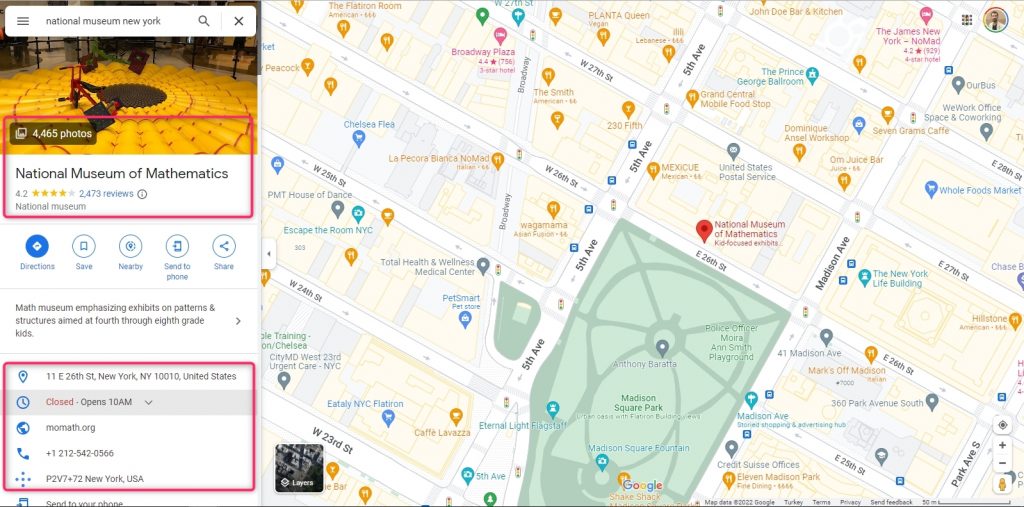
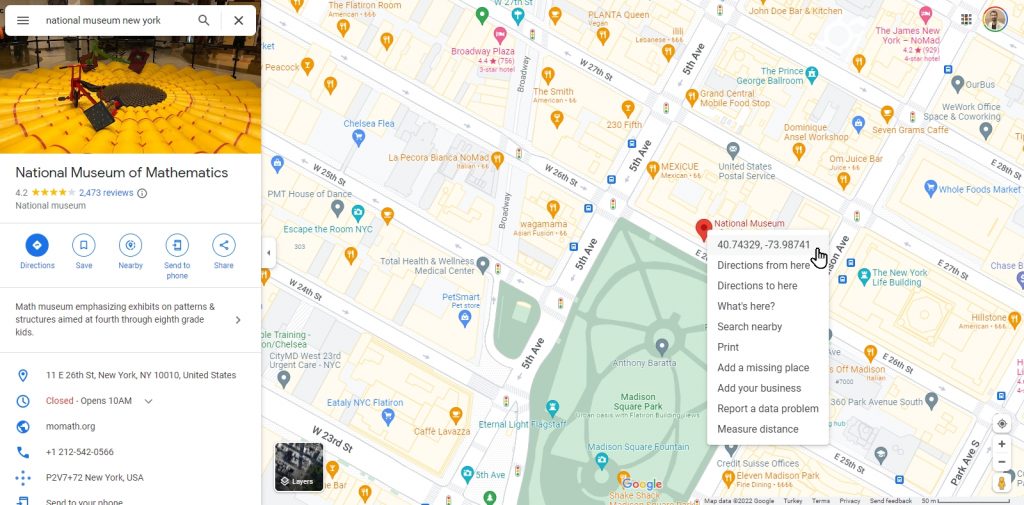
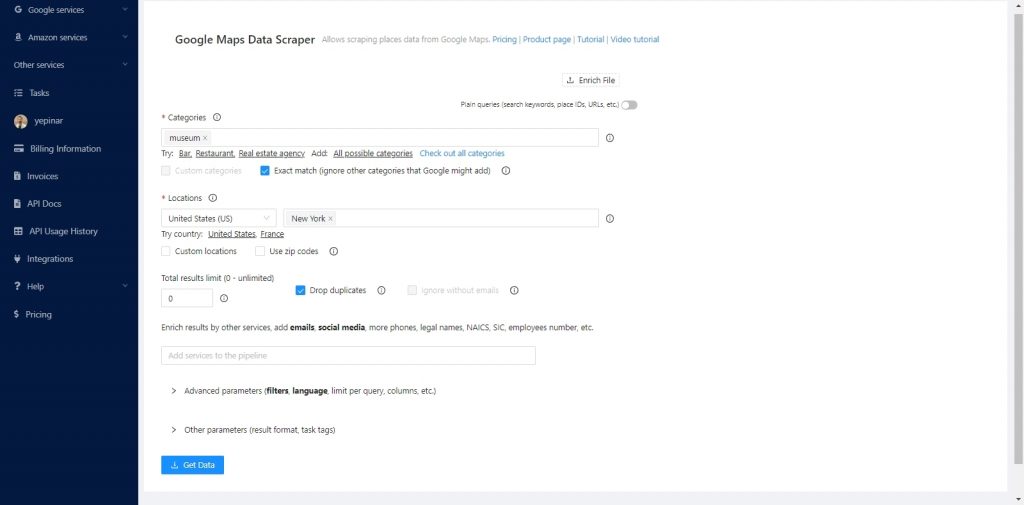
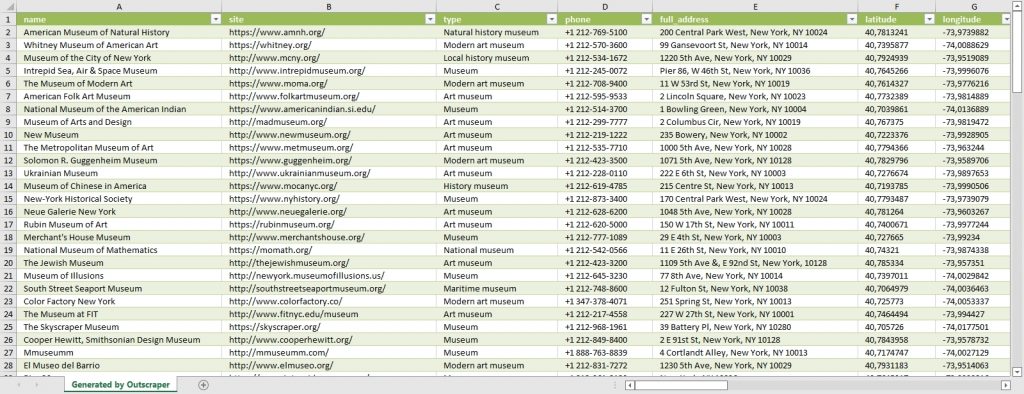
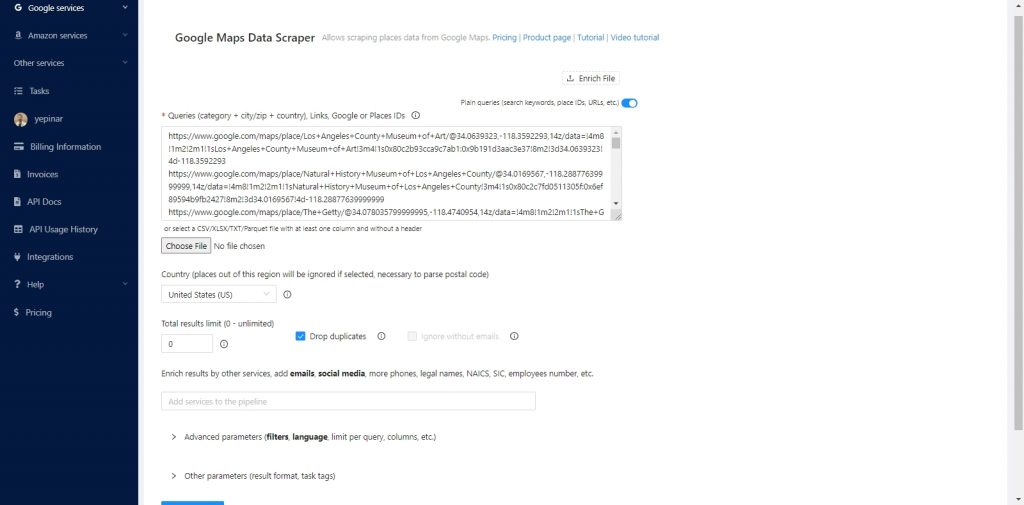
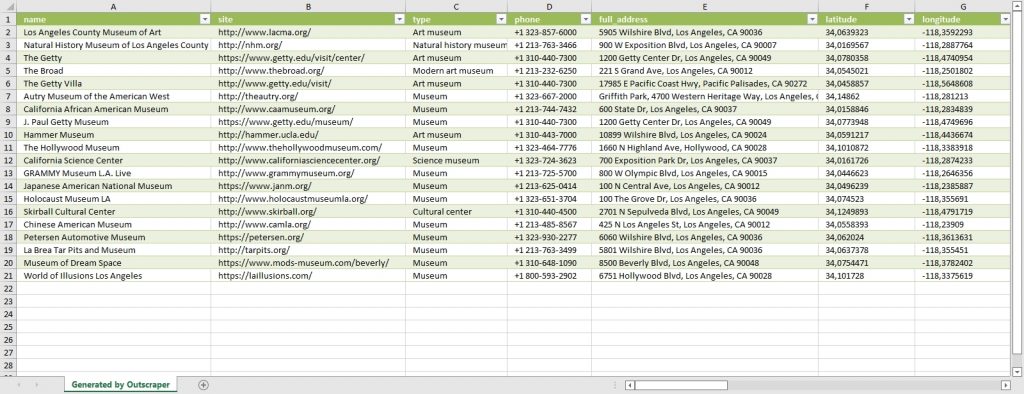



0のコメント