目录
What Data Does Google Maps Provide?
Google Maps holds a lot of information about a location. Photos, reviews, addresses, working hours, website, phone number, plus code are the data shared on the main screen.
Although it is not visible on the main screen, there are many data about the location on Google Maps. Longitude and latitude are two of them. A scraping service must be used to extract all Google Maps data about the location. Outscraper Google Maps Data Scraper is one of these services. Outscraper extracts more than 45 data from a place on Google Maps. The data list is as follows:
- name - name of the place on Google Maps.
- site - 该地的网站。
- type - the type of the place under which it was found (can be any element from subtypes).
- subtypes - 地点的所有类型。
- category - 该地的主要类型(有时可能是用当地语言)。
- phone - 地方的电话号码。
- full_address - 地点的完整地址。
- borough - 场所所在地的行政区。
- street - 地点位置的街。
- city - 地点的城市。
- postal_code - 地点的邮政编码。
- state - 地点位置的省。
- us_state - 地点位置的省(在未来的版本中会被删除)。
- state - 场所所在地的国家。
- country_code - 地点的国家代码。
- latitude - 地点位置的纬度。
- longitude - 地点位置的经度。
- time_zone - 地点位置的时区。
- plus_code - 位置加代码或开放位置代码(只对个别搜索有效,例如查询。"Hotel Colombo Berat", "0x3e49a63f6b05fe3b:0xc73d6b1f31b2ccc8")。
- rating - 该地的排名。
- reviews - 评论数
- reviews_link - 链接到该地的评论。
- review_per_score - JSON对象,包含每个分数的评论数量。
- photos_count - 来自该地的照片数量。
- photo - 该地的图片链接。
- street_view - 该地街景的图片链接。
- working_hours - 包含该地工作时间的JSON对象。
- working_hours_old_format - 该地的工作时间。
- popular_times - 该地的繁忙时段(只对个别搜索有效,例如查询。"Hotel Colombo Berat", "0x3e49a63f6b05fe3b:0xc73d6b1f31b2ccc8")。
- business_status - 企业的现状。
- about - 关于这个地方的额外信息(例如,确定为妇女所有,LGBTQ+友好)。
- description - 地方描述。
- range - 该地的价格范围。
- posts - 含有该地方帖子的JSON对象(只对某些地方有效)。
- verified - 表示该地是否被认领。
- owner_id - 地点所有者的唯一标识符。
- owner_title - 业主简介页的标题。
- owner_link - 链接到谷歌地图上的业主简介。
- reservation_links - 链接到预定。
- booking_appointment_link - 链接到预约。
- menu_link - 链接到菜单。
- order_links - 链接到下订单。
- location_link - 链接到谷歌地图上的这个地方。
- place_id - 该地的唯一标识符(谷歌可能每年更新几次)。
- google_id - 地方的唯一标识符,也被称为特征ID(谷歌可能每年更新几次)。
- cid - 谷歌生态系统中列表的多平台ID。
- reviews_id - 地方评论的唯一标识符。
Using Outscraper and extracting data is very easy. It is much faster than collecting data manually. It saves time. Let’s look at ways to manually and automatically collect longitude and latitude data from Google Maps.
Collecting Longitude and Latitude Data on Google Maps Manually
Google Maps does not directly show the location’s longitude and latitude information on the home screen. But it can be seen in the right-click menu.
Clicking on the “Longitude and Latitude” line will copy this data to the clipboard. The data “40.7432294426243494, -73.98741247232803” is expressed in a text like this.
So what should you do if you want to find the coordinates of multiple places, for example, all museums in New York? Or from the Google Maps URL list of your locations?
For each location, “hover over the location pin, right-click, copy and paste” steps take a lot of time. Outscraper offers a solution to this issue with its Google Maps scraping service. Outscraper 谷歌地图数据搜刮器 service can extract the longitude and latitude data from both categories and URLs in bulk.
How to Extract Longitude and Latitude From Google Maps in Bulk?
There are two ways to extract longitude and latitude with Outscraper’s Google Maps Data Scraper service cumulatively. The first is to create a scraping task by specifying a location and category. The second is to create a task using location URLs.
When creating a scraping task, selecting the location and category is enough. If you need to create more complex tasks, it is recommended that you look at this article: “开始使用谷歌地图搜刮.”
The service will find all the museums in New York and list the coordinates of these museums one by one. It will extract both coordinates and all other data.
The data of all museums are sorted and listed in the result file. Each place and its data are listed one below the other. The result file can be in CSV/XLSX/JSON/Parquet format. And it can be opened with a spreadsheet viewer like Google Sheets.
“Plain queries” mode must be activated to extract coordinates with Google Maps links. In this mode, a category and location do not have to be selected. It is sufficient to just copy and paste the Google Maps links of the places.
Results will be listed in the same way. It is possible to extract coordinates collectively in both ways. Whichever way is suitable for the intended use is preferred. You can try these two ways by signing up for Outscraper now.
Try for Free Now
It is free to try Outscraper 谷歌地图数据搜刮器 service with the free tier. Outscraper bills with the pay-as-you-go model. You only pay for what you use. There is no fixed monthly fee. Test first and then use more for your project.
常见问题
最常见的问题和答案
The only way to search and list all restaurants without skipping any of them is to use zip codes. For this, we recommend that you take a look at the “Scraping All Places From Google Maps"的教程。
There are more than 650,000 restaurants in the US. The list and dataset of all these restaurants can be obtained with the Outscraper Google Maps Data Scraper service.
The best way to find restaurant data is with Google Maps. Restaurants in all states and cities can be easily found on Google Maps. The data of these restaurants can be extracted with the Outscraper Google Maps Data Scraper service.
There are more than 5,000 categories in Google Maps. Dozens of different categories determine the types of restaurants. Results can be filtered by choosing from these 类别.
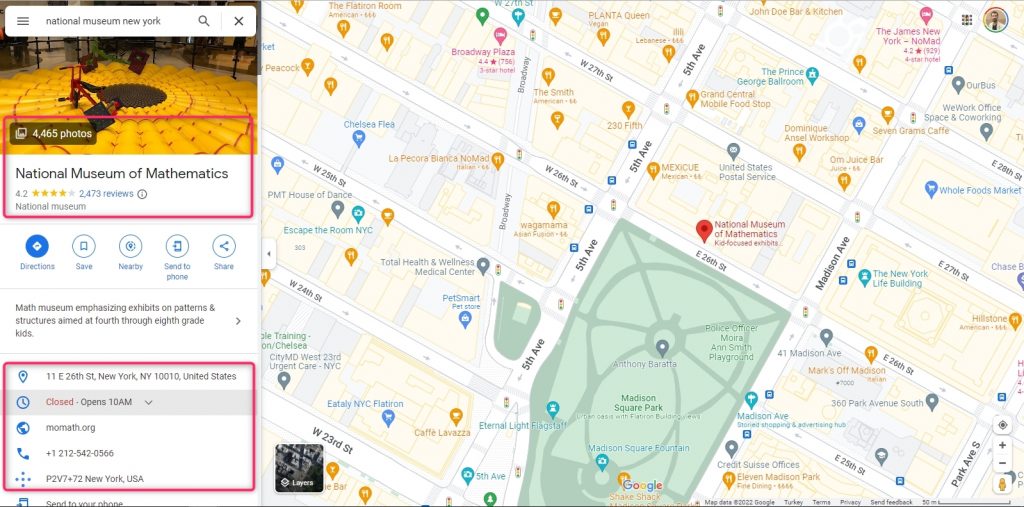
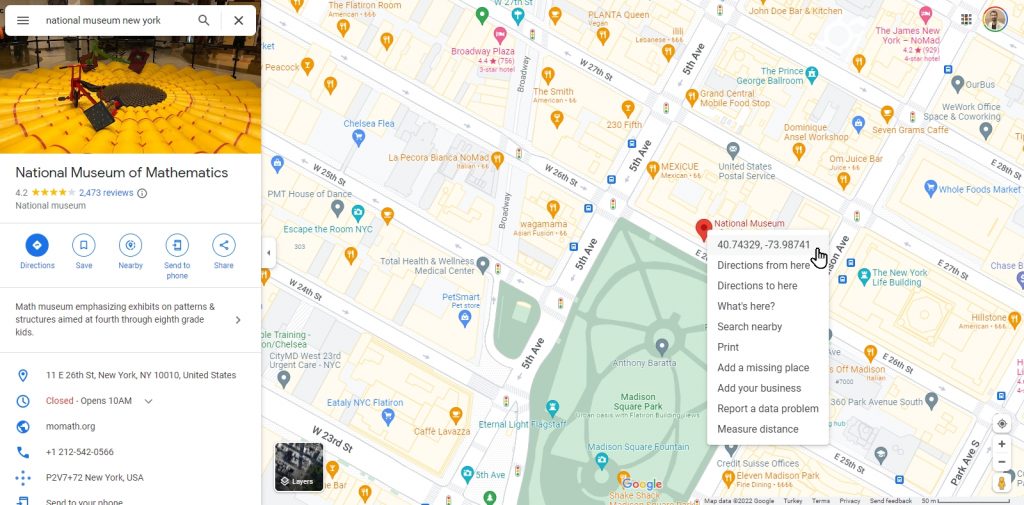
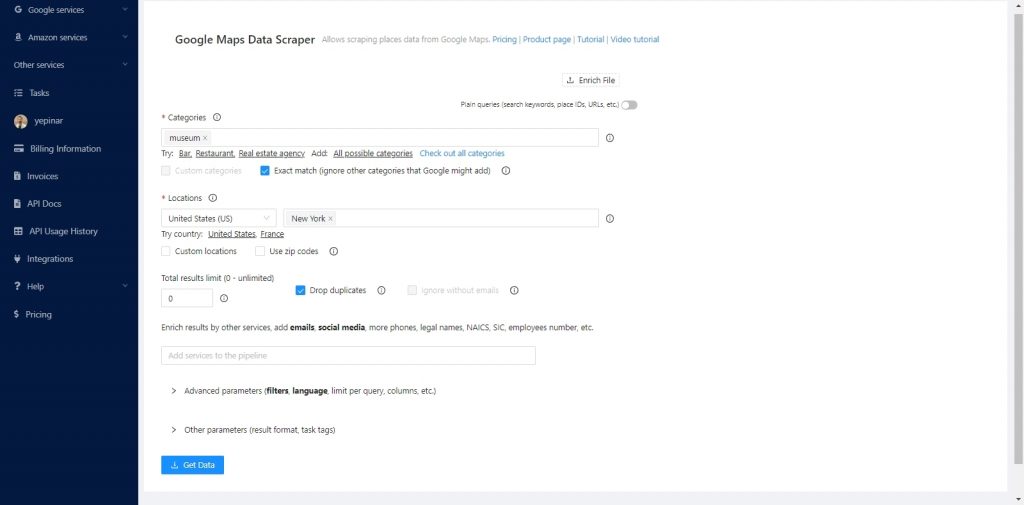
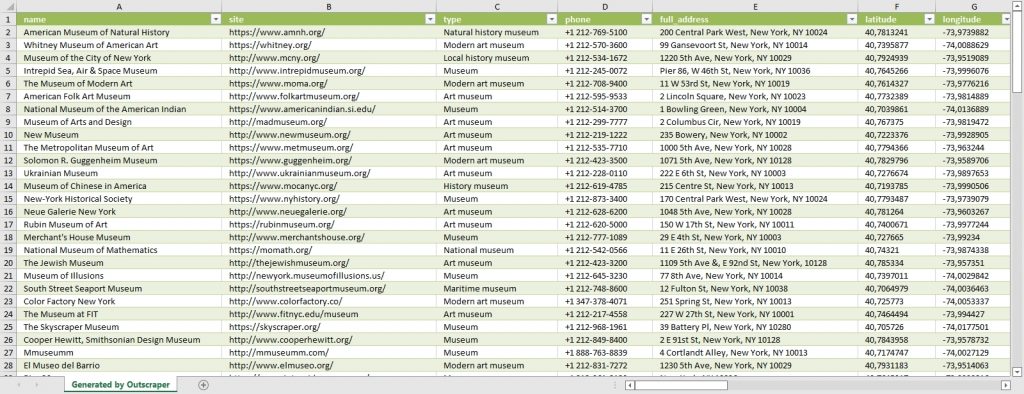
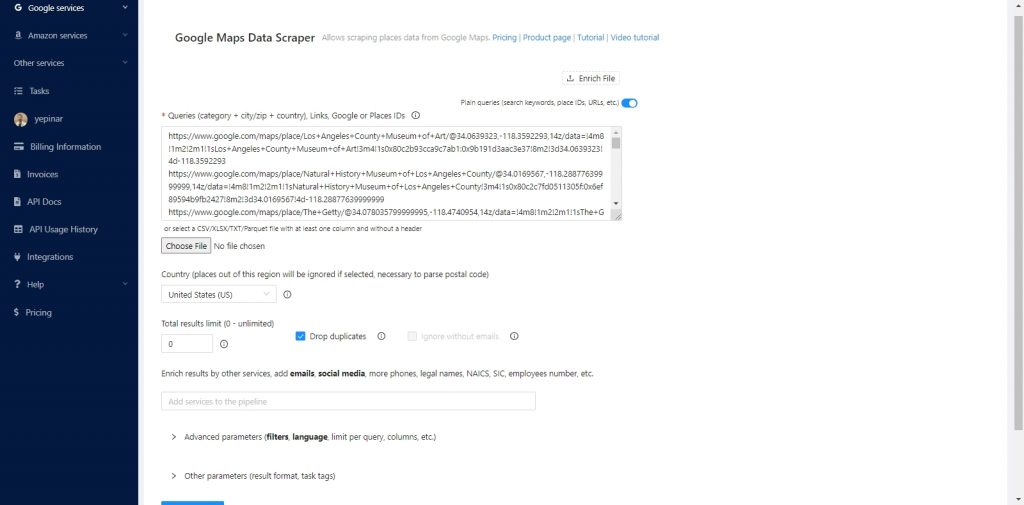
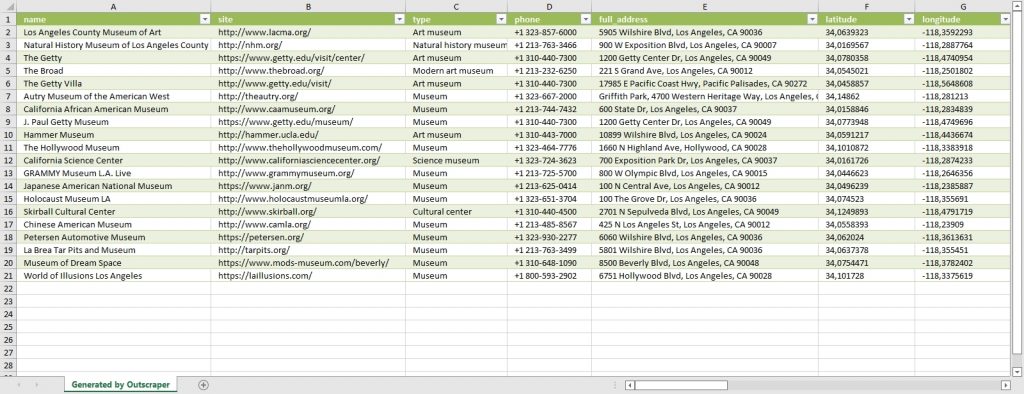
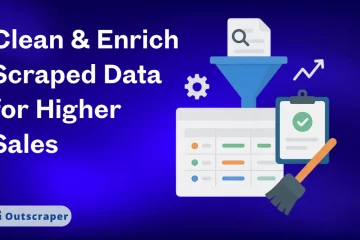
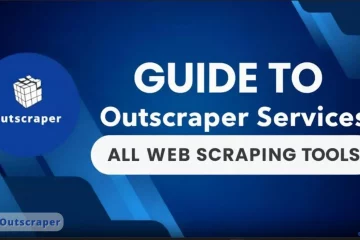

0 评论