Table of Contents
Why Hotels or Other Businesses on Google Maps?
Every hotel with millions of potential customers benefits from listing its business on Google Maps. A significant part of hotel data comes from the owners or managers of the hotels. Another part is supplied by enthusiastic customers. This makes Google Places the best source of truth for hotels and other categories (e.g., restaurants, bars, shopping malls, etc.).
Ok, Google Does Have It, but How Can I Get the Data?
Điều đầu tiên nghĩ đến đối với những người hiểu thế nào là cạo dữ liệu là quét dữ liệu. Google Maps scraping, harvesting, or extracting is a process of getting all the information about places (name, address, coordinates, site, phone, working hours, etc.) from the Google Maps site. It automates the manual exporting of data and saves a lot of time for marketing teams.
4 Ways to Scrape Google Places
There are several ways to get the data into a CSV or Excel file:
- viết kịch bản của riêng bạn;
- use the official API Google Địa điểm;
- hire a freelancer;
- sử dụng công cụ cạo hiện có, như Google Maps Scraper.
Lựa chọn đầu tiên sẽ hiệu quả nếu bạn có một vài năm kinh nghiệm trong lĩnh vực cạo và các nguồn lực để chế tạo và bảo trì máy cạp. Hãy chuẩn bị để xử lý sự bảo vệ của Google bằng trình giả lập trình duyệt / proxy / trình giải reCaptcha, v.v.
Sử dụng chính thức API Google Địa điểm will be a good option but might be costly for small teams. Moreover, the fields are limited, but fortunately, you can still get some main data like names, coordinates, addresses, etc.
Hiring a freelancer can work, although you must maintain a relationship with them. Make sure the freelancer doesn’t disappear after Google updates its security and you want to fix the program.
Sử dụng một công cụ quét đám mây hiện có như Google Maps cạp will be the ultimate option, as it will not require any developer’s skills and the prices are much lower than using the Official API. You can get the results in a CSV/XLSX file. The results contain a variety of fields, including phone numbers, emails, social links, etc.
The Challenge of Scraping the Hotels From the Entire Country
Nếu bạn mở một truy vấn như “hotels near NYC, NY, USA,” you will see only about 500 places for your search. Since Google Maps limits the number of results to a single search query, you will only see some hotels (unless it’s a city with fewer than 500 hotels).
Do đó, thách thức để nhận được tất cả kết quả từ một quốc gia là tạo một danh sách các truy vấn sẽ tìm kiếm các địa điểm cụ thể trong một số khu vực hạn chế.
What Queries Do You Need to Scrape Hotels From the US?
Giải pháp sẽ là sự kết hợp của các danh mục khác nhau (Khách sạn, Khách sạn gia đình, Khách sạn sang trọng, v.v.) cùng với các vị trí được chia thành các khu vực nhỏ (vùng lân cận, quận, v.v.), ví dụ:
- McDonald’s, Albany, New York, United States
- McDonald’s, Amherst, New York, United States
Ngoài ra, bạn có thể sử dụng mã bưu điện để tạo các truy vấn chính xác. Sử dụng phương pháp này sẽ cho phép bạn chỉ sử dụng một danh mục kinh doanh, ví dụ:
- Khách sạn, 04781, CA, US
- Khách sạn, 04783, CA, US
- Khách sạn, 04785, CA, US
- Khách sạn, 04786, CA, US
Thể loại
The entire list of all the categories in Google Places can be found ở đây. Trong ví dụ này, chúng tôi đang sử dụng Google Maps cạp, so we don’t need to combine the categories with locations now. Moreover, as we are going to use postal codes, it will be enough to use only one main category, “hotel”:
Địa điểm
Vị trí lý tưởng sẽ là mã bưu điện có tên thành phố và quốc gia. Sử dụng các thành phố nhỏ hoặc vùng lân cận cũng sẽ hoạt động tốt. Nếu bạn đang sử dụng Outscraper, không cần phải tìm mã bưu điện hoặc danh sách các thành phố. Chỉ cần chọn các khu vực được yêu cầu từ trình đơn thả xuống. Bạn cũng có thể sử dụng tập tin này để lấy tất cả các vị trí và sử dụng nó trong bất kỳ ứng dụng nào khác:
To specify the locations manually, use the “custom locations” checkbox and insert the data from any table you have. Make sure you have a country name inside each location. This will help the scraper find the places regardless of the IP address it’s using:
Advanced Parameters
Trong khi sử dụng Google Maps cạp you can select the language, the total number of places limit, and whether to extract additional data from places’ websites or not. Consider selecting the region to eliminate any other countries that might appear from cities with ambiguous names.
You also might want to use “Drop duplicates” so you will ignore duplicate items within a single task (the same places from different queries):
Starting the Scraping Task
Once everything looks right, click the “Scrape data” button and validate a few queries by opening them on Google Maps. Make sure the queries are working on Google Maps, and you can see the locations.
Nếu bạn đang chạy lần trích xuất đầu tiên, nó sẽ yêu cầu bạn xác minh tài khoản. Làm theo hướng dẫn trên trang bật lên và nhấp vào "I’ve performed the actions” once you have verified the account. When your task is running, you can open the trang nhiệm vụ để theo dõi tiến độ:
Kết quả
Khi nhiệm vụ của bạn hoàn thành, bạn sẽ nhận được một email có liên kết đến dữ liệu. Tệp sẽ có sẵn trong 30 ngày để tải xuống. Bạn cũng có thể tải xuống kết quả từ
The results file contains the following fields:
- Tên – name of the place on Google Maps.
- Địa điểm – website of the place.
- kiểu – the type of the place under which it was found (can be any element from subtypes).
- kiểu phụ – all types of the place.
- category – the main type of the place (sometimes might be in a local language).
- điện thoại – place phone number.
- địa chỉ đầy đủ – full address of the place location.
- quận – borough of the place location.
- đường phố – street of the place location.
- thành phố – city of the place location.
- mã bưu điện – postal code of the place location.
- tiểu bang – state of the place location.
- Tiểu bang chúng tôi – state of the place location (will be removed in future versions).
- Quốc gia – country of the place location.
- mã quốc gia – country code of the place location.
- vĩ độ – latitude of the place location.
- kinh độ – longitude of the place location.
- Múi giờ – timezone of the place location.
- plus_code – location plus code or open location code (works only for individual search, e.g., query: “Hotel Colombo Berat,” “0x3e49a63f6b05fe3b:0xc73d6b1f31b2ccc8”).
- Xếp hạng – rating of the place.
- đánh giá – number of reviews
- reviews_link – link to the place’s reviews.
- reviews_per_score – JSON object with reviews per score.
- số lượng ảnh – number of photos from the place.
- ảnh – image link of the place.
- street_view – image link of the place street view.
- giờ làm việc – JSON object with working hours of the place.
- working_hours_old_format – working hours of the place.
- popular_times – popular time of the place (works only for individual search, e.g., query: “Hotel Colombo Berat,” “0x3e49a63f6b05fe3b:0xc73d6b1f31b2ccc8”).
- business_status – current status of the business.
- Về – extra information about the place (e.g., Identifies as women-owned, LGBTQ+ friendly).
- description – place description.
- phạm vi – price range of the place.
- bài viết – JSON object with posts from the place (works only for some places).
- xác minh – indicates if the place was claimed.
- owner_id – unique identifier of the place owner.
- owner_title – title of the owner’s profile page.
- owner_link – link to owner profile on Google Maps.
- reservation_links – link to make a reservation.
- booking_appointment_link – link to book an appointment.
- menu_link – link to the menu.
- order_links – link to place an order.
- location_link – link to the place on Google Maps.
- place_id – unique identifier of the place (Google might update it a couple of times per year).
- google_id – unique identifier of the place, also known as Feature ID (Google might update it a couple of times per year).
- cid – multi-platform ID of a listing in the Google ecosystem.
- reviews_id – unique identifier of the places’ reviews.
Video Tutorial
Câu hỏi thường gặp
Các câu hỏi và câu trả lời thường gặp nhất
It is easy and fast to extract business data with Outscraper Google Maps Data Scraper. Just choose a category, choose a location, set parameters, and start the task. When the task is finished, download the result file.
No business email address is normally listed as public on Google Maps. Google does not provide this data. But a different way can be followed to find the company email address. It is to visit the website of the business in the Google Maps profile and find the email address from the contact us page. If you find it difficult to do this one by one, there is a solution for you. Outscraper’s Google Maps Data Scraper. With this scraping service, Outscraper extracts the Google Maps data of the businesses in the selected category and location and collects their email addresses.
Google Maps shows the hotels in the selected area and also allows you to book. It offers a lot of data about hotels. Services offered by the hotel, pricing, hotel facilities, customer reviews and more. If you want to download the list of hotels in Google Maps, Outscraper Google Maps Data Scraper can be used.
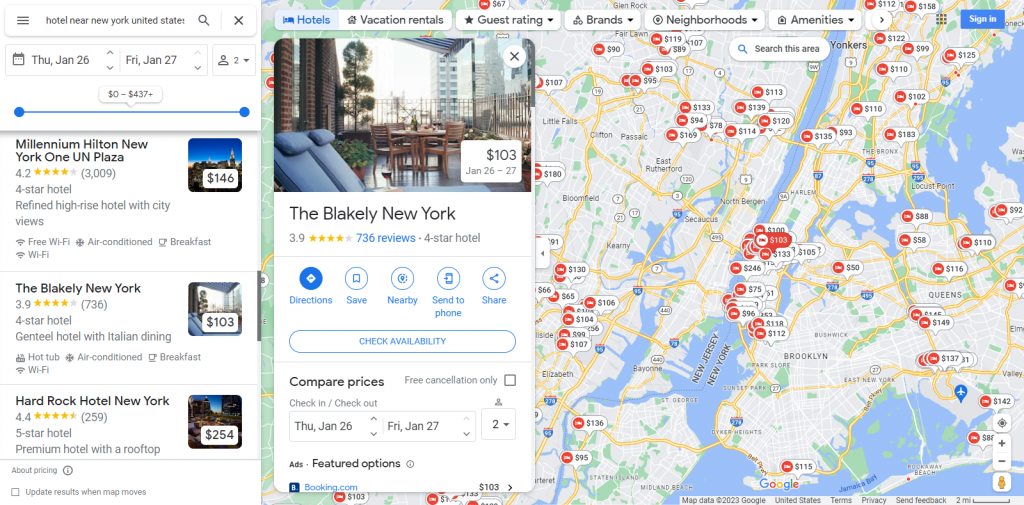
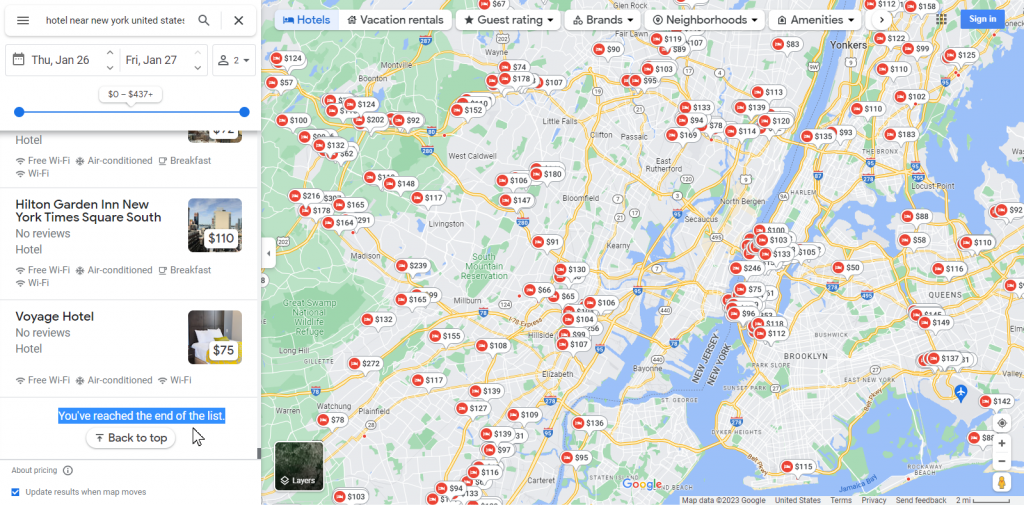
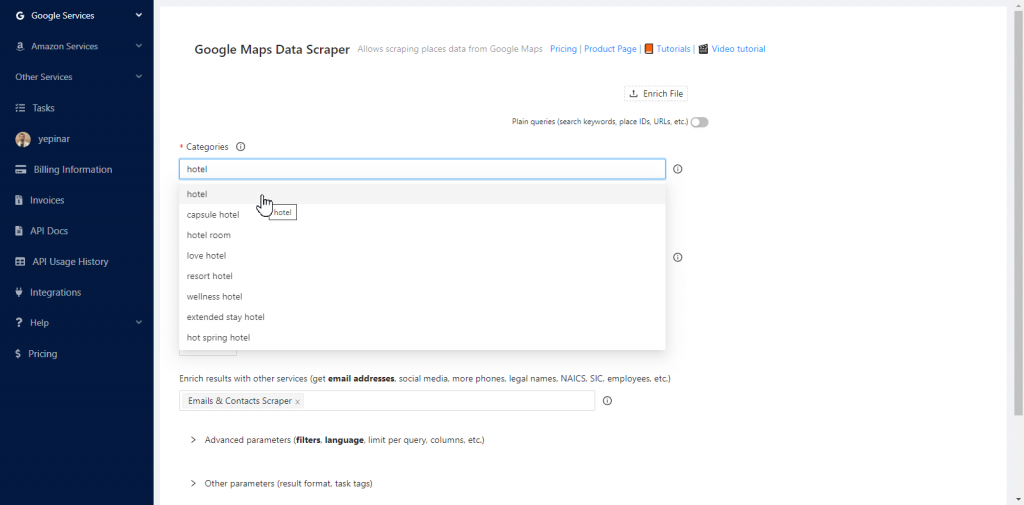
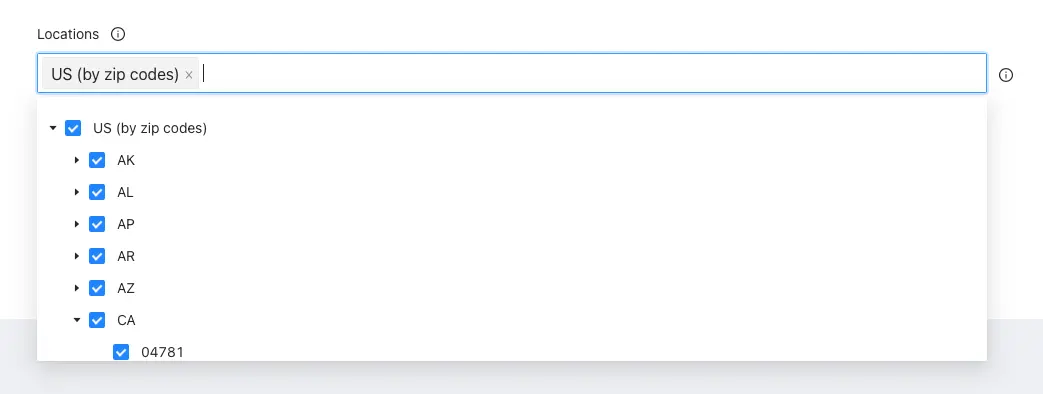
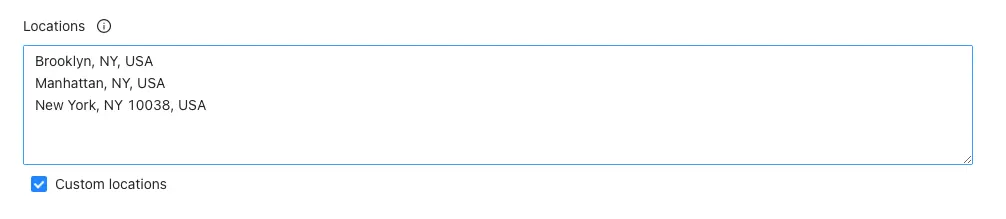
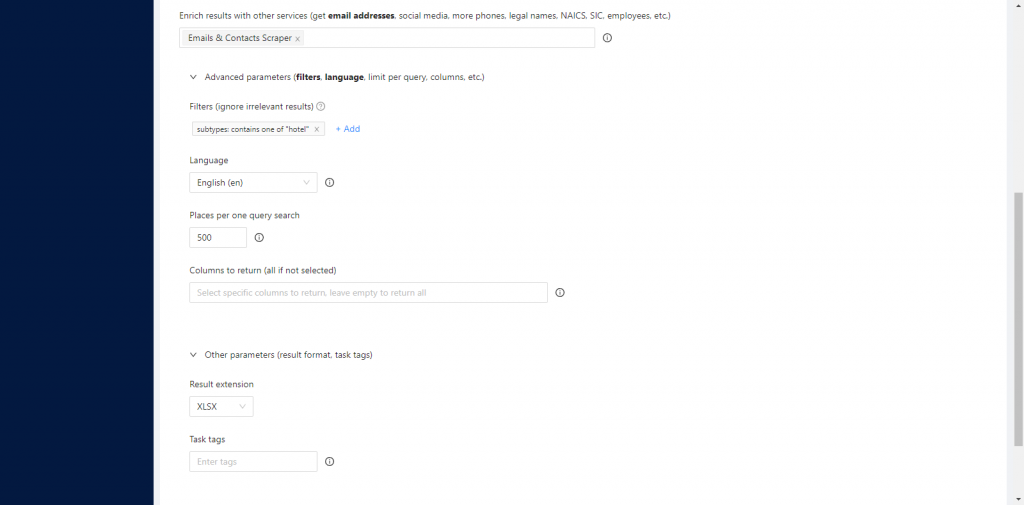
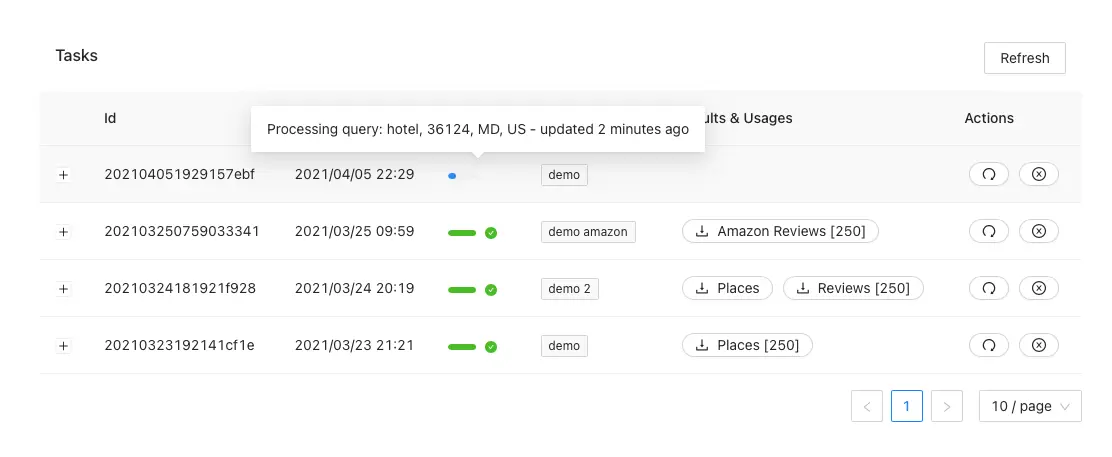
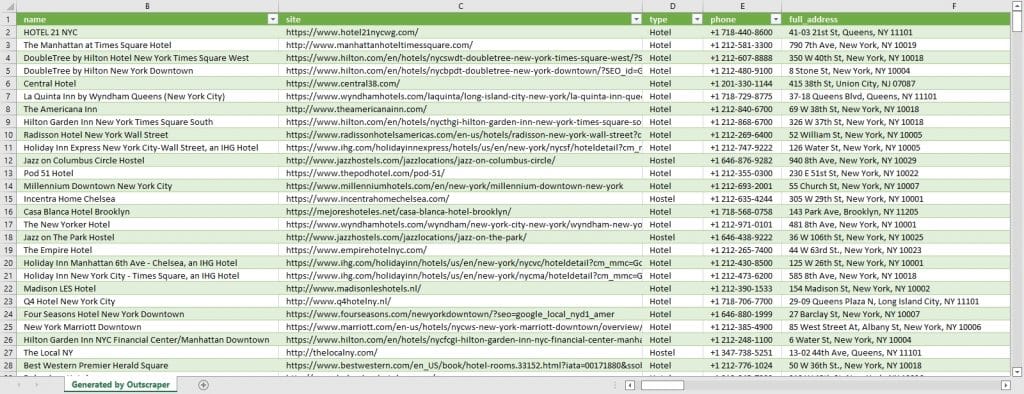



0 Comments