목차
Why Hotels or Other Businesses on Google Maps?
Every hotel with millions of potential customers benefits from listing its business on Google Maps. A significant part of hotel data comes from the owners or managers of the hotels. Another part is supplied by enthusiastic customers. This makes Google Places the best source of truth for hotels and other categories (e.g., restaurants, bars, shopping malls, etc.).
Ok, Google Does Have It, but How Can I Get the Data?
The first thing that comes to mind for those who understand scraping is to scrape the data. Google Maps scraping, harvesting, or extracting is a process of getting all the information about places (name, address, coordinates, site, phone, working hours, etc.) from the Google Maps site. It automates the manual exporting of data and saves a lot of time for marketing teams.
4 Ways to Scrape Google Places
There are several ways to get the data into a CSV or Excel file:
- write your own script;
- use the official Google 지역 정보 API;
- hire a freelancer;
- use existing scrapers, like Google 지도 스크레이퍼.
The first option will work if you have a few years of experience in the scraping field and the resources to build and maintain the scraper. Be prepared to handle Google protection with browser emulators/proxies/reCaptcha solvers, etc.
Using the official Google 지역 정보 API will be a good option but might be costly for small teams. Moreover, the fields are limited, but fortunately, you can still get some main data like names, coordinates, addresses, etc.
Hiring a freelancer can work, although you must maintain a relationship with them. Make sure the freelancer doesn’t disappear after Google updates its security and you want to fix the program.
Using an existing cloud scraper like Google 지도 스크레이퍼 will be the ultimate option, as it will not require any developer’s skills and the prices are much lower than using the Official API. You can get the results in a CSV/XLSX file. The results contain a variety of fields, including phone numbers, emails, social links, etc.
The Challenge of Scraping the Hotels From the Entire Country
If you open a query like “hotels near NYC, NY, USA,” you will see only about 500 places for your search. Since Google Maps limits the number of results to a single search query, you will only see some hotels (unless it’s a city with fewer than 500 hotels).
Therefore, the challenge of getting all the results from a country is to create a list of queries that will search for specific places in some limited areas.
What Queries Do You Need to Scrape Hotels From the US?
The solution will be a combination of different categories (Hotel, Family Hotel, Luxury Hotel, etc.) along with locations split into small areas (neighborhoods, counties, etc.), for example:
- McDonald’s, Albany, New York, United States
- McDonald’s, Amherst, New York, United States
Additionally, you can use postal codes to create precise queries. Using this approach will allow you to use only one business category, for instance:
- Hotels, 04781, CA, US
- Hotels, 04783, CA, US
- Hotels, 04785, CA, US
- Hotels, 04786, CA, US
카테고리
The entire list of all the categories in Google Places can be found here. In this example, we are using Google 지도 스크레이퍼, so we don’t need to combine the categories with locations now. Moreover, as we are going to use postal codes, it will be enough to use only one main category, “hotel”:
Locations
The ideal location will be a postal code with a city and a country name. Using small cities or neighborhoods will also work great. If you are using 아웃 스크레이퍼, there is no need to find postal codes or a list of cities. Just select the required regions from the dropdown. You can also use 이 파일 to get all the locations and use it inside any other app:
To specify the locations manually, use the “custom locations” checkbox and insert the data from any table you have. Make sure you have a country name inside each location. This will help the scraper find the places regardless of the IP address it’s using:
고급 매개변수
While using Google 지도 스크레이퍼 you can select the language, the total number of places limit, and whether to extract additional data from places’ websites or not. Consider selecting the region to eliminate any other countries that might appear from cities with ambiguous names.
You also might want to use “Drop duplicates” so you will ignore duplicate items within a single task (the same places from different queries):
Starting the Scraping Task
Once everything looks right, click the “Scrape data” button and validate a few queries by opening them on Google Maps. Make sure the queries are working on Google Maps, and you can see the locations.
If you are running the first extraction, it will ask you to verify the account. Follow the instructions on the pop-up page and click “I’ve performed the actions” once you have verified the account. When your task is running, you can open the 작업 페이지 to monitor the progress:
Results
Once your task is finished, you will receive an email with a link to the data. The file will be available for 30 days to download. You can also download the results from the tasks page.
The results file contains the following fields:
- 이름 – name of the place on Google Maps.
- 사이트 – website of the place.
- 유형 - 발견된 장소의 유형(하위 유형의 모든 요소일 수 있음).
- 하위 유형 – all types of the place.
- 카테고리 - 장소의 주요 유형(현지 언어로 표시되는 경우도 있음).
- 전화 – place phone number.
- 전체_주소 – full address of the place location.
- 자치구 – borough of the place location.
- 거리 – street of the place location.
- 도시 – city of the place location.
- 우편번호 – postal code of the place location.
- 상태 – state of the place location.
- us_state – state of the place location (will be removed in future versions).
- 국가 – country of the place location.
- 국가_코드 – country code of the place location.
- 위도 – latitude of the place location.
- 경도 – longitude of the place location.
- 시간대 – timezone of the place location.
- plus_code – location plus code or open location code (works only for individual search, e.g., query: “Hotel Colombo Berat,” “0x3e49a63f6b05fe3b:0xc73d6b1f31b2ccc8”).
- 평가 – rating of the place.
- 리뷰 – number of reviews
- 리뷰_링크 – link to the place’s reviews.
- 리뷰_당_점수 – JSON object with reviews per score.
- 사진 수 – number of photos from the place.
- 사진 – image link of the place.
- street_view – image link of the place street view.
- working_hours – JSON object with working hours of the place.
- 근무_시간_오래된_형식 – working hours of the place.
- 인기_시간 – popular time of the place (works only for individual search, e.g., query: “Hotel Colombo Berat,” “0x3e49a63f6b05fe3b:0xc73d6b1f31b2ccc8”).
- 비즈니스 상태 – current status of the business.
- 약 - 장소에 대한 추가 정보(예: 여성 소유, 성소수자 친화적임을 밝힘).
- 설명 – place description.
- 범위 – price range of the place.
- 게시물 – JSON object with posts from the place (works only for some places).
- 확인됨 – indicates if the place was claimed.
- 소유자_ID – unique identifier of the place owner.
- 소유자_제목 – title of the owner’s profile page.
- 소유자_링크 – link to owner profile on Google Maps.
- 예약_링크 – link to make a reservation.
- 예약_약속_링크 – link to book an appointment.
- 메뉴_링크 – link to the menu.
- 주문_링크 – link to place an order.
- 위치_링크 – link to the place on Google Maps.
- 장소_ID – unique identifier of the place (Google might update it a couple of times per year).
- google_id - 장소의 고유 식별자(기능 ID라고도 함)입니다(Google에서 1년에 두어 번 업데이트할 수 있음).
- cid – multi-platform ID of a listing in the Google ecosystem.
- 리뷰_ID – unique identifier of the places’ reviews.
비디오 튜토리얼
자주하는 질문
가장 자주 묻는 질문과 답변
It is easy and fast to extract business data with Outscraper Google Maps Data Scraper. Just choose a category, choose a location, set parameters, and start the task. When the task is finished, download the result file.
No business email address is normally listed as public on Google Maps. Google does not provide this data. But a different way can be followed to find the company email address. It is to visit the website of the business in the Google Maps profile and find the email address from the contact us page. If you find it difficult to do this one by one, there is a solution for you. Outscraper’s Google Maps Data Scraper. With this scraping service, Outscraper extracts the Google Maps data of the businesses in the selected category and location and collects their email addresses.
Google Maps shows the hotels in the selected area and also allows you to book. It offers a lot of data about hotels. Services offered by the hotel, pricing, hotel facilities, customer reviews and more. If you want to download the list of hotels in Google Maps, Outscraper Google Maps Data Scraper can be used.
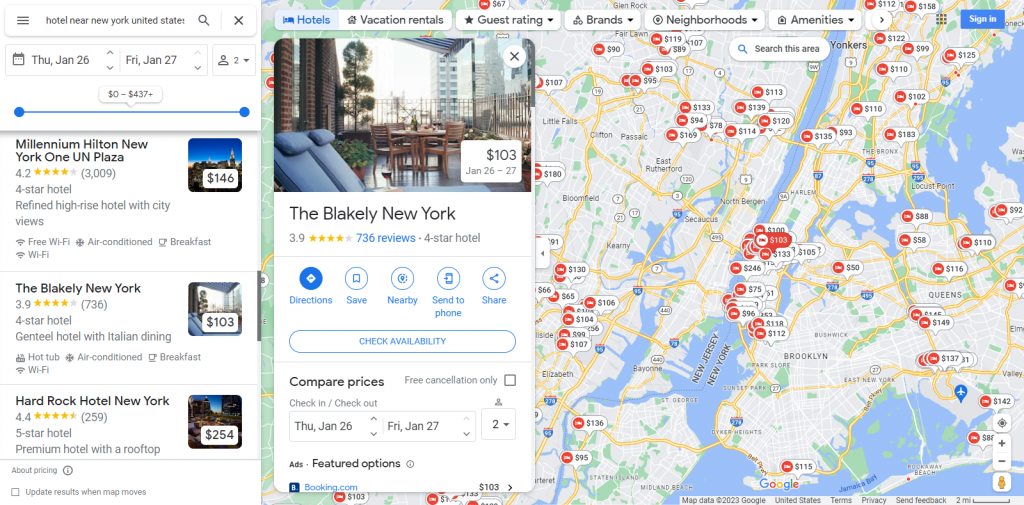
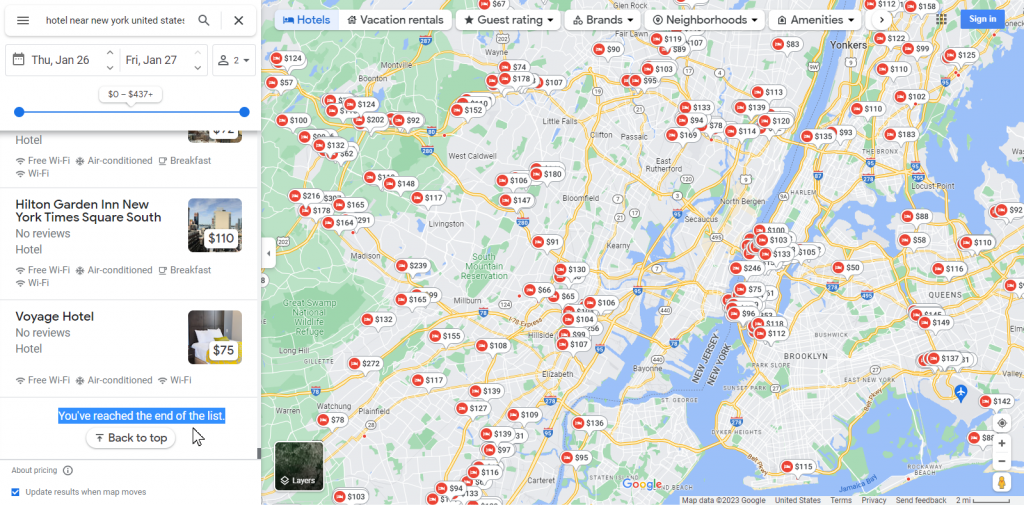
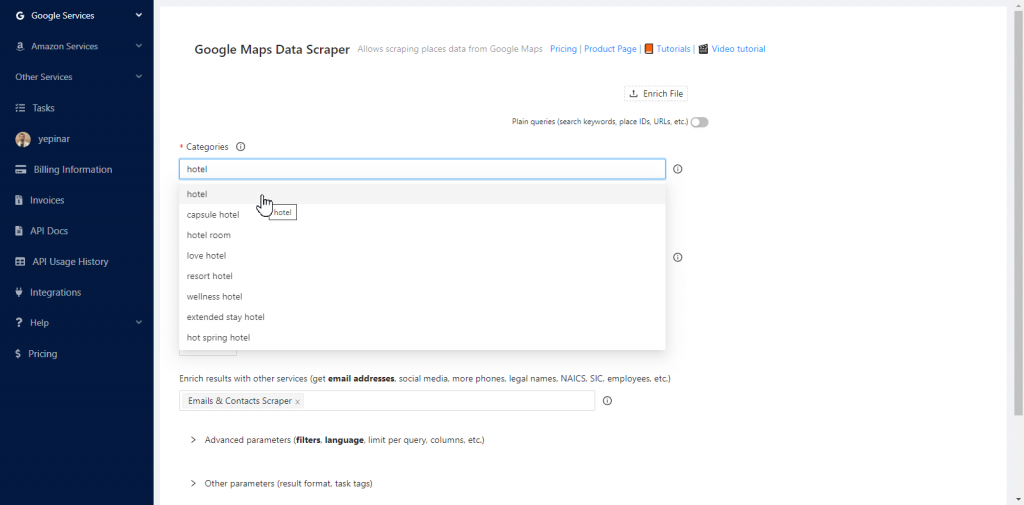
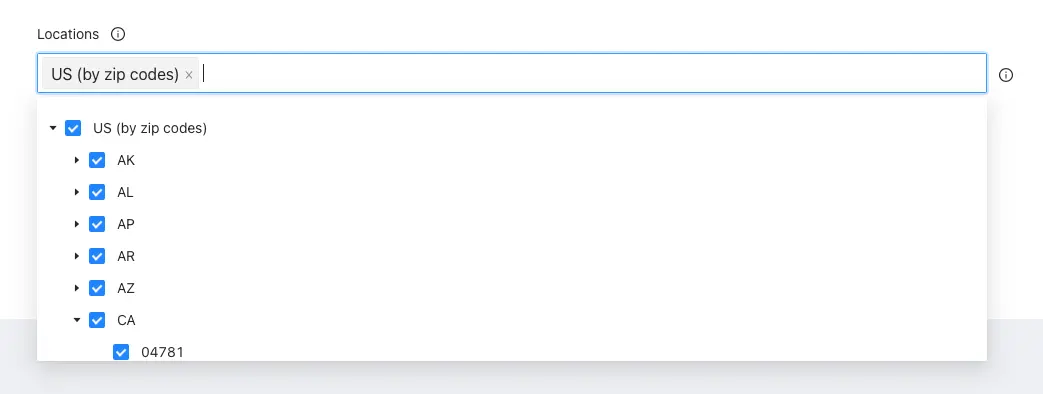
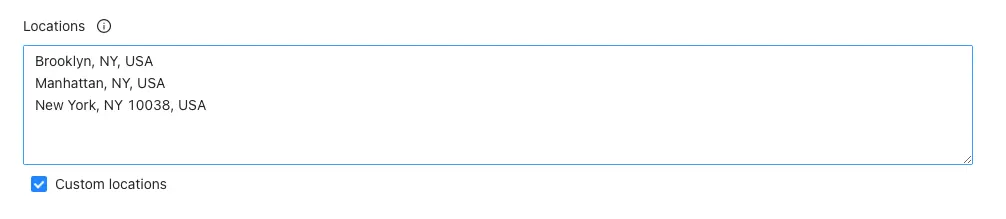
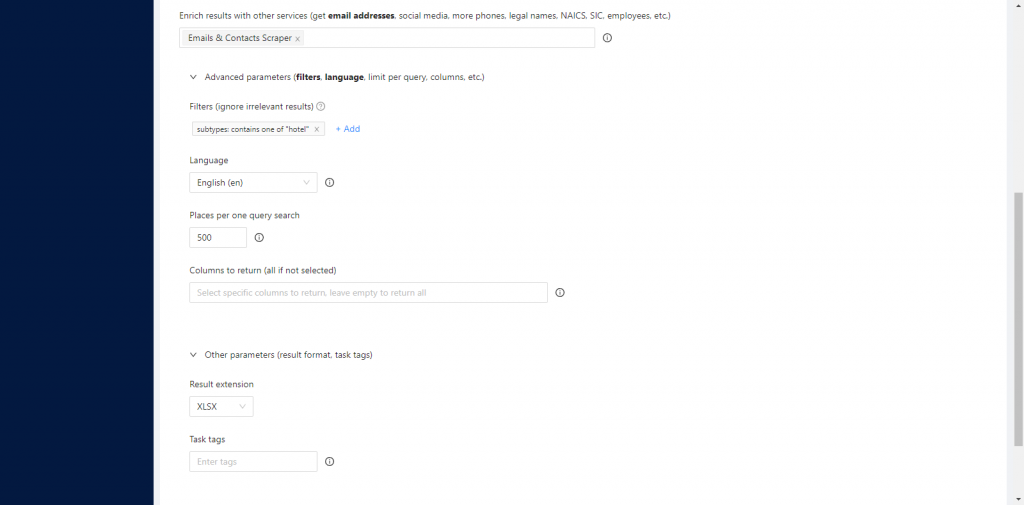
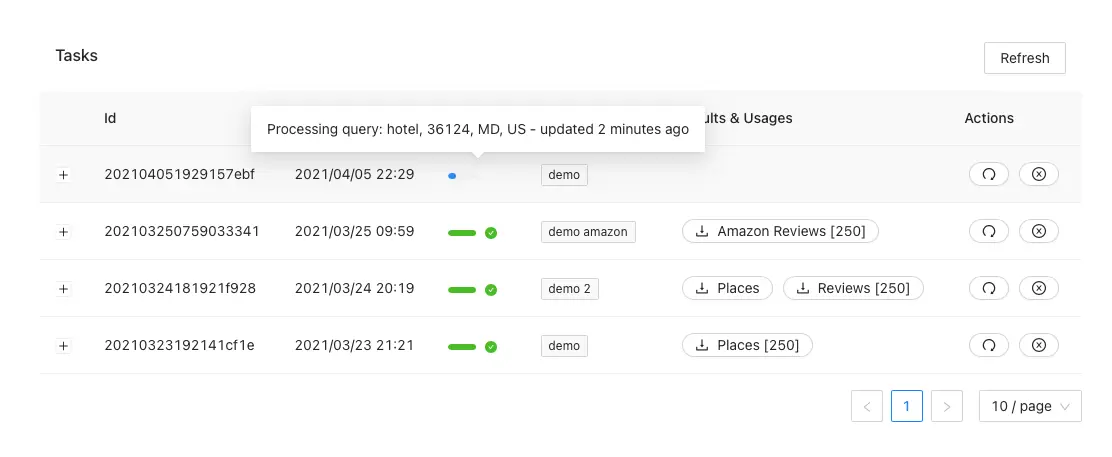
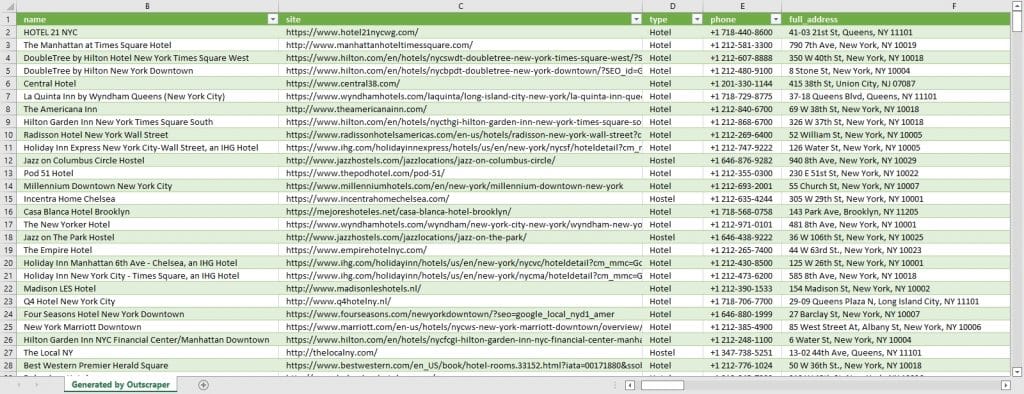



0 댓글