Spis treści
Why Hotels or Other Businesses on Google Maps?
Every hotel with millions of potential customers benefits from listing its business on Google Maps. A significant part of hotel data comes from the owners or managers of the hotels. Another part is supplied by enthusiastic customers. This makes Google Places the best source of truth for hotels and other categories (e.g., restaurants, bars, shopping malls, etc.).
Ok, Google Does Have It, but How Can I Get the Data?
Pierwszą rzeczą, która przychodzi na myśl tym, którzy rozumieją czym jest scraping, jest skrobanie danych. Google Maps scraping, harvesting, or extracting is a process of getting all the information about places (name, address, coordinates, site, phone, working hours, etc.) from the Google Maps site. It automates the manual exporting of data and saves a lot of time for marketing teams.
4 Ways to Scrape Google Places
There are several ways to get the data into a CSV or Excel file:
- napisz swój własny scenariusz;
- use the official Interfejs API Miejsc Google;
- hire a freelancer;
- używać istniejących scraperów, takich jak Skrobak Map Google.
Pierwsza opcja będzie działać, jeśli masz kilka lat doświadczenia w dziedzinie skrobania i zasoby do budowy i utrzymania skrobaka. Bądź przygotowany do obsługi ochrony Google za pomocą emulatorów przeglądarki/proxy/rozwiązywaczy ReCaptcha, itp.
Korzystając z oficjalnego Interfejs API Miejsc Google will be a good option but might be costly for small teams. Moreover, the fields are limited, but fortunately, you can still get some main data like names, coordinates, addresses, etc.
Hiring a freelancer can work, although you must maintain a relationship with them. Make sure the freelancer doesn’t disappear after Google updates its security and you want to fix the program.
Używając istniejącego cloud scrapera, takiego jak Skrobak Map Google will be the ultimate option, as it will not require any developer’s skills and the prices are much lower than using the Official API. You can get the results in a CSV/XLSX file. The results contain a variety of fields, including phone numbers, emails, social links, etc.
The Challenge of Scraping the Hotels From the Entire Country
Jeśli otworzysz zapytanie takie jak “hotels near NYC, NY, USA,” you will see only about 500 places for your search. Since Google Maps limits the number of results to a single search query, you will only see some hotels (unless it’s a city with fewer than 500 hotels).
Dlatego wyzwaniem dla uzyskania wszystkich wyników z danego kraju jest stworzenie listy zapytań, które będą wyszukiwały konkretne miejsca w pewnych ograniczonych obszarach.
What Queries Do You Need to Scrape Hotels From the US?
Rozwiązaniem będzie połączenie różnych kategorii (Hotel, Hotel rodzinny, Hotel luksusowy, itp.) wraz z lokalizacjami podzielonymi na małe obszary (np. dzielnice, hrabstwa, itp.):
- McDonald’s, Albany, New York, United States
- McDonald’s, Amherst, New York, United States
Dodatkowo można wykorzystać kody pocztowe do tworzenia precyzyjnych zapytań. Dzięki takiemu podejściu będziesz mógł użyć np. tylko jednej kategorii biznesowej:
- Hotele, 04781, CA, USA
- Hotele, 04783, CA, USA
- Hotele, 04785, CA, USA
- Hotele, 04786, CA, USA
Kategorie
The entire list of all the categories in Google Places can be found tutaj. W tym przykładzie używamy Skrobak Map Google, so we don’t need to combine the categories with locations now. Moreover, as we are going to use postal codes, it will be enough to use only one main category, “hotel”:
Lokalizacje
Idealną lokalizacją będzie kod pocztowy z miastem i nazwą kraju. Małe miasta lub dzielnice również świetnie się sprawdzają. Jeśli używasz wysięgnikNie ma potrzeby wyszukiwania kodów pocztowych lub listy miast. Wystarczy wybrać żądane regiony z listy rozwijanej. Możesz również użyć ten plik aby uzyskać wszystkie lokalizacje i używać go w każdej innej aplikacji:
To specify the locations manually, use the “custom locations” checkbox and insert the data from any table you have. Make sure you have a country name inside each location. This will help the scraper find the places regardless of the IP address it’s using:
Parametry zaawansowane
Podczas używania Skrobak Map Google you can select the language, the total number of places limit, and whether to extract additional data from places’ websites or not. Consider selecting the region to eliminate any other countries that might appear from cities with ambiguous names.
You also might want to use “Drop duplicates” so you will ignore duplicate items within a single task (the same places from different queries):
Starting the Scraping Task
Once everything looks right, click the “Scrape data” button and validate a few queries by opening them on Google Maps. Make sure the queries are working on Google Maps, and you can see the locations.
Jeśli przeprowadzasz pierwszą ekstrakcję, zostaniesz poproszony o zweryfikowanie konta. Postępuj zgodnie z instrukcjami na wyskakującej stronie i kliknij "I’ve performed the actions” once you have verified the account. When your task is running, you can open the strona zadań aby monitorować postępy:
Wyniki
Once your task is finished, you will receive an email with a link to the data. The file will be available for 30 days to download. You can also download the results from the tasks page.
The results file contains the following fields:
- nazwa - nazwa miejsca w Google Maps.
- strona - strona internetowa miejsca.
- typ - typ miejsca, pod którym został znaleziony (może to być dowolny element z podtypów).
- podtypy - wszystkie rodzaje tego miejsca.
- kategoria - główny typ miejsca (czasami może być w lokalnym języku).
- telefon - numer telefonu.
- pełny_adres - pełny adres lokalizacji miejsca.
- gmina - dzielnica lokalizacji miejsca.
- ulica - ulica lokalizacji miejsca.
- miasto - miasto lokalizacji miejsca.
- kod pocztowy - kod pocztowy lokalizacji miejsca.
- państwo - stan lokalizacji miejsca.
- us_state - stan lokalizacji miejsca (zostanie usunięty w przyszłych wersjach).
- kraj - kraj lokalizacji miejsca.
- kraj_kod - kod kraju lokalizacji miejsca.
- szerokość geograficzna - szerokość geograficzna lokalizacji miejsca.
- długość geograficzna - długość geograficzna lokalizacji miejsca.
- strefa czasowa - strefa czasowa lokalizacji miejsca.
- plus_kod – location plus code or open location code (works only for individual search, e.g., query: “Hotel Colombo Berat,” “0x3e49a63f6b05fe3b:0xc73d6b1f31b2ccc8”).
- rating - ocena miejsca.
- recenzje - liczba recenzji
- recenzje_link - link do recenzji miejsca.
- recenzje_na_wynik - Obiekt JSON z recenzjami według wyniku.
- liczba_zdjęć - zdjęć z tego miejsca.
- fot. - link do zdjęcia tego miejsca.
- street_view - link do zdjęcia widoku ulicy tego miejsca.
- godziny_pracy - Obiekt JSON z godzinami pracy danego miejsca.
- working_hours_old_format - godziny pracy tego miejsca.
- popularne_czasy – popular time of the place (works only for individual search, e.g., query: “Hotel Colombo Berat,” “0x3e49a63f6b05fe3b:0xc73d6b1f31b2ccc8”).
- stan_przedsiębiorstwa - aktualny status działalności.
- o - dodatkowe informacje o miejscu (np. Identyfikuje się jako własność kobiet, przyjazne dla osób LGBTQ+).
- opis – place description.
- zakres - przedział cenowy miejsca.
- wpisy - Obiekt JSON z postami z danego miejsca (działa tylko dla niektórych miejsc),
- zweryfikowany - wskazuje, czy miejsce zostało zgłoszone.
- owner_id - unikalny identyfikator właściciela miejsca.
- właściciel_tytuł - tytuł strony profilu właściciela.
- owner_link - link do profilu właściciela w Google Maps.
- rezerwacja_linki – link to make a reservation.
- rezerwacja_zaproszenia_link – link to book an appointment.
- menu_link – link to the menu.
- zamówienia_linki - link do złożenia zamówienia.
- location_link - link do miejsca na Mapach Google.
- place_id - unikalny identyfikator miejsca (Google może aktualizować go kilka razy w roku).
- identyfikator_google - unikalny identyfikator miejsca, zwany też Feature ID (Google może go aktualizować kilka razy w roku).
- cid – multi-platform ID of a listing in the Google ecosystem.
- reviews_id - unikalny identyfikator recenzji miejsc.
Samouczek wideo
FAQ
Najczęściej zadawane pytania i odpowiedzi
It is easy and fast to extract business data with Outscraper Google Maps Data Scraper. Just choose a category, choose a location, set parameters, and start the task. When the task is finished, download the result file.
No business email address is normally listed as public on Google Maps. Google does not provide this data. But a different way can be followed to find the company email address. It is to visit the website of the business in the Google Maps profile and find the email address from the contact us page. If you find it difficult to do this one by one, there is a solution for you. Outscraper’s Google Maps Data Scraper. With this scraping service, Outscraper extracts the Google Maps data of the businesses in the selected category and location and collects their email addresses.
Google Maps shows the hotels in the selected area and also allows you to book. It offers a lot of data about hotels. Services offered by the hotel, pricing, hotel facilities, customer reviews and more. If you want to download the list of hotels in Google Maps, Outscraper Google Maps Data Scraper can be used.
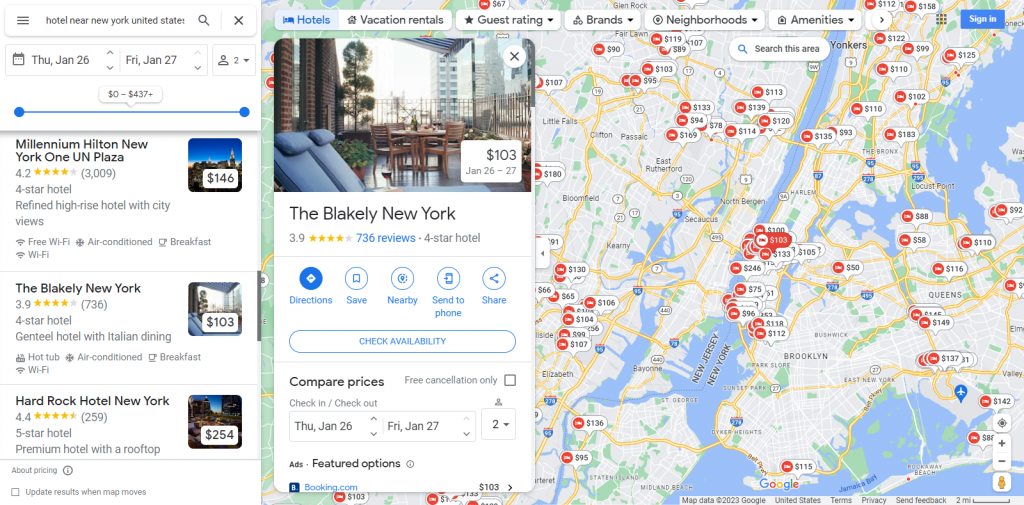
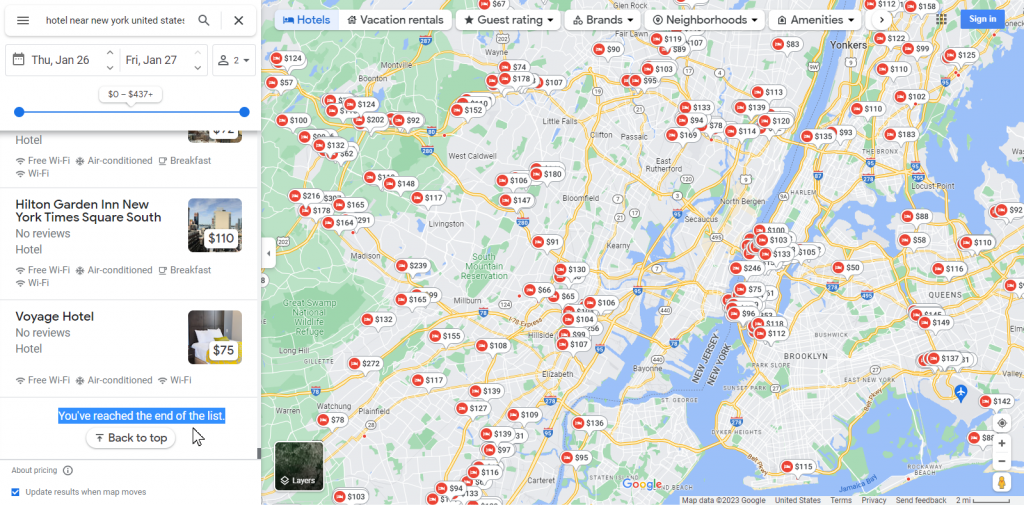
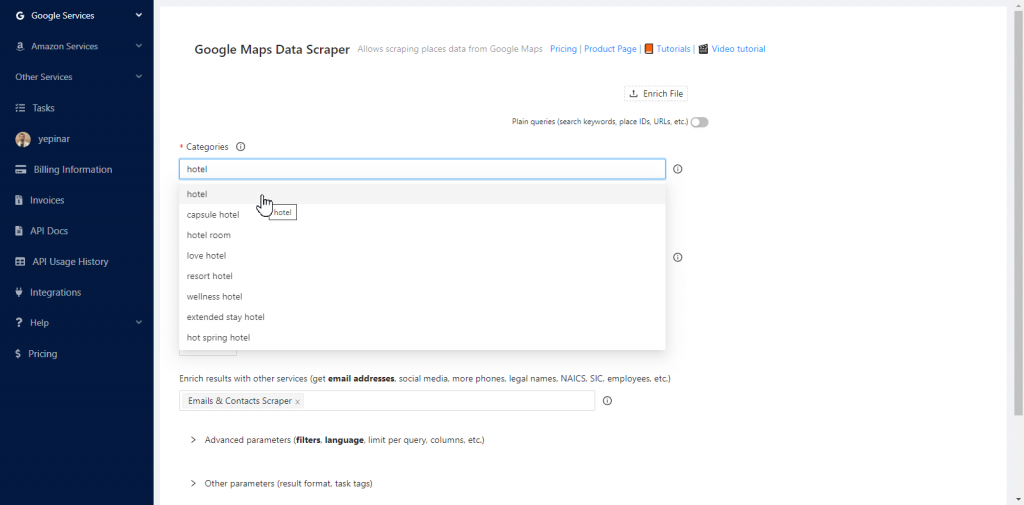
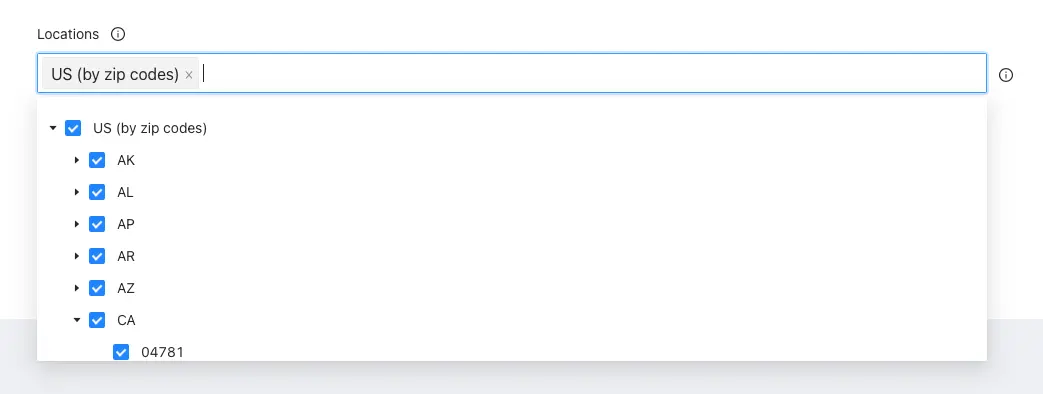
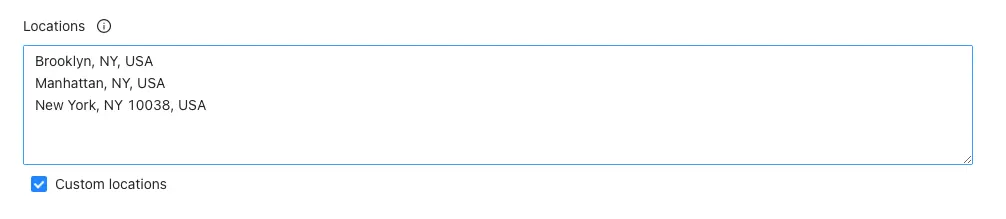
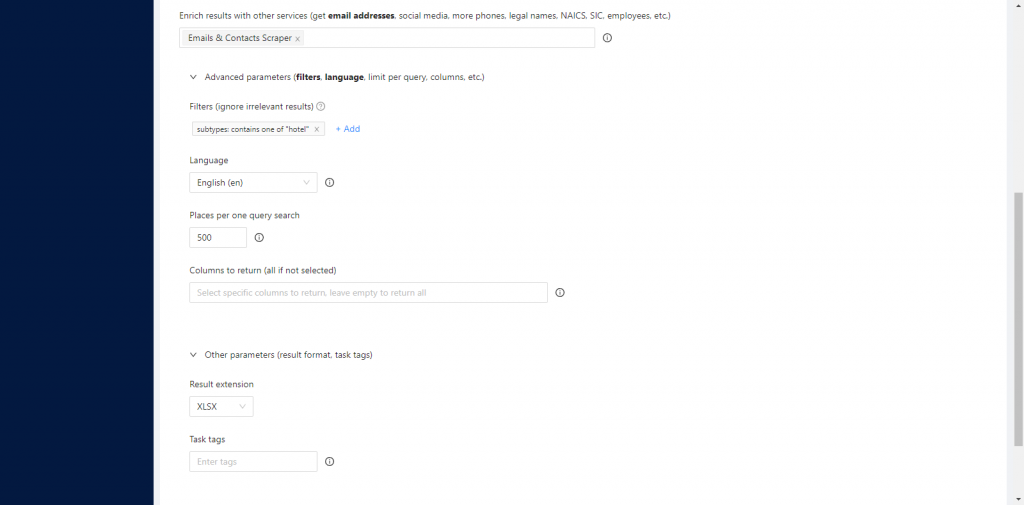
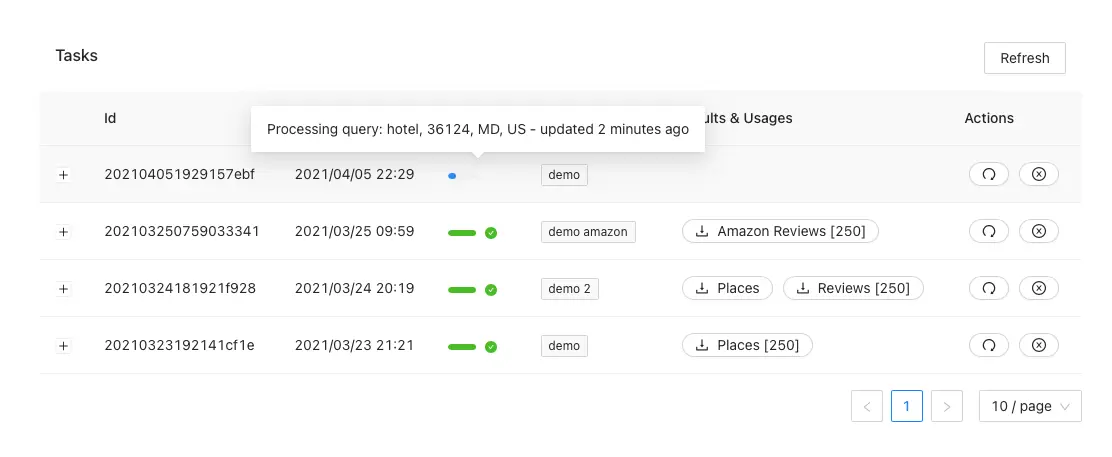
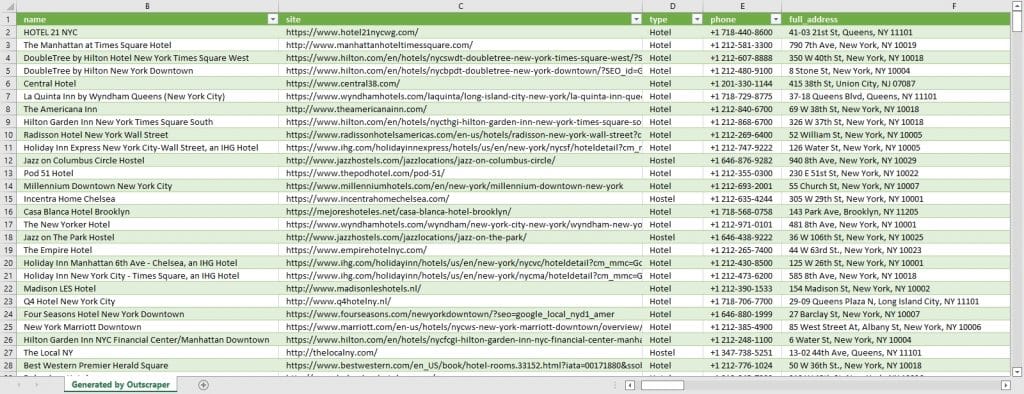



0 Komentarze