Зміст
Why Hotels or Other Businesses on Google Maps?
Every hotel with millions of potential customers benefits from listing its business on Google Maps. A significant part of hotel data comes from the owners or managers of the hotels. Another part is supplied by enthusiastic customers. This makes Google Places the best source of truth for hotels and other categories (e.g., restaurants, bars, shopping malls, etc.).
Ok, Google Does Have It, but How Can I Get the Data?
The first thing that comes to mind for those who understand scraping is to scrape the data. Google Maps scraping, harvesting, or extracting is a process of getting all the information about places (name, address, coordinates, site, phone, working hours, etc.) from the Google Maps site. It automates the manual exporting of data and saves a lot of time for marketing teams.
4 Ways to Scrape Google Places
There are several ways to get the data into a CSV or Excel file:
- write your own script;
- use the official Google Places API;
- hire a freelancer;
- use existing scrapers, like Google Maps Scraper.
The first option will work if you have a few years of experience in the scraping field and the resources to build and maintain the scraper. Be prepared to handle Google protection with browser emulators/proxies/reCaptcha solvers, etc.
Using the official Google Places API will be a good option but might be costly for small teams. Moreover, the fields are limited, but fortunately, you can still get some main data like names, coordinates, addresses, etc.
Hiring a freelancer can work, although you must maintain a relationship with them. Make sure the freelancer doesn’t disappear after Google updates its security and you want to fix the program.
Using an existing cloud scraper like Скрепер Google Maps will be the ultimate option, as it will not require any developer’s skills and the prices are much lower than using the Official API. You can get the results in a CSV/XLSX file. The results contain a variety of fields, including phone numbers, emails, social links, etc.
The Challenge of Scraping the Hotels From the Entire Country
If you open a query like “hotels near NYC, NY, USA,” you will see only about 500 places for your search. Since Google Maps limits the number of results to a single search query, you will only see some hotels (unless it’s a city with fewer than 500 hotels).
Therefore, the challenge of getting all the results from a country is to create a list of queries that will search for specific places in some limited areas.
What Queries Do You Need to Scrape Hotels From the US?
The solution will be a combination of different categories (Hotel, Family Hotel, Luxury Hotel, etc.) along with locations split into small areas (neighborhoods, counties, etc.), for example:
- McDonald’s, Albany, New York, United States
- McDonald’s, Amherst, New York, United States
Additionally, you can use postal codes to create precise queries. Using this approach will allow you to use only one business category, for instance:
- Hotels, 04781, CA, US
- Hotels, 04783, CA, US
- Hotels, 04785, CA, US
- Hotels, 04786, CA, US
Categories
The entire list of all the categories in Google Places can be found here. In this example, we are using Скрепер Google Maps, so we don’t need to combine the categories with locations now. Moreover, as we are going to use postal codes, it will be enough to use only one main category, “hotel”:
Locations
The ideal location will be a postal code with a city and a country name. Using small cities or neighborhoods will also work great. If you are using Outscraper, there is no need to find postal codes or a list of cities. Just select the required regions from the dropdown. You can also use this file to get all the locations and use it inside any other app:
To specify the locations manually, use the “custom locations” checkbox and insert the data from any table you have. Make sure you have a country name inside each location. This will help the scraper find the places regardless of the IP address it’s using:
Advanced Parameters
While using Скрепер Google Maps you can select the language, the total number of places limit, and whether to extract additional data from places’ websites or not. Consider selecting the region to eliminate any other countries that might appear from cities with ambiguous names.
You also might want to use “Drop duplicates” so you will ignore duplicate items within a single task (the same places from different queries):
Starting the Scraping Task
Once everything looks right, click the “Scrape data” button and validate a few queries by opening them on Google Maps. Make sure the queries are working on Google Maps, and you can see the locations.
If you are running the first extraction, it will ask you to verify the account. Follow the instructions on the pop-up page and click “I’ve performed the actions” once you have verified the account. When your task is running, you can open the сторінка завдань to monitor the progress:
Результати
Once your task is finished, you will receive an email with a link to the data. The file will be available for 30 days to download. You can also download the results from the tasks page.
The results file contains the following fields:
- ім'я – name of the place on Google Maps.
- сайт – website of the place.
- тип - тип місця, під яким він був знайдений (може бути будь-який елемент з підтипів).
- підтипи – all types of the place.
- категорія - основний тип закладу (іноді може бути на місцевій мові).
- телефон – place phone number.
- повна_адреса – full address of the place location.
- район – borough of the place location.
- вулиця – street of the place location.
- місто – city of the place location.
- поштовий_код – postal code of the place location.
- держава – state of the place location.
- us_state – state of the place location (will be removed in future versions).
- країна – country of the place location.
- код_країни – country code of the place location.
- широта – latitude of the place location.
- довгота – longitude of the place location.
- часовий_зон – timezone of the place location.
- плюс_код – location plus code or open location code (works only for individual search, e.g., query: “Hotel Colombo Berat,” “0x3e49a63f6b05fe3b:0xc73d6b1f31b2ccc8”).
- рейтинг – rating of the place.
- відгуки – number of reviews
- відгуки_посилання – link to the place’s reviews.
- відгуків_на_бал – JSON object with reviews per score.
- photos_count – number of photos from the place.
- фото – image link of the place.
- street_view – image link of the place street view.
- робочий_час – JSON object with working hours of the place.
- робочий_час_старого_формату – working hours of the place.
- популярні_часи – popular time of the place (works only for individual search, e.g., query: “Hotel Colombo Berat,” “0x3e49a63f6b05fe3b:0xc73d6b1f31b2ccc8”).
- бізнес_статус – current status of the business.
- про - додаткову інформацію про заклад (наприклад, визначений як такий, що належить жінкам, дружній до ЛГБТК+).
- опис – place description.
- діапазон – price range of the place.
- посади – JSON object with posts from the place (works only for some places).
- перевірений – indicates if the place was claimed.
- id_власника – unique identifier of the place owner.
- назва_власника – title of the owner’s profile page.
- посилання_власника – link to owner profile on Google Maps.
- посилання на бронювання – link to make a reservation.
- бронювання_запису_посилання – link to book an appointment.
- menu_link – link to the menu.
- order_links – link to place an order.
- location_link – link to the place on Google Maps.
- place_id – unique identifier of the place (Google might update it a couple of times per year).
- google_id - унікальний ідентифікатор місця, також відомий як Feature ID (Google може оновлювати його кілька разів на рік).
- cid – multi-platform ID of a listing in the Google ecosystem.
- reviews_id – unique identifier of the places’ reviews.
Відеоінструкція
ПОШИРЕНІ ЗАПИТАННЯ
Найпоширеніші запитання та відповіді
It is easy and fast to extract business data with Outscraper Google Maps Data Scraper. Just choose a category, choose a location, set parameters, and start the task. When the task is finished, download the result file.
No business email address is normally listed as public on Google Maps. Google does not provide this data. But a different way can be followed to find the company email address. It is to visit the website of the business in the Google Maps profile and find the email address from the contact us page. If you find it difficult to do this one by one, there is a solution for you. Outscraper’s Google Maps Data Scraper. With this scraping service, Outscraper extracts the Google Maps data of the businesses in the selected category and location and collects their email addresses.
Google Maps shows the hotels in the selected area and also allows you to book. It offers a lot of data about hotels. Services offered by the hotel, pricing, hotel facilities, customer reviews and more. If you want to download the list of hotels in Google Maps, Outscraper Google Maps Data Scraper can be used.
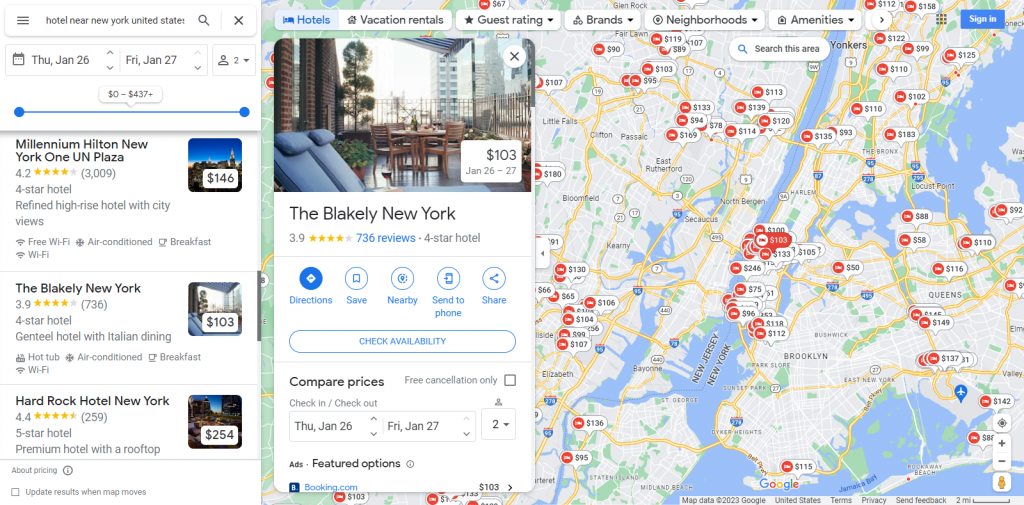
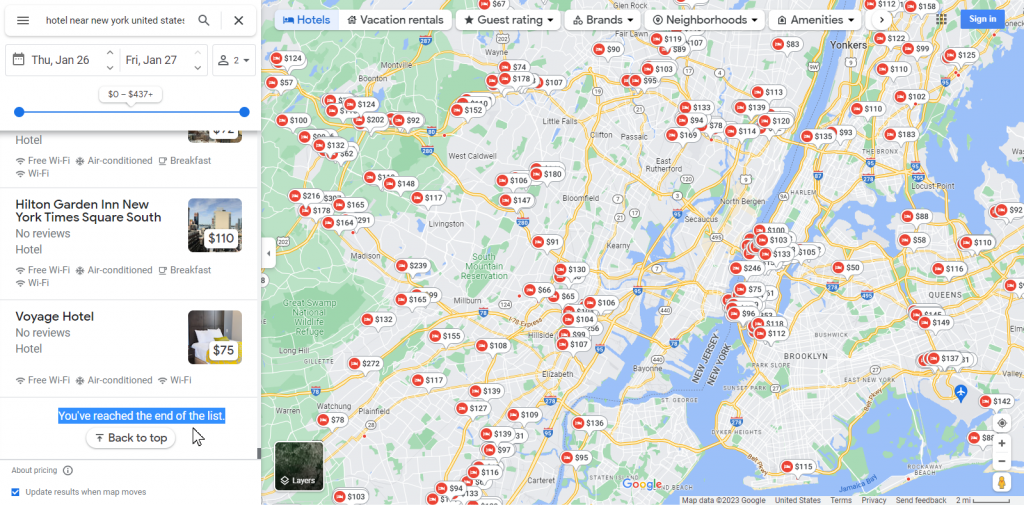
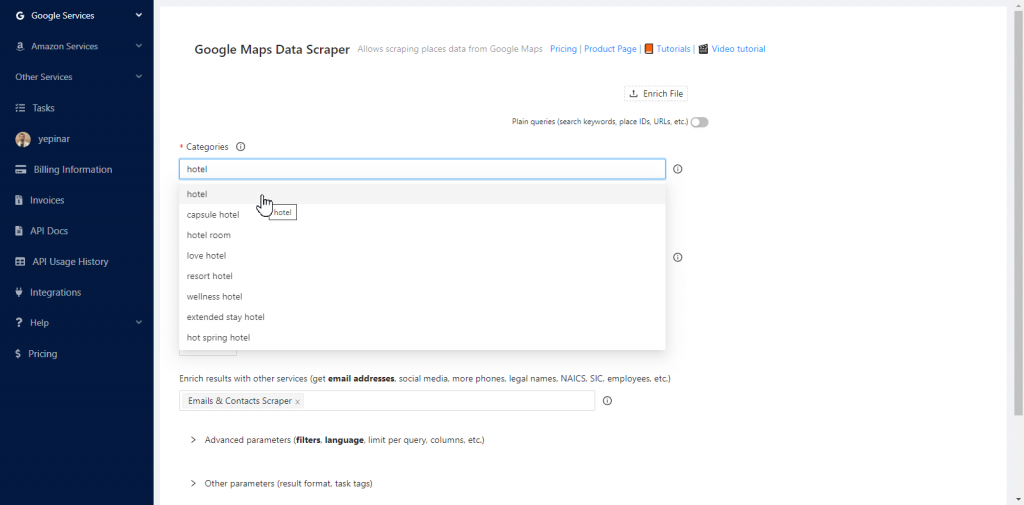
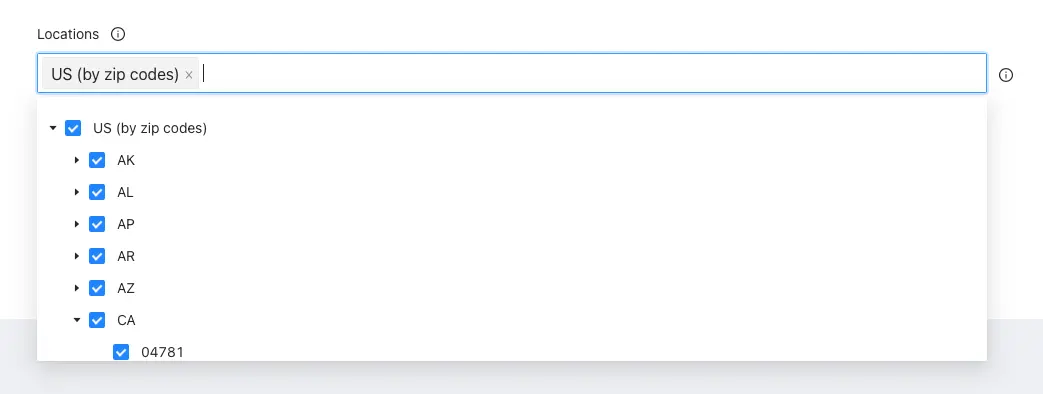
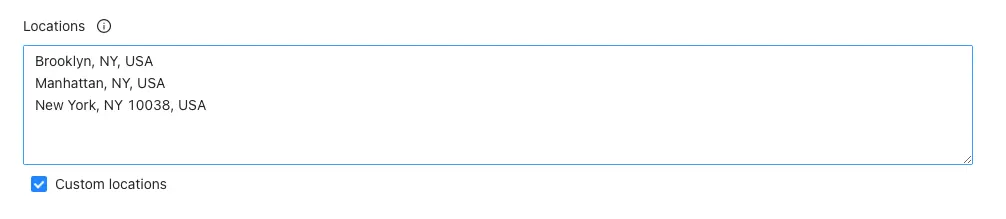
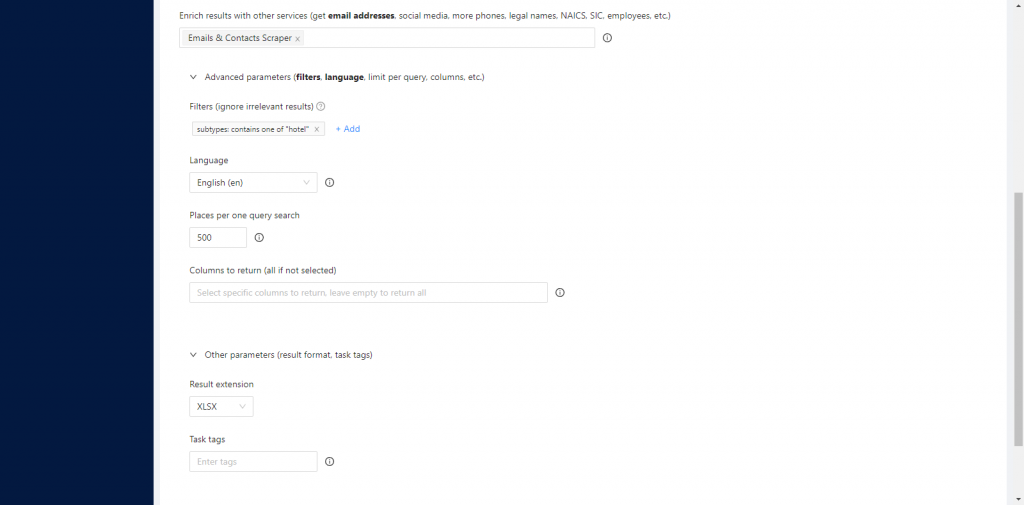
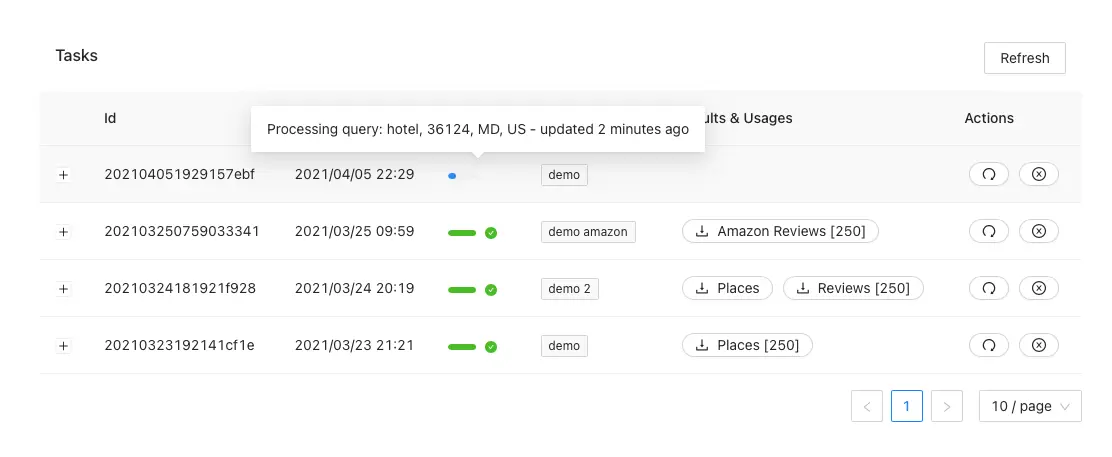
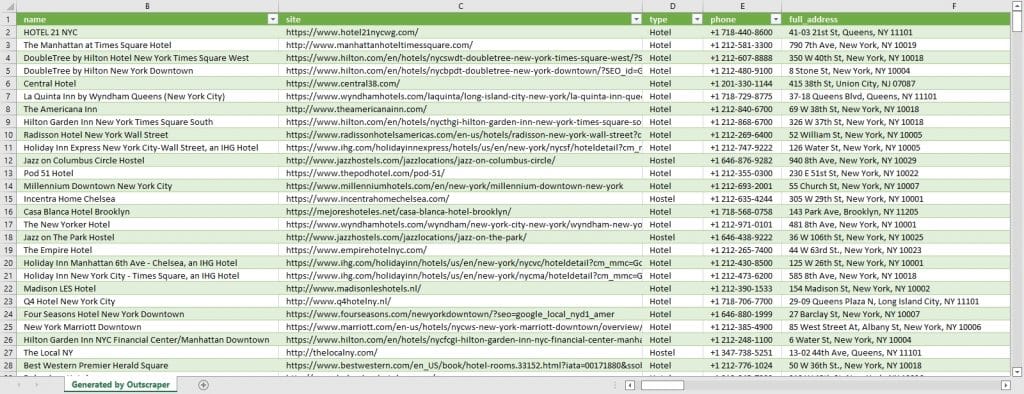



0 Коментарі