Table of Contents
In this article, you will learn about the method for extracting all Google Maps reviews from the global food service retailer. This method can also be applied to any other brand or a whole category of businesses.
The current tutorial does not require technical skills and can easily be employed by anyone with access to the internet. However, you can use the एपीआई प्रक्रिया को स्वचालित करने के लिए।
इसका उपयोग डेटा वैज्ञानिकों द्वारा प्राकृतिक भाषा प्रसंस्करण में, विपणक द्वारा ब्रांड शोध के लिए, डेवलपर्स द्वारा शांत अनुप्रयोगों, उपकरणों और प्लेटफार्मों के निर्माण के लिए किया जा सकता है।
Three Simple Steps Of Exporting Reviews
The first step is to scrape all the places from Google Maps. This will allow you to verify that you have all the locations you need and give you the data from Google Maps places required for the second step.
Secondly, scrape all the reviews from the places you got from the previous step by using unique IDs for each place (google_id or place_id).
अंत में, एक बार जब आपके पास सभी समीक्षाएं और सभी स्थान होंगे तो आप केवल नई समीक्षाओं की निगरानी और स्क्रैपिंग के बारे में जानेंगे ताकि आप इसे बनाए रखने की न्यूनतम लागत के साथ अपने डेटाबेस को अद्यतित रख सकें।
Before We Begin
In this tutorial, we’ll use Outscraper’s गूगल मानचित्र तथा Google समीक्षाएं स्क्रेपर्स हालाँकि, इस लेख में वर्णित सिद्धांत विशेष रूप से इस उपकरण तक सीमित नहीं है और इसे किसी अन्य Google मानचित्र एक्सट्रैक्टर द्वारा या इसका उपयोग करके लागू किया जा सकता है Official Google Places API (हालांकि, बाद वाला विकल्प प्रति स्थान केवल 5 समीक्षाओं तक सीमित है)।
Step 1: Scraping Places From Google Maps
Preparing Search Queries
जैसा कि आप जानते होंगे, Google प्रति एक क्वेरी खोज परिणामों की संख्या को 400 आइटम तक सीमित करता है। इसका समाधान स्थानों को छोटे क्षेत्रों में विभाजित करना है: शहर, कस्बे, पड़ोस, काउंटी, या यहां तक कि कुछ सामान्य श्रेणियों के लिए ज़िप कोड जिनके बहुत सारे परिणाम हैं (जैसे "रेस्तरां"):
या
आउटस्क्रैपर एक स्थानों की सूची जिसका आप उपयोग कर सकते हैं। मैकडॉनल्ड्स के मामले में हम ज़िप कोड का उपयोग किए बिना क्षेत्रों के साथ जाएंगे क्योंकि प्रति अमेरिकी राज्य में 600 से अधिक स्थान नहीं हैं।
वैकल्पिक रूप से, कुछ सामान्य श्रेणियों के लिए जो एक बड़े शहर से भी हजारों स्थान लाएंगे, आप ज़िप कोड का उपयोग कर सकते हैं। प्रक्रिया को गति देने के लिए प्रत्येक कार्य को एक राज्य को समर्पित करना बेहतर है क्योंकि यह संयुक्त राज्य अमेरिका में प्रत्येक ज़िप कोड के लिए बहुत सारे प्रश्न होंगे।
Submiting The Task
Check other advanced parameters before starting the extraction. You might want to remove duplicates, change the language, or set up the total limit. Once you are ready to start, press the “Scrape Data” button, validate, and confirm the task.
स्थानों को स्क्रैप करने का कार्य समाप्त होने के बाद आपको फ़ाइल के लिंक के साथ एक ईमेल प्राप्त होगा। आप कार्य की वर्तमान प्रगति देख सकते हैं कार्य पृष्ठ.
Step 2: Exporting All The Reviews From The Places
Preparing Queries
Once the task is finished, you can use the google_id समीक्षा निष्कर्षण के लिए एक स्रोत के रूप में स्तंभ। विशिष्ट Google आईडी का उपयोग सादे प्रश्नों के रूप में किया जा सकता है Google समीक्षाएं स्क्रैपर.
Submiting The Task
फिर से, स्क्रैपिंग कार्य शुरू करने से पहले प्रश्नों और उन्नत मापदंडों पर जाएं। समीक्षा के लिए सीमा निर्धारित करें, क्रमबद्ध करें या भाषा बदलें।
सब कुछ तैयार होने के बाद, आप निष्कर्षण कार्य शुरू कर सकते हैं। इस कार्य में अधिक समय लगेगा क्योंकि कई समीक्षाएं हैं।
Step 3: Scraping Only New Reviews
पहले चरणों के बाद, आपके पास Google पर संपूर्ण व्यवसाय डेटा और समीक्षाएं उपलब्ध होंगी। हालांकि, कुछ हफ्तों में वह डेटा पुराना हो जाएगा क्योंकि उपयोगकर्ता और समीक्षाएं जोड़ेंगे।
आउटस्क्रैपर आपको कटऑफ पैरामीटर का उपयोग करके विशिष्ट तिथि तक केवल नई समीक्षाएं प्राप्त करने की अनुमति देता है। यह सभी नवीनतम समीक्षाएं प्राप्त करेगा और एक विशिष्ट समय पर रुक जाएगा (उदाहरण के लिए आपके अंतिम निष्कर्षण की तारीख)। इसलिए, आप समय-समय पर अपने डेटाबेस को समृद्ध कर सकते हैं और इसे नवीनतम परिवर्तनों के साथ अद्यतित रख सकते हैं।
Scrape Google Maps Reviews With Outscraper Services
You can create an account for free to test the Outscraper Google Maps Review Scraper and Google Maps Reviews API services. It is possible to scrape reviews by testing these services within the scope of the free tier.
Video Tutorial
सामान्य प्रश्न
अक्सर पूछे जाने वाले प्रश्न और उत्तर
- में प्रवेश करें Outscraper App Dashboard
- Choose the Google मानचित्र समीक्षा स्क्रैपर service in the left panel.
- Set your parameters.
- Create your task.
- Download the all reviews as a xlsx result file.
Yes. You can use the “cutoff” and “sort” parameters to scrape only the reviews that were added since your last scrape.
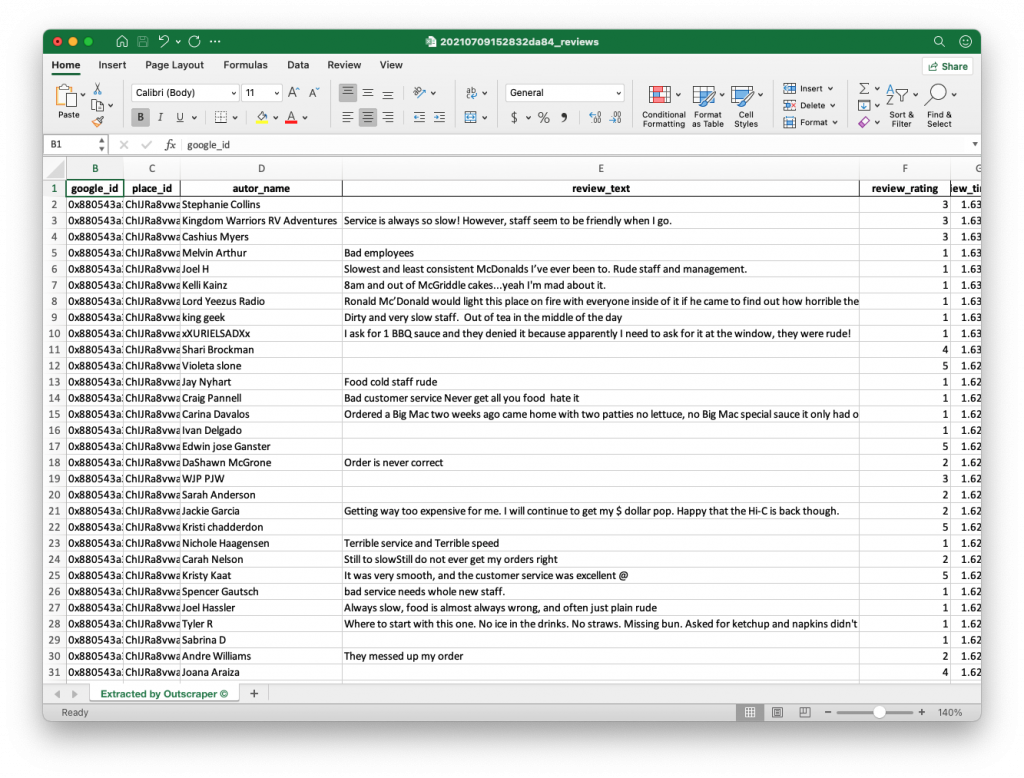
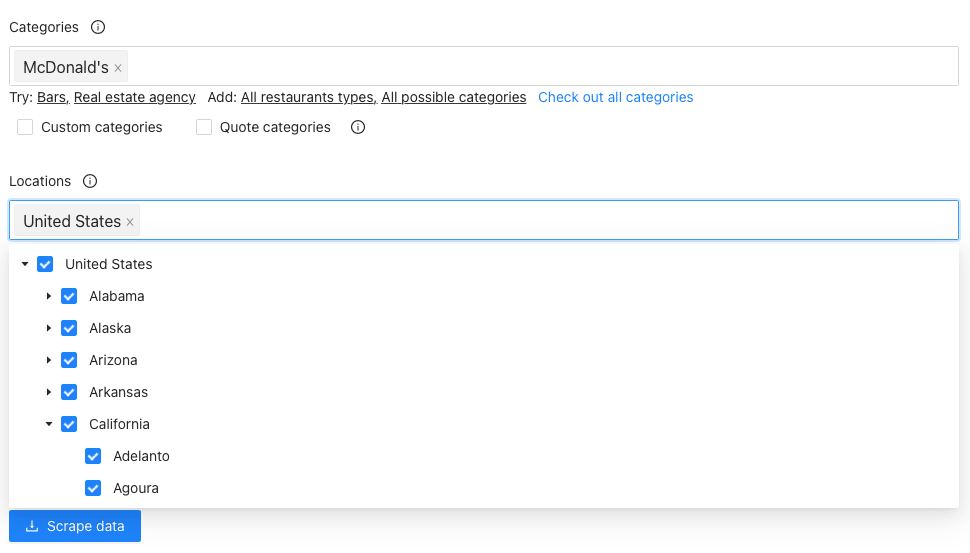
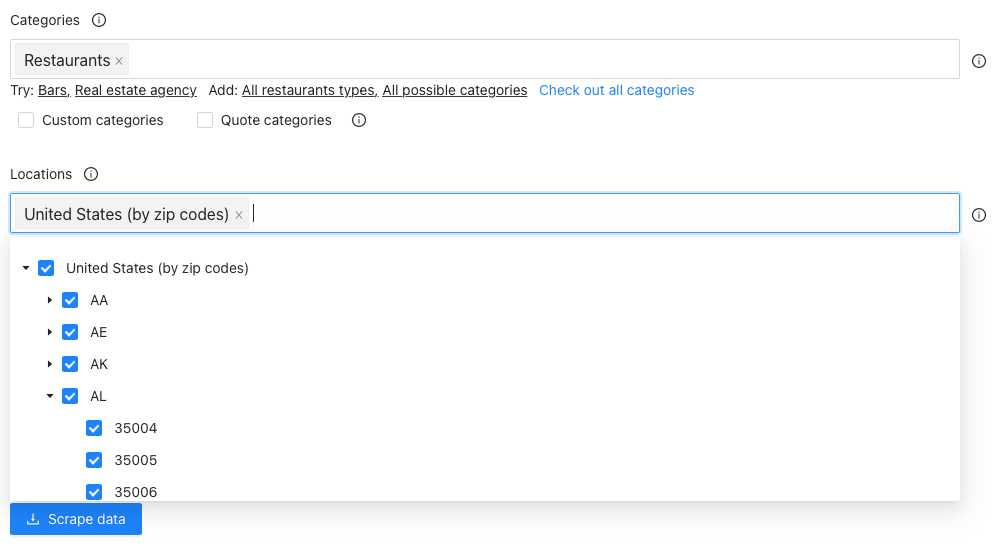
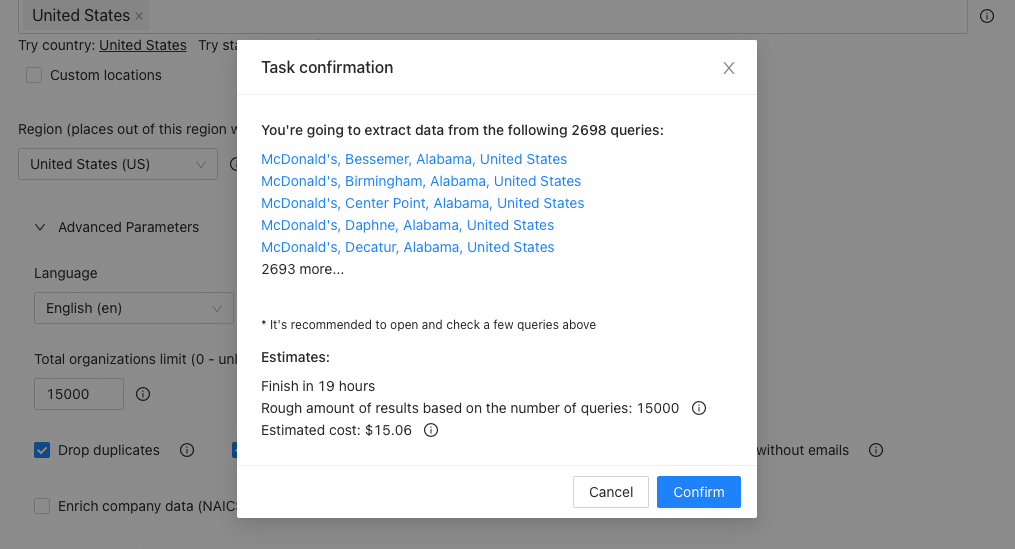
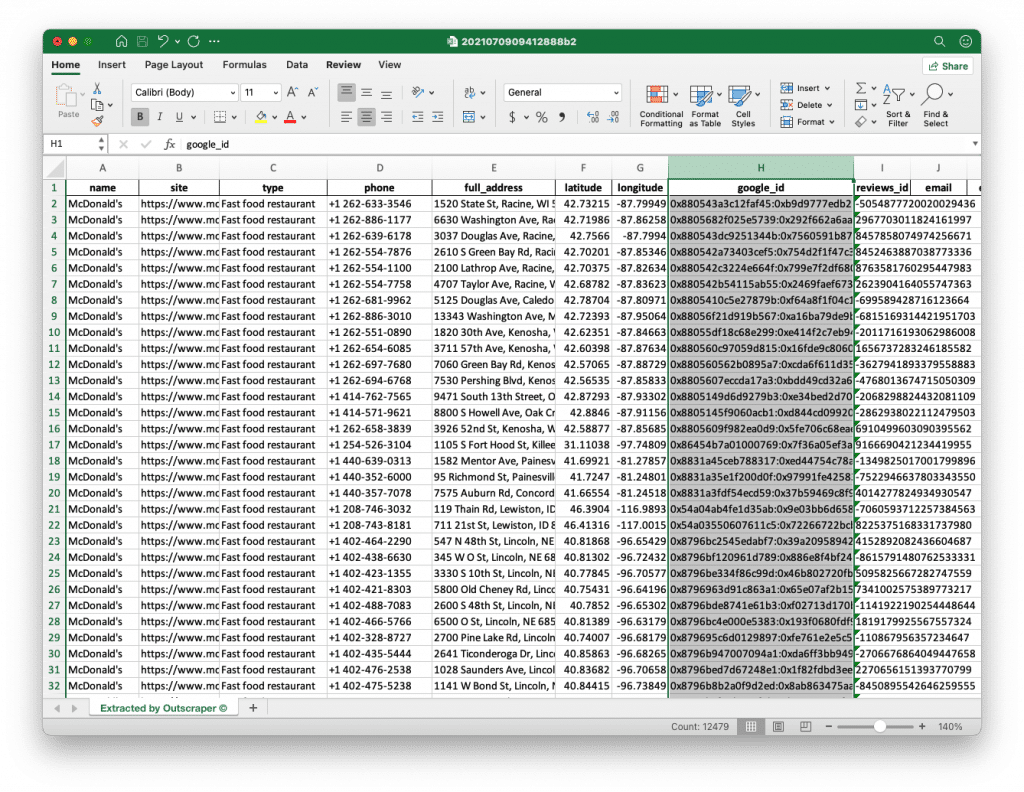
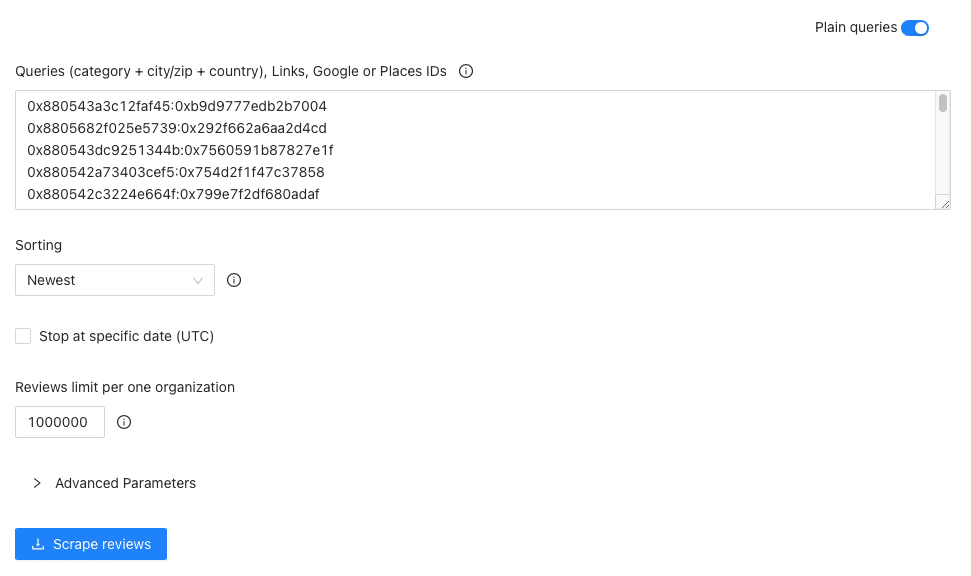
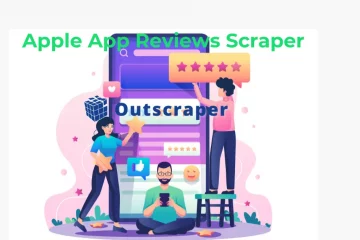


0 टिप्पणियाँ