Spis treści
ZAPISZ SIĘ
Tworzenie konta
Visit the Google Maps Reviews Scraper page to sign up now.
Enter your preferred email address and password, then click Continue. If you wish, you can also register directly with your Google, Facebook, and LinkedIn accounts. (Skip this part if you already have an account, click login using your credentials.)
Potwierdź swój adres e-mail
You will receive an email message to confirm your account by clicking the “confirm my account” link provided in the email.
Creating Tasks and Parameters
Select Google Services>Maps Reviews service from the left panel and open the Google Maps Reviews Scraper service.
There are 6 essential parameters that should be specified for your tasks.
Kategorie
Outscraper scrapes businesses in specified categories. You can also search keywords as category identifiers with Outscraper, but general categories are useful for giving ideas about your target companies. Check out the list of business categories on Google Maps:
Choose the category you want to target from the list or write the keyword of your preferred category.
There are 2 different settings that affect your category selection. Google-like queries and Custom categories.
Zapytania typu Google:
All expressions used in Google Maps can be used as queries.
Lokalizacje
Wybierz dowolny kraj i miasto z listy rozwijanej. Outscraper wyszukuje tylko w wybranej lokalizacji. Najpierw wybierz kraj docelowy.
Po wybraniu kraju należy określić stan i miasto oraz zawęzić regiony, w których będą wyświetlane wyniki.
Sortowanie
There are 4 different sorting parameters you can use to get the results you want when creating scraping tasks. Most relevant, Newest, Highest rating, and Lowest rating. The same filtering selections available on Google Maps are available on Outscraper and get the same results.
Najistotniejsze:
When you select the Most relevant filter, you will get Google’s featured reviews of selected places.
Filtr Najwyższa ocena rozpoczyna wyświetlanie listy komentarzy od najwyższej oceny, podobnie jak w przypadku Map Google. Jedną z zalet Outscraper jest to, że możesz filtrować listę według wybranego przez siebie limitu gwiazdek recenzji.
Najniższa ocena:
As with the highest filter, you can also choose to extract the lowest-rated comments with the lowest rating filter.
Ograniczenia
3 different parameters can be used to limit your results: Reviews limit per place, Places per query search, and skip.
Parametry zaawansowane
Język:
Słowa kluczowe, które chcesz wyskrobać, mogą mieć specjalne znaczenie w innym języku. Z tego powodu, gdy chcemy wyszukiwać w tym języku, należy wybrać ten język w sekcji Język w parametrach zaawansowanych.
Ignoruj recenzje bez tekstu:
When people leave a review on Google Maps, sometimes they just give stars without writing a remark. If you are going to create a Google review scraping task because you only need to analyze the comments, you can choose this filter.
Znaczniki i rozszerzenia
Nadaj zadaniom dowolny znacznik i określ rozszerzenie pliku wynikowego w sposób, który Ci odpowiada.
Kompletne parametry ustawień
Set all your parameters and review them for the last time. If all parameters are OK, click the “Scraper Reviews” button.
Potwierdź wykonanie zadania
Read the information about result estimation and click the “confirm” button to start the task.
Wynik
Śledź postępy w realizacji zadania
On the Tasks page, you can track the progress of all your tasks.
Pobierz plik z wynikami
W każdej chwili możesz pobrać wyniki swoich zadań.
Wszystkie wyniki są przechowywane na serwerach tylko przez 30 dni.
Przejrzyj swoje akta
Przeglądaj pliki z wynikami za pomocą programu Excel lub przeglądarki arkuszy kalkulacyjnych, która może otwierać pliki xlsx.
Kliknij, aby pobrać i przejrzeć przykładowe zadanie: 202202070031339135_rest_comments.xlsx
Plik wynikowy zawiera te kolumny (dane). Dane te można dowolnie edytować i wykorzystywać.
name, google_id, place_id, location_link, reviews_link, reviews_per_score, rating, review_id, author_link, author_title, author_id, author_image, review_text, review_img_url, owner_answer, owner_answer_timestamp, owner_answer_timestamp_datetime_utc, review_link, review_rating, review_timestamp, review_datetime_utc, review_likes, reviews_id
Samouczek wideo
cennik
Strona cenowa i kalkulator kosztów
W programie Outscraper nie ma miesięcznej opłaty abonamentowej. Płacisz tylko za to, co wykorzystasz.
Aby uzyskać szczegółowe informacje na temat cen usługi skrobania recenzji z Map Google, odwiedź naszą stronę z cenami.
Strona z cenami: https://outscraper.com/pricing
Istnieją 3 różne poziomy cenowe. Są to warstwa bezpłatna, średnia i biznesowa. Ceny dla tych poziomów można sprawdzić na stronie z cenami. Na stronie z cenami znajduje się również kalkulator kosztów. Za pomocą kalkulatora kosztów można sprawdzić, ile będą kosztować wyniki.
Narzędzie do ustalania cen usług na pulpicie nawigacyjnym
After registration, the “Service Pricing” tool can help you with pricing on the Google Maps Reviews Scraper service page on the Outscraper App Dashboard.
The service pricing tool will be shown on the right.
If you specify how many reviews you want to scrape, you can see how much the task will cost you. Please visit the Billing Information page to add credit or provide your credit card.
Metody płatności
Poziom bezpłatny
Każdego miesiąca możesz korzystać z pewnej ilości darmowych kredytów w Outscraper. Kredyty te są odnawiane co miesiąc, jak pokazano na stronie z cenami.
You can check how many free credits you have for a particular service on the pricing page.
You can use the prepaid payment method by adding credit, or you can add your credit card and make your payment postpaid at the end of your billing period. Please visit the Billing Information page to determine your payment method.
Przedpłaty - Dodaj kredyt
Dodaj kredyty do swojego konta, aby rozpocząć korzystanie z Outscraper. Minimalny limit to 10 USD. Dodaj tyle kredytów ile chcesz i wydawaj je kiedy chcesz.
Credits can be added by credit card, cryptocurrency, or PayPal.
Postpaid - dodaj kartę kredytową
W przypadku metody przedpłaconej najpierw płacisz, a potem korzystasz z usługi, natomiast w metodzie abonamentowej podajesz kartę kredytową i zaczynasz z niej korzystać. Płatności dokonuje się po zakończeniu okresu rozliczeniowego.
Okres rozliczeniowy
Information about the billing period’s start and end dates can be found on the profile page. You can also track the amount of the upcoming invoice from there. If you wish, you can generate the invoice manually once you have an amount due.
FAQ
Najczęściej zadawane pytania i odpowiedzi
It is possible to extract Google reviews with Python using the Outscraper Google Maps Reviews API. However, by using the no-code Google Maps Reviews Scraper service, you can extract Google Maps reviews without any coding knowledge or skills.
With Outscraper it is possible to scrape data and reviews from Google Maps. Outscraper is an online tool that offers data scraping services from Google services. It allows you to scrape data from many services, including Google Maps.
It is possible to collect and download reviews of someone else or another business in Google Maps reviews. This requires an extractor or scraper service. Outscraper Google Maps Reviews Scraper service responds to this need.
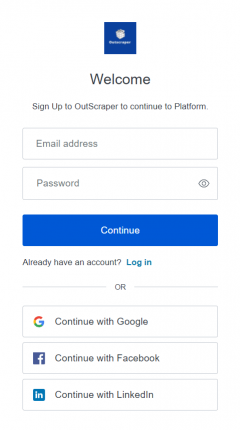
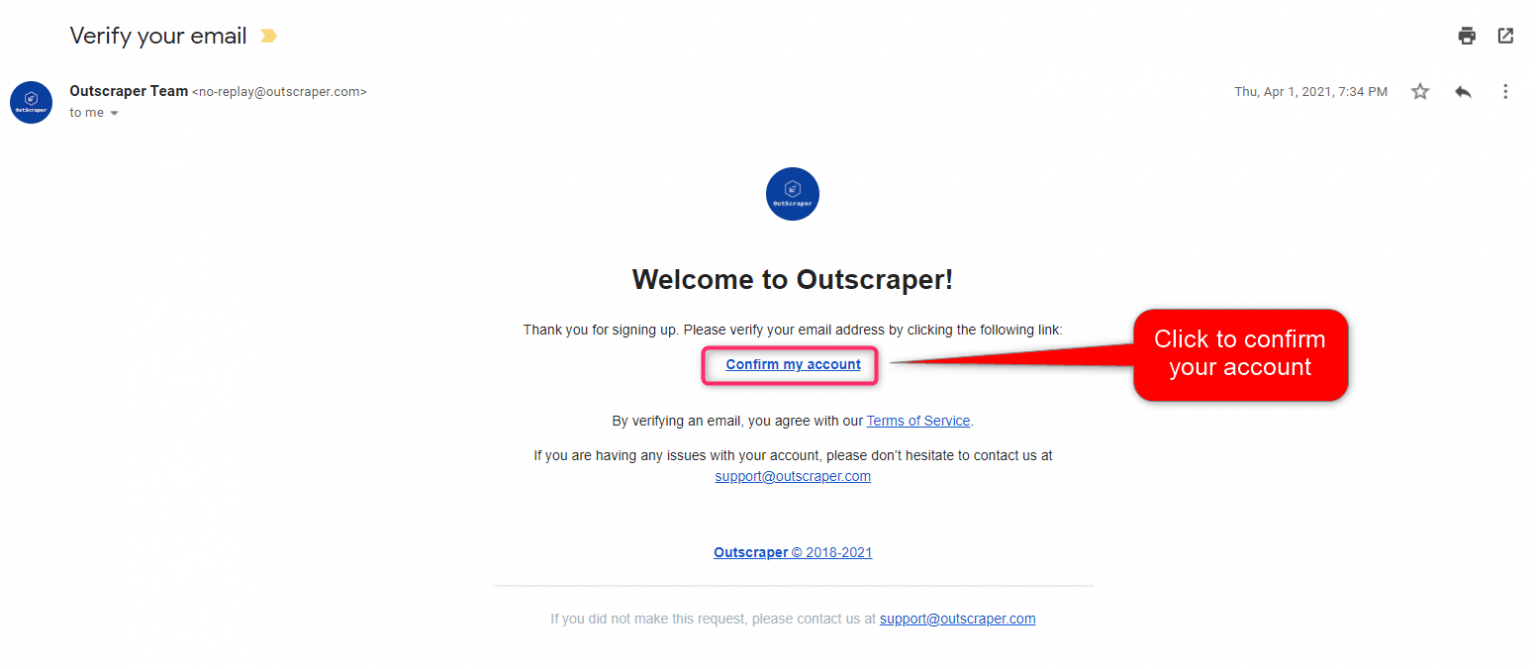
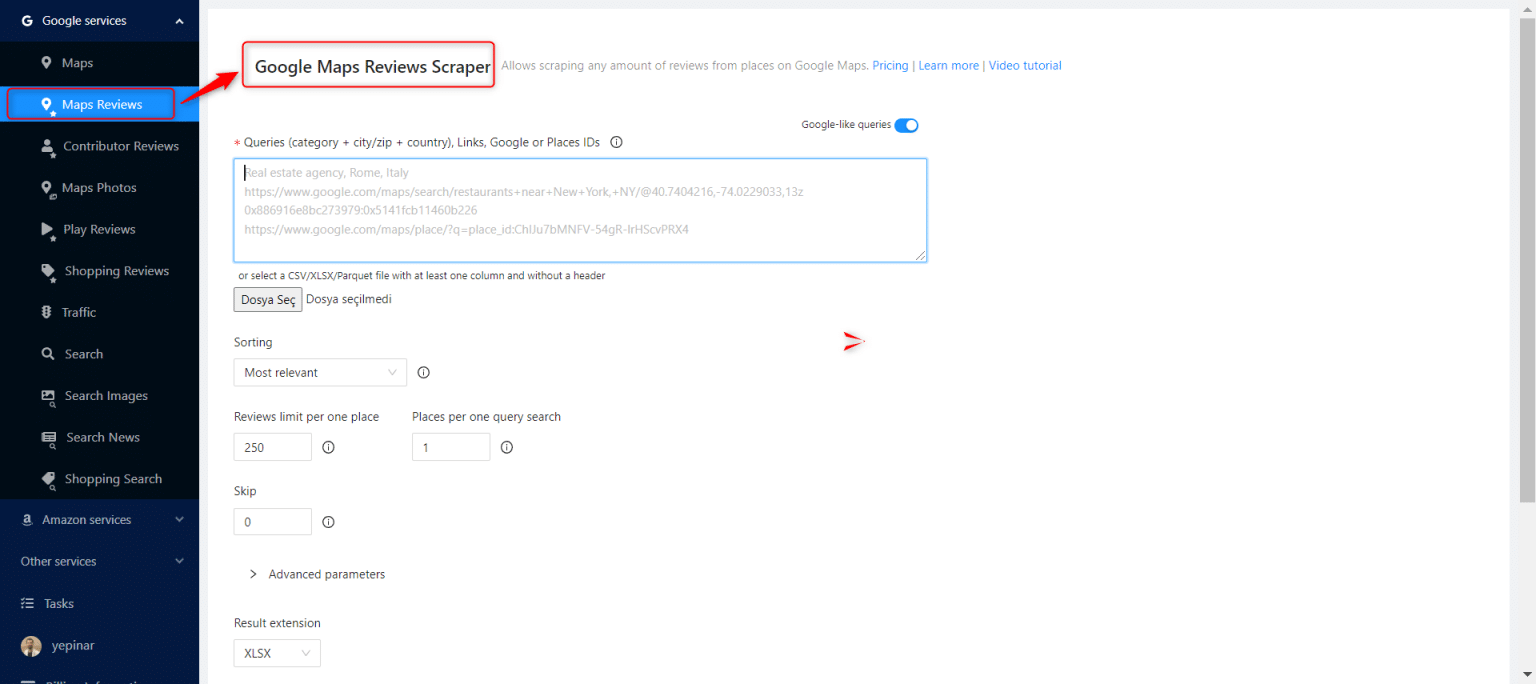
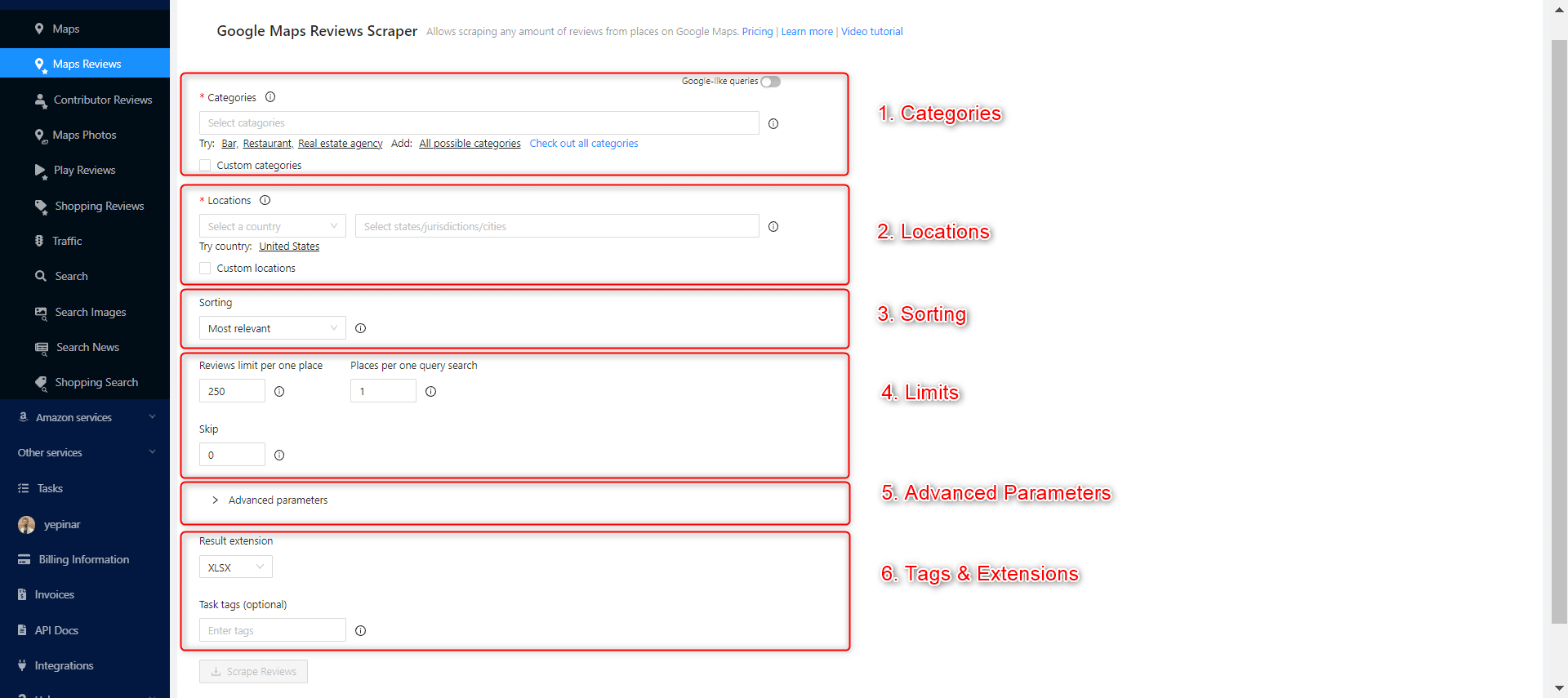
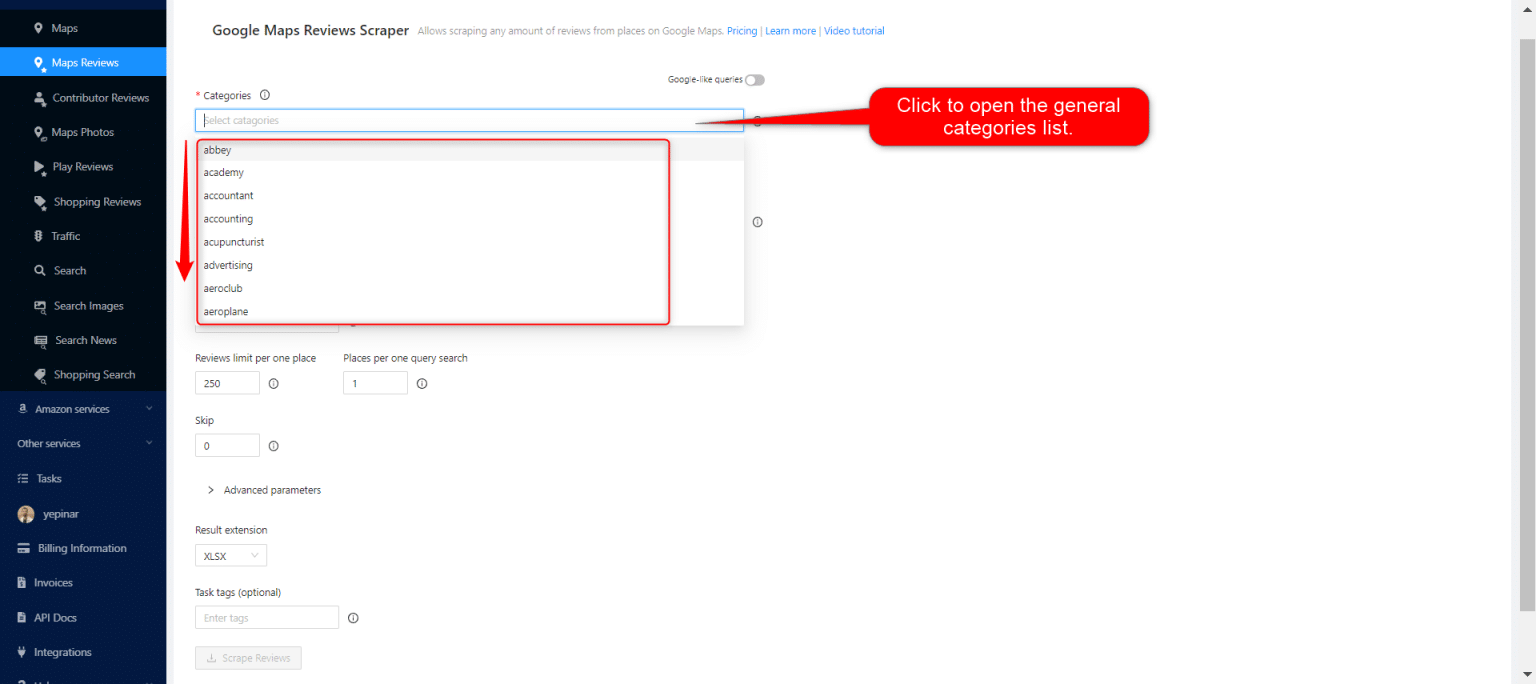
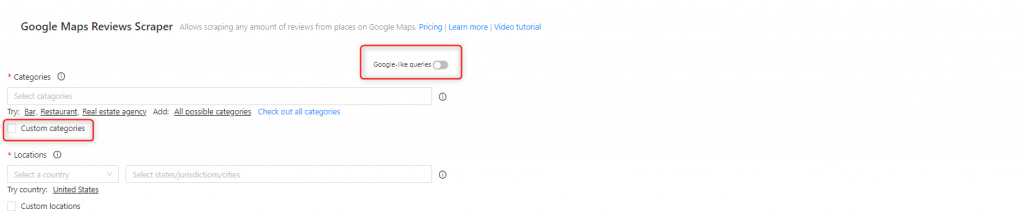
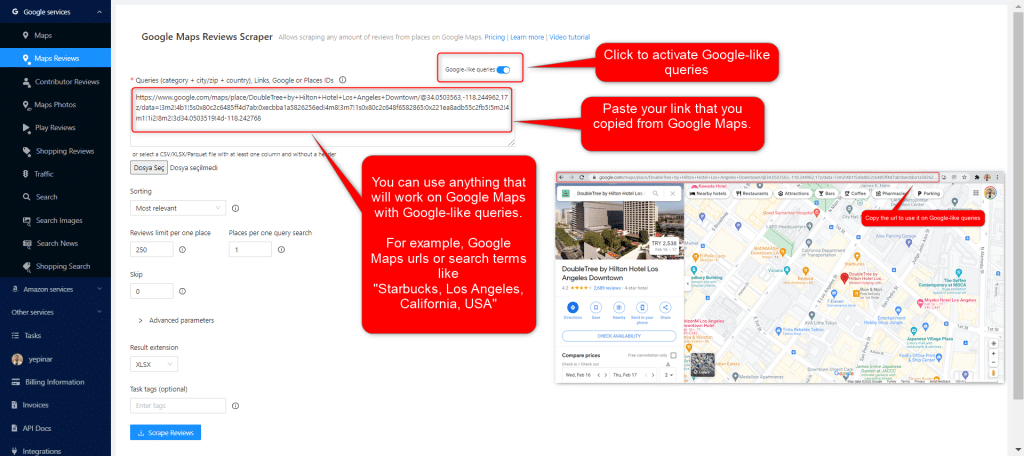
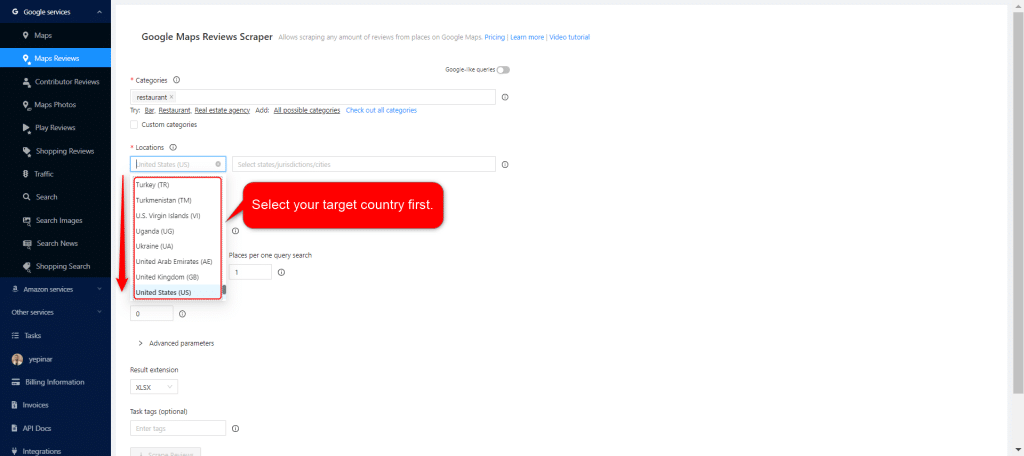
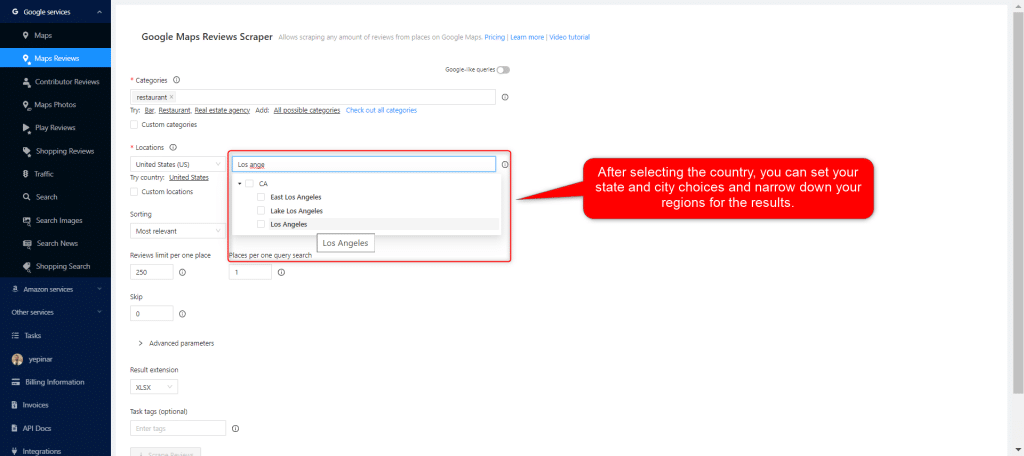
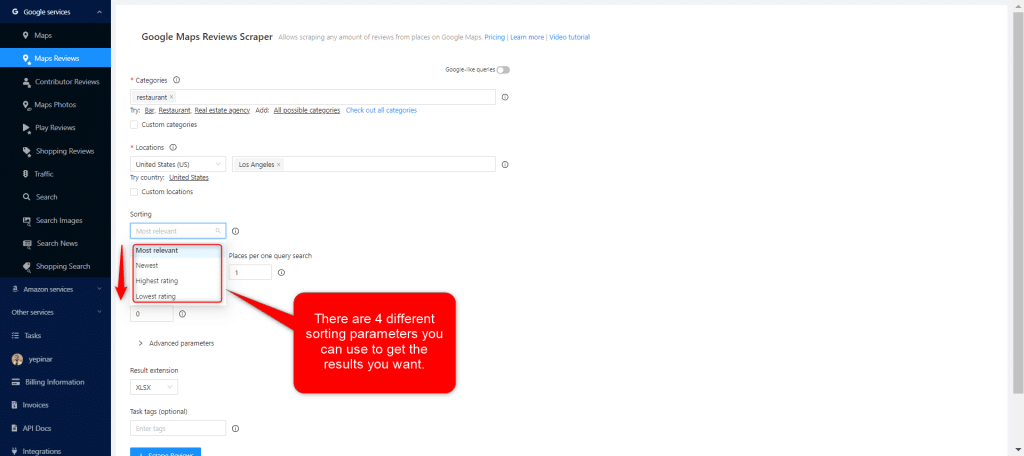
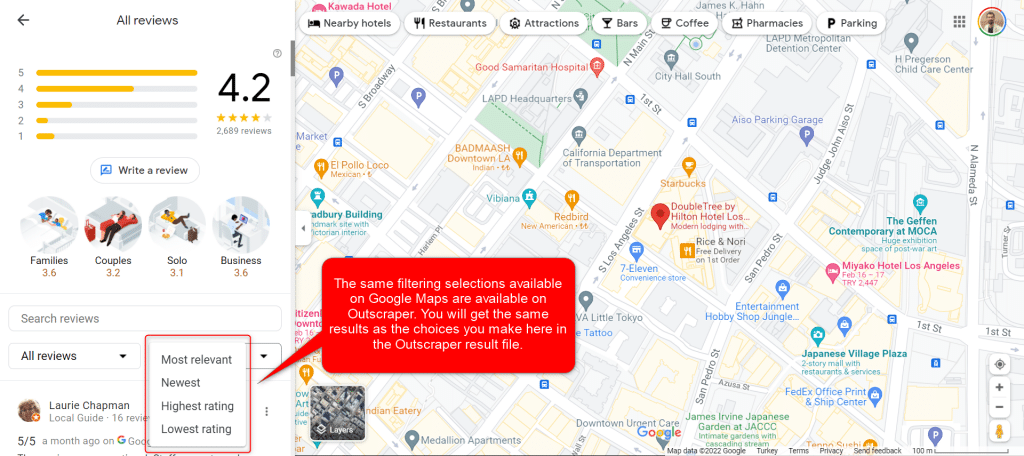
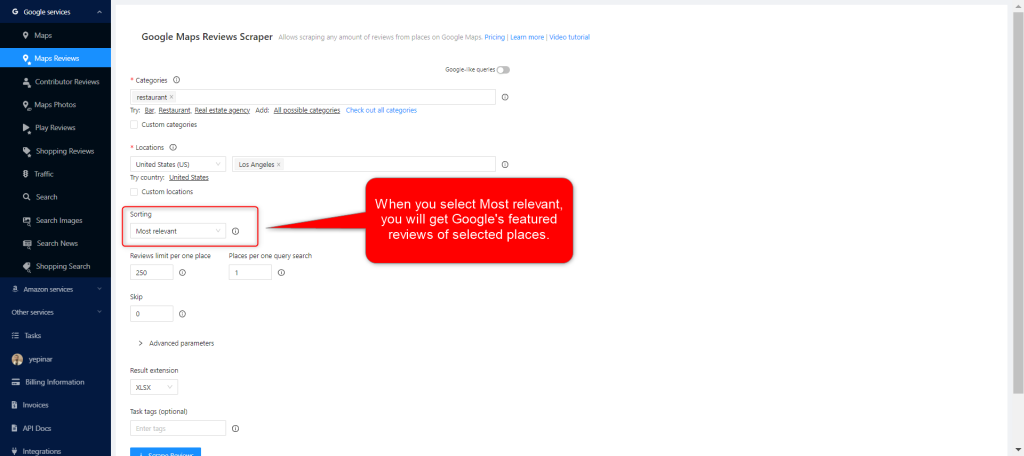
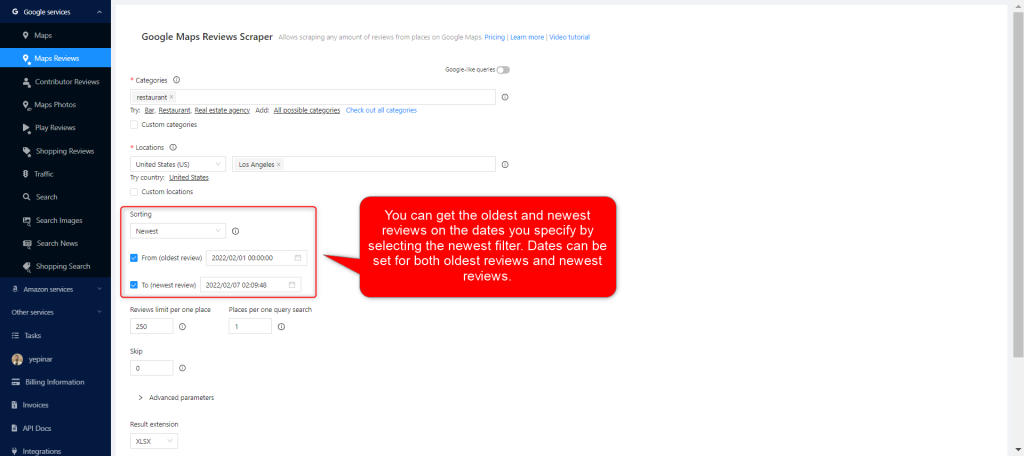
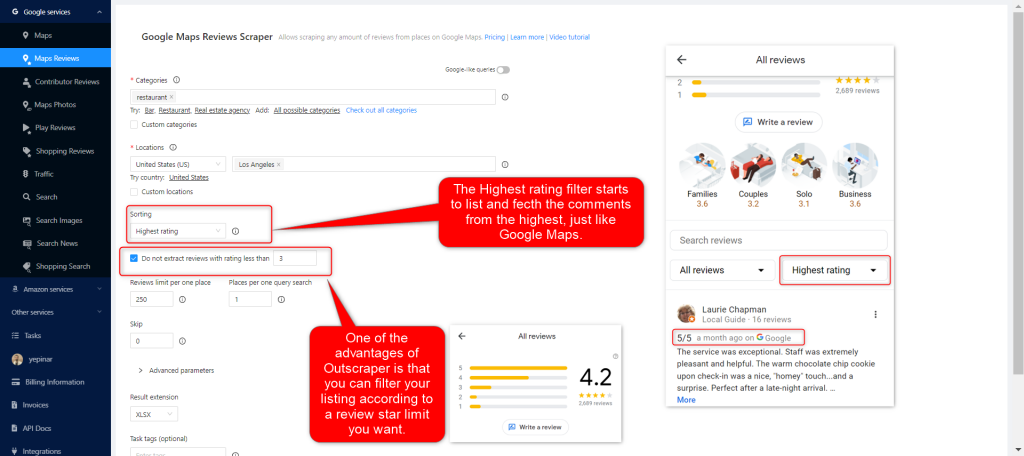
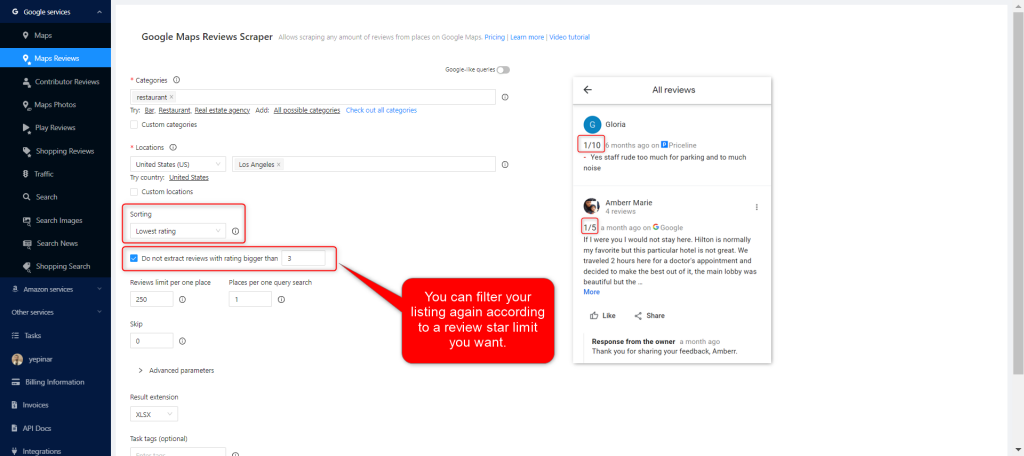
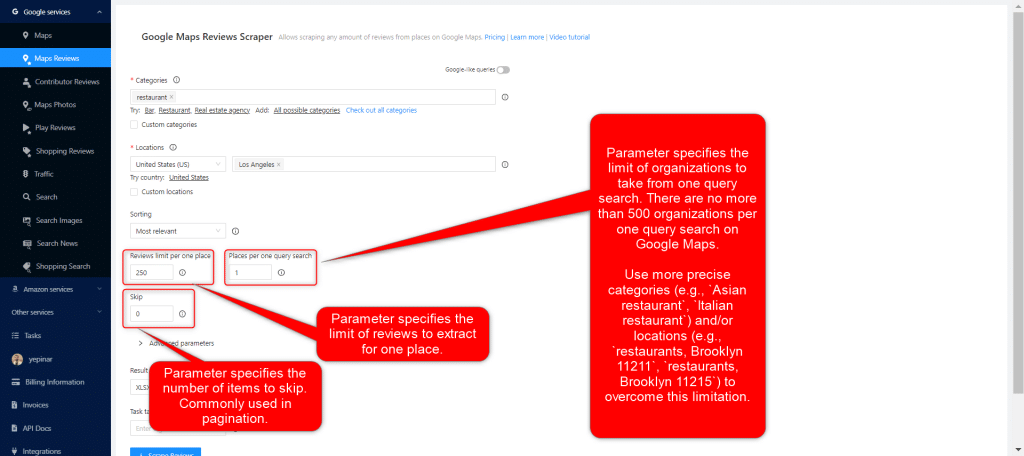
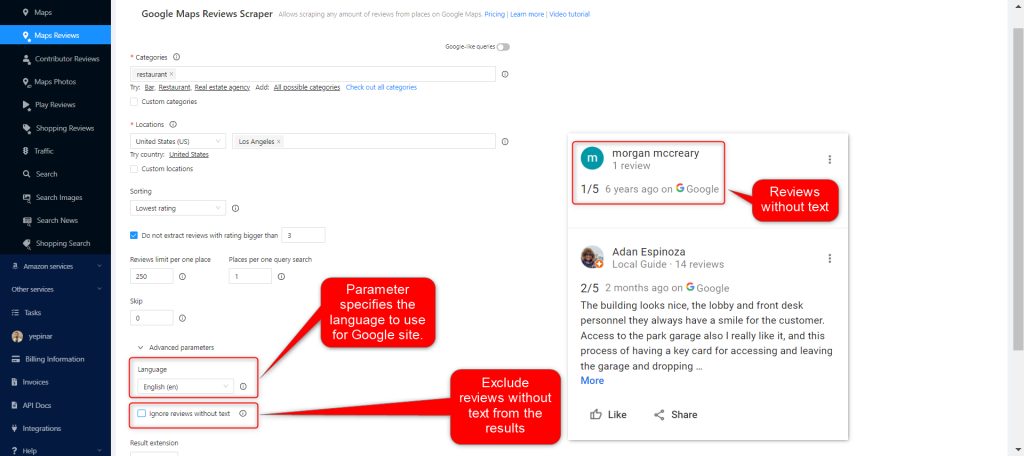
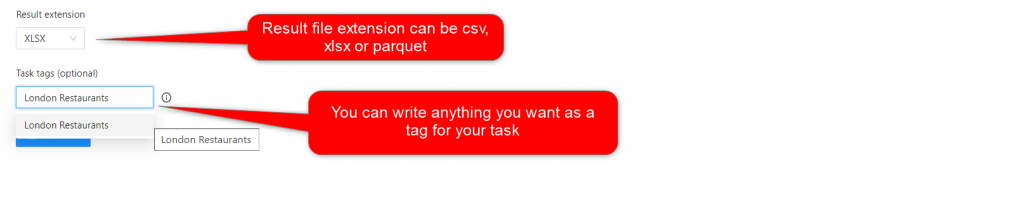
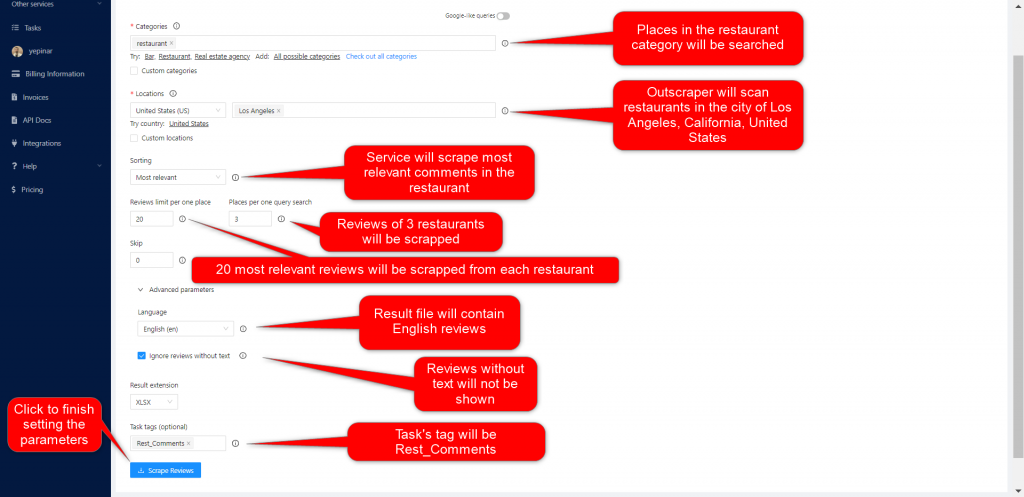
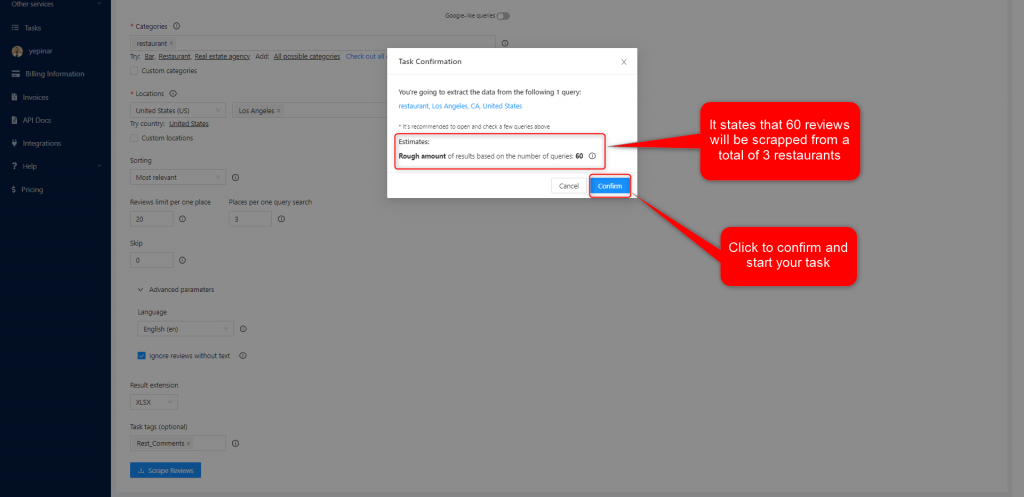
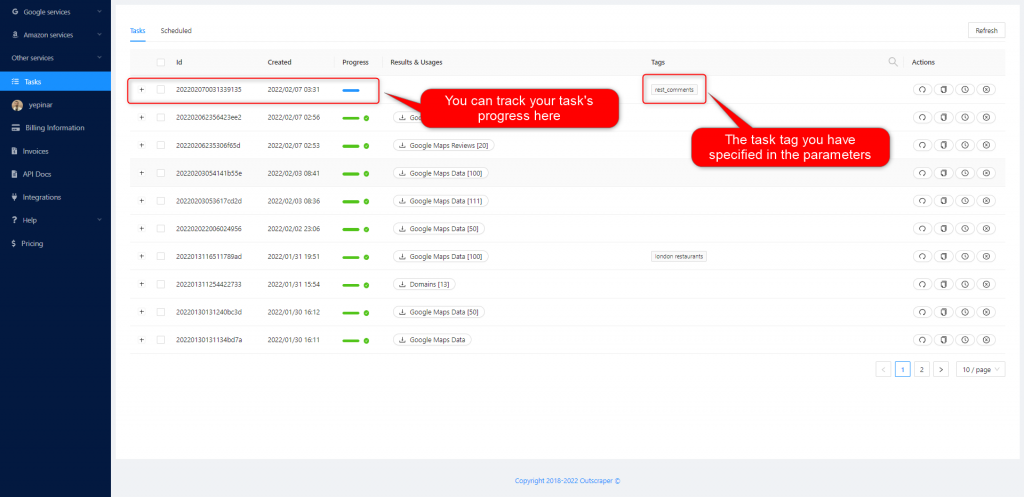
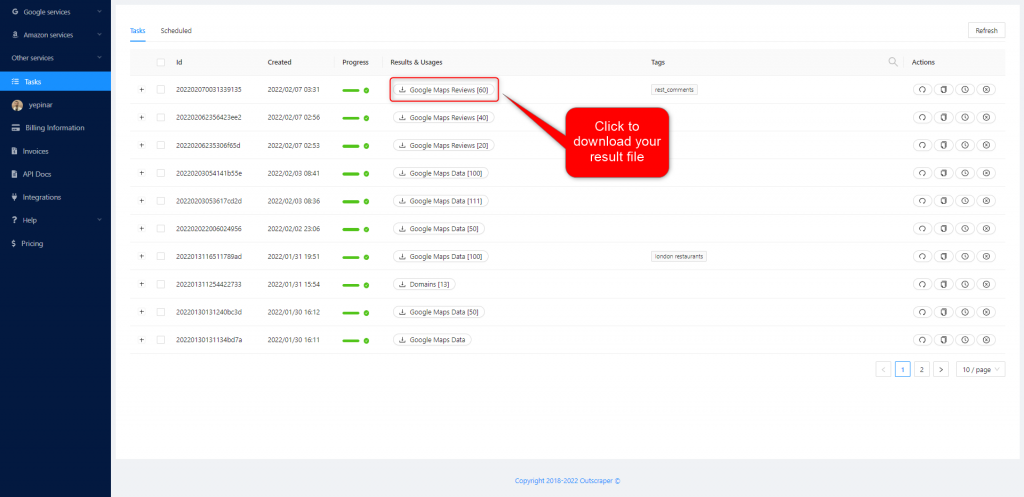
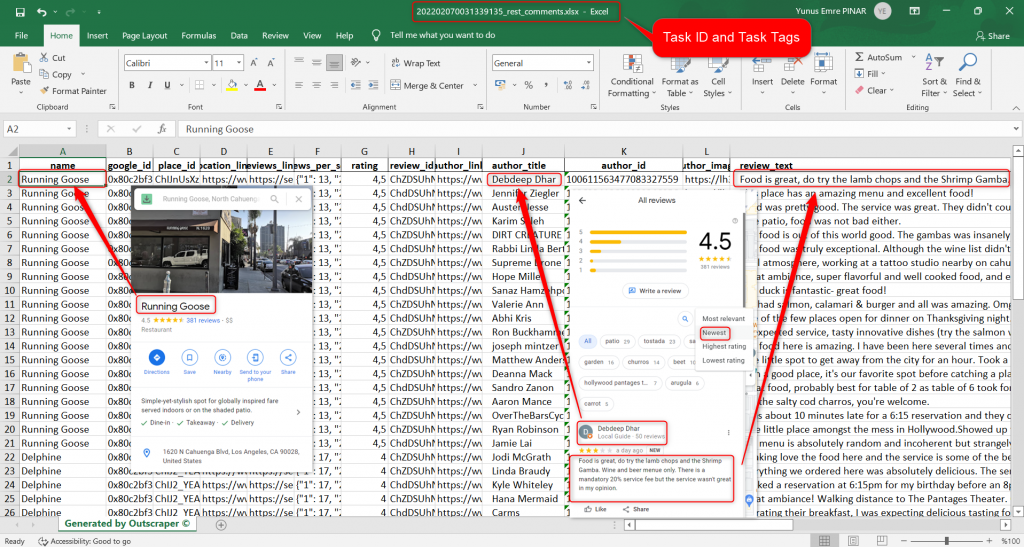
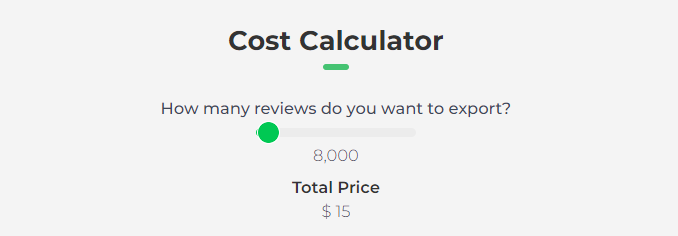
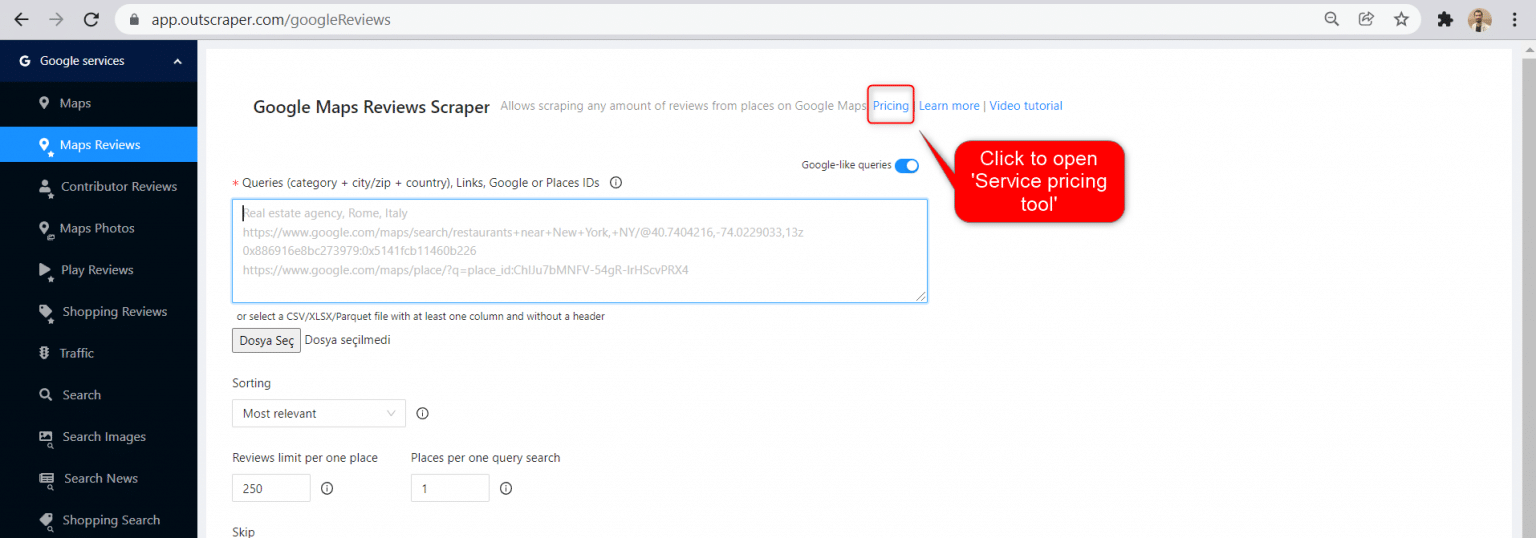
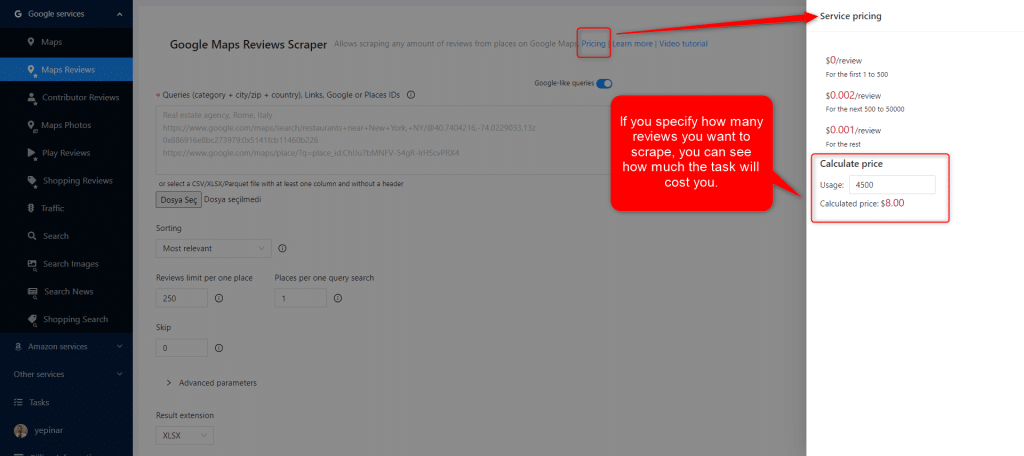
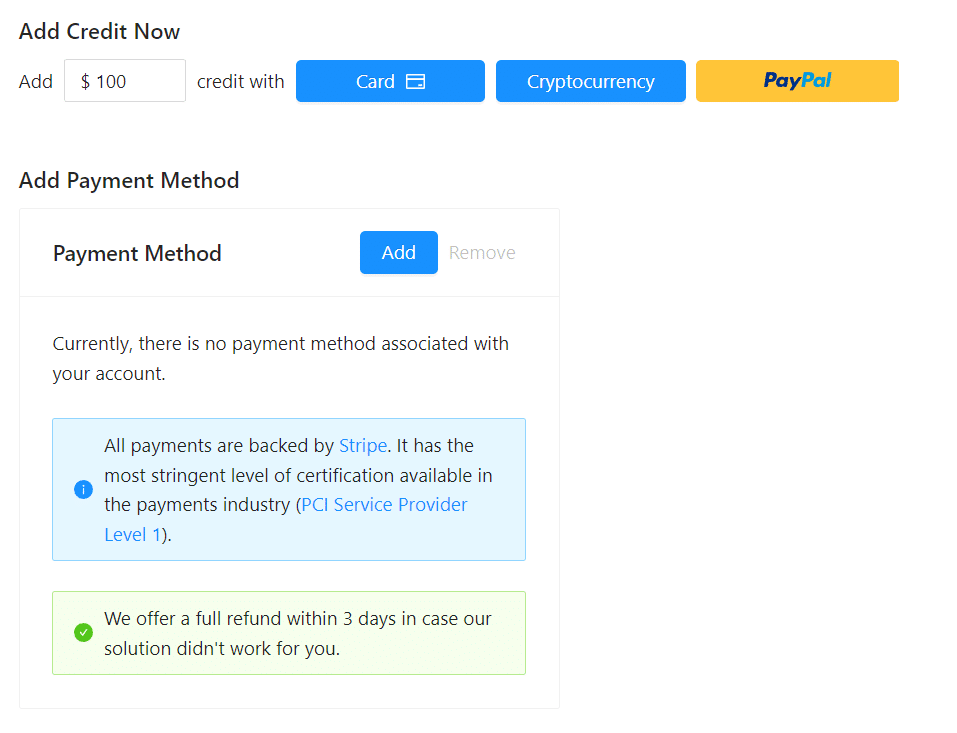
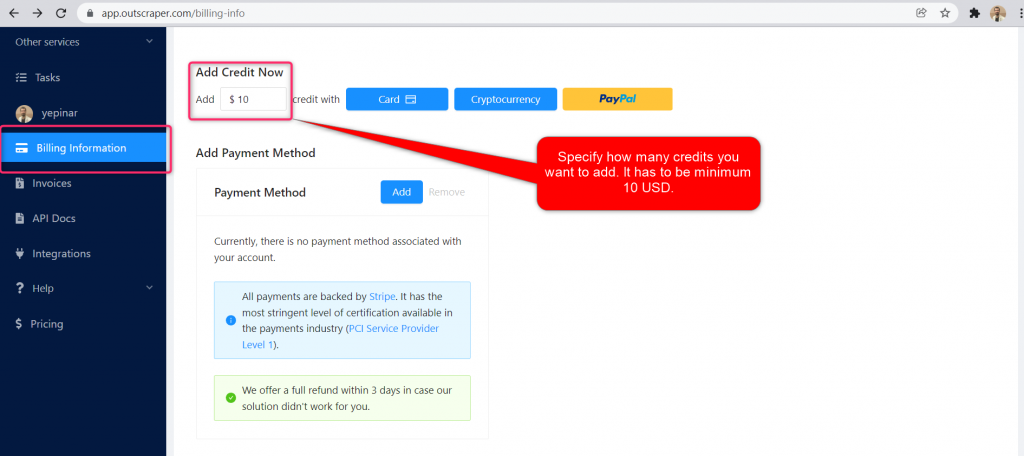
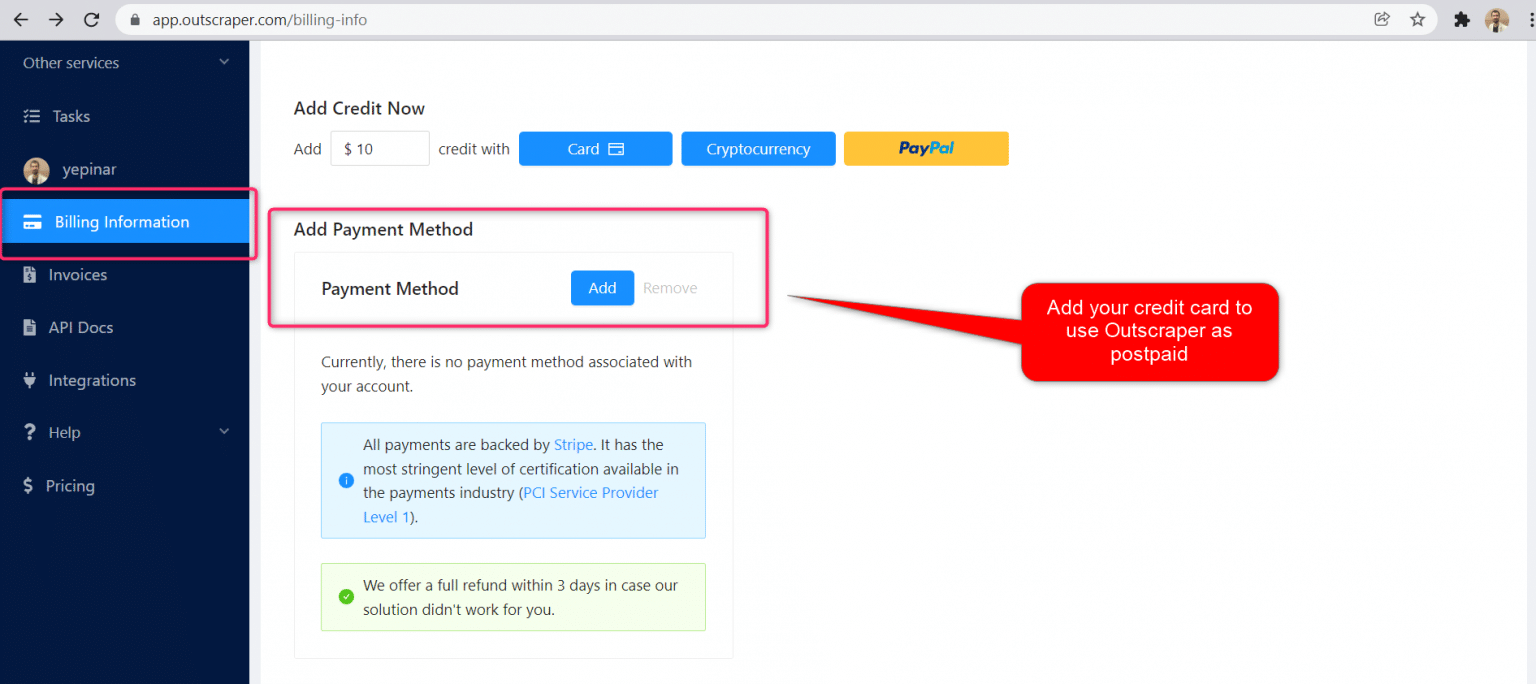
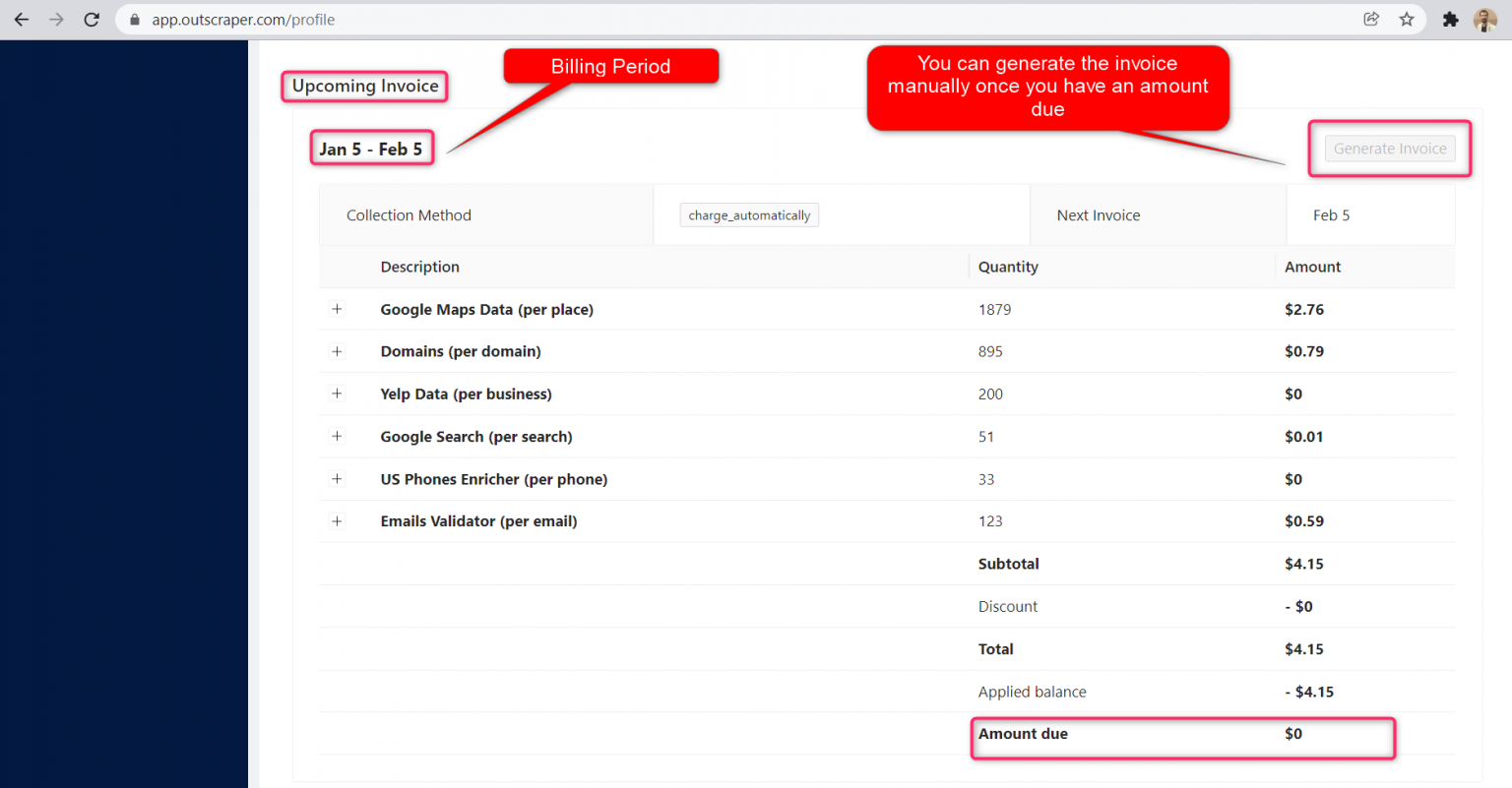




0 Komentarze