Оглавление
Зарегистрироваться
Создание учетной записи
https://outscraper.com/emails-scraper/
Visit the service page to sign up now. При регистрации необходимо ввести только адрес электронной почты, который вы хотите использовать для своей учетной записи. При желании можно также зарегистрироваться, используя учетные записи Google, Facebook или LinkedIn.
Подтвердите свою электронную почту
С сайта Outscraper вам будет отправлено электронное письмо для подтверждения адреса электронной почты. Нажмите на ссылку в письме, чтобы завершить процесс регистрации.
What is Emails & Contacts Scraper?
Email scrapers and extractors are tools that collect emails from websites. Outscraper has such a tool for you to use in projects and campaigns. Скребок писем и контактов is Outscraper’s web service that scrapes emails and contacts data over domains. This web service allows you to scrape emails, contact information, and social media accounts linked to the website.
Creating Tasks and Setting the Parameters
You can reach the email scraping service on the dashboard. Click the Services>Скребок писем и контактов сервис с левой панели и откройте Скребок писем и контактов обслуживание.
Есть three основные параметры которые должны быть определены для создания задачи. Скраппинг электронной почты очень прост в Outscraper. Сначала следует начать со списка доменов/URLs.
Список доменов или URL-адресов
You can do email scraping with two different methods in Outscraper. The first is to copy and paste the entire list into the dashboard. The other is to upload the URL list directly.
Copy/Paste the List
Если у вас есть список адресов электронной почты, которые вы хотите соскрести, вы можете создать задачу соскребания, вставив этот список прямо на приборной панели без каких-либо дополнительных действий.
Copy the URLs from your list saved in a text file or spreadsheet and paste them into the “Domains or URLs” box.
После копирования-вставки можно продолжить редактирование других параметров задачи.
Загрузка файла CSV/XLSX/Parquet или TXT
You may want to scrape hundreds of domain names. Copy/Paste them would be difficult. For this reason, Outscraper allows you to upload these large lists directly. CSV/XLSX/Parquet or TXT File format can be used for that lists. No special editing is required for lists. It is enough to write all the URLs one under the other. It would be appropriate not to have Http variations and www in the URLs in the list. A sample list:
Click the “Choose file” button and choose your list on the file browser.
В правом верхнем углу появится уведомление о том, что ваш файл загружен.
You can continue to set parameters for creating the task when you get that notification.
Расширение результатов
You can choose the most suitable one from 3 different file formats (XLSX, CSV, or Parquet file types).
Теги задачи
В поле "Метки задания" можно написать любые слова или тексты. Оно также может быть пустым. Метка поможет вам отслеживать выполнение задания на сайте Страница "Задачи".
Метки задач упрощают отслеживание.
Подтвердите свое задание
A pop-up will show you a confirmation notification when you click the ‘Get Data’ button.
Such as: “You’re going to extract the data from the queries inside the uploaded file: Domains.txt.”
By clicking the confirm button, you will begin the task and be directed to the Страница "Задачи.
Полученные результаты
Отслеживайте ход выполнения задания
Вы можете отслеживать все свои успехи на сайте Страница "Задачи".
Загрузить файл с результатами
You can find and quickly download the task you have created on the Tasks page. Task tags will help you find your recent task/s.
All results are stored on servers for only 30 days. We recommend that you keep the Result files on your disk for long periods.
Просмотр файла результатов
The result files you have downloaded as XLSX file types can be reviewed with any spreadsheet viewer. The task result file will contain email addresses, phone numbers, contact names, Facebook, Instagram, LinkedIn, Medium, Reddit, Skype, Snapchat, Telegram, Twitter, Vimeo, YouTube, GitHub and CrunchBase links.
This sample task result file can be reviewed here: HVAC_Companies_XLSX
Combining Emails & Contacts Scraper With Google Maps Scraper Service
Emails & Contacts Scraper service can be used to enrich Google Maps Data Scraping tasks. Thus, two jobs can be done with a single task, and a B2B Lead list can be created directly on Google Maps.
https://outscraper.com/google-maps-scraper/
While creating a Google Maps Scraping task, you can select the Emails & Contacts Scraper service to enrich your result file with emails.
Сервис Outscraper Emails & Contacts Scraper будет посещать все веб-сайты компаний и скрести их адреса электронной почты и аккаунты в социальных сетях.
Мы создали пример задания, показывающий, как служба Emails and Contacts Scraper обогащает файл результатов Google Maps Scraper.
Простой файл результатов: 20220315145213c1ea_hvac_without_emails
Обогащенный файл результатов: 20220315145122defc_hvac_with_emails
Вы можете начать использовать услугу Emails & Contacts Scraper самостоятельно или в комбинации прямо сейчас.
Цены
Pricing Page and Cost Calculator
В Outscraper нет ежемесячной абонентской платы. Вы платите только за то, что используете.
Please visit our pricing page for pricing details on our Emails & Contacts Scraper service.
Страница ценообразования: https://outscraper.com/pricing
There are three different tiers for pricing. These are the Free Tier, Medium Tier, and Business Tier. Pricing for these tiers can be checked on the pricing page.
Инструмент ценообразования услуг Dashboard
After registration, the “Service pricing” tool can help you with pricing on the Emails & Contacts Scraper service page on the Outscraper App Dashboard.
The service pricing tool can be found in the right section.
You can see how much the task will cost you if you enter how many requests you will make into the calculator. Пожалуйста, посетите Информация для выставления счетов страницу, чтобы добавить кредит или предоставить свою кредитную карту.
Способы оплаты
Бесплатный уровень
Каждый месяц вы получаете определенное количество бесплатных кредитов уровня в Outscraper. Эти кредиты обновляются ежемесячно, как показано на странице с ценами.
Вы можете проверить, сколько бесплатных кредитов у вас есть на определенную услугу на странице ценообразования.
Вы можете использовать метод предоплаты, добавив кредит, или добавить кредитную карту и произвести постоплату в конце расчетного периода. Пожалуйста, посетите Сведения о выставлении счетовстраницу, чтобы определить свой способ оплаты..
Предоплата - Добавить кредит
Добавьте кредиты на свой счет, чтобы начать пользоваться Outscraper. Минимальный лимит составляет 10 долларов США. Добавляйте столько кредитов, сколько хотите, и тратьте их, когда захотите.
Кредиты можно пополнить с помощью кредитной карты, криптовалюты или PayPal.
Постоплата - Добавить кредитную карту
При методе предоплаты вы сначала платите, а затем пользуетесь услугой, а при методе постоплаты вы предоставляете кредитную карту и начинаете пользоваться услугой. Оплата производится по окончании расчетного периода.
Расчетный период
Информацию о датах начала и окончания расчетного периода можно найти на странице профиля. Там же можно отследить сумму предстоящего счета. При желании вы можете сгенерировать счет вручную, как только будет определена сумма к оплате.
Видеоурок
Часто Задаваемые Вопросы
Наиболее частые вопросы и ответы
Yes. If you have a list of websites you can scrape all emails from that list easily with Outscraper Emails & Contacts Scraper.
Outscraper Google Maps Data Scraper lets you to scrape all companies’ emails with Emails & Contacts Scraper enrichment service.
Outscraper’s Emails & Contacts Scraper service lets you do it easily. Just copy/paste your website list to the app dashboard and extract all emails one by one.
Email extractor is a service or tool that lets you extract emails from different types of sources like websites and social media accounts.
You can use an email scraping tool/service to crawl emails for marketing. There are a lot of offline and online tools to do it. Outscraper Скребок электронной почты web service allows you to scrape emails from websites for marketing.
You can create your own database with names and emails via scraping company pages. Company websites’ have a lot of details. Such as contact details and company emails.
You can create your own free email list by crawling company web pages. Visit company websites and collect the emails from there and list them on a spreadsheet file. If it will take a long time you can try Outscraper Email Scraper to make it quickly.
You can grow your email list in different ways. Creating magnet lead content pages, providing free eBooks, free courses, and organizing a competition. And also you can grow your email list by scraping Google Maps, Websites, Instagram, and other sources.
You can scrape emails from websites, social media accounts, company pages, and business databases. Outscraper services can help you about scraping emails from different kinds of sources.
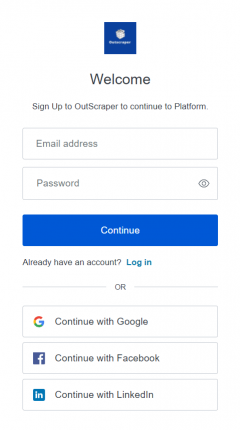
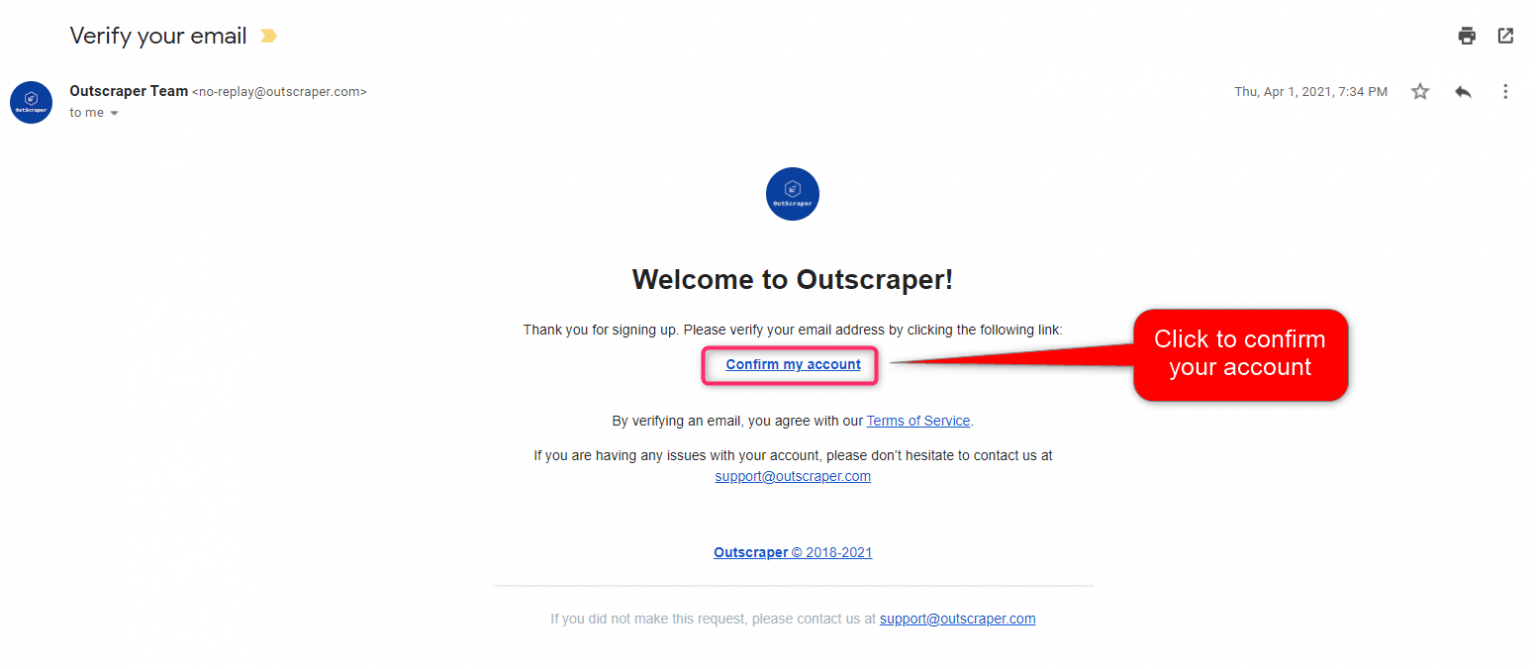
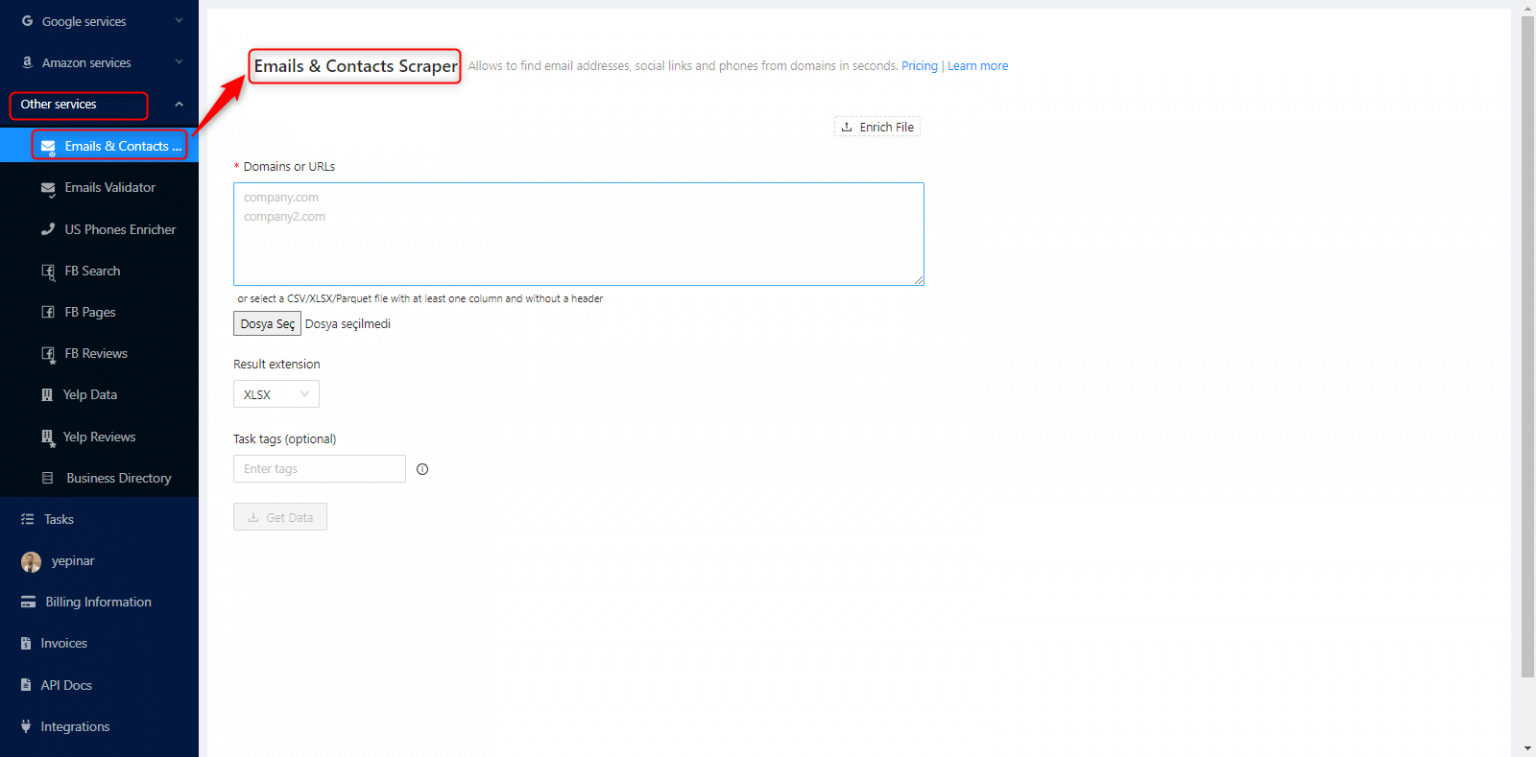
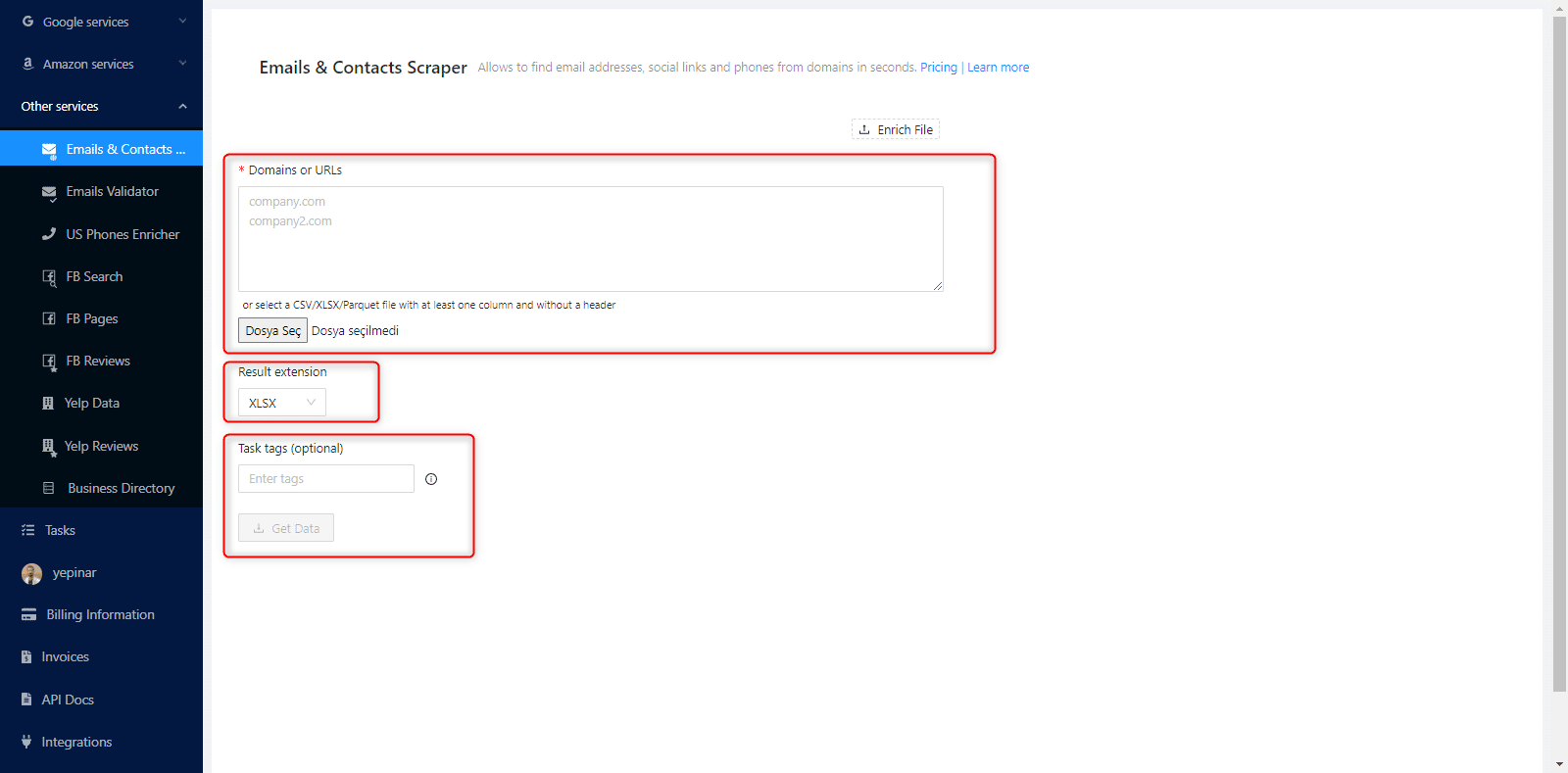
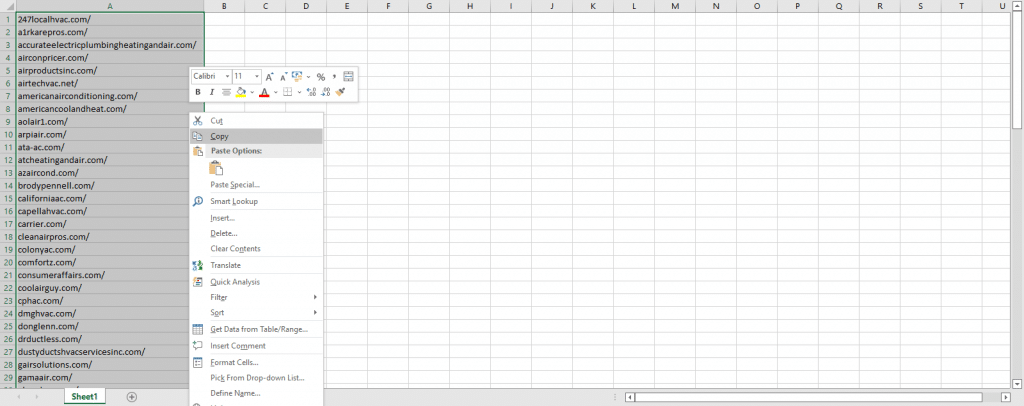
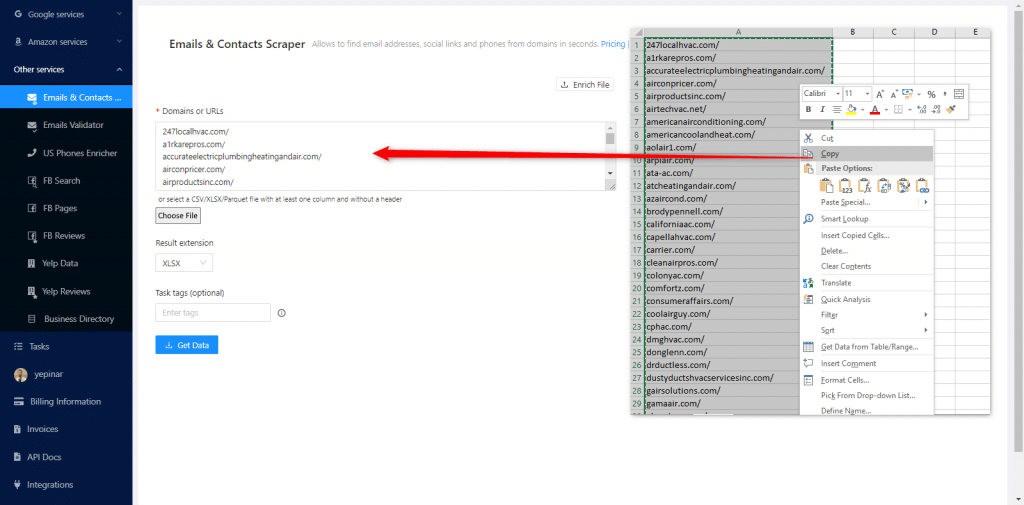
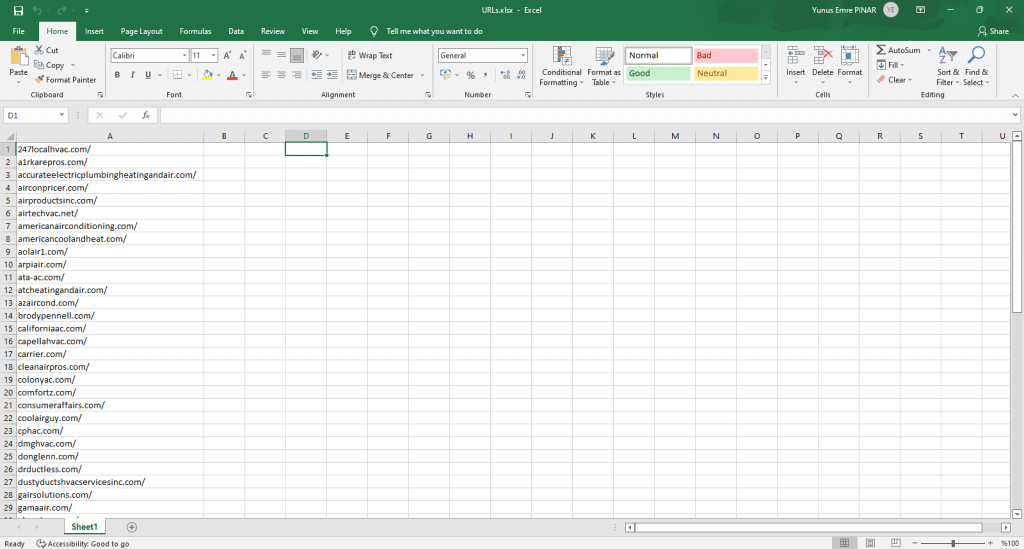
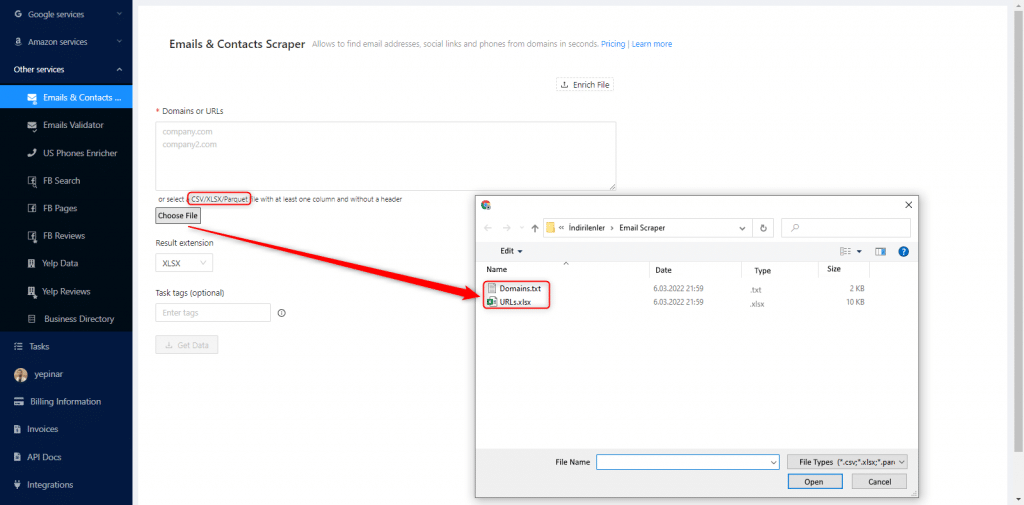
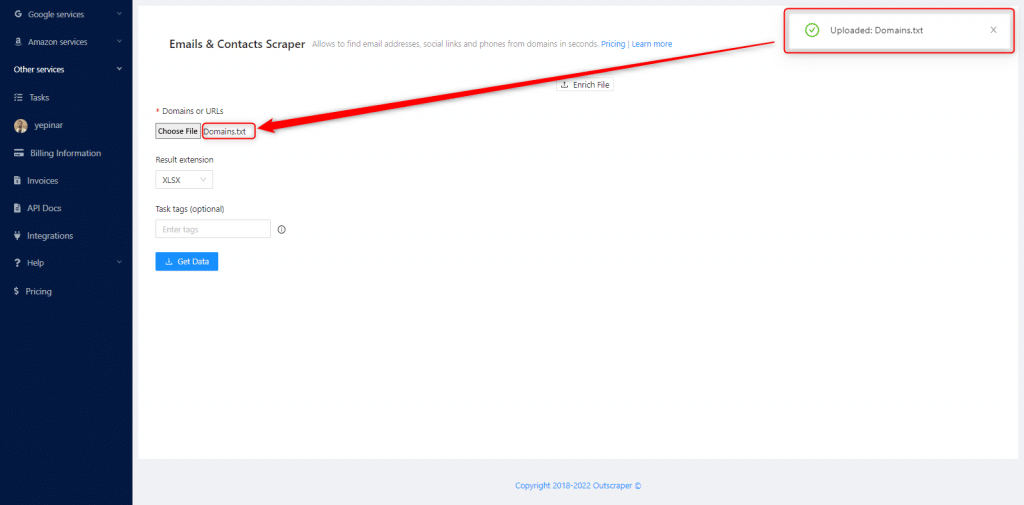
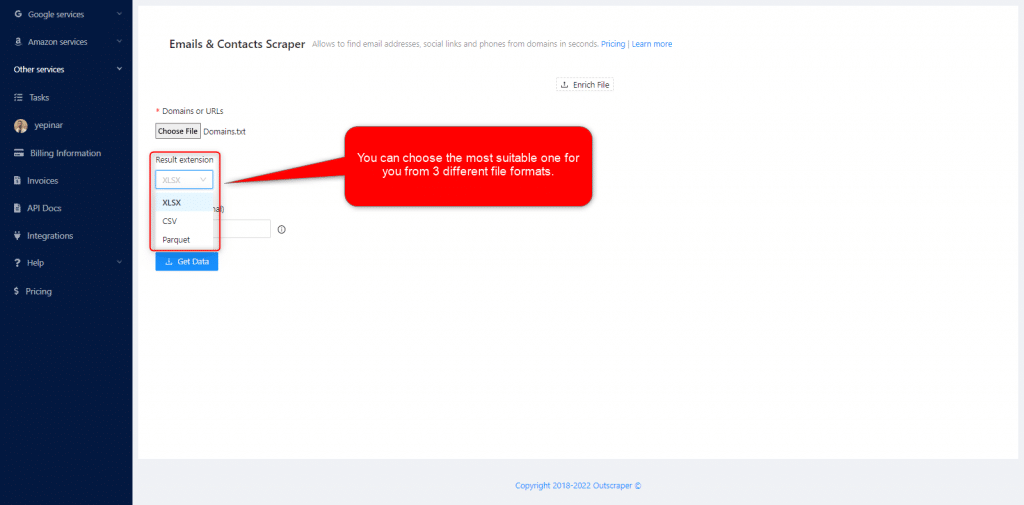
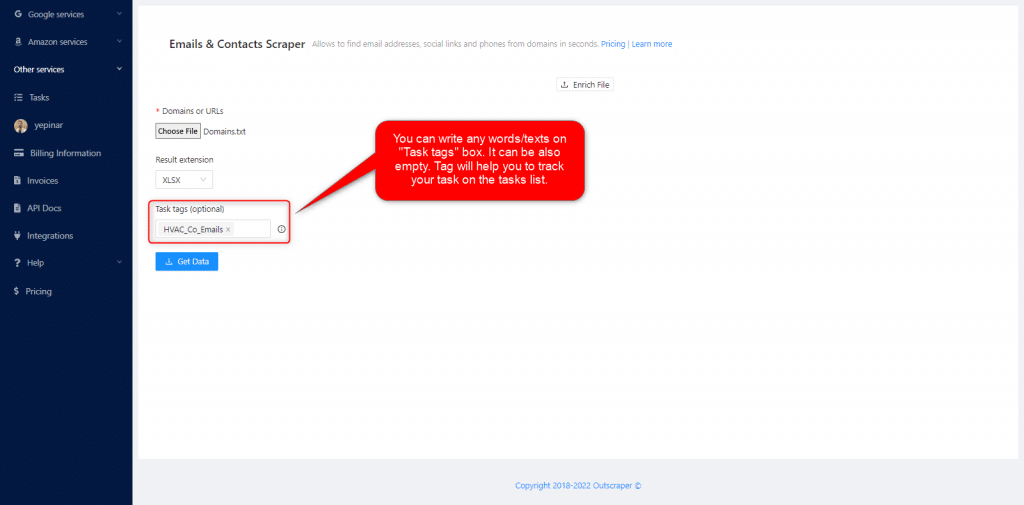
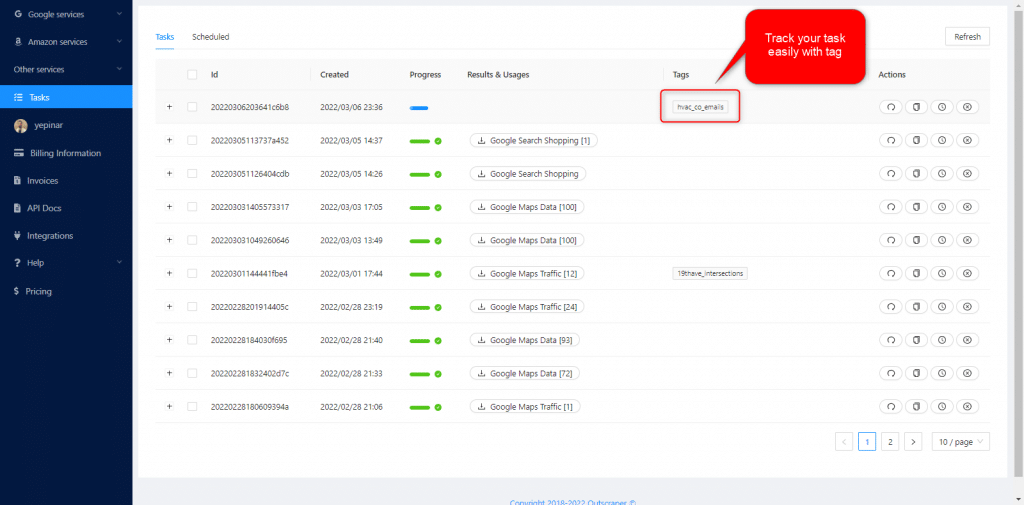
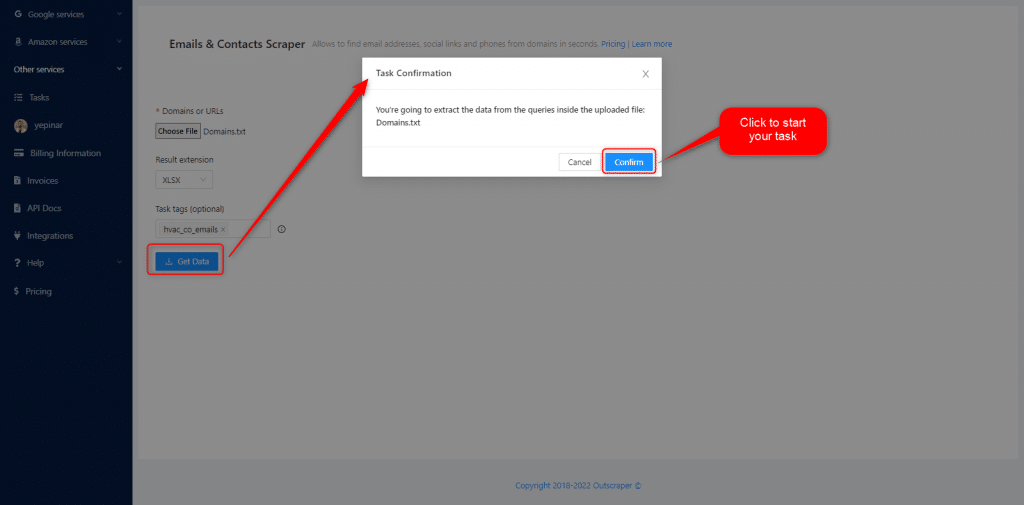
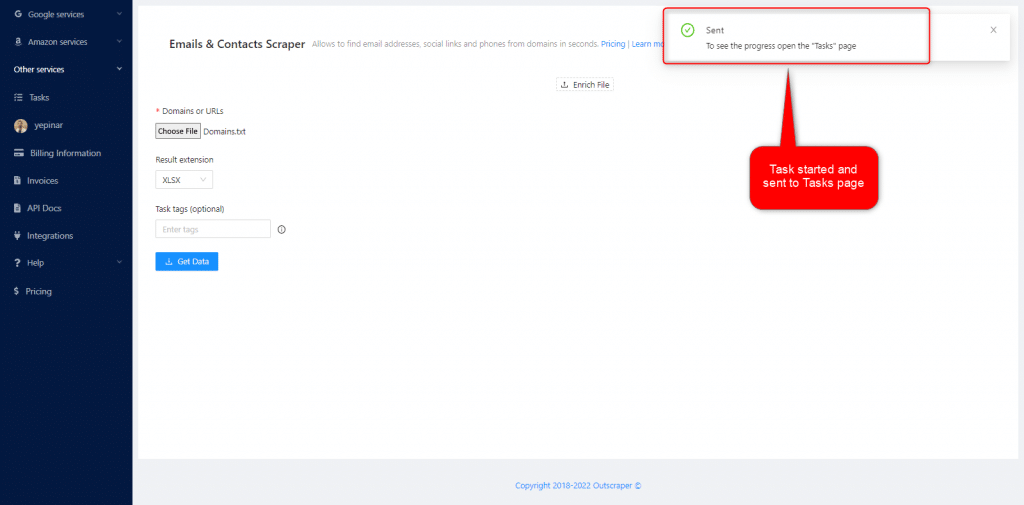
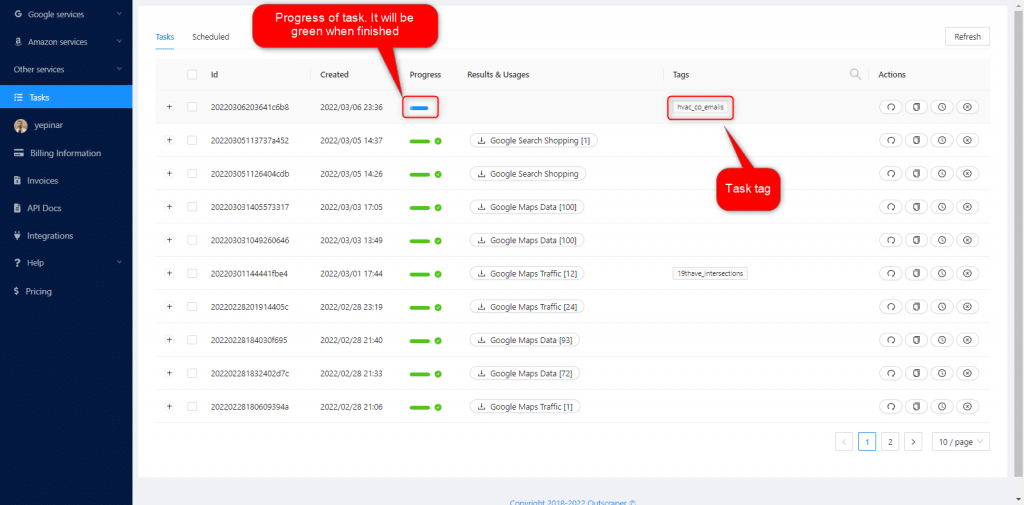
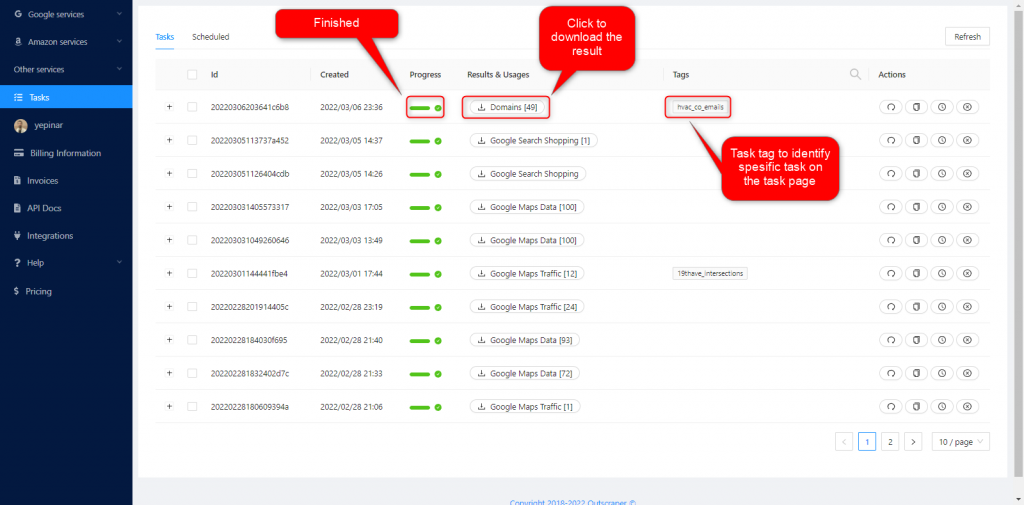
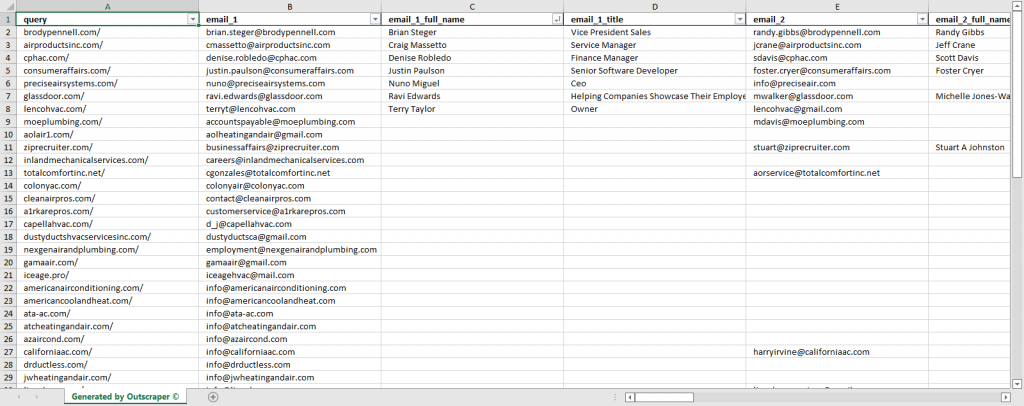
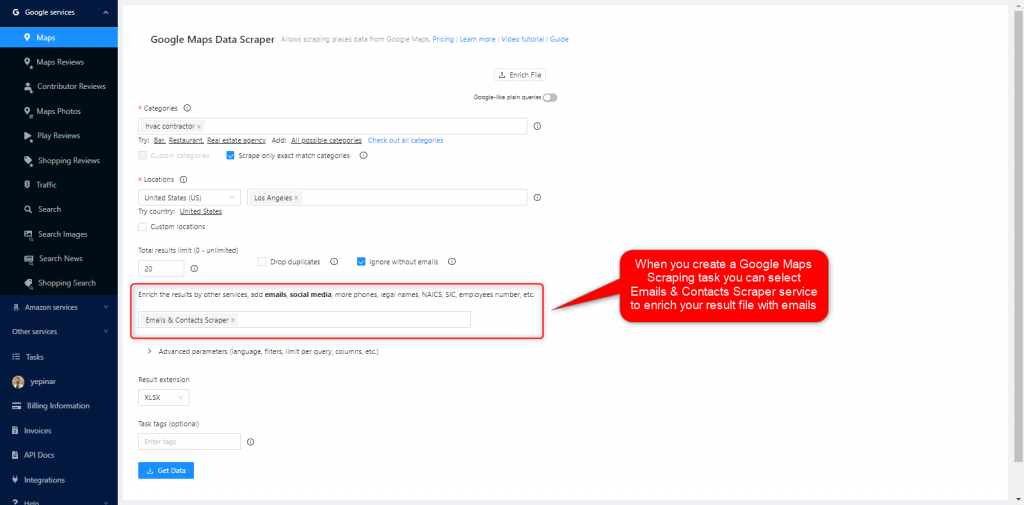
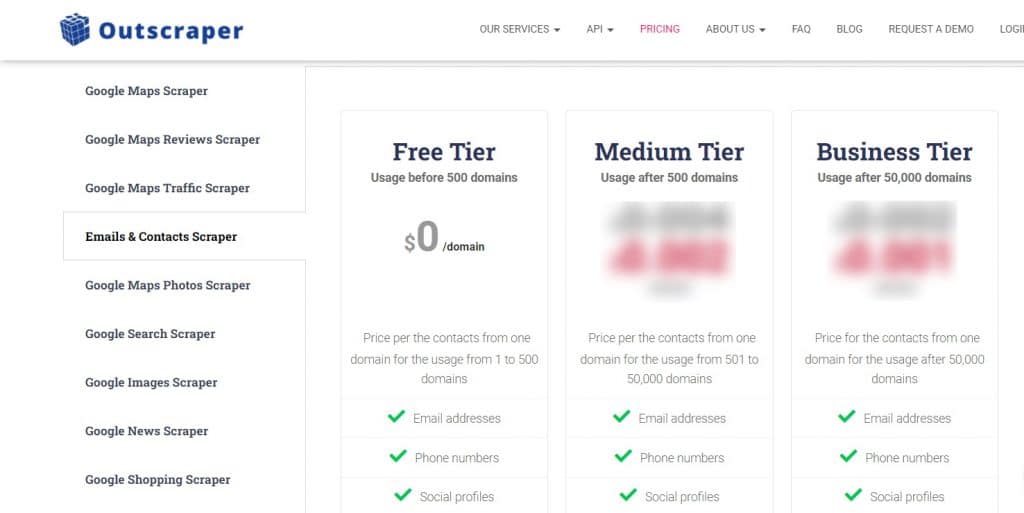
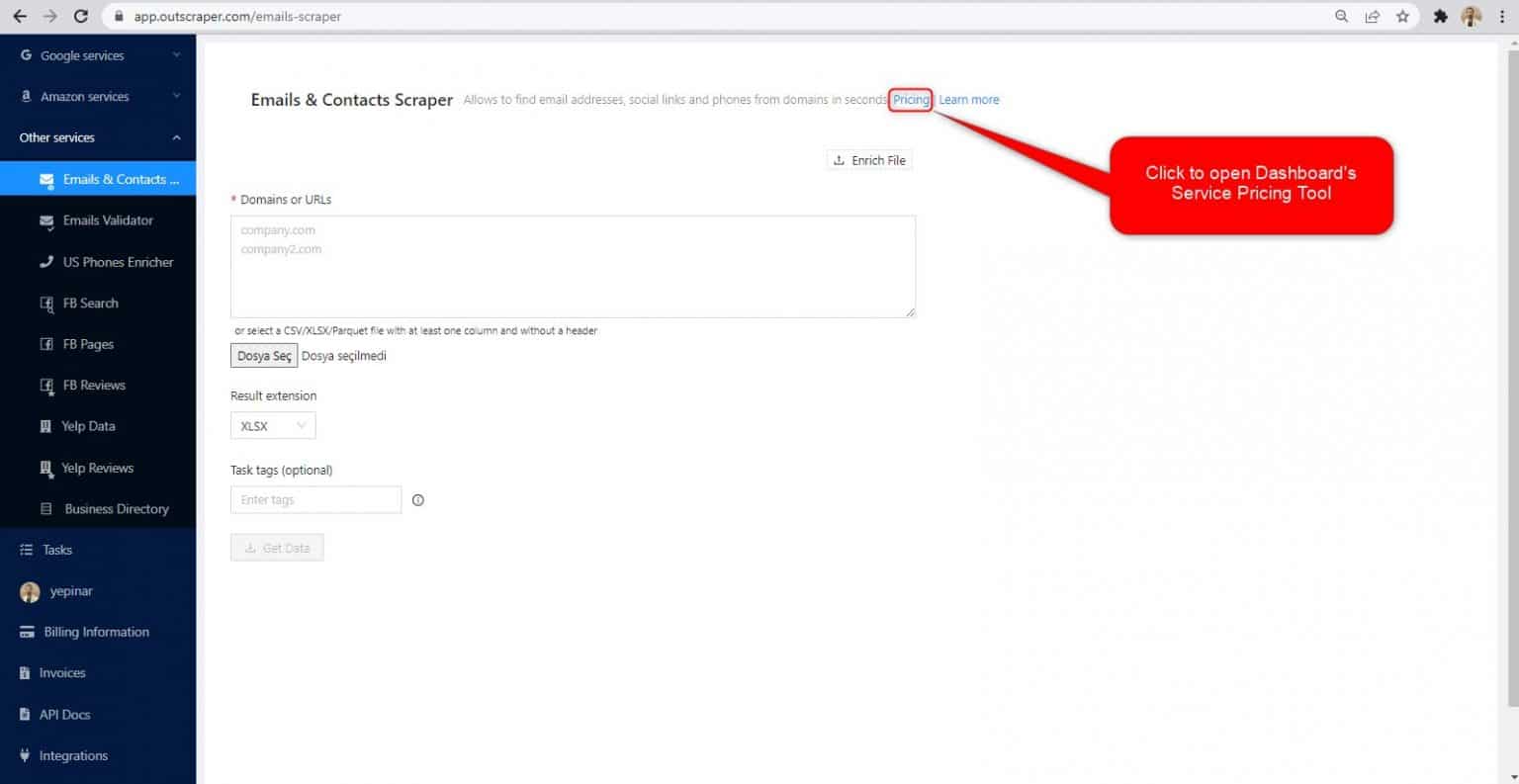
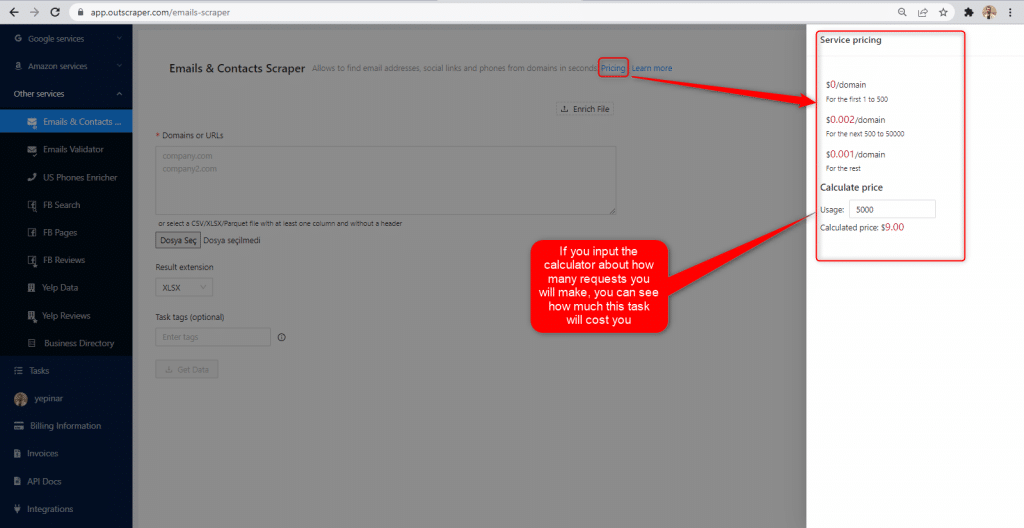
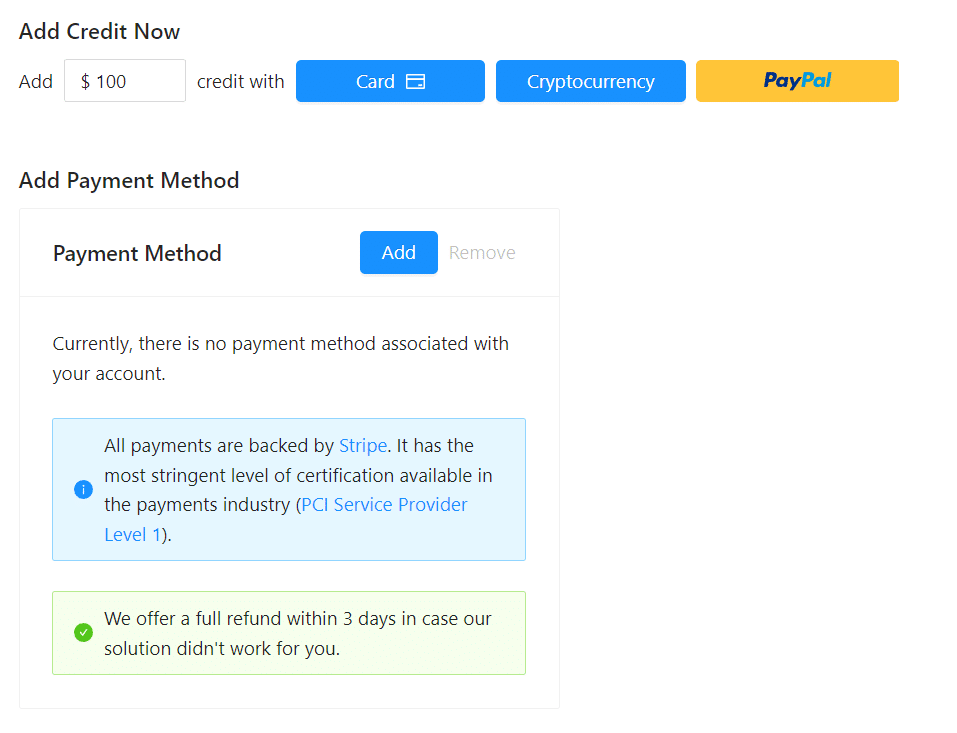
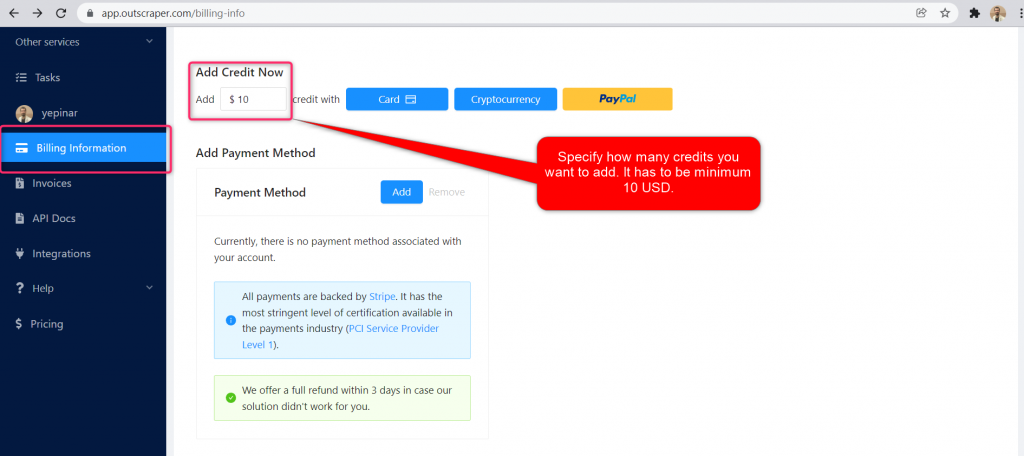
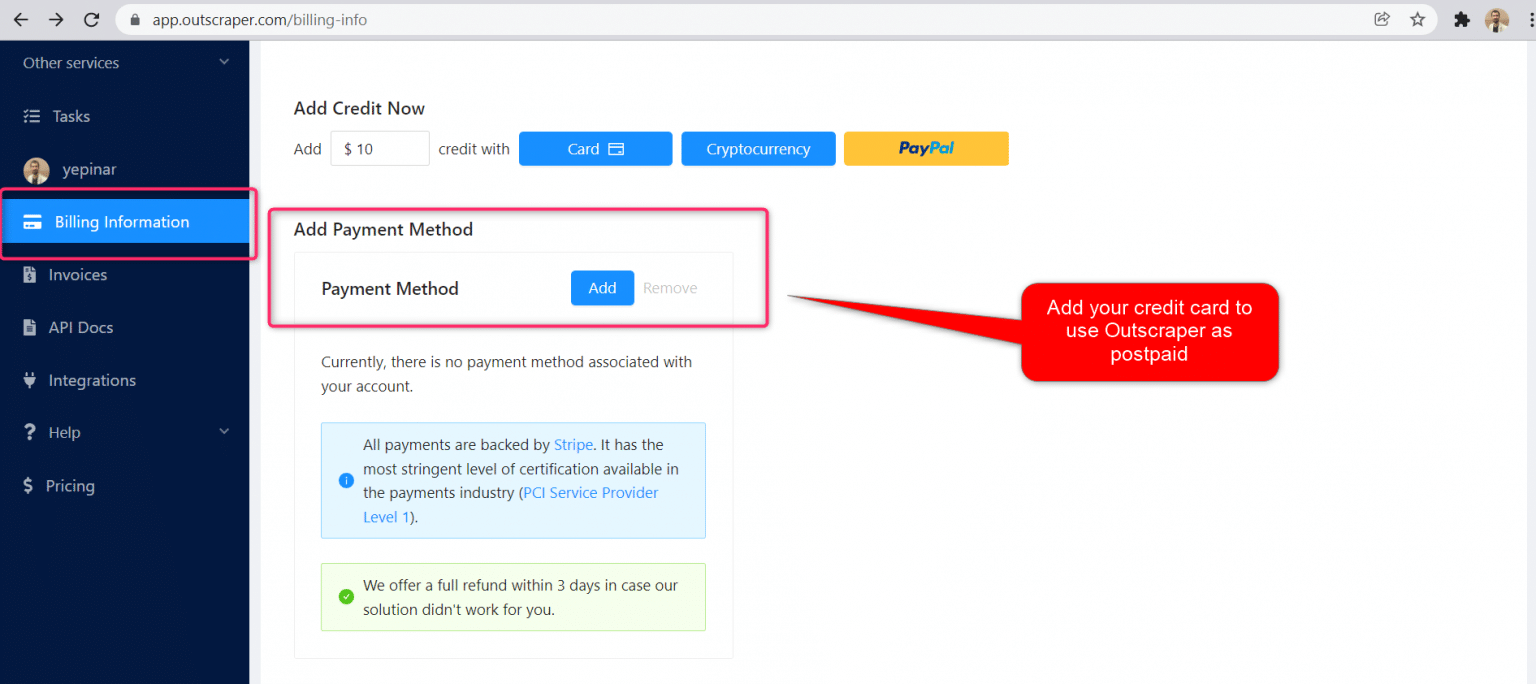
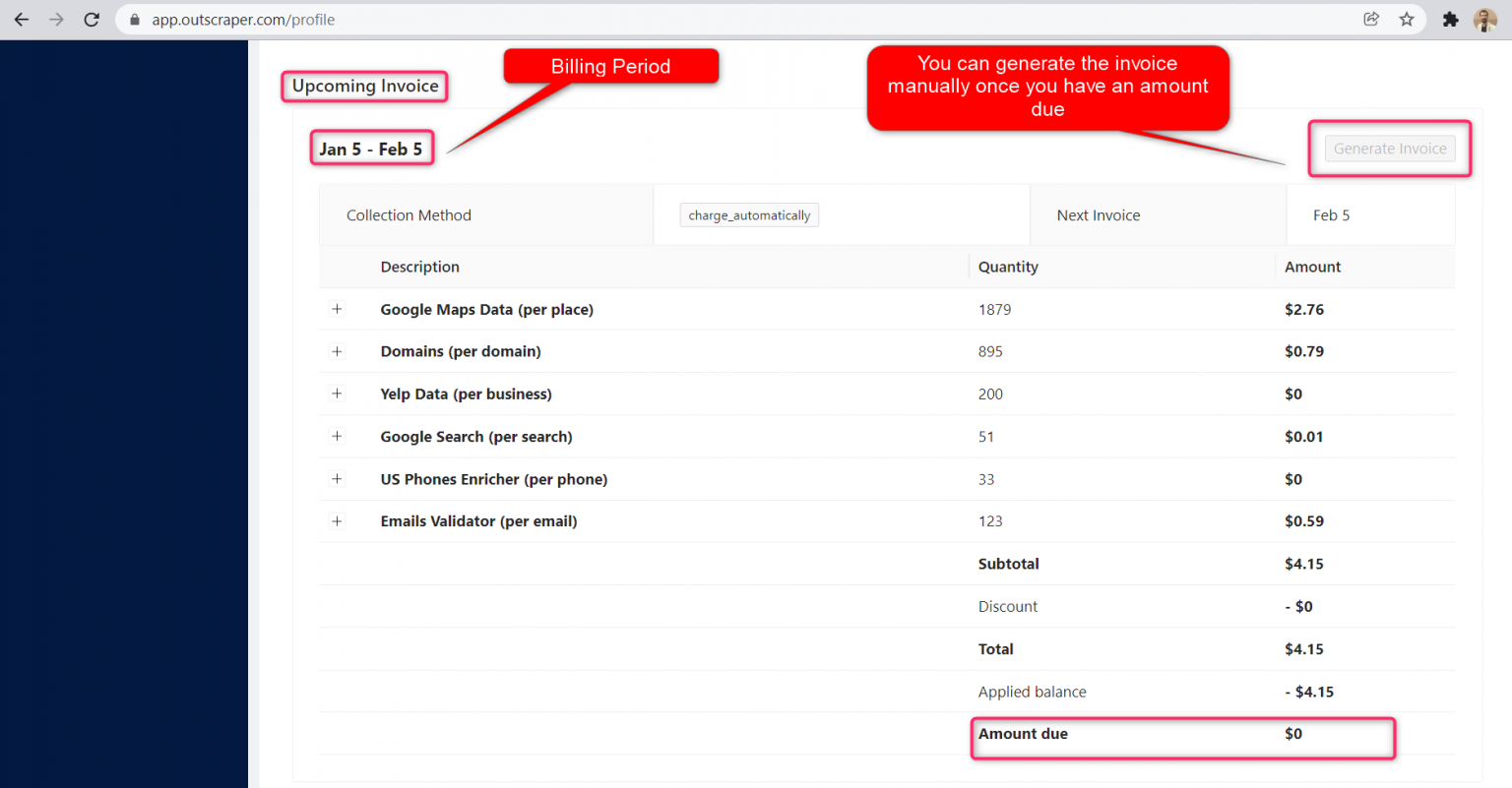



0 Комментарии