Table of Contents
Scraping Google Search Results Without Limits
If you would like to fetch results from Google Search on your personal computer and browser, Google will eventually block your IP when you exceed a certain number of requests. You’ll need to use different solutions to scrape Google SERP without being banned. This solution is available in Outscraper. Outscraper is an online scraping service that allows extracting public data, runs crawling bots on its own servers, and has its own proxies. Google Search results are one of these public datasets.
The point to note here is that Outscraper allows you to exceed Google’s limits for over-searching on the same IP. However, the pagination limit for a query also applies to Outscraper’s services. Currently, Google allows a maximum of 40 pages to be displayed for one query. So, practically, Outscraper is an online service that allows you to automatically collect the results you see in the browser.
There are two options to scrape Google Search results with Outscraper without hitting IP limits:
Google Official Search API

Google’s official API is an interface for developers to access Google’s various services. It provides a way for third-party software to interact with the company’s products and services. It enables developers to access, share, and monetize content from the world’s most popular search engine.
Visit here for more: https://developers.google.com/custom-search/v1/overview
Alternative Scraping Service
Outscraper services are among the best alternatives for retrieving Google Search Results. Outscraper offers two services, Outscraper Google Search Results Scraper and Outscraper Google Search API, that allow you to scrape results without limits.
Outscraper Google Search Results Scraper
With the Outscraper Google Search Results Scraper, you can scrape the Google SERP without any coding skills. Using Outscraper is very simple and convenient.
Simply make a list of the keywords you want to search for. Write your list of keywords whose results you want to extract into the ‘Queries to search on Google’ box.
Set the parameters (you only need to set three parameters: “Pages limit per one query”, “Language”, and finally “Region”; if you want, you can also use the UULE parameter) and create your task. That’s it. Outscraper will take care of the rest for you.
You can download your finished results in .xlsx format and edit them as you wish.
A Sample Google Search Scraping Task
Let’s create a scraping task with a sample search query and see what the result is. First, access the dashboard by logging in at app.outscraper.com. Select the “Search” service from the Google Services menu on the left panel.
Set the Parameters
Type the keywords you want to scrape from Google Search results and specify the parameters.
Confirm and Start the Task
Review the parameters once more and confirm the task to start it.
Download and Review the Results
All results can be viewed and downloaded from the tasks page.
All ongoing, finished, and old tasks can be tracked from the “Tasks” page. It should be noted that result files can only be downloaded for 30 days. After 30 days, the download links will expire.
Any spreadsheet viewer can be used to review the downloaded XLSX file. Outscraper makes it easy to scrape and extract data from Google Search results. If you want to review the result of this sample task, you can download it here: Sample Result File Extracted Google Search Results
Outscraper Google Search API
The advantage of Outscraper over other Search APIs is that you only pay for what you use with the pay-as-you-go model. There are no fixed monthly fees in Outscraper.
You can find the documentation for the Outscraper Google Search API here: https://app.outscraper.com/api-docs#tag/Google-Search
Pricing for Outscraper Services
Pricing for the Outscraper Google Search Results Scraper service can be viewed on the pricing page. There are no fixed monthly fees in Outscraper. You only pay for what you use with the pay-as-you-go model.
The pricing table for the Outscraper Google Search API can be viewed on the API page.
Register Now and Try It for Free
You can create your first trial task completely free of charge. Sign up and get started now.
التعليمات
الأسئلة والأجوبة الأكثر شيوعًا
Yes. You can scrape Google SERP by using Google Search Scraper tool.
- تسجيل الدخول إلى Outscraper Platform.
- Enter search queries you want to search on Google.
- Select locations and other parameters.
- انقر فوق "كشط البيانات".
Alternatively, you can use Outscraper API to get the SERP data from your code.
You can use Outscraper Platform. to scrape search results into EXCEL/CSV files without any risks of getting blocked.
Alternatively, you can scrape Google search results from your code via Outscraper API.
- Login to Outscraper Platform and navigate to Google Search scraper.
- Enter search queries you want to scrape.
- Select location, language and other parameters.
- انقر فوق "كشط البيانات".
Alternatively, you can use Outscraper API to get the SERP data from your code.
Google SERP scraping, harvesting, or extracting is a process of getting all the information based on your queries from the Google site. It automates manual exporting of the data.
جمع واستخراج البيانات العامة محمي بموجب التعديل الأول لدستور الولايات المتحدة.
We’re extracting only publicly available data, and the scraper works as a browser for data scientist, developers, and marketers.
The mechanism to guarantee PII-free data is to select what columns you want to return.

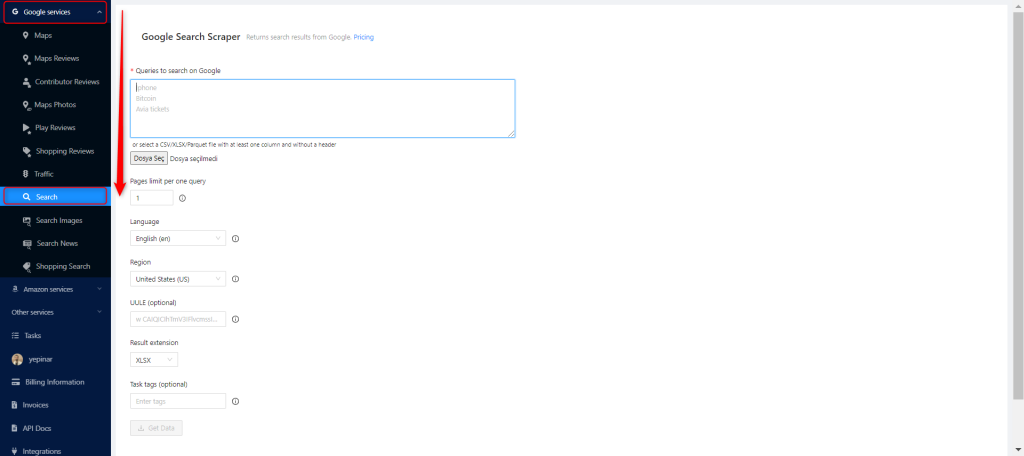
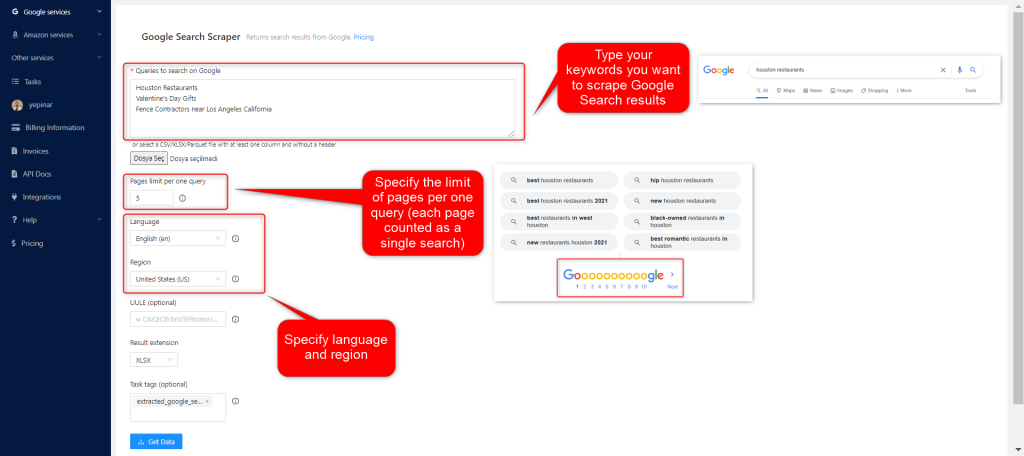
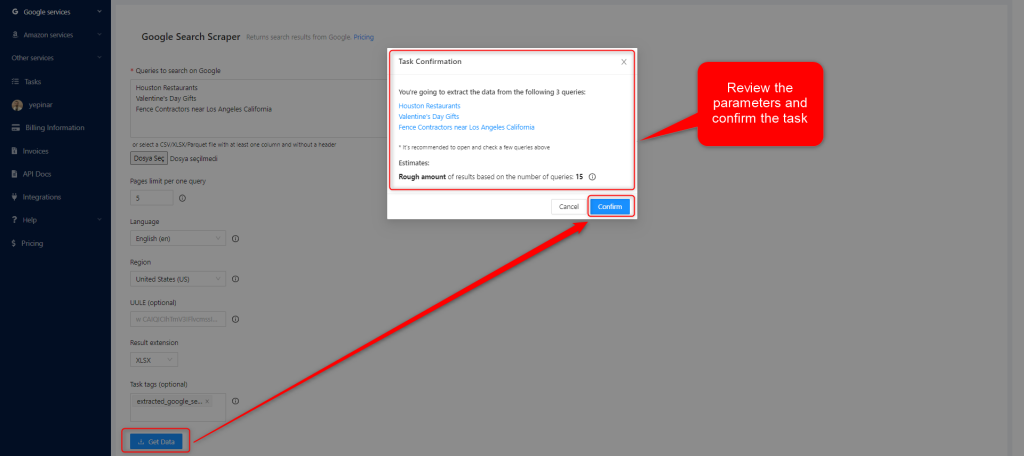
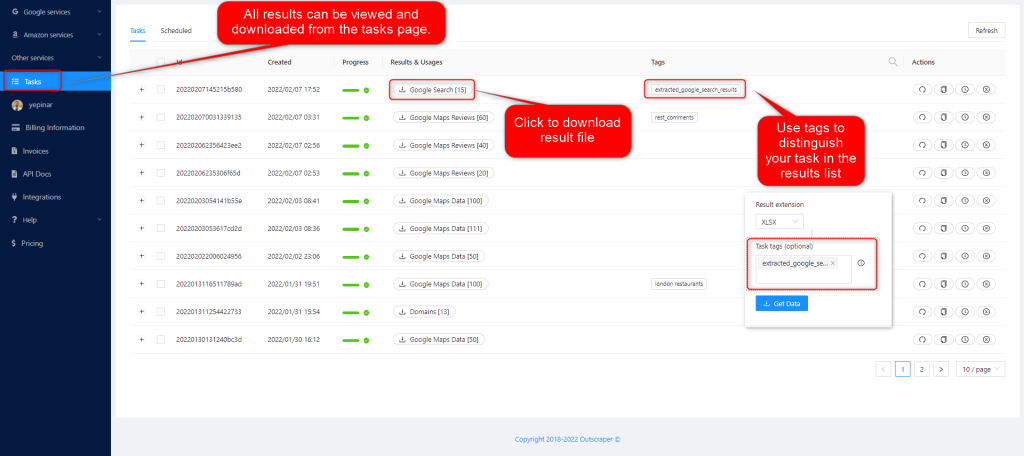
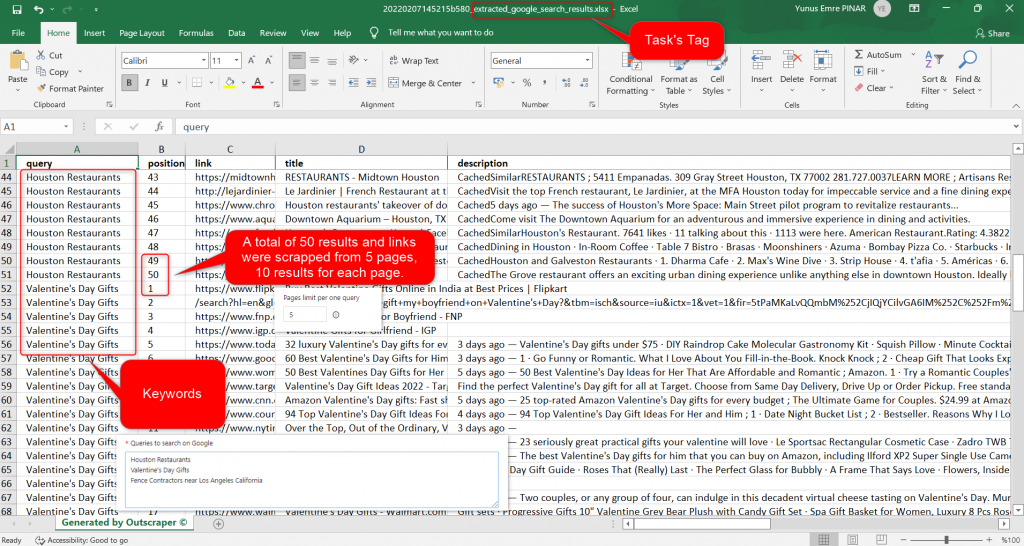



0 Comments