Inhoudsopgave
Google-zoekresultaten scrapen zonder grenzen
If you would like to fetch results from Google Search on your personal computer and browser, Google will eventually block your IP when you exceed a certain number of requests. You’ll need to use different solutions to scrape Google SERP without being banned. This solution is available in Outscraper. Outscraper is an online scraping service that allows extracting public data, runs crawling bots on its own servers, and has its own proxies. Google Search results are one of these public datasets.
The point to note here is that Outscraper allows you to exceed Google’s limits for over-searching on the same IP. However, the pagination limit for a query also applies to Outscraper’s services. Currently, Google allows a maximum of 40 pages to be displayed for one query. So, practically, Outscraper is an online service that allows you to automatically collect the results you see in the browser.
There are two options to scrape Google Search results with Outscraper without hitting IP limits:
Google officiële zoek-API

Google’s official API is an interface for developers to access Google’s various services. It provides a way for third-party software to interact with the company’s products and services. It enables developers to access, share, and monetize content from the world’s most popular search engine.
Visit here for more: https://developers.google.com/custom-search/v1/overview
Alternatieve schraapdienst
Outscraper services are among the best alternatives for retrieving Google Search Results. Outscraper offers two services, Outscraper Google Search Results Scraper and Outscraper Google Search API, that allow you to scrape results without limits.
Outscraper Google zoekresultaten schraper
Met de Outscraper Google Zoekresultaten Scraper, kunt u de Google SERP scrapen zonder codering vaardigheden. Met behulp van Outscraper is zeer eenvoudig en handig.
Maak gewoon een lijst van de sleutelwoorden waarop u wilt zoeken. Schrijf uw lijst met trefwoorden waarvan u de resultaten wilt ophalen in het vak 'Zoekopdrachten op Google'.
Stel de parameters in (u hoeft slechts drie parameters in te stellen: "Pages limit per one query", "Language", en tenslotte "Region"; als je wilt, kun je ook de UULE parameter gebruiken) en maak je taak aan. Dat is het. Outscraper zorgt voor de rest.
U kunt uw voltooide resultaten downloaden in .xlsx-formaat en ze naar wens bewerken.
Een voorbeeld van een Google-zoekopdracht
Let’s create a scraping task with a sample search query and see what the result is. First, access the dashboard by logging in at app.outscraper.com. Select the “Search” service from the Google Services menu on the left panel.
De parameters instellen
Typ de trefwoorden die u wilt scrapen uit de zoekresultaten van Google en geef de parameters op.
De taak bevestigen en starten
Controleer nogmaals de parameters en bevestig de taak om deze te starten.
Download en bekijk de resultaten
All results can be viewed and downloaded from the tasks page.
All ongoing, finished, and old tasks can be tracked from the “Tasks” page. It should be noted that result files can only be downloaded for 30 days. After 30 days, the download links will expire.
Elke spreadsheetviewer kan worden gebruikt om het gedownloade XLSX-bestand te bekijken. Outscraper maakt het gemakkelijk om gegevens te scrapen en te extraheren uit Google zoekresultaten. Als u het resultaat van deze voorbeeldtaak wilt bekijken, kunt u het hier downloaden: Voorbeeldbestand met geëxtraheerde Google-zoekresultaten
Outscraper Google Zoek API
Het voordeel van Outscraper ten opzichte van andere Search API's is dat je alleen betaalt voor wat je gebruikt met het pay-as-you-go model. Er zijn geen vaste maandelijkse kosten in Outscraper.
U kunt de documentatie voor de Outscraper Google Search API hier vinden: https://app.outscraper.com/api-docs#tag/Google-Search
Prijzen voor Outscraper diensten
Pricing for the Outscraper Google Search Results Scraper service can be viewed on the pricing page. There are no fixed monthly fees in Outscraper. You only pay for what you use with the pay-as-you-go model.
De prijstabel voor de Outscraper Google Search API kan worden bekeken op de API-pagina.
Registreer nu en probeer het gratis
You can create your first trial task completely free of charge. Sign up and get started now.
FAQ
Meest voorkomende vragen en antwoorden
Yes. You can scrape Google SERP by using Google Search Scraper tool.
- Inloggen op Outscraper Platform.
- Voer zoekopdrachten in die u op Google wilt zoeken.
- Kies locaties en andere parameters.
- Klik op "Gegevens scrapen".
Alternatively, you can use Outscraper API to get the SERP data from your code.
You can use Outscraper Platform. to scrape search results into EXCEL/CSV files without any risks of getting blocked.
Alternatively, you can scrape Google search results from your code via Outscraper API.
- Login to Outscraper Platform and navigate to Google Search scraper.
- Voer zoekopdrachten in die u wilt scrapen.
- Selecteer locatie, taal en andere parameters.
- Klik op "Gegevens scrapen".
Alternatively, you can use Outscraper API to get the SERP data from your code.
Google SERP scraping, harvesting of extracting is een proces van het verkrijgen van alle informatie op basis van uw zoekopdrachten van de Google-site. Het automatiseert het handmatig exporteren van de gegevens.
Het scrapen en extraheren van openbare gegevens wordt beschermd door het Eerste Amendement van de Grondwet van de Verenigde Staten.
We halen alleen publiek beschikbare gegevens op, en de scraper werkt als een browser voor data scientist, ontwikkelaars en marketeers.
Het mechanisme om PII-vrije gegevens te garanderen is te selecteren welke kolommen u wilt retourneren.

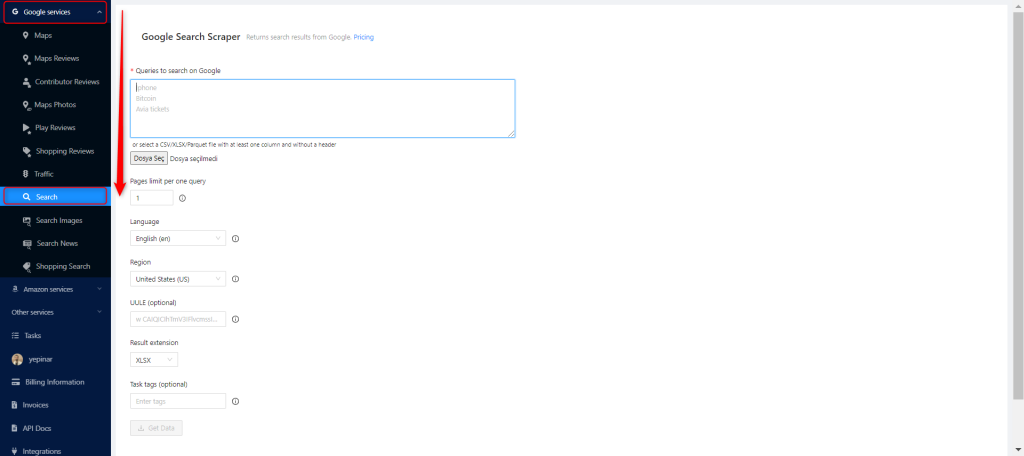
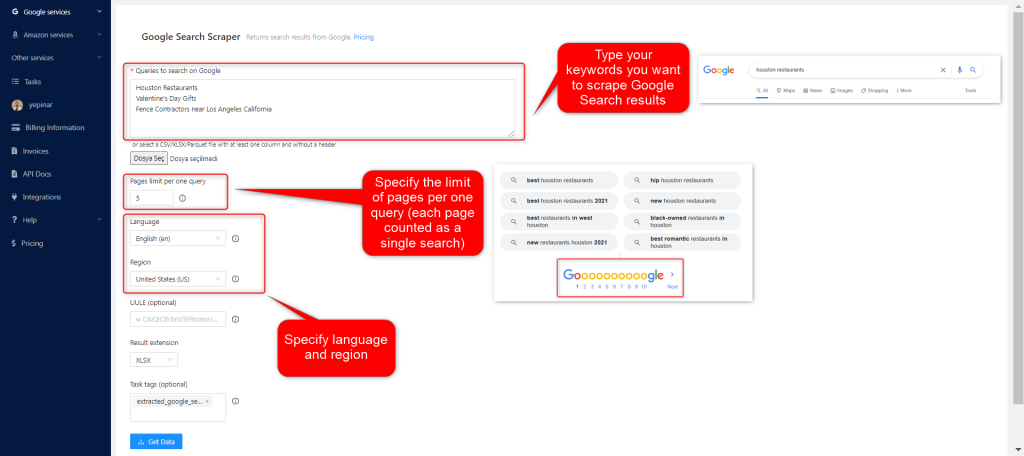
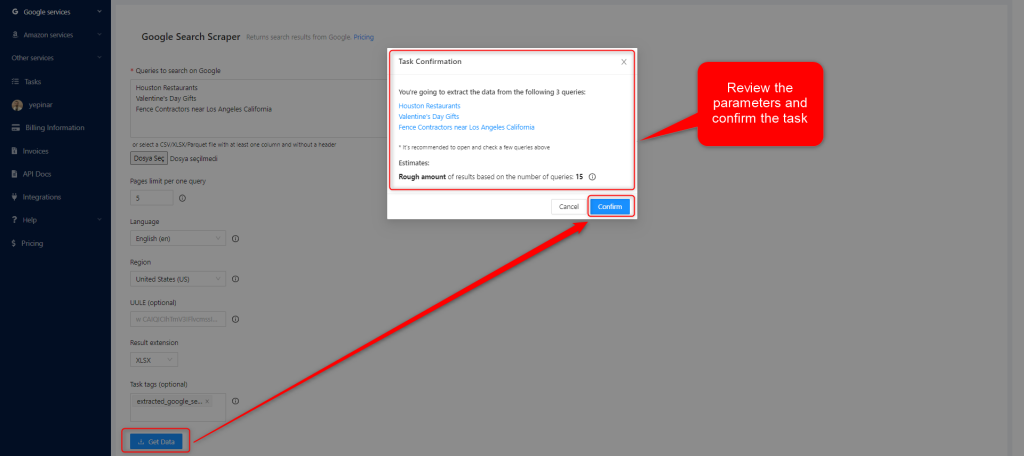
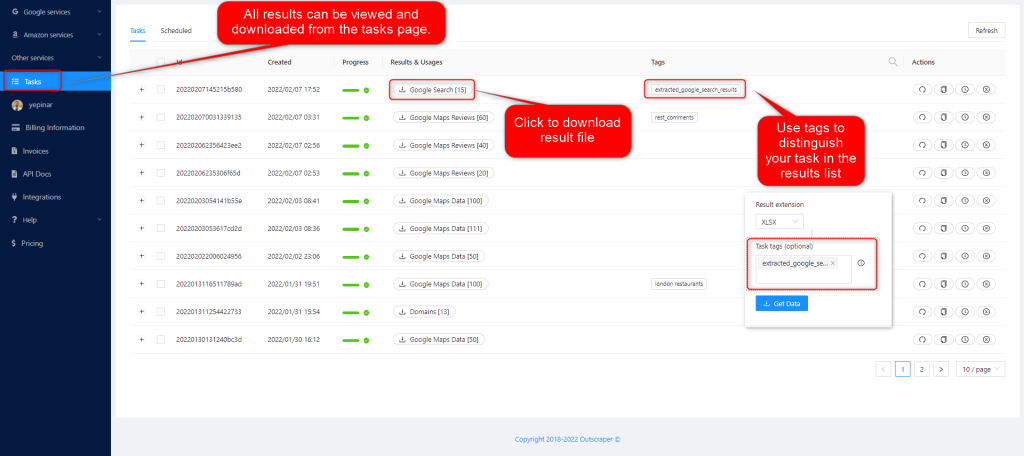
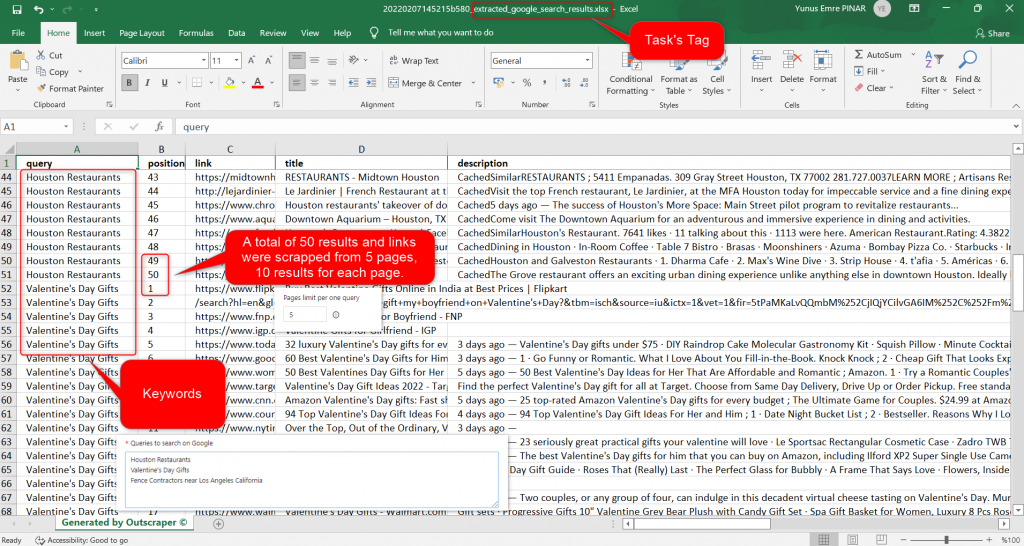


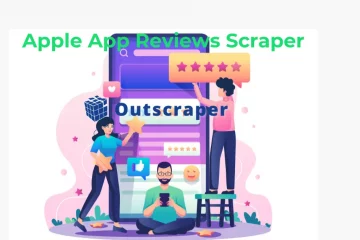
0 Opmerkingen