Зміст
Вилучення результатів пошуку Google без обмежень
If you would like to fetch results from Google Search on your personal computer and browser, Google will eventually block your IP when you exceed a certain number of requests. You’ll need to use different solutions to scrape Google SERP without being banned. This solution is available in Outscraper. Outscraper is an online scraping service that allows extracting public data, runs crawling bots on its own servers, and has its own proxies. Google Search results are one of these public datasets.
The point to note here is that Outscraper allows you to exceed Google’s limits for over-searching on the same IP. However, the pagination limit for a query also applies to Outscraper’s services. Currently, Google allows a maximum of 40 pages to be displayed for one query. So, practically, Outscraper is an online service that allows you to automatically collect the results you see in the browser.
There are two options to scrape Google Search results with Outscraper without hitting IP limits:
Офіційний пошуковий API Google

Google’s official API is an interface for developers to access Google’s various services. It provides a way for third-party software to interact with the company’s products and services. It enables developers to access, share, and monetize content from the world’s most popular search engine.
Visit here for more: https://developers.google.com/custom-search/v1/overview
Альтернативна послуга скрапінгу
Outscraper services are among the best alternatives for retrieving Google Search Results. Outscraper offers two services, Outscraper Google Search Results Scraper and Outscraper Google Search API, that allow you to scrape results without limits.
Outscraper Скребок результатів пошуку Google
За допомогою Outscraper Google Search Results Scraper ви можете сканувати пошукову видачу Google без будь-яких навичок кодування. Використовувати Outscraper дуже просто і зручно.
Просто складіть список ключових слів, за якими ви хочете здійснити пошук. Список ключових слів, результати за якими ви хочете отримати, введіть у поле "Запити для пошуку в Google".
Встановіть параметри (вам потрібно встановити лише три параметри: "Обмеження сторінок в одному запиті", "Мова" і, нарешті, "Регіон"; якщо хочете, можете також використовувати параметр UULE) і створіть своє завдання. Це все. Outscraper подбає про все інше за вас.
Ви можете завантажити готові результати у форматі .xlsx і відредагувати їх на свій розсуд.
Приклад завдання на вилучення даних з пошуку Google
Let’s create a scraping task with a sample search query and see what the result is. First, access the dashboard by logging in at app.outscraper.com. Select the “Search” service from the Google Services menu on the left panel.
Налаштування параметрів
Type the keywords you want to scrape from Google Search results and specify the parameters.
Підтвердити та запустити завдання
Ще раз перегляньте параметри та підтвердіть завдання для його запуску.
Завантажити та переглянути результати
All results can be viewed and downloaded from the tasks page.
All ongoing, finished, and old tasks can be tracked from the “Tasks” page. It should be noted that result files can only be downloaded for 30 days. After 30 days, the download links will expire.
Для перегляду завантаженого XLSX-файлу можна використовувати будь-яку програму для перегляду електронних таблиць. Outscraper дозволяє легко витягувати дані з результатів пошуку Google. Якщо Ви бажаєте ознайомитися з результатом виконання цього прикладу завдання, Ви можете завантажити його за посиланням: Приклад файлу результату, витягнутого з результатів пошуку Google
Outscraper Google Search API
Перевага Outscraper перед іншими пошуковими API полягає в тому, що ви платите тільки за те, що використовуєте, за моделлю оплати по мірі використання. У Outscraper немає фіксованої щомісячної плати.
З документацією до Google Search API Outscraper можна ознайомитися тут: https://app.outscraper.com/api-docs#tag/Google-Search
Тарифи на послуги Outscraper
Pricing for the Outscraper Google Search Results Scraper service can be viewed on the pricing page. There are no fixed monthly fees in Outscraper. You only pay for what you use with the pay-as-you-go model.
З таблицею цін на Outscraper Google Search API можна ознайомитися на сторінці Сторінка API.
Зареєструйтеся та спробуйте безкоштовно
You can create your first trial task completely free of charge. Sign up and get started now.
ПОШИРЕНІ ЗАПИТАННЯ
Найпоширеніші запитання та відповіді
Yes. You can scrape Google SERP by using Google Search Scraper tool.
- Увійдіть в систему Платформа Outscraper.
- Введіть пошукові запити, за якими ви хочете шукати в Google.
- Вибір локацій та інших параметрів.
- Натисніть "Вилучити дані".
Alternatively, you can use Outscraper API to get the SERP data from your code.
You can use Outscraper Platform. to scrape search results into EXCEL/CSV files without any risks of getting blocked.
Alternatively, you can scrape Google search results from your code via Outscraper API.
- Login to Outscraper Platform and navigate to Google Search scraper.
- Введіть пошукові запити, за якими ви хочете отримати скретч.
- Оберіть місце розташування, мову та інші параметри.
- Натисніть "Вилучити дані".
Alternatively, you can use Outscraper API to get the SERP data from your code.
Скрапінг, збирання або вилучення даних з пошукової видачі Google - це процес отримання всієї інформації на основі ваших запитів з сайту Google. Він автоматизує ручний експорт даних.
Зняття та вилучення публічних даних захищено Першою поправкою до Конституції Сполучених Штатів Америки.
Ми видобуваємо тільки загальнодоступні дані, а скрепер працює як браузер для data scientist, розробників та маркетологів.
Механізм гарантування даних, що не містять PII, полягає у виборі колонок, які ви хочете повернути.

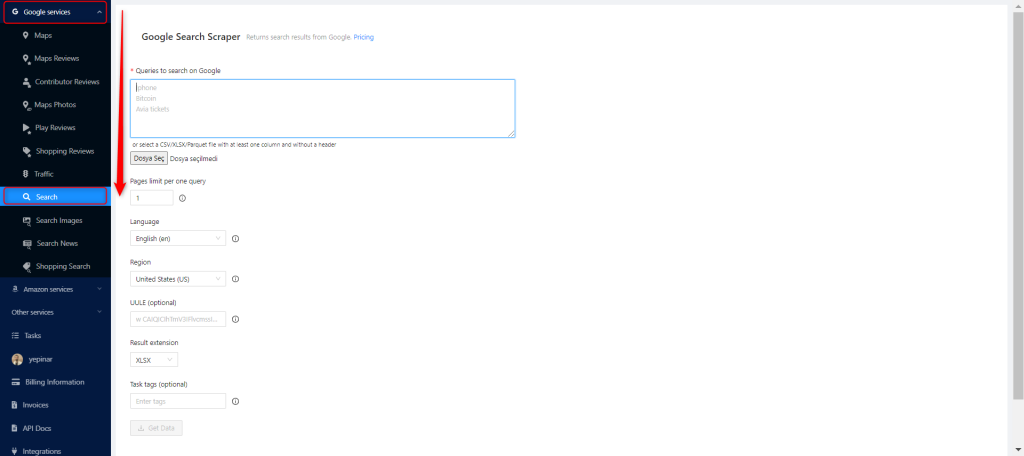
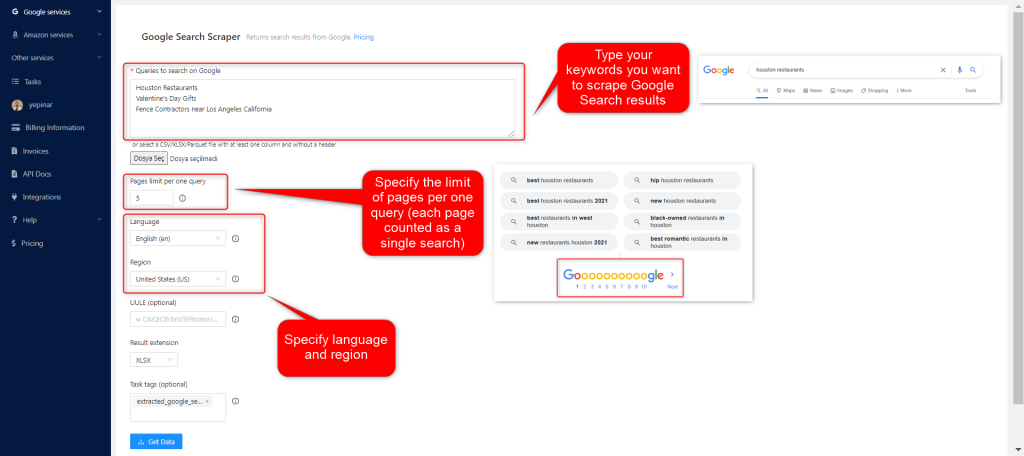
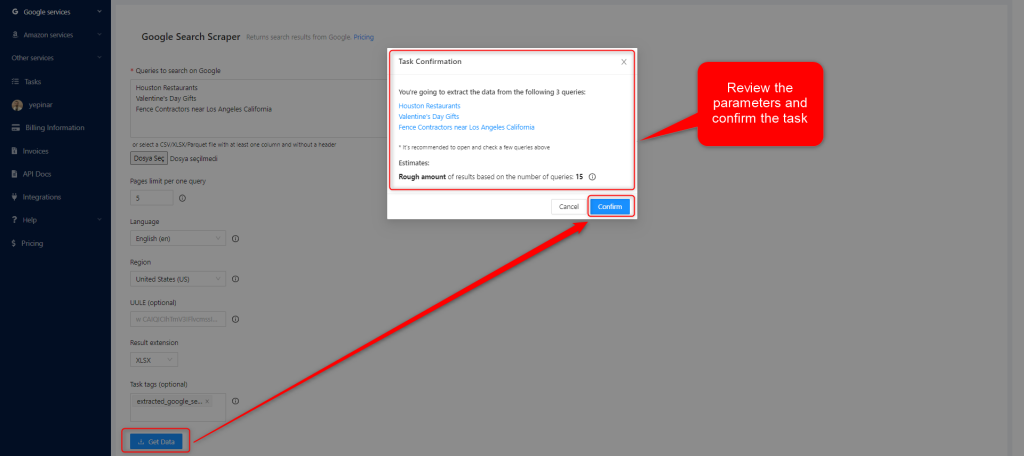
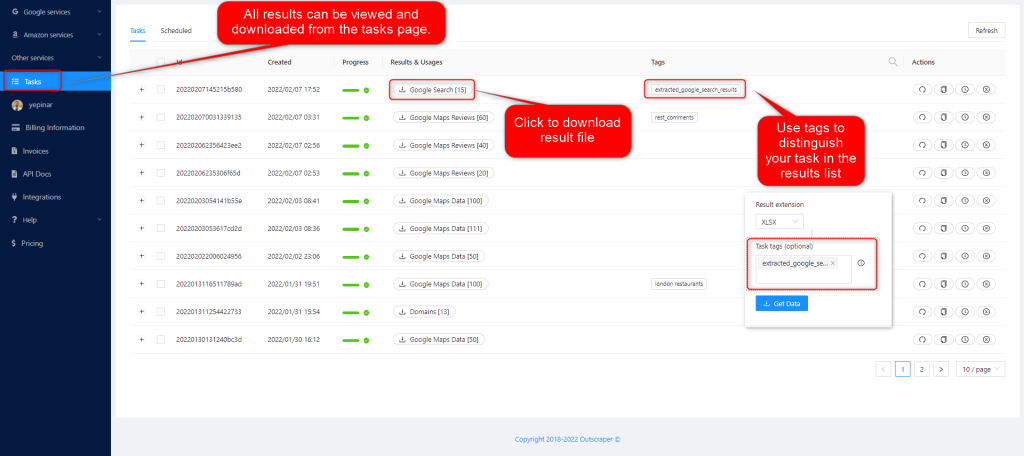
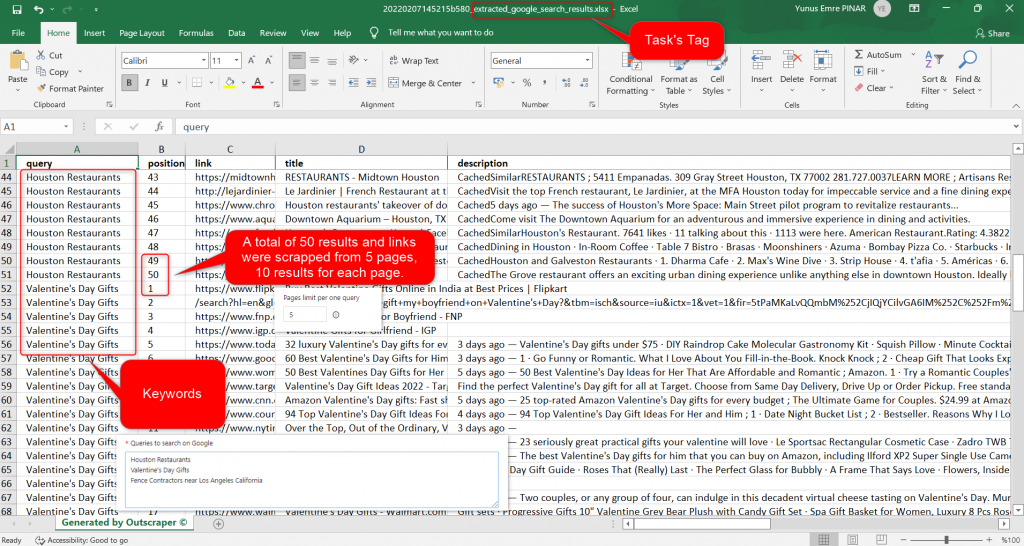



0 Коментарі