Spis treści
Skrobanie wyników wyszukiwania Google bez limitów
If you would like to fetch results from Google Search on your personal computer and browser, Google will eventually block your IP when you exceed a certain number of requests. You’ll need to use different solutions to scrape Google SERP without being banned. This solution is available in Outscraper. Outscraper is an online scraping service that allows extracting public data, runs crawling bots on its own servers, and has its own proxies. Google Search results are one of these public datasets.
The point to note here is that Outscraper allows you to exceed Google’s limits for over-searching on the same IP. However, the pagination limit for a query also applies to Outscraper’s services. Currently, Google allows a maximum of 40 pages to be displayed for one query. So, practically, Outscraper is an online service that allows you to automatically collect the results you see in the browser.
There are two options to scrape Google Search results with Outscraper without hitting IP limits:
Oficjalny interfejs API wyszukiwarki Google

Oficjalny interfejs API firmy Google to interfejs umożliwiający programistom dostęp do różnych usług firmy Google. Dzięki niemu oprogramowanie innych firm może wchodzić w interakcje z produktami i usługami firmy. Umożliwia programistom uzyskiwanie dostępu do treści, udostępnianie ich i zarabianie na nich w najczęściej używanej na świecie wyszukiwarce.
Visit here for more: https://developers.google.com/custom-search/v1/overview
Alternatywna usługa skrobania
Outscraper services are among the best alternatives for retrieving Google Search Results. Outscraper offers two services, Outscraper Google Search Results Scraper and Outscraper Google Search API, that allow you to scrape results without limits.
Outscraper Skrobaczka wyników wyszukiwania Google
Dzięki Outscraper Google Search Results Scraper, możesz skrobać SERP Google bez umiejętności kodowania. Korzystanie z Outscraper jest bardzo proste i wygodne.
Wystarczy zrobić listę słów kluczowych, które chcesz wyszukać. Wpisz swoją listę słów kluczowych, których wyniki chcesz wydobyć w pole "Zapytania do wyszukiwania w Google".
Ustaw parametry (wystarczy, że ustawisz trzy parametry: "Pages limit per one query", "Language" i wreszcie "Region"; jeśli chcesz, możesz też użyć parametru UULE) i utwórz swoje zadanie. To wszystko. Outscraper zajmie się resztą za Ciebie.
Gotowe wyniki możesz pobrać w formacie .xlsx i dowolnie je edytować.
Przykładowe zadanie związane z wyszukiwaniem w Google
Let’s create a scraping task with a sample search query and see what the result is. First, access the dashboard by logging in at app.outscraper.com. Select the “Search” service from the Google Services menu on the left panel.
Ustawianie parametrów
Type the keywords you want to scrape from Google Search results and specify the parameters.
Potwierdzenie i rozpoczęcie zadania
Ponownie przejrzyj parametry i potwierdź zadanie, aby je rozpocząć.
Pobierz i przejrzyj wyniki
All results can be viewed and downloaded from the tasks page.
All ongoing, finished, and old tasks can be tracked from the “Tasks” page. It should be noted that result files can only be downloaded for 30 days. After 30 days, the download links will expire.
Do przeglądania pobranego pliku XLSX można użyć dowolnej przeglądarki arkuszy kalkulacyjnych. Outscraper ułatwia skrobanie i wydobywanie danych z wyników wyszukiwania Google. Jeśli chcesz zapoznać się z wynikami tego przykładowego zadania, możesz je pobrać tutaj: Przykładowy plik wyników Wyodrębnione wyniki wyszukiwania Google
Outscraper Google Search API
Zaletą Outscraper w porównaniu z innymi interfejsami API wyszukiwania jest to, że płacisz tylko za to, co wykorzystasz w ramach modelu pay-as-you-go. W systemie Outscraper nie ma stałych opłat miesięcznych.
Dokumentację interfejsu API wyszukiwarki Google Outscraper można znaleźć tutaj: https://app.outscraper.com/api-docs#tag/Google-Search
Ceny za usługi Outscraper
Pricing for the Outscraper Google Search Results Scraper service can be viewed on the pricing page. There are no fixed monthly fees in Outscraper. You only pay for what you use with the pay-as-you-go model.
Tabelę cen dla interfejsu API wyszukiwarki Google Outscraper można wyświetlić na stronie Strona API.
Zarejestruj się teraz i wypróbuj go za darmo
You can create your first trial task completely free of charge. Sign up and get started now.
FAQ
Najczęściej zadawane pytania i odpowiedzi
Yes. You can scrape Google SERP by using Google Search Scraper tool.
- Zaloguj się do Outscraper Platforma.
- Wpisz zapytania, które chcesz wyszukać w Google.
- Wybierz lokalizacje i inne parametry.
- Kliknij „Zdrap dane”.
Alternatively, you can use Outscraper API to get the SERP data from your code.
You can use Outscraper Platform. to scrape search results into EXCEL/CSV files without any risks of getting blocked.
Alternatively, you can scrape Google search results from your code via Outscraper API.
- Login to Outscraper Platform and navigate to Google Search scraper.
- Wprowadź zapytania do wyszukiwarki, które chcesz zebrać.
- Wybierz lokalizację, język i inne parametry.
- Kliknij „Zdrap dane”.
Alternatively, you can use Outscraper API to get the SERP data from your code.
Google SERP scraping, harvesting lub extracting to proces uzyskiwania wszystkich informacji na podstawie zapytań użytkownika z witryny Google. Automatyzuje on ręczne eksportowanie danych.
Pozyskiwanie i wydobywanie danych publicznych jest chronione przez Pierwszą Poprawkę do Konstytucji Stanów Zjednoczonych.
Wyciągamy tylko publicznie dostępne dane, a scraper działa jako przeglądarka dla naukowców, programistów i marketerów.
Mechanizmem gwarantującym, że dane nie zawierają PII, jest wybór kolumn, które mają być zwracane.

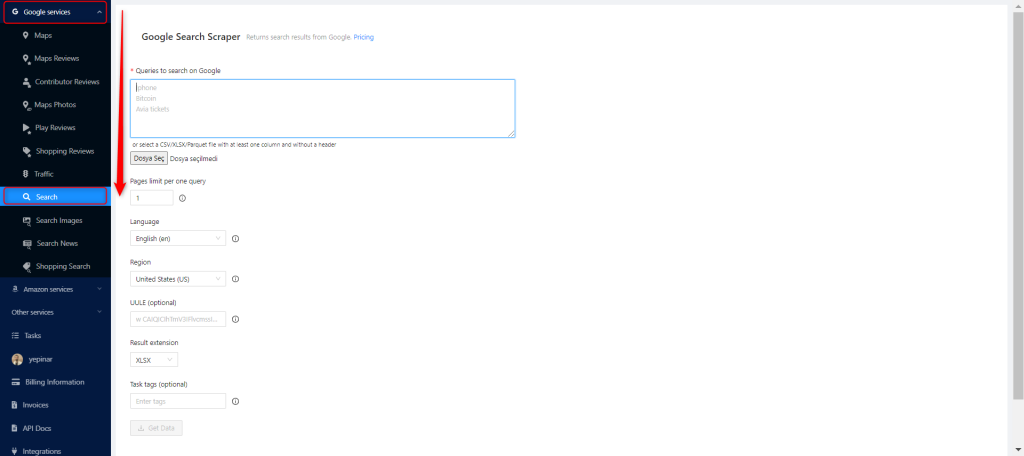
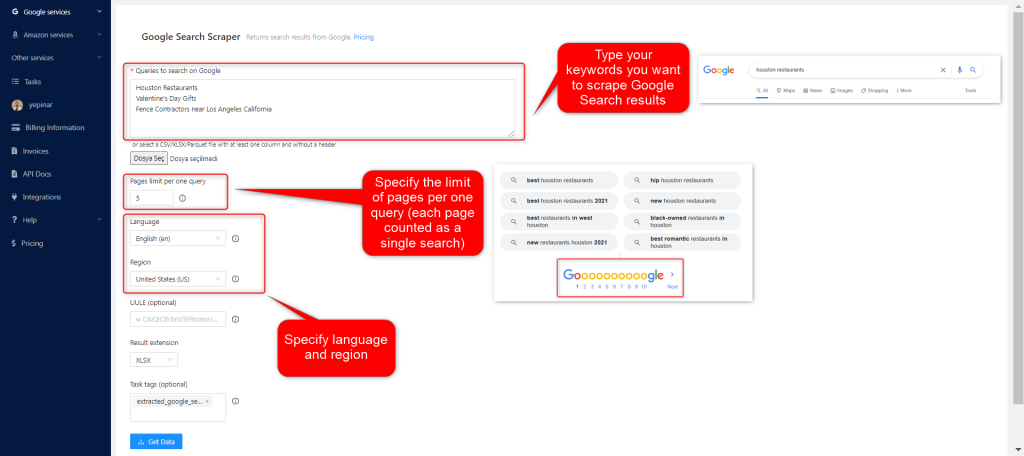
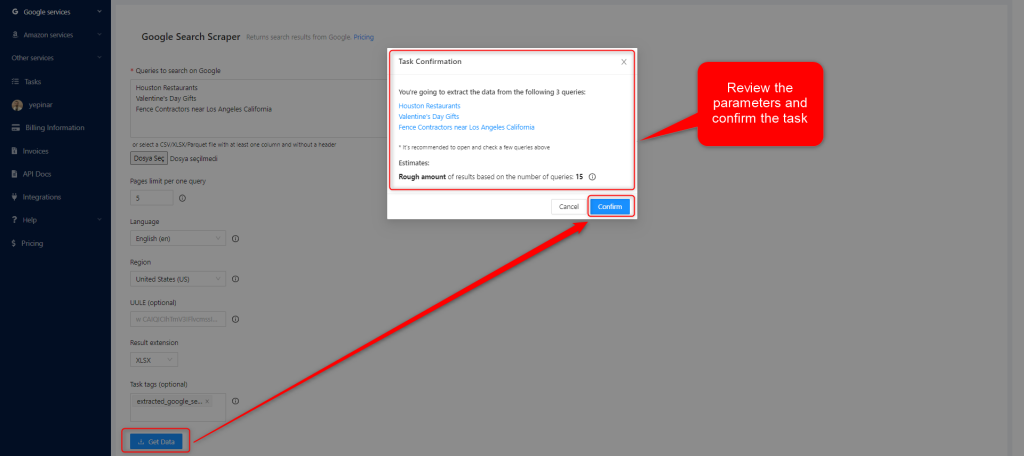
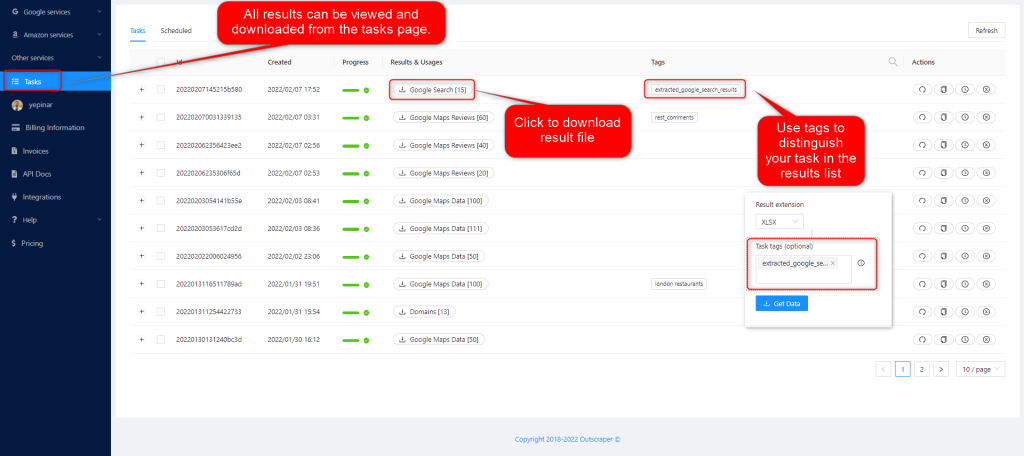
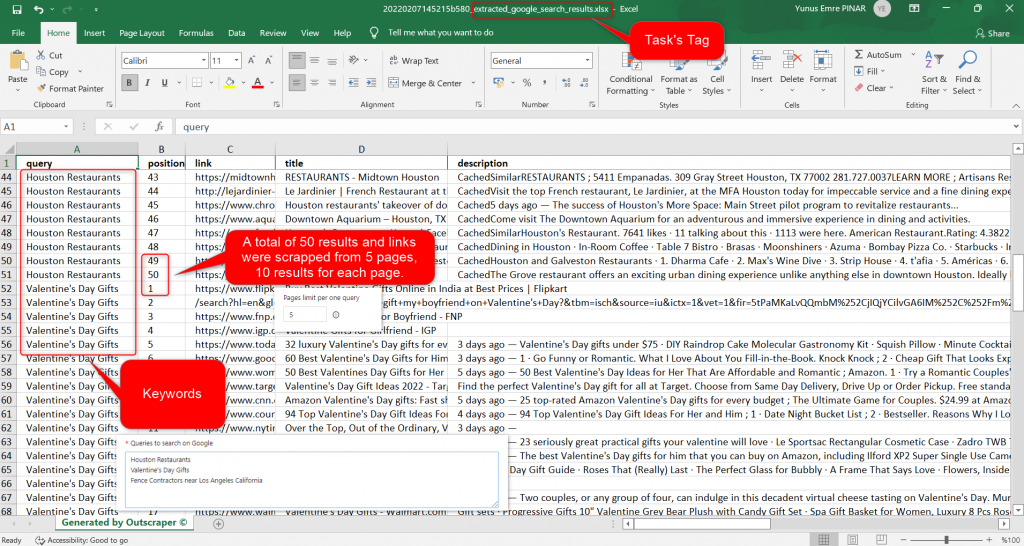



0 Komentarze