Table of Contents
Enriching Company Data
Outscraper Team has added a new feature to the popular مكشطة بيانات خرائط Google service. This is a company’s data enrichment service. Thanks to this new enricher service, you can add further details to your company and lead lists.
The following Google Maps Data fields/details will be added to the enriched list:
اسم
Full Address
Borough
Street
City
Postal Code
Country Code
Country
Us State
ولاية
Plus Code
Latitude
Longitude
Time Zone
Popular Times
Site
Phone
Type
Logo
Description
Category
Subtypes
Posts
Reviews Tags
Rating
Reviews
Reviews Data
Photos Count
Google ID
Place ID
Cid
Reviews Link
Reviews ID
Photo
Street View
Working Hours Old Format
Working Hours
Business Status
About
Range
Reviews Per Score 1
Reviews Per Score 2
Reviews Per Score 3
Reviews Per Score 4
Reviews Per Score 5
Reviews Per Score
Reservation Links
Booking Appointment Link
Menu Link
Order Links
Owner ID
Verified
Owner Title
Owner Link
Location Link
You can use the data you have for various use case scenarios with these newly added details. Automatic reports can be generated showing a business’s reputation on Google Maps. How many ratings and reviews does a company have on Google Maps? What is the rating of the business? What are the most relevant comments? Any reports containing answers to many details can be prepared with our enricher service and can be used for client acquisition.
Creating Tasks For Enriching The Companies Data
You can upload your CSV/XLSX/Parquet file directly to the Google Maps Data Scraper Enrichment service. Just make sure that the file contains fields that the enriching service can use to identify the companies (e.g., company name, legal name, business name, name, address, city, state, zip code, and country).
When you have a CSV file like this sample list, Outscraper will identify the companies and can enrich your list. Download sample list: Sample List
Uploading the file to the Outscraper Enricher service is quite simple. Just visit the مكشطة بيانات خرائط Google service on the dashboard and upload your file by clicking the “Enrich File” button.
Please make sure the list contains columns and headers that the platform can use. If the service cannot find the supported headers, it cannot enrich by referencing these data.
Supported Headers: company name, legal name, business name, company, business, name, address, city, state, zip code, country.
For example, “Company”, “Address”, “City”, and “State” column headers in the sample list are suitable for enriching and the service will be able to use this data as a reference point.
After editing the data columns and headers correctly, you can upload the list to the service. Just choose your list from the file browser, and you will be ready to start your task.
Outscraper service will shortly process and enrich the list. If you upload the file in XLSX, the result file will be in XLSX, but if you upload the file in CSV format, the result file will be in CSV format. Use the spreadsheet viewer to download and review the CSV/XLSX file. Choose your list from the file browser, and you are ready to start your task.
Enriched Companies Data List
All fields added by the enricher service are included in the file with the google_maps_data prefix. In this way, you can distinguish between the initial data in the list and the enriched details. Download enriched sample list file: Sample List Enriched
With the google_maps_data prefix, more than 40 data columns are added to the list. You can see which data the Outscraper Google Maps Data Scraper service can extract from the “Data Dictionary“.
Usage and pricing of the enrichment service is done through the Google Maps Data Scraper service. Please visit the Google Maps Scraper page to use the service to enrich companies data.
You can use the Google Maps Data Scraper service to enrich your list or directly to extract data from Google Maps. Outscraper Google Maps Data Scraper also has many additional data enrichment services within itself. These services can be added to the task when creating a Google Maps Scraping task from scratch. You can check out the blog post for this: Enrichment Services for Google Maps Scraper
Although there is so much extra data on enriched data list, there is no review text and details in this list. Another Outscraper service should be used to extract Google Maps reviews of companies. It is Outscraper Google Maps Reviews Scraper service The enriched list also includes Google IDs and Place IDs of companies. If the reviews of these businesses are to be scraped, these IDs can be used. Let’s test how reviews can be scraped easily.
Extracting Google Maps Reviews With Google IDs From the Enriched List
Outscraper Google Maps Reviews Scraper allows you to extract reviews of any place on Google Maps. When you use the Maps Reviews Scraper service in Google-like plain queries mode, you can use Google or Places IDs to scrape reviews.
Since the company data enricher service provides us with Google ID data among the results, you can copy these IDs directly and use them in the review scraping service.
To start off your task with the Google Maps Reviews Scraper, press the button to enable the Google-like plain queries mode and paste the IDs into the box.
Then, you can start the task just by confirming it. All reviews will be extracted accordingly. Reviews of businesses will be listed separately in full detail. Download sample list reviews: Sample List Reviews
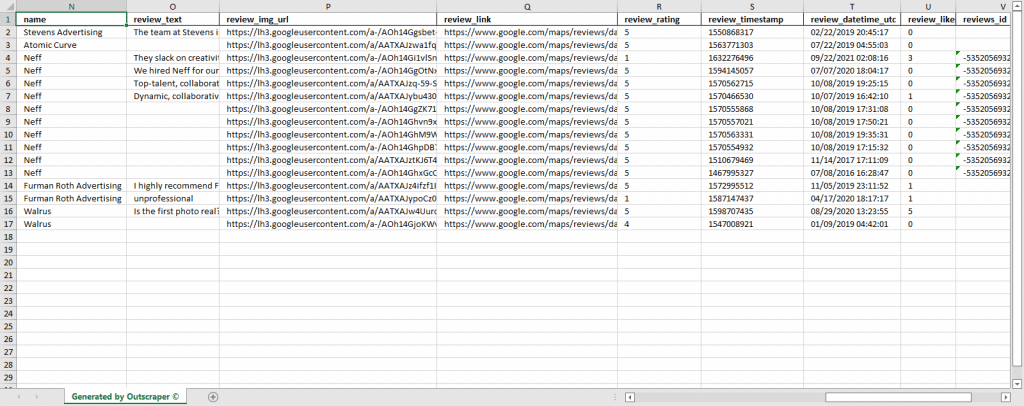
For more information about the Google Maps Reviews Scraper service, you can review the tutorial and browse the service page.
Create an Account and Try All Services for Free
Sign up now and try the Outscraper Google Maps Data Enricher and مكشطة مراجعات خرائط Google services for free.
التعليمات
الأسئلة والأجوبة الأكثر شيوعًا
You need a tool or service to extract business data from Google Maps. Thus, you can extract business data in the desired location and category. A service like Outscraper Google Maps Data Scraper allows you to collect business data from Google Maps without any limits. It also allows you to create an enriched list by fetching business email addresses that are not normally found in Google Maps from different sources.
Google builds Google Maps data with its own resources, partner datasets, and information added by contributors.
The scraping and extracting of public data is protected by the First Amendment of the United States Constitution. The Ninth Circuit Court of Appeals ruled that automated scraping of publicly accessible data does not violate the Computer Fraud and Abuse Act (CFAA). Although, You should seek the counsel of an attorney on your specific matter to comply with the laws in your jurisdiction.
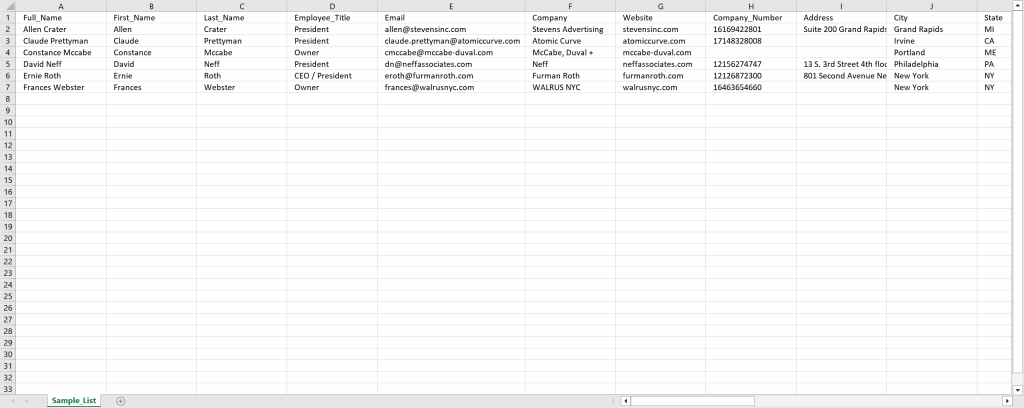
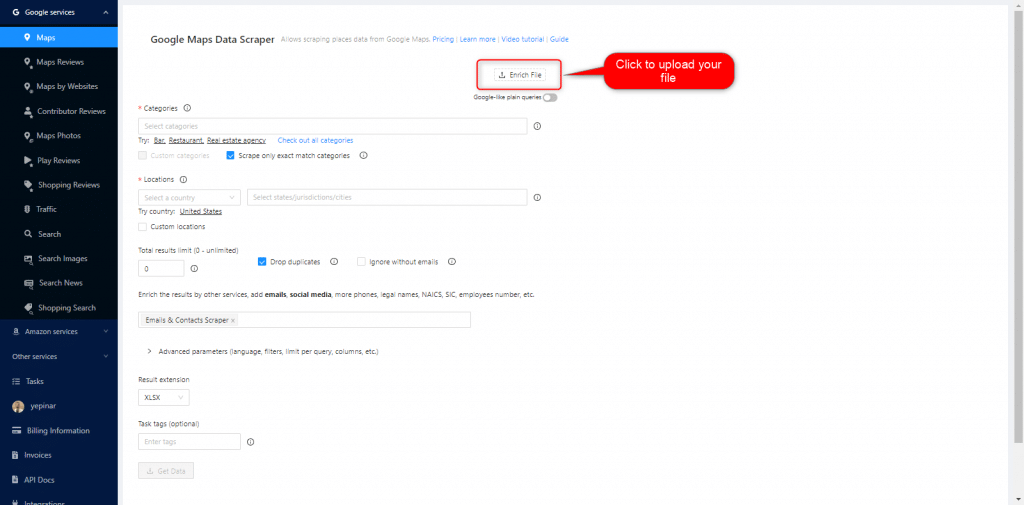
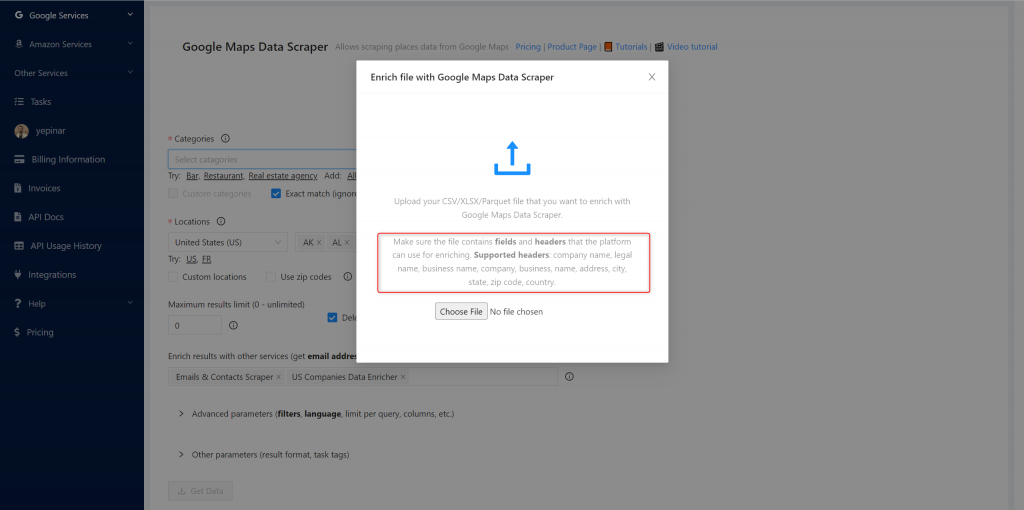
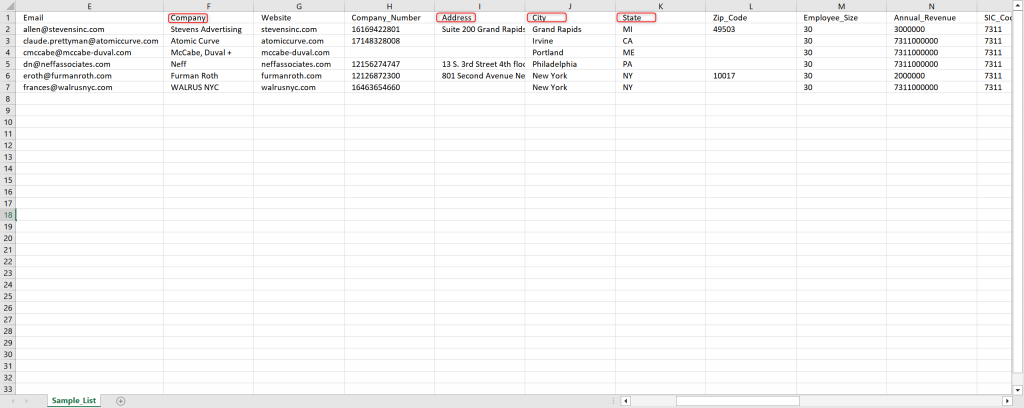
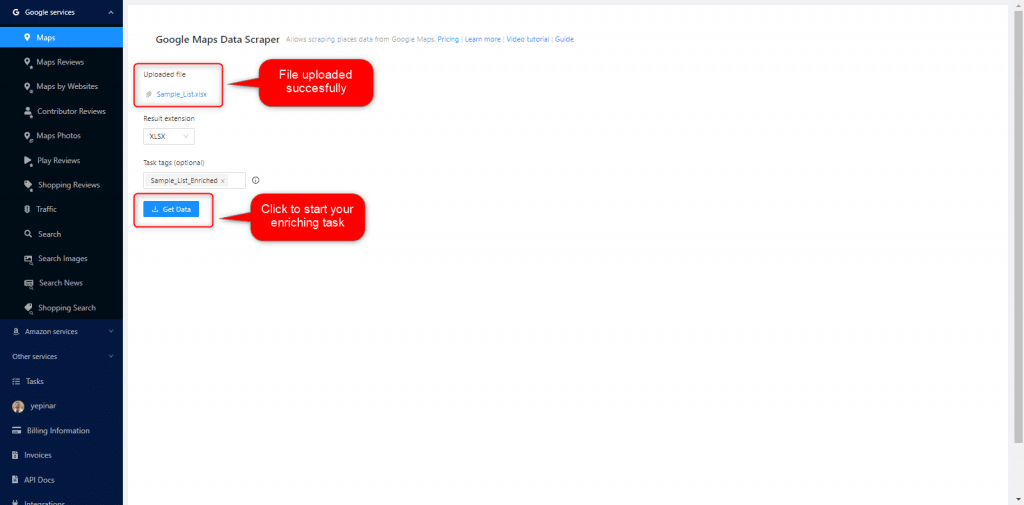
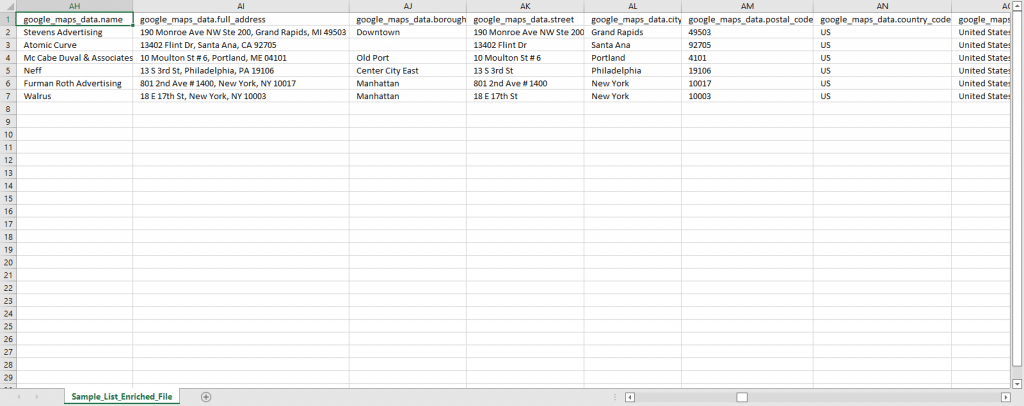
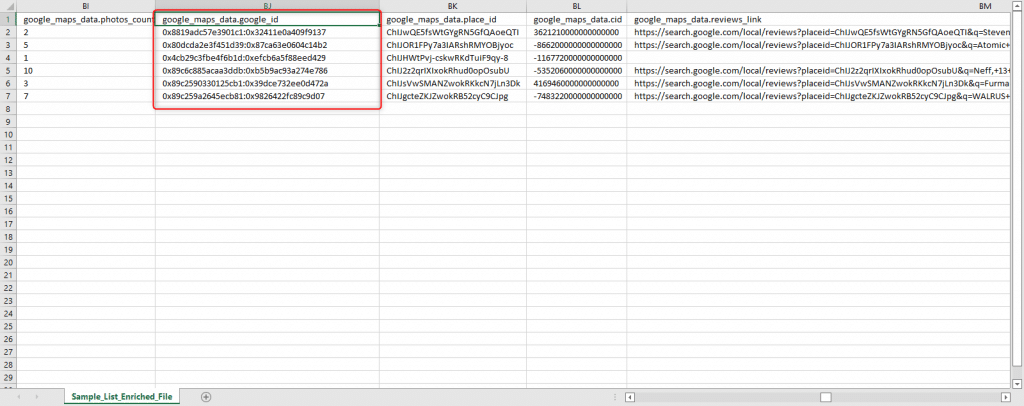
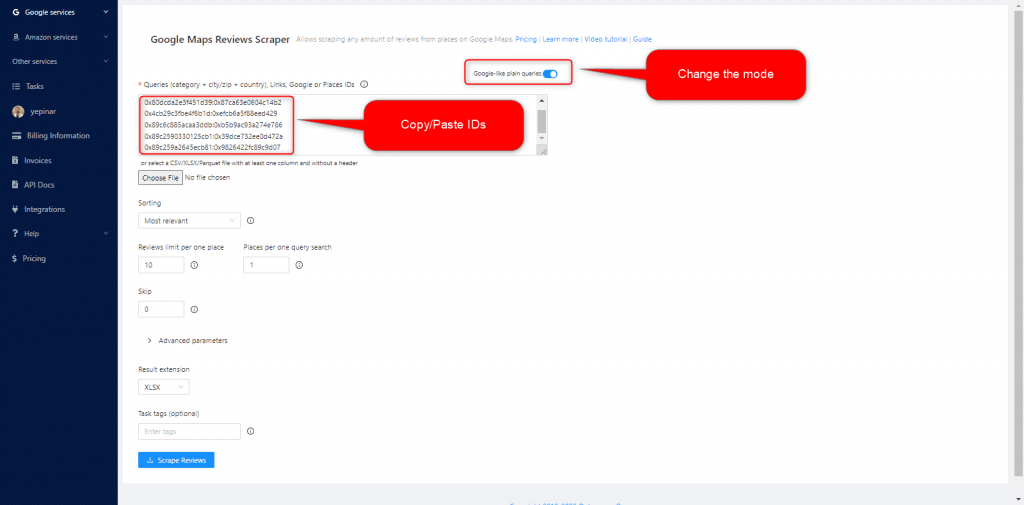



0 Comments