目录
注册
创建一个账户
Visit the Google Maps Reviews Scraper page to sign up now.
Enter your preferred email address and password, then click Continue. If you wish, you can also register directly with your Google, Facebook, and LinkedIn accounts. (Skip this part if you already have an account, click login using your credentials.)
确认您的电子邮件
You will receive an email message to confirm your account by clicking the “confirm my account” link provided in the email.
创建任务和参数
Select Google Services>Maps Reviews service from the left panel and open the Google Maps Reviews Scraper service.
There are 6 essential parameters that should be specified for your tasks.
类别
Outscraper scrapes businesses in specified categories. You can also search keywords as category identifiers with Outscraper, but general categories are useful for giving ideas about your target companies. Check out the list of business categories on Google Maps:
从列表中选择你想要的目标类别,或者写上你喜欢的类别的关键词。
There are 2 different settings that affect your category selection. Google-like queries and Custom categories.
类似谷歌的查询。
谷歌地图中使用的所有表达式都可以作为查询使用。
地点
从下拉列表中选择任何国家和城市。Outscraper只在您选择的地点内搜索。首先选择你的目标国家。
选择国家后,设置你的州和城市选择,并缩小你的地区的结果。
排序
There are 4 different sorting parameters you can use to get the results you want when creating scraping tasks. Most relevant, Newest, Highest rating, and Lowest rating. The same filtering selections available on Google Maps are available on Outscraper and get the same results.
最相关的。
When you select the Most relevant filter, you will get Google’s featured reviews of selected places.
最高评级过滤器开始列出并从最高的评论开始,就像谷歌地图一样。Outscraper的一个优点是,你可以根据你想要的评论星级限制来过滤你的列表。
最低的评级。
As with the highest filter, you can also choose to extract the lowest-rated comments with the lowest rating filter.
边界
3 different parameters can be used to limit your results: Reviews limit per place, Places per query search, and skip.
高级参数
语言。
你旨在搜刮的关键词在不同的语言中可能有特殊的含义。出于这个原因,当需要搜索该语言时,宜在高级参数部分的语言部分选择该语言。
忽略没有文字的评论:
当人们在谷歌地图上留下评论时,有时他们只给星星,而不写评论。如果你要创建一个谷歌评论搜刮任务,因为你只需要分析评论,你可以选择这个过滤器。
标签和扩展
为你的任务赋予任何你想要的标签,并以适合你的方式指定结果文件的扩展名。
完整的设置参数
设置你的所有参数并最后一次审查它们。如果所有的参数都没有问题,点击 "刮刀评论 "按钮。
确认你的任务
阅读有关结果估计的信息,并点击 "确认 "按钮,开始执行任务。
结果
跟踪你的任务进展
On the Tasks page, you can track the progress of all your tasks.
下载你的结果文件
在任何时候都可以下载你的任务结果。
所有结果在服务器上只保存30天。
审查你的文件
用Excel或能打开XSLX文件的电子表格查看器来查看你的结果文件。
点击下载并审查任务样本。 202202070031339135_rest_comments.xlsx
结果文件包含这些列(数据)。你可以按你的意愿编辑和使用这些数据。
姓名, google_id, 地点_id, 位置_链接, 评论_链接, 评论_per_score, 评级, 评论_id, 作者_链接, 作者_title, 作者_id, 作者_image, 评论_text, 评论_img_url, 老板_回答, 老板_回答_时间戳, 老板_回答_时间戳_datetime_utc, 评论_链接, 评级, 评论_时间戳, 评论_datetime_utc, 评论_likes, 评论_id
视频教程
定价
定价页和成本计算器
Outscraper中没有月租费。你只需为你使用的东西付费。
请访问我们的定价页面,了解我们的谷歌地图评论搜刮服务的定价细节。
定价页。 https://outscraper.com/pricing
有3个不同的定价层级。它们是免费层、中等层和商业层。这些层级的定价可以在定价页面上查看。在定价页面上还有一个成本计算器。你可以使用成本计算器,看看你的结果将花费多少钱。
仪表板上的服务定价工具
注册后,"服务定价 "工具可以帮助您在Outscraper应用程序仪表板上的谷歌地图评论搜刮器服务页面上进行定价。
服务定价工具将显示在右边。
If you specify how many reviews you want to scrape, you can see how much the task will cost you. Please visit the Billing Information page to add credit or provide your credit card.
付款方式
免费套餐
在Outscraper中,每月享受一定数量的免费层级点数。这些点数每月更新,如定价页面所示。
您可以在定价页面上查看特定服务的免费点数。
您可以通过添加信用额度使用预付费支付方式,也可以添加信用卡并在账单期结束时进行后付费支付。请访问账单信息页面确定您的付款方式。
预付账款 - 增加信用
为您的账户添加点数,以便开始使用Outscraper。最低限额为10美元。你想加多少点数就加多少,想花就花。
积分可以通过信用卡、加密货币或PayPal添加。
后付费 - 添加信用卡
在预付方式中,你先付款然后再使用,但在后付方式中,你提供一张信用卡并开始使用。当你的账单期结束时,你将进行付款。
计费期
有关账单期开始和结束日期的信息可在档案页面上找到。您还可以在那里跟踪即将开具的发票金额。如果愿意,您可以在确定应付金额后手动生成发票。
常见问题
最常见的问题和答案
使用Outscraper谷歌地图评论API,用Python提取谷歌评论是可能的。然而,通过使用无代码的Google Maps Reviews Scraper服务,你可以在没有任何编码知识或技能的情况下提取Google Maps评论。
With Outscraper it is possible to scrape data and reviews from Google Maps. Outscraper is an online tool that offers data scraping services from Google services. It allows you to scrape data from many services, including Google Maps.
可以在谷歌地图评论中收集和下载其他人或其他企业的评论。这需要一个提取器或搜刮器服务。Outscraper谷歌地图评论搜刮器服务响应了这一需求。

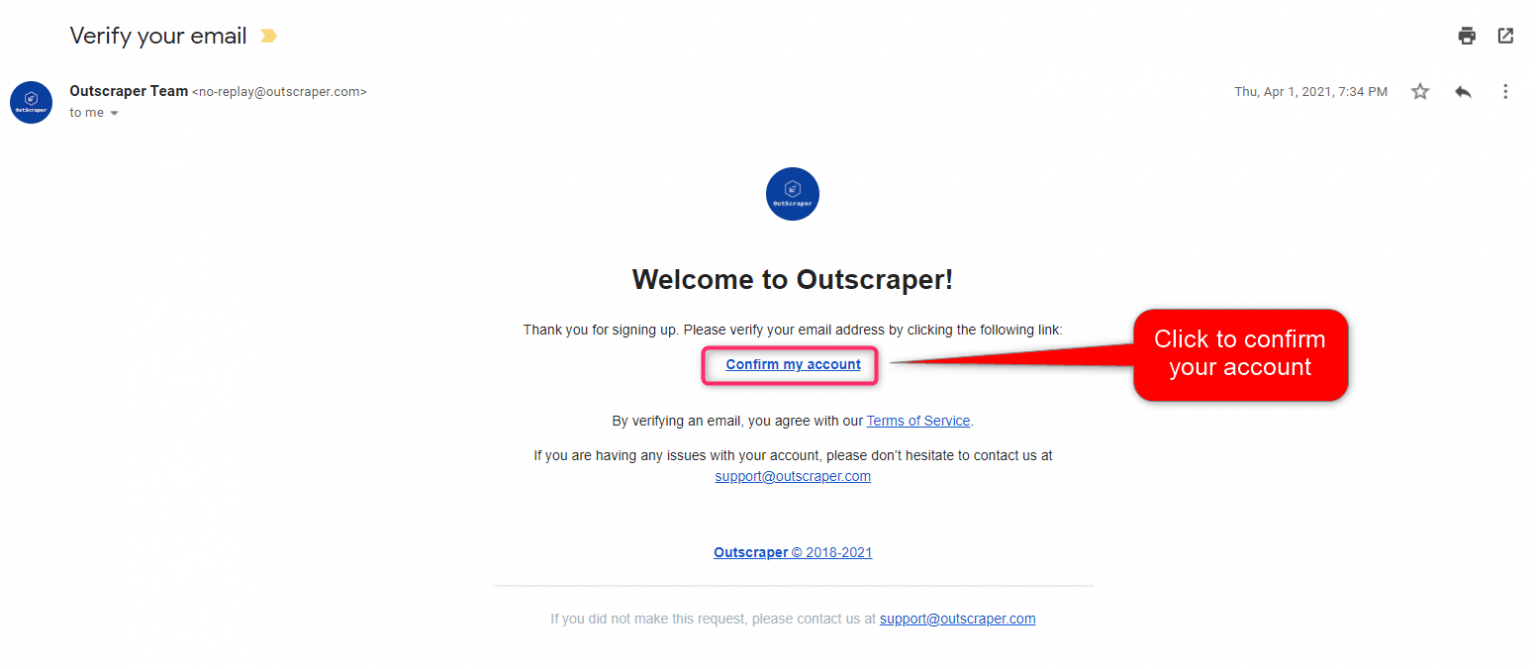
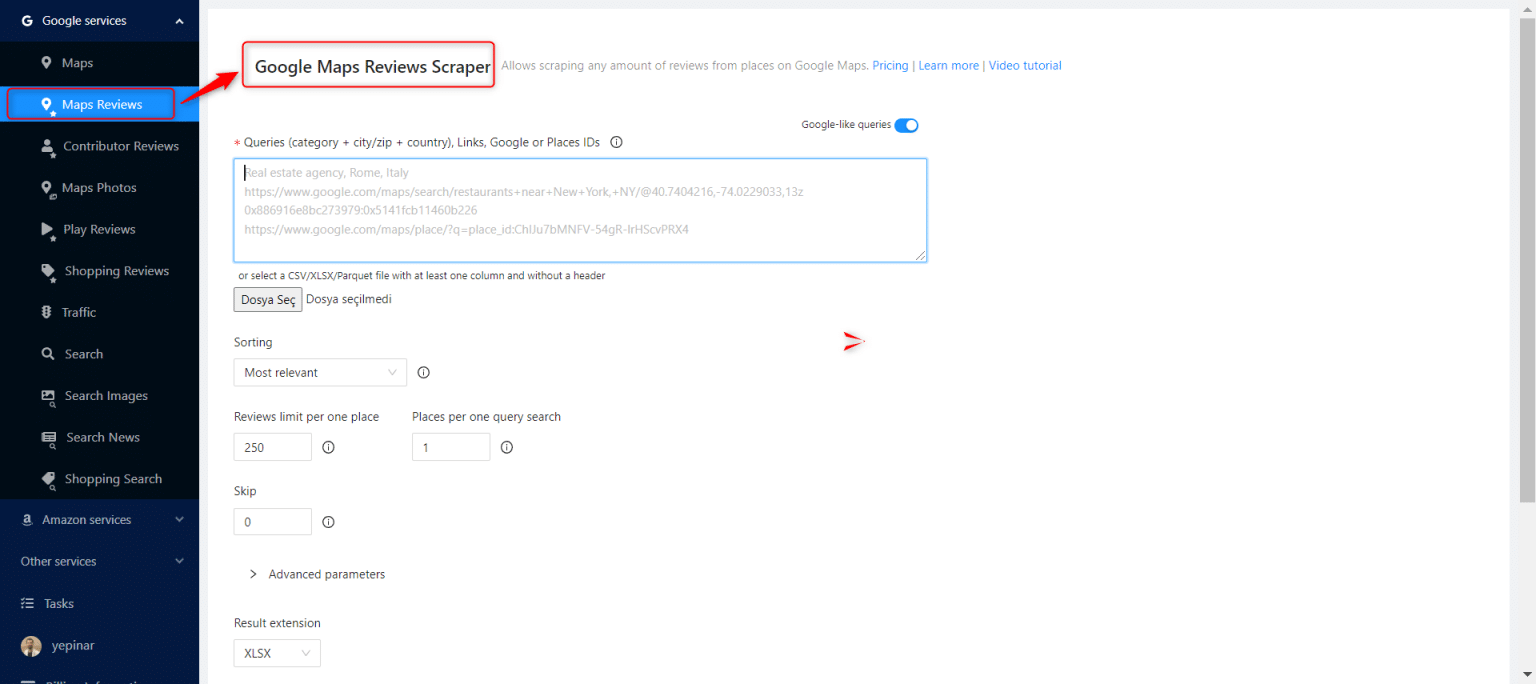
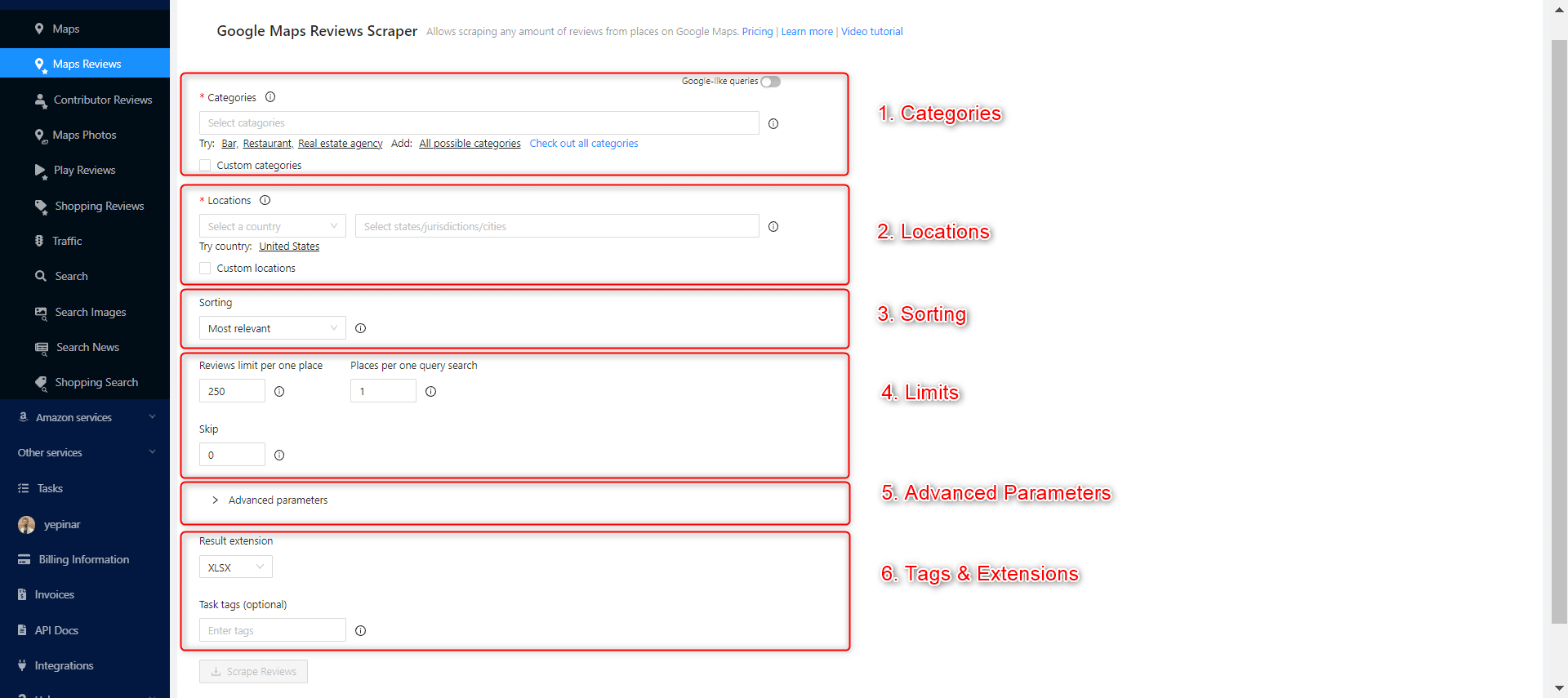
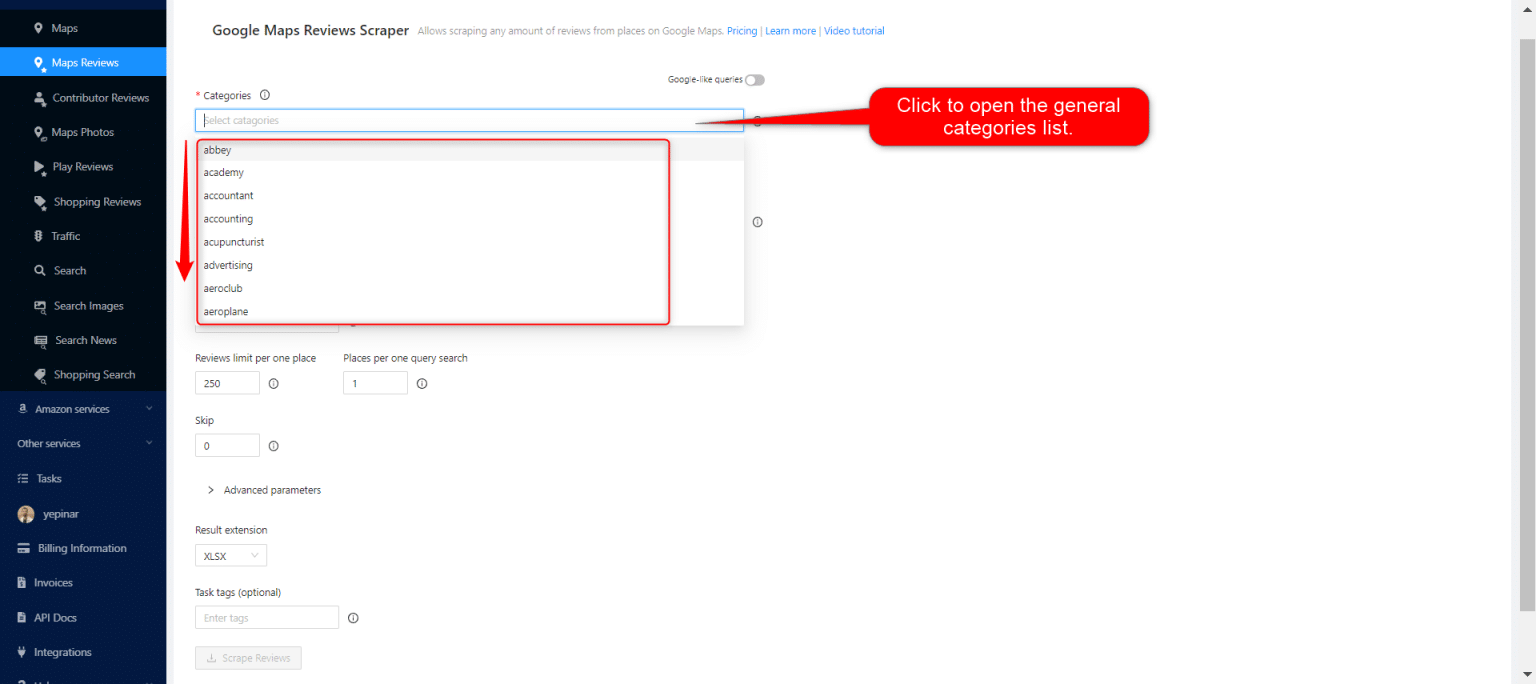
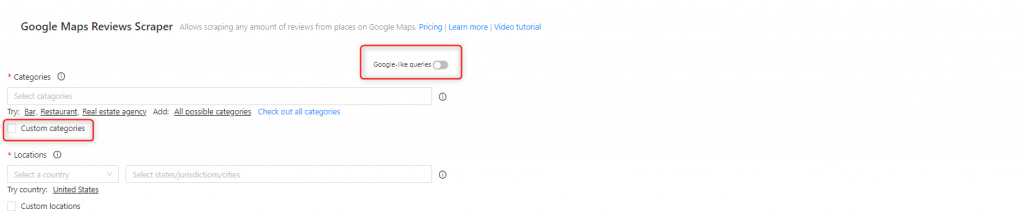
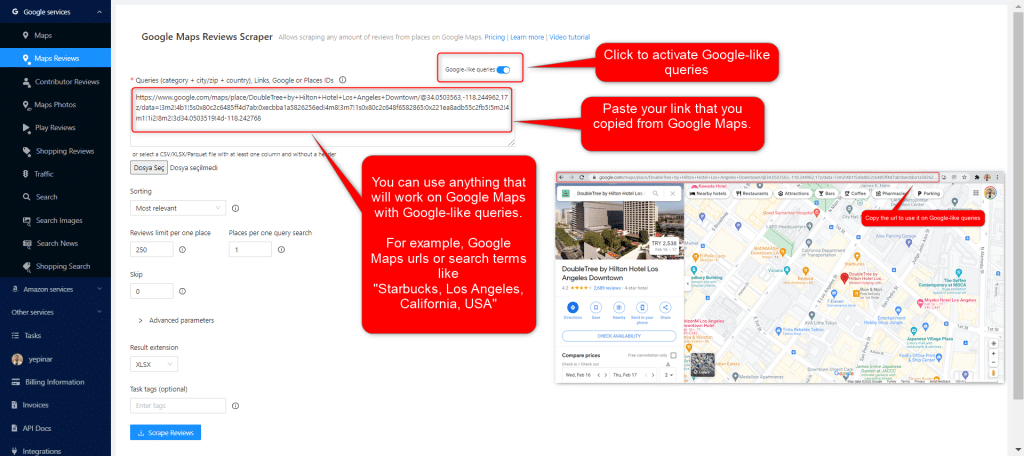
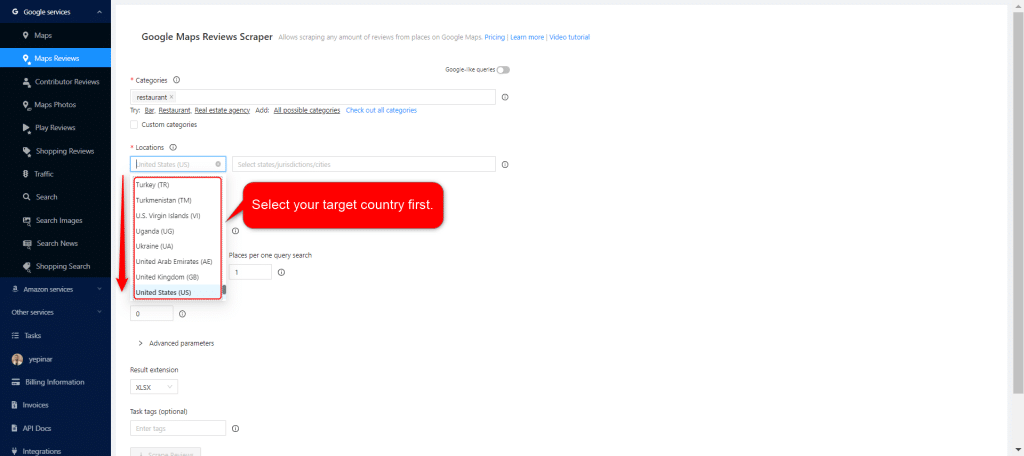
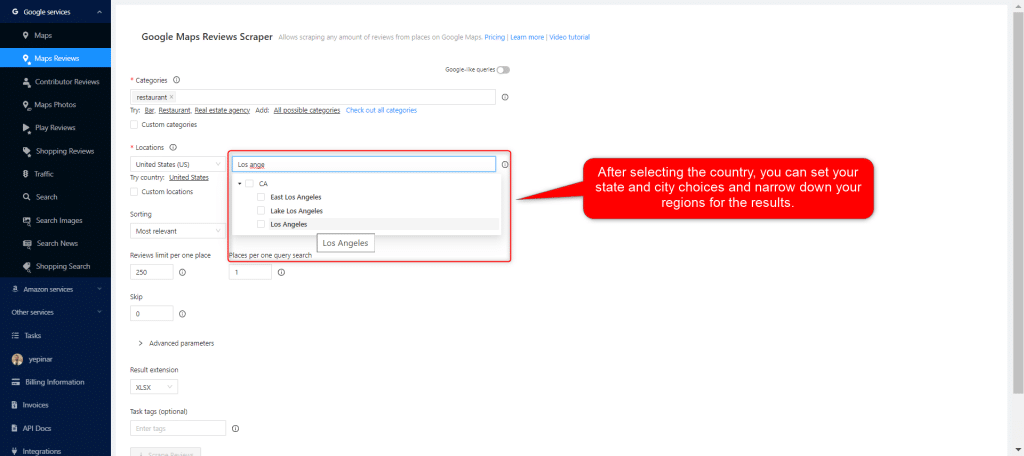
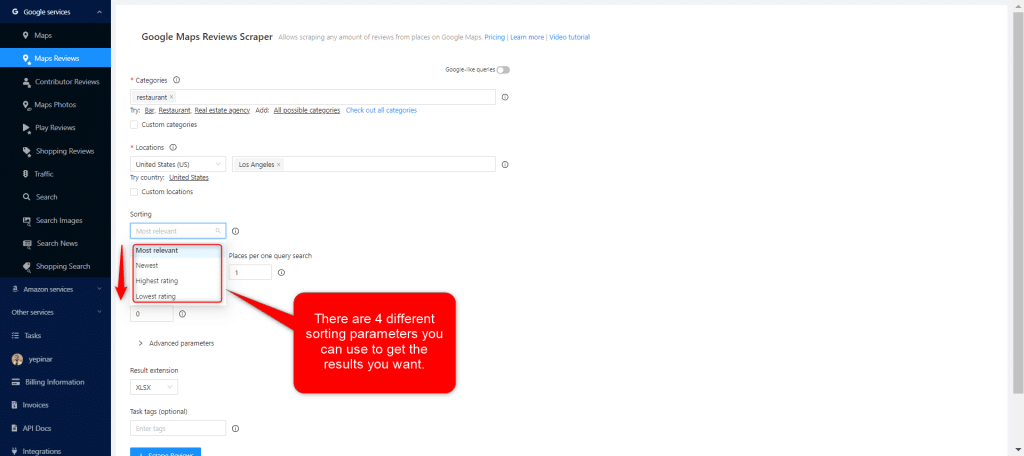
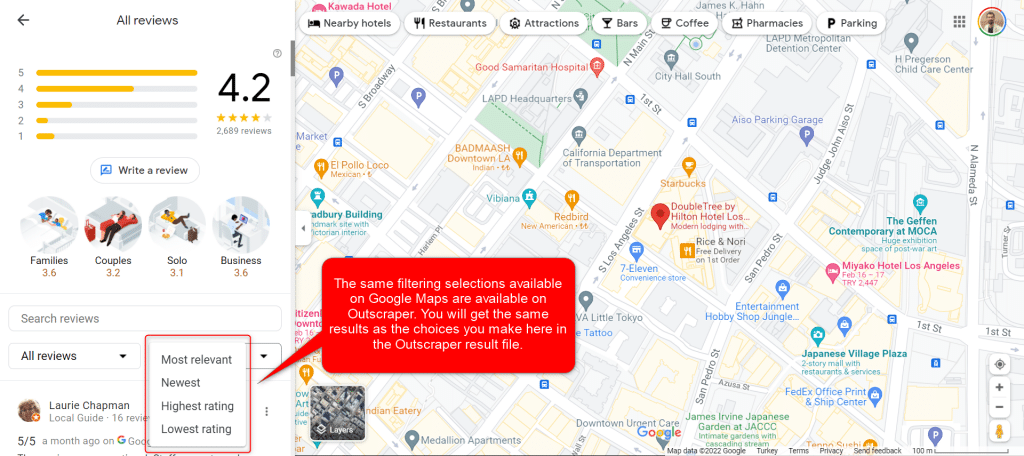
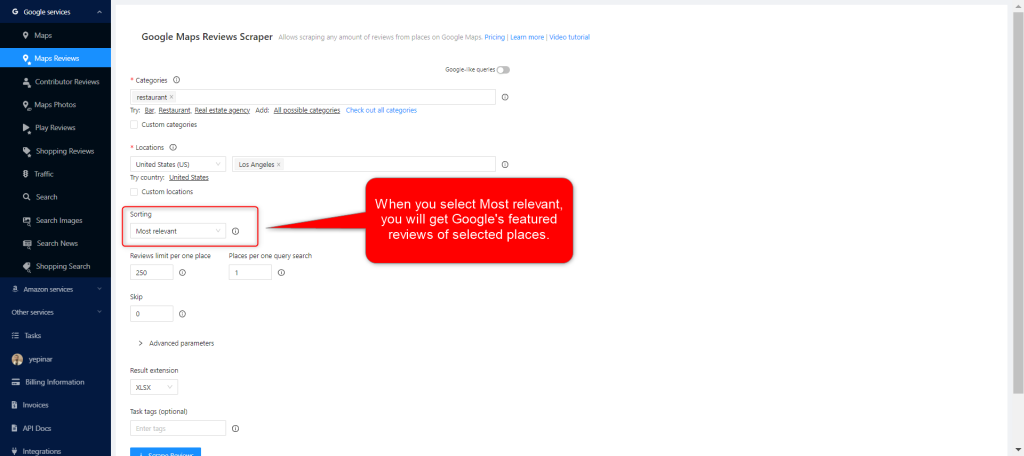
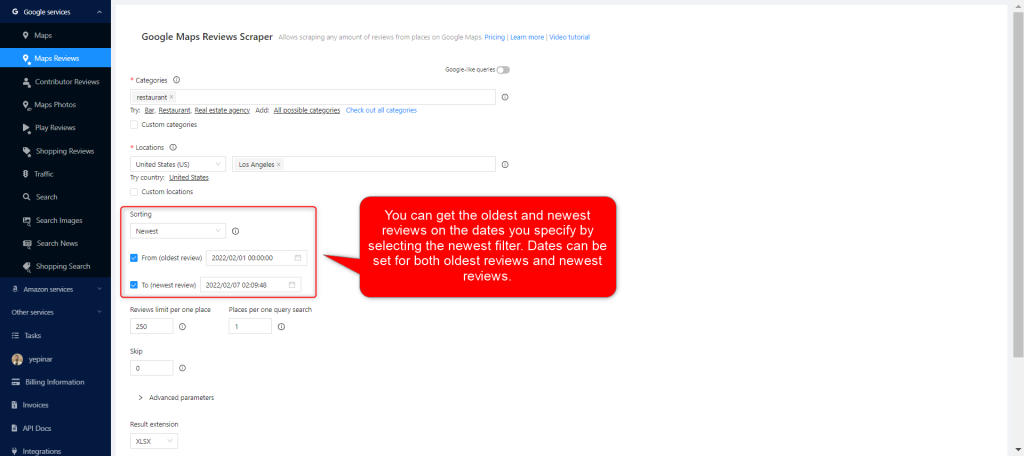
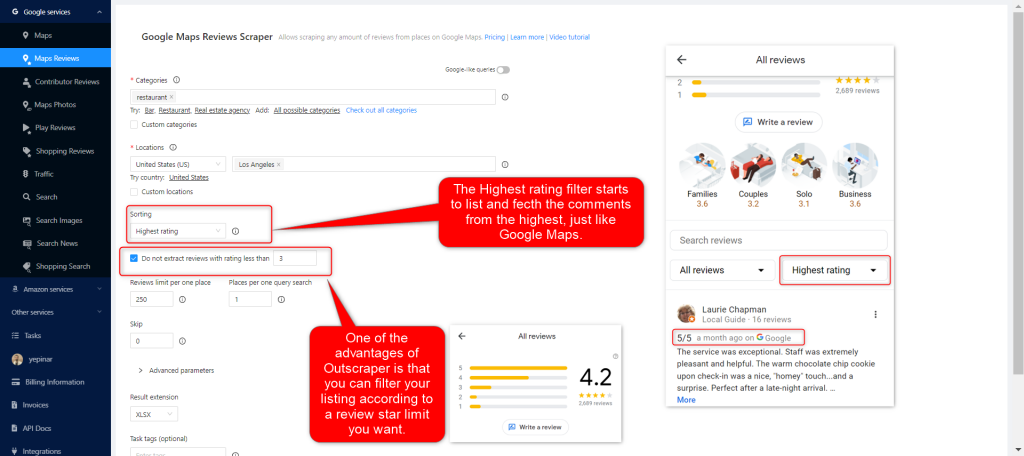
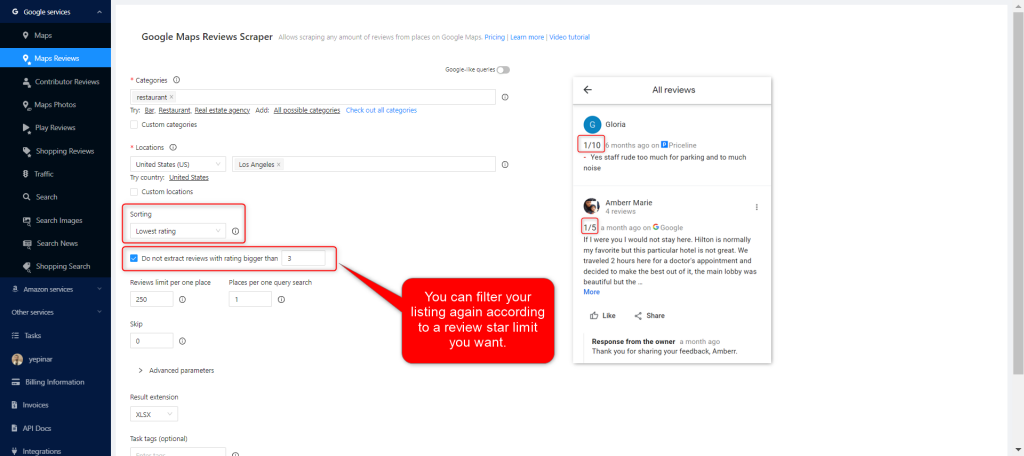
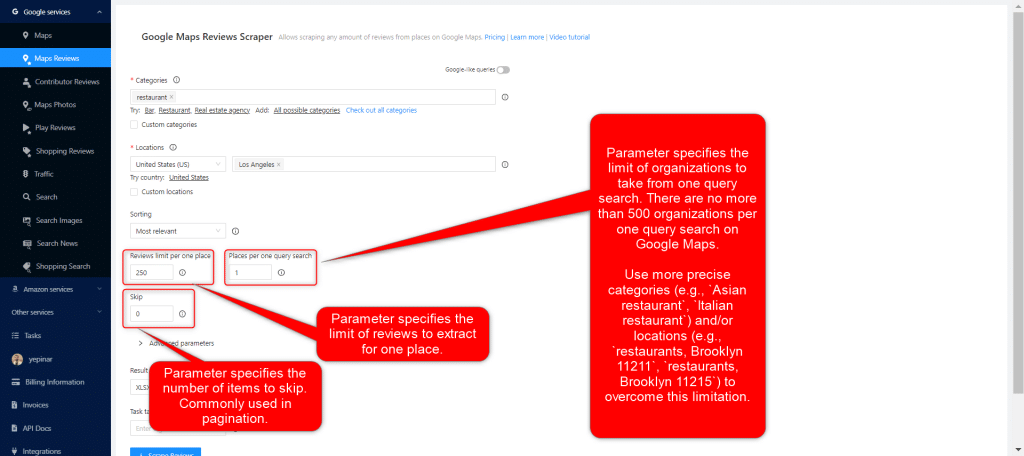
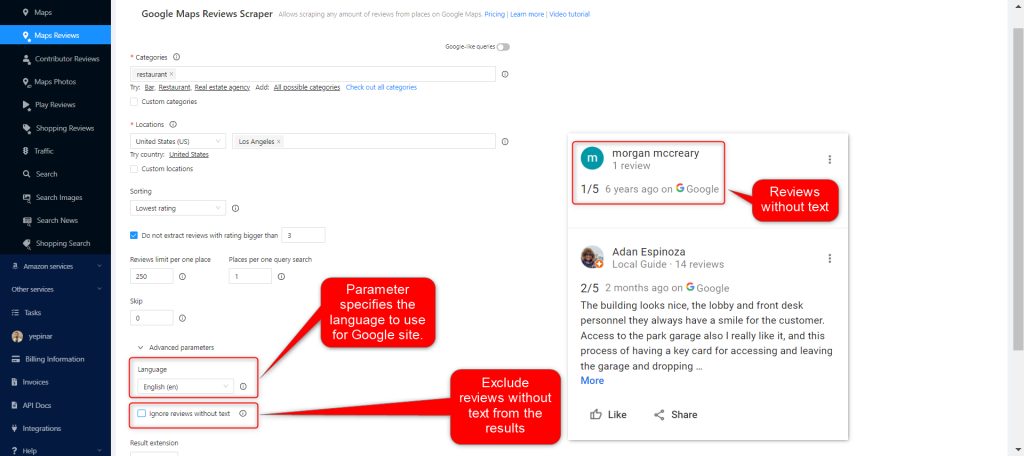
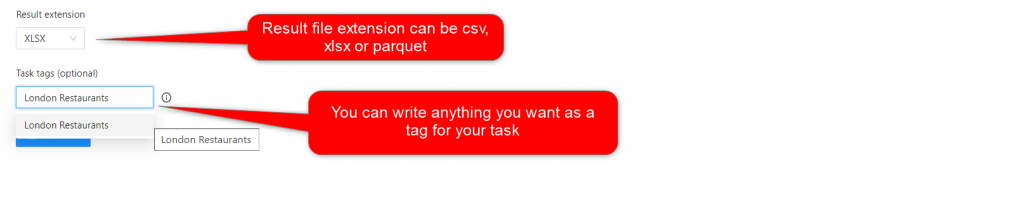
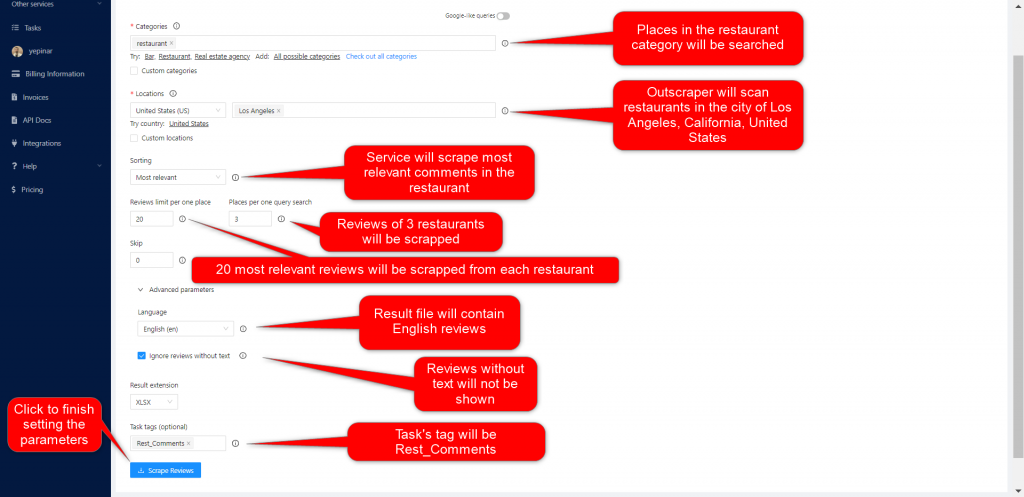
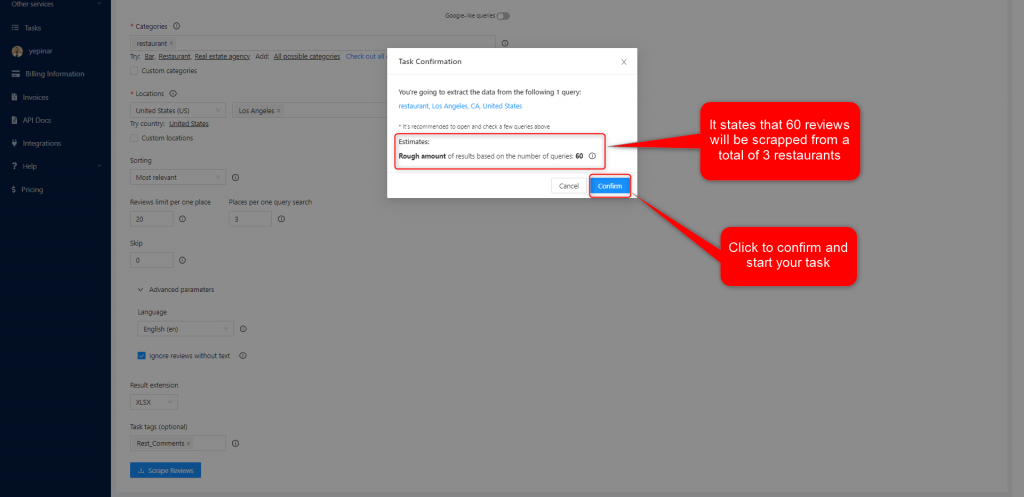
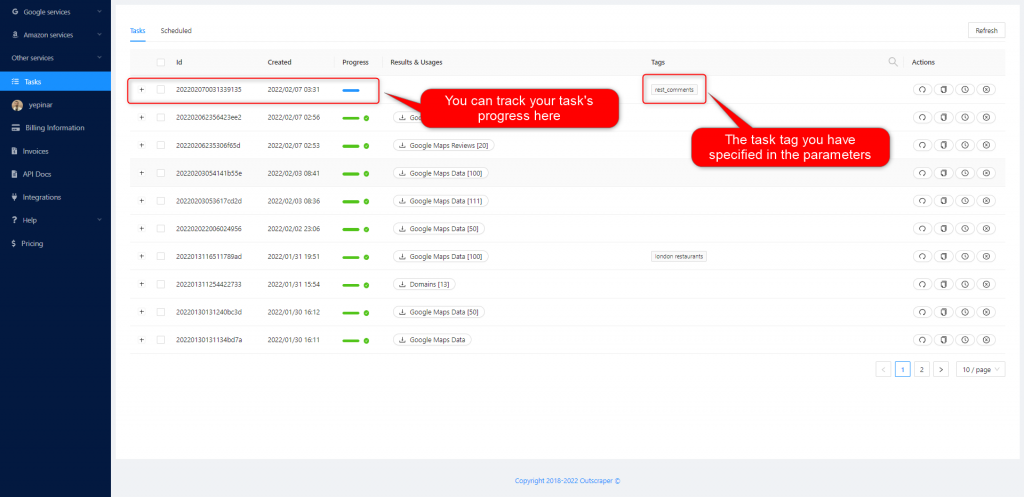
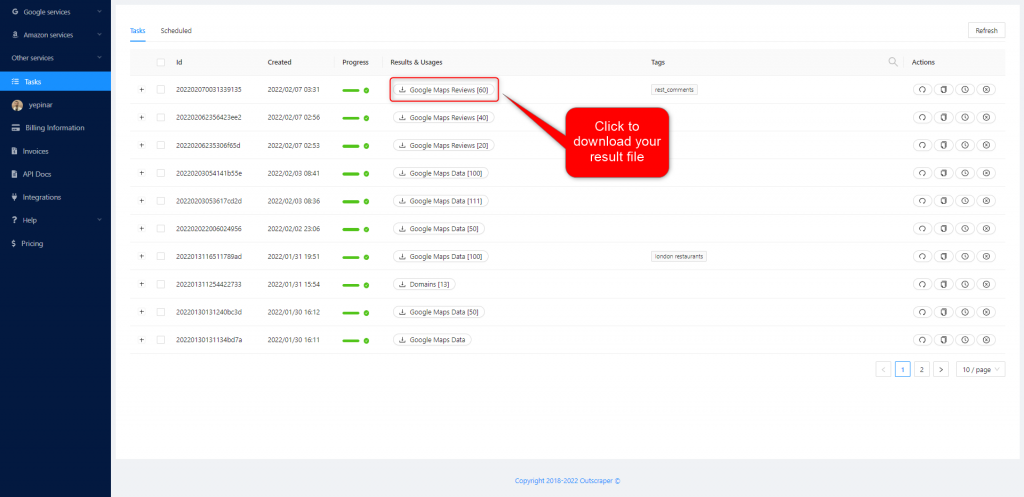
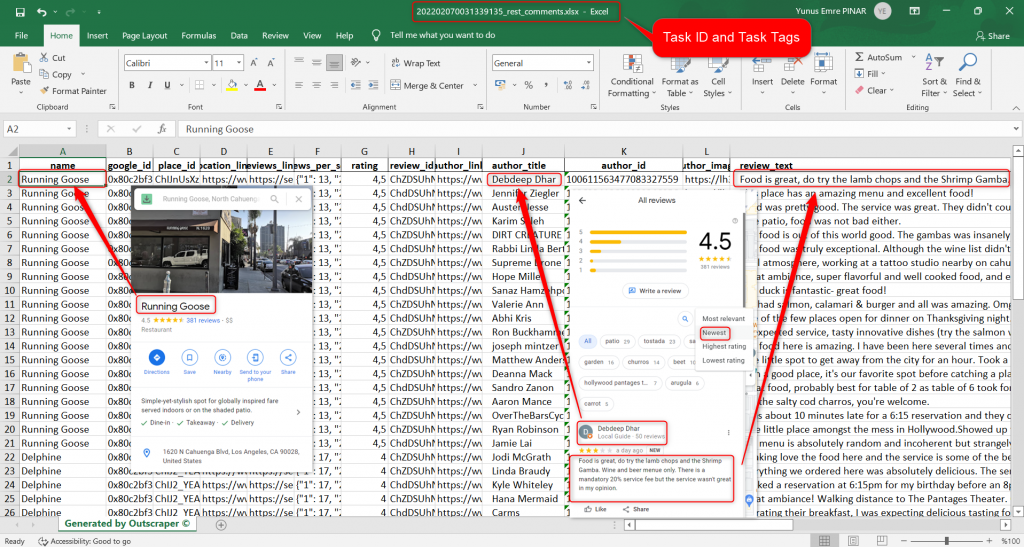
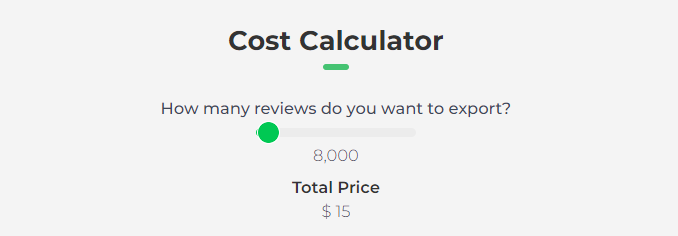
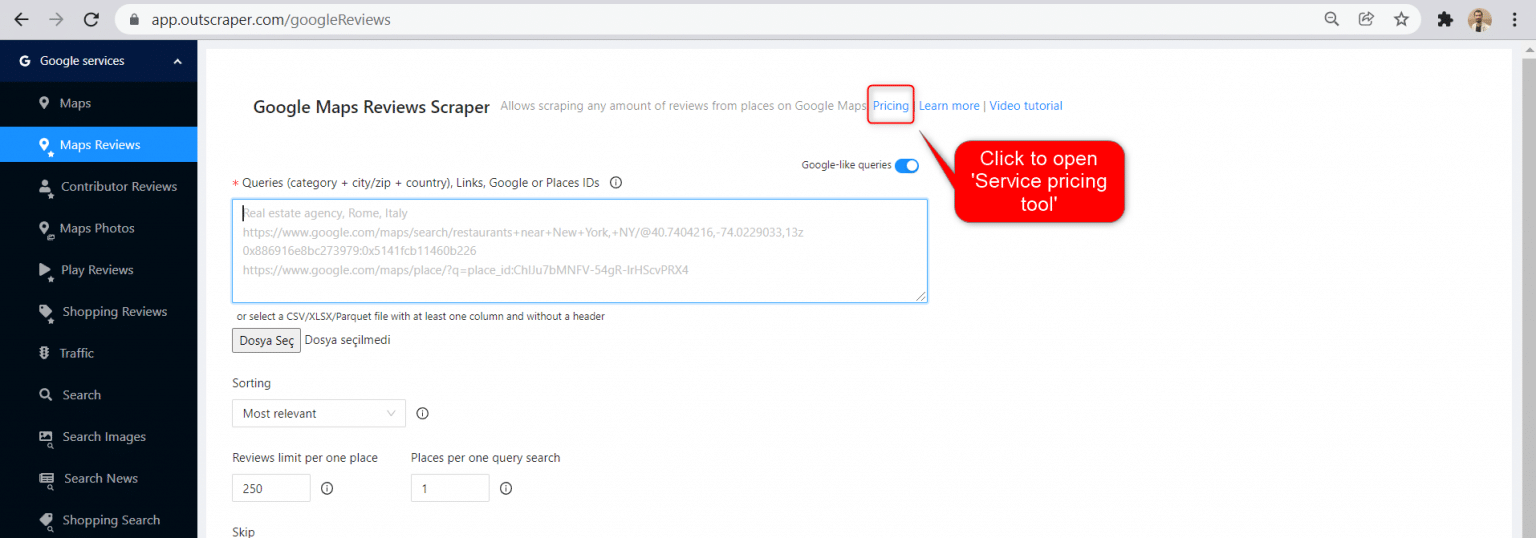
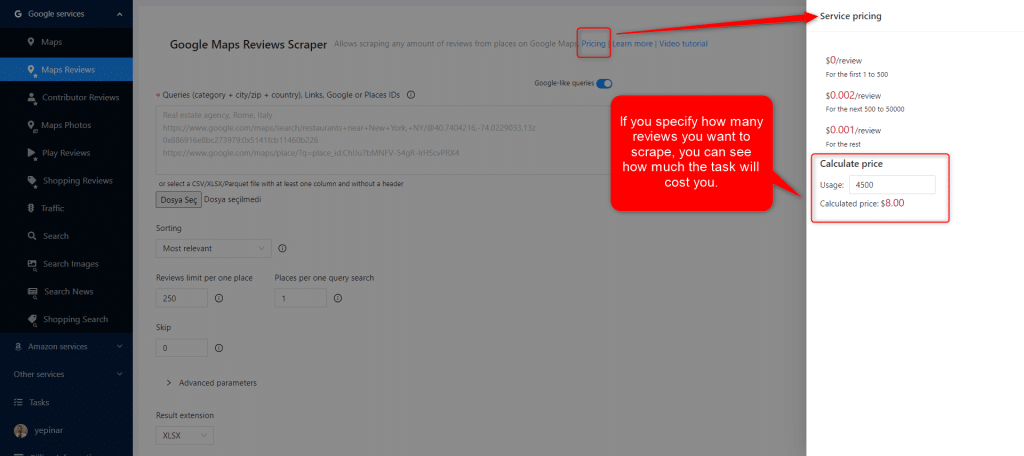
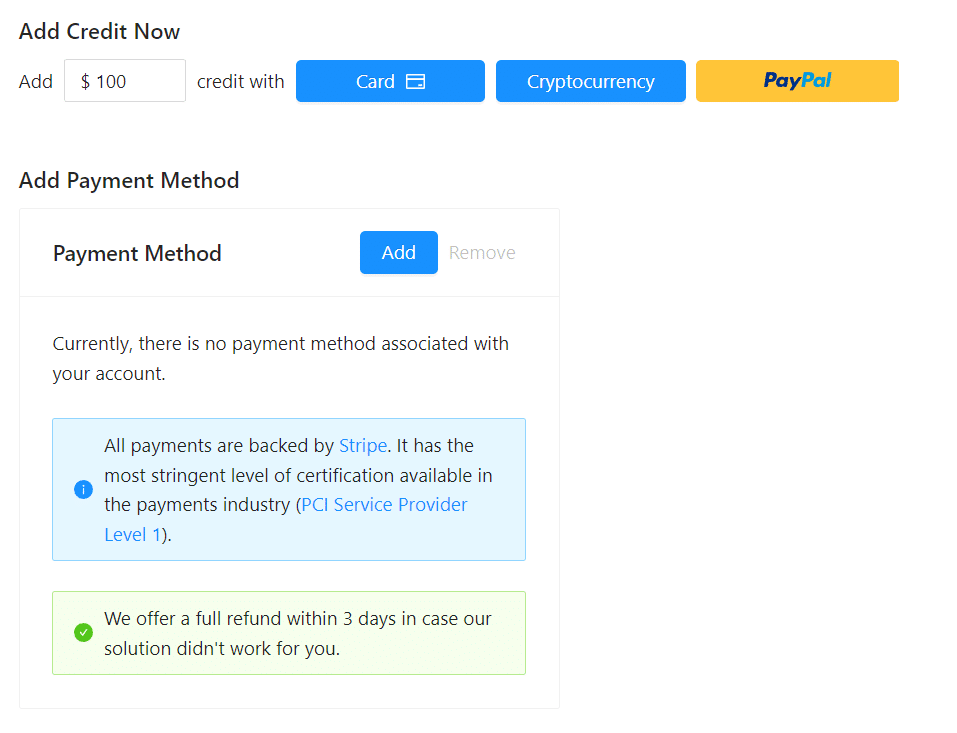
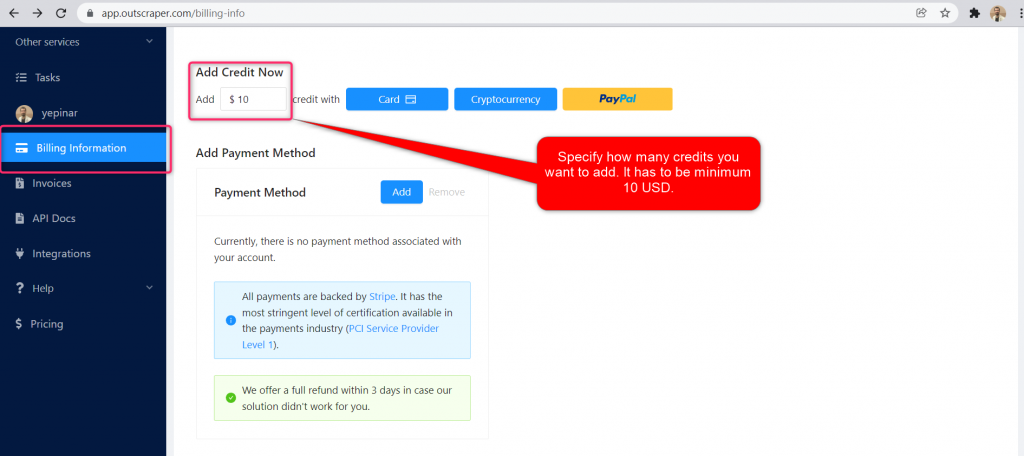
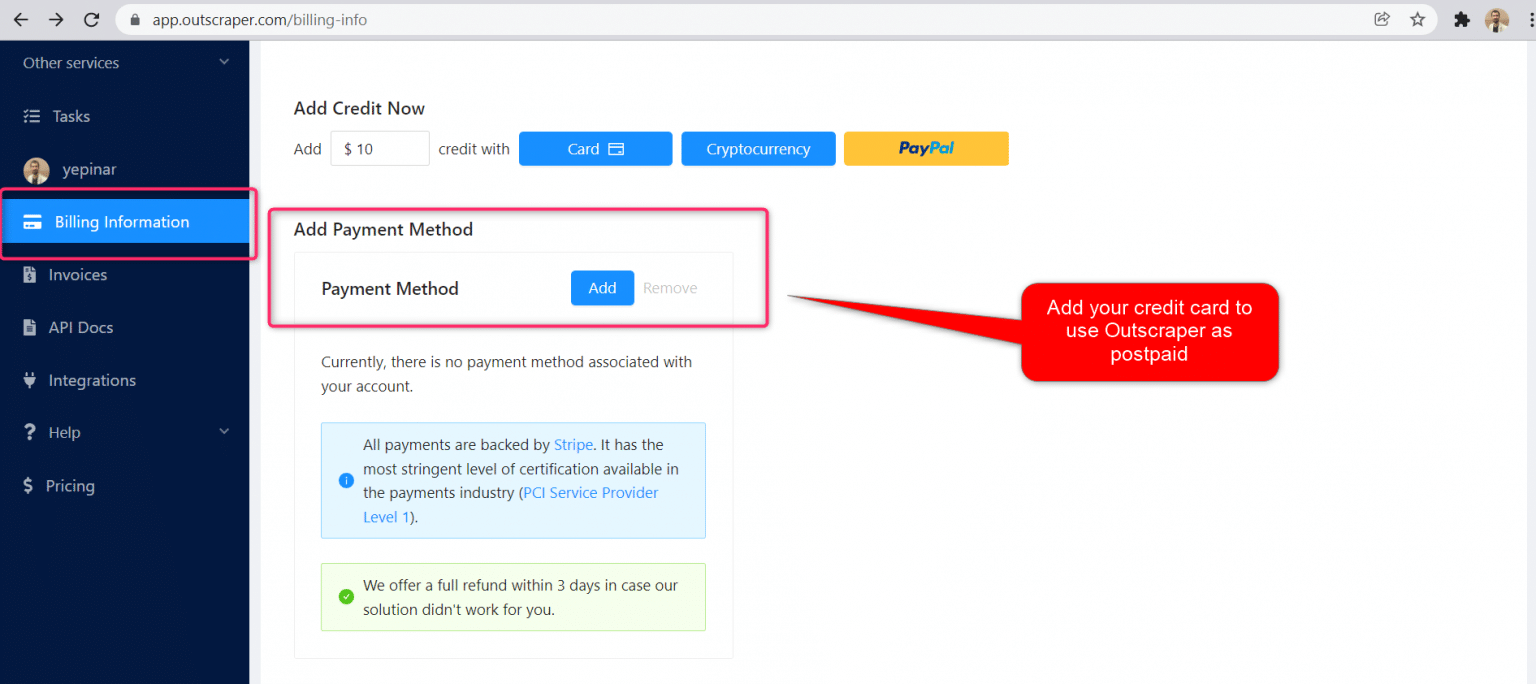
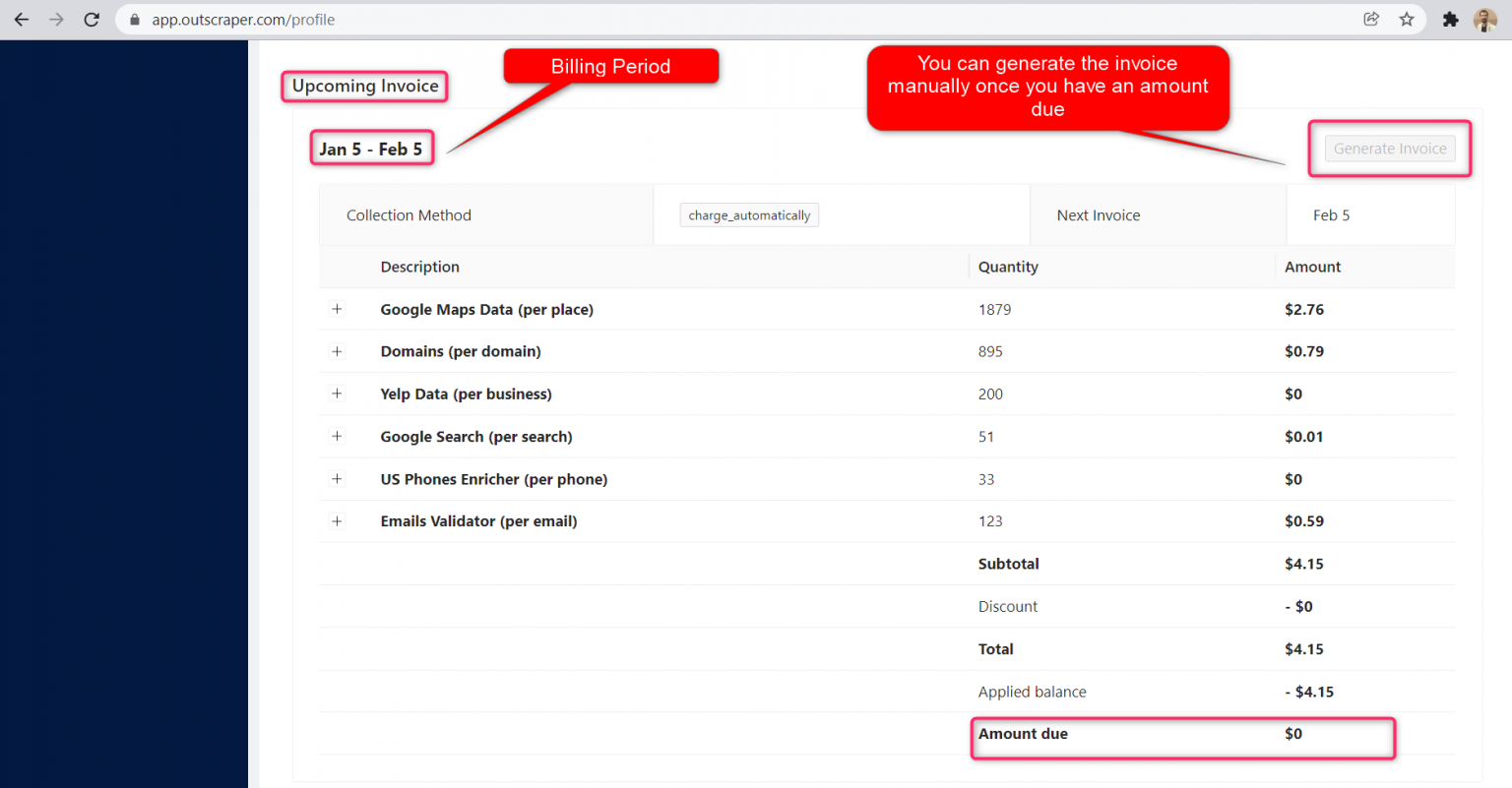



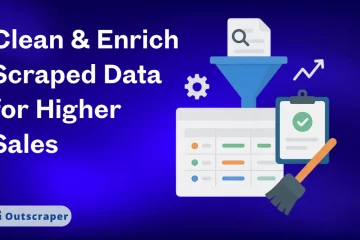
0 评论