Indice
There are 2 ways to validate email using Outscraper services. You can use the Free Emails Validator where you can validate a single email, or the Verifica delle e-mail di massa .
How to Validate One Email?
Outscraper offers a free email validator service where you can verify one single email.
https://outscraper.com/emails-validator/
You can validate the emails in your list individually, thanks to the free Emails Validator service. It is very easy to use. Just copy the email address and paste it into the service box. You will get your results instantly.
How to Validate Emails in Bulk?
If you need to validate all emails at once, you need the Outscraper Bulk Email Verification service. You can do this verification task by copy-pasting the emails, or by uploading the email list as a CSV/XLSX/Parquet/TXT file. You can also use that service to enrich the result data you get from Outscraper Google Maps Scraper.
First, sign up for the Outscraper Bulk Email Verification service, and then please follow all the steps mentioned in this tutorial to verify your emails.
ISCRIVITI
Creare un account
Visita il servizio Bulk Email Verification service page per iscriversi ora.
When signing up, you only need to enter the email address you want to use for your account. If desired, it is also possible to sign up using your Google, Facebook, or LinkedIn accounts.
Conferma la tua e-mail
Ti verrà inviata un'e-mail dal sito web di Outscraper per confermare il tuo indirizzo e-mail. Clicca il link nell'email per completare il processo di registrazione.
CREARE COMPITI E PARAMETRI
Begin by selecting Other Services>Emails Validator on the left panel.
To create the task, simply enter your emails into the provided box. Other than that, only the result extension and a task tag need to be specified.
Verifying Email Addresses
How to Verify Email Addresses From List?
You can simply copy and paste the emails into your list to validate them.
It is sufficient to write or paste the emails one after the other in this box.
How to Verify Email Addresses from File?
A file containing all the email addresses can also be uploaded instead of copy-pasting. It would be more accurate to do this for tasks with large volumes.
This file can be in CSV/XLSX/Parquet or TXT format, and it needs to have at least one column with emails without a header.
Just click the ‘Choose File’ button and upload your file. There is no special formatting for that file.
Sample File: EMAILS_LIST
How to Verify Emails in a Specific File With Other Fields?
You can verify the emails in the result file, for example, the task you created with the Outscraper Google Maps Scraper service with the ‘Enrich File’ option.
Just click the ‘Enrich File’ button and upload your file. Sample task results that you can enrich: Google Maps Data Scraper with Email Contacts Scraper Result File
Outscraper’s Email Address Validator starts scanning to verify all emails in that file. Just be sure the file contains fields that we can use for enriching (e.g., email, email_1, email_2, email_3, email_address, email address).
You can check the sample result file here: 20220315115154c78c_enrich_file_validator
All files that meet the file formatting conditions can be enriched for validation in this way.
Risultato Estensione
It is possible to choose the format of the results file output. You can choose between XLSX, CSV, or Parquet file types, whichever is appropriate for your project.
Tag attività
Any words can be used here. Its primary purpose is to track the results on the Pagina dei compiti.
Task tags make tracking and identification easy.
Conferma la tua attività
A pop-up will appear when you press the “Get Data” button. It will show you the the rough estimate of records and rough cost based on the number of queries.
The task will be processed immediately when you click the confirm button. You can track your tasks on the tasks page anytime you want.
RISULTATO
Tenere traccia del progresso della tua attività
All ongoing and completed tasks can be checked on this page.
Scarica il tuo file dei risultati
I risultati dei compiti di tutti i servizi possono essere scaricati da questa pagina. Puoi trovare e scaricare rapidamente il compito che hai creato.
Tutti i risultati vengono memorizzati sui server per soli 30 giorni. Si consiglia di conservare i file dei risultati sul disco per lunghi periodi.
Rivedi il tuo file dei risultati
The result files that you have downloaded as XLSX files can be reviewed with a spreadsheet viewer.
Sample task result file: 2022031512254651cd_verify_emails
PREZZI
Pagina dei prezzi e calcolatore dei costi
Non c'è nessun canone di abbonamento mensile in Outscraper. Si paga solo per quello che si usa.
Please visit our service page for pricing details about the Bulk Email Verification service.
Service Page: https://outscraper.com/bulk-email-verify/
Esistono tre diversi livelli di prezzo. Si tratta di Free Tier, Medium Tier e Business Tier. I prezzi di questi livelli possono essere controllati nella pagina dei prezzi.
Strumento per la determinazione dei prezzi dei servizi di Dashboard
After registration, the “Service pricing” tool can help you with the pricing of Emails Addresses Validator (Bulk Email Verification) on the Outscraper App Dashboard.
Lo strumento per la determinazione dei prezzi dei servizi si trova nella sezione di destra.
Potete vedere quanto vi costerà l'attività se inserite nel calcolatore il numero di richieste che farete.
Metodi di pagamento
Livello gratuito
Goditi una certa quantità di crediti di livello gratuiti ogni mese su Outscraper. Questi crediti si rinnovano mensilmente come indicato nella pagina dei prezzi.
Potete verificare quanti crediti gratuiti avete per un determinato servizio nella pagina pagina dei prezzi.
È possibile utilizzare il metodo di pagamento prepagato aggiungendo credito, oppure aggiungere la carta di credito ed effettuare il pagamento postpagato alla fine del periodo di fatturazione. Visitare la pagina Informazioni sulla fatturazioneper determinare il proprio metodo di pagamento.
Prepagato - Aggiungere credito
Aggiungi dei crediti al tuo account per iniziare a usare Outscraper. Il limite minimo è di 10 USD. Aggiungi tutti i crediti che vuoi e spendili quando vuoi.
I crediti possono essere aggiunti tramite carta di credito, criptovaluta o PayPal.
Postpagato - Aggiungi carta di credito
Nel metodo prepagato, si paga prima e poi si usa, ma nel metodo postpagato, fornisci una carta di credito e inizi a usarla. Effettuerai il pagamento quando il tuo periodo di fatturazione è finito.
Periodo di fatturazione
Le informazioni sulle date di inizio e fine del periodo di fatturazione si trovano nella pagina profilo. Da qui si può anche conoscere l'importo della fattura in arrivo. Se lo si desidera, è possibile generare la fattura manualmente una volta stabilito l'importo da pagare.
Domande frequenti
Domande e risposte più frequenti
If you have a list with email addresses and you want to verify the list in bulk, you need an online service. Outscraper’s Bulk Email Verification service provides this service. Just upload the entire list to the service. The service will automatically verify all email addresses.
Outscraper offers a bulk email verification service. It also gives certain free credits monthly as part of the “Free Tier”. Taking advantage of these credits allows you to verify bulk email addresses for free every month.
For validating a list of email addresses, you need an online service. Outscraper provides this online service. You can validate all email addresses in your list with Outscraper’s Bulk Email Verification service.
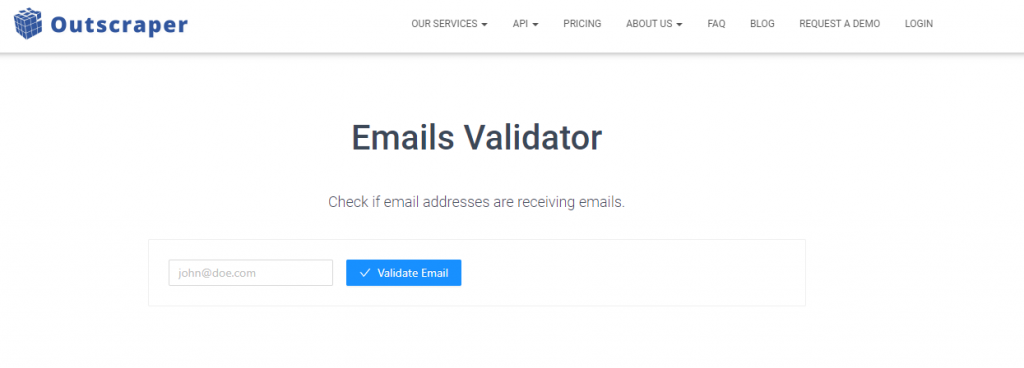
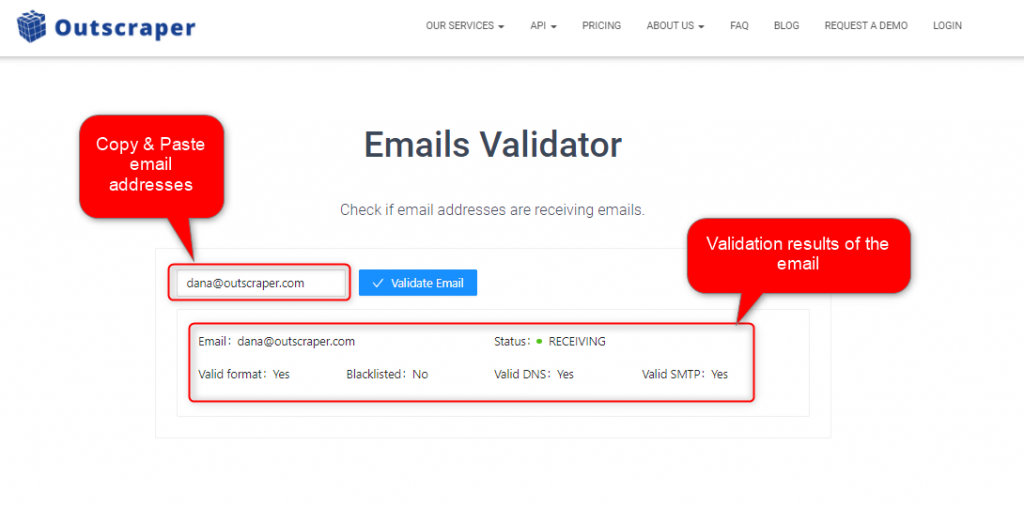
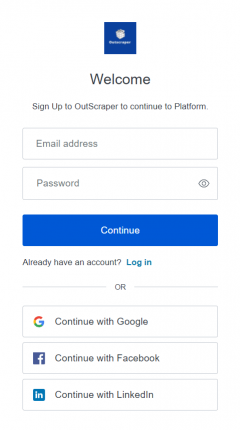
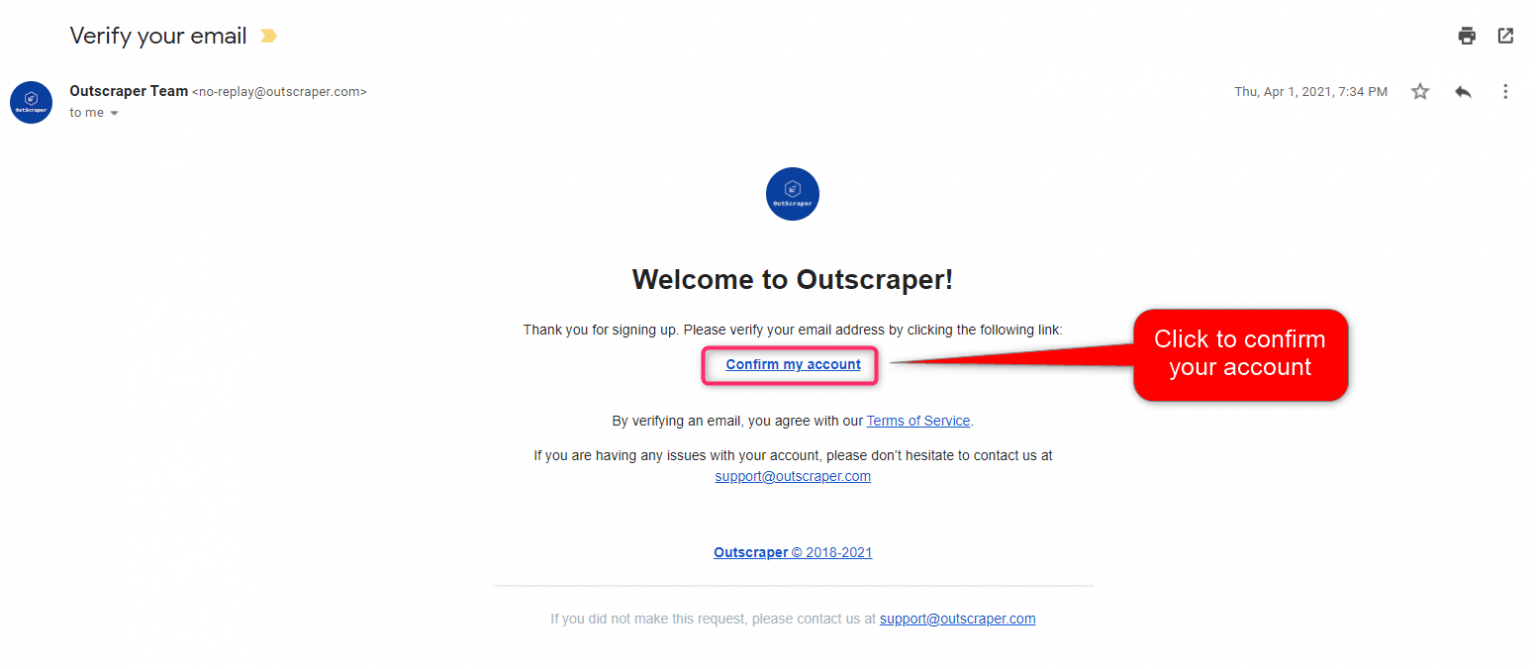
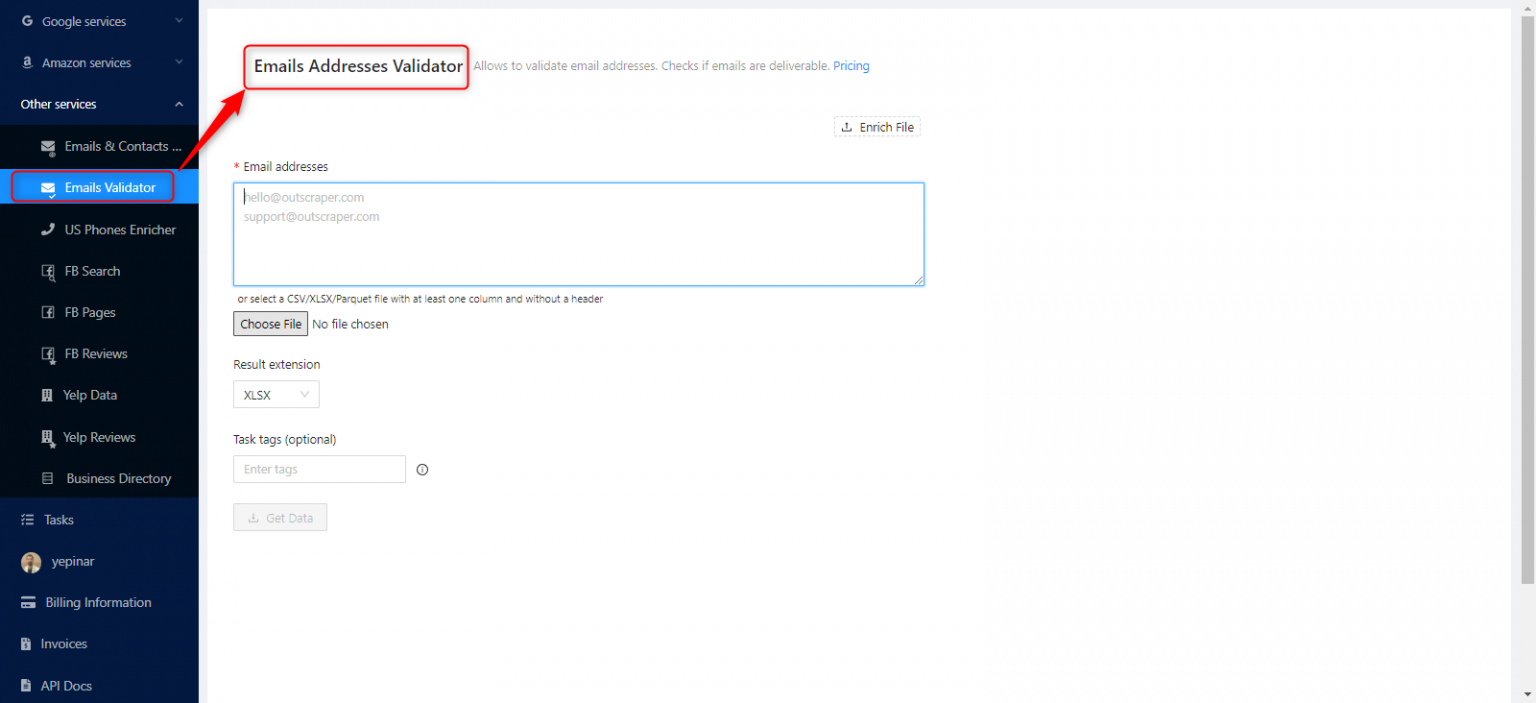
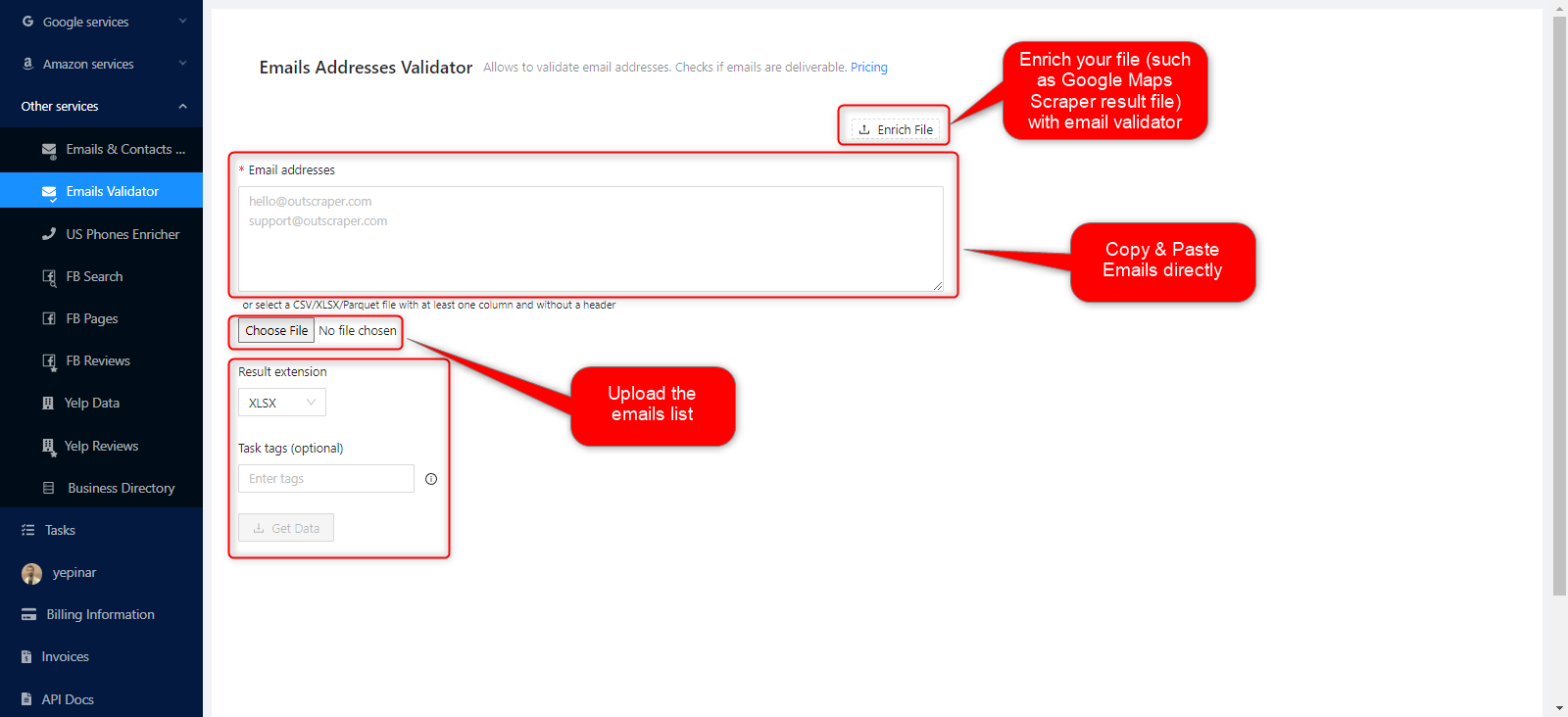
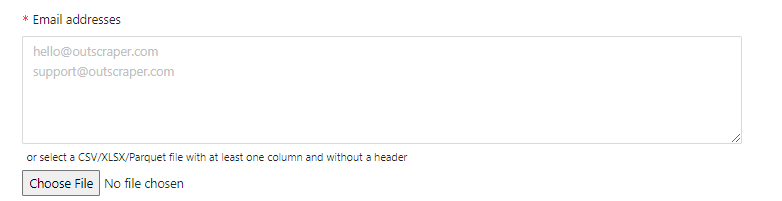
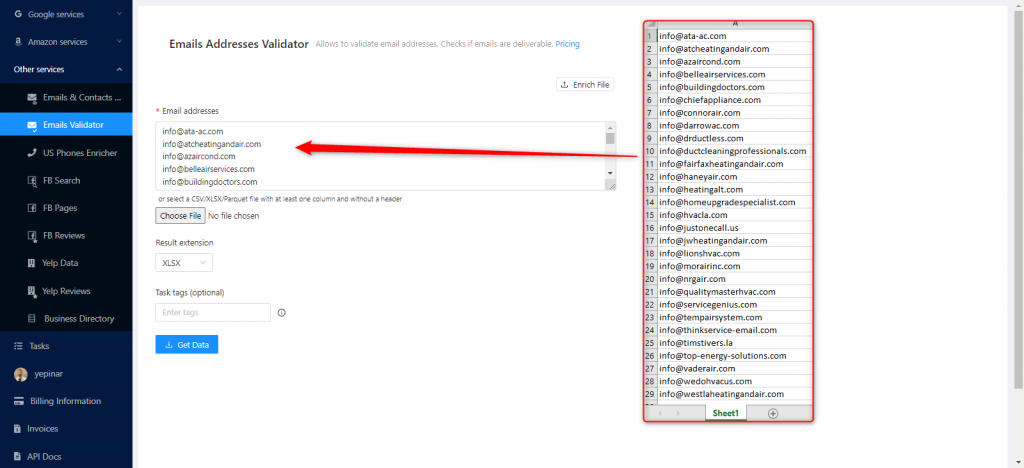
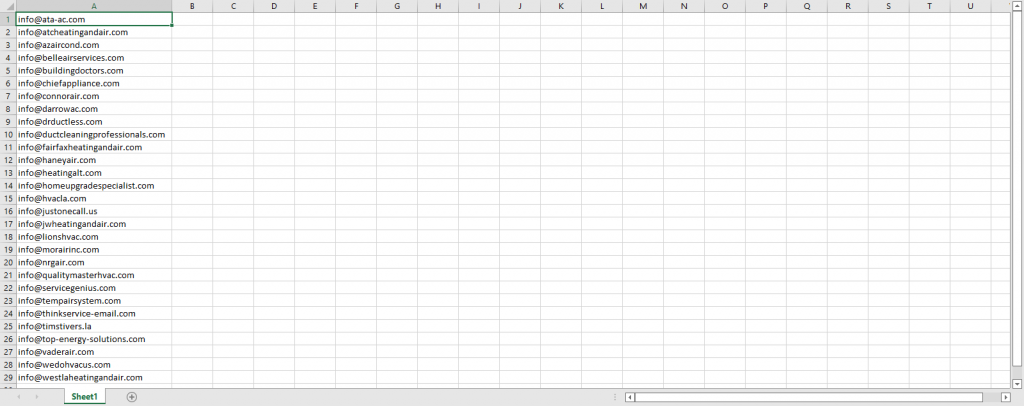
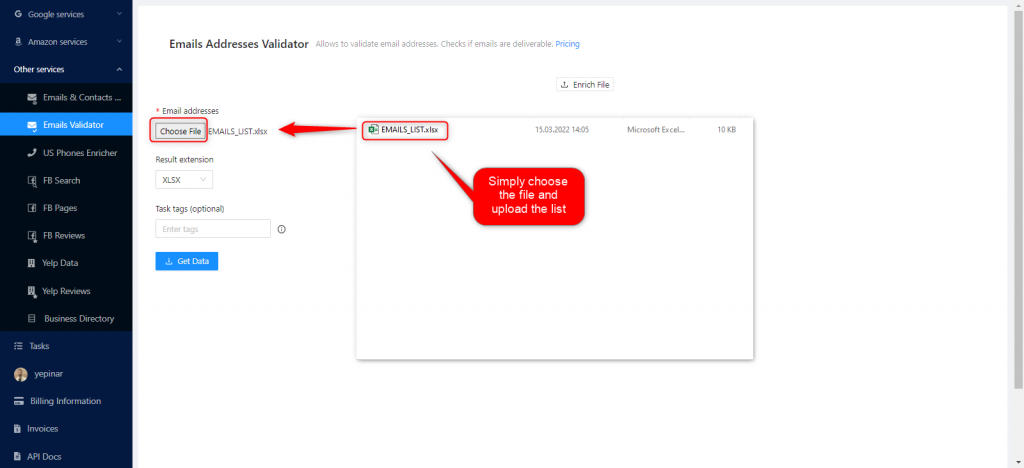
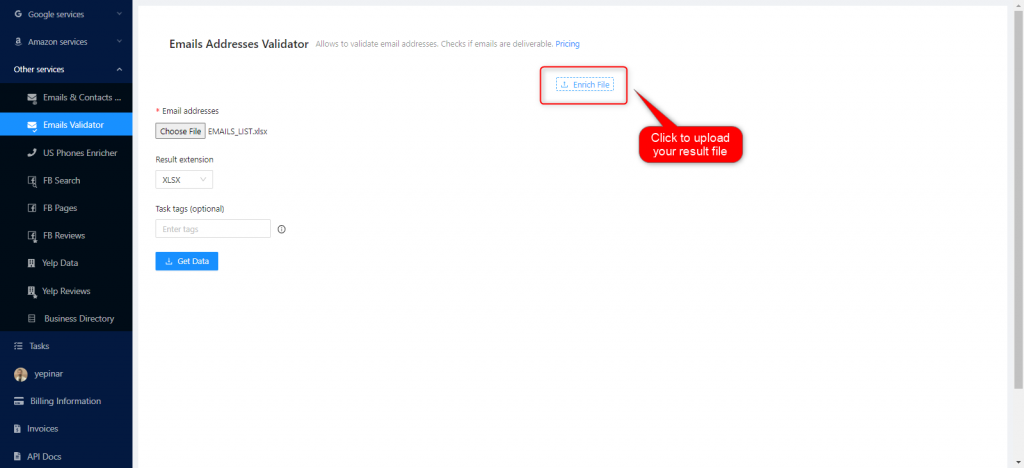
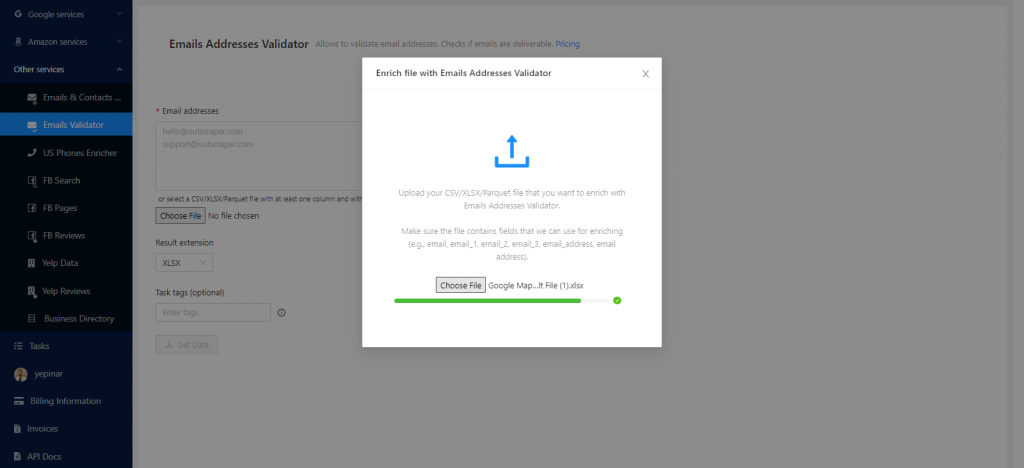
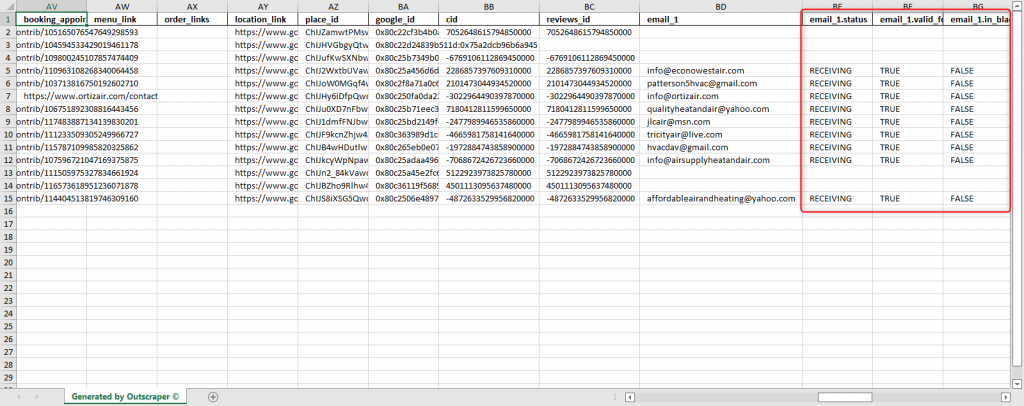
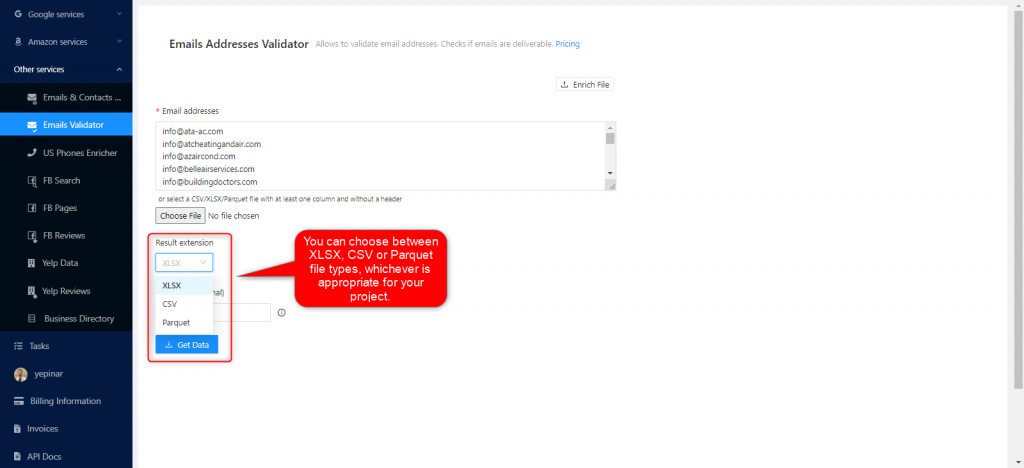
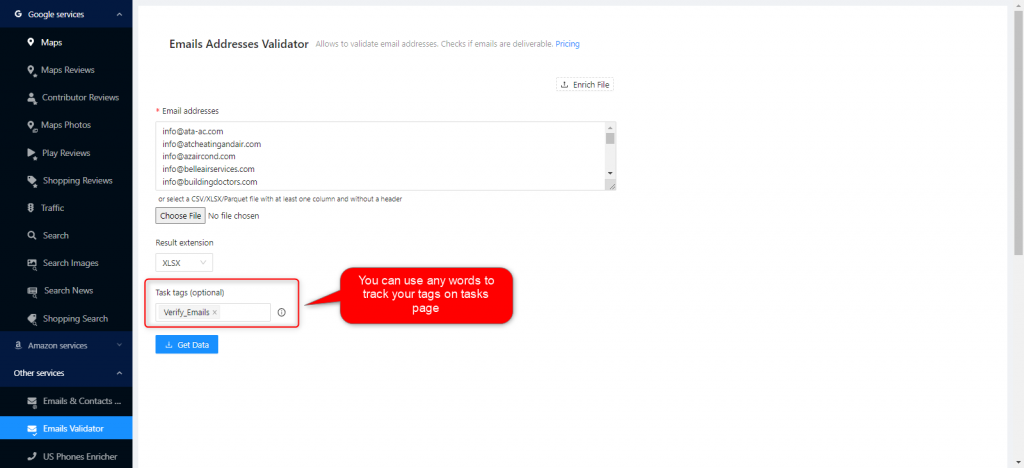
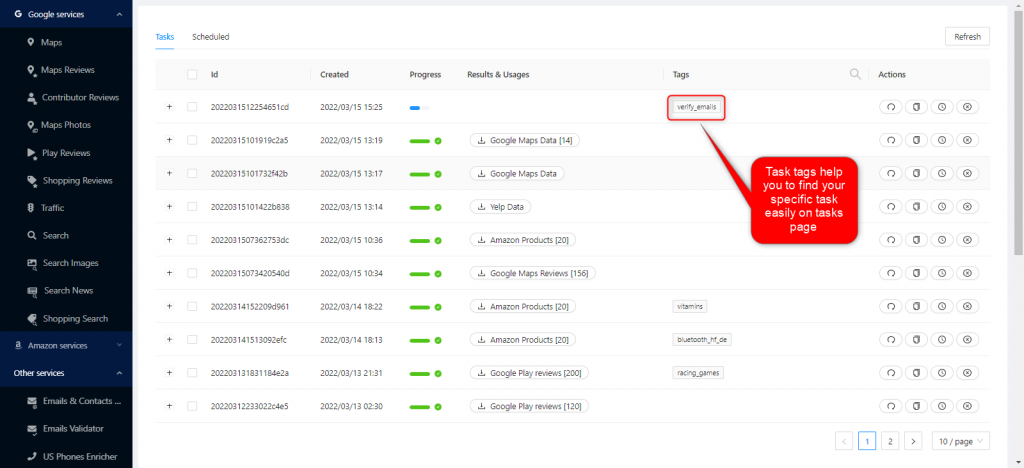
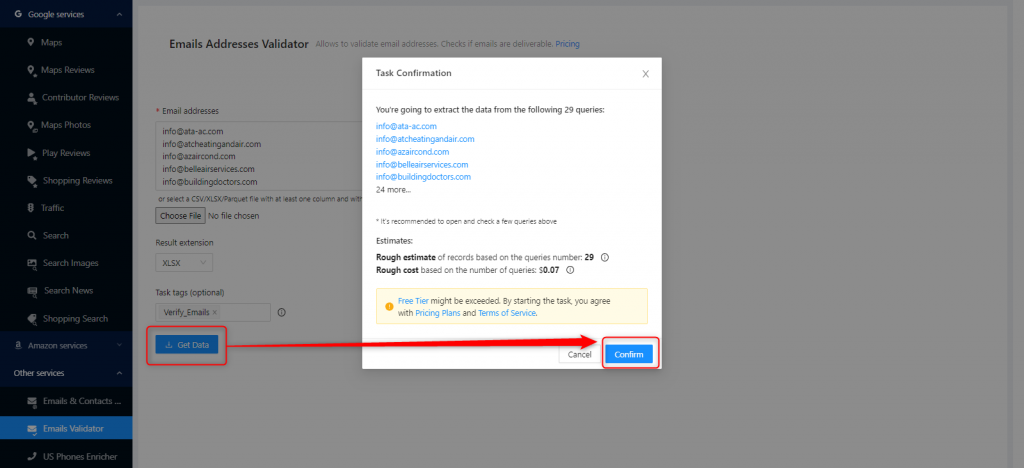
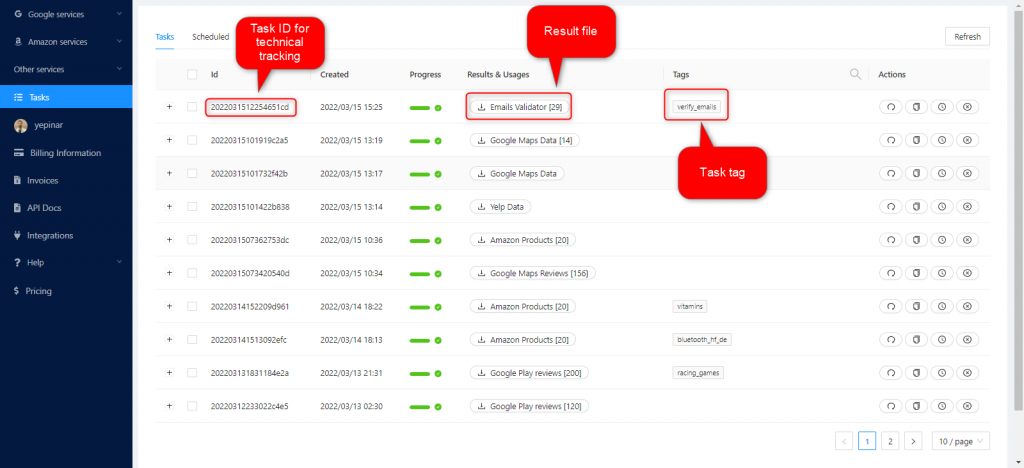
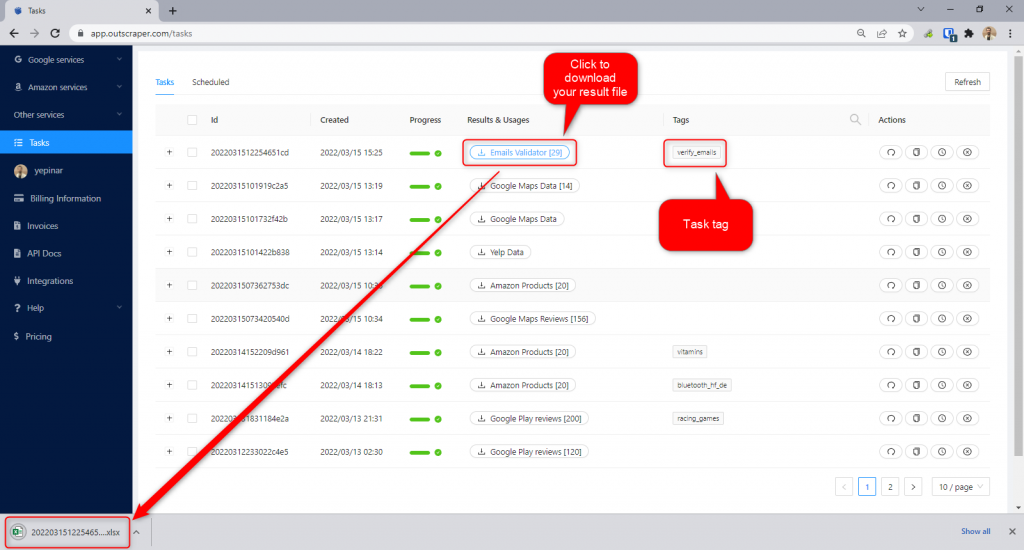
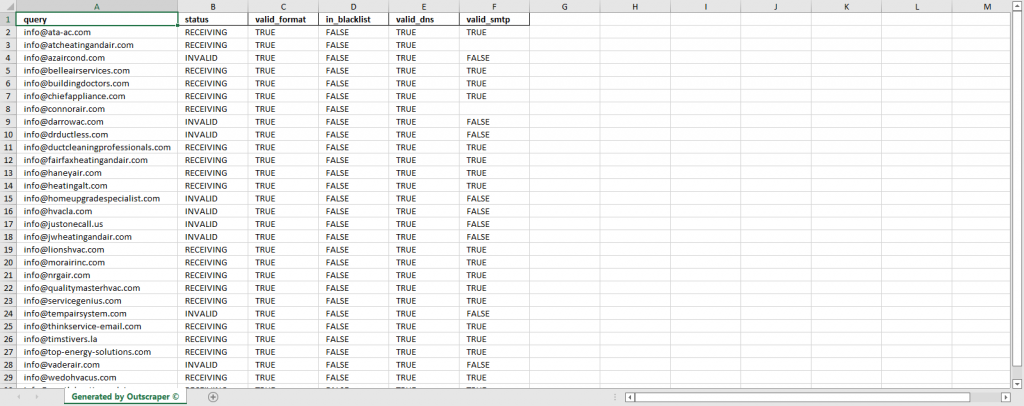
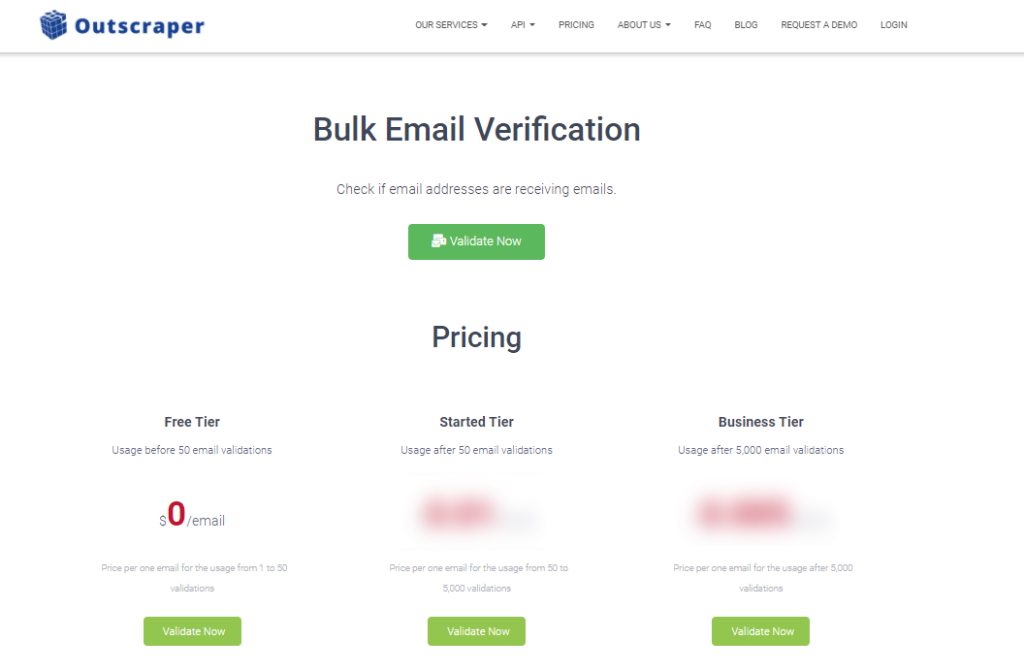
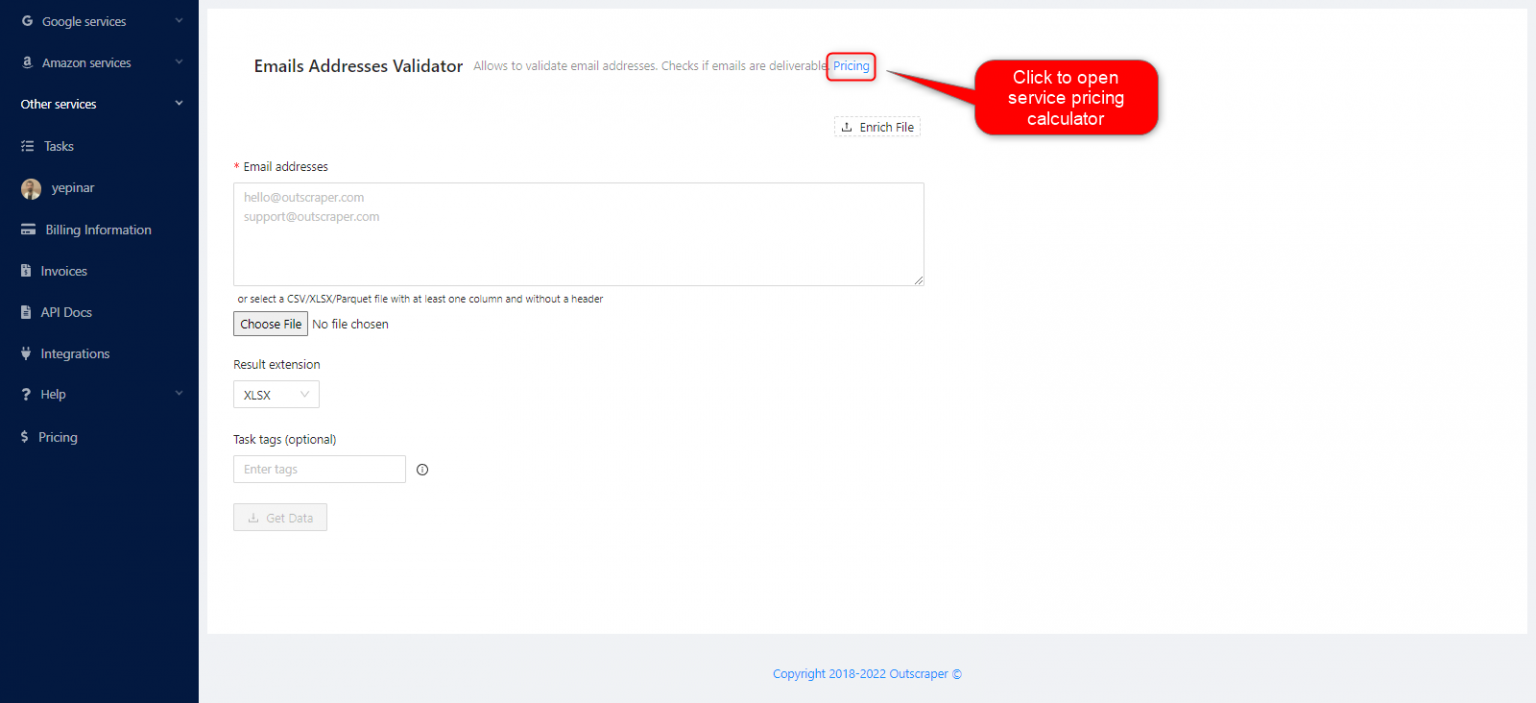
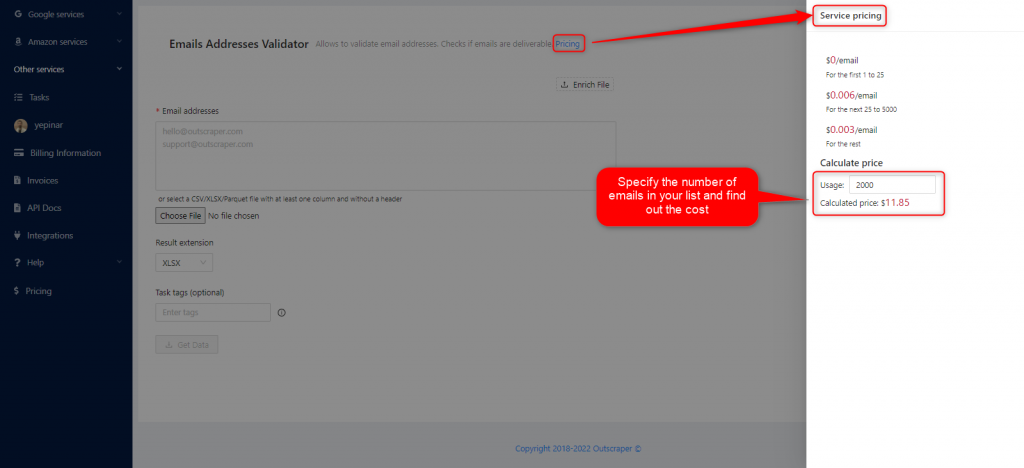
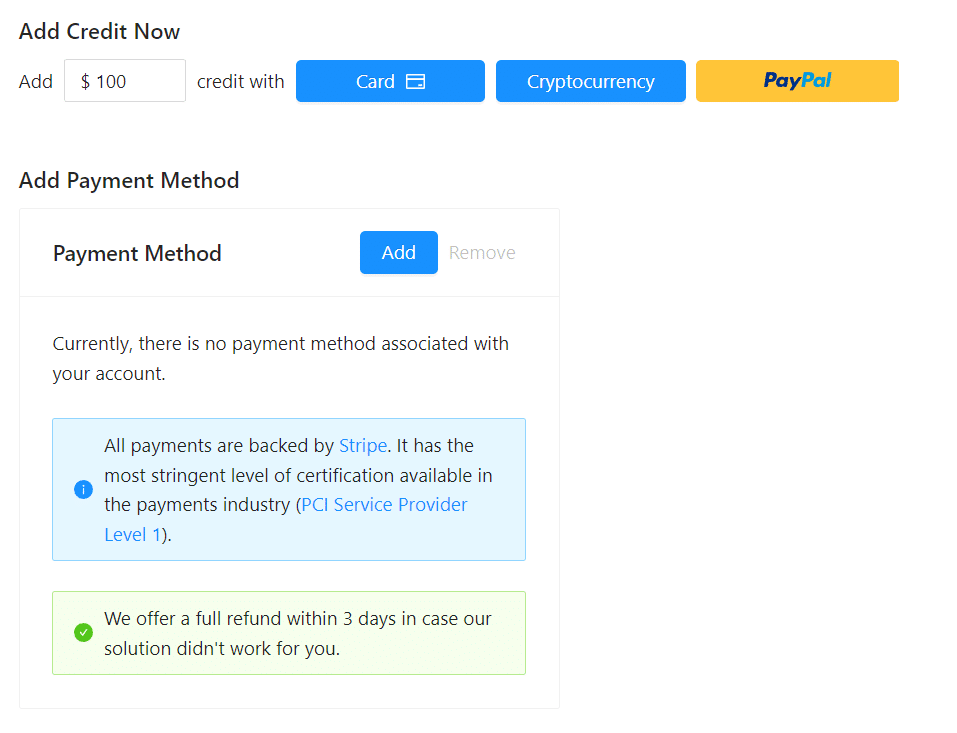
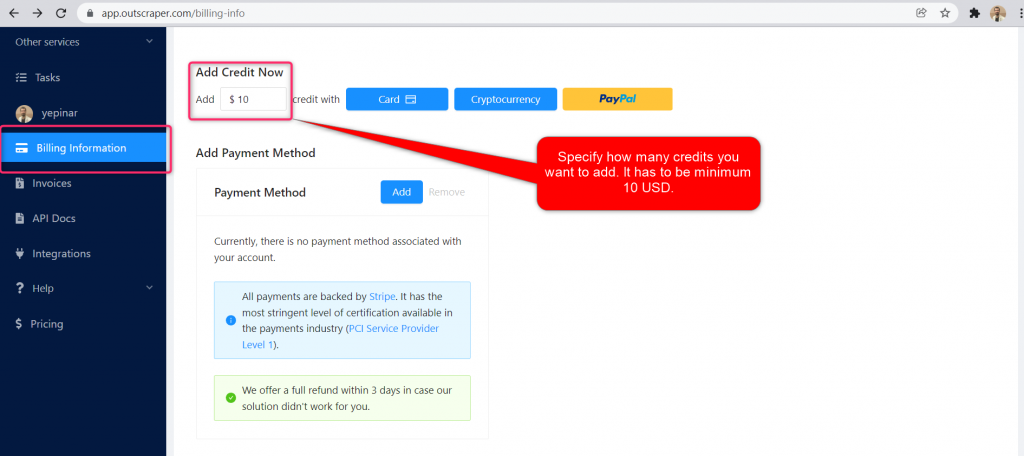
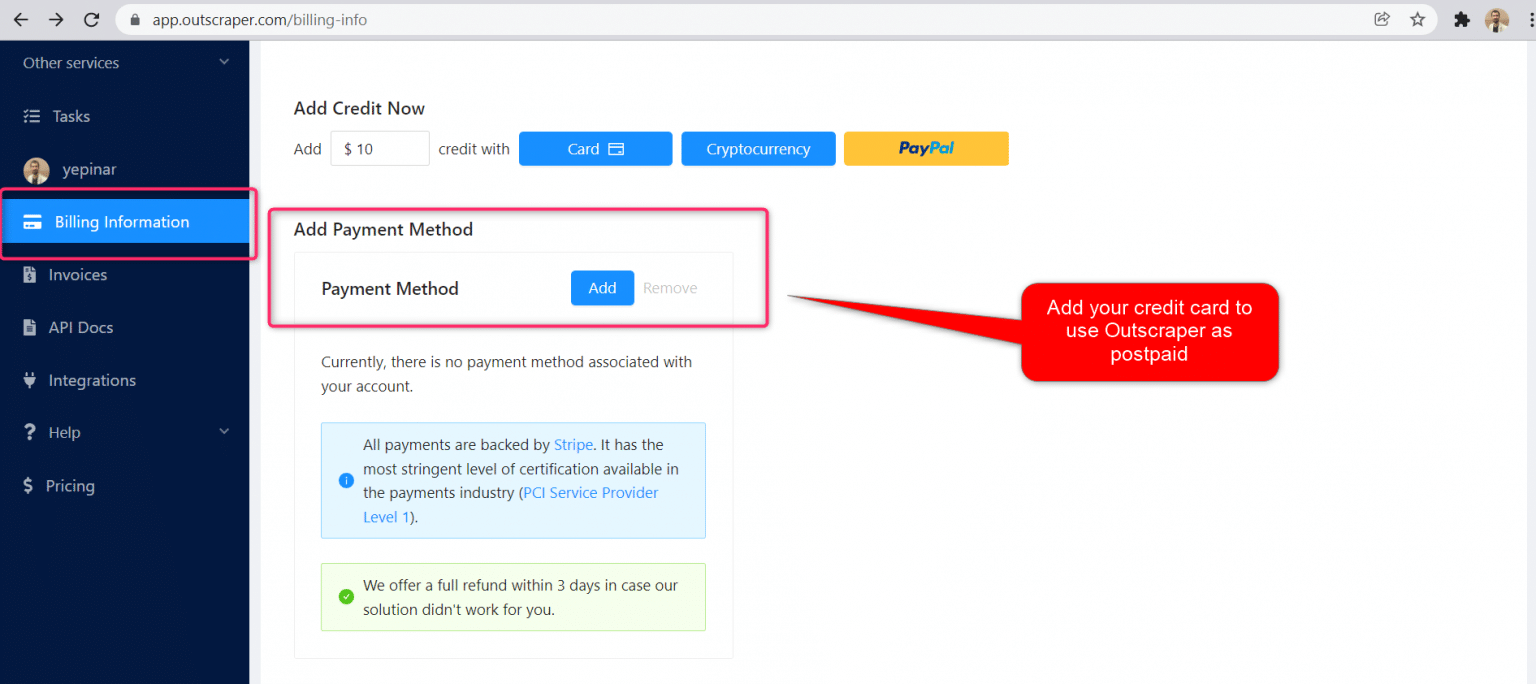
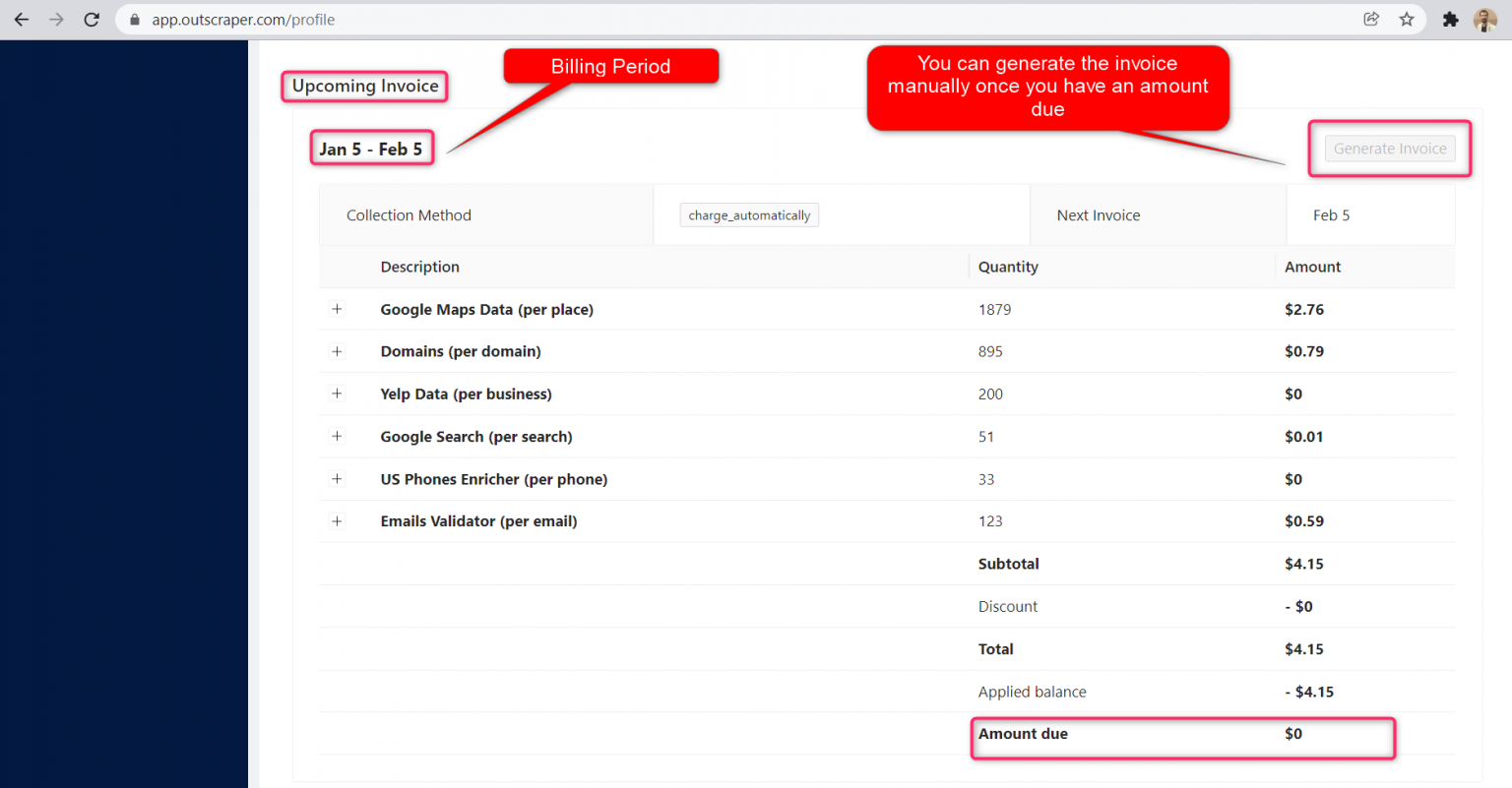




0 Comments