Зміст
There are 2 ways to validate email using Outscraper services. You can use the Free Emails Validator where you can validate a single email, or the Масова перевірка email-адрес служба.
How to Validate One Email?
Outscraper offers a free email validator service where you can verify one single email.
https://outscraper.com/emails-validator/
You can validate the emails in your list individually, thanks to the free Emails Validator service. It is very easy to use. Just copy the email address and paste it into the service box. You will get your results instantly.
How to Validate Emails in Bulk?
If you need to validate all emails at once, you need the Outscraper Bulk Email Verification service. You can do this verification task by copy-pasting the emails, or by uploading the email list as a CSV/XLSX/Parquet/TXT file. You can also use that service to enrich the result data you get from Outscraper Google Maps Scraper.
First, sign up for the Outscraper Bulk Email Verification service, and then please follow all the steps mentioned in this tutorial to verify your emails.
РЕЄСТРУВАТИСЯ
Створення облікового запису
Завітайте на сторінку Bulk Email Verification service page записатися зараз.
Під час реєстрації вам потрібно ввести лише адресу електронної пошти, яку ви хочете використовувати для свого облікового запису. За бажанням, ви також можете зареєструватися, використовуючи свої облікові записи Google, Facebook або LinkedIn.
Підтвердіть свою електронну пошту
Вам буде надіслано електронного листа з веб-сайту Outscraper для підтвердження вашої електронної адреси. Перейдіть за посиланням в електронному листі, щоб завершити процес реєстрації.
СТВОРЕННЯ ЗАВДАНЬ І ПАРАМЕТРІВ
Begin by selecting Other Services>Emails Validator on the left panel.
To create the task, simply enter your emails into the provided box. Other than that, only the result extension and a task tag need to be specified.
Verifying Email Addresses
How to Verify Email Addresses From List?
You can simply copy and paste the emails into your list to validate them.
It is sufficient to write or paste the emails one after the other in this box.
How to Verify Email Addresses from File?
A file containing all the email addresses can also be uploaded instead of copy-pasting. It would be more accurate to do this for tasks with large volumes.
This file can be in CSV/XLSX/Parquet or TXT format, and it needs to have at least one column with emails without a header.
Just click the ‘Choose File’ button and upload your file. There is no special formatting for that file.
Sample File: EMAILS_LIST
How to Verify Emails in a Specific File With Other Fields?
You can verify the emails in the result file, for example, the task you created with the Outscraper Google Maps Scraper service with the ‘Enrich File’ option.
Just click the ‘Enrich File’ button and upload your file. Sample task results that you can enrich: Google Maps Data Scraper with Email Contacts Scraper Result File
Outscraper’s Email Address Validator starts scanning to verify all emails in that file. Just be sure the file contains fields that we can use for enriching (e.g., email, email_1, email_2, email_3, email_address, email address).
You can check the sample result file here: 20220315115154c78c_enrich_file_validator
All files that meet the file formatting conditions can be enriched for validation in this way.
Подовження результату
It is possible to choose the format of the results file output. You can choose between XLSX, CSV, or Parquet file types, whichever is appropriate for your project.
Теги завдань
Any words can be used here. Its primary purpose is to track the results on the Сторінка завдань.
Task tags make tracking and identification easy.
Підтвердіть своє завдання
A pop-up will appear when you press the “Get Data” button. It will show you the the rough estimate of records and rough cost based on the number of queries.
The task will be processed immediately when you click the confirm button. You can track your tasks on the tasks page anytime you want.
РЕЗУЛЬТАТ
Відстежуйте хід виконання завдання
All ongoing and completed tasks can be checked on this page.
Завантажити файл з результатами
З цієї сторінки можна завантажити результати завдань усіх сервісів. Ви можете знайти і швидко завантажити створене вами завдання.
Всі результати зберігаються на серверах лише 30 днів. Ми рекомендуємо Вам зберігати файли результатів на Вашому диску протягом тривалого періоду часу.
Перегляньте свій файл з результатами
The result files that you have downloaded as XLSX files can be reviewed with a spreadsheet viewer.
Sample task result file: 2022031512254651cd_verify_emails
ЦІНА
Сторінка ціноутворення та калькулятор витрат
В Outscraper немає щомісячної абонентської плати. Ви платите тільки за те, що використовуєте.
Please visit our service page for pricing details about the Bulk Email Verification service.
Service Page: https://outscraper.com/bulk-email-verify/
Існує три різні рівні ціноутворення. Це безкоштовний рівень, середній рівень та бізнес-рівень. Ціни для цих рівнів можна перевірити на сторінці з цінами.
Інструмент ціноутворення на послуги Dashboard
After registration, the “Service pricing” tool can help you with the pricing of Emails Addresses Validator (Bulk Email Verification) on the Outscraper App Dashboard.
Інструмент розрахунку вартості послуг знаходиться в правому розділі.
Ви можете побачити, у скільки Вам обійдеться виконання завдання, якщо введете в калькулятор кількість запитів, які Ви будете робити.
Способи оплати
Безкоштовний рівень
Отримуйте певну кількість безкоштовних кредитів щомісяця в Outscraper. Ці кредити поновлюються щомісяця, як показано на сторінці з цінами.
You can check how many free credits you have for a particular service on the pricing page.
You can use the prepaid payment method by adding credit, or you can add your credit card and make your payment postpaid at the end of your billing period. Please visit the Billing Information page to determine your payment method.
Передоплата - Додати кредит
Поповніть свій рахунок, щоб почати користуватися Outscraper. Мінімальний ліміт - 10 USD. Додавайте стільки кредитів, скільки хочете, і витрачайте їх, коли захочете.
Поповнити рахунок можна кредитною карткою, криптовалютою або PayPal.
Післяплата - Додати кредитну картку
При передоплаті ви спочатку сплачуєте, а потім користуєтесь послугою, а при постоплаті ви надаєте кредитну картку і починаєте користуватись нею. Ви здійснюєте платіж, коли закінчується розрахунковий період.
Розрахунковий період
Information about the billing period’s start and end dates can be found on the profile page. You can also track the amount of the upcoming invoice from there. If you wish, you can generate the invoice manually once you have an amount due.
ПОШИРЕНІ ЗАПИТАННЯ
Найпоширеніші запитання та відповіді
If you have a list with email addresses and you want to verify the list in bulk, you need an online service. Outscraper’s Bulk Email Verification service provides this service. Just upload the entire list to the service. The service will automatically verify all email addresses.
Outscraper offers a bulk email verification service. It also gives certain free credits monthly as part of the “Free Tier”. Taking advantage of these credits allows you to verify bulk email addresses for free every month.
For validating a list of email addresses, you need an online service. Outscraper provides this online service. You can validate all email addresses in your list with Outscraper’s Bulk Email Verification service.
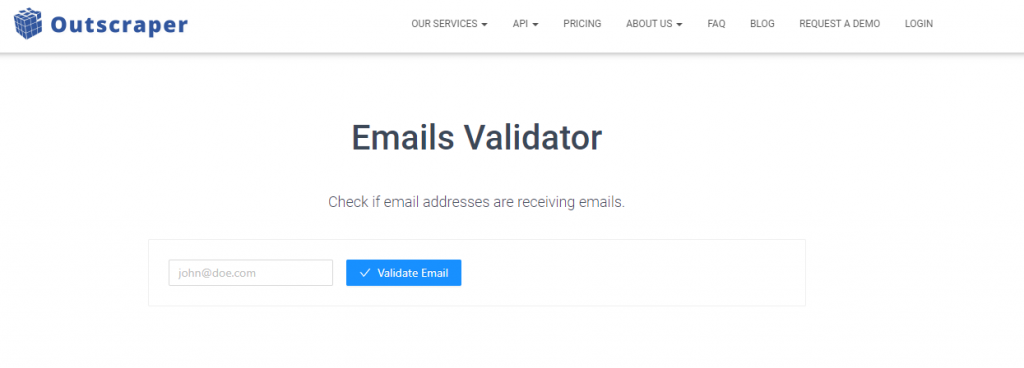
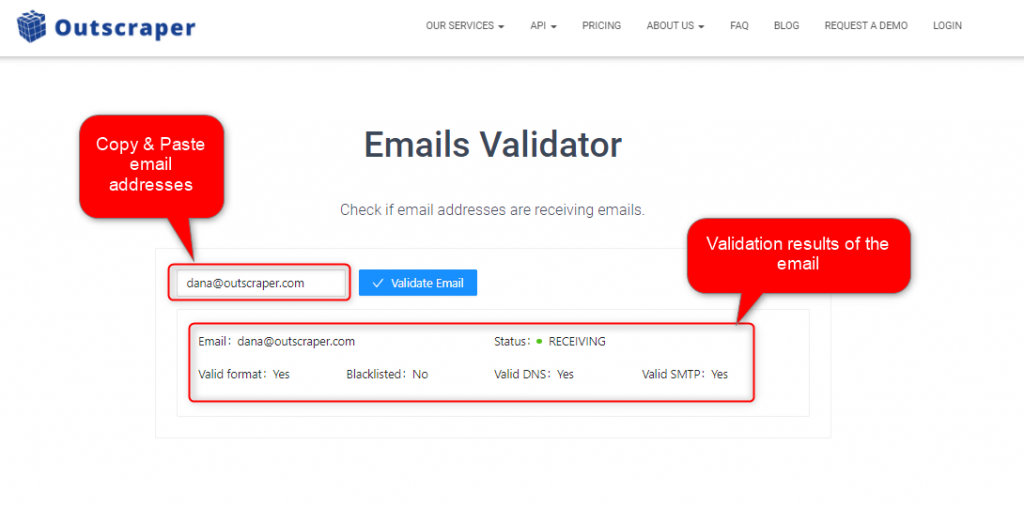
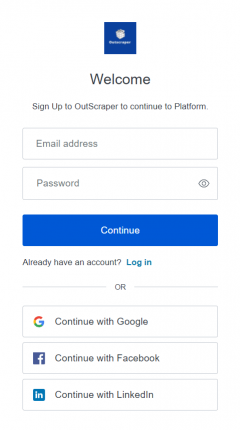
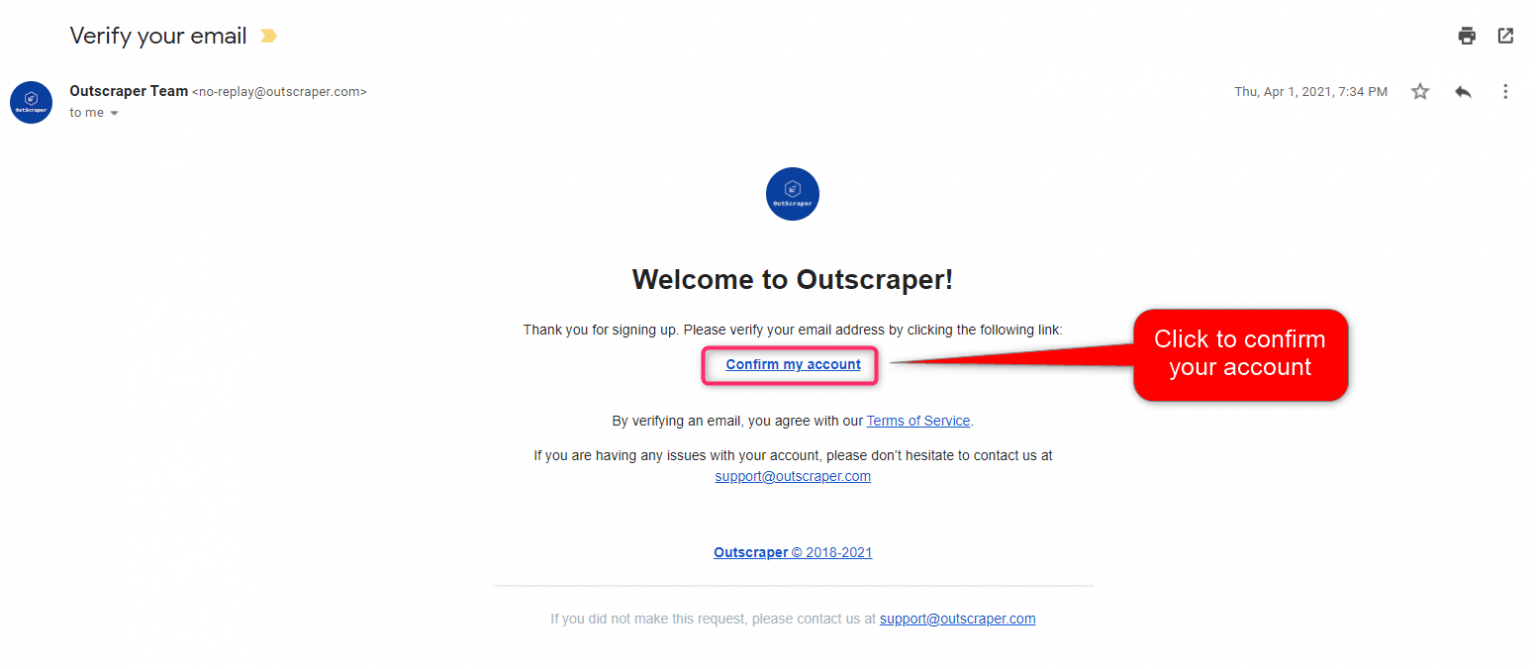
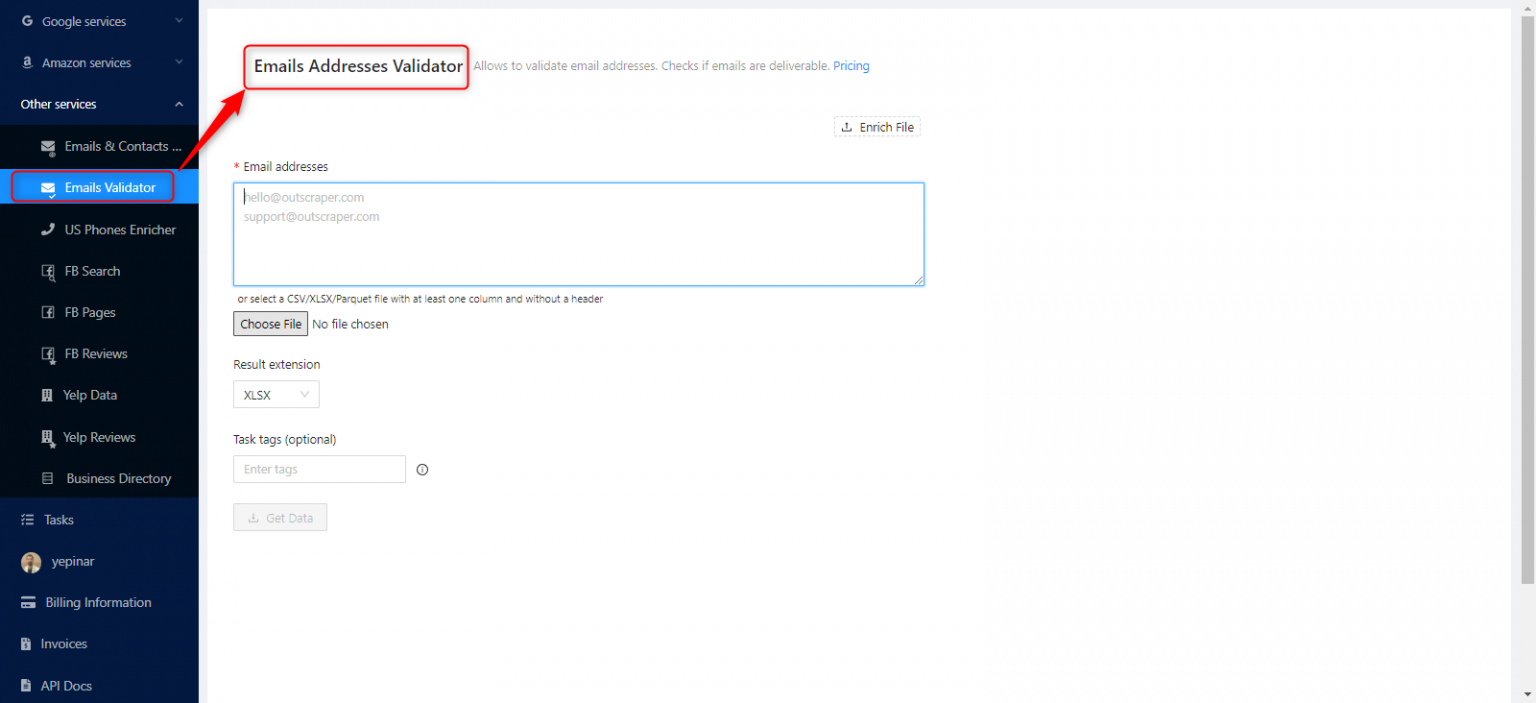
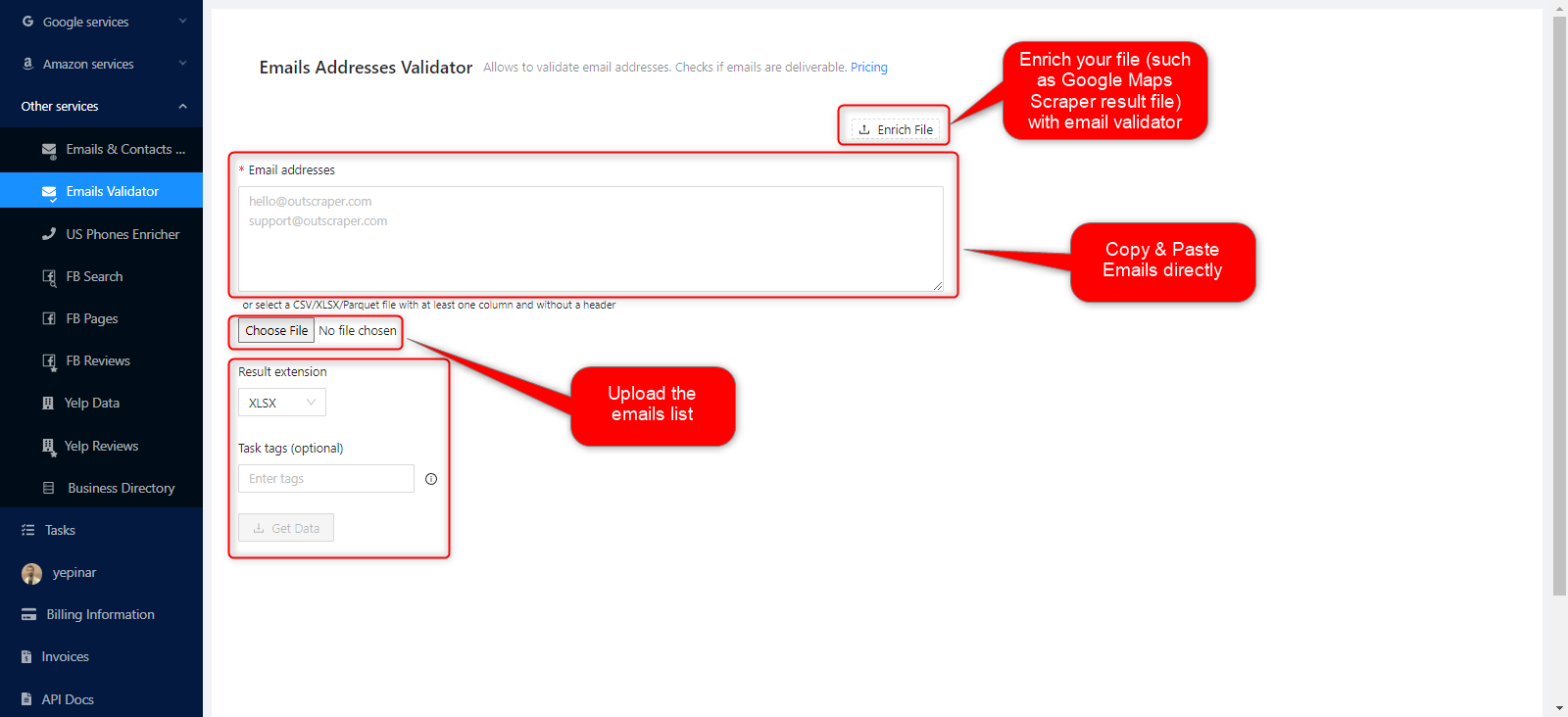
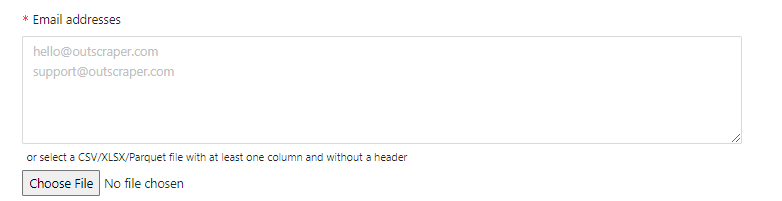
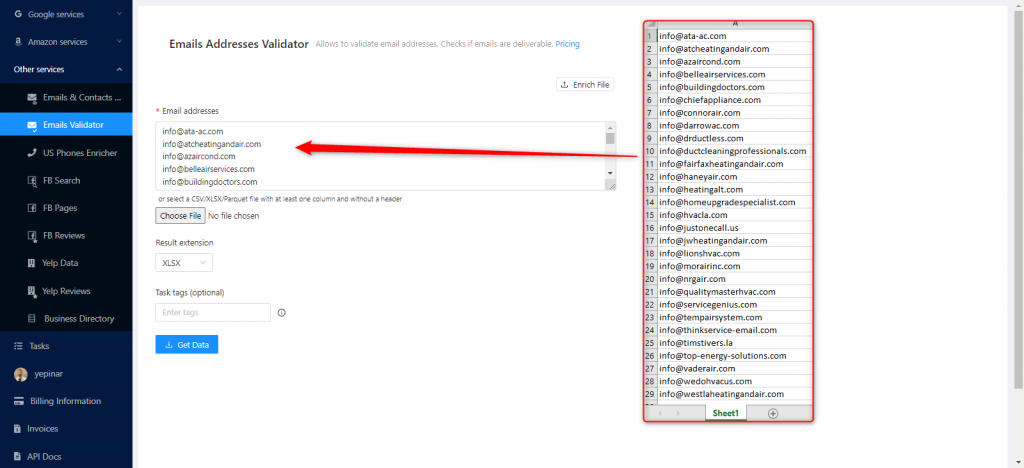
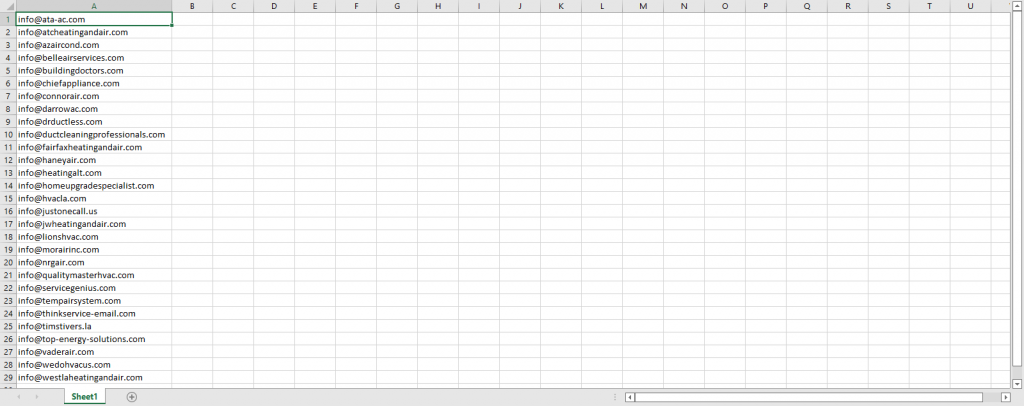
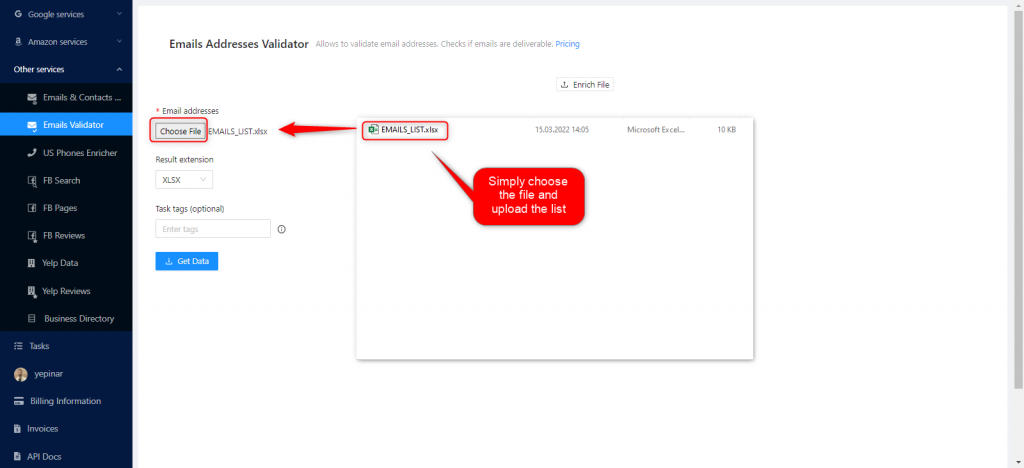
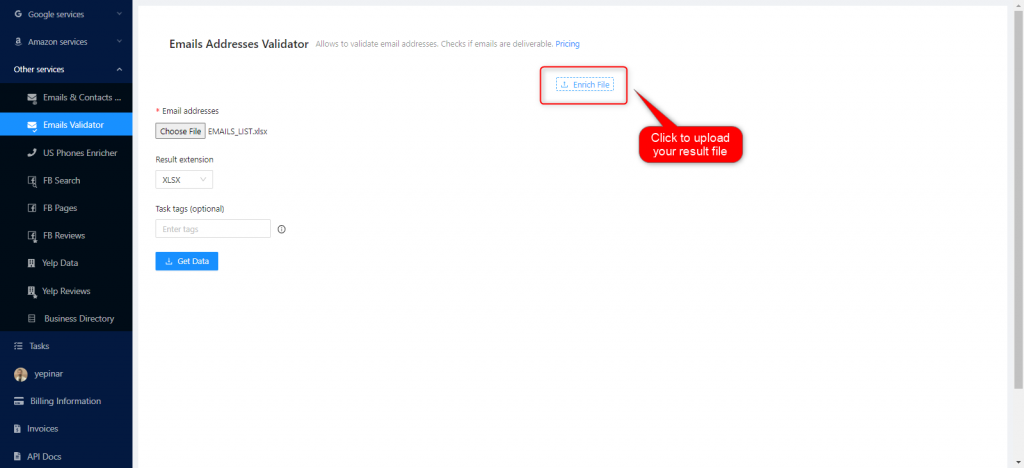
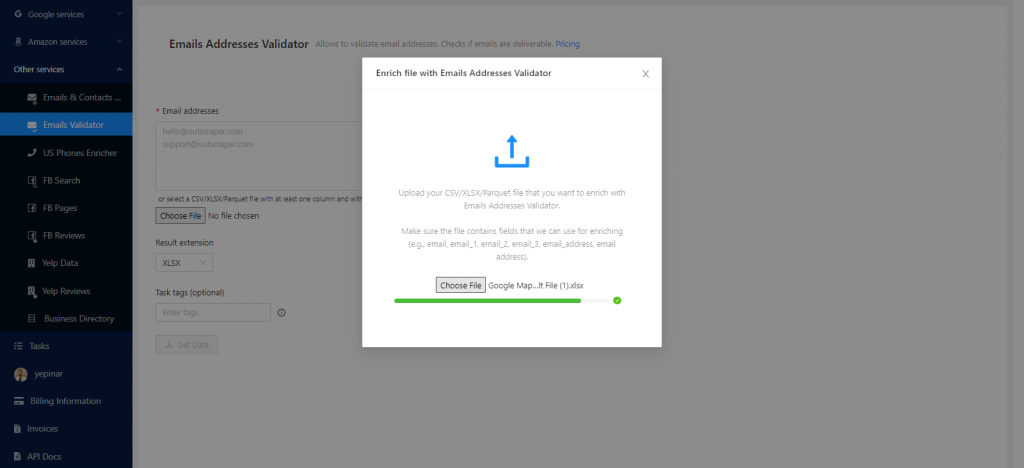
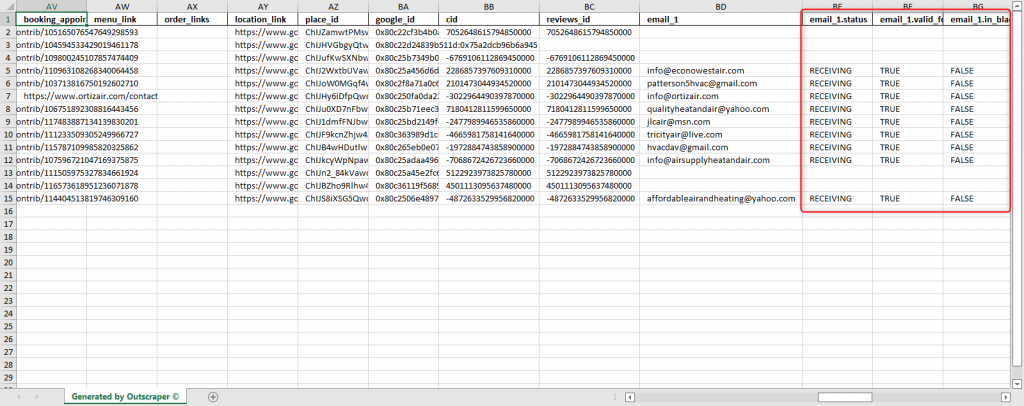
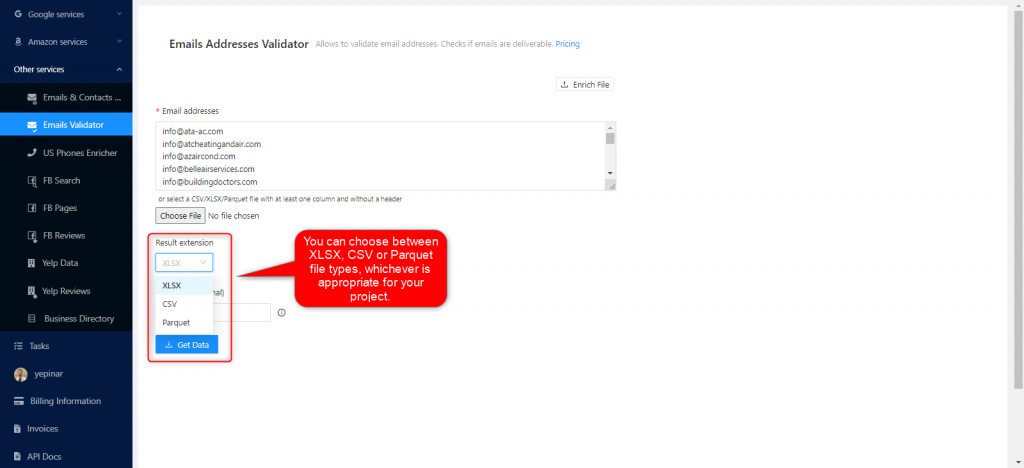
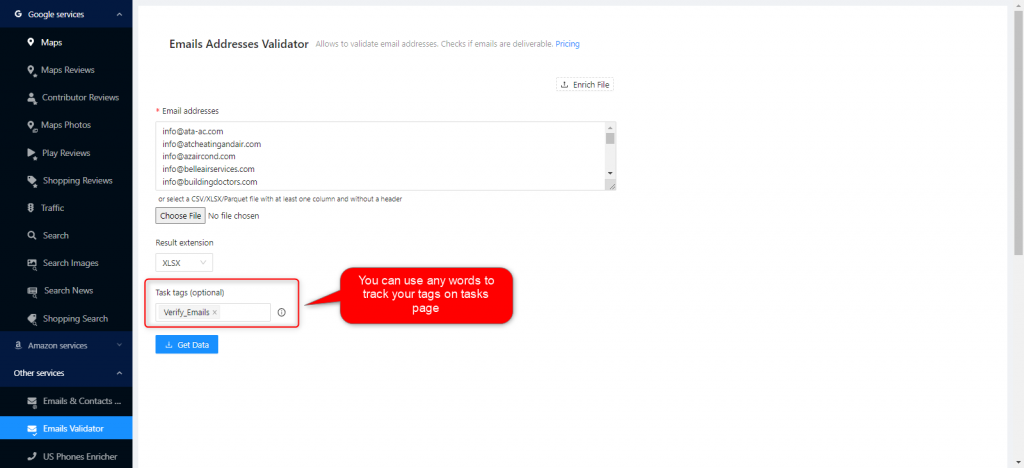
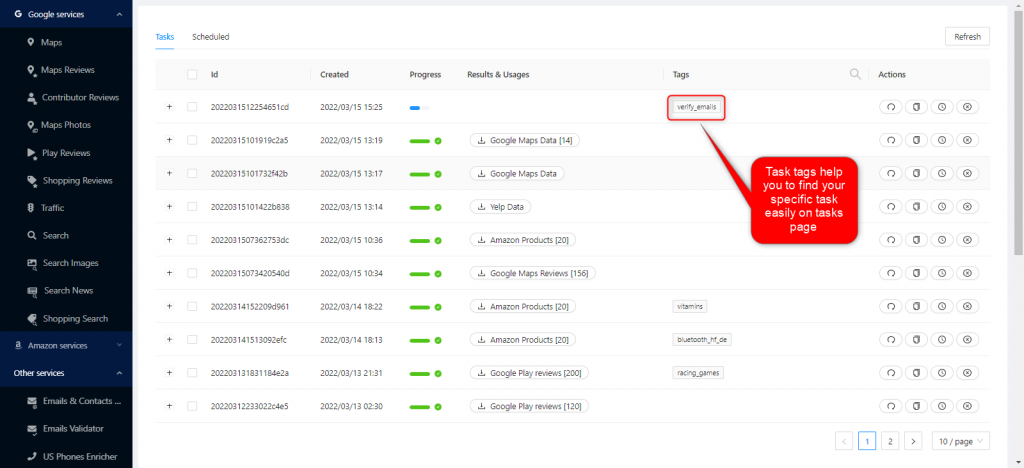
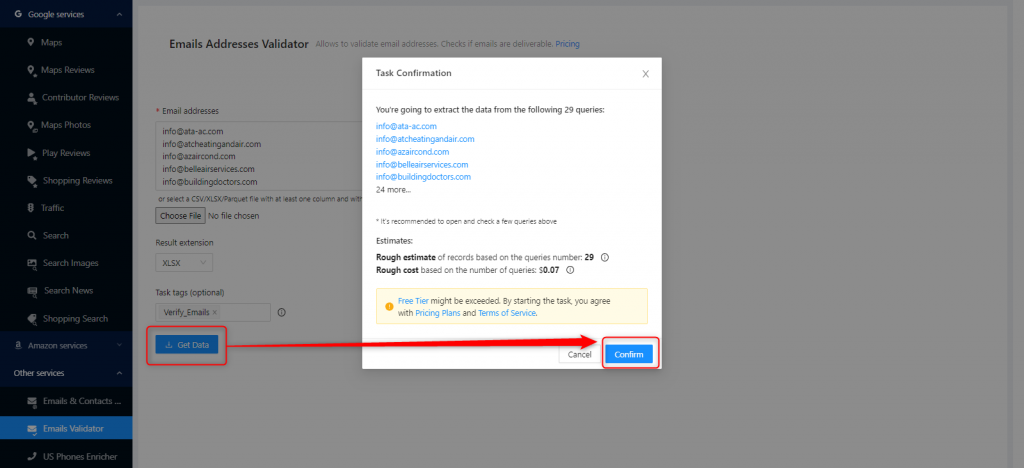
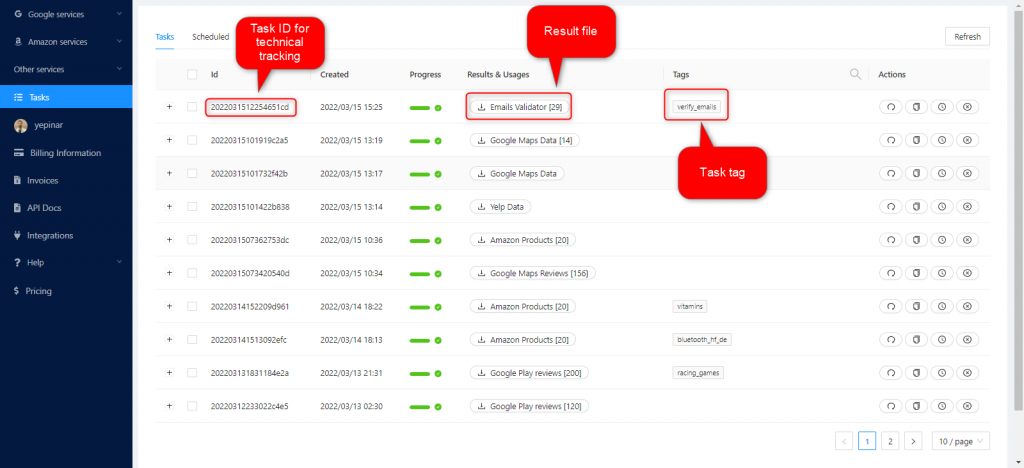
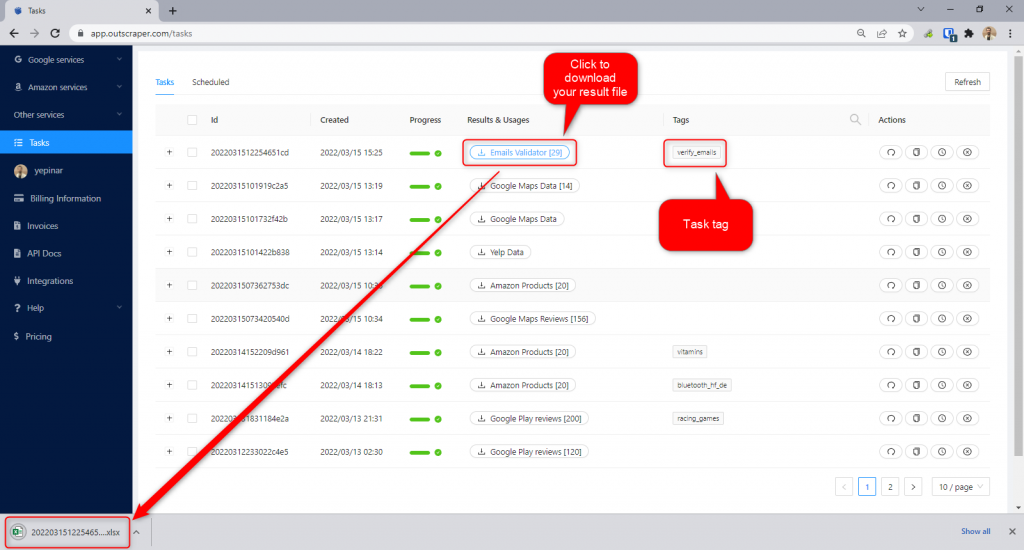
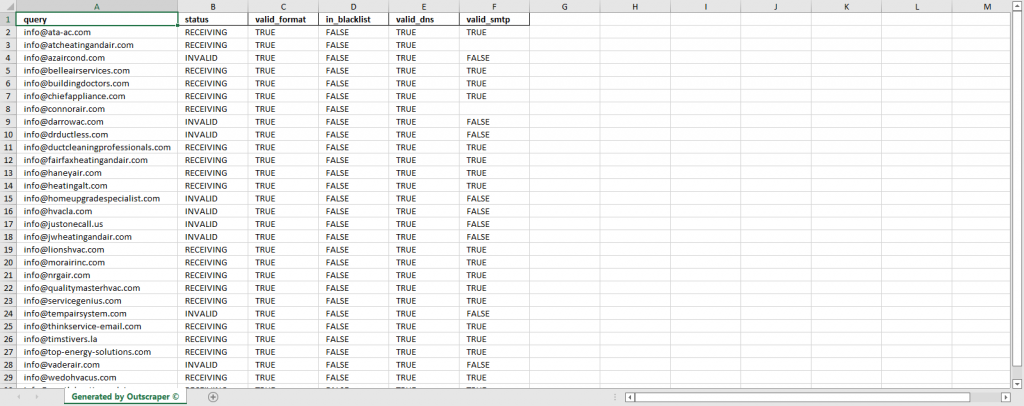
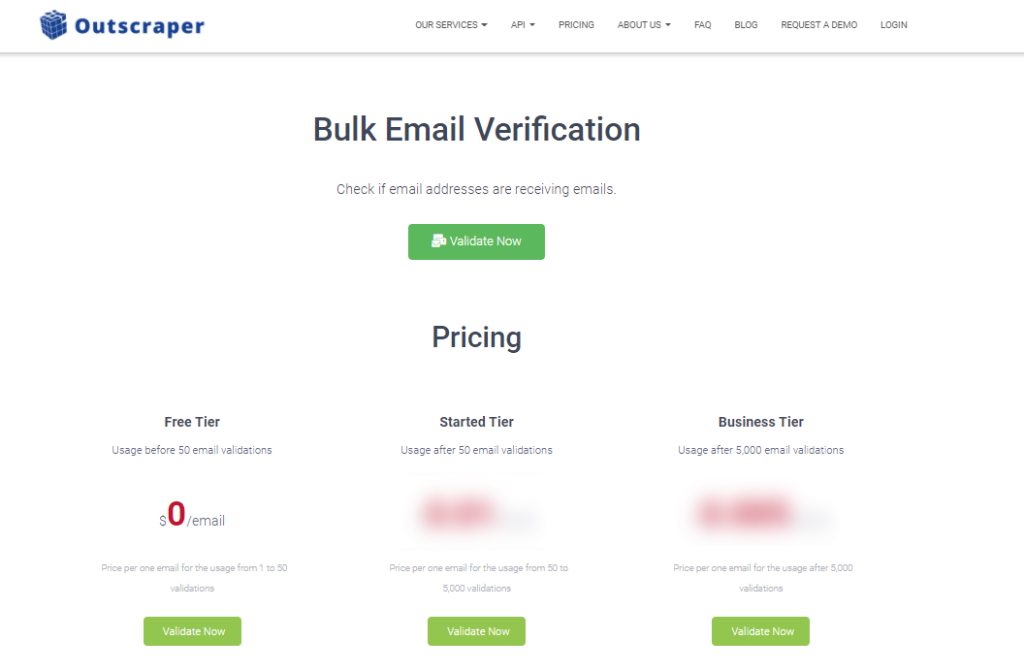
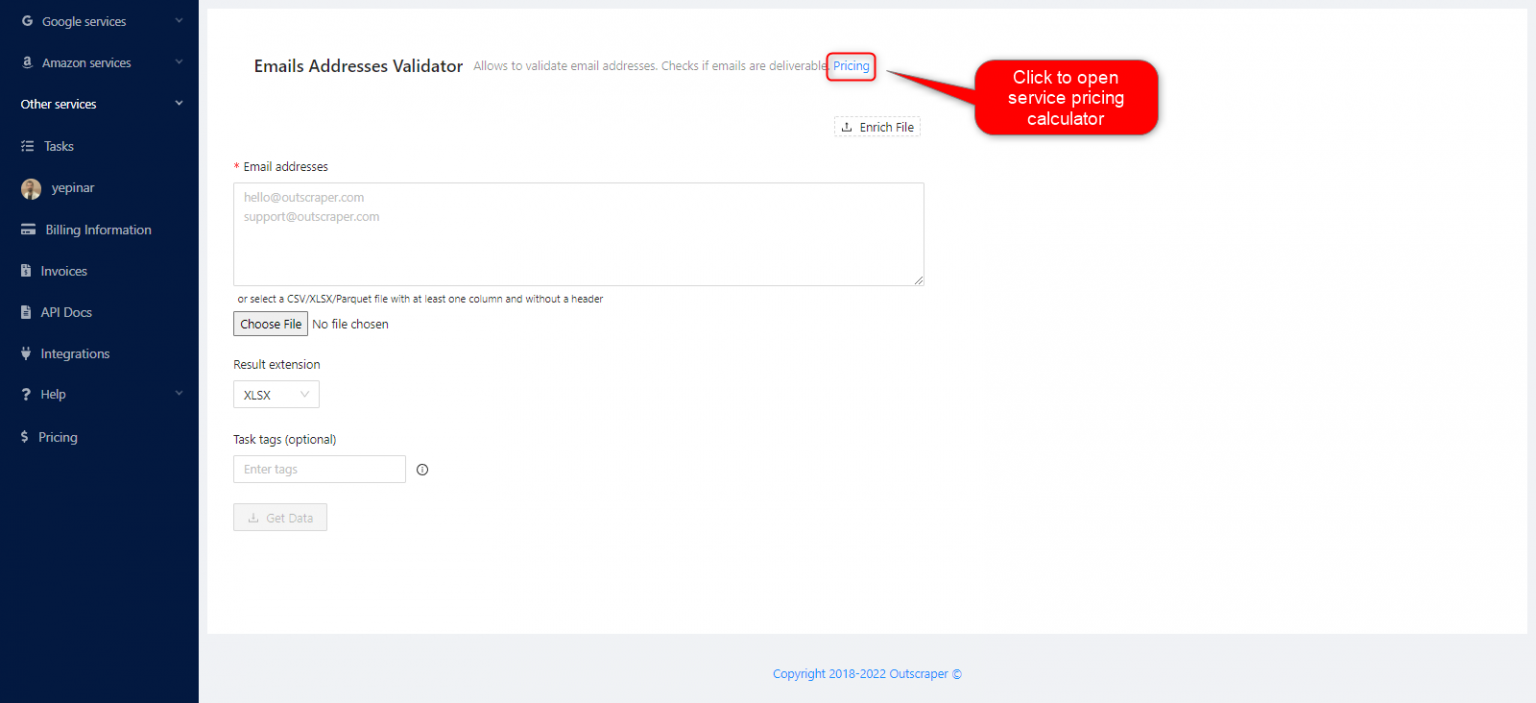
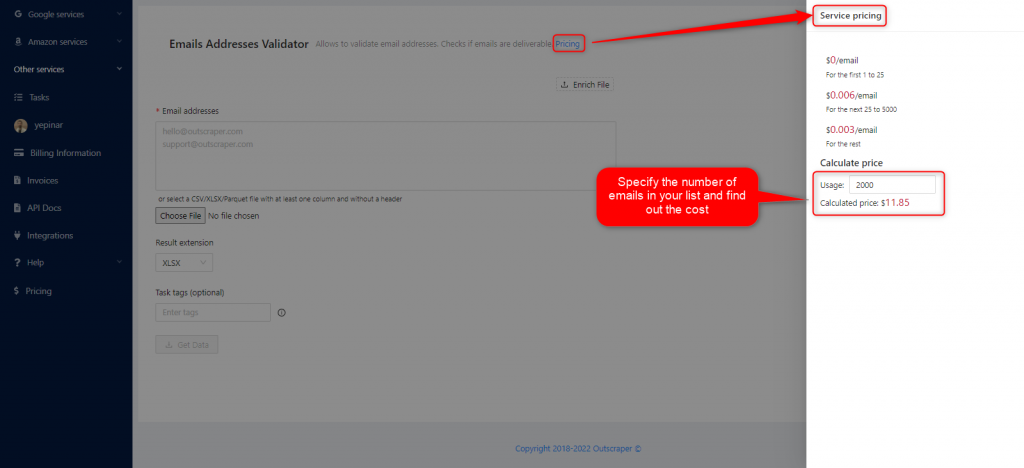
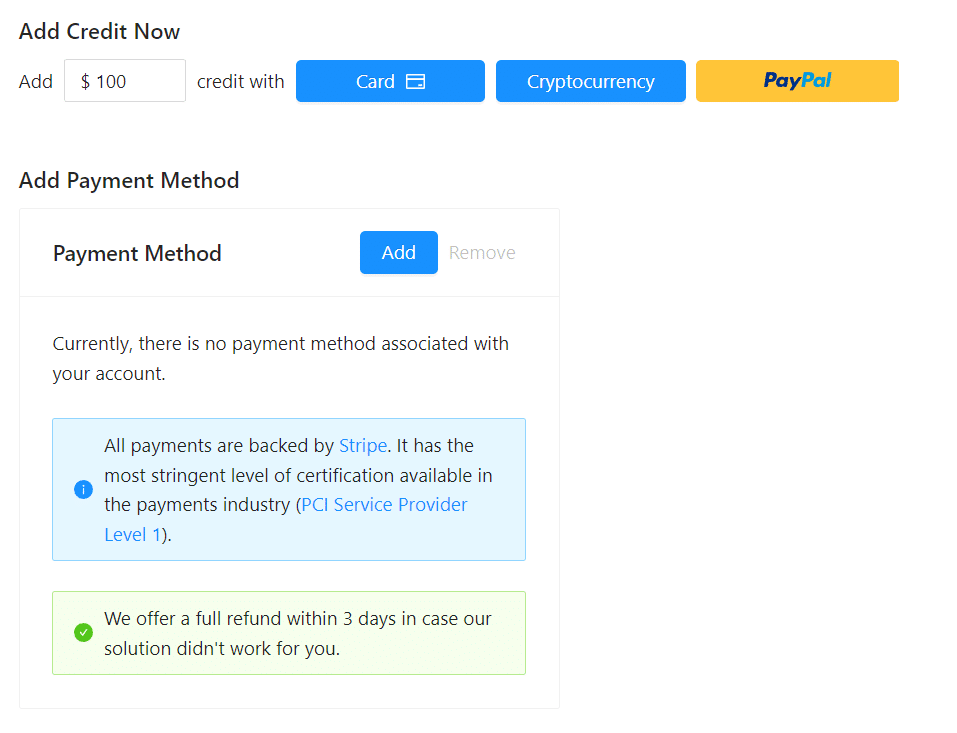
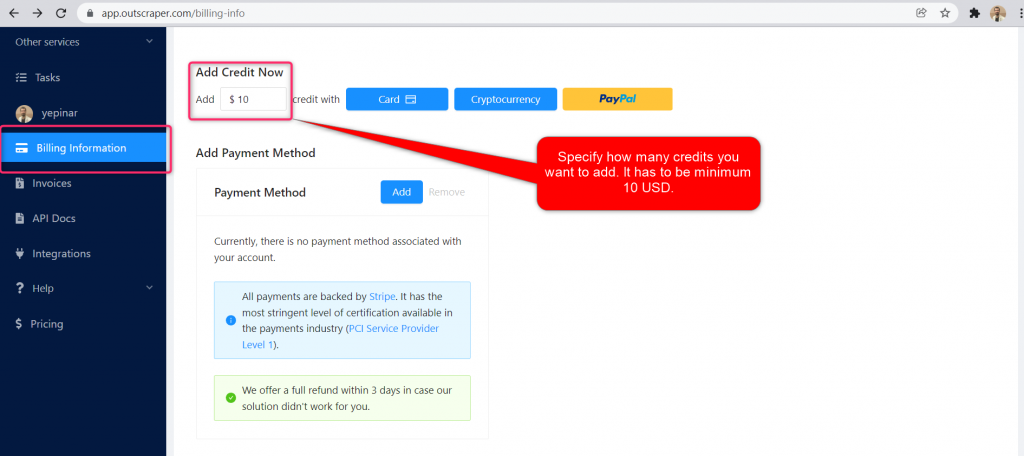
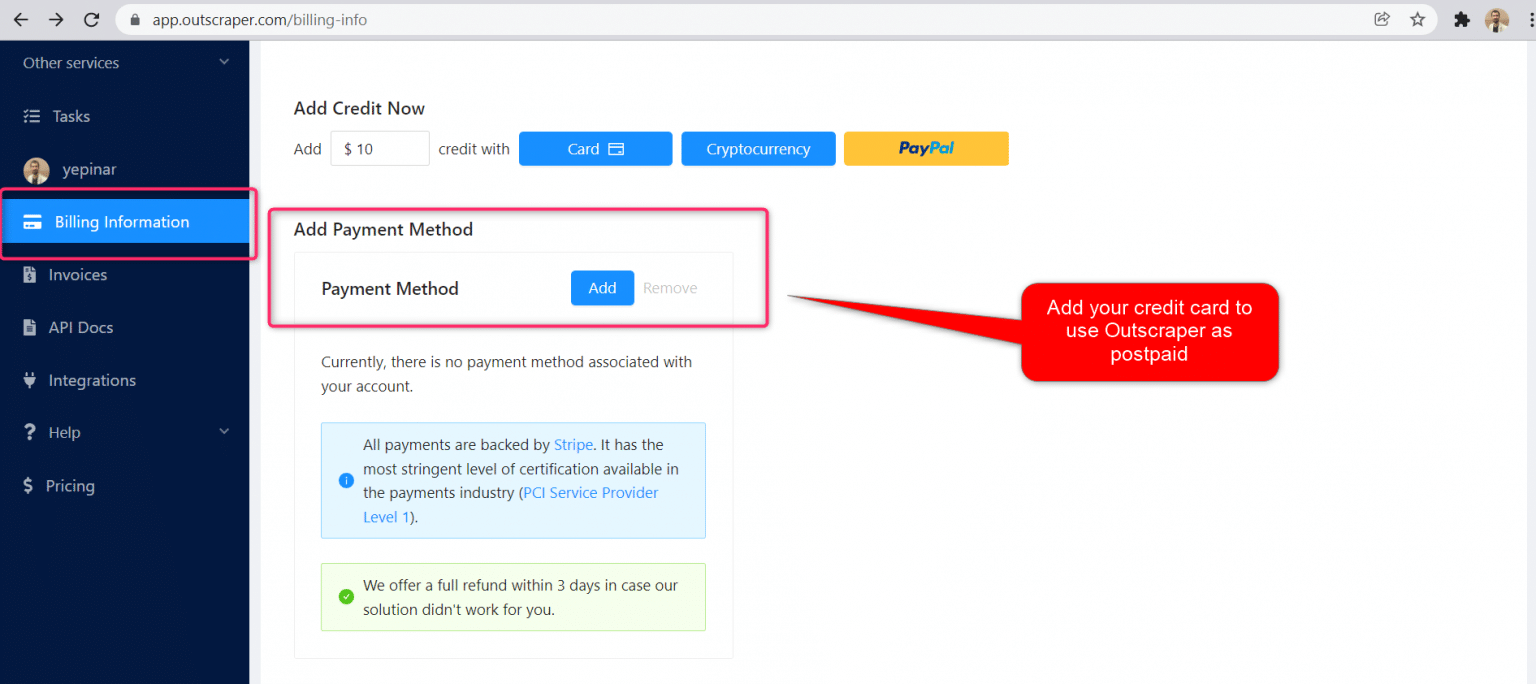
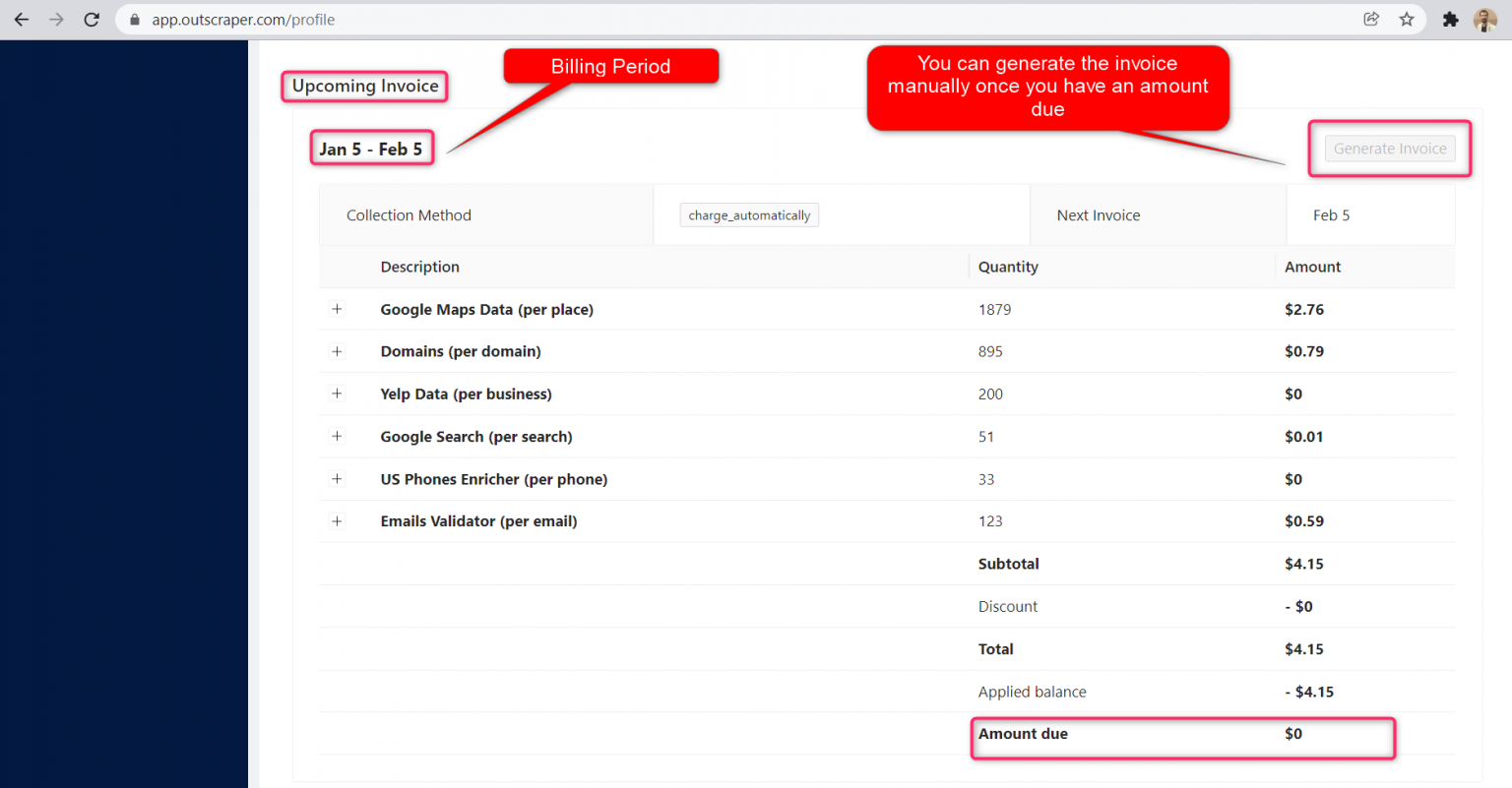




0 Коментарі