Зміст
РЕЄСТРУВАТИСЯ
Створення облікового запису
Завітайте на сторінку Amazon Products Scraper page записатися зараз.
Під час реєстрації вам потрібно ввести лише адресу електронної пошти, яку ви хочете використовувати для свого облікового запису. За бажанням, ви також можете зареєструватися, використовуючи свої облікові записи Google, Facebook або LinkedIn.
Підтвердіть свою електронну пошту
Вам буде надіслано електронного листа з веб-сайту Outscraper для підтвердження вашої електронної адреси. Перейдіть за посиланням в електронному листі, щоб завершити процес реєстрації.
СТВОРЕННЯ ЗАВДАНЬ І ПАРАМЕТРІВ
Start by selecting Amazon Services>Products service from the left panel and open the Скребок для продуктів Amazon служба.
You only need to set 4 parameters to create an Amazon Product Data scraping task.
Amazon Products or Summary Pages URLs
Important Detail: There are two different ways to use Amazon Products Scraper. One is to use Amazon URLs, and another is to use ASINs. The most crucial detail in using ASINs is that they only work on Amazon.com. If you are going to create a scraping task using ASINs, you should be aware that these ASINs will only be searched on Amazon.com.
On the other hand, if you are going to scrape product data from other Amazon marketplaces such as Amazon.de, Amazon.es, and Amazon.it, you must use URLs.
ASINs
It is enough for Outscraper to paste the ASINs you collect from Amazon links into this box on the dashboard.
You can add many ASINs to that box, one under the other.
All of these ASINs will be scanned on Amazon.com, and the data will be scraped.
To review the results of this scraping task: 20220314140248eb2f_asins
Amazon Product URLs
You can paste the product link you copied from any Amazon web page (Amazon.it, Amazon.es, Amazon.com, Amazon.com.tr, Amazon.co.uk) to the box to be scraped.
In scraping tasks created this way, Outscraper scraping services visit each link one by one and scrape the product data.
To review the results of this scraping task: 202203141434144259_urls
Amazon Search/Categories URL
Suppose you want to scrape the search results with a certain keyword or category. In that case, you can use Outscraper Amazon Products Scraper in the same way. You can set the task by copy-pasting the search result and category URLs, the same as product URLs.
We recommend using a postal code for that country on Amazon, so that preview of prices and other details are fully available in your search results.
Results will be sorted by your limit.
To review the results of this scraping task: 20220314145922557c_bluetooth_hf_de
Upload Your List
If you want to scrape the ASINs or URLs in bulk, you can upload a table containing them as a CSV/XLSX/Parquet or TXT file. Just sort the ASINs or URLs in a column without a header.
Sample List File : ASIN_LIST
Limit Per One Query
You may want to limit the result file when scraping a search result or category made on Amazon because categories and search results contain thousands of products.
Подовження результату
Ви можете вибрати тип файлу XLSX, CSV або Parquet, залежно від того, який підходить для вашого проекту.
Теги завдань
Any words can be used here. Its primary purpose is to track the results on the Сторінка завдань.
Task tags make tracking and identification easy.
Підтвердіть своє завдання
A pop-up will appear when you press the “Get Data” button. A preview link will also appear in this pop-up.
If you click on the link shown for the preview, you can see the page which will be scraped.
The task will be started and sent by pressing the confirm button.
РЕЗУЛЬТАТ
Відстежуйте хід виконання завдання
Ви можете відстежувати свій прогрес на сторінці Сторінка завдань,
Завантажити файл з результатами
The Amazon Products Scraper task results of all services can be downloaded from this page. You can find and quickly download the task you have created.
Всі результати зберігаються на серверах лише 30 днів. Ми рекомендуємо зберігати файли результатів на вашому диску протягом тривалого періоду часу.
Перегляньте свій файл з результатами
You can review with a spreadsheet viewer the Amazon Products Scraping task result files you have downloaded as XLSX file types.
You can check that sample task result file here: 20220314152209d961_vitamins
ЦІНА
Сторінка ціноутворення та калькулятор витрат
В Outscraper немає щомісячної абонентської плати. Ви платите тільки за те, що використовуєте.
Please visit our pricing page for pricing details on our Amazon Products scraping service.
Сторінка з цінами: https://outscraper.com/pricing
There are three different tiers of pricing. These are the Free Tier, Medium Tier, and Business Tier. You can see them on the pricing page.
Інструмент ціноутворення на послуги Dashboard
After registration, the “Service pricing” tool can help you with pricing on the Amazon Products Scraper service page on the Outscraper App Dashboard.
Use the calculator in the right section.
Enter the amount into the calculator that how much Amazon Product (ASIN) data you want to scrape and find out the cost. Будь ласка, відвідайте розділBilling’ щоб додати кредит або надати свою кредитну картку.
Способи оплати
Безкоштовний рівень
Отримуйте певну кількість безкоштовних кредитів щомісяця в Outscraper. Ці кредити поновлюються щомісяця, як показано на сторінці з цінами.
You can check how many free credits you have for a particular service on the pricing page.
You can use the prepaid payment method by adding credit, or you can add your credit card and make your payment postpaid at the end of your billing period. Please visit the Billing Information page to determine your payment method.
Передоплата - Додати кредит
Поповніть свій рахунок, щоб почати користуватися Outscraper. Мінімальний ліміт - 10 USD. Додавайте стільки кредитів, скільки хочете, і витрачайте їх, коли захочете.
Поповнити рахунок можна кредитною карткою, криптовалютою або PayPal.
Післяплата - Додати кредитну картку
При передоплаті ви спочатку сплачуєте, а потім користуєтесь послугою, а при постоплаті ви надаєте кредитну картку і починаєте користуватись нею. Ви здійснюєте платіж, коли закінчується розрахунковий період.
Розрахунковий період
Information about the billing period’s start and end dates can be found on the profile page. You can also track the amount of the upcoming invoice from there. If you wish, you can generate the invoice manually once you have an amount due.
ПОШИРЕНІ ЗАПИТАННЯ
Найпоширеніші запитання та відповіді
Скрапінг, збір або вилучення продуктів Amazon - це процес отримання всієї інформації про відгуки (назва, опис, ціни і т.д.) з веб-сайту Amazon. Він автоматизує ручний експорт даних.
- Увійдіть в систему Скребок для продуктів Amazon.
- Введіть Amazon ASIN або URL-адреси продукту/сторінки з описом.
- Виберіть інші параметри (ліміт на сторінку тощо).
- Натисніть "Отримати дані".
- Увійдіть в систему Скребок для продуктів Amazon.
- Введіть Amazon ASIN або URL-адреси продукту/сторінки з описом.
- Виберіть інші параметри (ліміт на сторінку тощо).
- Натисніть "Отримати дані".
ASIN (Amazon Standard Identification Number) is one of the unique identifiers of products listed on Amazon. It’s a 10-digit code made up of numbers and letters.
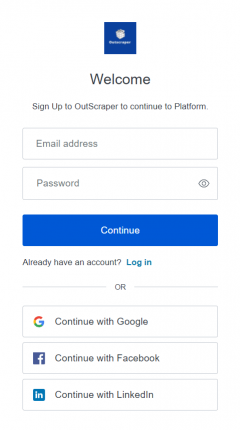
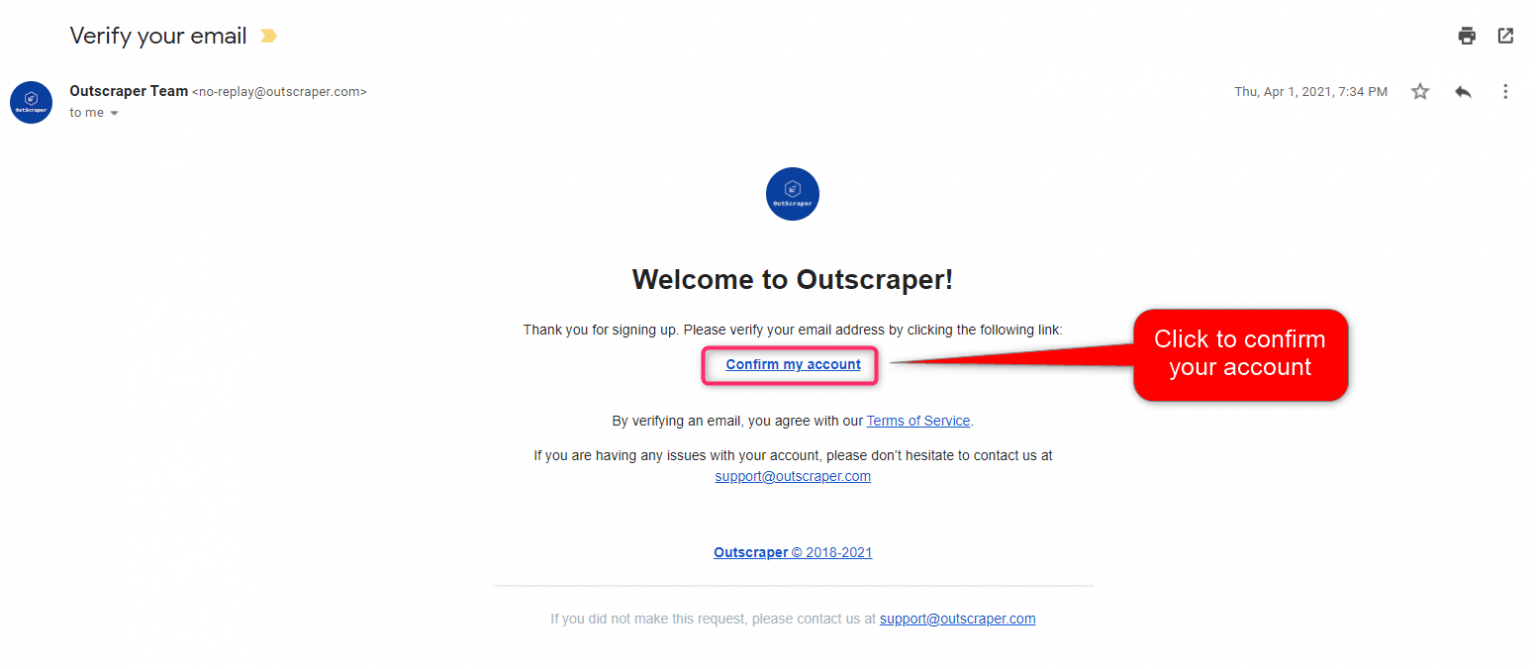
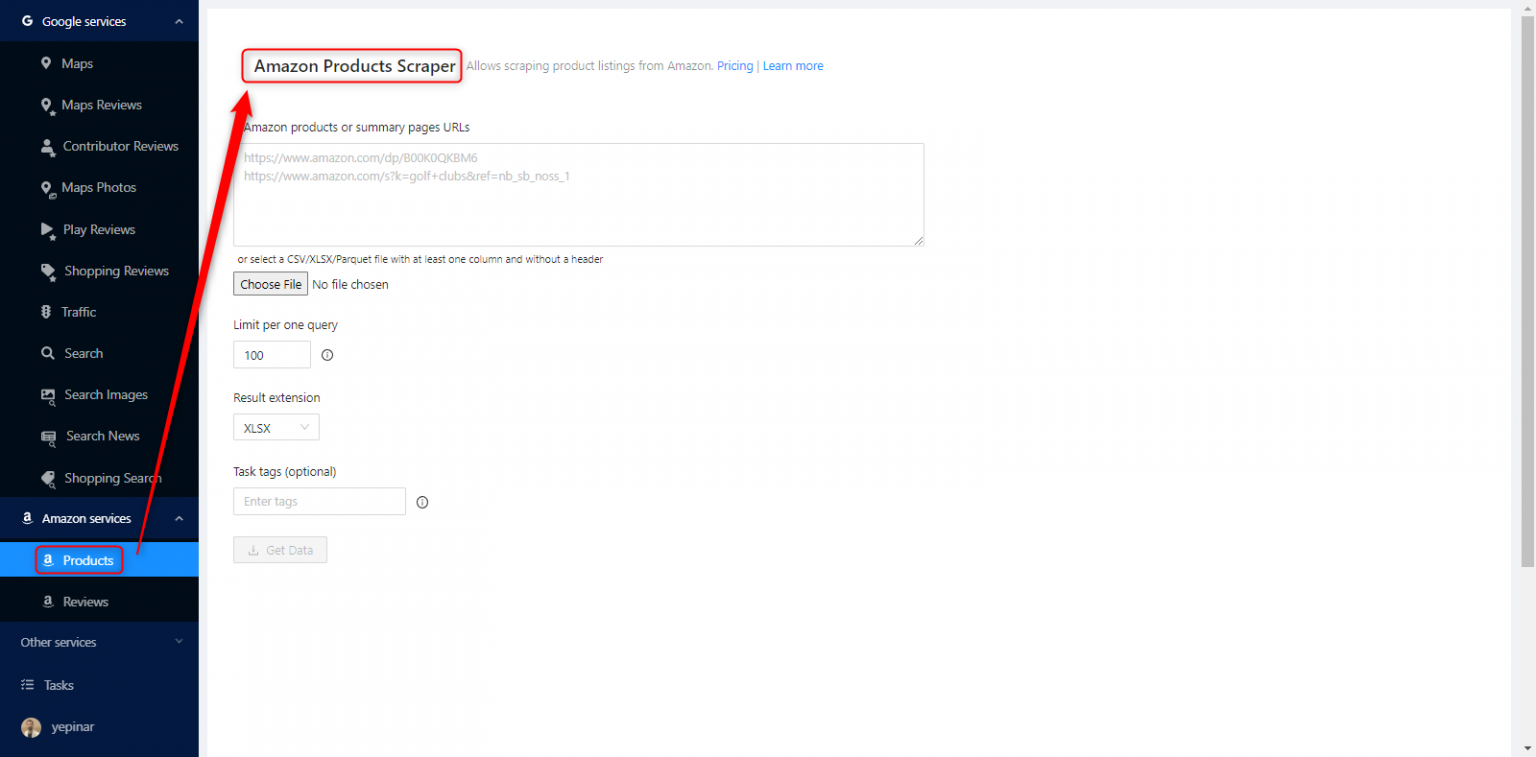
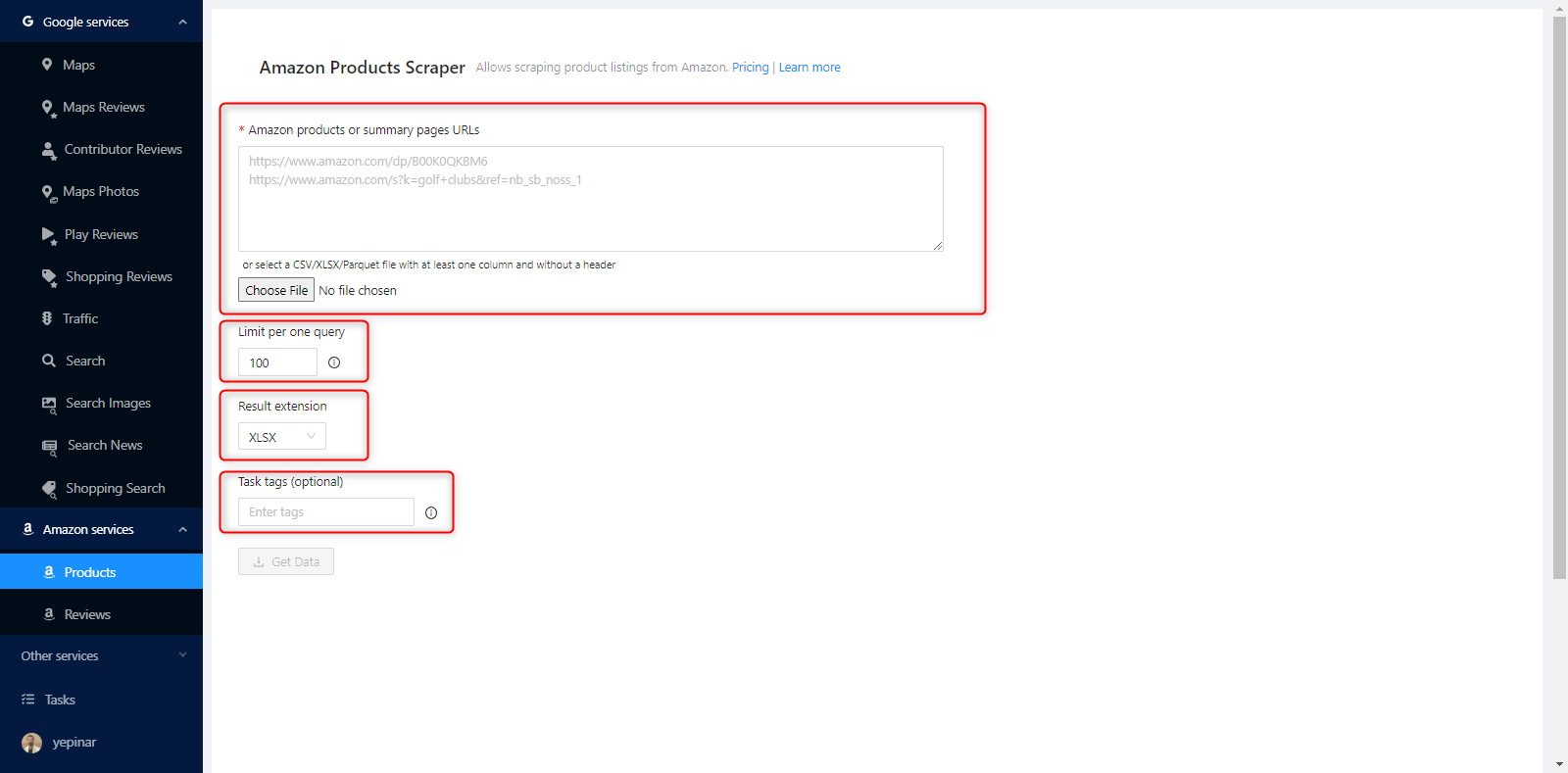
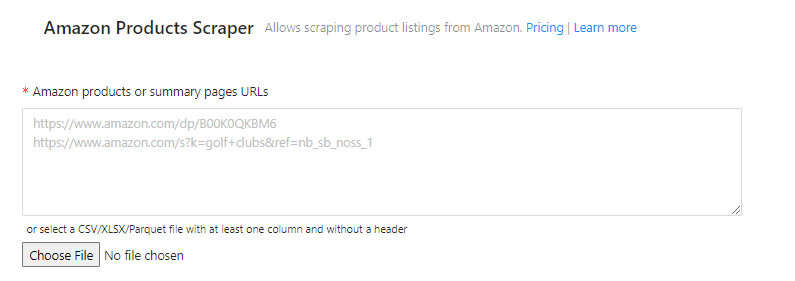
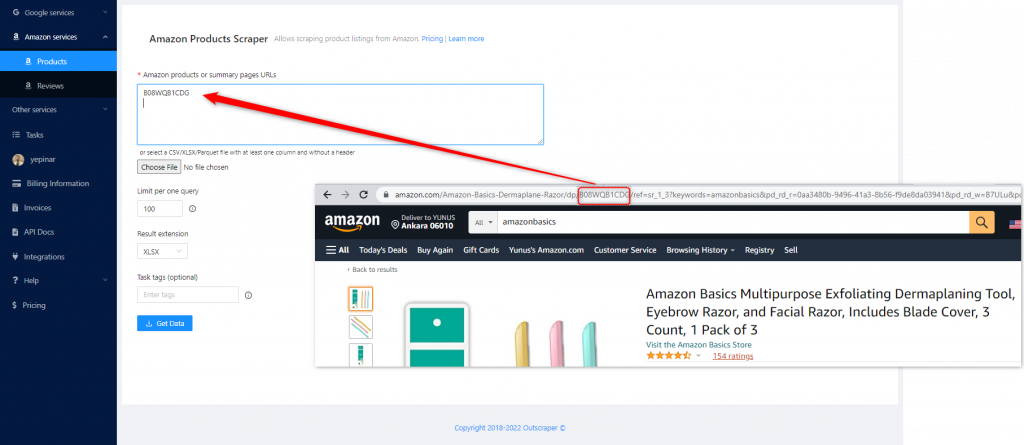
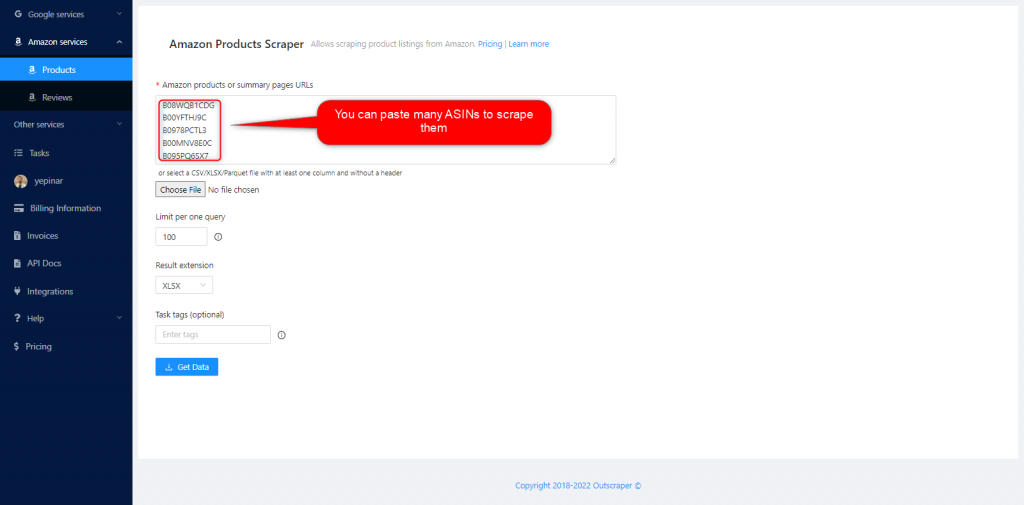
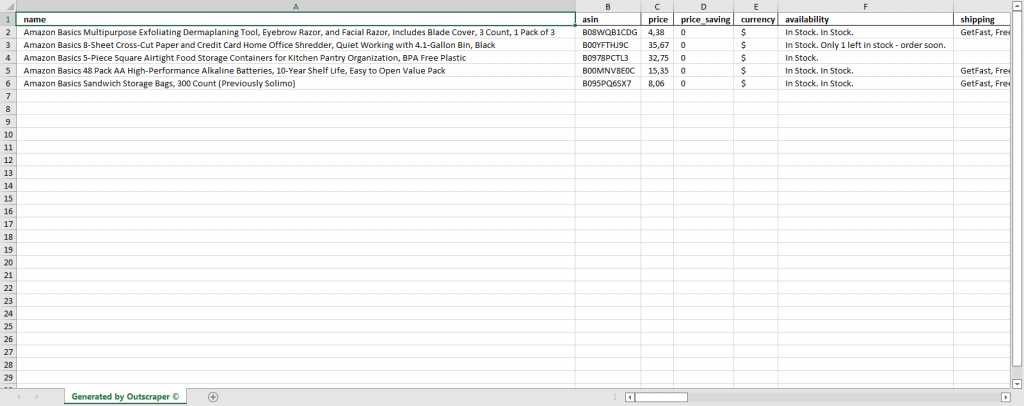
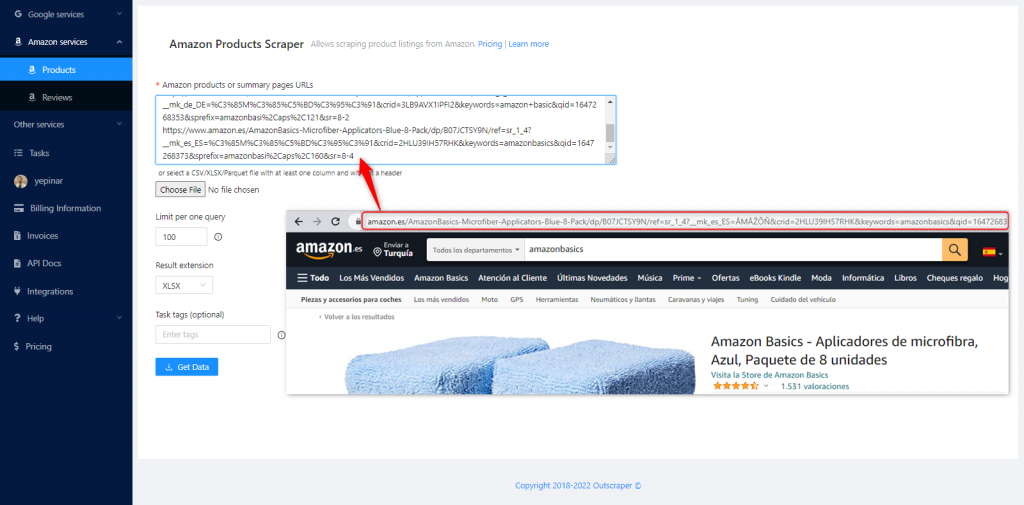
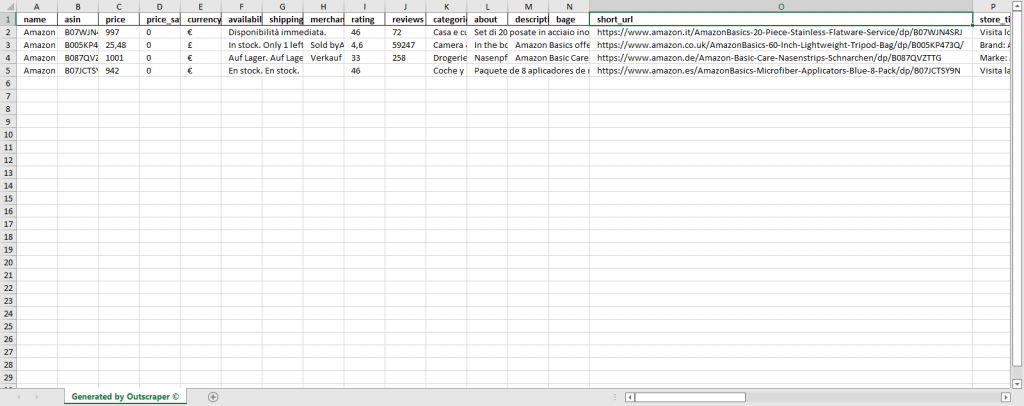
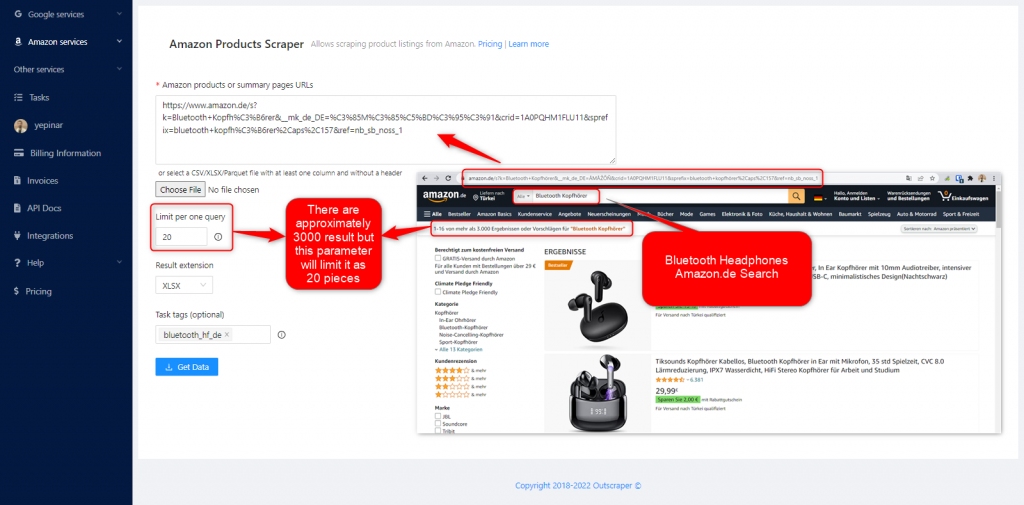
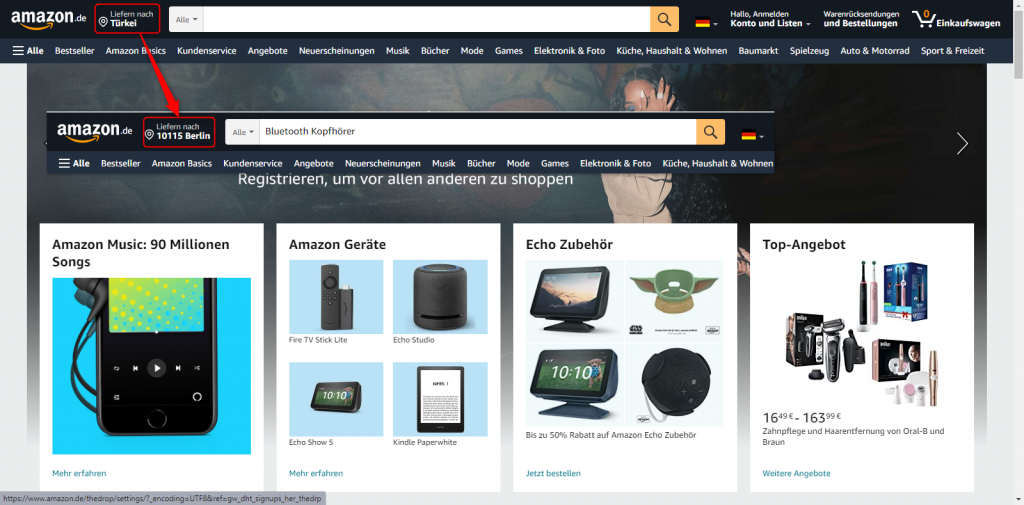
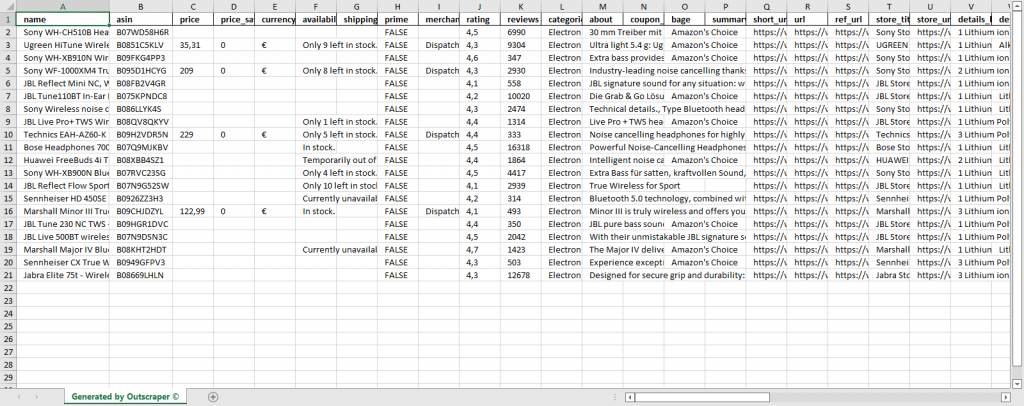
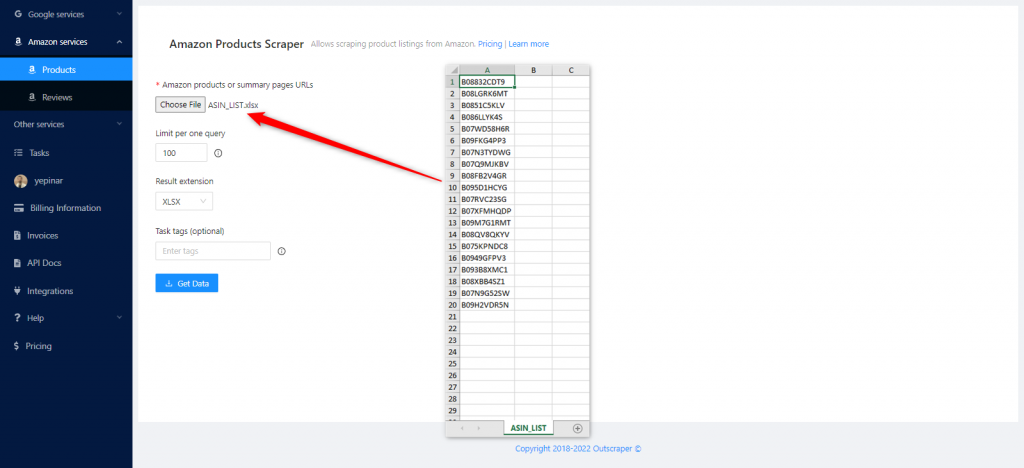
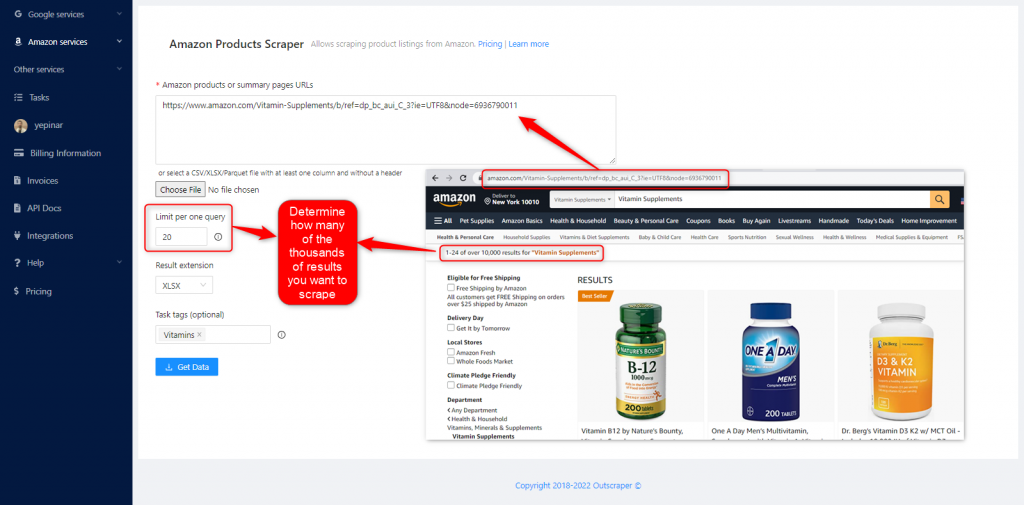

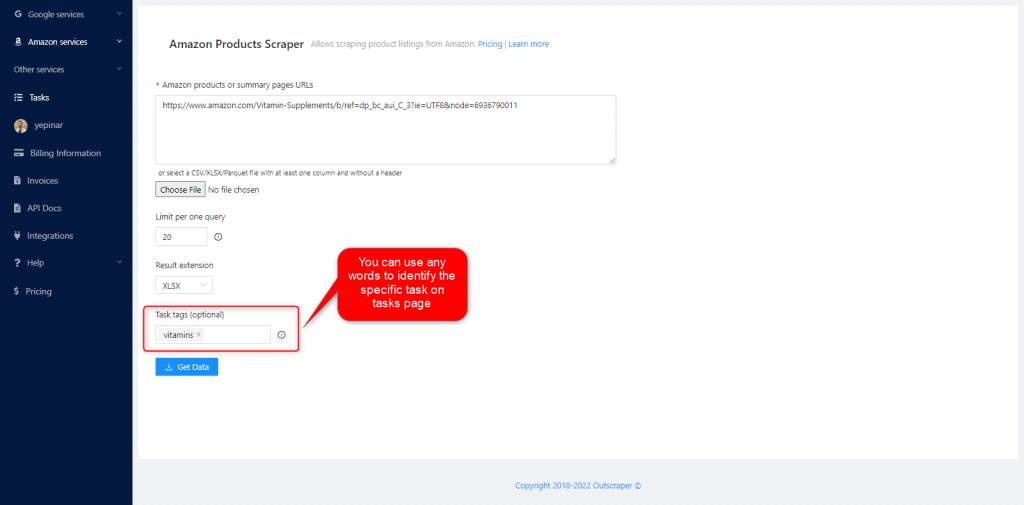
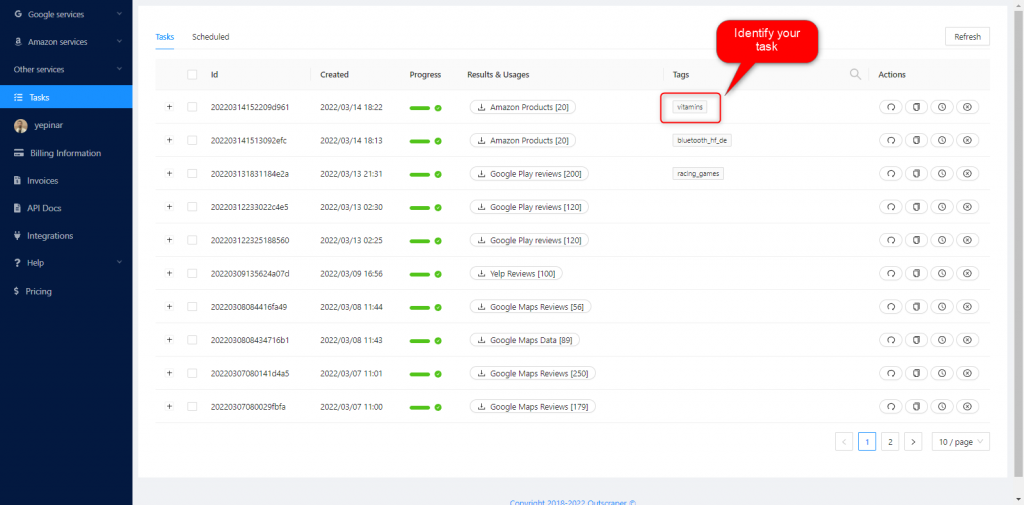
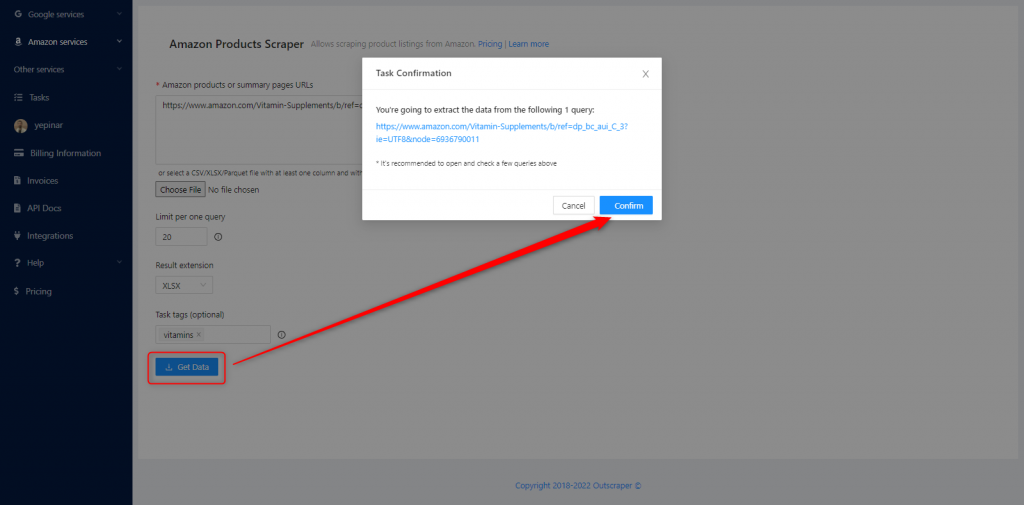
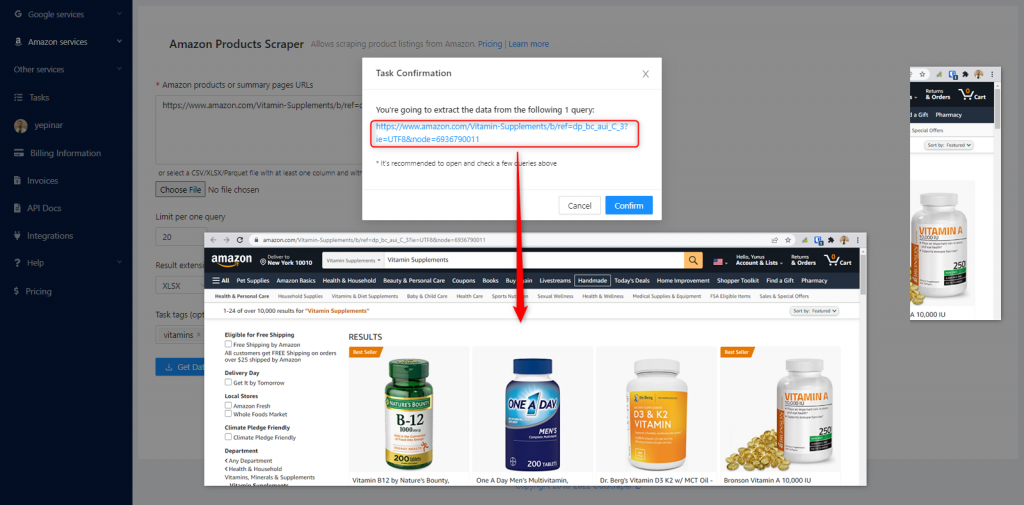
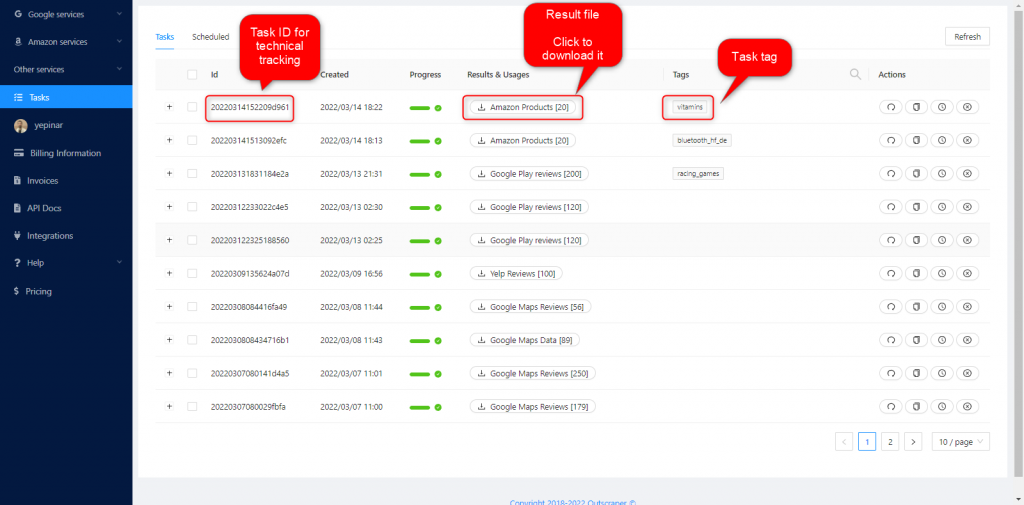
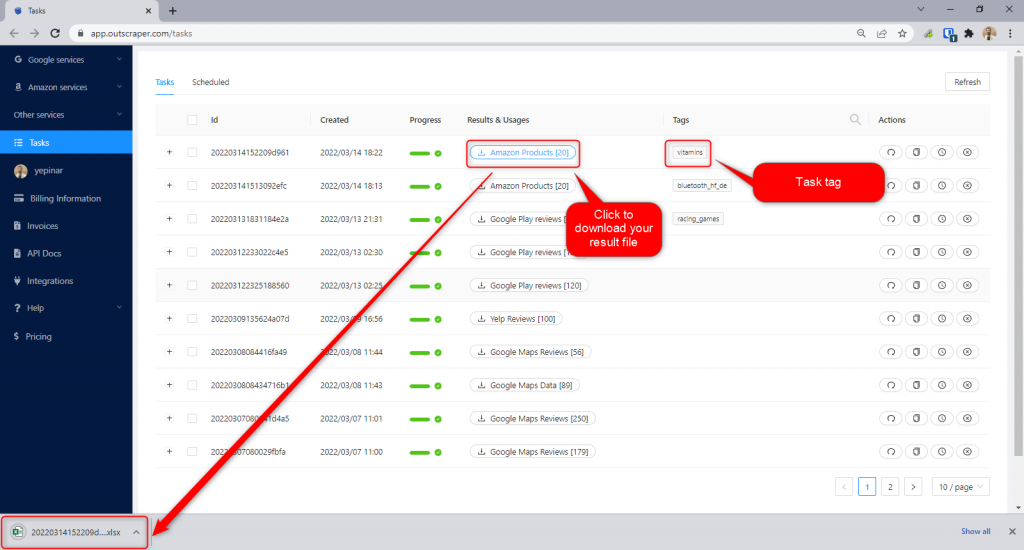
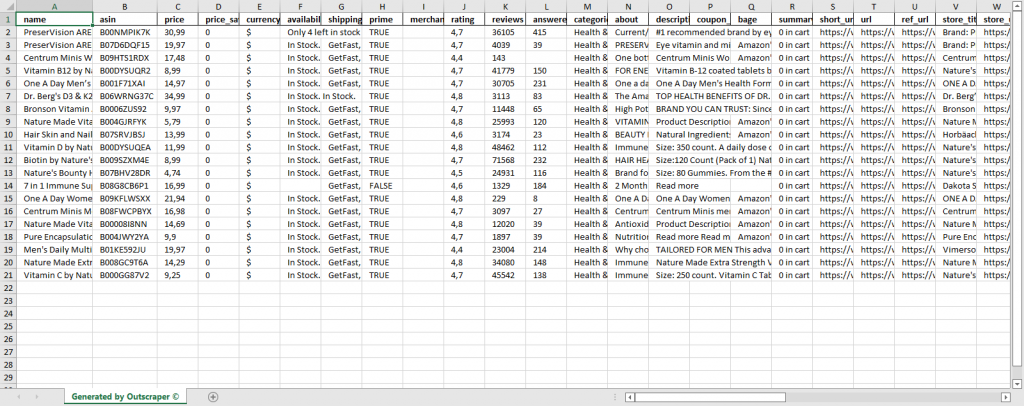
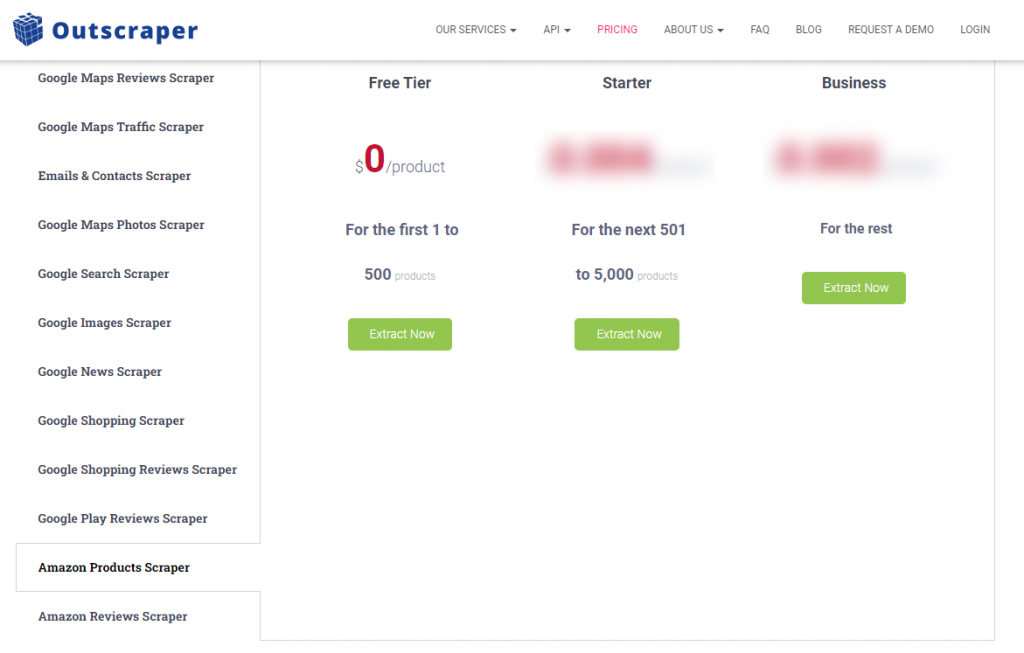
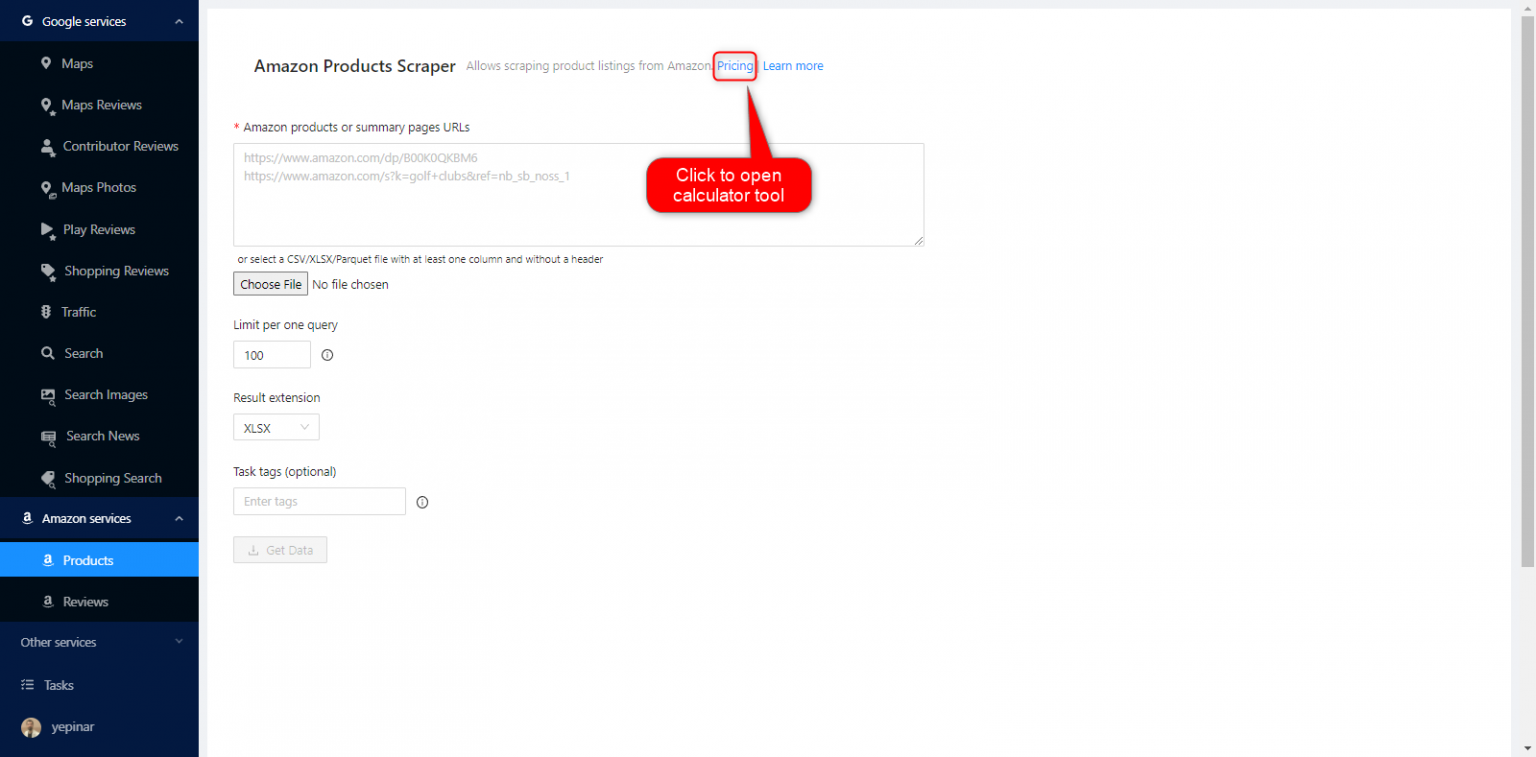
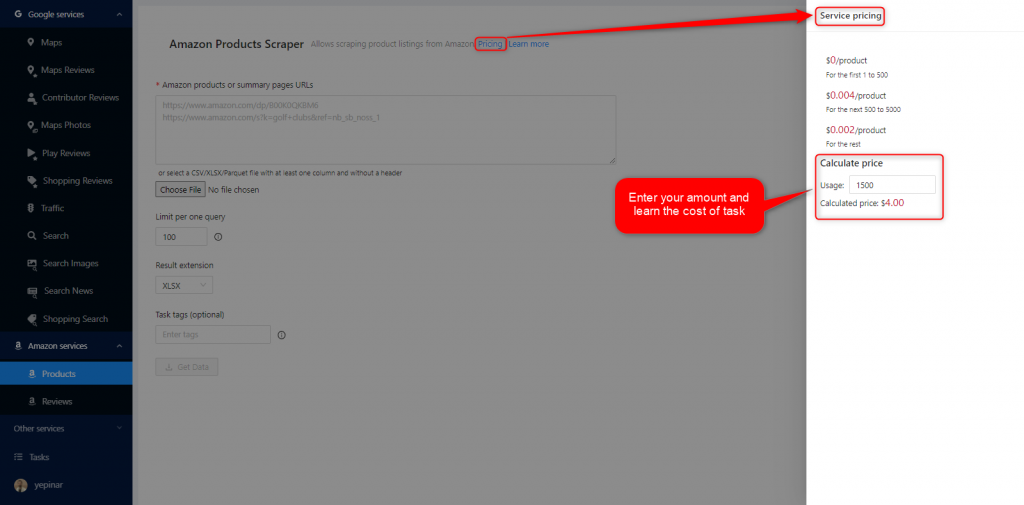
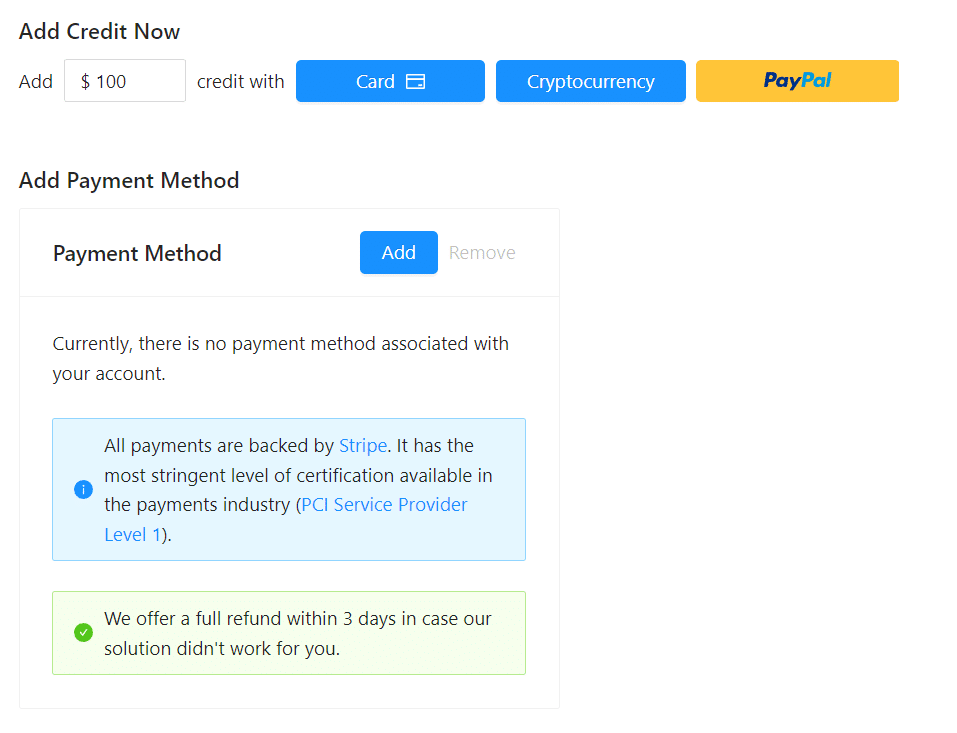
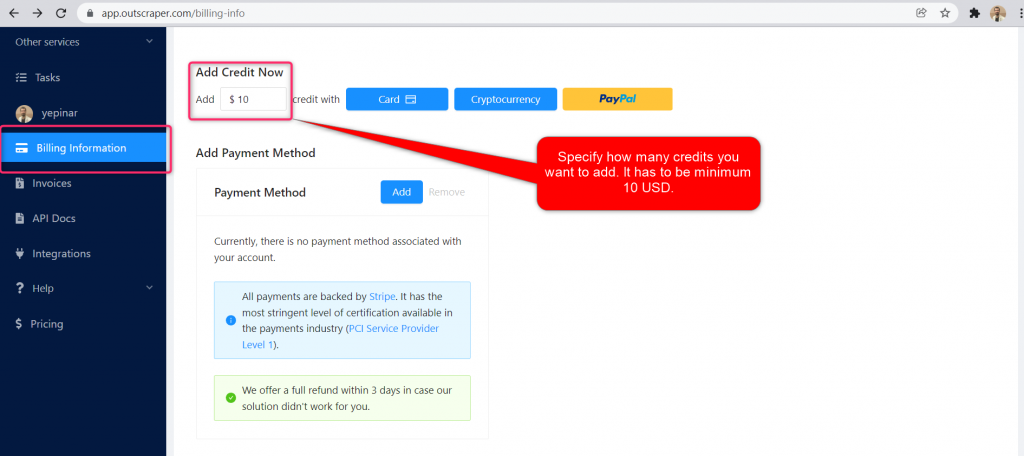
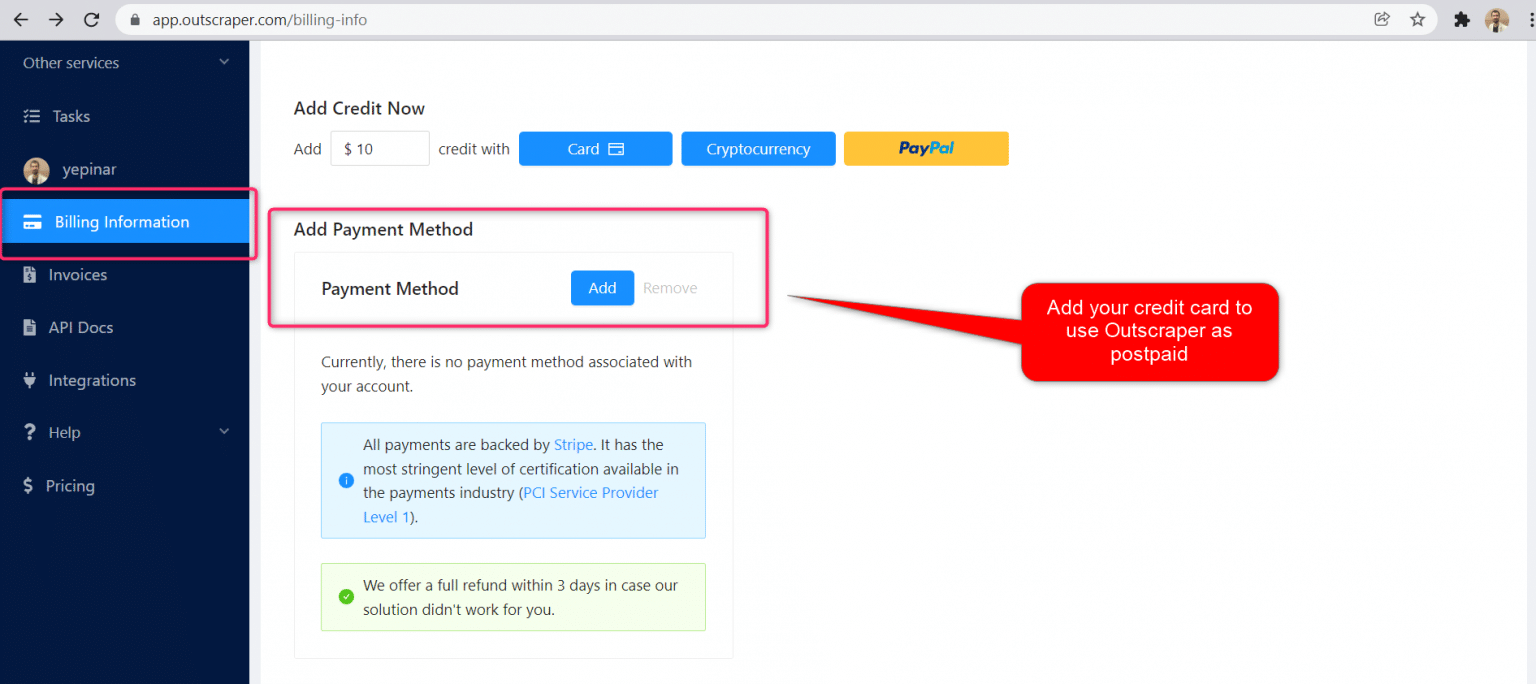
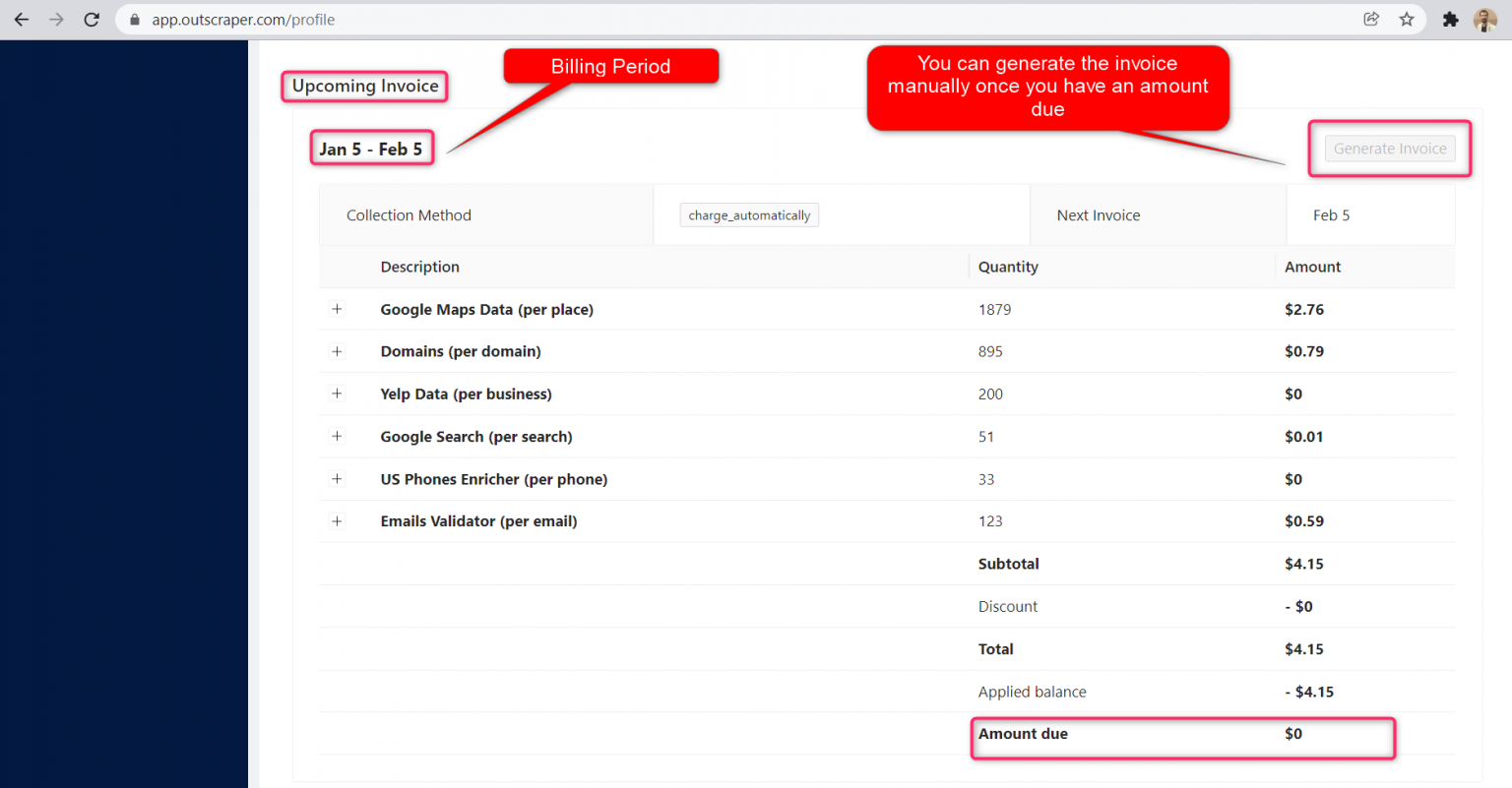



0 Коментарі