Spis treści
Jak wyeksportować recenzje z Map Google?
If you have a business and it is registered on Google Maps, you can track your reviews on your Google Business profile. However, it is not possible to download the reviews of another business. Even if you use the official Google API.
Google pozwala na pobranie tylko 5 recenzji dowolnej firmy za pomocą API. Czy zatem po tych wszystkich ograniczeniach możliwe jest crawlowanie recenzji z Google Maps? Jak można to zrobić?
It is possible with the Outscraper’s No-Code Google Maps Reviews Scraper usługa.
People frequently want to export business reviews to an Excel file. They want to list and review effortlessly. But crawling reviews is a hassle. It takes a very long time to copy them one by one manually.
A tool is needed to export reviews. A lot of people don’t know how to code. So, there is a need for a service that can export reviews without the need for coding knowledge. Outscraper’s Google Maps Reviews Scraper service solves this problem.
No-Code Google Maps Reviews Scraper
Outscraper Skrobak do przeglądania map Google serwis jest narzędziem całkowicie pozbawionym kodu. It has a very easy-to-use interface.
It is enough to copy and paste the Google Maps link of the business whose reviews you want to crawl. Also, users don’t need a proxy. Outscraper has its own servers and proxies. You won’t get stuck within Google’s limits. Set parameters, create a task, and sit back.
Outscraper scraping bots zajmuje się wszystkim innym. Uruchamia boty scrapingowe na swoich serwerach, aby wydobyć recenzje. Użytkownik nie musi trzymać swojego komputera włączonego po utworzeniu zadania scrapingu recenzji. Zadanie działa w tle na serwerach Outscraper.
Po zakończeniu zadania recenzje czekają w pliku Excel gotowe do pobrania. Istnieje możliwość wyboru.XSLX i .CSV jako formatu pliku.
Sample Case: Exporting Google Maps Reviews to Excel
Extracting reviews from the desired business can be done in a few small steps. It is enough to have the business’s Google Maps URL.
No matter how many reviews a business has, it is possible to export all reviews with Outscraper. If you want to export only a certain number of reviews, you can use “Reviews limit per one place”. When you set it to 0, unlimited mode is turned on, and all reviews are extracted.
Metoda sortowania recenzji w Outscraper jest taka sama jak w Google Maps. Możesz sortować i zgarniać recenzje według "Najistotniejsze, Najnowsze, Najwyższa ocena i Najniższa ocena" z filtra sortowania.
Miejsce w przykładzie miało 880 recenzji. Niezależnie od tego, czy 880 jest napisane tutaj, czy 0, wszystkie recenzje są zeskrobywane. Możliwe jest również zeskrobanie tylu recenzji, ile wynosi żądana wartość. 0 oznacza nieograniczoną ilość.
Na stronie można przeczytać "Jak scrape'ować recenzje z Google Maps?" tutorial w szczegółach, aby opanować wszystkie zawiłości tworzenia zadań za pomocą usługi Outscraper Google Maps Reviews Scraper.
Now, let’s start the task as unlimited and export the reviews to an Excel file. Outscraper will quickly scan and extract all reviews. When the task is finished, all results can be downloaded in a single file in one task.
Plik wynikowy: Recenzje na temat Excela
Outscraper Google Maps Reviews Scraper wyeksportował wszystkie recenzje przy użyciu wybranych parametrów. Plik wynikowy ma format .XSLX. Dzięki temu można go łatwo przeglądać i edytować za pomocą programu Excel.
Pobierz i przejrzyj przykładowy plik z wynikami: Przykładowy plik wynikowy - wyeksportowane recenzje map Google
Wszystkie szczegóły recenzji również zostały wyeksportowane do pliku Excel. Na liście znalazły się teksty recenzji, autorzy, oceny recenzji oraz polubienia. Kolejność recenzji na liście jest ustalana na podstawie filtra sortującego. To, co jest widoczne na Google Maps, zostało wyodrębnione przez Outscraper.
Zadanie zostało utworzone z najistotniejszym filtrem sortowania. Pierwsza recenzja, która pojawiła się po wybraniu najistotniejszego sortowania w Mapach Google, została wymieniona jako pierwsza w pliku wynikowym Excela. Dokładnie tak, jak powinno być.
Outscraper Google Maps Reviews Scraper service to najszybsze, najprostsze i najlepsze rozwiązanie do eksportu recenzji do Excela. Możesz go wypróbować za darmo, tworząc konto.
Wypróbuj za darmo
Usługi Outscraper są bezpłatne do testowania. Oferuje darmowe kredyty w ramach bezpłatny szczebel. Twoje darmowe kredyty są gotowe, aby wypróbować usługę Google Maps Reviews Scraper. Załóż konto już teraz i eksportuj dziesiątki recenzji.
FAQ
Najczęściej zadawane pytania i odpowiedzi
Tak. Usługa Google Maps Reviews Scraper firmy Outscraper pozwala na wyeksportowanie wszelkich recenzji z Google Maps bezpośrednio do pliku Excel.
- Skopiuj adres URL miejsca w Google Maps
- Wklej go do pulpitu nawigacyjnego Outscraper Google Maps Reviews Scraper
- Ustawić parametry
- Rozpocząć zadanie
- Pobierz plik wyników w formacie Excel
Dzięki usługom Outscraper możesz wyeksportować swoje własne lub czyjeś recenzje z Google. Usługa Outscraper Google Maps Reviews Scraper ma możliwość eksportu dowolnych recenzji z Google.
Tak, ale zajmuje to zbyt wiele czasu. Zamiast tego lepiej byłoby użyć narzędzia, które automatycznie wyeksportuje recenzje Google Maps. Usługa Outscraper Google Maps Reviews Scraper robi to za Ciebie.
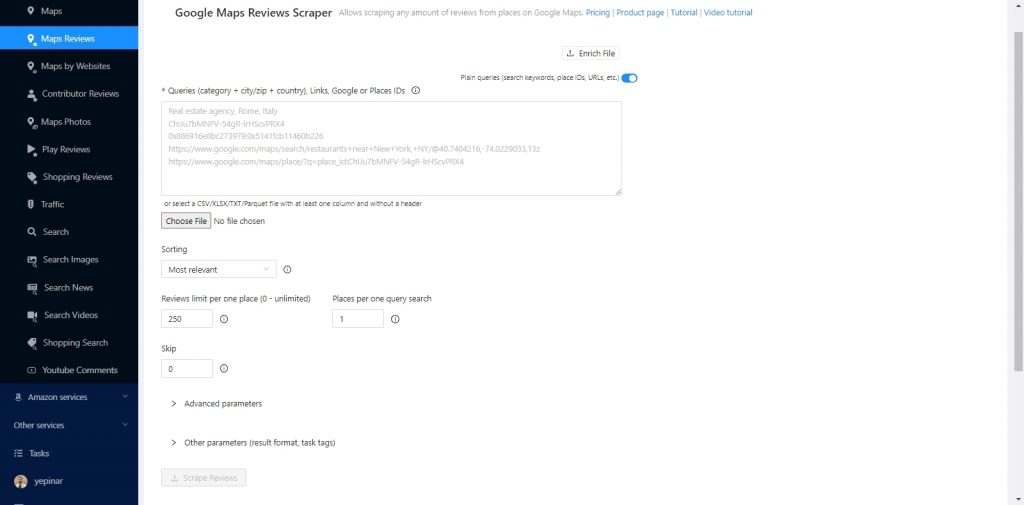
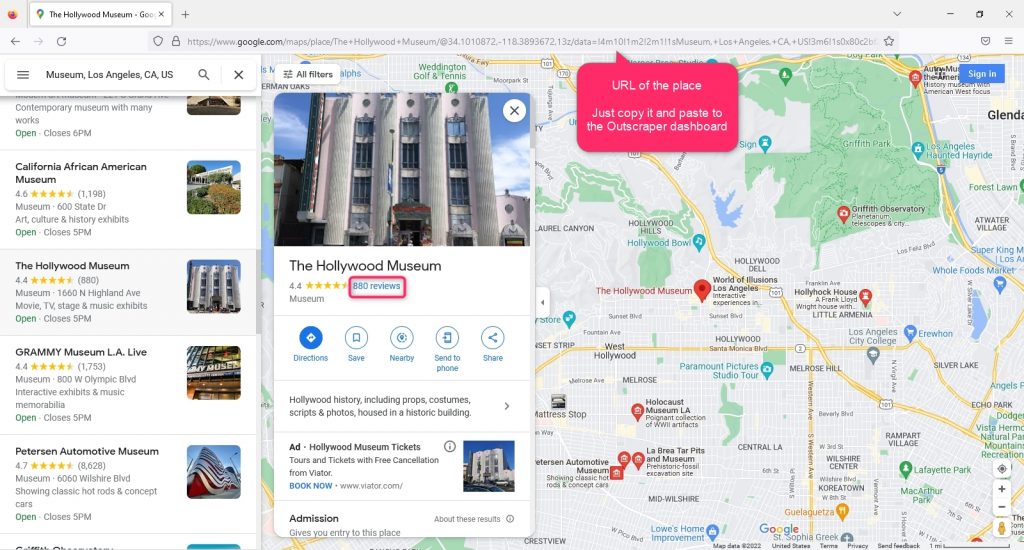
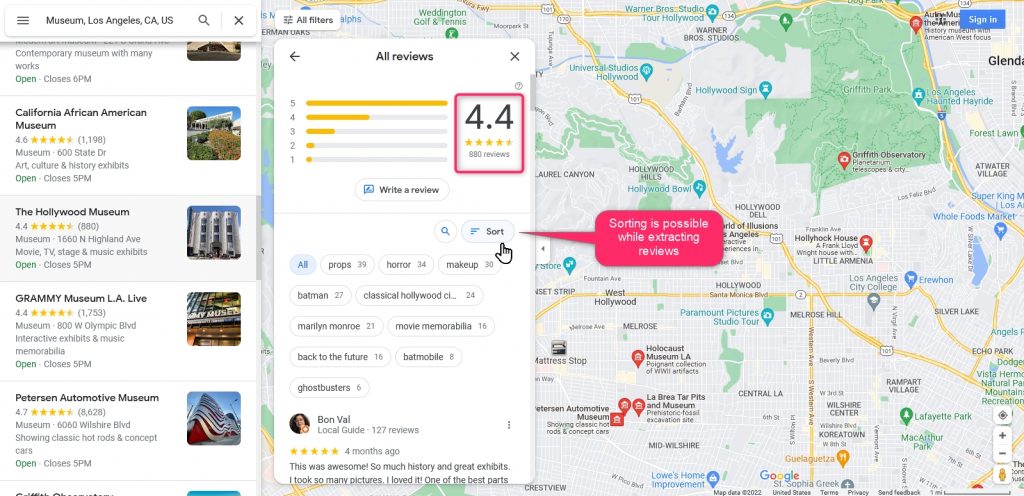
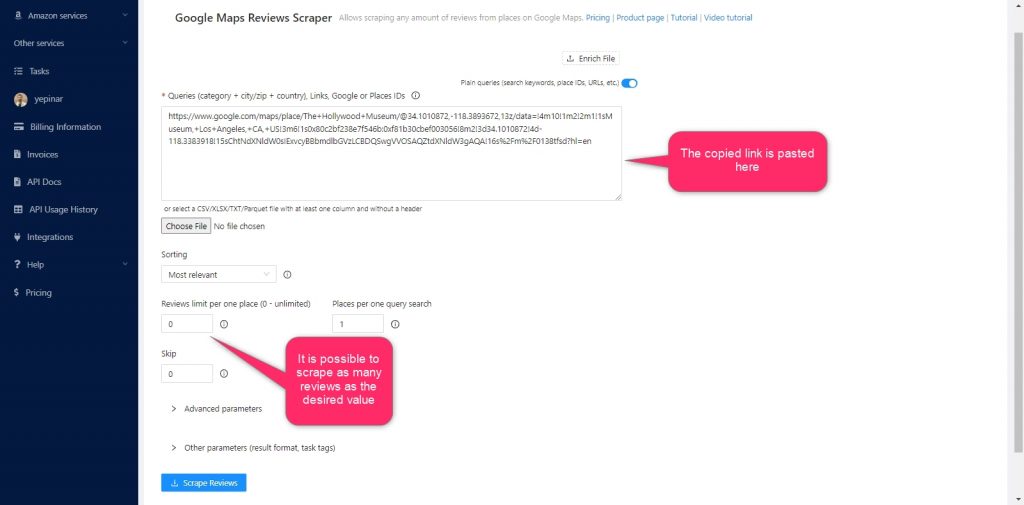
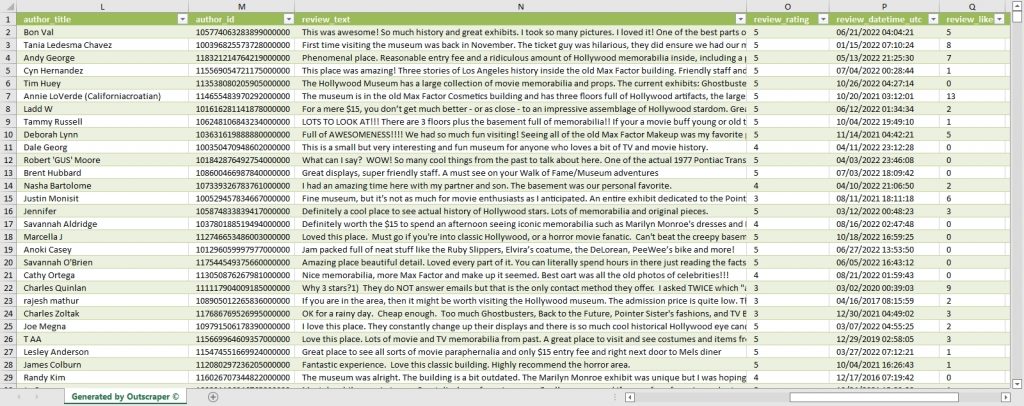
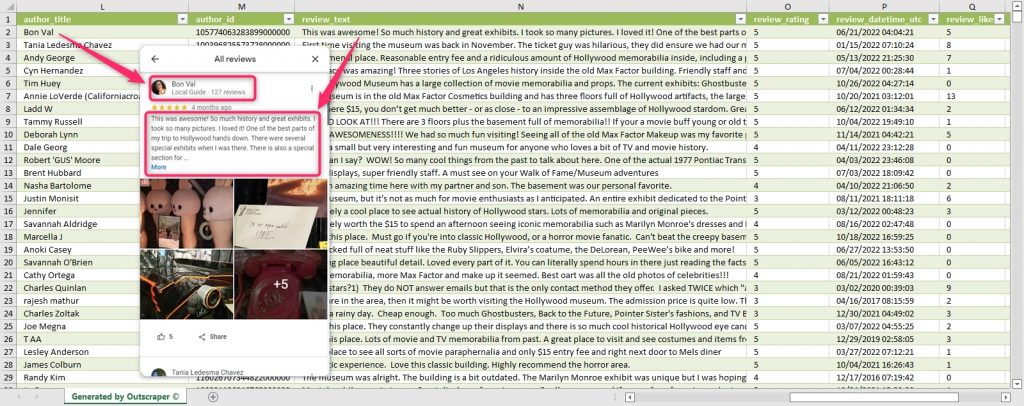


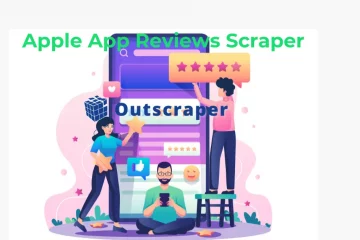
0 Komentarze