Das Inhaltsverzeichnis
Google Maps Extraktor
Google Maps contains many public data for places, such as phone numbers, street addresses, websites, opening hours, ratings, and reviews. Using, analyzing, and evaluating this data is interesting in many ways.
There are several ways to extract data from Google Maps. Manually, by coding and using tools or online services. It is life-draining to visit places in the browser and extract data one by one.
Since time-consuming work is a problem for everyone, solutions have been found. Google Maps scraper tools and services have been developed to automate this data-collecting work.
Outscraper’s Google Maps Data Scraper online service allows you to extract phone numbers, social media accounts, and emails from Google Maps without effort.
You can access scraping services by creating a free account on Outscraper. Outscraper App Dashboard lists all services. It is possible to scrape all the desired data in only 4 steps through Google Maps Schaber Dienstleistung.
Extracting Google Maps Data in 4 Steps
Outscraper Google Maps Data Scraper is very easy to use. Anyone can utilize it to extract phone numbers, email addresses, and social media accounts. It is possible to scrape all this data with a single task in just 4 steps.
Step 1: Select Category and Location
Google Maps has more than 5 thousand Kategorien. You can perform a search by selecting from these categories. If the category you are looking for is not on the list, you can search with the “custom categories” option too.
As with categories, ready-made lists are defined in Outscraper for locations. The list of countries in the world and their cities is ready for selection. You can easily select the region you are targeting from here.
It is possible to make a city-by-city selection as well as by postal codes. All queries that are valid on Google Maps are also valid here. If you want to not miss any business, we recommend you create a task using zip codes for deep scraping.
Step 2: Add Enrichment Service
Outscraper has 4 different enrichment services that it offers to its users to enrich the data extracted from Google Maps Data Scraper. The Emails & Kontakte Scraper service is one of them.
Normally, Google Maps does not list businesses’ emails as public. Google Business Profile owners’ email information is reserved. But businesses usually show their email addresses on their websites. This is where Outscraper brings an innovative solution.
First, it collects the website information of businesses from Google Maps. Then it extracts email addresses and social media accounts from these websites with Emails & Kontakte Scraper Dienstleistung.
Step 3: Set Parameters
There are various parameters on the task-creating page, such as “Custom categories, Custom locations, Exact Match, Use Zip codes, Total Result Limit, Drop Duplicates and Ignore without emails”. Each parameter allows you to get the most out of the service according to how you use it.
One of the key capabilities of Outscraper Google Maps Scraper service is its filtering options and duplicate removing feature. These options allow you to extract results only from a specific category, make clear targeting and avoid cleaning duplicates.
Outscraper has very powerful advanced filtering skills. Please take a look at the article “Google Maps Data Scraper-Filter” to see what you can do in detail.
Step 4: Start the Task and Download the Result File
Once the parameters are set, all that remains is to start the task. Outscraper runs the whole process through its own servers. Your computer doesn’t have to stay on and you don’t have to use a proxy. Outscraper will take care of everything for you. After rechecking the settings, the task can be started by pressing the “Get Data” button.
Outscraper shows how this query appears in the browser in Google Maps with a pop-up. Please check the preview before confirmating. If the businesses you want to find appear on Google Maps, the setting is good. You are on the right track, and you can start the task.
After the confirmation is given, the task will be added to the tracking page. On the “Tasks” page, both ongoing and finished tasks can be tracked. And the result files of the finished tasks can be downloaded.
Ergebnisdatei
The result files of the tasks created in Outscraper Google Maps Data Scraper can be in CSV/XLSX/JSON/Parquet file formats. You can choose whichever is convenient for you.
The result file contains more than 40 data columns. You can check which data will be in the list in the “Datenwörterbuch“. An enriched result file is created by adding the data of the Emails & Kontakte Scraper service to the basic data of Google Maps.
Outscraper Google Maps Data Scraper is ready for your service with enrichment services. You can now use Outscraper to extract phone numbers, addresses, social media accounts, emails, and more from Google Maps.
Sign Up and Extract Now
Creating an account and testing services on Outscraper is completely free. Outscraper gives users credits every month as part of the kostenloser Bereich. If you need it, register now and extract phone numbers, email addresses, and social media accounts from Google Maps
FAQ
Häufigste Fragen und Antworten
It is not normally possible to extract email directly from Google Maps. But Outscraper Google Maps Scraper makes it possible. This requires a two-stage extraction task. First, Google Maps data and websites are extracted. Then emails are extracted from these websites.
Thanks to Outscraper, it is very easy to extract phone numbers from Google Maps. By quickly creating a task with Outscraper App Dashboard, phone numbers are extracted immediately. Select a category, specify the location and start the task. It’s as simple as that.
Google Maps publicly displays the phone numbers of all registered businesses and places. But it takes a very long time to find these phone numbers one by one. Outscraper Google Maps Scraper makes this very easy.
Outscraper Google Maps Data Scraper extracts all the data available on Google Maps. Addresses, phone numbers, websites, and everything. You can download entire address lists with a single task.
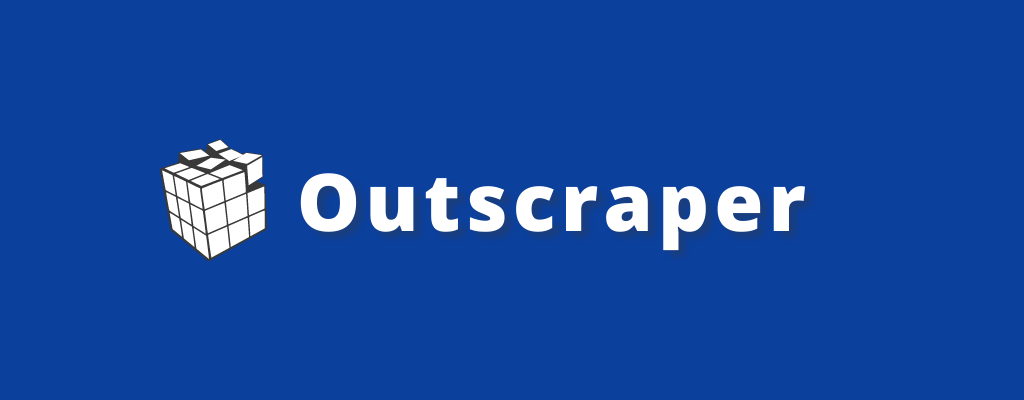
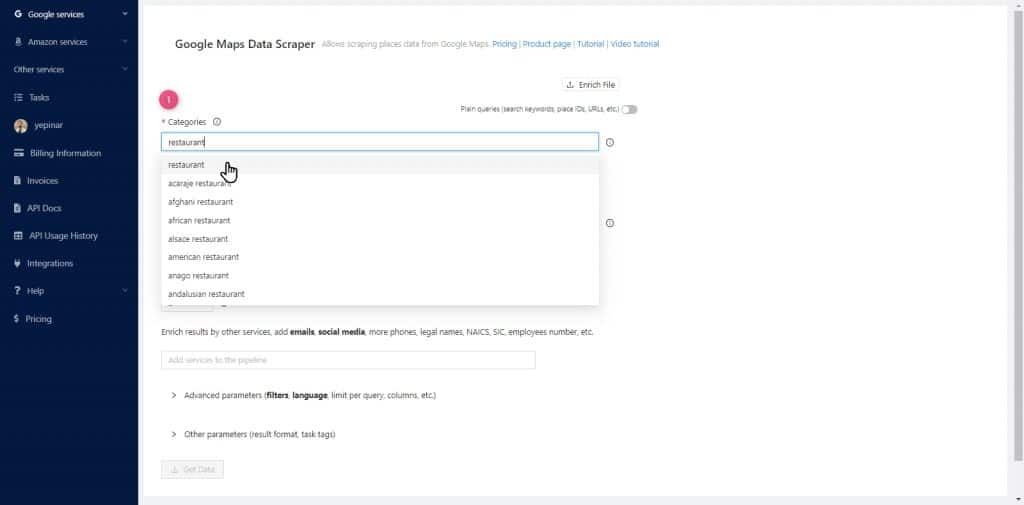
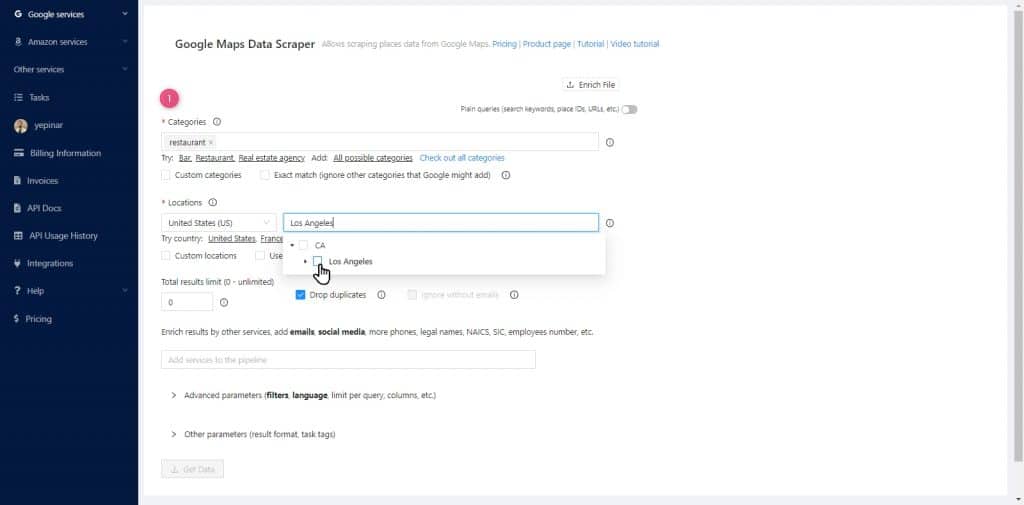
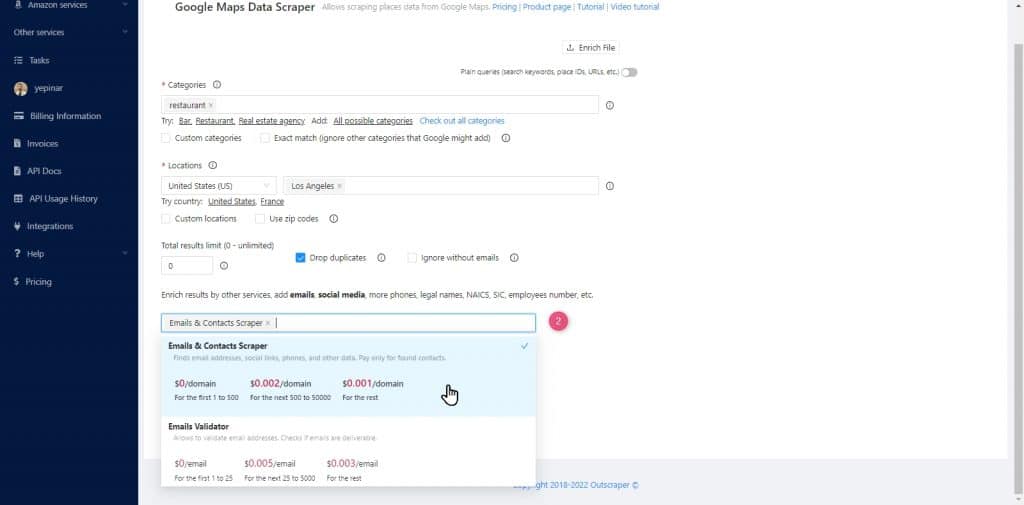
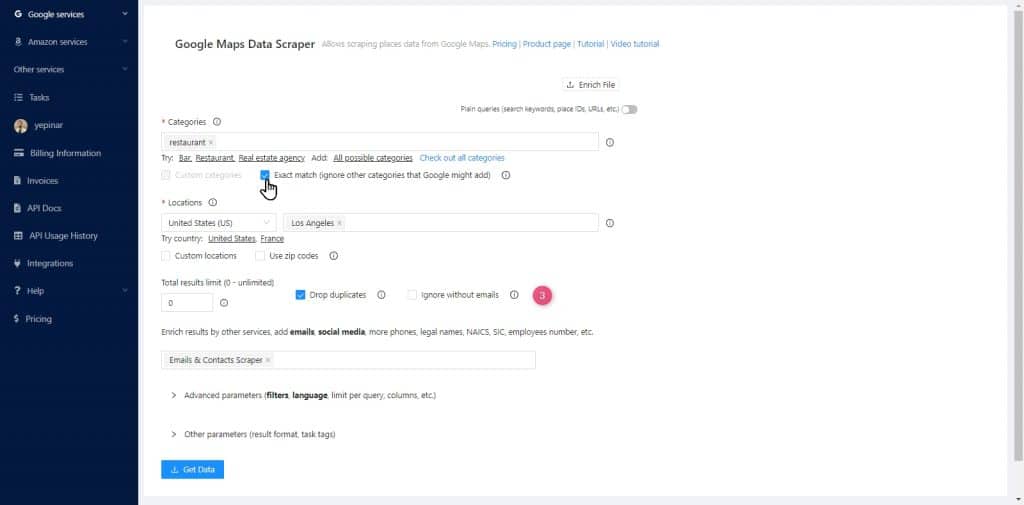
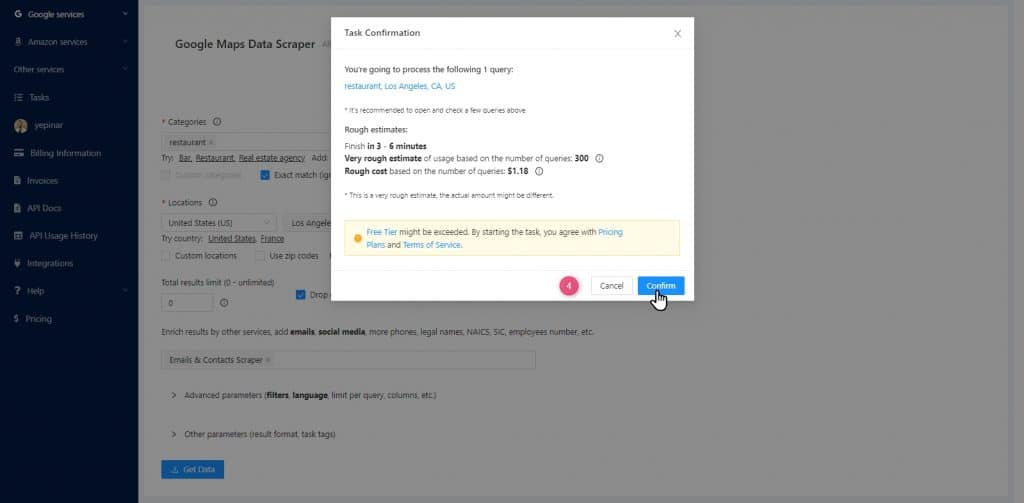
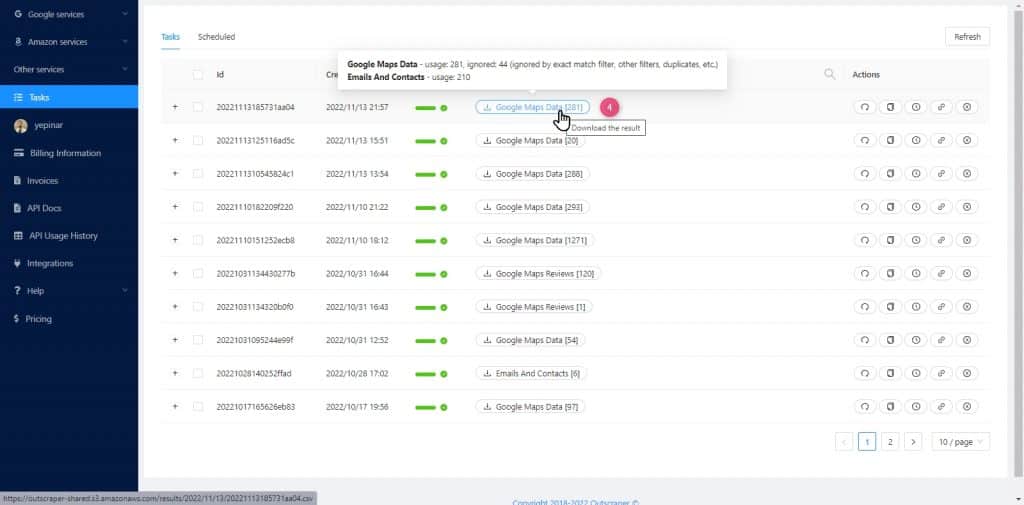

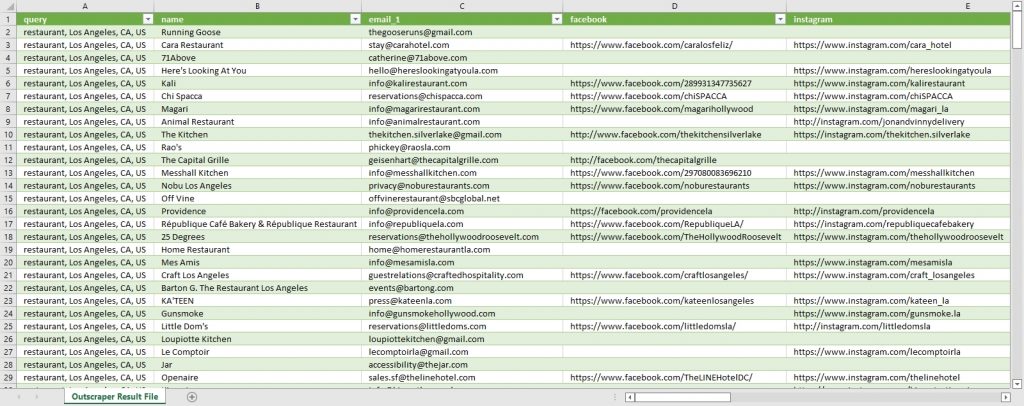



0 Kommentare