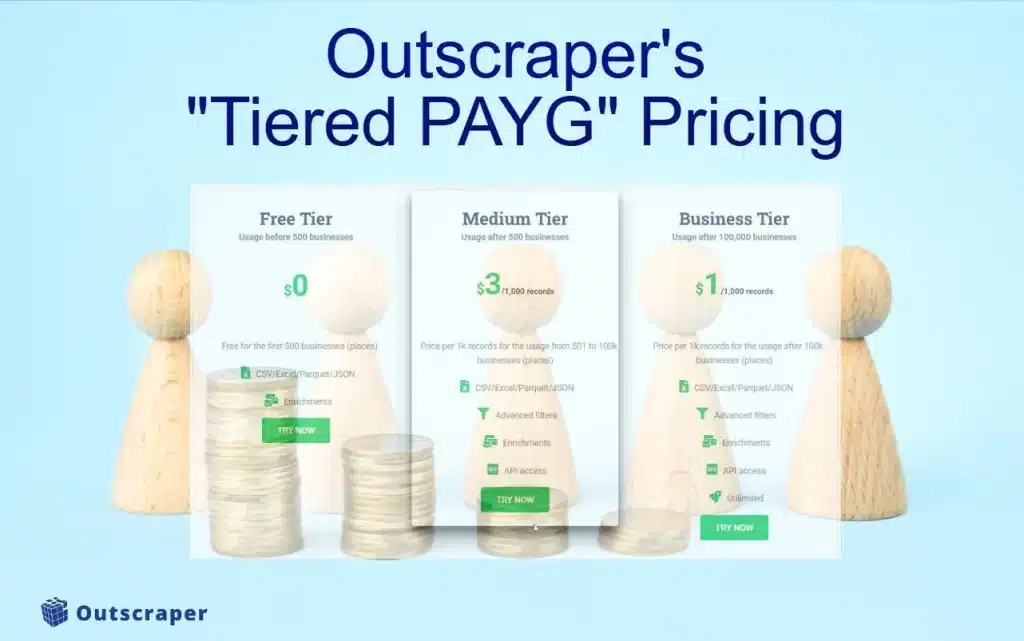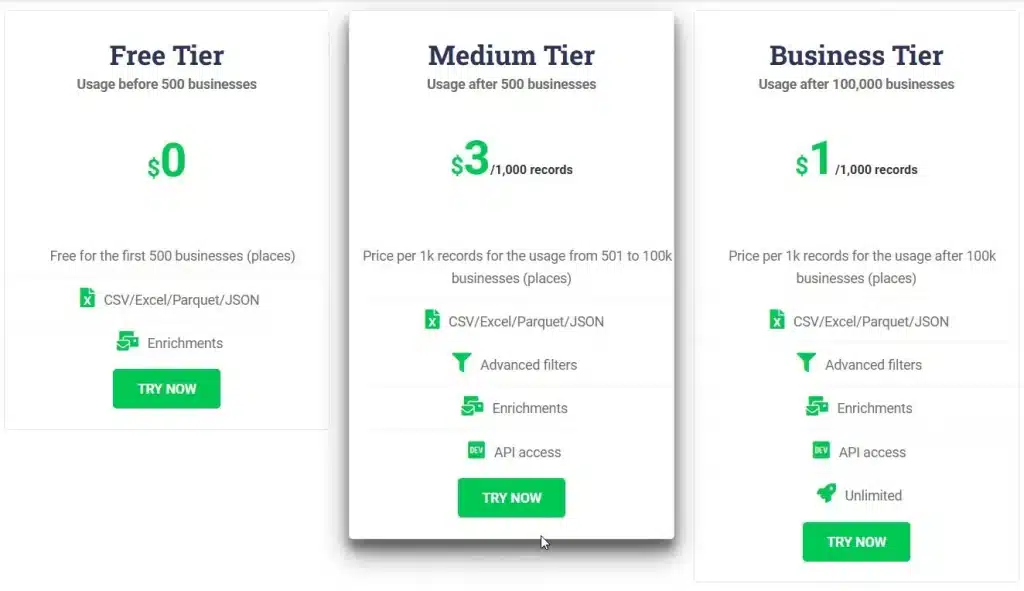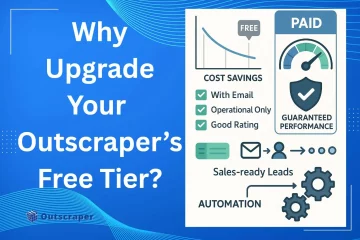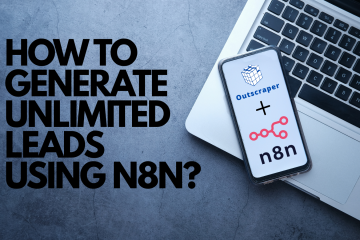Introduction to SaaS Pricing
The global SaaS market is forecasted to reach $1.25 billion by 2034 according to the study conducted by Hostinger. This data proves that services like Outscraper are in demand, and understanding the pricing model of a product is your first step in enjoying its premium benefits.
You’ve probably been here before. You’re staring at our сторінка з цінами, trying to understand our “Pay-As-You-Use” model, so we will make it easier for you and explain this pricing in the simplest possible way. You will not просто understand Outscraper’s pricing, but you can master it and utilize your premium account.
In this guide, we will explain how Outscraper’s pay-as-you-go system works. Forget the confusion. We’re going to demystify every credit, every feature, and every tier so you can stop worrying about costs and focus only on what matters to you, which is your data.
By the time you’ve finished reading, you’ll discover:
- The simple truth behind flexible pricing
- Understanding Free, Medium, & Business Tiers
- Advanced tactics for utilizing Outscraper’s most powerful features without breaking the bank.
- Real-world strategies for leads, market research, and SEO.
Outscraper Pricing Explained: The "Pay-As-You-Go" Advantage
The Core Concept: Flexibility Without Commitment
Forget everything you think you know about SaaS pricing. Outscraper doesn’t lock you into monthly contracts or force you to pay for features you’re not using. Instead, it operates on a “pay-as-you-go” (PAYG) model. This pricing model is a more flexible, transparent system that puts customers and clients in complete control.
The core concept of this pricing model is simple: you only pay for the data you extract with Outscraper. There are no surprise fees, no hidden costs, and no commitments. Your usage is tracked clearly and straightforwardly, with all tiers resetting every 30 days.
This means when using Outscraper services, every month is a fresh start, giving you the freedom to scale up or down based on your project needs.
The PAYG system isn’t a new or unproven model. Based on statistics, 3 out of 5 SaaS companies are now offering or testing usage-based pricing, and it’s a win-win for both you and the service provider.
Free vs. Premium: What's the Difference?
The primary difference between a Free і Premium account lies in volume and feature access.
- A Free Account is your sandbox. It’s a risk-free playground with generous limits, perfect for testing, validation, and running small, one-off projects. It gives you a feel for the platform and its basic scraping capabilities without any financial commitment.
- A Premium Account (the Medium and Business Tiers) is where the real power is released. It provides the high-volume capacity needed for serious data projects, providing access to advanced features like data enrichment і API integrationі offering significant cost savings as your usage grows.
Why Having a Premium Account Is Needed
While the Free Tier is a fantastic way to start, a premium account is a key to turning Outscraper into a reliable business asset. The importance of having a premium account comes down to three core advantages:
- True Scalability: Serious data projects like lead generation, market research, or SEO require large volumes. A premium account removes the limits of the Free Tier. It will allow you to scrape tens or hundreds of thousands of records without interruptions.
- Economies of Scale: The pay-as-you-go model is designed to reward volume. As you move into the premium tiers, the price per record drops dramatically. This means that a large-scale project becomes far more cost-effective and financially viable than a series of smaller ones.
- Unlocking Advanced Tools: Most importantly, a premium account is your gateway to "У нас тут є powerful features such as Розширені фільтри, Data Enrichmentі API integration.
The Tier System Explained
Outscraper’s genius lies in its tiered pricing, which automatically adjust to reward higher usage. You don’t have to manually upgrade or downgrade a plan; the system handles it all for you, ensuring you’re always getting the best possible rate for our users.
- The Free Tier: Your Risk-Free Starting Point
- Before spending a single dime with Outscraper, you can test the waters with our generous Free Tier.
- This is your risk-free playground that is perfect for validation, small projects, and familiarization.
- Each scraper has different Free Tiers. For example, the Free Tier gives you your first 500 Google Maps business records and 25 Google Search queries, which is more than enough to prove the platform’s value before you even think about paying.
- The Medium Tier
- Once your usage exceeds the Free Tier, your account automatically transitions to the Medium Tier. This is the sweet spot for users with moderate, consistent needs who are scaling up their operations.
- Here, the pricing examples are specific and transparent:
- Google Maps Scraper: After the first 500 free records, the price is $3 per 1,000 for the next 99,500 businesses.
- Google Search API: After the first 25 free records, the price is $5 per 1,000 searches for the next 4,975 searches.
- The Business Tier
- For users with serious data needs, the Business Tier offers the most cost-effective rates. This tier is designed for large-scale generations, where you’re running campaigns that require tens of thousands, or even hundreds of thousands of records.
- This is where the economies of scale truly kick in:
- Google Maps Scraper: After you’ve scraped 100,000 businesses, the rate drops to just $1 per 1,000 records.
- Google Search API: After 5,000 searches, the rate drops to $3 per 1,000 searches.
Understanding "Records": What You're Actually Paying For
One of the most important concepts to grasp is the definition of a “record.” It’s the unit of measurement for your usage, but it’s not a one-size-fits-all term.
- For the Google Maps Scraper, a “record” is a single business or place.
- For the Google Search API, a “record” is a single search result page.
- For the Reviews Scraper, a “record” is a single review.
The key takeaway here is simple. Always check the specific service pricing on Outscraper’s website to know exactly what a “record” means for your project.
Managing Your Spending: Prepaid vs. Postpaid Plus Bonus
Outscraper gives you two flexible options for managing your billing, so you never have to worry about a surprise invoice.
- Prepaid: Simply add credits to your account balance. These credits never expire, giving you complete control over your budget.
- Postpaid: For those with higher, more consistent needs, you can connect a credit card and be billed automatically if your usage exceeds the Free Tier limits in a given month.
- Bonus Credit: If you want to earn some free credit, be sure to check out the Referral Program, which offers a generous 35% referral payment on the payments of people you refer, as well as a 25% discount for your referrals on their first payment.. It’s a great way to grow your account and your business at the same time.
Outscraper's AppSumo Pricing (LTD) Explained
На сьогоднішній день, на жаль, це не так. AppSumo lifetime deal (LTD) is one of the most frequently asked topics in Outscraper’s Reviews, so we are here to explain everything clearly. This is your powerful entry point to our web scraping tools. It will give you an advantage in data scraping.
To avail of the AppSumo deal, you need to зареєструватися або log in with your Outscraper account, visit your profile page і redeem your code. Once your deal code has been successfully added, you’ll see a phrase like “appsumo-[AMOUNT]credits/month” appear on your profile. This tells you the number of credits that will cover your usage.
This is a fantastic deal that will automatically renew every month. Just remember, this offer is tied to a single account, and Outscraper does not support stacking, you only need one code to get started.
Smart Credit Management for your AppSumo Deal
Your AppSumo lifetime deal credits are a monthly gift designed for consistent, high-value usage. The most important thing to know is that these credits do not accumulate. This is similar to a monthly data plan; all your unused credit expires at the end of the 30-day billing cycle when your new credits are issued.
To master your deal, you must track your remaining credits on your profile page. This way, you’ll avoid surprises. If your usage exceeds the deal limit in any given month, you will simply be invoiced for the outstanding usage at the standard pay-as-you-go rates.
Understanding Your AppSumo Credit Value
A common question among new users is why their profile shows a monetary value like “$30 credits/month” instead of a simple number of records. The reason is that your credits are not tied to a single service but are a flexible monetary value you can spend across different Outscraper services.
Simple Breakdown:
- Granular Pricing: Outscraper calculates pricing at a granular level. For example, scraping 1 business on Google Maps costs $0.003, and scraping 1 email also costs $0.003.
- Flexible Spending: Your $30 in monthly credits can be spent on any combination of these services. You could spend the entire amount on the Google Maps Scraper, which would give you 10,000 records, or you could spend it on a mix of services.
- The Bottom Line: Your $30 in credit gives you the flexibility to scrape up to 5,000 businesses and 5,000 emails, or any other combination that fits within that monetary value.
Sample Computation (Outscraper's AppSumo Deals)
Your Deal: Ти. мають a $30 credit per month to spend on any Outscraper service.
Outscraper Pricing: Each record costs a granular $0.003
Scenario A: Flexible Spending and Staying Within the Limit
You run two campaigns in a single month; a Google Maps scrape to find businesses and a Bulk Email scrape to enrich the data you found.
- Google Maps Scraper: You scrape 5,000 business records.
- Cost: 5,000 records * $0.003 = $15
- Bulk Emails & Contacts Scraper: You scrape 5,000 emails
- Cost: 5,000 records * $0.003 = $15
In this scenario, your entire usage is perfectly covered by your $30 monthly credit. You’ve used the full value of your deal without spending a single extra dollar.
Scenario B: Going OVer Your Deal Credits and How PAYG Works
You run a similar campaign, but your email scraping is more extensive, totaling 8,000 emails.
- Google Maps Scraper: You scrape 5,000 business records
- Cost: $15
- Bulk Emails & Contacts Scraper: You scrape 8,000 emails.
- Cost: 8,000 records * $0.003 $24.
- Total Cost: $15 (for maps) + $24 (for emails) = 39
Your total usage for the month is $39. The first $30 is covered by your AppSumo deal. The remaining overage is calculated as:
- Overage: $39 – $30 = $9
- Total Cost: $9
In this case, you would receive a small invoice for $9 overage, while your monthly $30 credit would reset for the next month. This is a perfect example of how the pay-as-you-go model gives you freedom to scale up without being locked into a higher-priced plan.
Tactical Guide to Your Premium Account: Beyond the Basics
Now that you understand the mechanics of Outscraper’s pricing, it’s time to shift your focus from simply collecting data to strategically generating an advantage.
The Power of Precision
The biggest mistake most users make is scraping without a plan. They grab every record in a broad category; this is where advanced filters become your most powerful tool. For Google Maps, the “Exact Match” (ignore other categories Google might add) feature ensures your results are perfectly aligned with your keywords, saving you time and money. The Exact Match feature is also available even if you’re using the free tier.
Pro-Tip: An expert user recommends using a combination of Exact match, Location via Postal Codes, and advanced parameters like “business status=operational” and “verified=true” to create the most restrictive and valuable search possible.
Data Enrichment
Enrichment transforms basic data into valuable and actionable intelligence. While scraping primary sources like Google Maps has a fixed price per record, you can add more value to that data with other services like Email Scraper, WhatsApp Checker, or Company Insights.
These enrichments are completely optional and incur additional, service-specific costs, which you can see when selecting them. This powerful feature allows you to build a comprehensive dataset tailored to your needs.
Pro-Tip: Be selective with your enrichment. An expert Outscraper user avoids the more expensive features like Company Insight, Phone Identity Finder, and Email Address Verifier to manage costs, opting instead to only extract emails and social profiles.
API Integration: Automating Your Workflow
На сьогоднішній день, на жаль, це не так. Outscraper API is your key to automation. Move beyond manual scraping by using an API to:
- Batch Requests: Send multiple search queries at once for efficiency.
- Run in Parallel: Get it faster by executing simultaneous requests.
- Use Webhooks: Receive data in real-time as soon as a job is finished.
Smart Scraping Strategies: Optimize Your Output
Finally, a truly powerful data operation is built on efficiency. These smart strategies help you get cleaner data, faster, with fewer headaches.
- Dropping Duplicates: Always use a unique identifier like “google_id” or “place_id” to prevent duplicate entries in your dataset. This simple step ensures you’re not paying for the same data twice.
- Handling Timeouts and Retries: When working with large datasets, be prepared for occasional network timeouts. Use retry logic in your scripts and leverage Outscraper’s webhooks to ensure that every job completes successfully.
- Custom Locations/Categories: The platform isn’t limited to a pre-defined list. Use custom, long-tail categories like “SEO Services for Dentists” or specific geolocations to find niche opportunities that your competitors are completely missing.
Conclusion
We started with the confusion around web scraping pricing, but by now, you have a complete blueprint for Outscraper’s pricing. You’ve learned that the pay-as-you-go model isn’t just about flexibility but an advantage that will allow you to grow your business on your own terms.
You understand the clear path from a risk-free Безкоштовний рівень to the cost-effective, high-volume Бізнес-рівень, and you’ve seen why moving to a premium account is essential for true scalability and success.
More importantly, you now know that a premium account is your key to utilizing the platform’s true power. You have a tactical guide to using advanced filters, performing data enrichment, and leveraging API integration to transform your raw data into a powerful tool for lead generation, market research, and SEO, to name a few. The confusion is gone and he roadmap is clear.
Ready to Build a Data-Generating Powerhouse?
Your Outscraper account is waiting. Stop treating it as a simple tool and start using it as an asset it was designed to be. Log in now, apply the knowledge from this guide, and start building the precise, enriched, and automated datasets that will drive your business forward.
Products and Services Pricing
Безкоштовний рівень
Використання до 500 підприємств- Безкоштовно для перших 500 підприємств (місць)
- CSV/Excel/Parquet/JSON
- Збагачення
Середній рівень
Використання після 500 підприємств- Ціна за 1 тис. записів для використання від 501 до 100 тис. підприємств (місць)
- CSV/Excel/Parquet/JSON
- Розширені фільтри
- Збагачення
- Доступ до API
Бізнес-рівень
Використання після 100 000 підприємств- Ціна за 1 тис. записів для використання після 100 тис. бізнесів (місць)
- CSV/Excel/Parquet/JSON
- Розширені фільтри
- Збагачення
- Доступ до API
- Необмежена
Безкоштовний рівень
Використання до 500 відгуків- Безкоштовно для перших 500 відгуків
- Експорт CSV/XLSX
- Sorting options
Середній рівень
Використання після 500 відгуків- Ціна за 1 тис. відгуків за використання від 501 до 100 тис. відгуків
- Експорт CSV/XLSX
- Sorting options
- Доступ до API
Бізнес-рівень
Використання після 100 000 відгуків- Ціна за 1 тис. відгуків за використання після 100 тис. відгуків
- Експорт CSV/XLSX
- Sorting options
- Доступ до API
- Необмежена
Безкоштовний рівень
Використання до 500 доменів- Безкоштовно для перших 500 контактів
- Адреси електронної пошти
- Номери телефонів
- Соціальні профілі
Середній рівень
Використання після 500 доменів- Ціна за контакти від 1 тис. доменів для використання від 501 до 100 тис. доменів
- Адреси електронної пошти
- Номери телефонів
- Соціальні профілі
Бізнес-рівень
Використання після 100 000 доменів- Ціна за контакти від 1 тис. доменів після 100 тис. доменів
- Адреси електронної пошти
- Номери телефонів
- Соціальні профілі
Безкоштовний рівень
Використання до 25 листів- Ціна за один лист при використанні від 1 до 25 листів
Середній рівень
Використання після 25 листів- Price per 1k emails for the usage from 501 to 100k emails
Бізнес-рівень
Використання після 100 000 імейлів- Price per 1k emails for the usage after 100k emails
Безкоштовний рівень
Використання до 25 телефонів- Ціна за один телефон при використанні від 1 до 25 телефонів
Середній рівень
Використання після 25 телефонів- Price per 1k phones for the usage from 26 to 50k phones
Бізнес-рівень
Використання після 50 000 телефонів- Price per 1k phones for the usage after 50k phones
Безкоштовний рівень
Використання до 500 зображень- Експорт CSV/XLSX
- Розширені фільтри
- Доступ до API
Середній рівень
Використання після 500 зображень- Експорт CSV/XLSX
- Розширені фільтри
- Доступ до API
Бізнес-рівень
Використання після 50 000 зображень- Експорт CSV/XLSX
- Розширені фільтри
- Доступ до API
Безкоштовний рівень
Використання до 500 запитів- Ціна за один запит при використанні від 1 до 500 запитів
- Історичні дані з 2001 року
- Експорт CSV/XLSX
- Доступ до API
Середній рівень
Використання після 500 запитів- Price per 1k requests for the usage from 501 to 5k requests
- Історичні дані з 2001 року
- Експорт CSV/XLSX
- Доступ до API
Бізнес-рівень
Використання після 5 000 запитів- Price per 1k requests for the usage after 5k requests
- Історичні дані з 2001 року
- Експорт CSV/XLSX
- Доступ до API
Безкоштовний рівень
Usage before 10 searches- Free for the first 10 searches (pages)
- CSV/Excel/Parquet/JSON
- Збагачення
Середній рівень
Usage after 10 searches- Price per 1k searches for the usage from 11 to 100k searches (pages)
- CSV/Excel/Parquet/JSON
- Збагачення
- Доступ до API
Бізнес-рівень
Usage after 100,000 searches- Price per 1k searches for the usage after 100k searches (pages)
- CSV/Excel/Parquet/JSON
- Збагачення
- Доступ до API
- Необмежена
Безкоштовний рівень
Використання до 50 пошукових запитів- Експорт CSV/XLSX
- Доступ до API
Середній рівень
Використання після 50 пошуків- Експорт CSV/XLSX
- Доступ до API
Бізнес-рівень
Використання після 5 000 пошуків- Експорт CSV/XLSX
- Доступ до API
Безкоштовний рівень
Використання до 500 відгуків- Ціна за один відгук при використанні від 1 до 500 відгуків
- Експорт CSV/XLSX
- Сортування
- Доступ до API
Середній рівень
Використання після 500 відгуків- Ціна за 1 тис. відгуків за використання від 501 до 100 тис. відгуків
- Експорт CSV/XLSX
- Сортування
- Доступ до API
Бізнес-рівень
Використання після 50 000 відгуків- Ціна за 1 тис. відгуків за використання після 50 тис. відгуків
- Експорт CSV/XLSX
- Сортування
- Доступ до API
Безкоштовний рівень
Використання до 500 виробів- Безкоштовно для перших 500 товарів.
- Експорт CSV/XLSX
- Розширені фільтри
- Доступ до API
Середній рівень
Використання після 500 виробів- Price per 1k records for the usage from 501 to 5k products.
- Експорт CSV/XLSX
- Розширені фільтри
- Доступ до API
Бізнес-рівень
Використання після 5 000 виробів- Price per 1k records for the usage after 5k products.
- Експорт CSV/XLSX
- Розширені фільтри
- Доступ до API
Безкоштовний рівень
Використання до 500 відгуків- Безкоштовно для перших 500 відгуків.
- Експорт CSV/XLSX
- Розширені фільтри
- Доступ до API
Середній рівень
Використання після 500 відгуків- Price per 1k records for the usage from 501 to 5k reviews.
- Експорт CSV/XLSX
- Розширені фільтри
- Доступ до API
Бізнес-рівень
Використання після 5 000 відгуків- Price per 1k records for the usage after 5k reviews.
- Експорт CSV/XLSX
- Розширені фільтри
- Доступ до API
Варіанти оплати


ПОШИРЕНІ ЗАПИТАННЯ
Найпоширеніші запитання та відповіді
Оплата за фактом дозволяє сплачувати лише за спожиті послуги, без щомісячної абонентської плати. Це те саме, що сплачувати за комунальні послуги, такі як вода та електроенергія.
A new billing period will be created when you start a task without an active billing period. Once you have the amount due, you can stop it manually by clicking “Generate Invoice”, or it will be finished automatically in one month. Once it’s finished, you will receive an invoice for the usage of the services.
Платежі та підписки
Безкоштовний рівень - це обсяг використання, який ви можете використовувати безкоштовно щомісяця. Наприклад, деякий продукт X має безкоштовний рівень з 500 запитами на місяць. Це означає, що будь-яке використання продукту нижче 500 запитів протягом місяця буде безкоштовним.
Після завершення підписки ви отримаєте рахунок за користування послугами протягом періоду підписки.
Якщо ви не зможете здійснити платіж протягом 3 днів, система спробує списати кошти автоматично.
- Перед додаванням кредитів переконайтеся, що ви ввели свої дані на сторінці з інформацією про виставлення рахунків (на випадок, якщо вони знадобляться вам в інвойсах або PO).
- Перейдіть на сторінку вашого профілю.
- Введіть кількість кредитів, які ви хочете додати.
- Виберіть спосіб оплати, який ви хочете використовувати для поповнення рахунку (кредитна картка, PayPal тощо).
- Після натискання кнопки з вашим методом оплати, дотримуйтесь інструкцій постачальника методу оплати.
Після того, як ви скористаєтесь послугами, ви зможете побачити майбутній рахунок на сторінці профілю. Після того, як ви отримаєте суму до сплати, ви можете згенерувати рахунок вручну, натиснувши кнопку “Згенерувати рахунок”, або ж він буде згенерований автоматично протягом 30 днів.
Після того, як ви поповните свій рахунок (варіант передоплати), ви отримаєте квитанцію про транзакцію на електронну пошту.
Рахунки за користування певними послугами будуть генеруватися після кожного розрахункового періоду (30 днів). Крім того, як тільки ви отримаєте суму до сплати, ви можете згенерувати рахунок вручну, натиснувши “Згенерувати рахунок” на сторінці профілю.
Так. Outscraper зніме кошти з вашого рахунку за $10 і виставить додатковий інвойс із зазначенням суми до сплати.
Ні. Завдання буде завершено, і якщо використання завдання буде більшим, ніж кошти на вашому рахунку, ви просто отримаєте рахунок-фактуру із зазначенням несплаченого використання.
Ви можете використовувати ліміти, щоб обмежити обсяг вилучених даних.
- Відкрити Outscraper Platform.
- Перейдіть до розділу Сторінка з інформацією про виставлення рахунків.
- Введіть необхідну платіжну інформацію, яку ви хочете бачити на своїх рахунках.
- Натисніть кнопку Зберегти. Всі ваші майбутні інвойси будуть створені з введеною вами інформацією.
Приведи друга та почни отримувати 35% від ваших реферальних платежів до балансу вашого рахунку. Ваш реферал отримає 25% знижку на перший платіж. Отримайте своє реферальне посилання зараз.
Ed Umbao
As Head of Content and SEO Strategist at Outscraper, Ed Umbao specializes in making complex technical topics, including web scraping, clear, discoverable, and genuinely helpful for users. With a decade-plus of experience, from co-founding a news website (2011) to optimizing for a Web3 startup (2023), he is passionate about connecting innovative data solutions with the right audience. Linkedin Twitter/X
Пов'язані публікації
How to Find Pet-Friendly Restaurants Using Google Maps Data
Stop wasting with unreliable searches. This guide shows you the exact, two-step Google Maps strategy required to find genuinely pet-friendly restaurants every time. Learn the only verified attributes that matters, how to spot fake policies, and the power user move to build an offline, permanent directory of guaranteed dining spots using data scraping.
Why Upgrade Your Outscraper Account: Detailed Benefits and Use Cases Explained
Upgrading your Outscraper account will benefit users in terms of cost savings, faster, extraction, and reliable performance beyond the free tier's limits. Paid plans also provide advanced filters, data enrichment, and automation to turn raw data into sales-ready leads efficiencly.
How to Generate Unlimited Leads Using n8n
Table of Contents Summary What does this automation do? It finds companies in the targeted category via Google Maps and extracts emails and leads from these companies’ websites and external sources with Outscraper services. What Читати далі