Оглавление
Что такое Email Scraper?
Email Scraper, aka Email Extractor, is an online app that collects and lists all email addresses shared on a page by visiting websites. You may have a database of websites of your potential customers, and you want to extract emails from that database.
Существует множество различных способов извлечения электронных писем с веб-сайтов. Вы можете собирать электронные письма вручную, с помощью программного обеспечения для ПК или через такие сервисы, как Outscraper Скребок электронных писем. Адреса электронной почты клиентов, Facebook, GitHub, Instagram, LinkedIn, Скайпe, Твиттери YouTube Счета также могут быть соскоблены с помощью Outscraper.
Проверьте демо-результаты на странице сервиса, а затем прочитайте наше руководство, которое поможет вам самостоятельно извлечь электронные письма.
https://outscraper.com/emails-scraper/
Как извлекать электронные письма с помощью Outscraper Emails Scraper?
Sign Up on Outscraper
Browse the Страница регистрации и создайте свою учетную запись. Пожалуйста, не забудьте подтвердить свой адрес электронной почты после регистрации.
Find Domain Contacts Service on Dashboard
Проверьте демо-результаты на странице сервиса, а затем прочитайте наше руководство, которое поможет вам самостоятельно извлечь электронные письма.
Run the Service by Filling in the Required Fields
Please fill in the “Domains and URLs” section with your links from your database, line by line. If your list is quite long, you could also upload it as a *.CSV, *.XLSX, or Parquet File. You can use the “Task tags” area to tag your task to remember your process. When you fill in all the sections, it will be ready to extract emails from domains.
Confirm the Task to Extract Emails
Click the confirm button when you see your links on the confirmation pop-up and verify them. Outscraper will work on your query.
Ваш запрос будет отправлен на "Страницу заданий" после подтверждения.
Download Your Results
Вы получите электронное письмо от Outscraper, когда ваше задание будет выполнено.
Кроме того, вы можете отслеживать ход выполнения заданий на "Странице заданий" на панели Dashboard.
Ваши результаты можно загрузить прямо из письма с уведомлением и со страницы с заданиями.
Review Your Results
Review your results with the spreadsheet software of your choice. Your results will look like this:
Try It Free Now
Как видите, извлекать электронные письма с веб-страниц с помощью Outscraper Emails Scraper очень просто. Outscraper готова предложить свои услуги с выгодой и легкостью.
https://outscraper.com/emails-scraper/
Видеоурок
Часто Задаваемые Вопросы
Наиболее частые вопросы и ответы
It is possible to scrape email from the website with various tools and services. Outscraper is one of the online services that allow you to do this. With Outscraper Emails & Contacts Scraper service, you can extract emails from any website or website list.
- Copy URLs from your list.
- Paste into the Outscraper Emails & Contacts Scraper service dashboard.
- Start the task to extract emails.
- Download the result file with emails.
Outscraper Emails & Contacts Scraper service extracts mail from websites. This service gives free credits every month as part of the free tier. You can extract email every month with free credits.
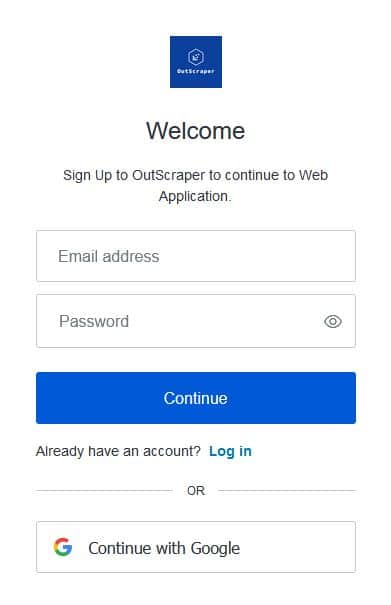
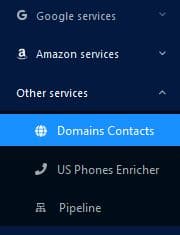
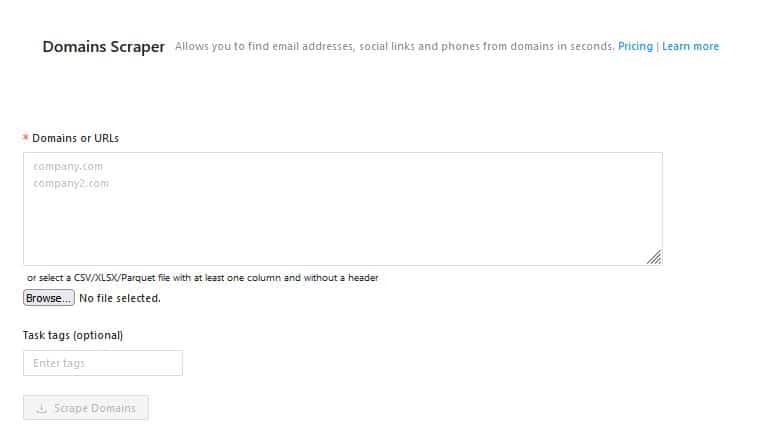
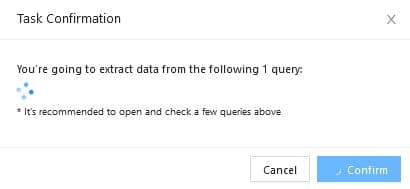
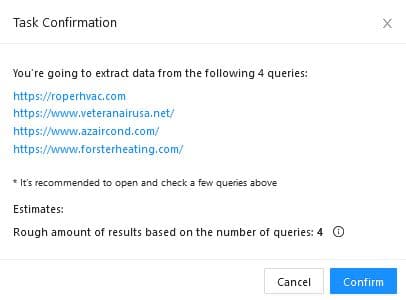

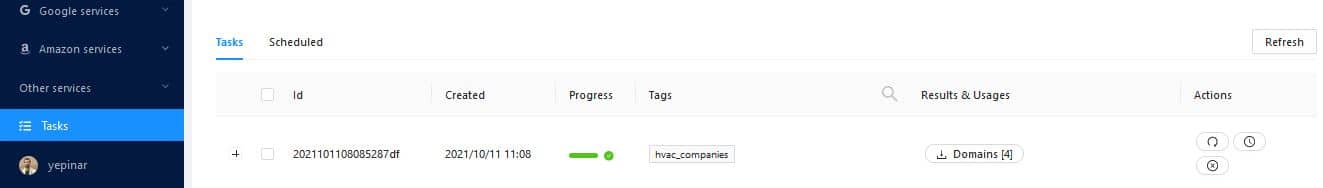
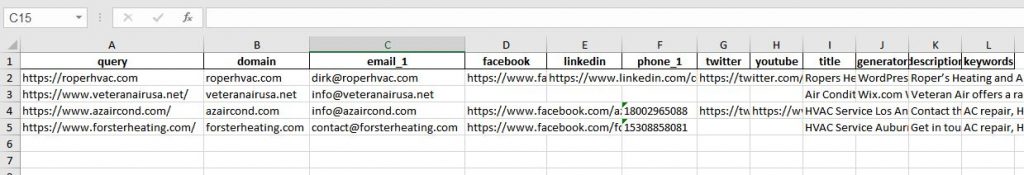



0 Комментарии