Table des matières
What is Email Scraper?
Email Scraper, aka Email Extractor, is an online app that collects and lists all email addresses shared on a page by visiting websites. You may have a database of websites of your potential customers, and you want to extract emails from that database.
There are many different ways to extract emails from websites. You can collect emails manually, via PC software, or via services like Outscraper Emails Scraper. Customers’ e-mail addresses, Facebook, GitHub, Instagram, LinkedIn, Skype, Twitteret YouTube accounts can also be scraped using Outscraper.
Check the demo results on the service page and then read our tutorial to help you extract emails yourself.
https://outscraper.com/emails-scraper/
How to Extract Emails with Outscraper Emails Scraper?
Sign Up on Outscraper
Browse the Page d'inscription and create your account. Please do not forget to verify your email address after signing up.
Find Domain Contacts Service on Dashboard
Check the demo results on the service page and then read our tutorial to help you extract emails yourself.
Run the Service by Filling in the Required Fields
Please fill in the “Domains and URLs” section with your links from your database, line by line. If your list is quite long, you could also upload it as a *.CSV, *.XLSX, or Parquet File. You can use the “Task tags” area to tag your task to remember your process. When you fill in all the sections, it will be ready to extract emails from domains.
Confirm the Task to Extract Emails
Click the confirm button when you see your links on the confirmation pop-up and verify them. Outscraper will work on your query.
Your query will be sent to the “Tasks Page” after your confirmation.
Download Your Results
You will get an email from Outscraper when your task is finished.
Also, you can track your task progress from the “Tasks Page” on Dashboard.
Your results can be downloaded directly from your notification email and tasks page.
Review Your Results
Review your results with the spreadsheet software of your choice. Your results will look like this:
Try It Free Now
As you can see, it is very easy to extract emails from web pages with Outscraper Emails Scraper. Outscraper is ready to offer its services with a price advantage and ease.
https://outscraper.com/emails-scraper/
Tutoriel vidéo
FAQ
Questions et réponses les plus fréquentes
It is possible to scrape email from the website with various tools and services. Outscraper is one of the online services that allow you to do this. With Outscraper Emails & Contacts Scraper service, you can extract emails from any website or website list.
- Copy URLs from your list.
- Paste into the Outscraper Emails & Contacts Scraper service dashboard.
- Start the task to extract emails.
- Download the result file with emails.
Outscraper Emails & Contacts Scraper service extracts mail from websites. This service gives free credits every month as part of the free tier. You can extract email every month with free credits.
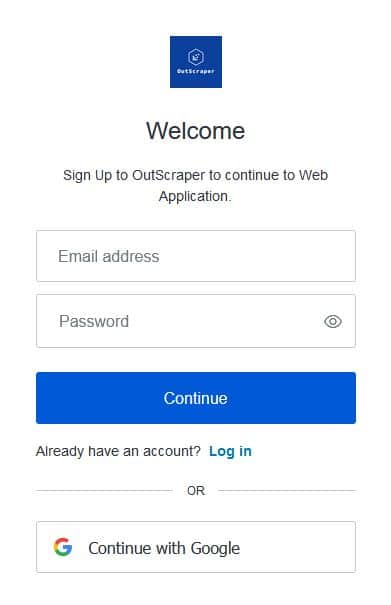
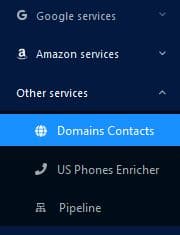
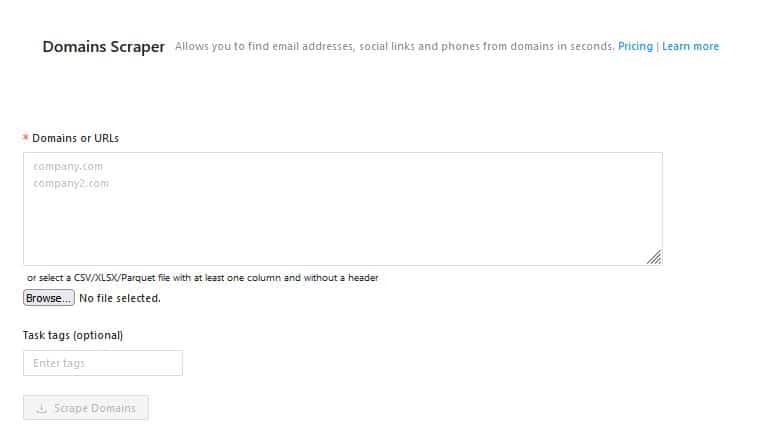
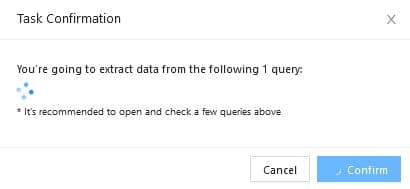
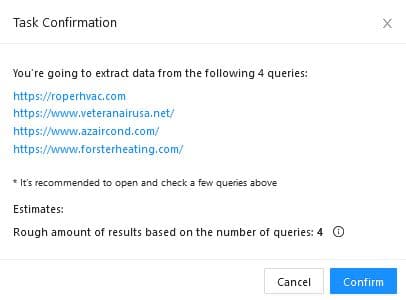

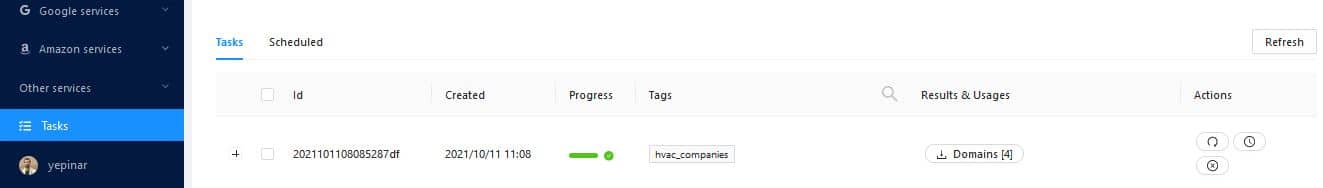
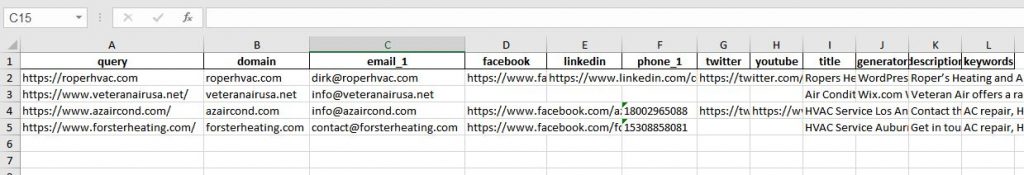



0 Commentaire