Оглавление
Outscraper Google Maps Data Scraper
Парсер Карт Google Maps является одним из самых популярных скреперов среди сервисов Outscraper. Ежедневно на Outscraper создаются сотни заданий по скрапбукингу Google Maps.
Parameters and filters should be set correctly in order to avoid irrelevant data in the results. We recommend to all our clients read our main tutorial about Google Maps Data Scraper first. It is “How to Scrape Google Maps?“
After the basic parameters are set correctly, some filters should be added according to expectations. You can review your results by creating a small test task with your basic parameters. Filters could narrow the result file. The filters described below may be of use to you.
Why and When do you Need to Use Filters for Google Maps Data Scraper Service?
Google Maps service shows results close to or similar to the searched category/keyword in the result list due to the easy and useful user experience that it wants to provide to its users.
For example, you want to find “Korean Grocery Stores” in Los Angeles, and you searched “Korean Grocery Stores near Los Angeles, CA, USA” on Google Maps.
When you scroll through the results, Google Maps also shows you Asian Grocery Store and Japanese Grocery Store results, which it thinks may be related to Korean Grocery Store.
This situation can inevitably change the results you want to achieve. Because Outscraper Google Maps Data Scraper is a service that scrapes the results that Google Maps shows to the searched query.
Since Google Maps shows the Japanese Grocery Stores and Asian Grocery Stores in the results of this query, these results will also appear in the scraping task result file. You use a parameter like this to perform a search with the “Korean Grocery Store” category/keyword in Outscraper Google Maps Data Scraper.
Когда вы выполняете прямой поиск с этими параметрами, результаты будут выглядеть следующим образом:
Скрапирование результатов задач без каких-либо фильтров: Корейский продуктовый магазин
As you can see, similar results are obtained in the scraping task result, as in the Google Maps web page. This search contains 218 results, including mixed grocery types. But you just want to scrape Korean Grocery Store results. How will you do this? You should check out “Advanced Filters” for it.
With the use of a subtype advanced filter, we can get the desired result with the same parameters.
We got results that especially have a Korean Grocery Store in their subtype with this filter. Thus, all results that were defined as Asian Grocery Store or Japanese Grocery Store in the subtype but not Korean Grocery Store were eliminated.
Результат задачи с фильтром подтипов: Корейский продуктовый магазин с фильтром подтипов
Соскабливайте только категории с точным соответствием
The “Scrape only exact match categories” option box in Google Maps Data Scraper service is a feature that lets users make simple filtering. When you click the “Scrape only exact match categories” option box, Outscraper will quickly generate a subtype filter, as in the example above.
Самое важное, что следует отметить, - это то, что данная функция работает только для "английского" языка. Для других языков требуется ручная фильтрация.
If you need simple filtering, like in the example above, the “Scrape only exact match categories” option box will be enough for you. If you need to do different and more detailed filtering, you will need to look at the advanced filters more closely.
Как использовать расширенные фильтры?
Язык и использование правильной категории
You have the opportunity to search with Google Maps in various language. Likewise, you can search in these languages via Outscraper. If you are going to use a category that is used in German, you should choose German from the list here.
Существует список общеупотребительных категорий английского языка в Outscraper. Вы можете найти его здесь.
Категории предприятий на Google Картах
Дословный перевод категорий в этом списке не всегда может быть точным в других языках. По этой причине может потребоваться небольшая предварительная работа по поиску нужного термина категории.
Apart from the translations, the keyword/category you want to search for may be defined differently on Google Maps. It is advantageous to make preliminary preparations without creating large tasks.
Let’s say you search for the word “fruiser” as a category, which means barber in German.
В результате поиска Google Maps покажет вам категорию, определенную для этого слова. Это friseursalon. Создание задания с этой определенной категорией (friseursalon) даст вам полные и правильные результаты.
When the category is determined in the desired language, there is a very important setting that must be made before starting the task. It is to choose the right language from the advanced parameters language section.
После правильной установки языка и категории можно заглянуть в раздел фильтров.
Фильтры
Different kinds of filtering are possible by combining the subtypes, type, city, postal code, state, site, phone rating, business status, and verified fields together with the “contains one of”, “contains none of”, “starts with”, “equals”, “is blank” and “is not blank” operators.
Вы можете увидеть использование оператора "contains one of" в заголовке подтипа и типа, оператора "contains none of" в заголовке сайта, оператора "starts with" в заголовке рейтинга и оператора "is not blank" в заголовке телефона.
Подтипы
Each business registered in Google Maps is defined by a category and type, as well as multiple subtypes.
Вот как выглядят результаты задания, выполненного с этими параметрами.
As seen in the results, there are businesses that have many subtypes, such as “Fußpflege, Nagelstudio, Damen- und Herrenfriseur” along with the “Friseursalon” subtype. You can use these subtypes to extract the businesses you are targeting.
Let’s distinguish between these barber salons that provide services for both men and women. The subtype “Damen- und Herrenfriseur” expresses this. The translation of “Damen- und Herrenfriseur” is ladies and gentlemen hairdresser.
Для этого к существующему фильтру подтипов нужно будет добавить еще один фильтр подтипов. Параметры будут определяться таким образом.
Когда для отсева использовались оба фильтра подтипов, похоже, что в файле результатов остались только строки, содержащие данные подтипа "Damen- und Herrenfriseur".
Изучив подтипы предприятий в вашей цели, вы можете определить расширенную настройку фильтра и создать на ее основе задания большого объема.
Сайт
Site filter offers the opportunity to filter businesses by whether they have a website or not while scraping Google Maps. Thus, it is possible to list only businesses without websites.
This filter has two options. “is not blank” and “is blank”. When the “is blank” operator is selected, only non-website businesses are listed in the result file. The opposite happens with the “is not blank” operator, only businesses with websites will be included in the result file.
Query: HVAC Contractors, Los Angeles, CA, United States
As in the example query, some businesses have websites in their Google Maps profiles; some of them don’t. With this filter, it is possible to separate these businesses.
With these parameters, we will have created a task to extract only businesses that do not have a website.
As seen in the task result file, all businesses that do not have a website are listed. If the “is not blank” operator was selected, all businesses on this list would be eliminated, and all other businesses with websites would be listed.
Рейтинг
Фильтр "рейтинг" используется, когда нужно соскрести только Google Places с определенным рейтингом.
Запросы: Ресторан, Санта-Барбара, Калифорния, Соединенные Штаты Америки
https://www.google.com/maps/search/restaurant%2C+Santa+Barbara%2C+CA%2C+United+States/?hl=en&gl=US
The restaurants in the results of this query have various ratings. You may want to scrape restaurants with only 3 ratings. So instead of scraping all the restaurants and cleaning the rest manually, you can use a rating filter. Thus, you save time and money.
The Advanced Parameters menu should be opened and the rating field should be selected by clicking Add Filter.
Here, the “starts with” operator is selected. Because among the restaurants, there are places with ratings such as 3, 3.1, and 3.6. Thus, it covers them all. If the “contains one of” operator was selected and 3 was entered as a value, restaurants with a rating of 4.3 would also appear in the results.
После выбора фильтра можно непосредственно создать задачу.
Телефон
Some businesses don’t register their phone numbers with their Google My Business accounts. For this reason, the phone numbers of these businesses are not found on Google Maps. When you create a Google Maps Data Scraper task, businesses that do not have this phone will also be included in the results. If you only want businesses with phone numbers in your results, use the “Phone” filter and the “is not blank” operator.
When the task is created with these parameters, any business that does not have a phone number will not be included in the result file.
Деловой статус
You can see that some companies are temporarily closed on Google Maps.
Статус этих предприятий отображается в колонке business_status файла результатов.
Если вы хотите отсканировать только предприятия со статусом "РАБОТАЕТ", просто используйте оператор "содержит одно из".
Проверено
Some businesses may not have verified their Google Business registration. You can see this situation on Google Maps with the phrase “Claim this business”.
Статус этих предприятий показан в колонке "проверено" в файле результатов Outscraper Google Maps Data Scraper.
If you are requesting a result file that only has to verify businesses, it is sufficient to use the “verified” field filter and the “contains one of” operator.
Напротив, если вы хотите видеть непроверенные предприятия, достаточно ввести значение "FALSE".
Почтовый индекс
Normally, you select locations to search on Google Maps. However, if special filtering is required, you can use the “contains one of”, “contains none of”, “starts with”, and “is not blank” operators to filter the task as in the examples above.
Now you can create your tasks with advanced filters. Please test your filters by creating a small task first. If you approve the results, you can create bigger tasks with a larger location selection.
Часто Задаваемые Вопросы
Наиболее частые вопросы и ответы
На приборной панели приложения Outscraper Google Maps Scraper можно создавать различные фильтры для задачи скрапирования.
Вы можете легко найти все предприятия в нишевой категории на Google Maps. Просто используйте фильтр "подтип", чтобы сузить и уточнить файл с результатами поиска.
Фильтр сайтов Outscraper Google Maps Scraper позволяет находить компании без сайта. Выберите в поле фильтра "сайт" и установите оператор "пустой". Outscraper найдет для вас все компании без сайта.
Почтовые индексы можно использовать для фильтрации файла результатов соскабливания Google Maps. Просто убедитесь в правильности формата почтового индекса и добавьте фильтр "postal_code" на приборной панели.
Outscraper Google Maps Data Scraper имеет фильтр "business_status" для поиска компаний на основе их бизнес-статуса. Вы можете определить значение фильтра как:
оперативная
закрыто_временно
закрыто_постоянно
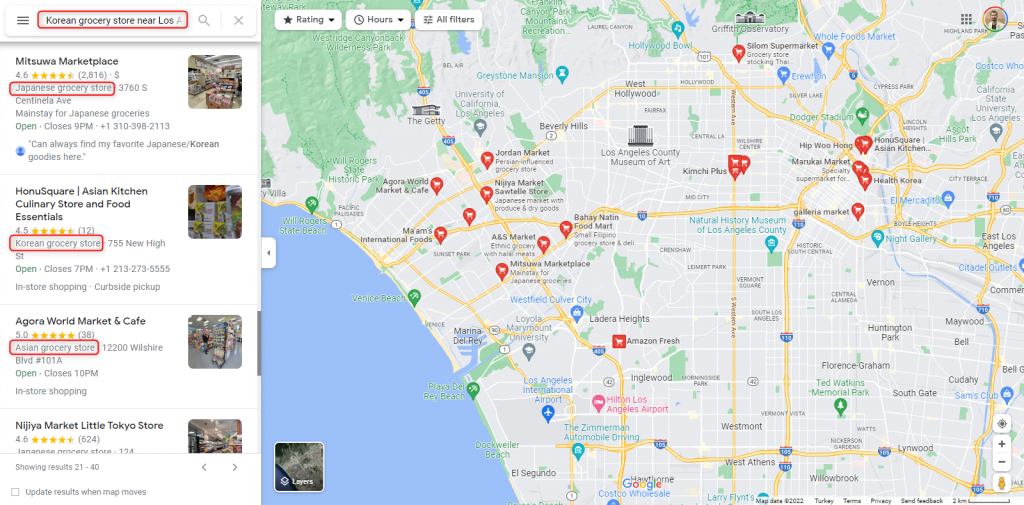
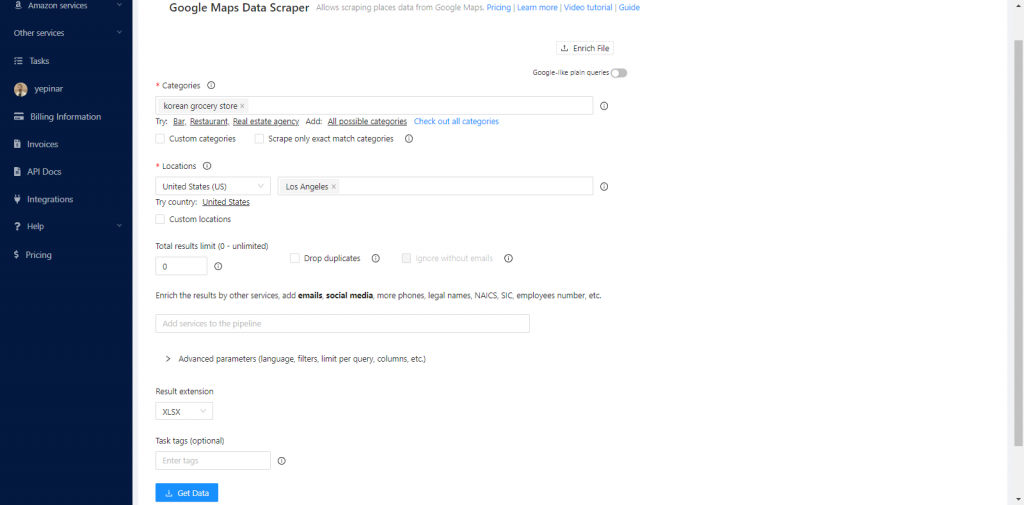
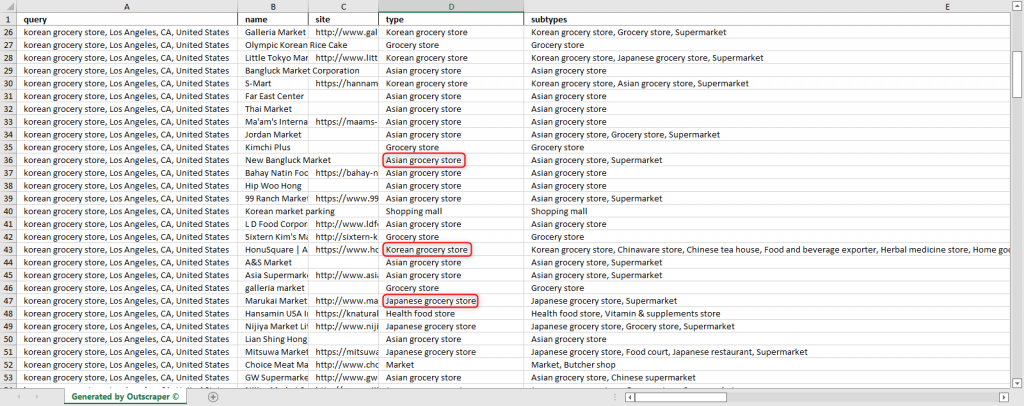
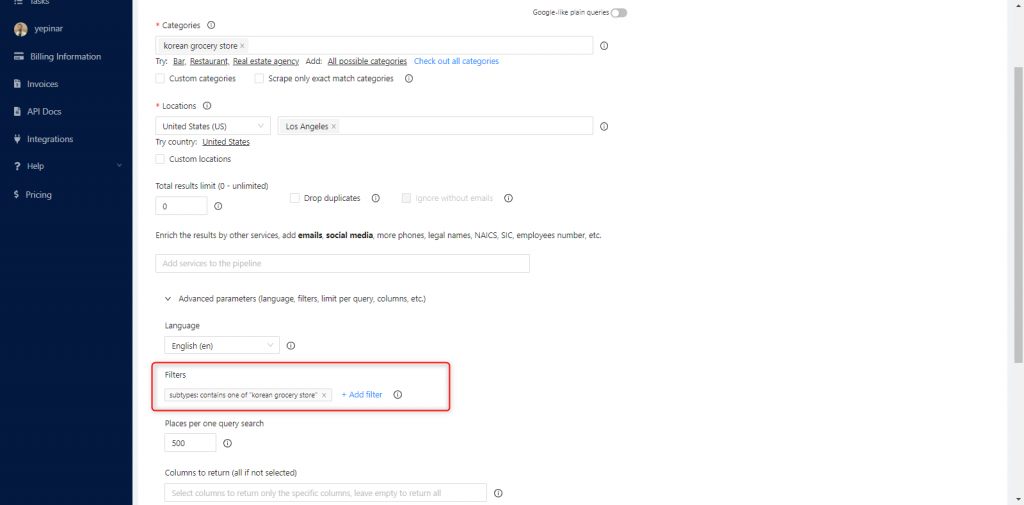
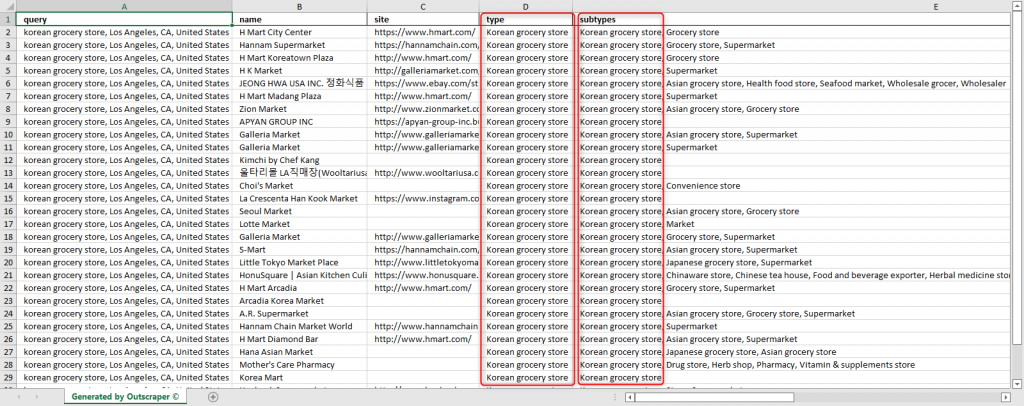
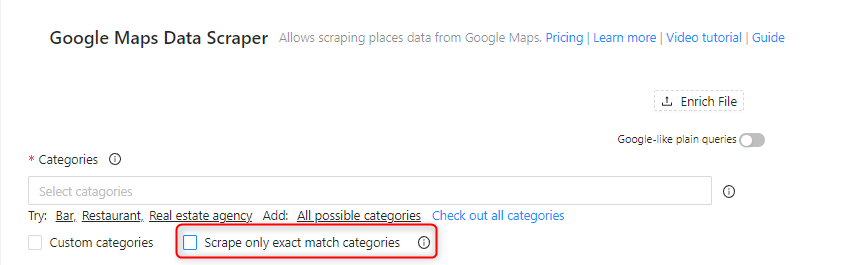
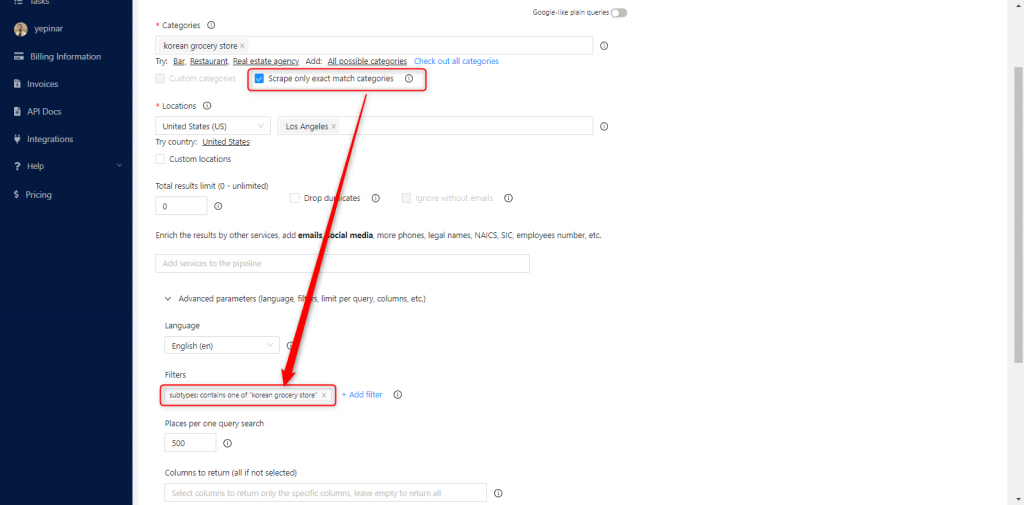
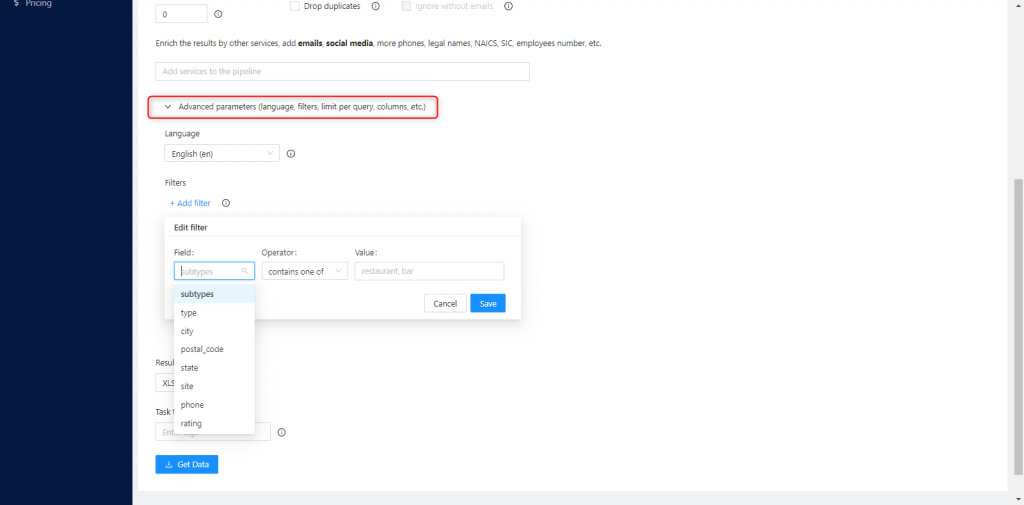
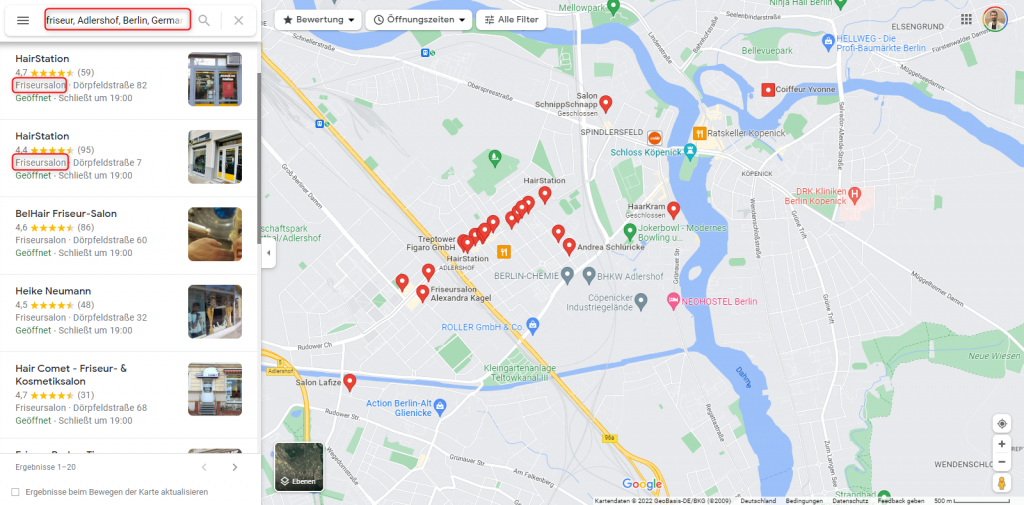
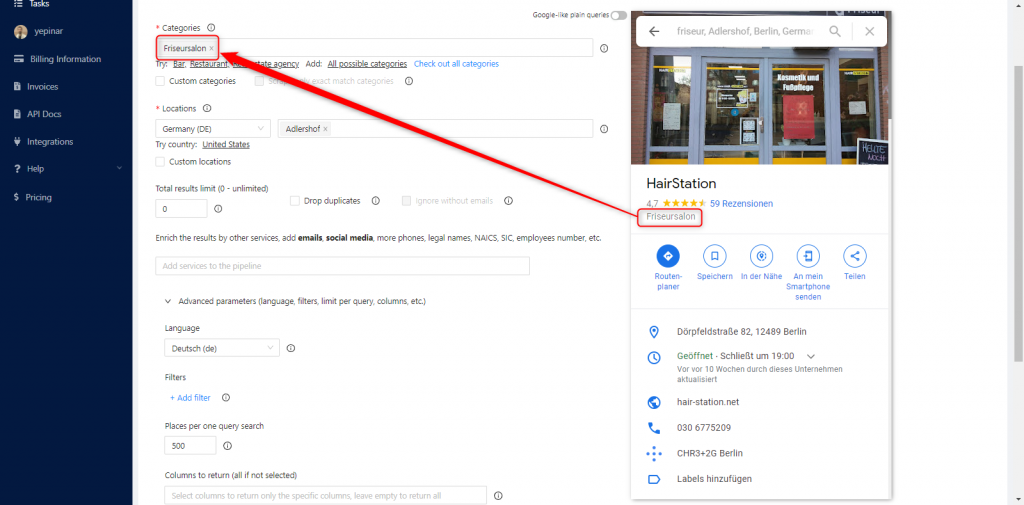
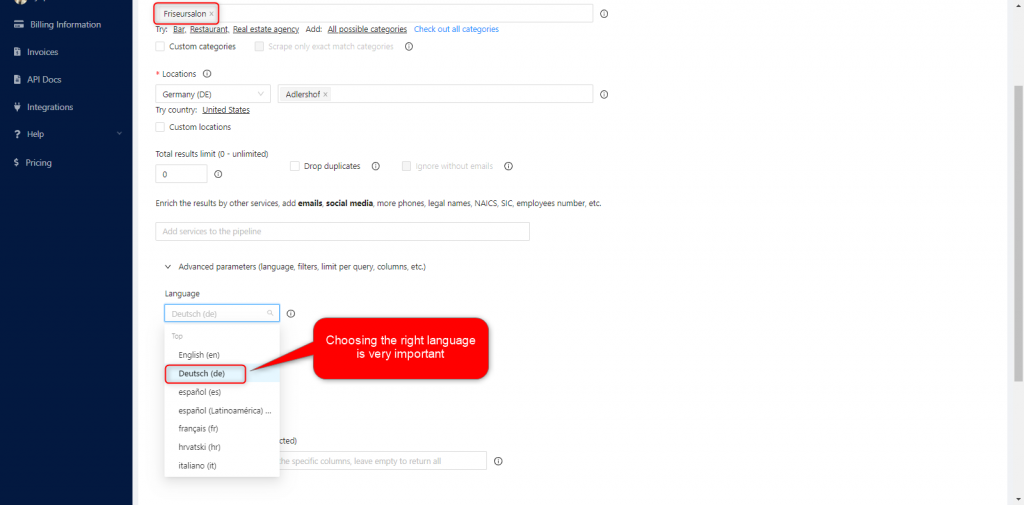
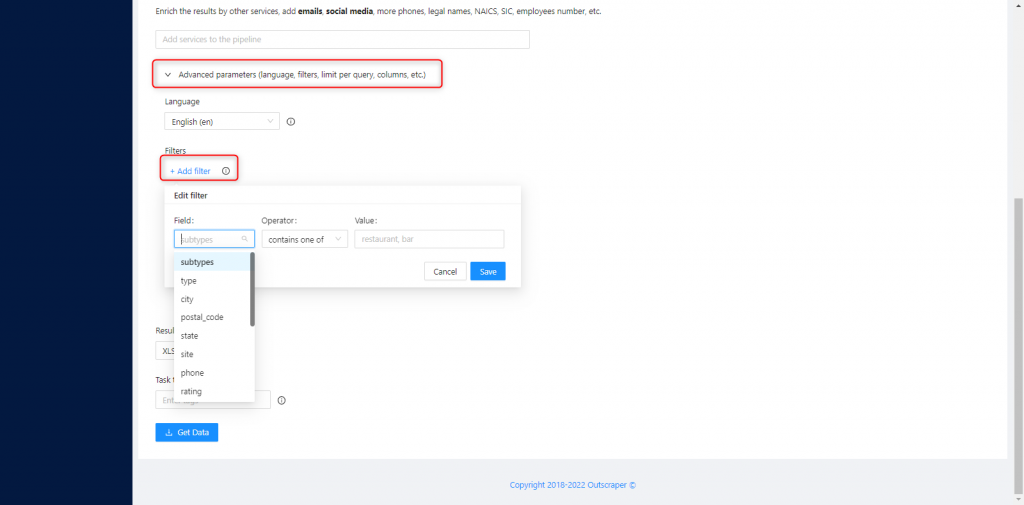
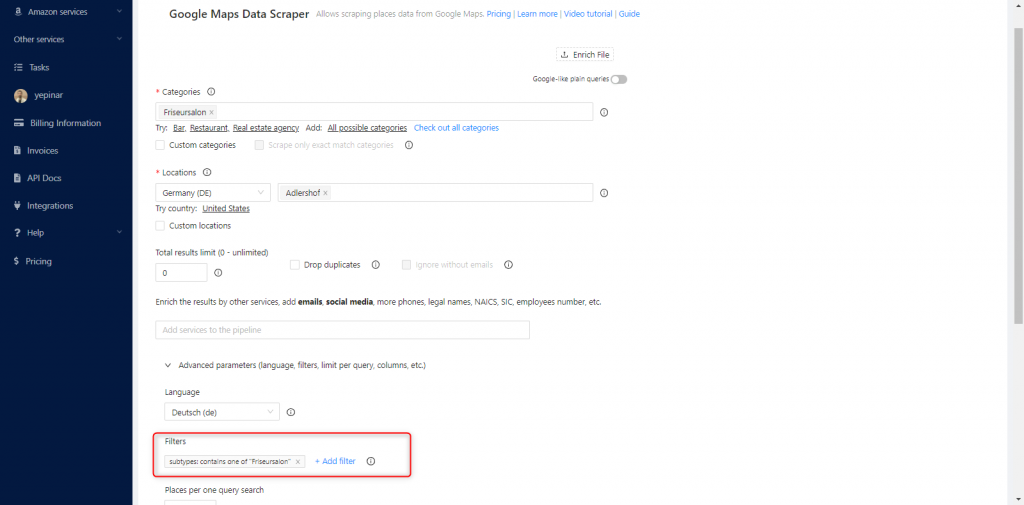
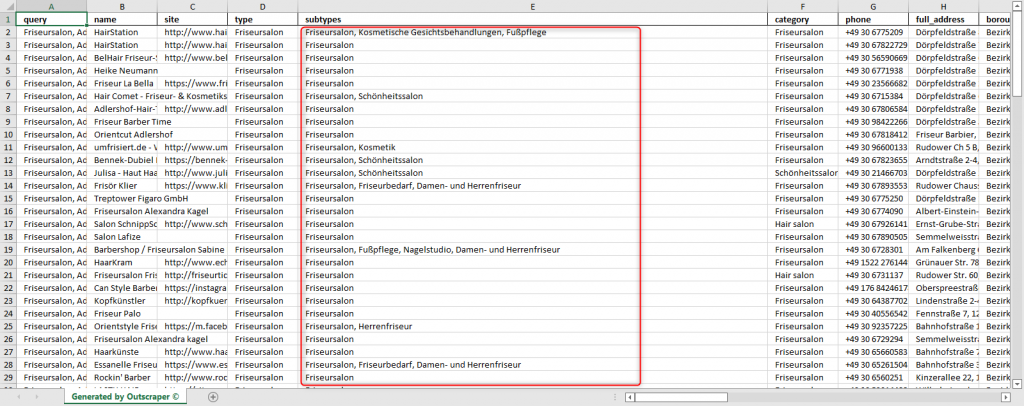
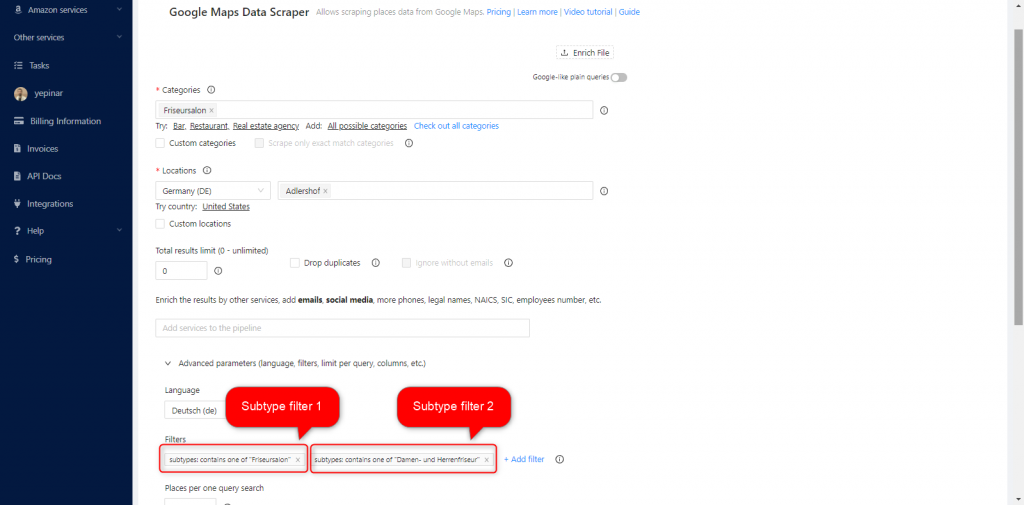
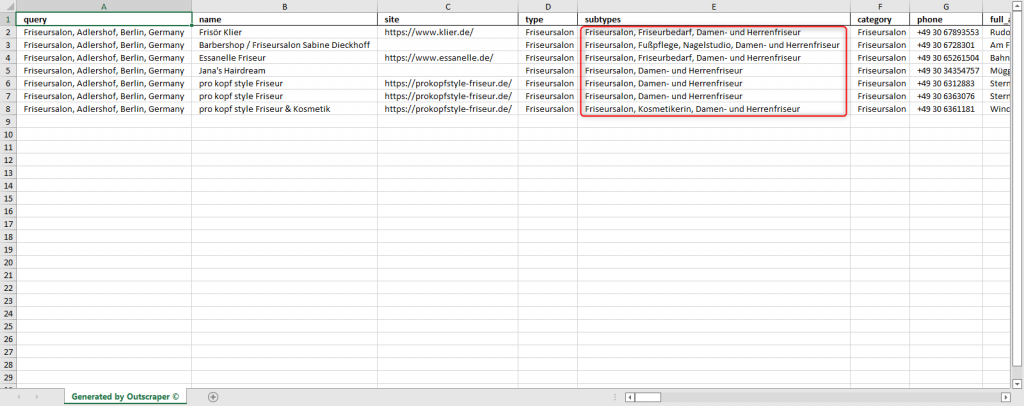
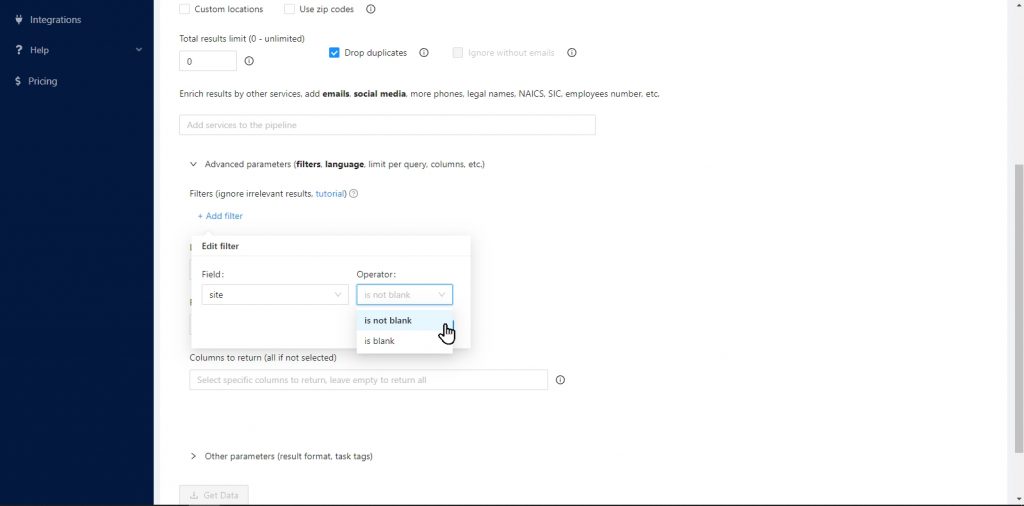
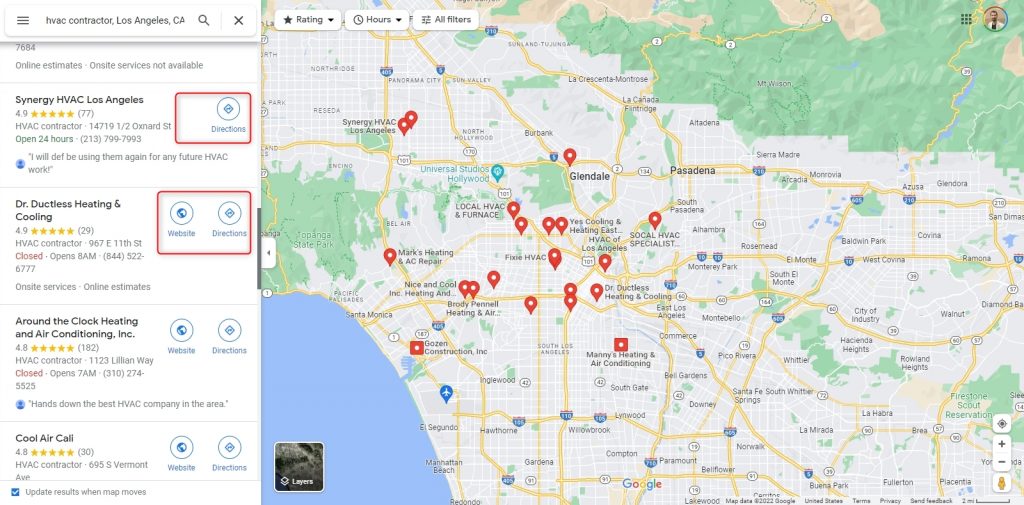
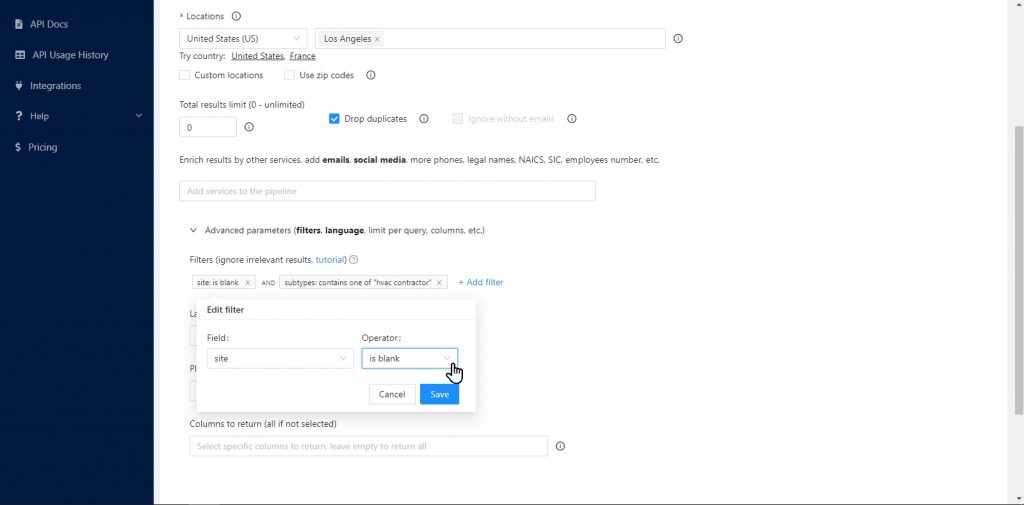
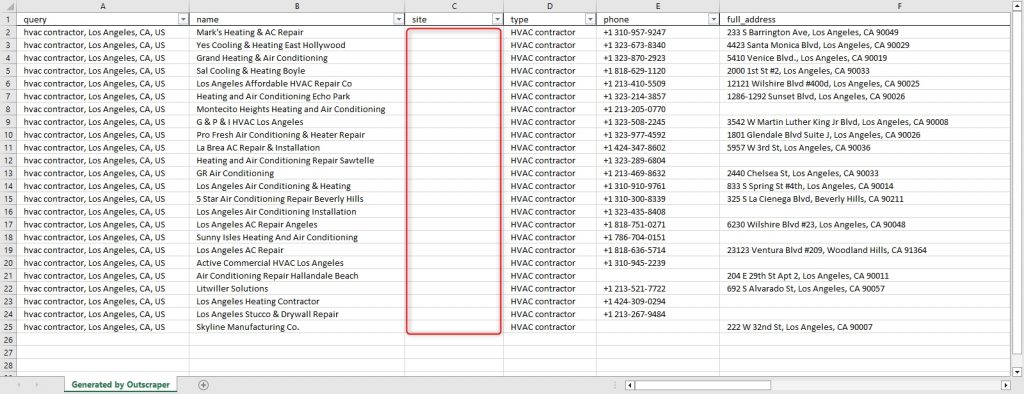
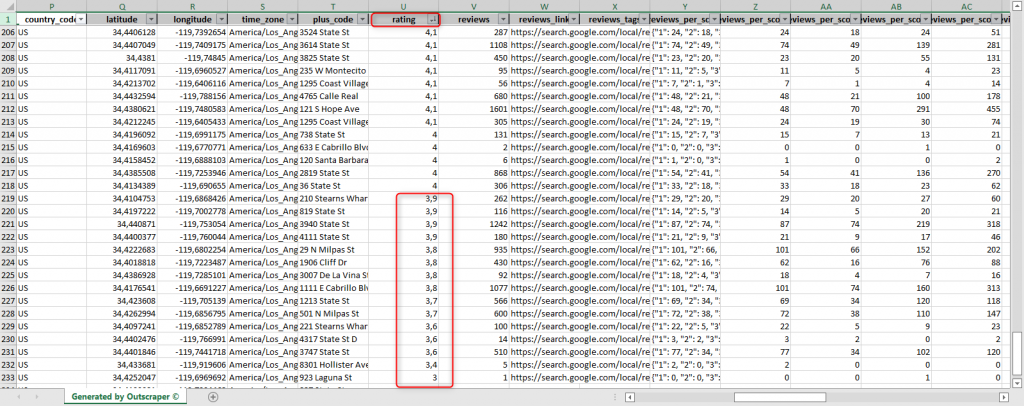
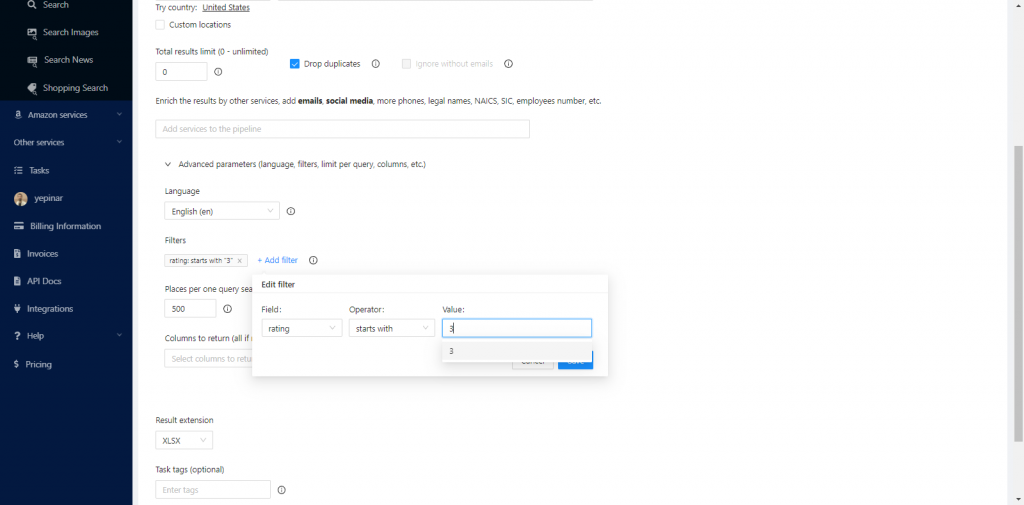
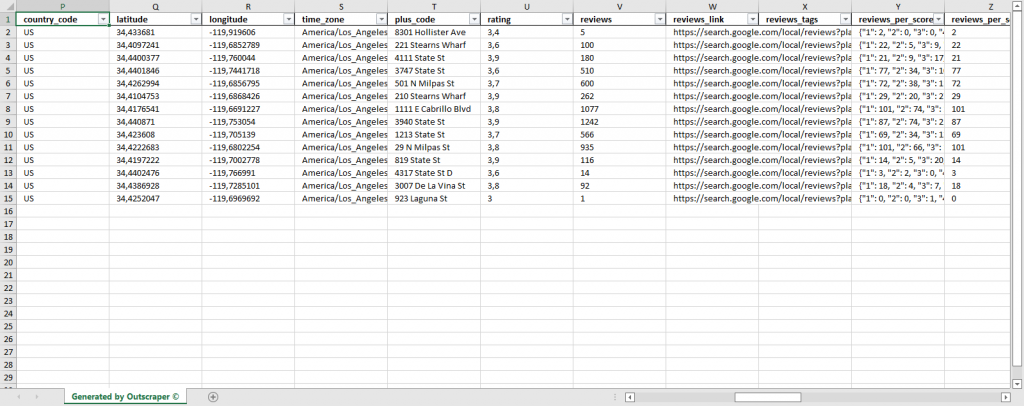
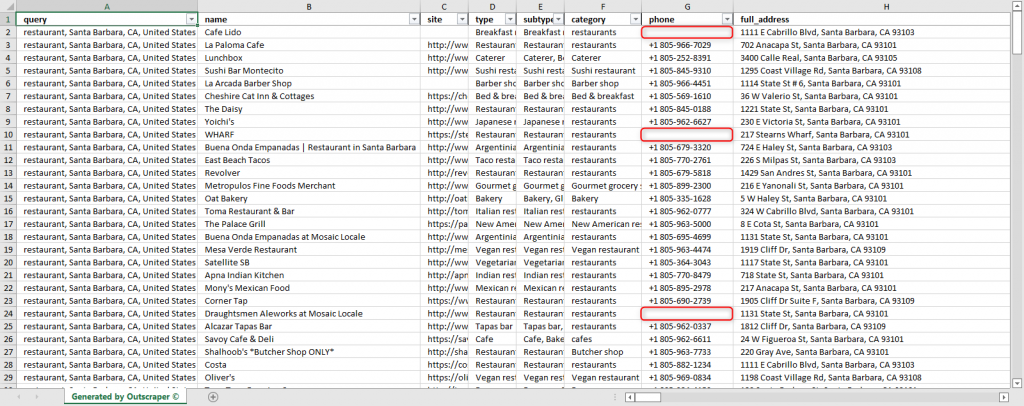
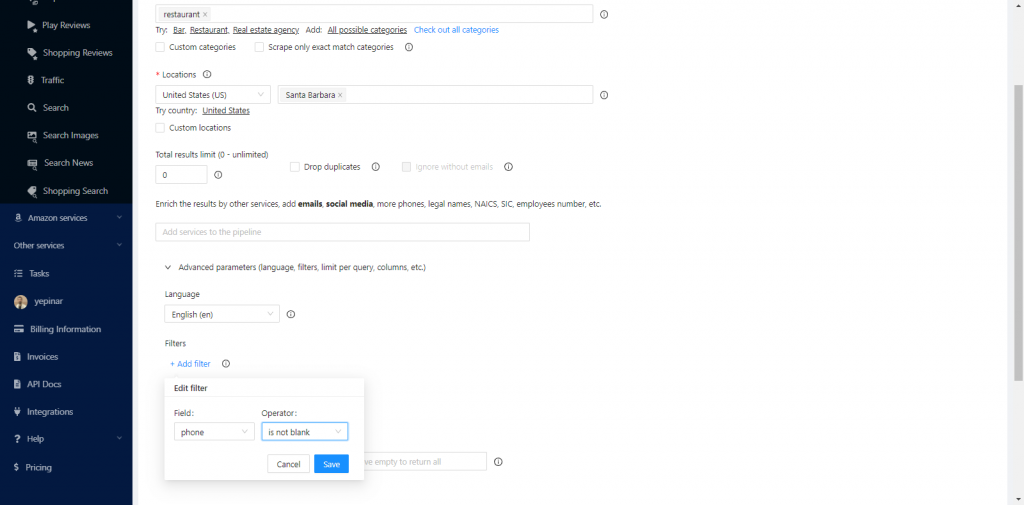
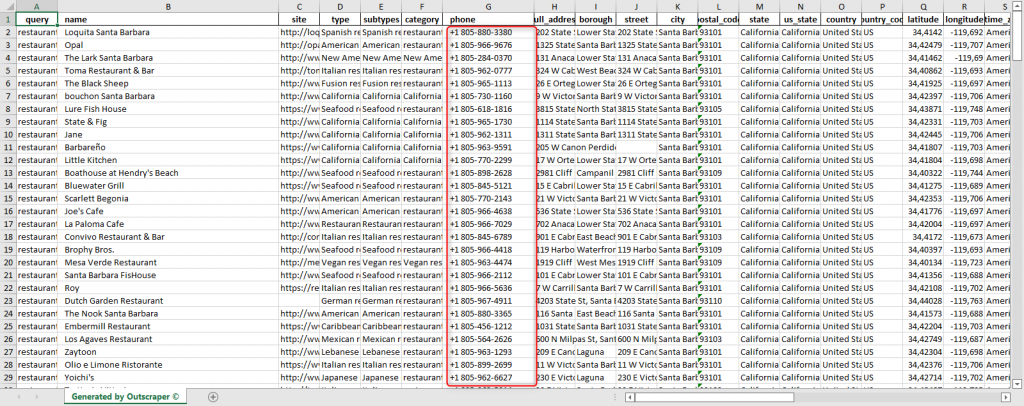
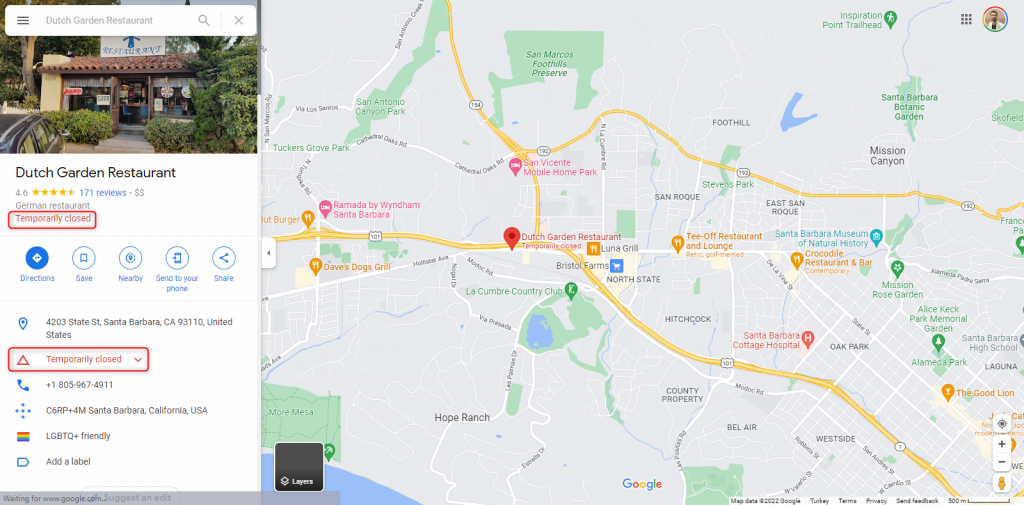
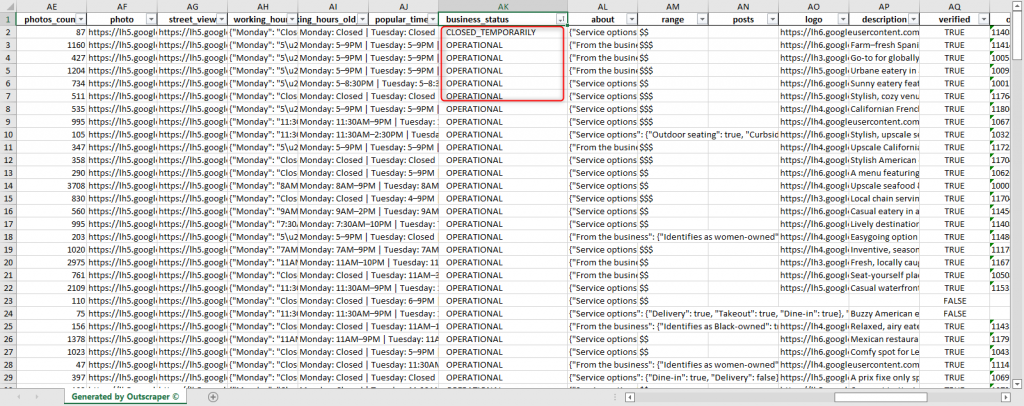
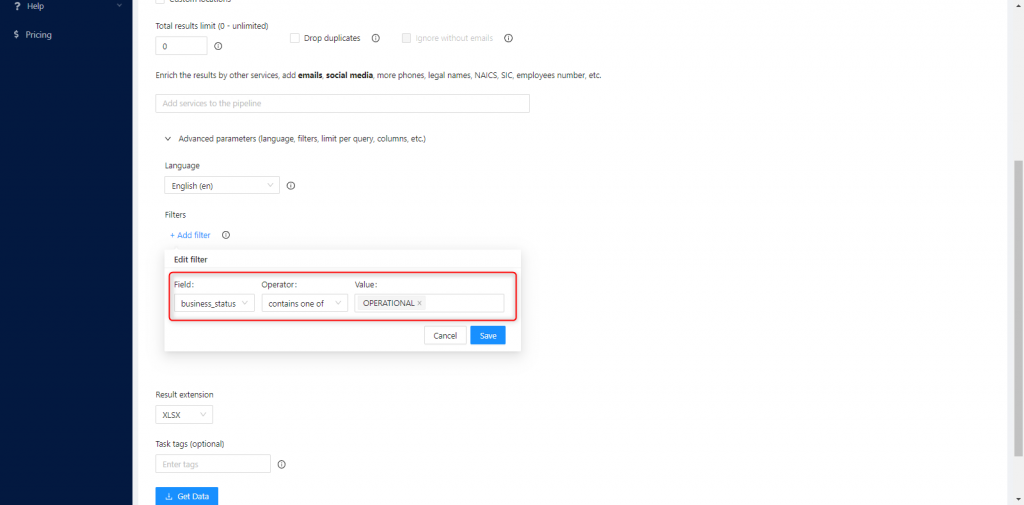
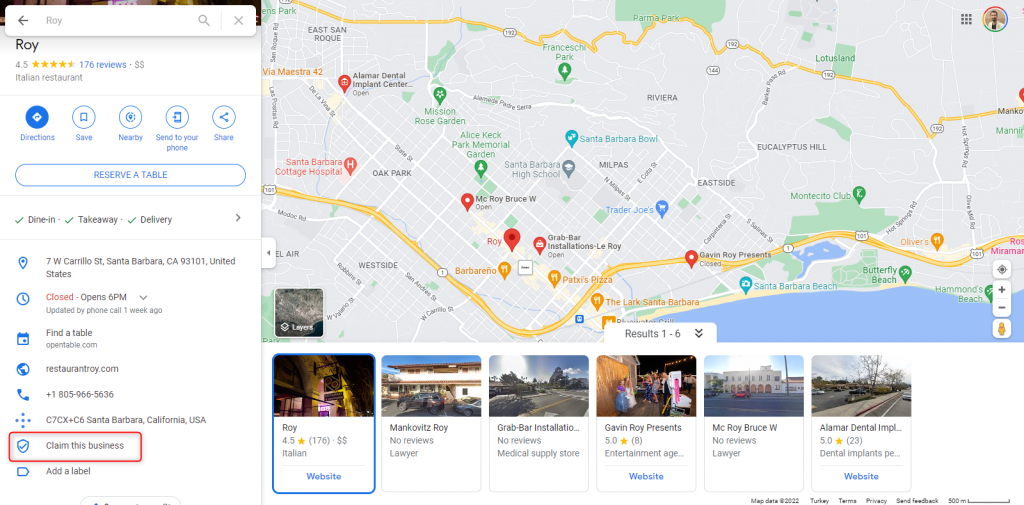
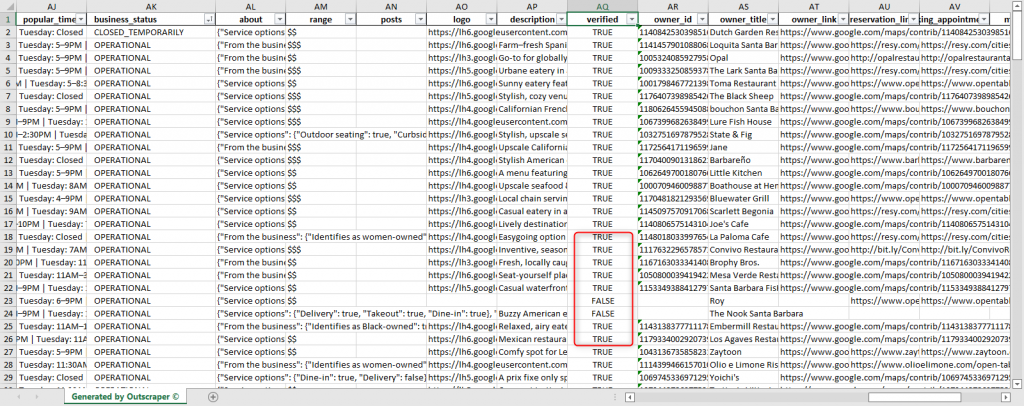
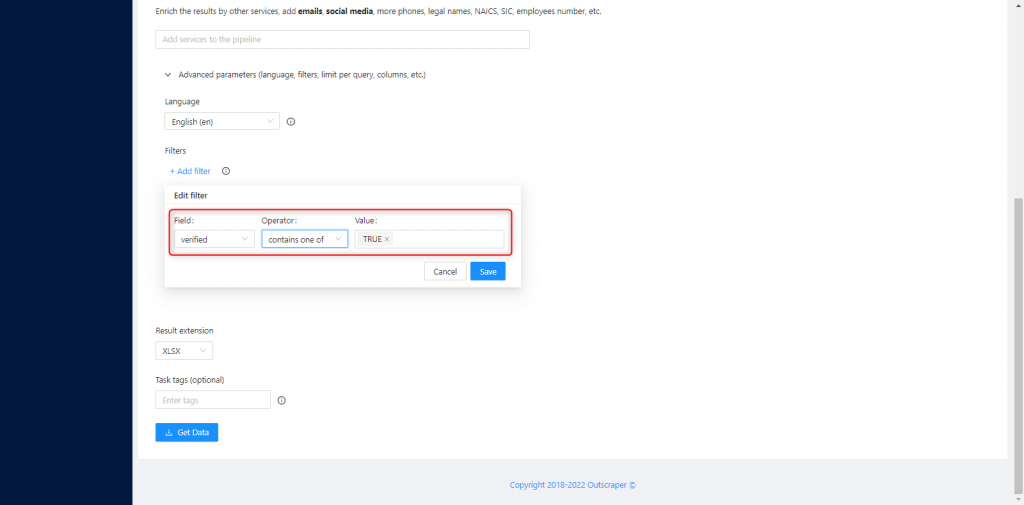
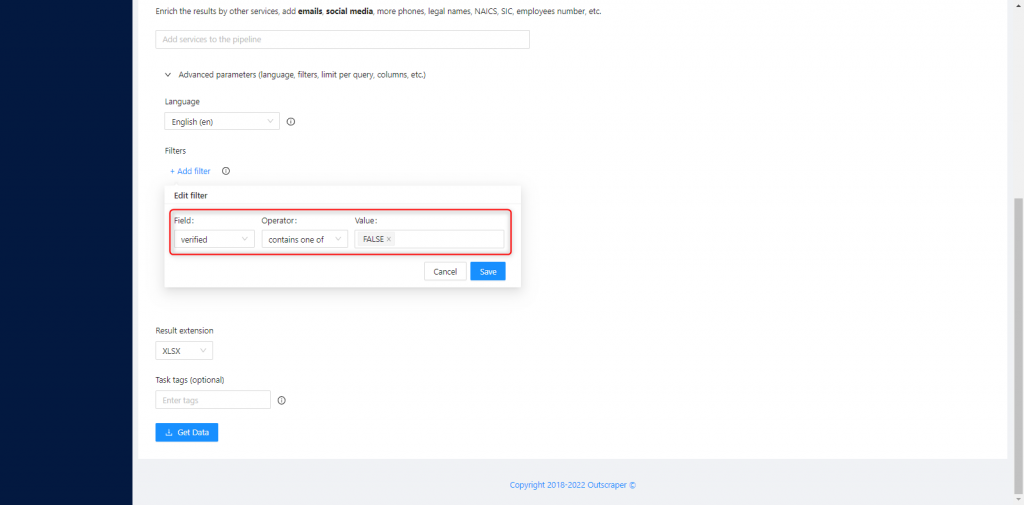
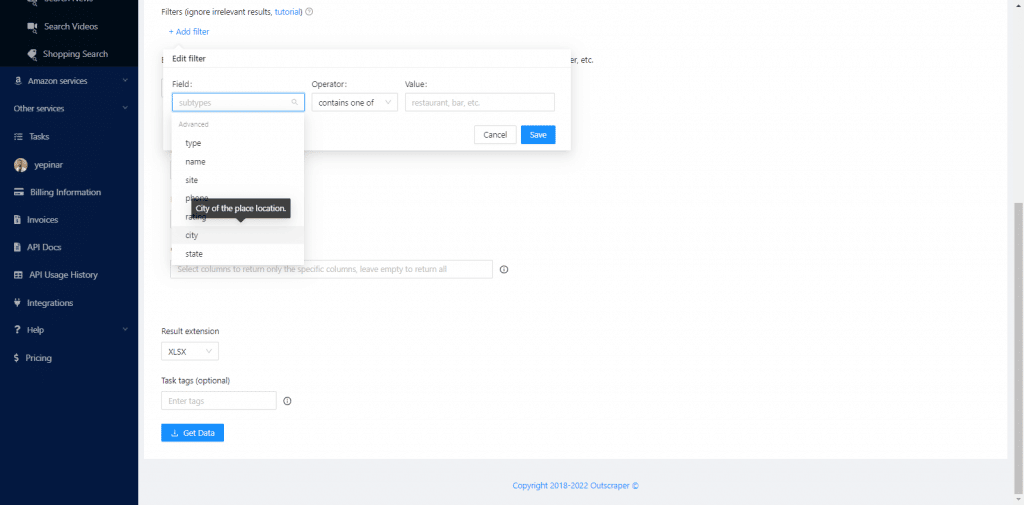


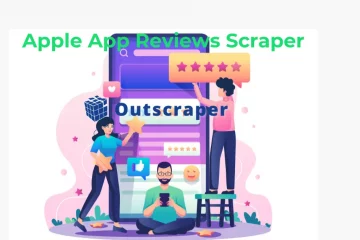
0 Комментарии