目次を見る
Outscraper Google Mapsデータスクレイパー
グーグルマップデータスクレーパー は、Outscraperのサービスの中でも最も人気のあるスクレイパーの一つです。Outscraperでは毎日数百件のGoogle Mapsのスクレイピングタスクが作成されています。
Parameters and filters should be set correctly in order to avoid irrelevant data in the results. We recommend to all our clients read our main tutorial about Google Maps Data Scraper first. It is “How to Scrape Google Maps?“
基本的なパラメータが正しく設定された後、期待に応じていくつかのフィルタを追加する必要があります。基本的なパラメータで小さなテストタスクを作成することで、結果を確認することができます。フィルターは結果ファイルを狭める可能性があります。以下に説明するフィルターが役に立つかもしれない。
Why and When do you Need to Use Filters for Google Maps Data Scraper Service?
Google Maps service shows results close to or similar to the searched category/keyword in the result list due to the easy and useful user experience that it wants to provide to its users.
For example, you want to find “Korean Grocery Stores” in Los Angeles, and you searched “Korean Grocery Stores near Los Angeles, CA, USA” on Google Maps.
検索結果をスクロールすると、GoogleマップはKorean Grocery Storeに関連すると思われるAsian Grocery StoreとJapanese Grocery Storeの検索結果も表示しています。
このような状況だと、どうしてもスクレイピングしたい結果が変わってしまうことがあります。なぜなら、Outscraper Google Maps Data Scraperは、検索されたクエリに対して、Google Mapsが表示する結果をスクレイピングするサービスだからです。
Since Google Maps shows the Japanese Grocery Stores and Asian Grocery Stores in the results of this query, these results will also appear in the scraping task result file. You use a parameter like this to perform a search with the “Korean Grocery Store” category/keyword in Outscraper Google Maps Data Scraper.
このパラメータで直接検索すると、以下のように結果が表示されます。
タスクの結果をフィルタなしでスクレイピングする。 韓国の食料品店
ご覧のように、スクレイピングタスクの結果でも、Google MapsのWebページと同様の結果が得られています。この検索では、食料品の種類が混在した結果を含む218件の結果が含まれています。しかし、あなたは韓国の食料品店の結果をスクレイピングしたいだけです。どのようにこれを行うのでしょうか?あなたはそれのために "高度なフィルタ "をチェックアウトする必要があります。
サブタイプアドバンスドフィルターを使えば、同じパラメータで目的の結果を得ることができる。
We got results that especially have a Korean Grocery Store in their subtype with this filter. Thus, all results that were defined as Asian Grocery Store or Japanese Grocery Store in the subtype but not Korean Grocery Store were eliminated.
サブタイプフィルターを使用したタスクのスクレイピング結果。 韓国食料品店(サブタイプ・フィルター付き
完全一致のカテゴリのみをスクレイピング
Google Maps Data Scraperの「Scrape only exact match categories」オプションボックスは、簡単なフィルタリングを行うことができる機能です。Scrape only exact match categories" オプションボックスをクリックすると、Outscraperは上の例のようにサブタイプのフィルタを素早く生成します。
ここで最も重要な点は、この機能が「英語」に対してのみ機能することです。他の言語では、手動でフィルタリングを行う必要があります。
If you need simple filtering, like in the example above, the “Scrape only exact match categories” option box will be enough for you. If you need to do different and more detailed filtering, you will need to look at the advanced filters more closely.
高度なフィルタを使うには?
言語と正しいカテゴリーを使用する
世界中の様々な言語でGoogle Mapsを検索することができます。同様に、Outscraperを介してこれらの言語で検索することができます。ドイツ語で使用されるカテゴリを使用する場合は、ここのリストからドイツ語を選択する必要があります。
Outscraperの中で一般的に使われている英語カテゴリのリストがあります。こちらに掲載されています。
Googleマップのビジネスカテゴリ
このリストにあるカテゴリの直訳は、他の言語では必ずしも正確でない場合があります。このため、正しいカテゴリー用語を見つけるために、少し下調べをする必要があるかもしれません。
翻訳とは別に、検索したいキーワード・カテゴリがGoogleマップ上で異なる定義になっている場合があります。大きなタスクを作らず、事前準備をすることが有利です。
Let’s say you search for the word “fruiser” as a category, which means barber in German.
検索の結果、Googleマップにはこの単語で定義されたカテゴリが表示されます。それはfriseursalonです。この定義されたカテゴリー(friseursalon)でタスクを作成すると、完全で正しい結果が得られます。
希望する言語でカテゴリが決定された場合、タスクを開始する前に行わなければならない非常に重要な設定があります。それは、advance parameters languageの項目から、正しい言語を選択することです。
言語とカテゴリーを正しく設定したら、フィルターセクションをチェックします。
フィルター
サブタイプ、タイプ、都市、郵便番号、州、サイト、電話格付け、ビジネスステータス、検証済みフィールドを、「~を含む」「~を含まない」「~で始まる」「~と等しい」「~が空白」「~でない」オペレータと組み合わせて、さまざまな種類のフィルタリングが可能です。
subtypeとtypeヘッダのcontains one of演算子、siteヘッダのcontains none of演算子、ratingヘッダのstarts with演算子、phoneヘッダのis not blank演算子が使われているのがわかると思います。
サブタイプ
Each business registered in Google Maps is defined by a category and type, as well as multiple subtypes.
このようなパラメータで作ったタスクの結果は、こうなります。
結果を見てみると、「Fußpflege, Nagelstudio, Damen- und Herrenfriseur」というサブタイプに加え、「Friseursalon」というサブタイプを多く持つビジネスが存在することがわかる。これらのサブタイプを使用して、ターゲットとするビジネスを抽出することができます。
ここでは、これらの理髪店のうち、男性向けと女性向けのサービスを提供する店を区別して考えたい。これを表現するのが "Damen- und Herrenfriseur "というサブタイプである。Damen- und Herrenfriseur "を訳すと、紳士淑女の美容室となる。
そのためには、既存のサブタイプフィルタに、別のサブタイプフィルタを追加する必要があります。パラメータはこのように決定される。
サイト
Site filter offers the opportunity to filter businesses by whether they have a website or not while scraping Google Maps. Thus, it is possible to list only businesses without websites.
This filter has two options. “is not blank” and “is blank”. When the “is blank” operator is selected, only non-website businesses are listed in the result file. The opposite happens with the “is not blank” operator, only businesses with websites will be included in the result file.
Query: HVAC Contractors, Los Angeles, CA, United States
As in the example query, some businesses have websites in their Google Maps profiles; some of them don’t. With this filter, it is possible to separate these businesses.
With these parameters, we will have created a task to extract only businesses that do not have a website.
As seen in the task result file, all businesses that do not have a website are listed. If the “is not blank” operator was selected, all businesses on this list would be eliminated, and all other businesses with websites would be listed.
評価
評価 "フィルタは、特定の評価を持つGoogleプレイスのみをスクレイピングしたい場合に使用します。
クエリレストラン, サンタバーバラ, カリフォルニア州, アメリカ合衆国
https://www.google.com/maps/search/restaurant%2C+Santa+Barbara%2C+CA%2C+United+States/?hl=en&gl=US
このクエリの結果に含まれるレストランは、さまざまな評価を受けています。レーティングが3つしかないレストランをスクラップしたい場合もあるでしょう。そこで、すべてのレストランをスクラップし、残りを手動でクリーニングする代わりに、評価フィルタを使用することができます。こうして、時間とコストを節約することができます。
詳細パラメータメニューを開き、フィルタの追加をクリックしてレーティングフィールドを選択する必要があります。
ここでは、"starts with "演算子が選択されている。なぜなら、レストランの中には、3、3.1、3.6といった評価を持つ店があるからだ。したがって、それらすべてをカバーすることになる。もし、「contains one of」演算子が選択され、値として3が入力された場合、評価が4.3のレストランも結果に表示されることになります。
フィルタを選択した後、直接タスクを作成することができます。
電話
Some businesses don’t register their phone numbers with their Google My Business accounts. For this reason, the phone numbers of these businesses are not found on Google Maps. When you create a Google Maps Data Scraper task, businesses that do not have this phone will also be included in the results. If you only want businesses with phone numbers in your results, use the “Phone” filter and the “is not blank” operator.
このパラメータでタスクを作成した場合、電話番号のないビジネスは結果ファイルに含まれません。
経営状況
You can see that some companies are temporarily closed on Google Maps.
これらのビジネスの状況は、結果ファイルのbusiness_statusカラムに表示されます。
もし、"OPERATIONAL "ステータスのビジネスだけをスクレイピングしたい場合は、"contains one of "演算子を使用すればよいでしょう。
検証済み
Some businesses may not have verified their Google Business registration. You can see this situation on Google Maps with the phrase “Claim this business”.
これらの企業の状況は、Outscraper Google Maps Data Scraperの結果ファイルの「verified」欄に表示されています。
検証済みビジネスのみを含む結果ファイルを要求する場合は、"verified" field filter と "contains one of" operator を使用すれば十分です。
逆に、検証されていない企業を表示したい場合は、値として「FALSE」を入力すれば十分です。
よくある質問
最も頻繁な質問と回答
Outscraper Google Maps Scraperアプリのダッシュボードで、スクレイピングタスクのために様々な種類のフィルタを作成することができます。
ニッチなカテゴリーに属するすべてのビジネスをGoogle Maps上で簡単に見つけることができます。サブタイプ」フィルターを使用して、スクレイピング結果ファイルを絞り込むだけです。
Outscraper Google Maps Scraperのウェブサイトフィルターを使うと、ウェブサイトがない企業も見つけることができます。フィールドで「サイト」フィルタを選択し、演算子を「空白」と設定します。Outscraperは、ウェブサイトを持たない企業を全て探し出します。
郵便番号は、Google Mapsのスクレイピング結果ファイルをフィルタリングするために使用することができます。郵便番号の形式が正しいことを確認し、ダッシュボードで "postal_code" フィルタを追加してください。
Outscraper Google Maps Data Scraperは、"business_status "フィルタにより、事業内容から企業を探すことができます。フィルタの値は以下のように定義できる。
オペレーショナル
一時休業中
クローズド_パーマネント
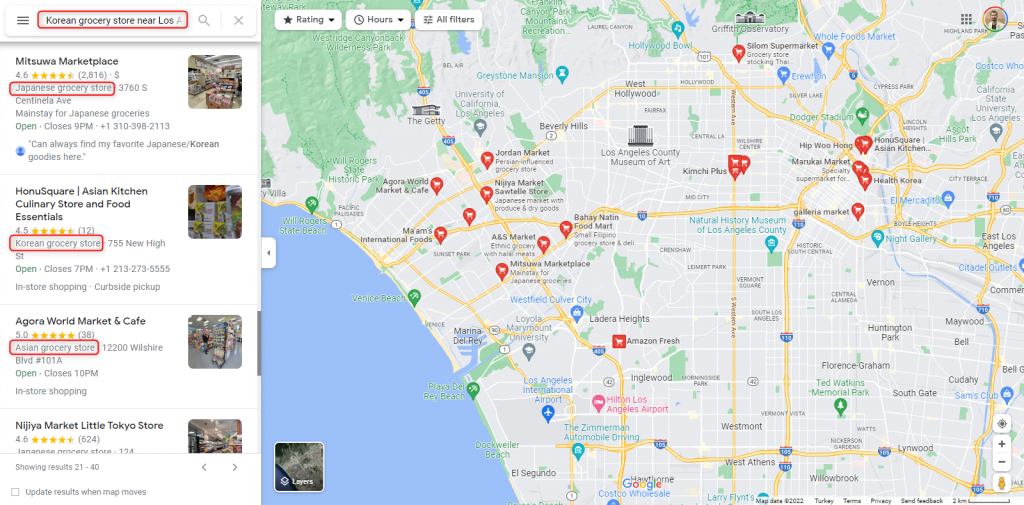
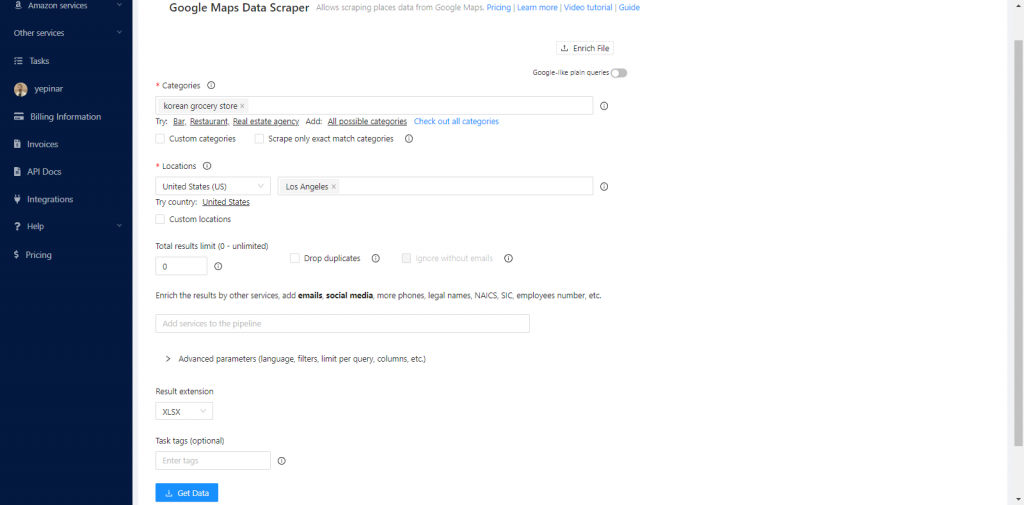
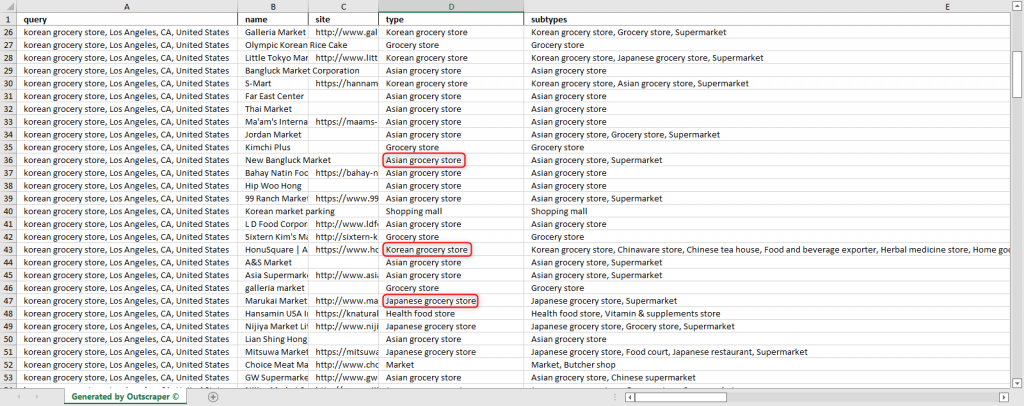
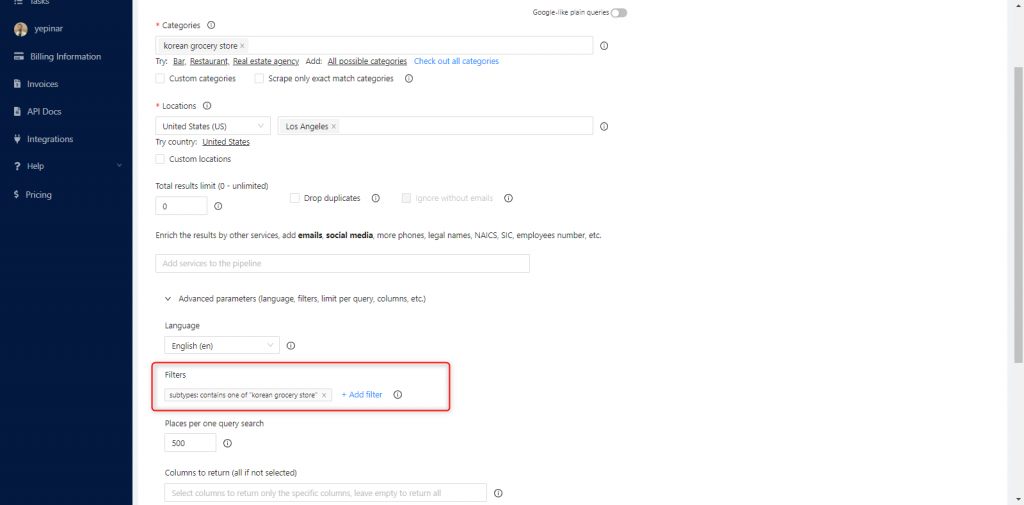
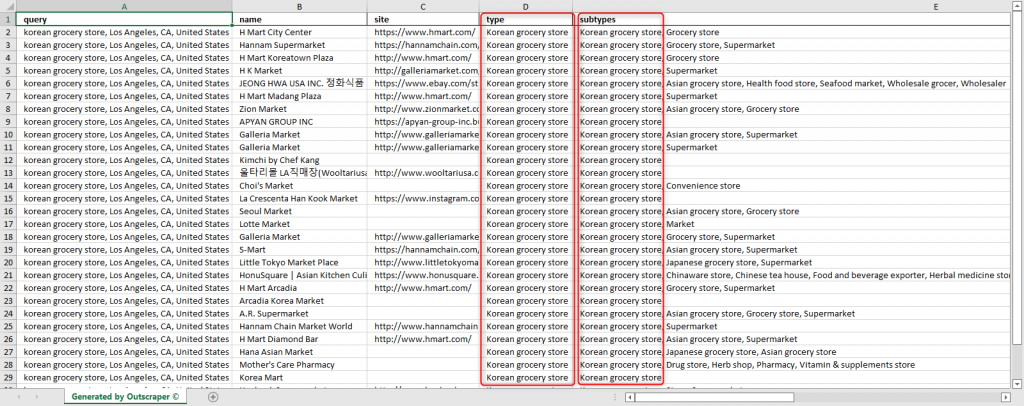
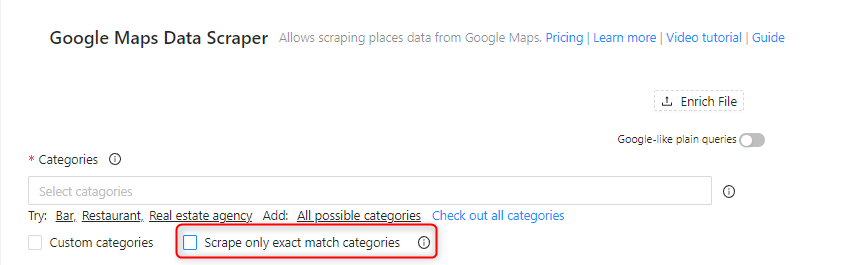
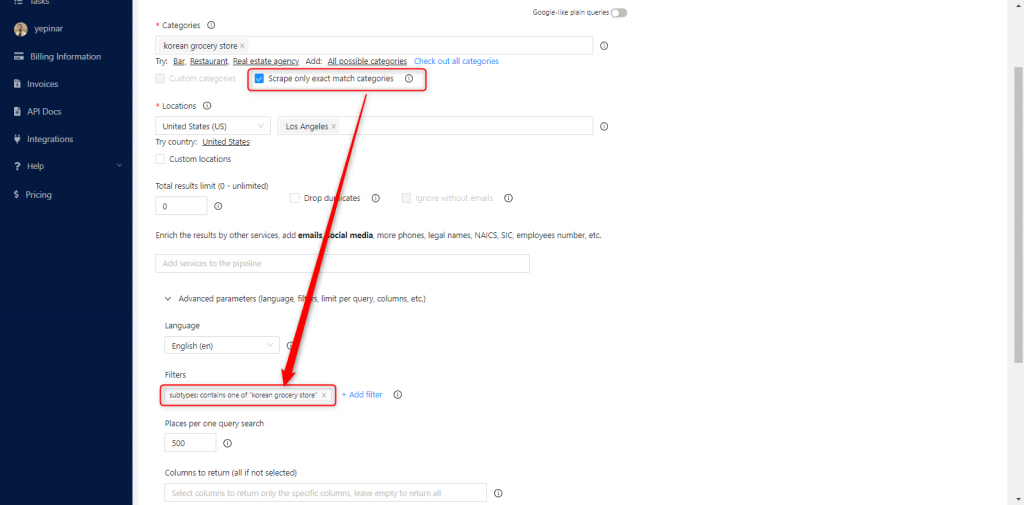
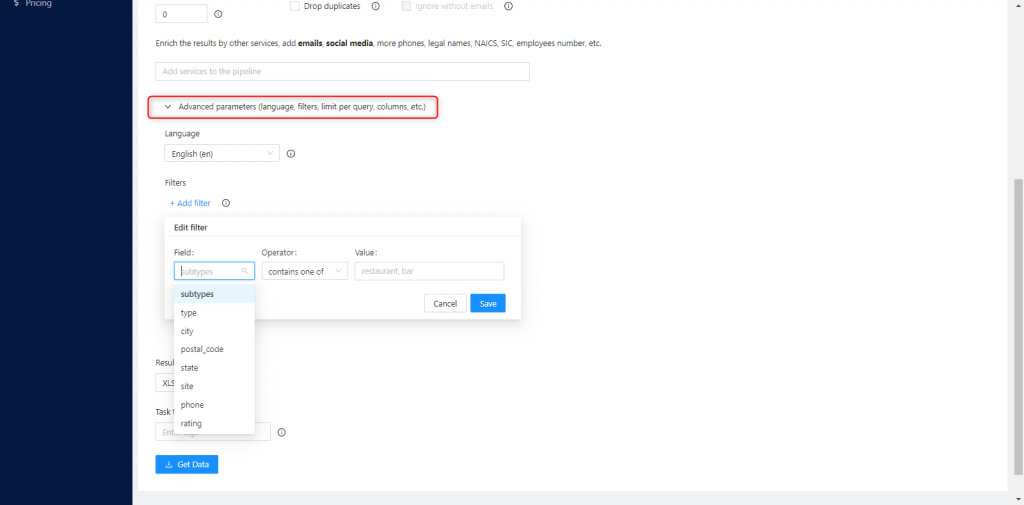
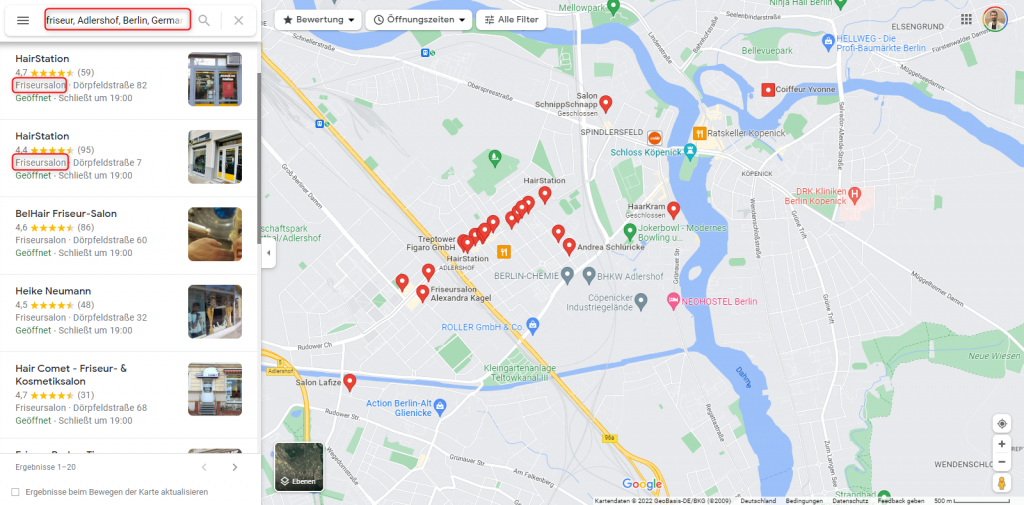
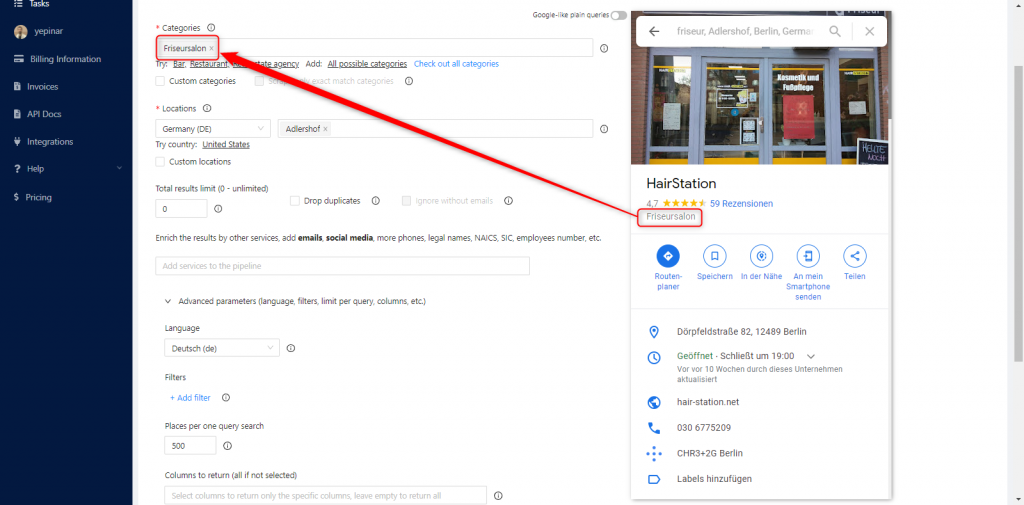
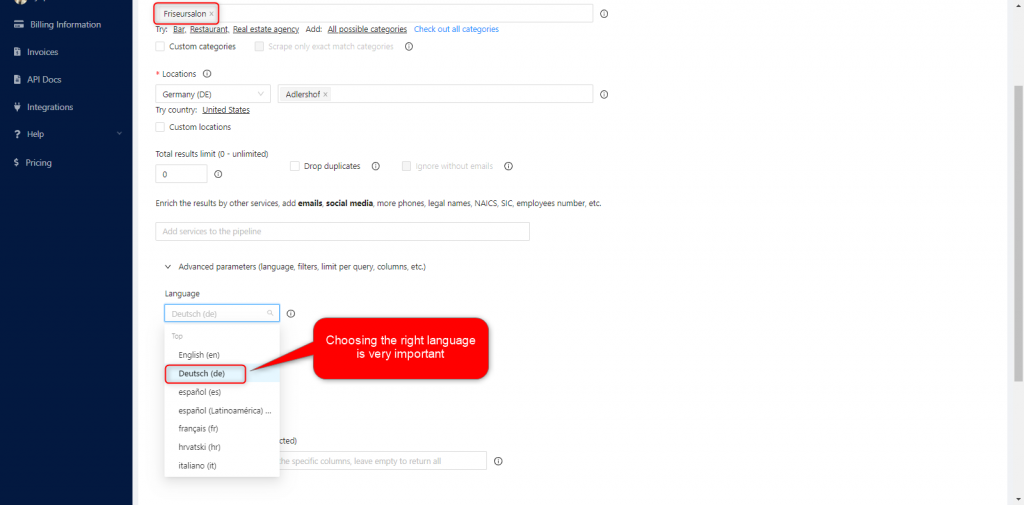
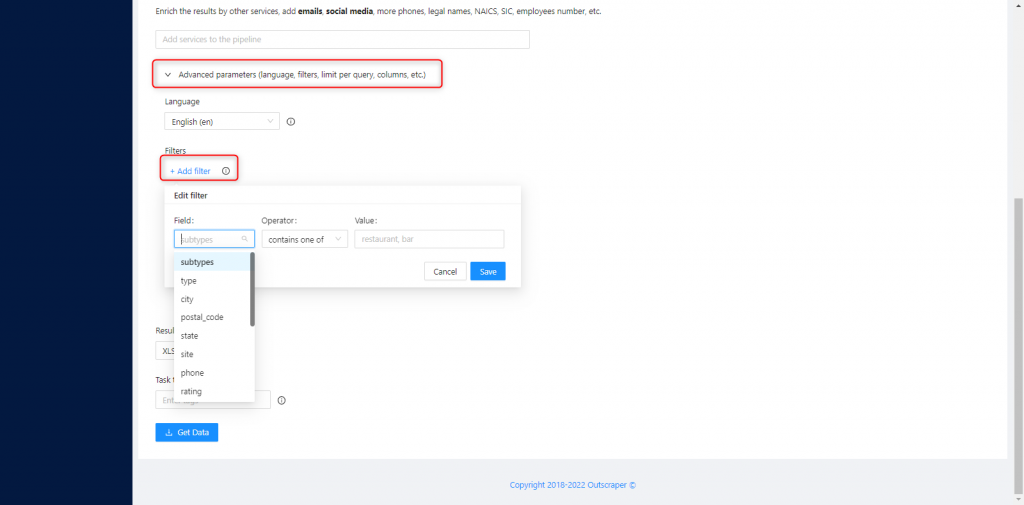
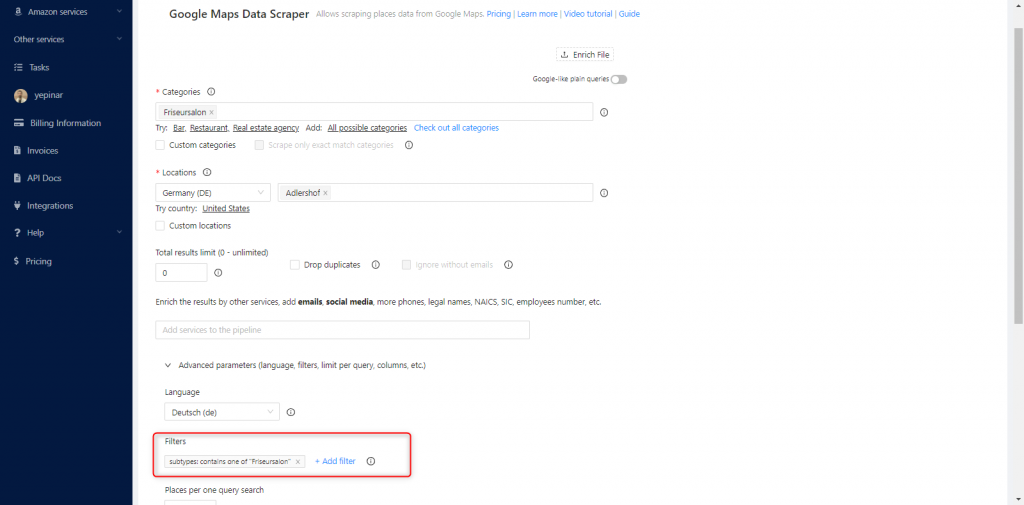
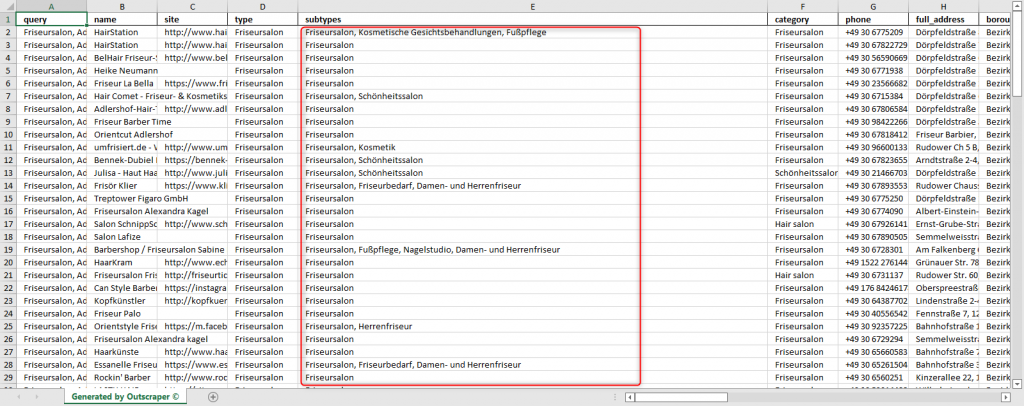
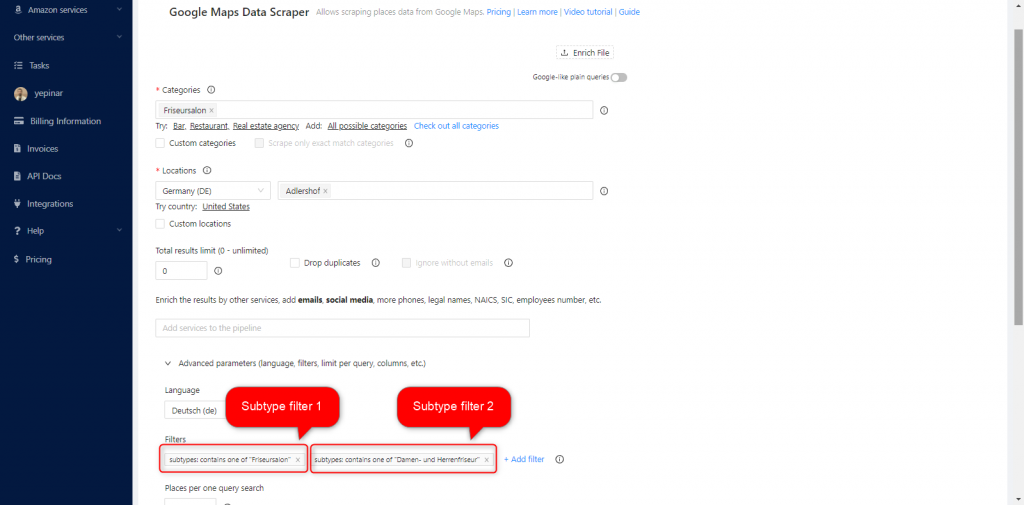
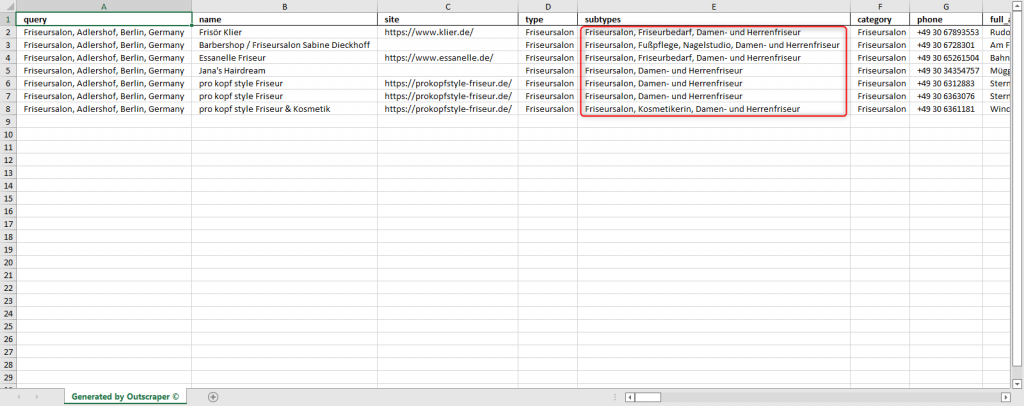
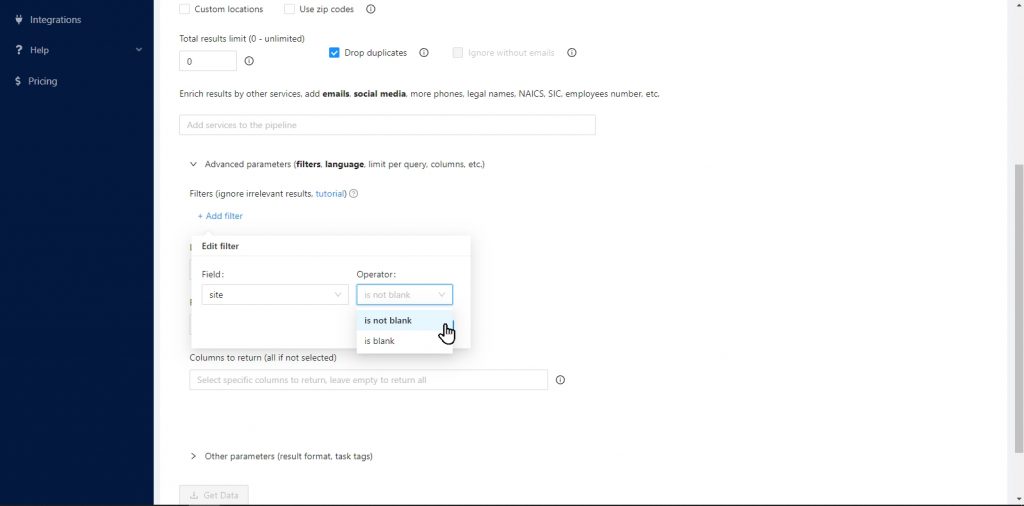
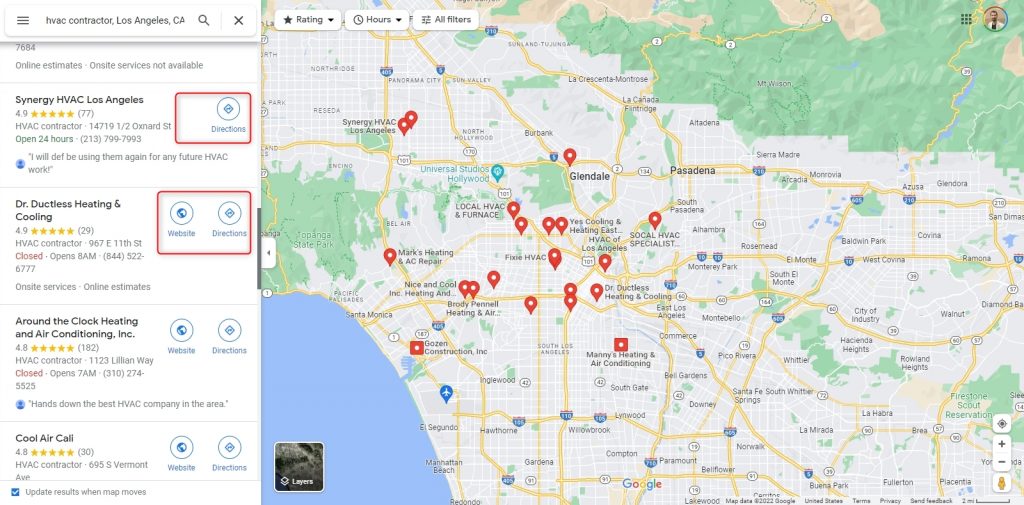
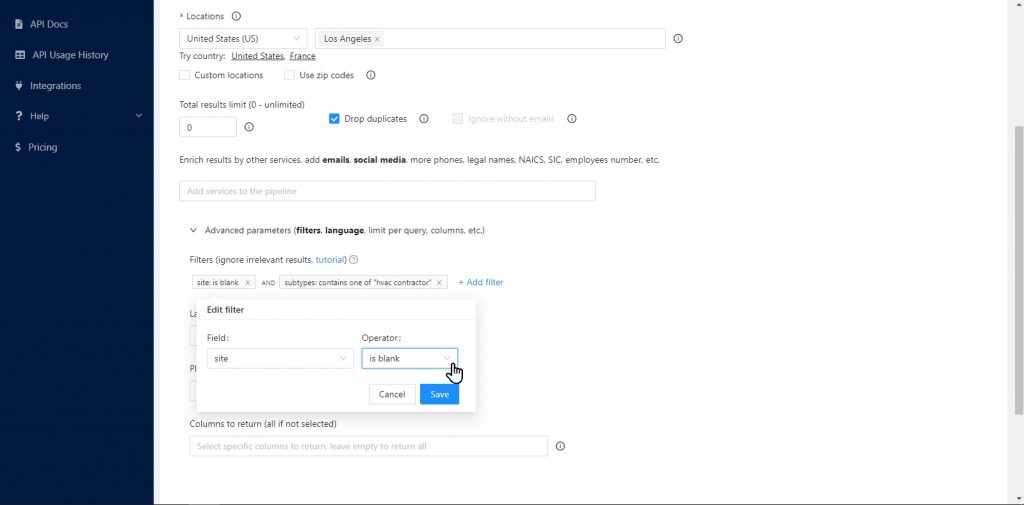
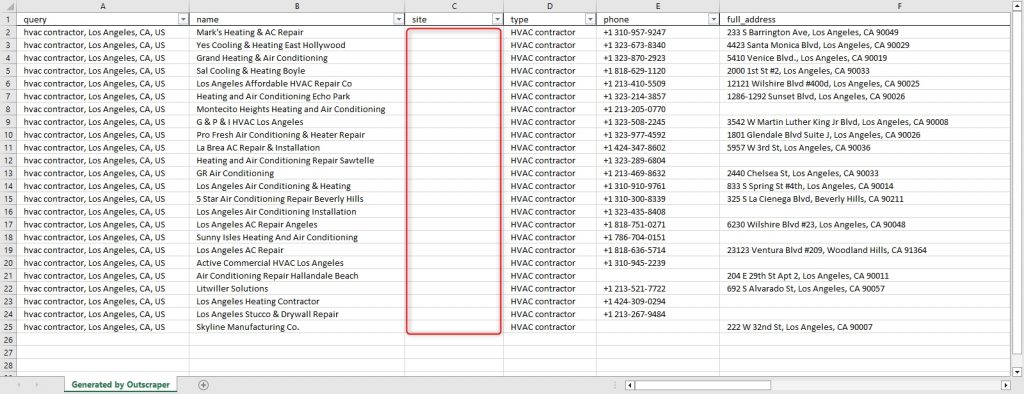
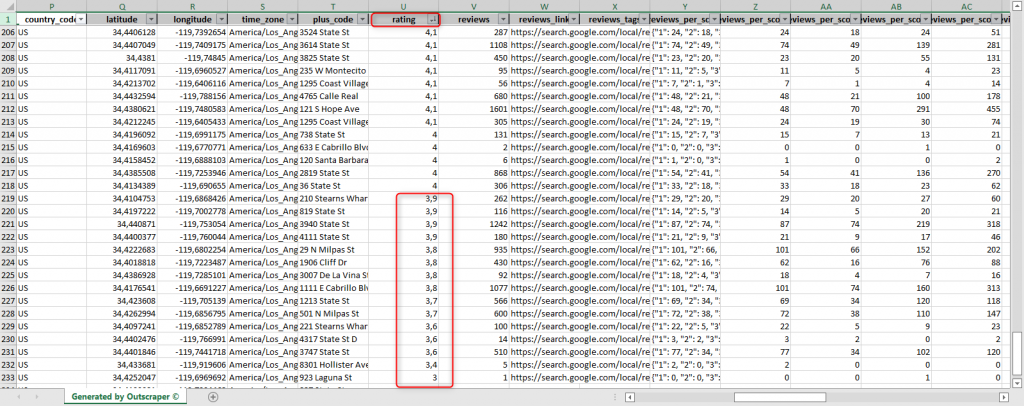
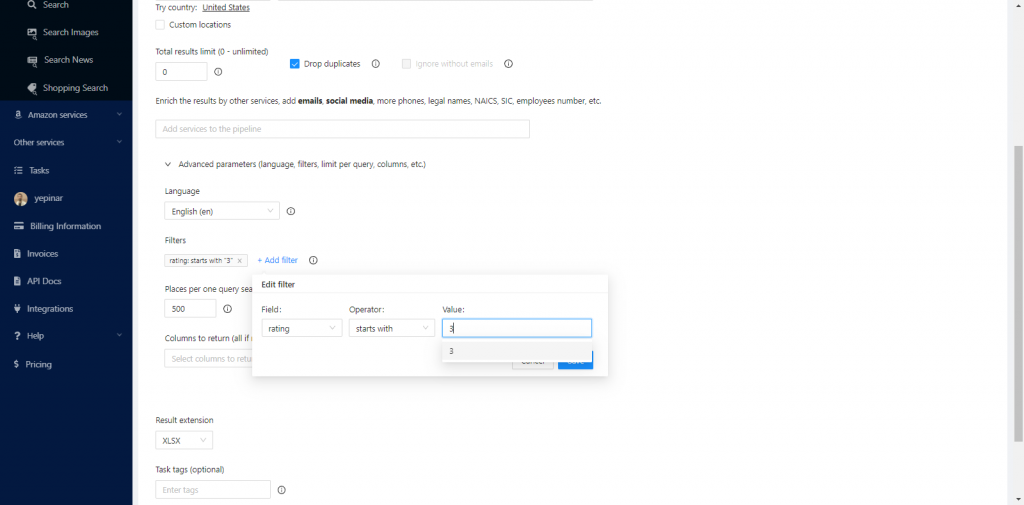
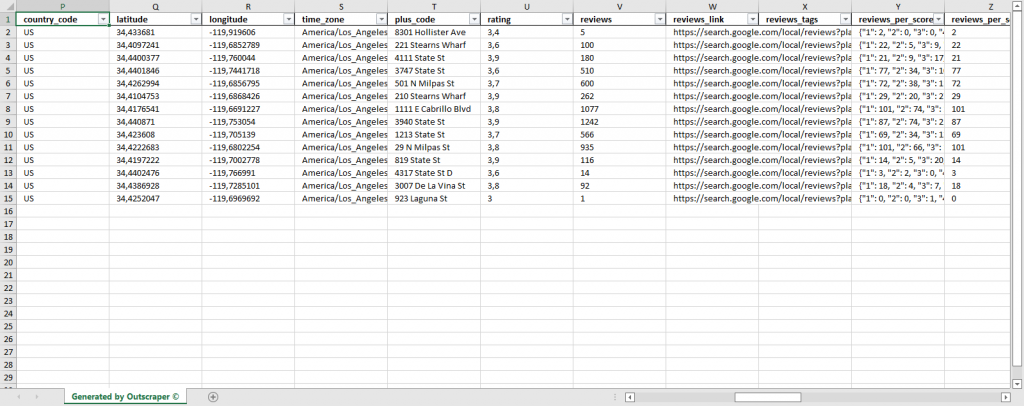
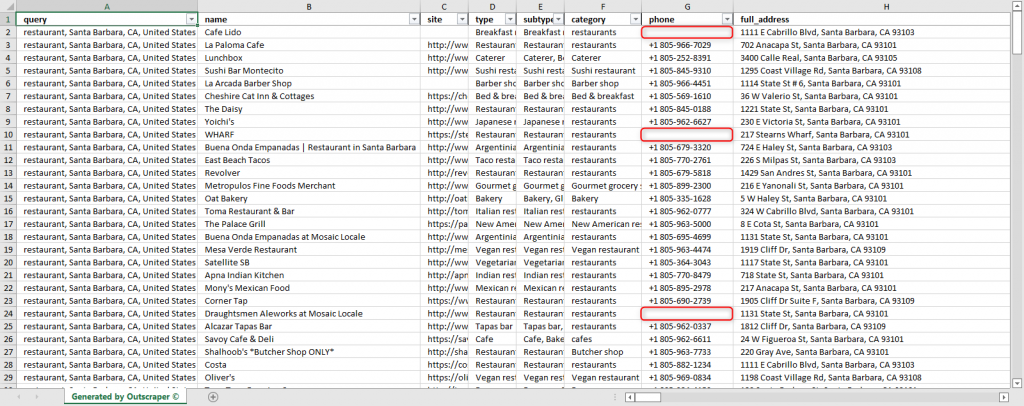
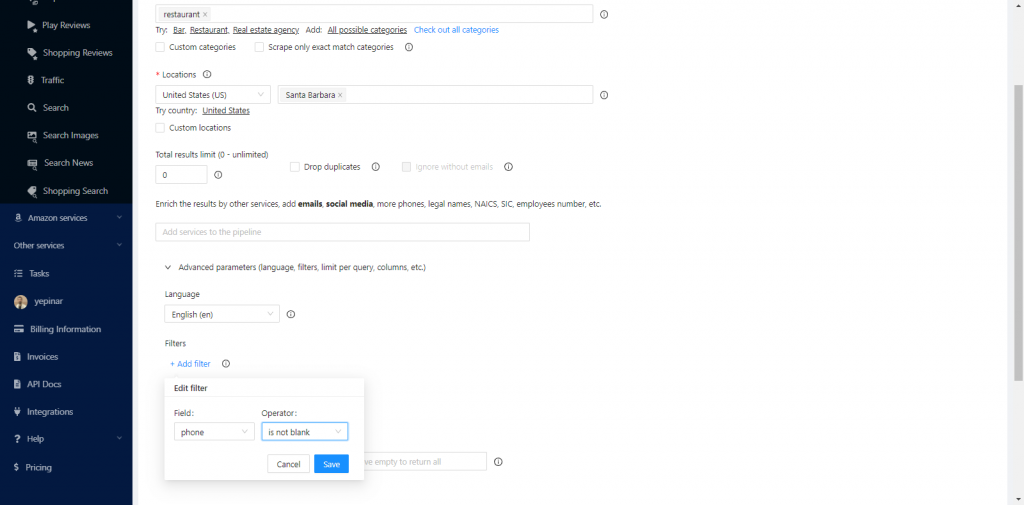
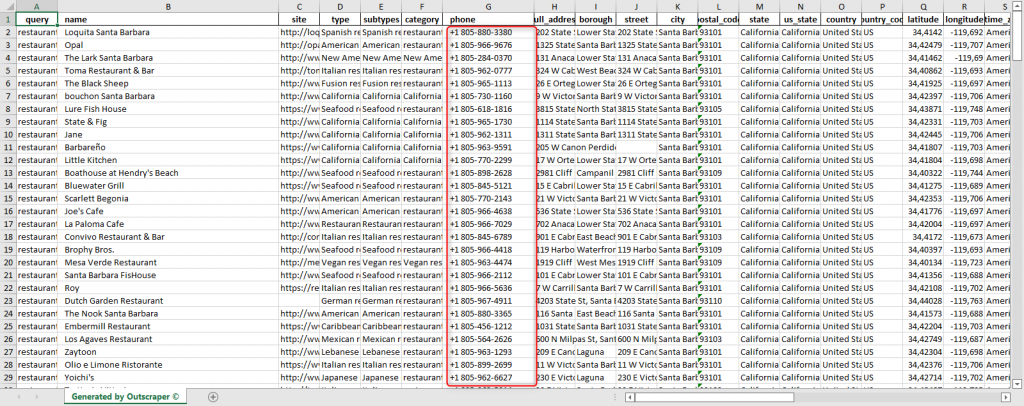
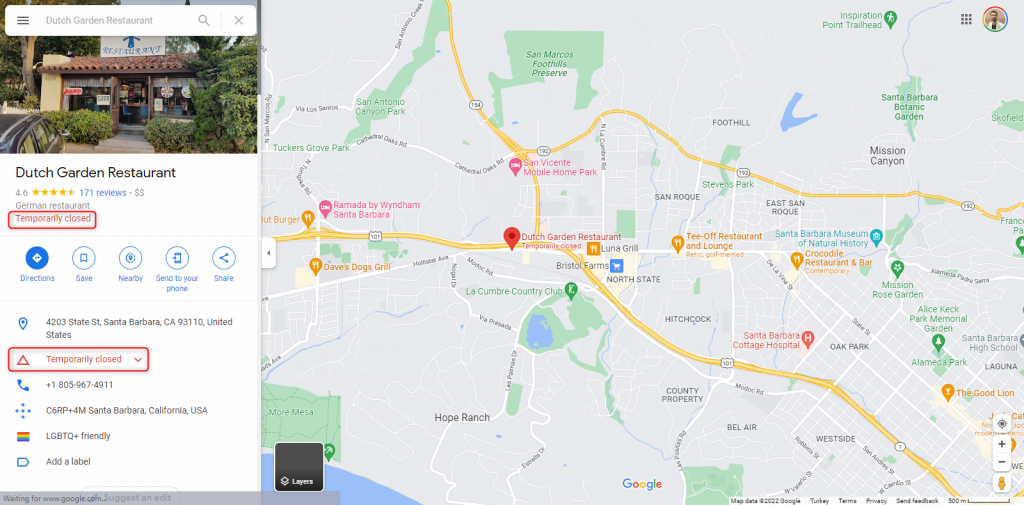
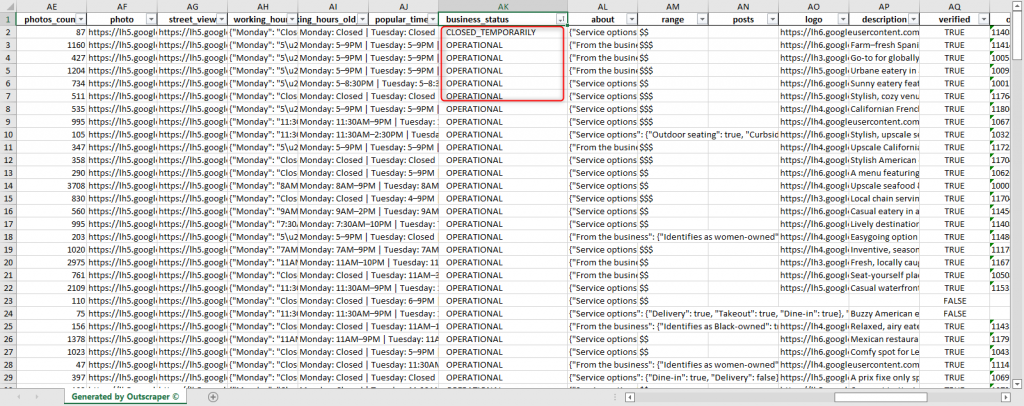
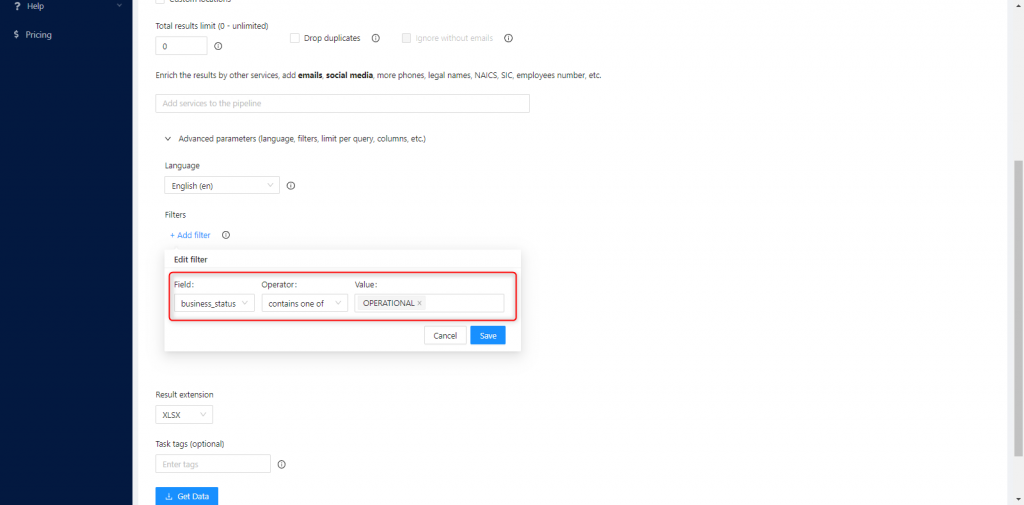
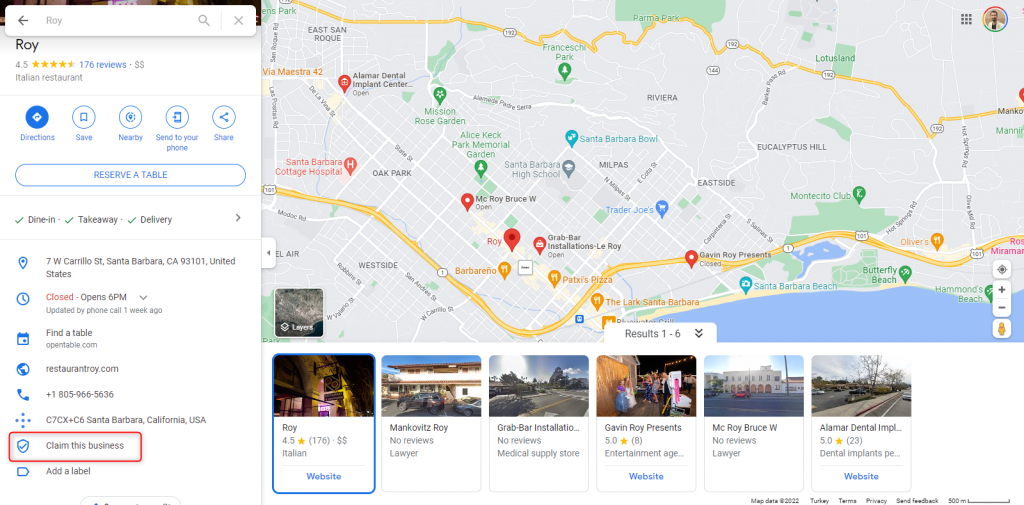
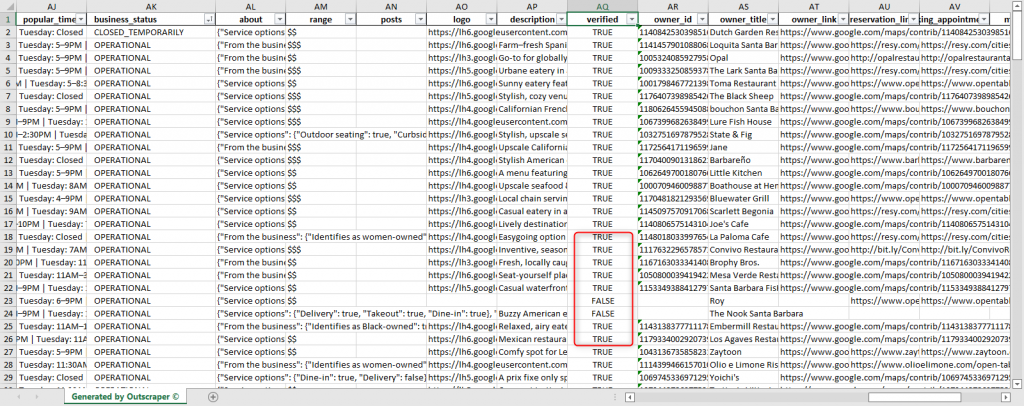
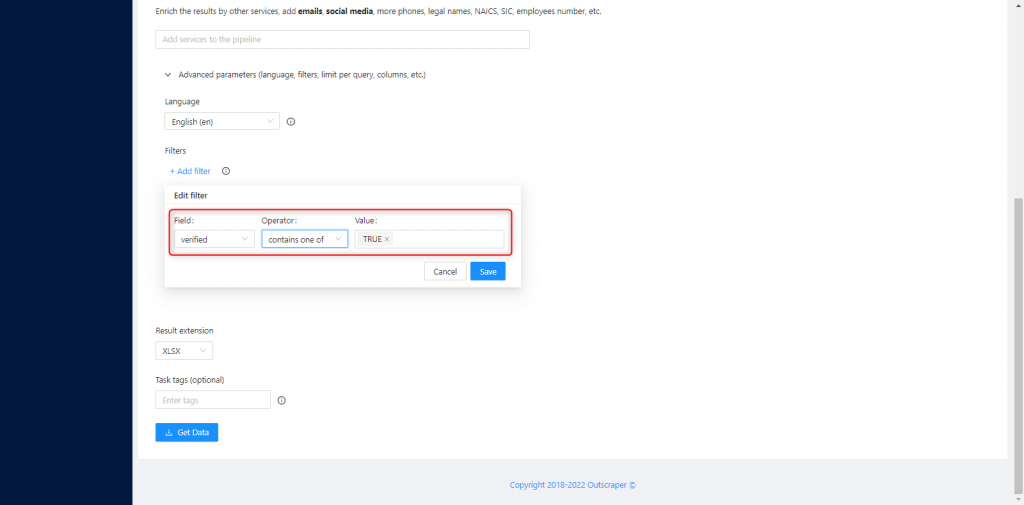
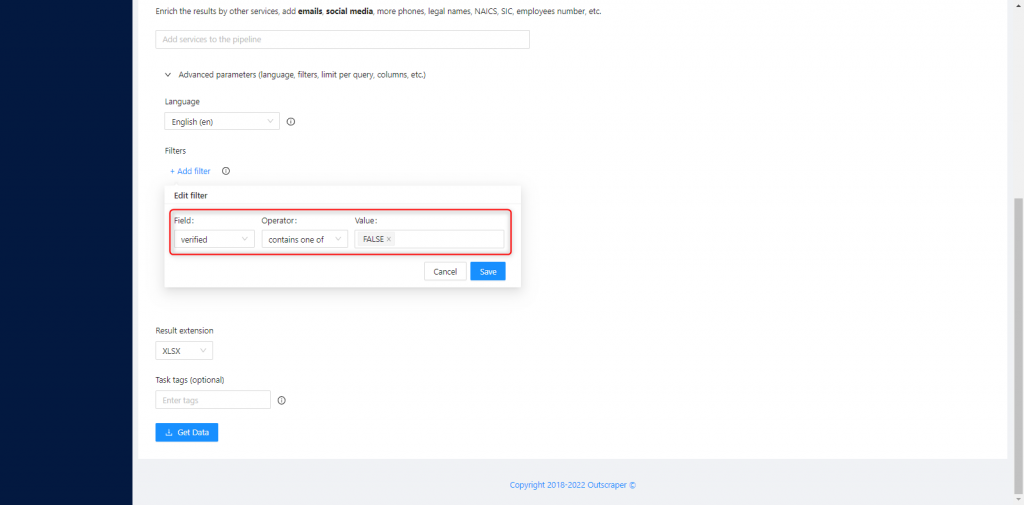
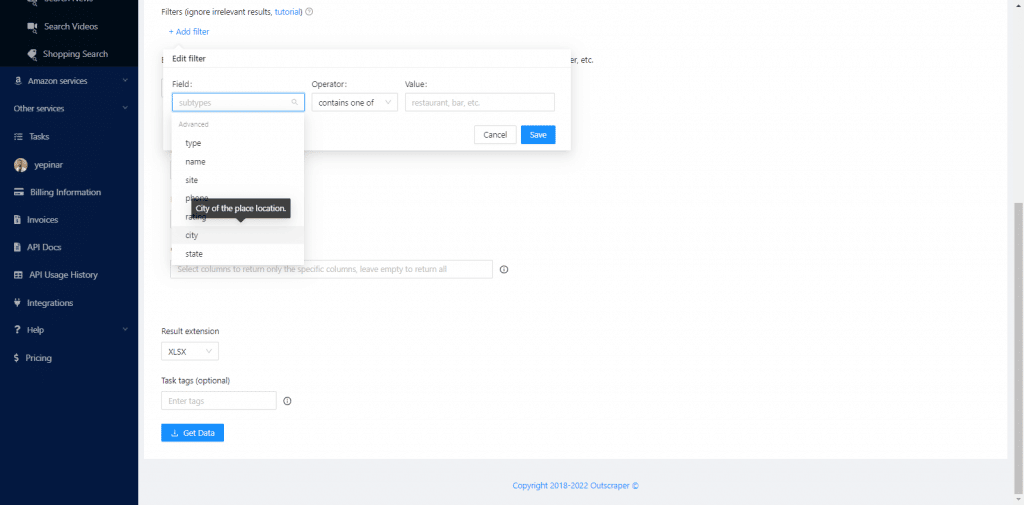


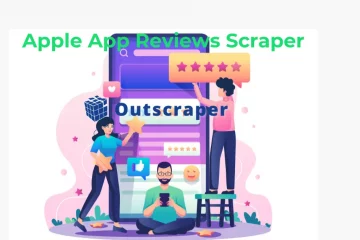
0のコメント