Índice
What Is AI Data Scraping?
AI data scraping, in simple terms, refers to the automated process of extracting information from various online sources using artificial intelligence (AI) technologies. It is like having a virtual assistant to collect data from websites, social media platforms, online databases, or any other online repository.
Imagine you need to gather a large amount of data, such as product details, and customer reviews, from multiple websites. Instead of manually visiting each site and copying the information, AI data scraping enables you to automate the process.
AI-powered scraping tools use algorithms and machine learning techniques to analyze web pages, understand their structure, and extract relevant data points. These tools can navigate through websites, follow links, fill out forms, and simulate human interactions to access and retrieve the desired information.
AI Data Scraper extracts data from the website’s HTML source and feeds it to an AI system. The AI system then parses the content from the HTML based on specific commands. For instance, you can prompt an AI scraper to generate JSON with attributes such as name, price, description, and so on. This allows for structured data extraction and easier analysis and utilization of the scraped information.
How to Use AI in Web Scraping?
If you want to use AI for web scraping, you’ll need a scraping service. Outscraper has a lot of experience in data scraping and has incorporated new AI technologies into its offering. So, it’s able to provide users with an effective solution. Outscraper’s new AI Scraper service is one of these solutions.
Outscraper’s AI Scraper uses AI algorithms and machine learning to analyze web pages and extract the data you want. Its technology is smart enough to understand how websites are structured, so it can navigate through them and pull out the specific data points you’re interested in.
By using its service, you get the benefits of its experience in scraping, combined with the power of AI. It has put together a skilled team and automated its processes to make sure you get accurate and fast results. Plus, it keeps up with the latest AI advancements to constantly improve its service.
In a nutshell, if you’re looking to use AI for web scraping, Outscraper’s AI Scraper service is a great choice. It has the know-how and the technology to make your scraping tasks more efficient and effective
How to Extract Data With AI Scraper?
Outscraper AI Scraper service, like all Outscraper services, is very user-friendly. Simply copy the URL you want to scrape into the “Links to pages” box and define your needs as instructions. That’s it. As with all services, it is very simple and easy to scrape data from public sources.
Let’s see how to scrape the product name, product price, and product description from a shopping site in an example task. We copied the URLs of all the products whose data we wanted to extract and pasted them into the box.
In the “Instructions for GPT” section, you should describe in detail what you want to extract from the website. So, we wrote: Please generate JSON with the following attributes: name, price, and description. After that, we clicked the “Get Data” button and confirmed the task. All the rest, AI and Outscraper servers take care of it automatically. You only have to download the result file and analyze the data.
The scraping service ran successfully and extracted all the data we wanted. If you have a data-scarping job like this, it’s time to test Outscraper services. Outscraper is at your service to extract data from public sources both with AI Scraper service and all other scraping services.
Try the Outscraper AI Scraper Now
If you need to scrape a shopping store, directory page, or similar website, the AI Scraper service is the right choice for you. Outscraper’s AI Scraper service is specifically designed to meet your scraping requirements when it comes to these types of websites. It provides you with a simple and efficient way to collect the data you need for your projects. Now you can test Outscraper’s AI Scraper service.
Preguntas más frecuentes
Preguntas y respuestas más frecuentes
Abra la Outscraper’s AI Scraper service.
Copy the URL of the website or web page you want to scrape and paste it into the designated field or “Links to pages” box provided by the scraping service.
Define your scraping requirements and instructions. In the case of Outscraper’s AI Scraper service, you can specify the data you want to extract by describing it in detail in the “Instructions for GPT” section. For example, you can request the extraction of attributes like product name, price, and description.
Click the “Get Data” button to initiate the scraping process. The scraping service will handle the rest, including utilizing AI algorithms and machine learning to analyze the web pages and extract the desired data.
Once the scraping is complete, you can download the result file.
AI Data Scraper extracts data from the website’s HTML source and feeds it to an AI system. The AI system then parses the content from the HTML based on specific commands. For instance, you can prompt an AI scraper to generate JSON with attributes such as name, price, description, and so on. This allows for structured data extraction and easier analysis and utilization of the scraped information.
- Visit Outscraper’s AI Scraper .
- Copy the URLs of the source page.
- Write an instruction/prompt to specify what you want.
- Start the task.
- Descargue el archivo de resultados.
Outscraper’s AI Scraper service is an example of an AI-powered tool that can scrape data from websites. It uses AI algorithms and machine learning techniques to analyze web pages, understands their structure, and extract specific data points based on the user’s instructions.
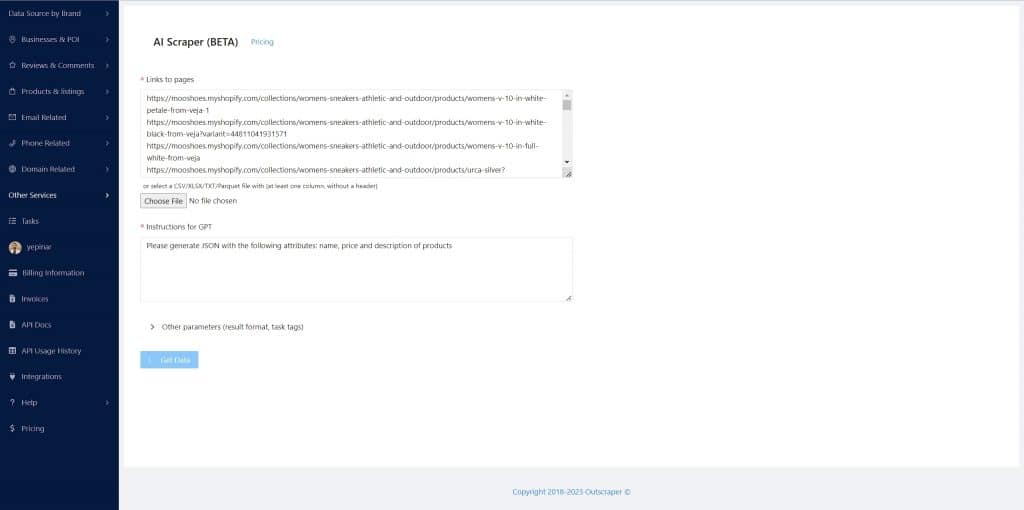
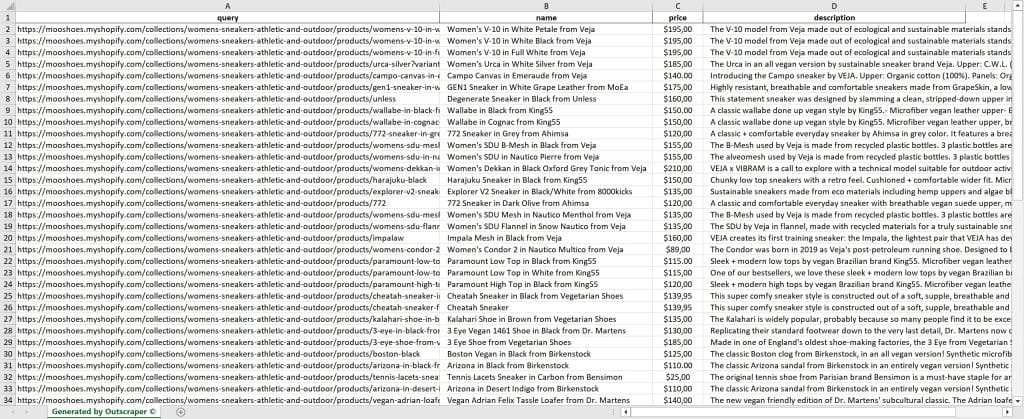


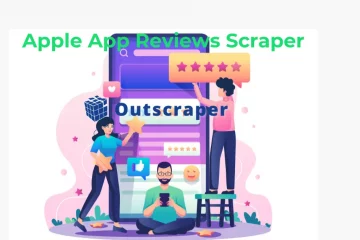
Comentarios de 0